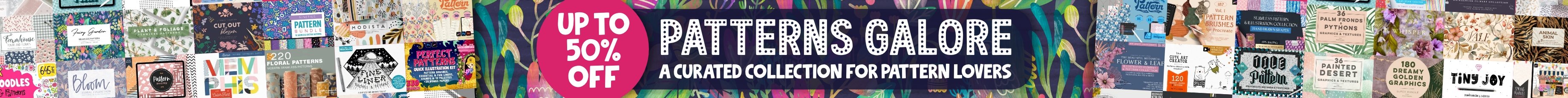- You cannot add "Riso by Tiptop Brushes" to the cart because the product is out of stock.

Introducing RISO – an easy-to-use set of brushes for Procreate, bringing the crisp and gorgeous textures of Risograph printing to Procreate! Amazing for illustration of all kinds, ‘Risograph’ is a soy-based ink printing process, designed mainly for high-volume photocopying and printing. It was released in Japan in August 1986 and remains much-loved by artists today for its wonderful visual aesthetic.
We took several real Risograph print samples,and deconstructed the essence down to a compact yet efficient set of 8 brushes. Don’t take our word for it, check out this demonstration gif (sped up).
As you can see, these brushes behave just like the inks they mimic – every time you lift your pen and put a new mark down, it adds to the previous mark and the colors combine. So when yellow is put down over blue it turns… green! This only works when working on the same layer, but you can change the layer blend mode of the top layer to “Multiply” for the same effect. You could also use these brushes to mask solid shapes to apply the texture on top!
Included in this set:
- RISO Texture Dense - This brush is great for blocking in areas of color with its mostly opaque texture, though it does leave a gorgeous crunchy texture equally as wonderful for building layers upon.
- RISO Texture Light - A companion to the first one, this brush is also intended for placing solid areas of color, but with a lighter, finer texture that allows you to see bits of the layer underneath. Perfect for building up complex textures and colors.
- RISO Speckled Liner - I felt it was important to include liner brushes that worked cohesively with the other textures, so the Speckled Liner was born. Has the signature dotted/stippled appearance that makes it feel truly risograph-printed.
- RISO Grungy Liner - Another liner, but with a thicker and more dense texture the result of multiple layers.
- RISO Texture Shader - This is a very soft pressure-sensitive shader that puts down a gritty mottled texture, for when you want to shade more traditionally controlling opacity.
- RISO Heavy Shader - These next three shaders are awesome! All of these are meant to be applied in layers and built up. With a normal shader brush, pen pressure typically controls opacity, but here it controls how densely the dots go down which is really PERFECT for simulating risograph. This brush yields the thickest, heaviest dots of ink.
- RISO Light Shader - The same family as Heavy Shader, but a finer texture.
- RISO Speckled Shader - This brush yields a very fine spattering of riso dots, great for accenting and adding a subtle grit.
Zipped File Size: 18 MB
File Types Included: BRUSHSET, SWATCHES
Software Compatibility: Procreate .



Riso by Tiptop Brushes
Extended Licence Included for personal & commercial projects
Professional Support from our helpful team


Why Design Cuts is The Smart Choice For Designers
Huge savings when you buy two or more marketplace items
Contact our friendly Customer Support Team at any time for help or advice
Our downloads don't expire! Download what you need, when you need it