
John Singer Sargent is a master Realist painter from the era of Impressionism and his work has always been an inspiration to me. I hand-crafted brushes for Procreate that help achieve the same look.
The Sargent’s Oils pack features 14 custom brushes with realistic brush shapes and a seamless fabric canvas texture. Most brush tips were created with actual paint brushes—I painted strokes on canvas and then scanned them in at a high resolution. All brushes feature the same fabric canvas texture for consistency, like you’re working on the same canvas no matter which tool you use. The canvas texture is similar in appearance to the canvases that Sargent used.
A short description of each brush is in the product images to help you get a feel for how the tools can be used. Both master studies I painted in the preview images were created using every brush in the pack.
This product is only compatible with Procreate 4+.
Included in this set:
• 14 custom brushes that emulate real oils
Zipped File Size: 45.1 MB
File Types Included: .BRUSHSET
Software compatibility: Procreate
This product has featured in The Dreamy Designer’s Artistic Arsenal

Sargent’s Oils – Procreate Brushes
Extended Licence Included for personal & commercial projects
Professional Support from our helpful team


36 lovely reviews from
our community
For technical support and product-related questions, please contact our friendly Customer Support Team, who would really love to help!
Leave a Review
Why Design Cuts is The Smart Choice For Designers
Huge savings when you buy two or more marketplace items
Contact our friendly Customer Support Team at any time for help or advice
Our downloads don't expire! Download what you need, when you need it




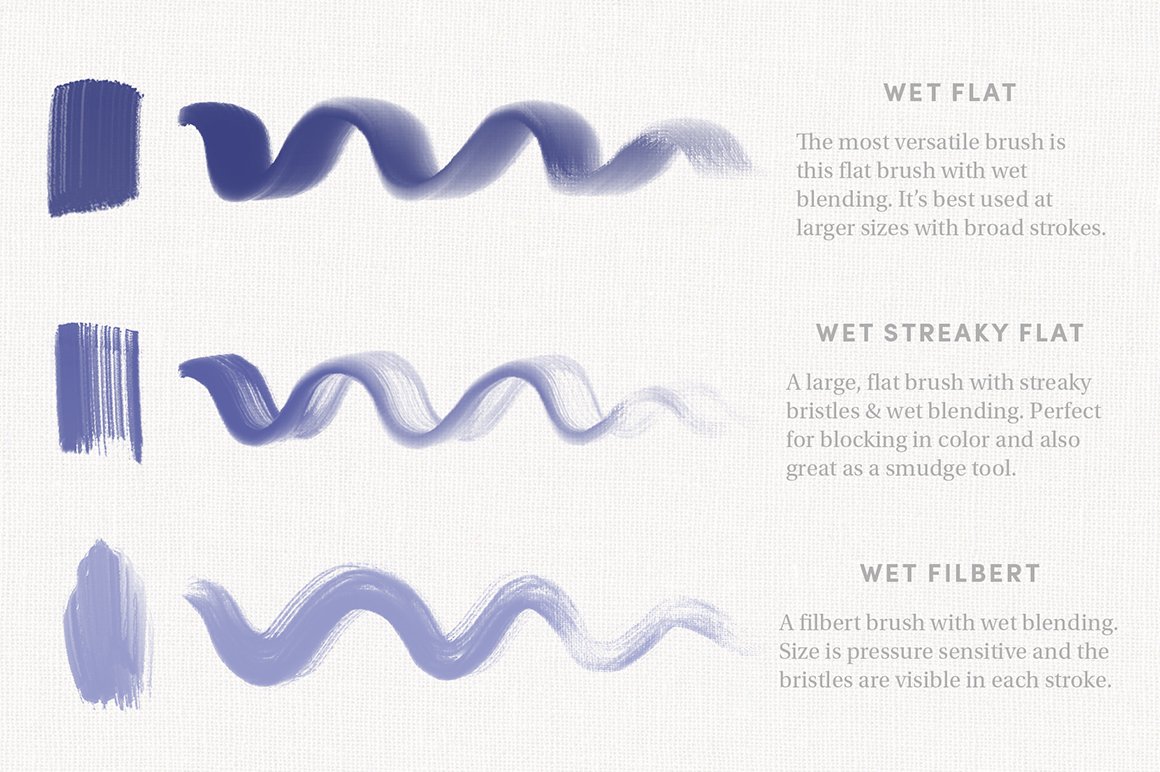
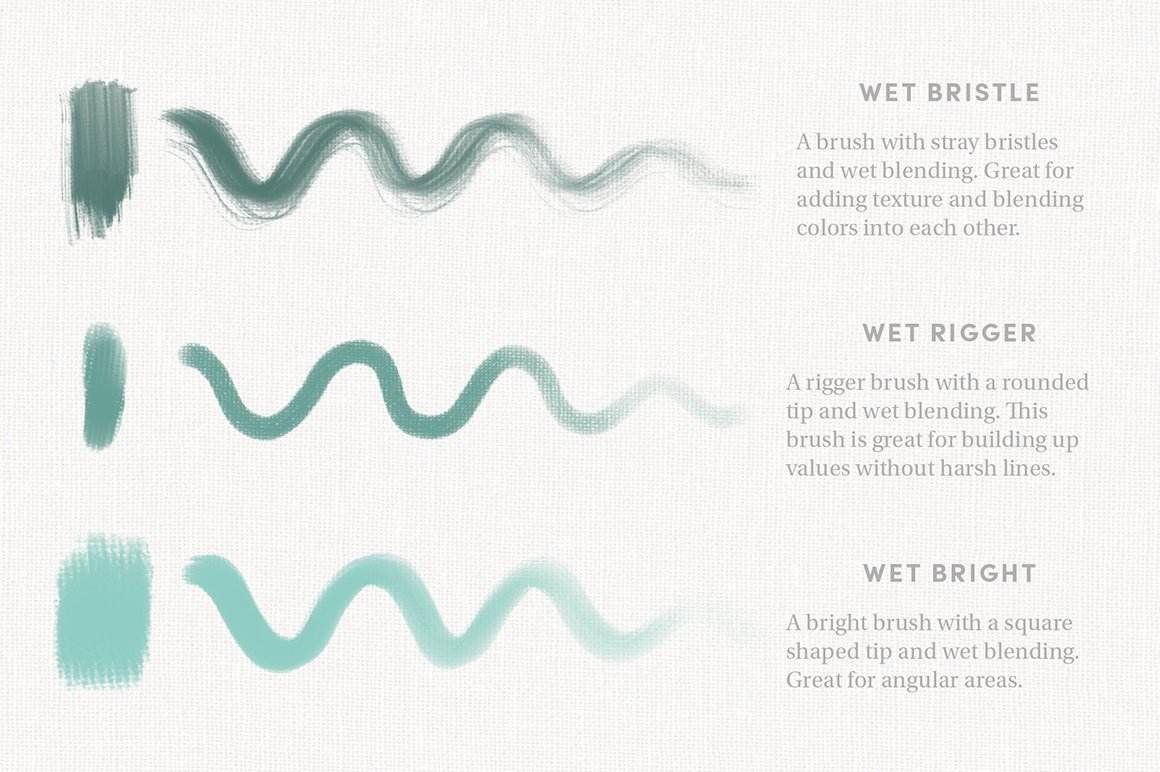
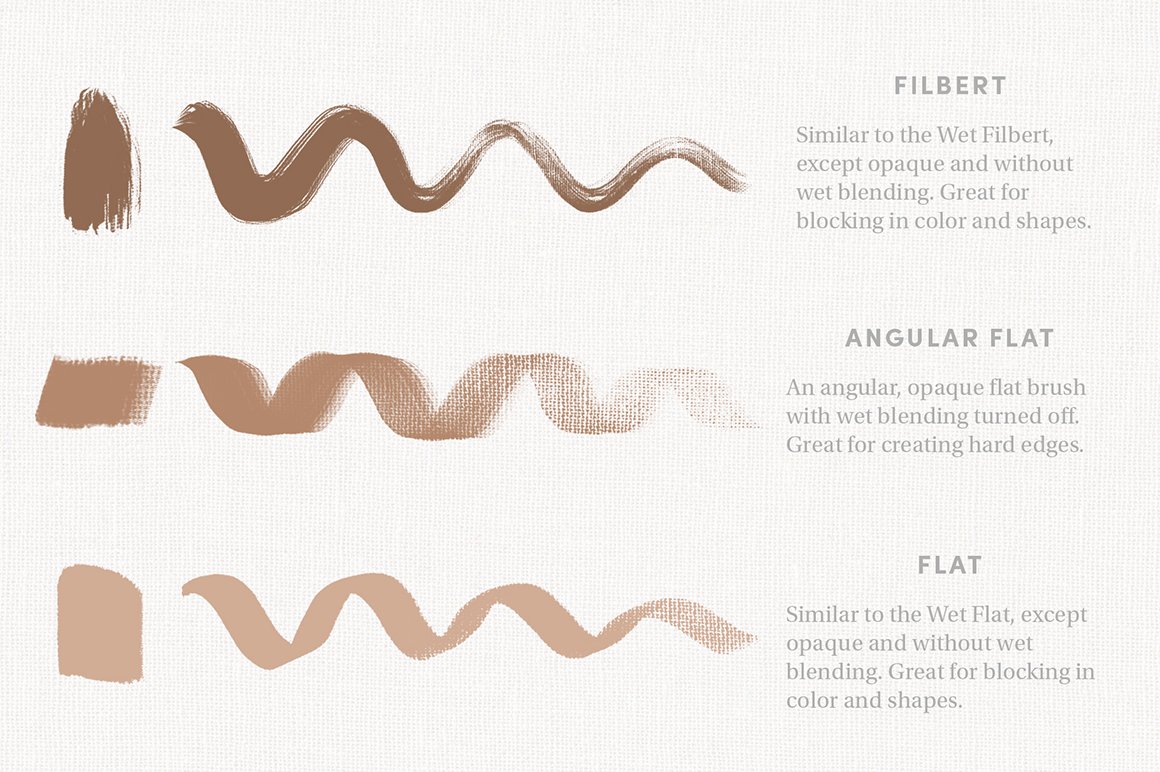
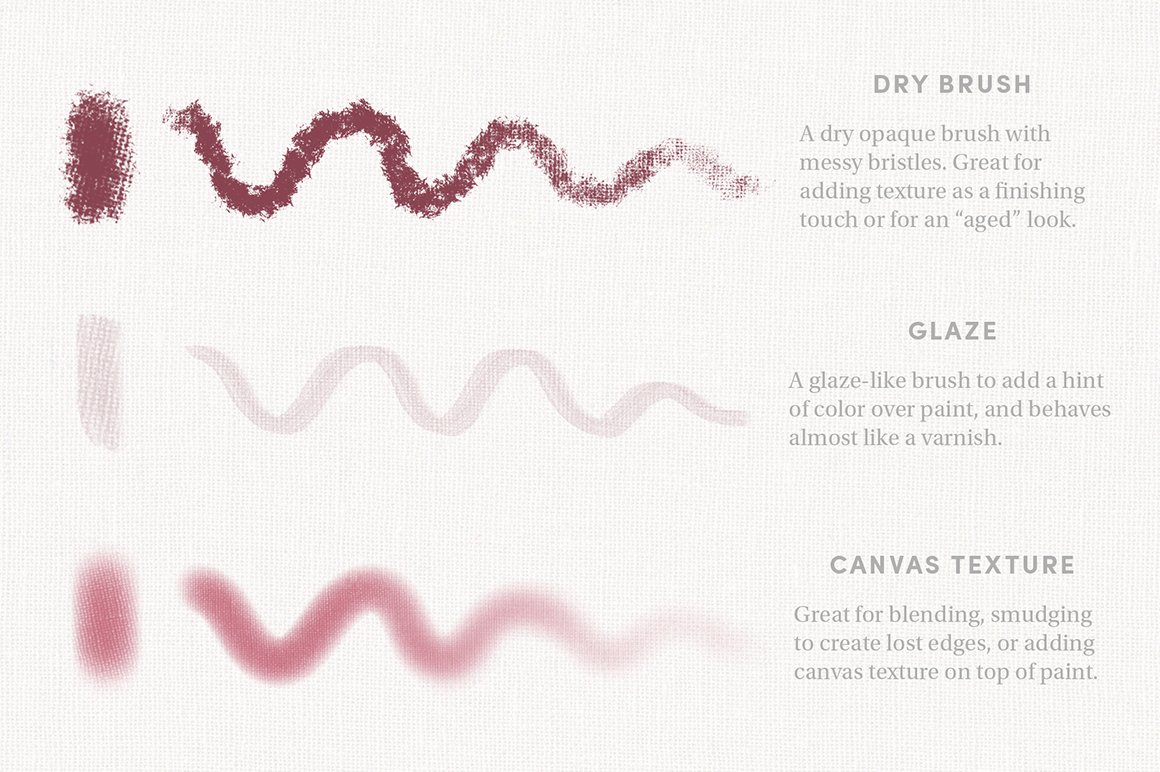
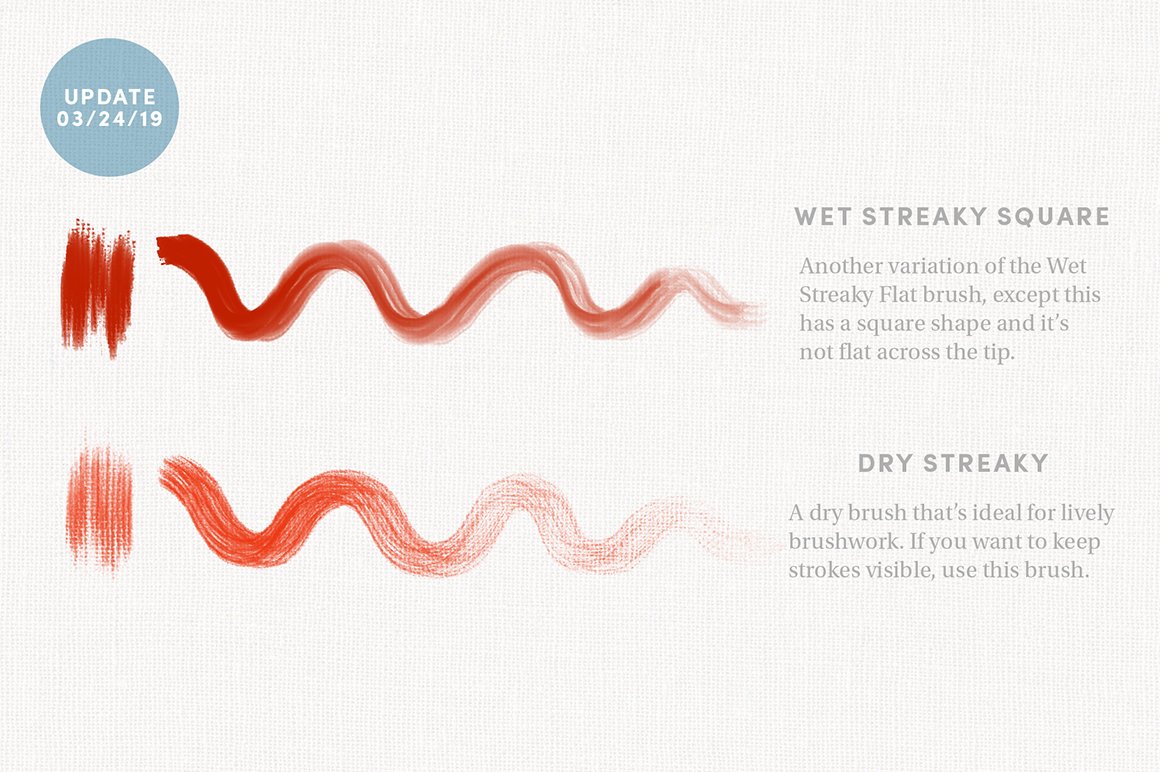


Dave Kaiser –
Purchased Sargent brushes and could not download b/c said no internet connection but I bought and paid. Could not get back to download page.
Zack Parks –
Hey Dave,
Thanks for getting in touch and I am sorry to hear that you may be having some difficulty with your downloads. Rest assured I can certainly help with this and have just popped you an email with more information.
Nel –
I, like, really want to buy these brushes. I’ve never downloaded other brushes onto Procreate and I’m not sure how to do it??
Annabel Smith –
Hey Nel,
Thanks so much for commenting and it is awesome to hear that you are interested in these brushes. The great news is that we have a tutorial on importing Procreate brushes in our Support FAQ’s so in case you haven’t checked this out already, you can find our article here: https://bit.ly/2OxIlTM
Katherine Harris –
How do you download the brushes.
Zack Parks –
Hey Katherine,
Thanks for getting in touch with us and I am sorry to hear that you may be having some difficulty importing your new brushes. Rest assured I can certainly help and have just popped you an email that should help get you up and running :)
artender –
Great brushes….love the glazing brush💕
Zack Parks –
Thanks Annett. It is so great to hear how much you love Your new resources. Happy designing!
Kate Joyal –
Hello, I just purchased the brush set but I do not know how to add them to procreate!
Annabel Smith –
Hey Kate,
Thank you so much for commenting! The great news is that we have a handy tutorial on importing Procreate brushes in our support section, which you can check out here: https://bit.ly/2Ymr15D
I have also popped you over an email so rest assured, we will get you rock and rolling with your brushes as soon as possible :).