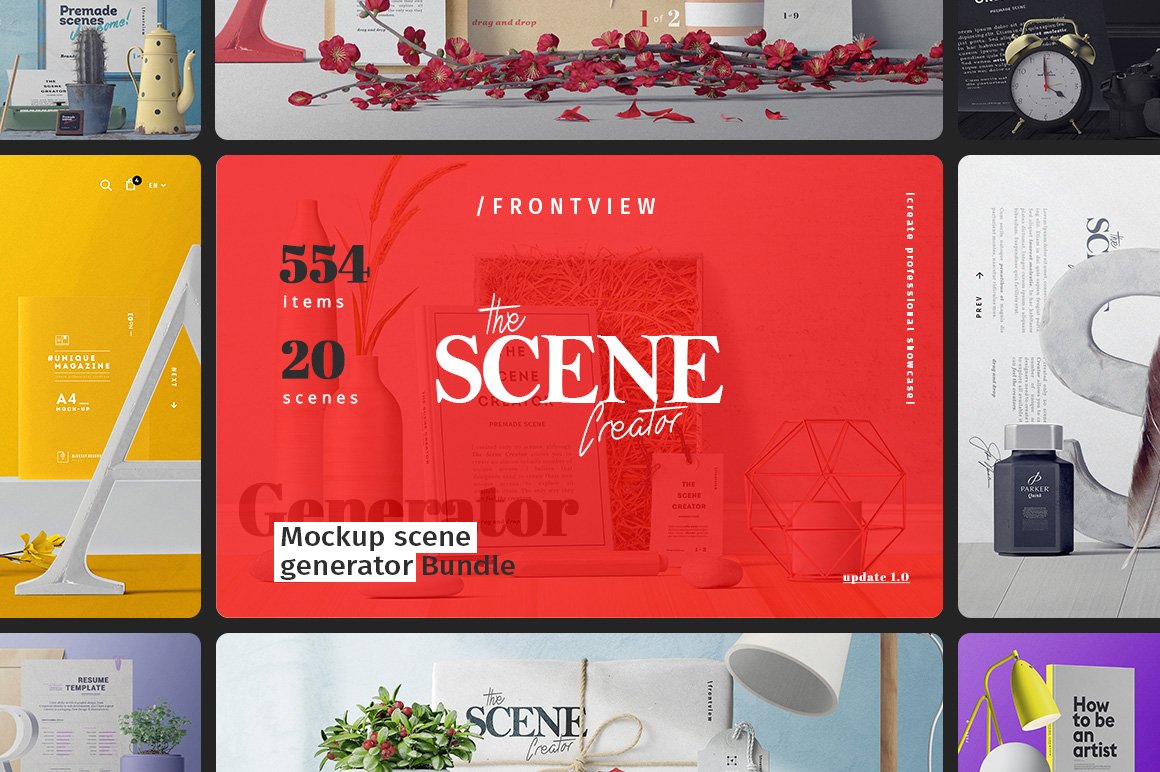
Presenting a huge graphic set of unique items and pre-made scenes for you to enjoy!
With this set, you can create beautiful presentations. Almost no limitations where you can use it so this pack is all yours to use as you wish!
Included in this set:
• Scene Generator (1 .PSD)
• 554 items (17 .PSD)
• 20 scenes (20 .PSD)
• Help file (1 .PDF)
Zipped File Size: 18.2 GB offered as 2 large downloads or 15 individual links
File Types Included: .PSD, .JPG
Software compatibility: Adobe Photoshop CS4 or newer. .PDF files will work for anyone with .PDF reader software. .JPG files will work with most graphic software.
This product was originally featured in The Essential Mockup Templates Bundle
These images have been provided by the designer for presentational purposes only. Please refer to the Design Cuts license for terms of use.
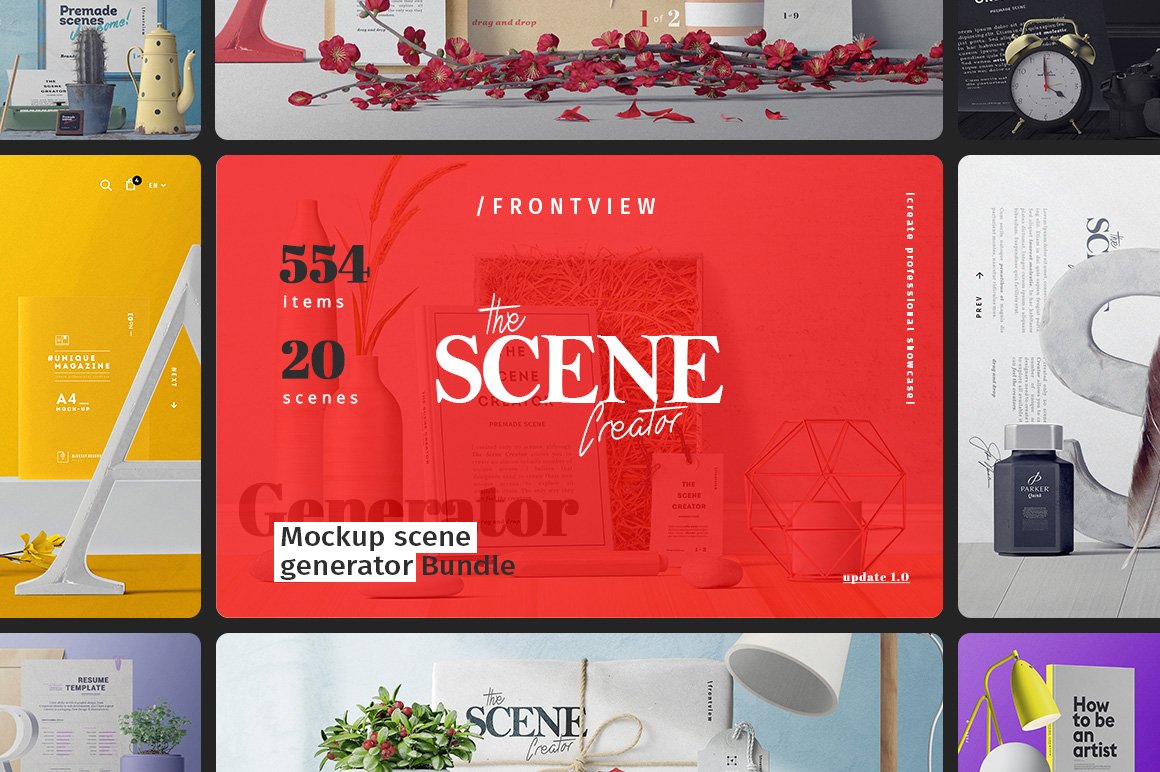
The Scene Creator: Frontview
Extended Licence Included for personal & commercial projects
Professional Support from our helpful team


4 lovely reviews from
our community
For technical support and product-related questions, please contact our friendly Customer Support Team, who would really love to help!
Leave a Review
Why Design Cuts is The Smart Choice For Designers
Huge savings when you buy two or more marketplace items
Contact our friendly Customer Support Team at any time for help or advice
Our downloads don't expire! Download what you need, when you need it



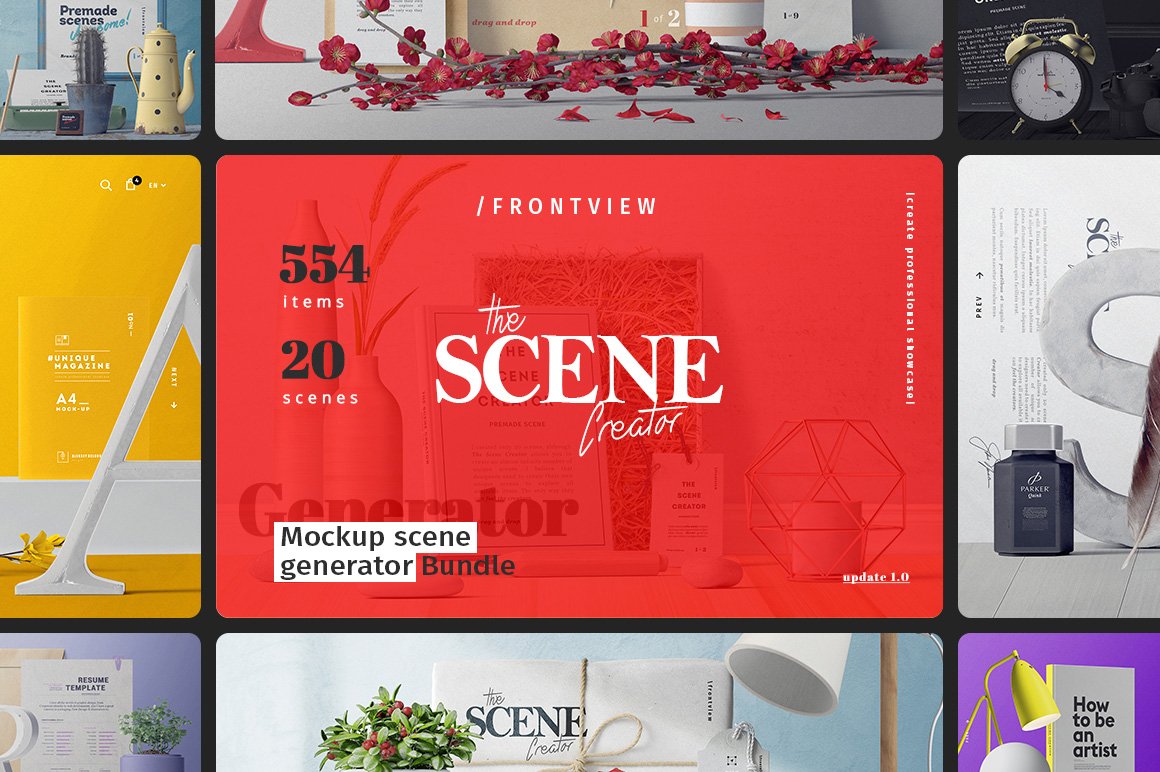

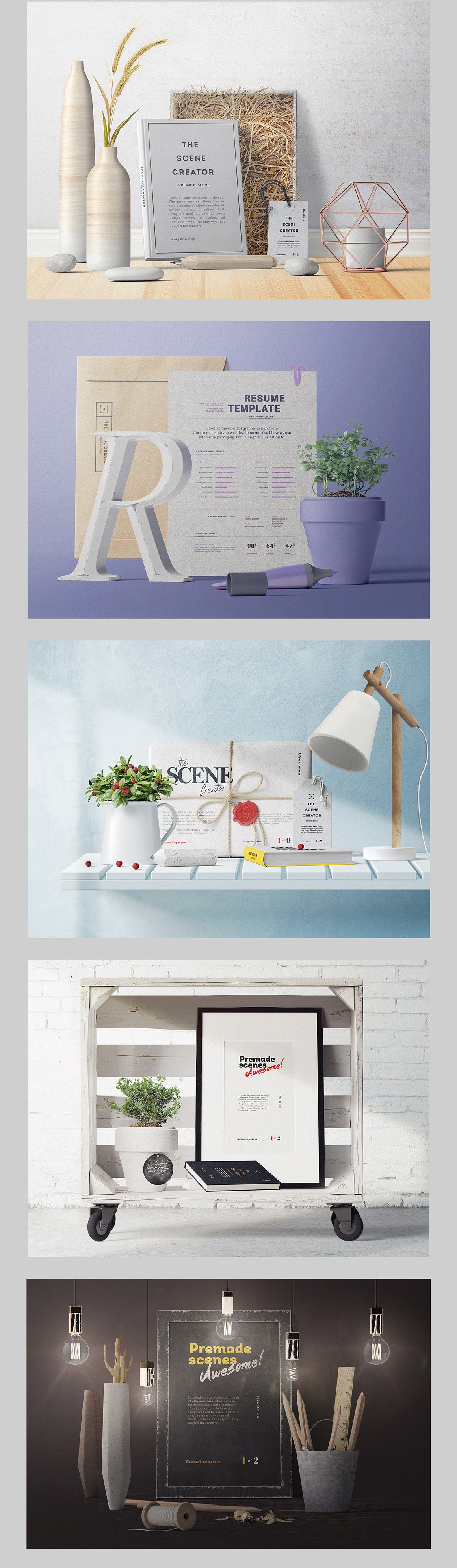
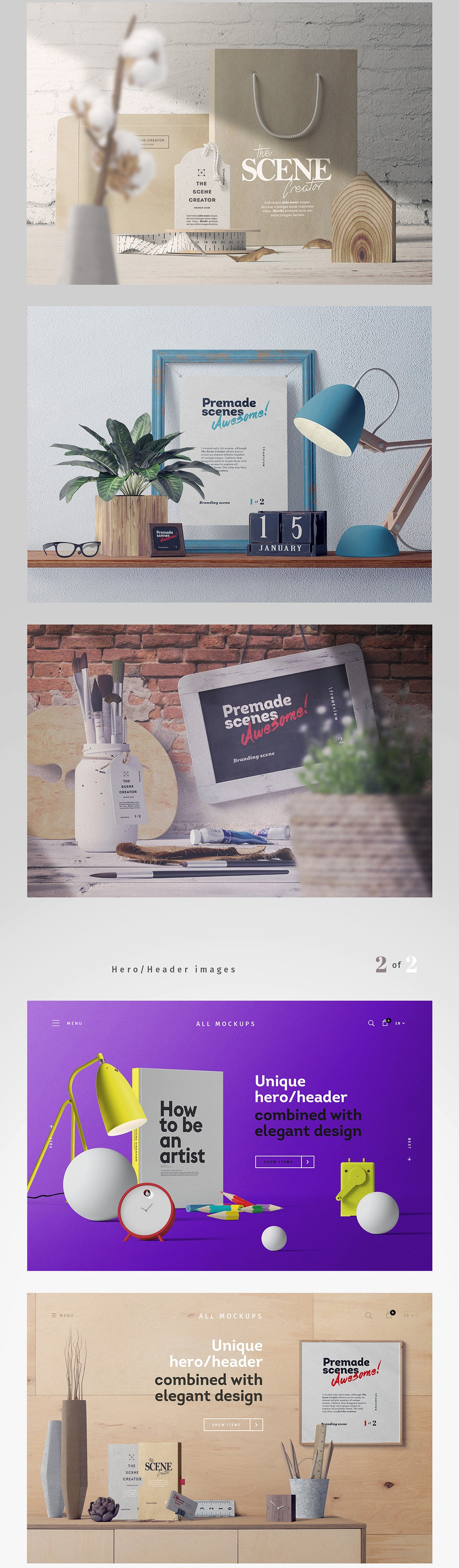
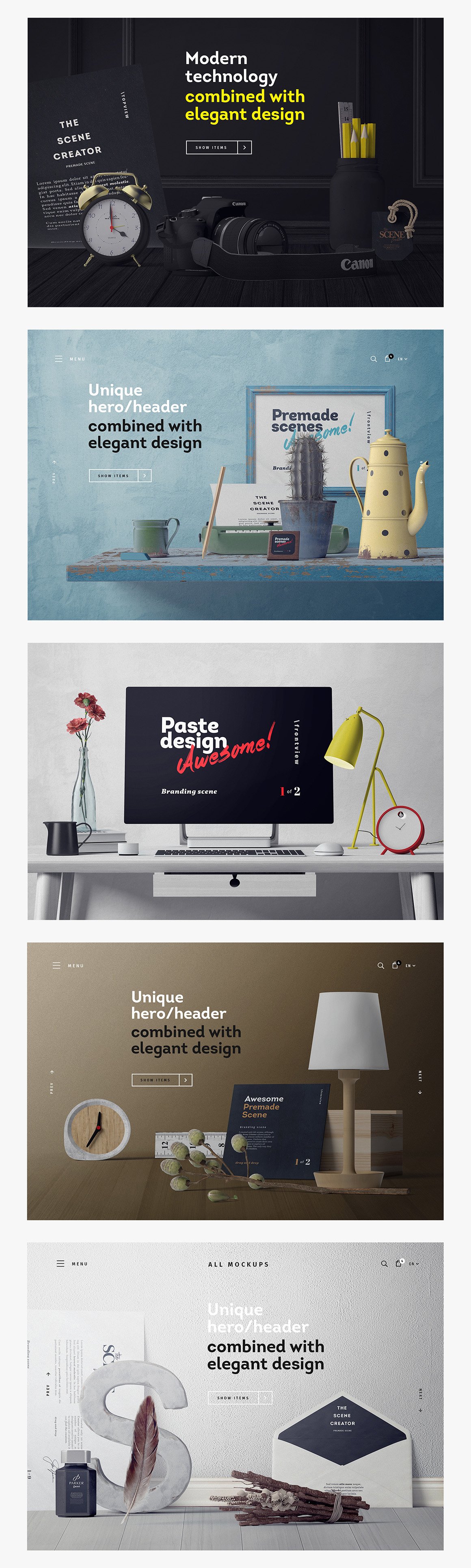
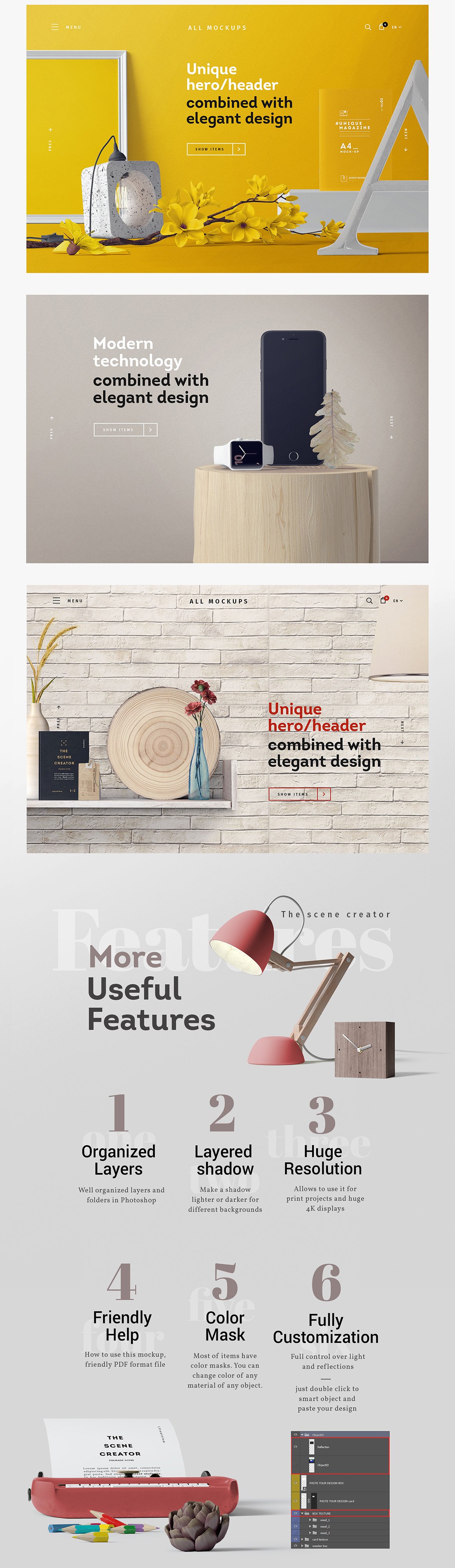
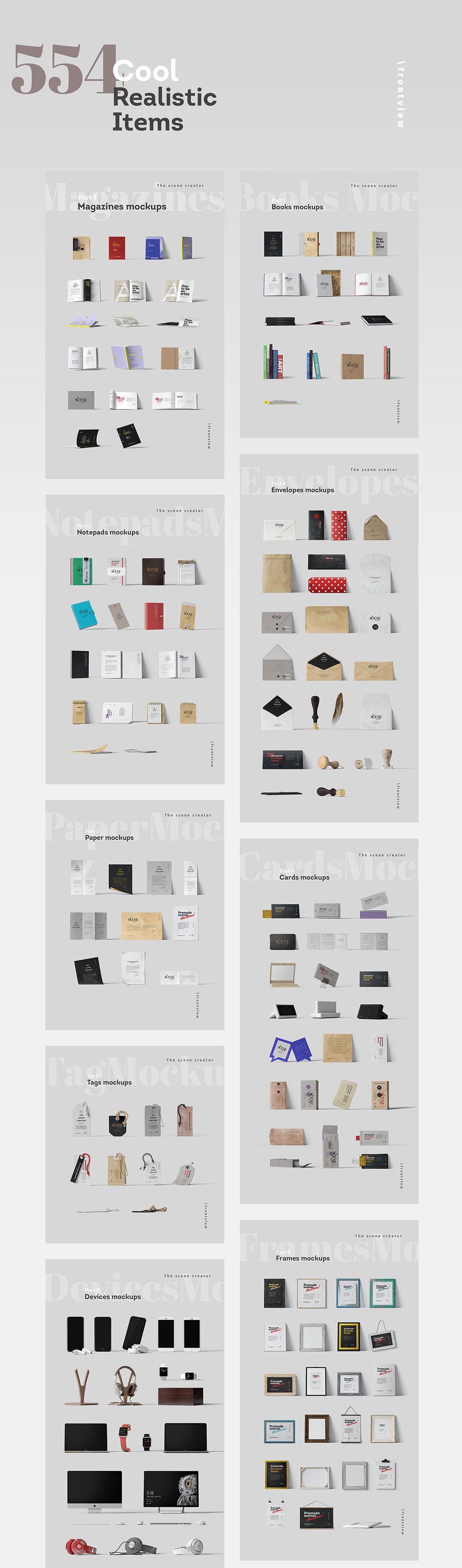
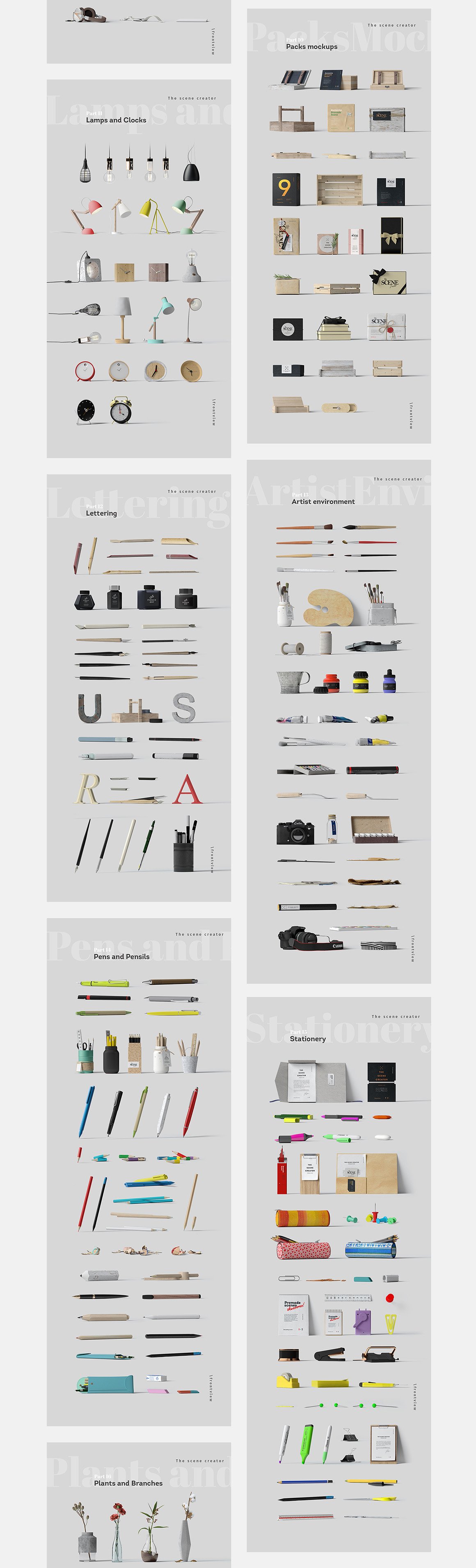
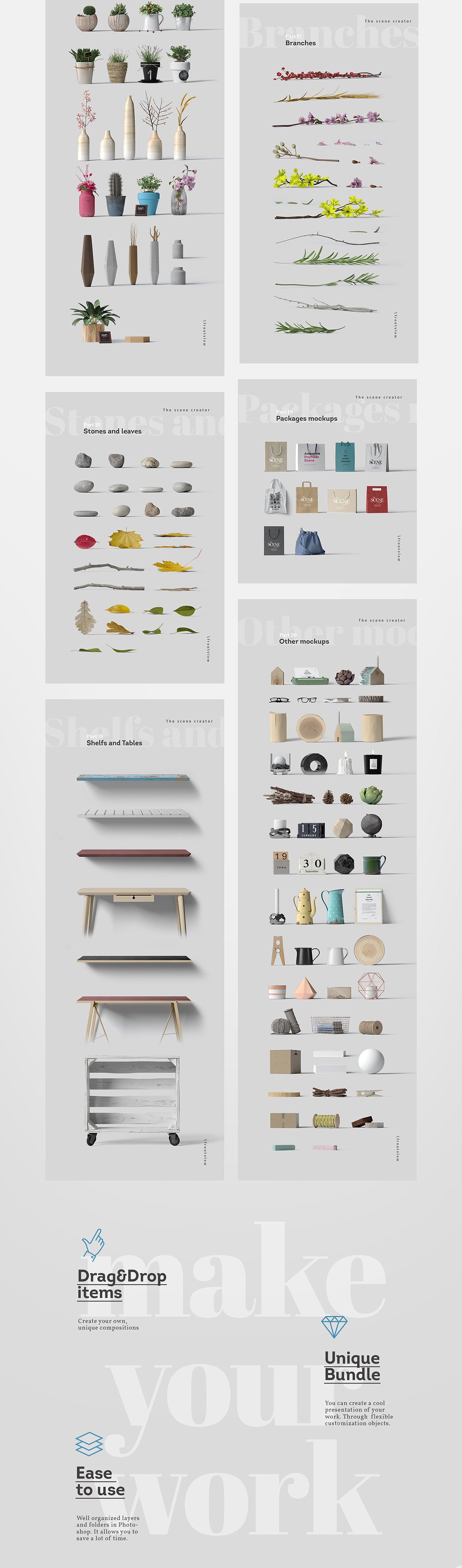
lmswearengin –
I admit that I am new to using photoshop. However, when I follow the instructions in the help document, and open the scene generator, it does not match the example in the help document. There are extra layers, a scene already created, and layer group missing. This is very confusing when the help doc doesnt match the example
Zack Parks –
Hey Leah, Thanks for getting in touch and I am so sorry to hear that you are having some trouble with your new downloads. Rest assured I can certainly help with this and have just popped you an email with some more information.
Chelsey –
Hello,
I purchased the Frontview Scene Creator. Is there any way to get rid of the small page shown in the only Magazine spread? Or is there another magazine spread without it?
Kat Parsons –
Hey Chelsey,
Thanks so much for leaving us a comment.
We really appreciate you purchase and I would be absolutely delighted to help you with your query. So I may help you further with this, I have popped you an email to gather a little more information :)