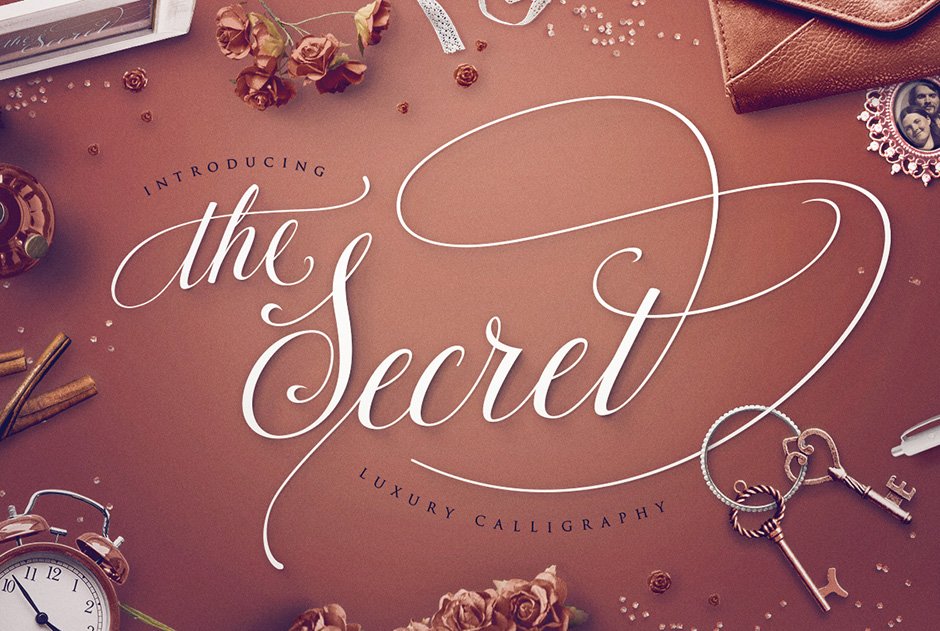
The Secret is a hand-written calligraphy script with more than 50 end-swashes. Also, it is Opentype and works in Photoshop without opening the glyph panel. It’s great for a variety of projects: Logos, wedding invitations, headings, signatures, T-shirts, letterheads, signage, labels, posters etc.
The Secret supports:
• Contextual alternates
• Discretionary Ligatures
• Stylistic alternate
• Swash
• PUA (private use areas)
• Compatible with Silhouette and Circuit Design Space
Files included:
• .OTF/.TTF/.WWOF: The Secret-regular
• HELP
• How to access different available alternates in Photoshop without using the Glyph window.
• How to access all end-swashes using the Opentype feature.
• How to access all end-swashes without the Opentype feature.
• BONUS (2 layered .PSD files: Save the date and RSVP)
Important notes:
• How to use it with Photoshop? Open: Window – Character Turn on/off: Contextual alternates, Discretionary Ligatures, Stylistic alternate, Swash
• For Apple Pages and Microsoft Power Point please use install files from folder: Short version
Language Support: Basque, Bosnian, Catalan Cornish, Croatian, Czech, Danish, Dutch, Embu, English, Esperanto, Estonian, Faroese, Filipino, Finnish, French, Galician, German, Hungarian, Icelandic, Indonesian, Irish, Italian, Malay, Maltese, Manx, Maori, Meru, Morisyen, North Ndebele, Norwegian Bokmål, Norwegian Nynorsk, Nyankole, Oromo, Polish, Portuguese, Romansh, Serbian (Latin), Slovak, Slovenian, Spanish,Swedish, Swiss German
This font includes web versions
This product was originally featured in The Font Lover’s Bundle (20 Font Families, 280+ Individual Fonts)
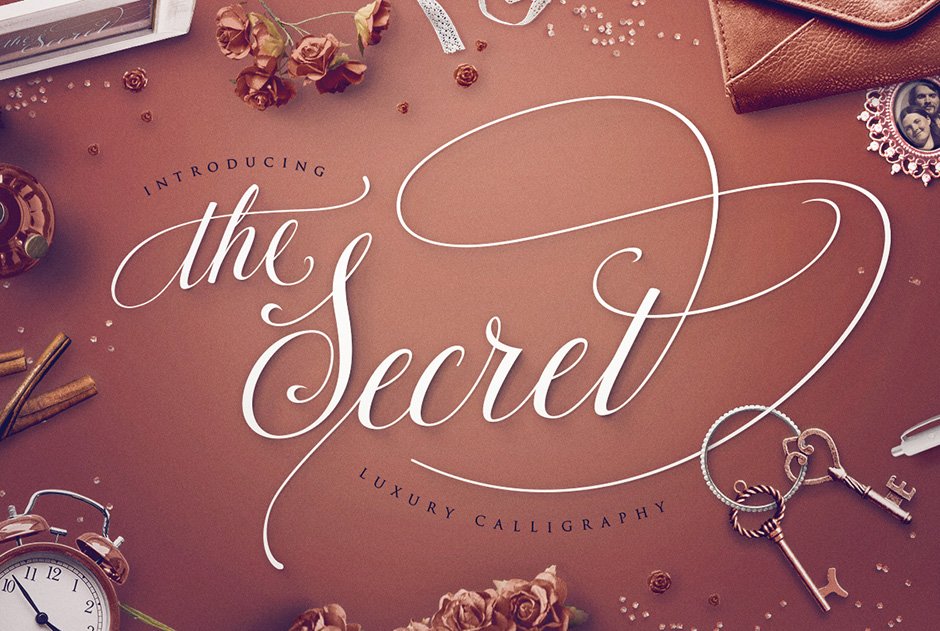
The Secret: Luxury Calligraphy Script
Extended Licence Included for personal & commercial projects
Professional Support from our helpful team


26 lovely reviews from
our community
For technical support and product-related questions, please contact our friendly Customer Support Team, who would really love to help!
Leave a Review
Why Design Cuts is The Smart Choice For Designers
Huge savings when you buy two or more marketplace items
Contact our friendly Customer Support Team at any time for help or advice
Our downloads don't expire! Download what you need, when you need it



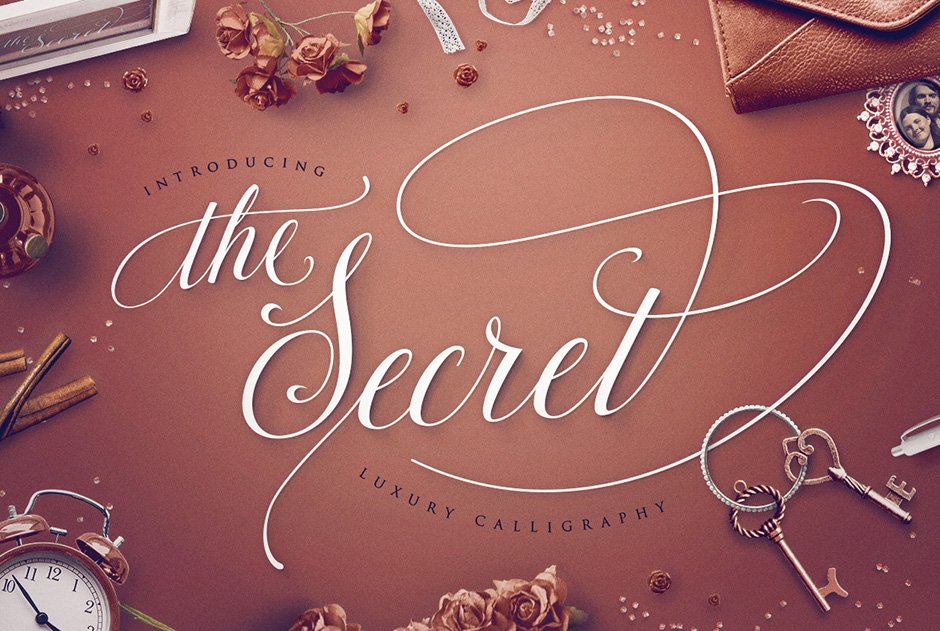
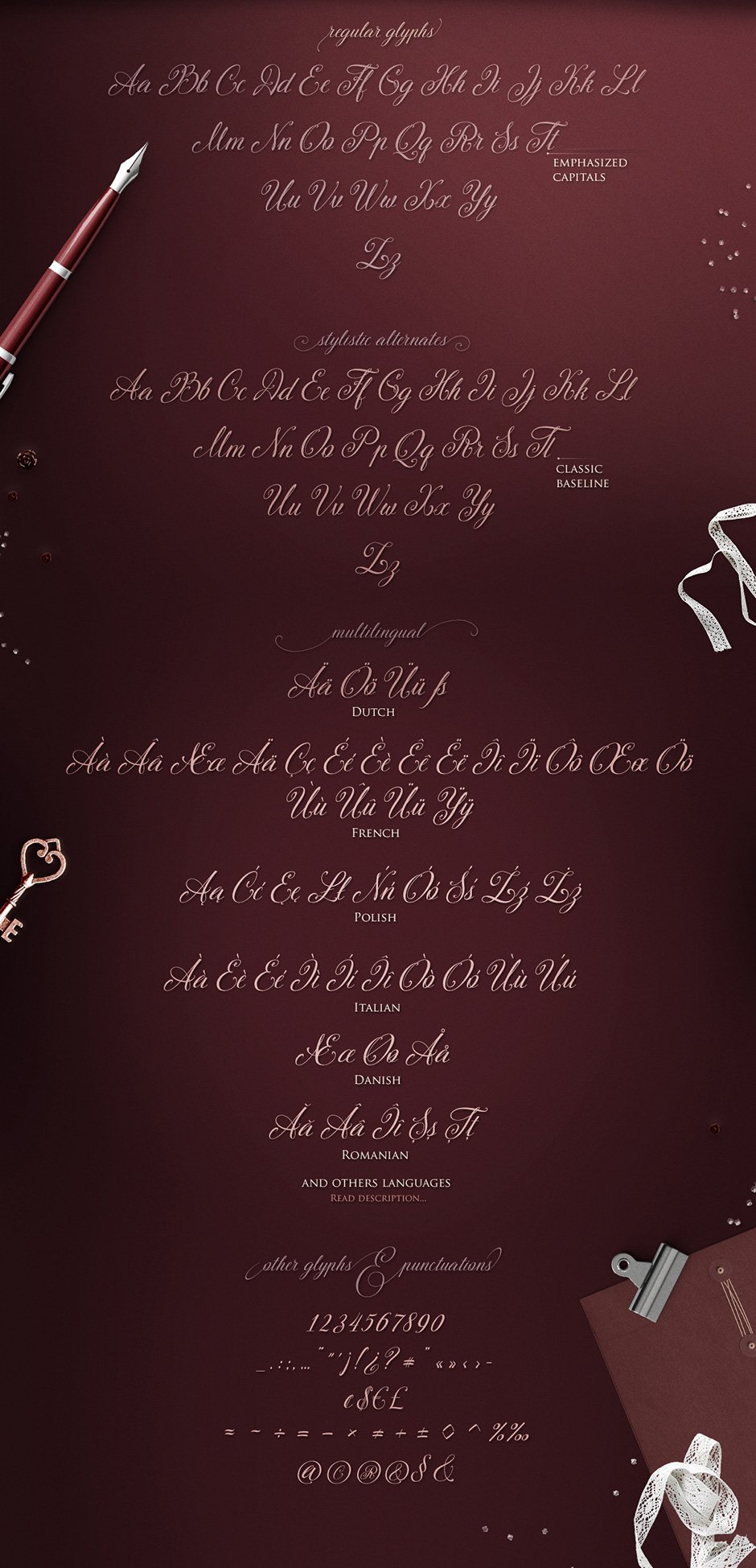
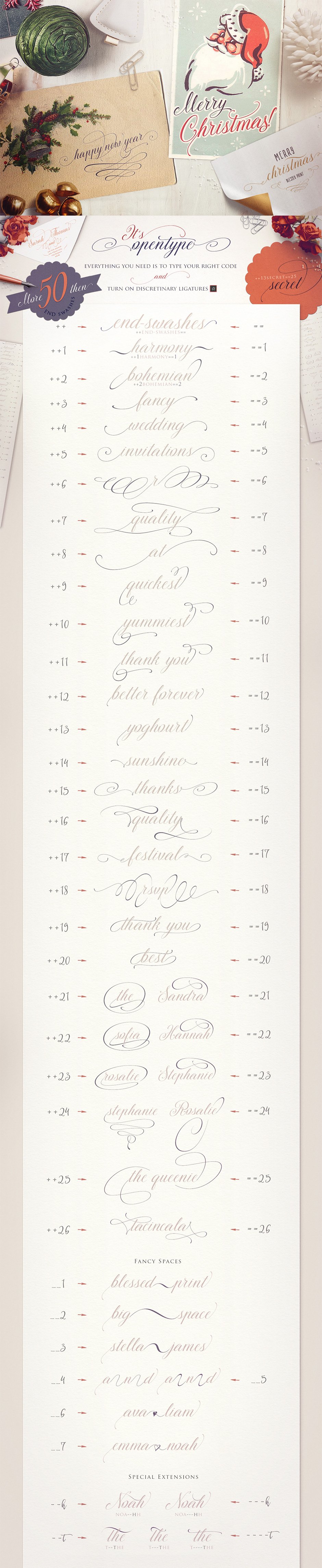

Dianne –
Are all swashes and add ons availaebl with silhouette software (PUA)?
Thanks, Dianne
Ben Neeves –
Hey Dianne,
Thanks so much for getting in touch. I can certainly help you with your query :) I have sent you a quick email to go into more detail about this.
I hope it helps, and please don’t hesitate to contact me should you have any other questions. I’m always happy to help.
Dianne –
I would also love to know if this font works with Silhouette Cameo3. It is so lovely! I’m interested in purchasing it if it works with my Sil. Thank you
sarah-jane@designcuts.com –
Hey Dianne,
Thanks so much for replying to Ben!
That’s no problem at all, i’ve just popped you over some more info now :)
Cynthia –
I use photoshop elements 13, any issues using this font? It is so beautiful.
Carol Sweeney –
Hey Cynthia,
Thanks so much for your comment on The Secret! i can definitely help :)
So the great thing about fonts are that they work in pretty much every software however you may not be able to access the alternate characters in Elements as you usually require PS or AI to be able to work with these! I hope this helps, and please don’t hesitate to contact me should you have any other questions.
Corey –
Fabulous!! My go-to for elegant invitations :)
Ben Neeves –
That is fantastic news, Corey! I’m so pleased The Secret has made a really useful addition to your creative toolkit :)
Claudia –
Also mine!
Ben Neeves –
Amazing! Hope you enjoy working with it, Claudia! :)
Irene Friedman –
Can I use these fonts with PS CS6 or do you need PS CC to use the glyphs?
Ben Neeves –
Hey Irene,
Thanks so much for getting in touch. I can certainly help you with your query!
I’m happy to report that this font will work in both PS CS6 and CC :) The designer has included some awesome helpful guides within the download folder for this item that show you how to work with the glyphs and additional swashes so I would definitely recommend checking them out.
I hope this helps, Irene, and please don’t hesitate to contact me should you have any other questions. I’m always happy to help!