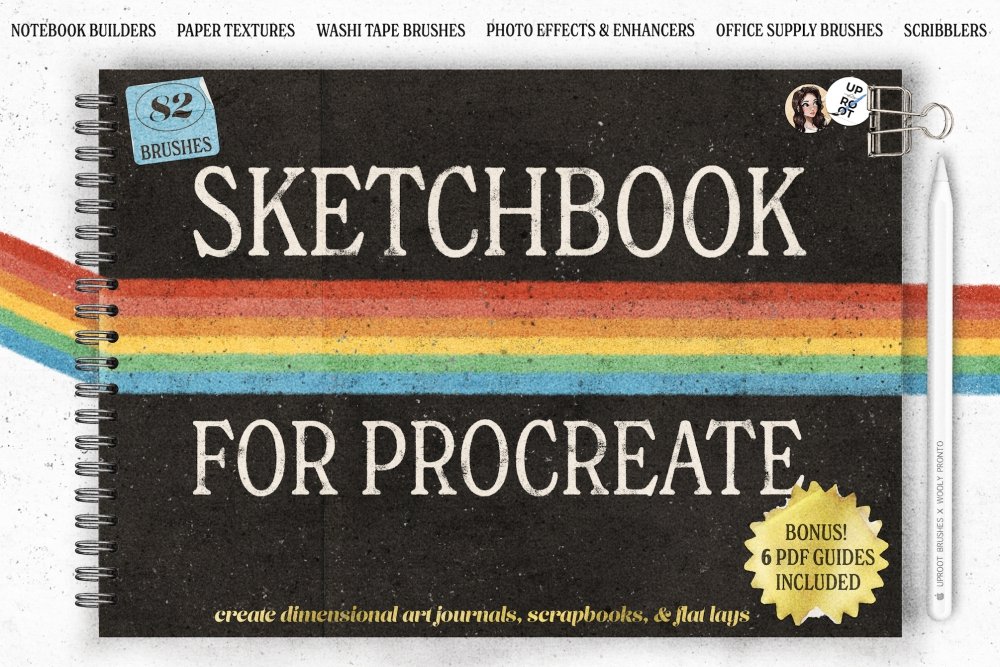
Introducing a collaborative set from Uproot Brushes & Wooly Pronto: Sketchbook for Procreate. Take your art from screen to page with this versatile toolkit! Transform your iPad into a sketchbook, journal, or scrapbook – or simply create beautiful page layouts to level up your social posts.
So what’s inside? This pack is comprised of three different brushsets: the Sketchbook set, the Paper Textures set, and the Washi Tape set.
The Sketchbook set includes ‘Notebook Builders’: spiral binding brushes, page brushes, and shadow brushes – everything you need to create a realistic journal spread with just a few swipes of the Apple Pencil. The fully dimensional binding brushes utilize Uproot Brushes’ innovative technique for built-in shadows and highlights, and can be used with any color to create totally unique, customizable journals. You can also create a spread to use over and over again as a base template with Procreate’s Page Assist feature, effectively turning your iPad into a multi-page sketchbook. (If you’re unfamiliar, rest assured: we’ve included a tutorial on this, too!)
Once you’ve built the journal, embellish and customize with the ‘Office Supply’ brushes: from binder clips to post-it notes, stickers, tags, paperclips, and more. Just as with the binding, these can be used with the color of your choosing and are fully opaque – meaning you can layer them over journal pages without any fuss. Sketch and scrawl away with the 4 essential ‘Scribbler’ brushes: two variations of Abbie’s Ballpoint Pen, a soft pencil, and a felt tip marker. We’ve also included 12 ‘Photo Effects’ brushes, ranging from light leaks and lens flares, to overlays and texturizers, and even a Polaroid-style frame to give your photos a nostalgic aesthetic. Many of the photo effects brushes have suggested blend modes in the titles, so you’ll always know how to get the best results with them.
The Paper Textures set is a fantastic variety of perfectly seamless texture brushes. Choose from the 17 different textures to instantly add realism, depth, and interest to your pages. Because these are brushes with seamless texture repeats, you can use them in any canvas size. They’re super handy to use with any project, allowing you to add ultra-real texture with just a few brushstrokes. Each texture consists of two brushes, each with built in shadows and highlights, for a total of 34 brushes.
The Washi Tape brushset includes beautifully crafted, lightly textured tape brushes. Pick from 21 different patterns of washi tape, with each pattern including two edge finish options: scalloped, tape-dispenser edges, or randomized, torn edges. Because these are brushes, not stamps, you can customize the width and length – and yes, the color, too! With the two edge-finish options for each tape pattern, this set has a total of 42 brushes.
We’ve also included a layered, multi-page sketchbook setup in a Procreate file – explore how it was made with helpful notes and callouts. To help you get the most out of the set, there are six PDF tutorials with step-by-step instructions and helpful tips.
Included in this set:
- Paper Texture Brushes
- 17 Textures (34 brushes in total)
- Washi Tape Brushes
- 21 different Washi patterns, with options for a torn or a zigzag edge (42 washi tape brushes in total)
- Notebook Builders
- 12 brushes for creating spiral bound sketchbooks entirely in Procreate
- Scribblers
- 4 Scribbling/Sketching brushes
- Office Supplies
- 16 Office supply brushes including Binder Clips, Post-it Notes and Pens
- Photo Effects Kit
- 12 Brushes for turning any image into a Polaroid picture
- 6 PDF tutorials
- 1 Procreate Reference File
Zipped File Size: 802.51 MB
File Types Included: BRUSHSET, PDF, PROCREATE, SWATCHES
Software Compatibility: Procreate .

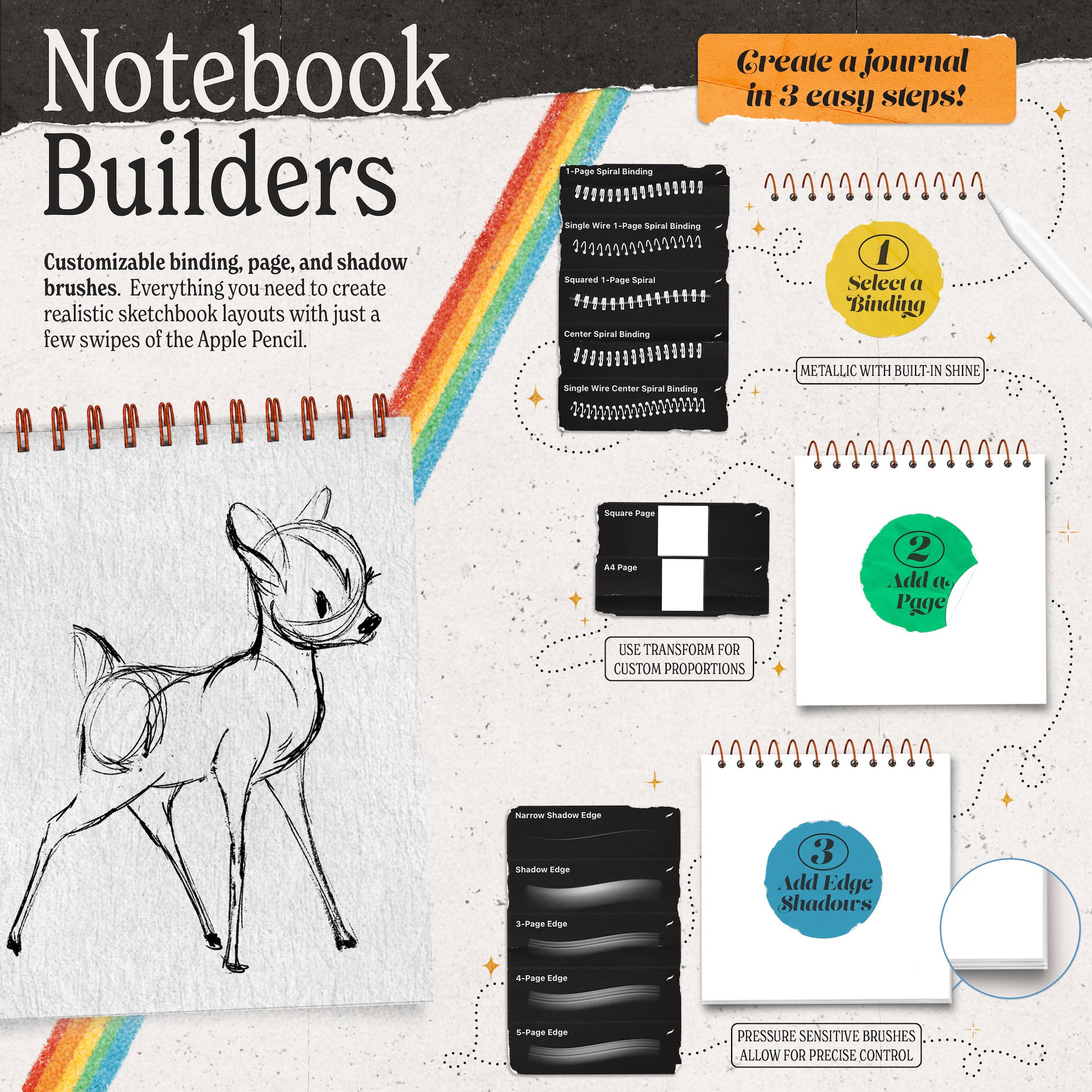
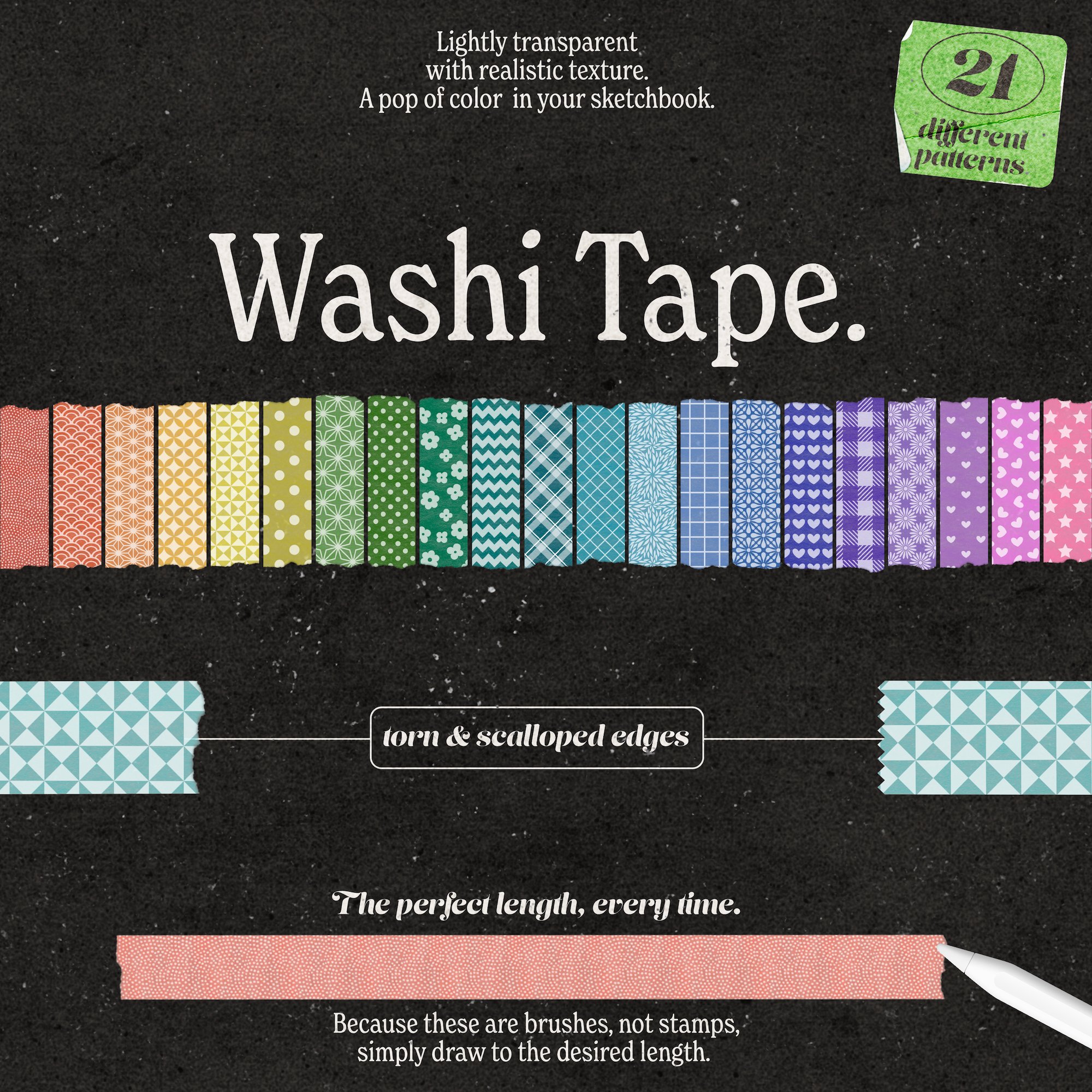
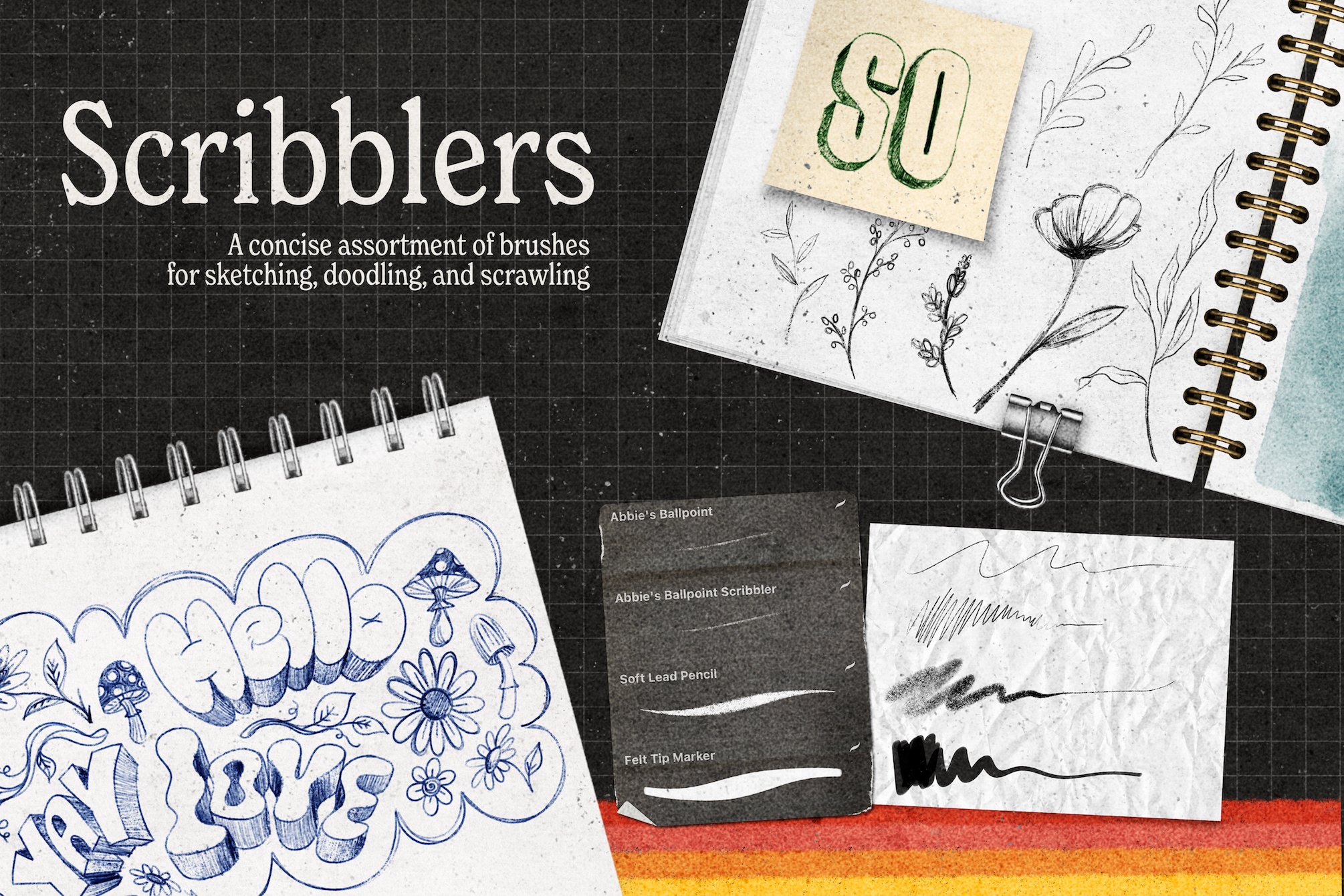
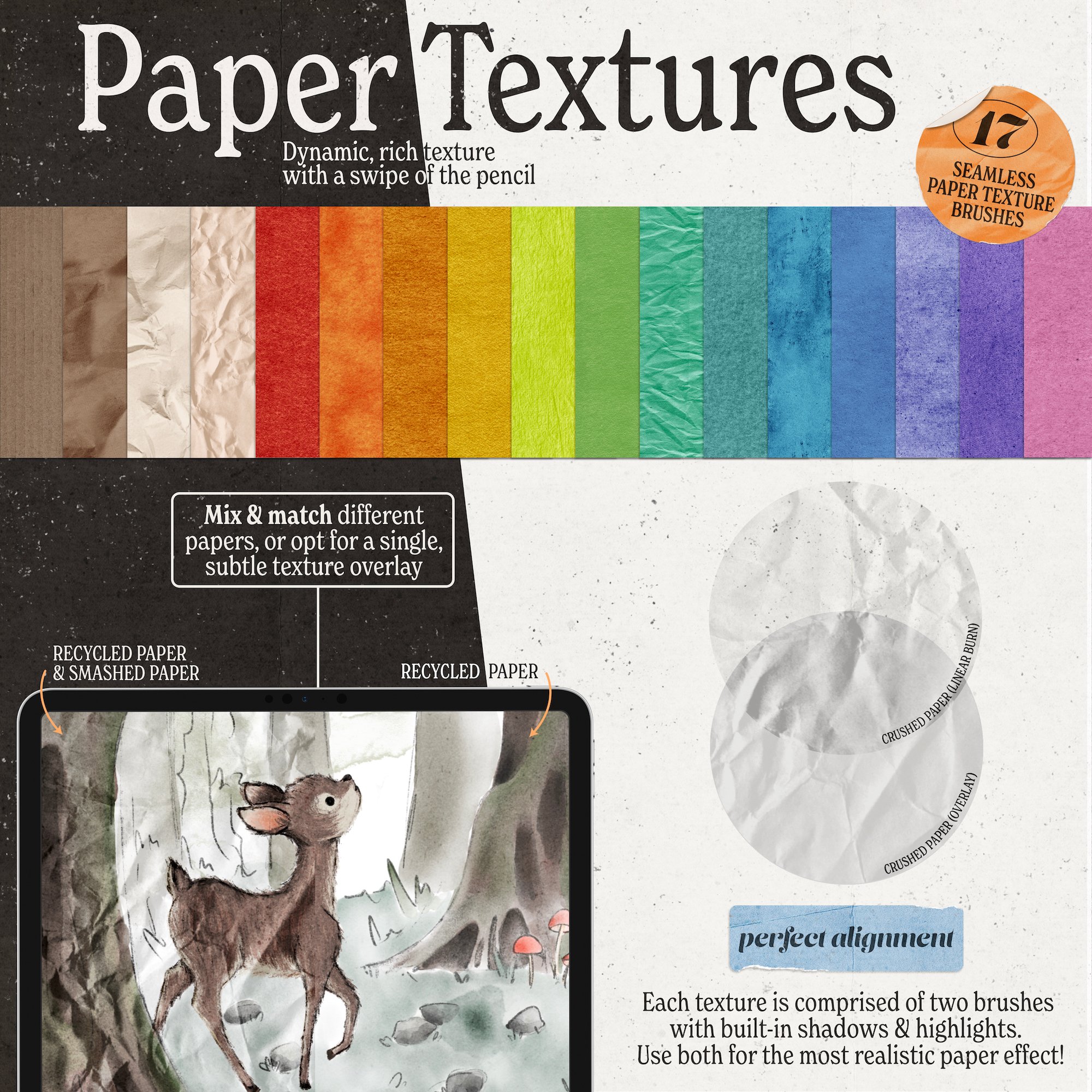
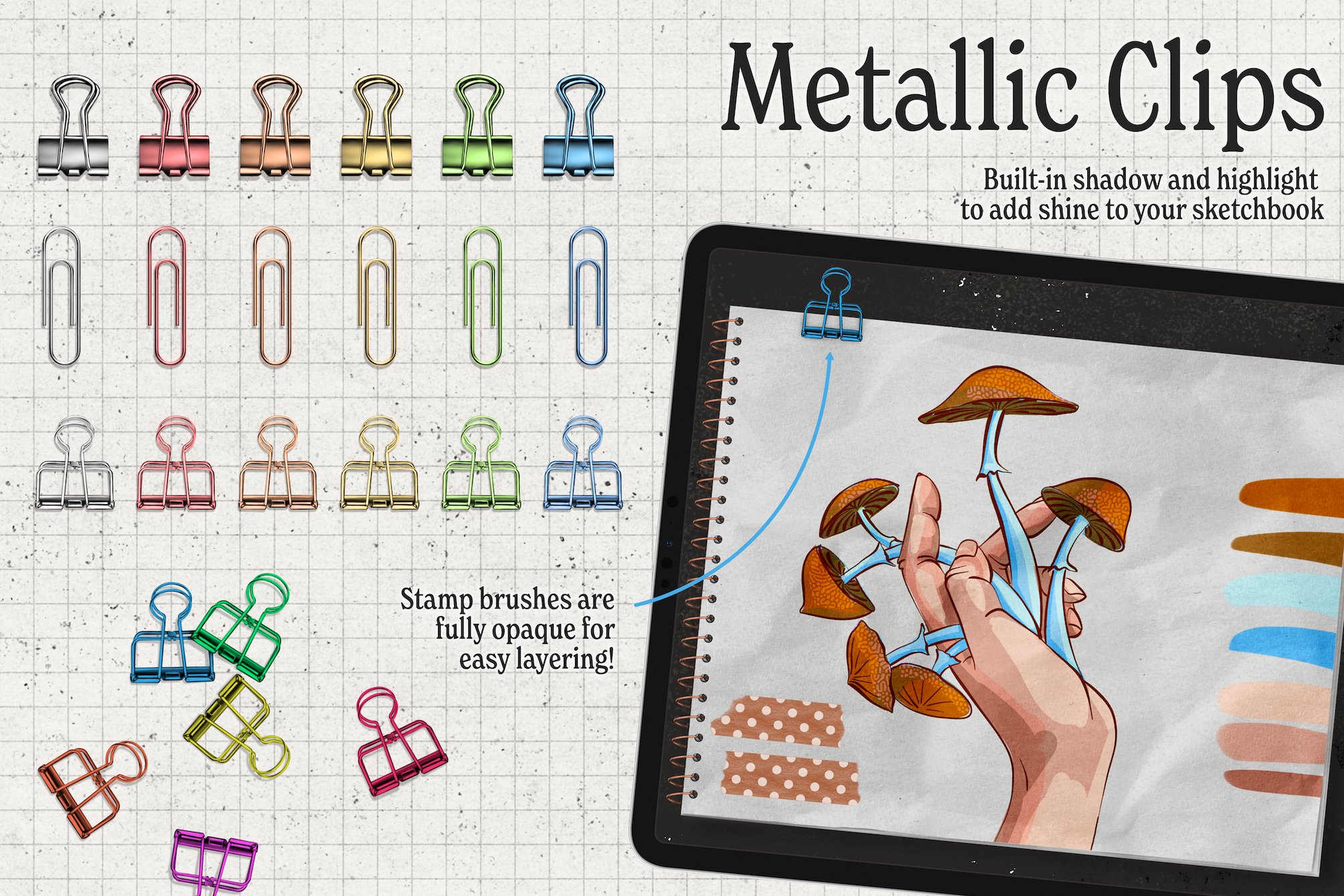
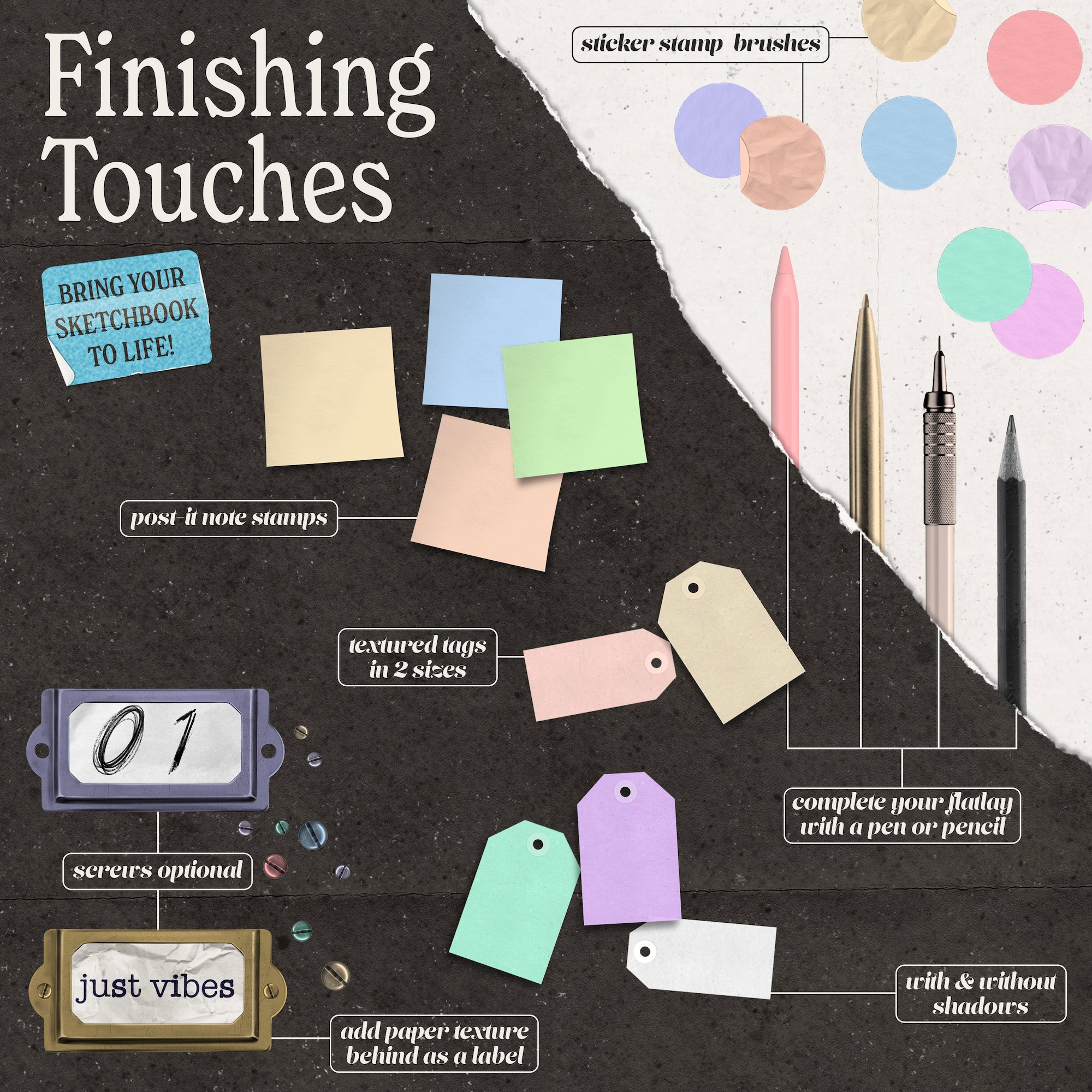
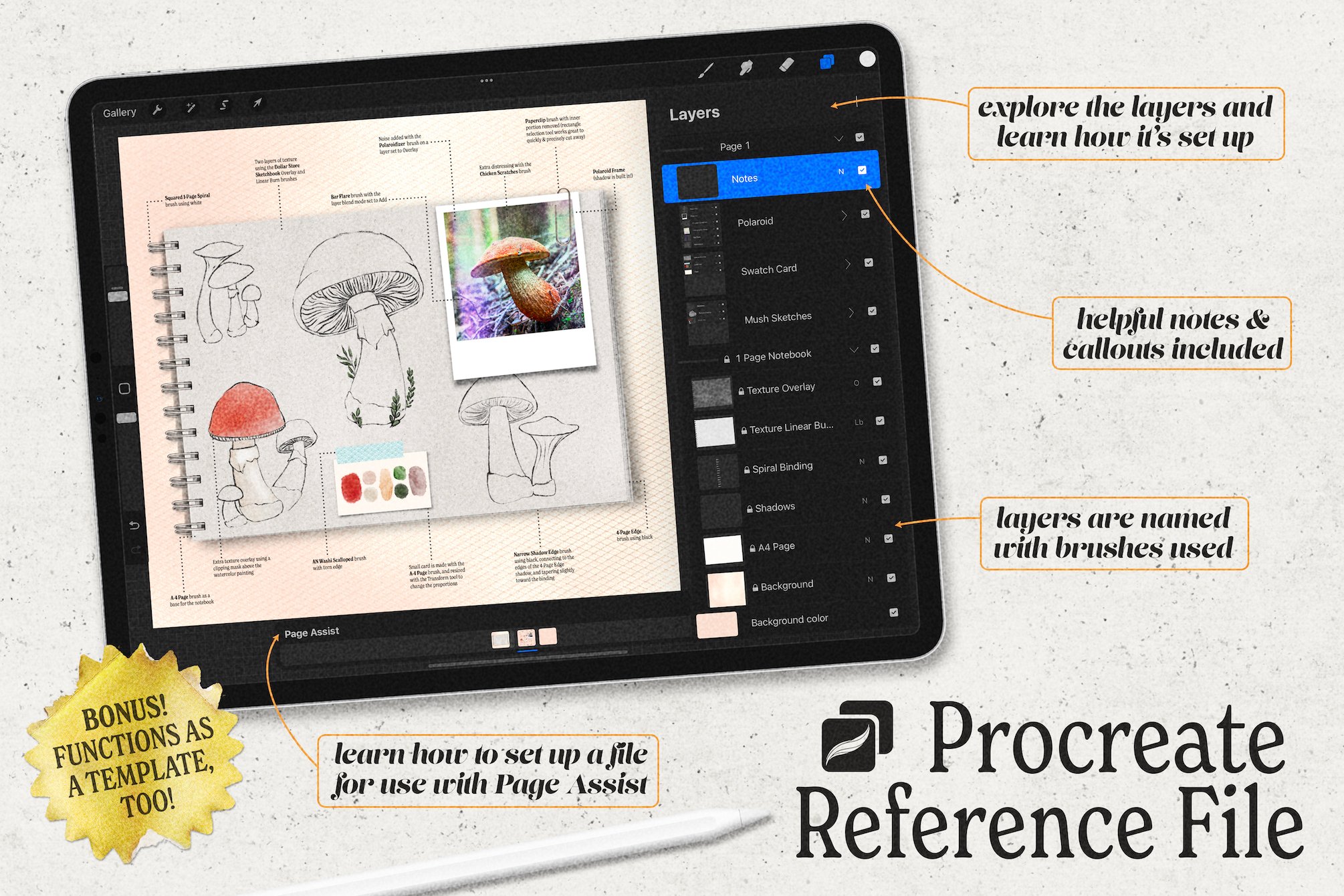
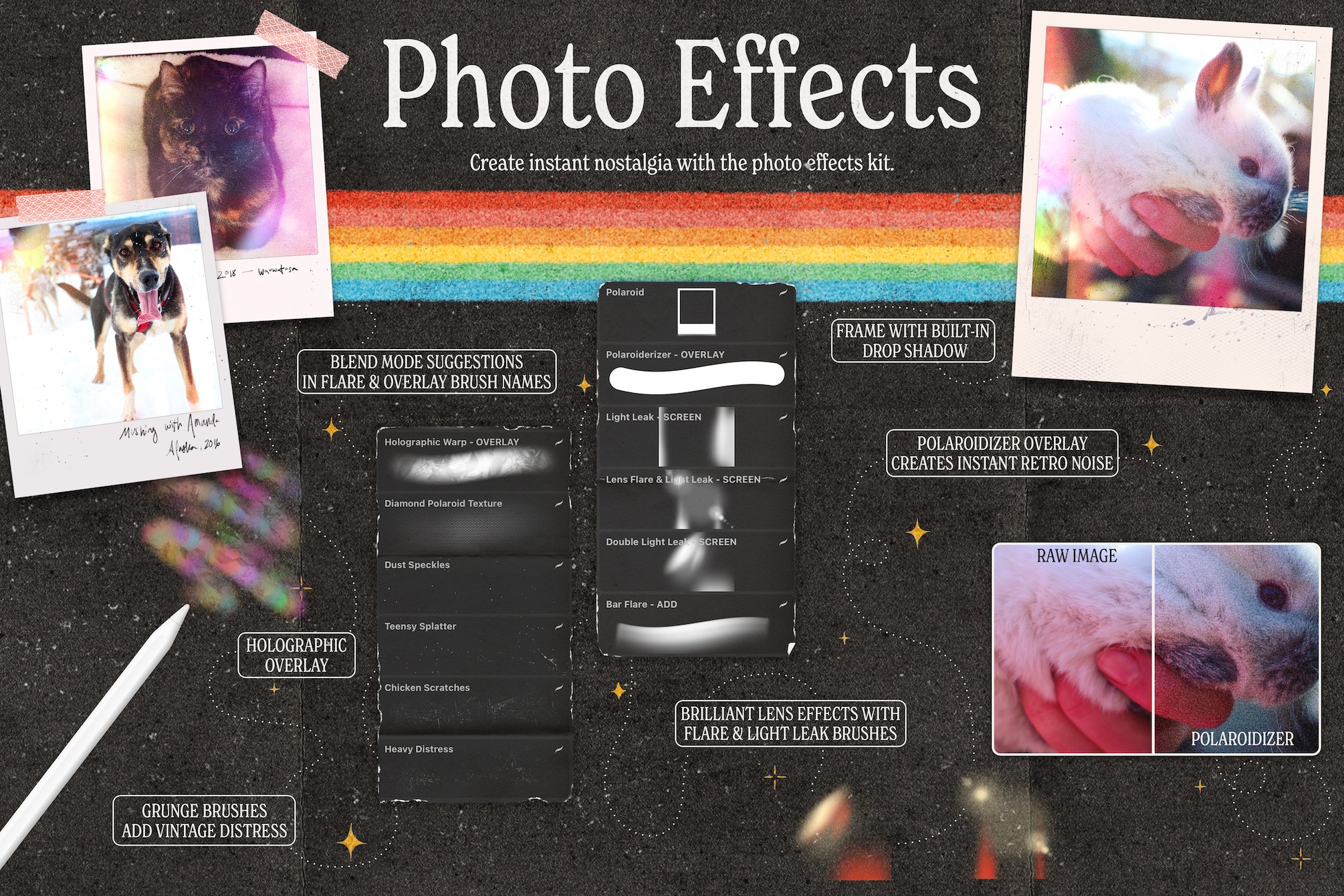
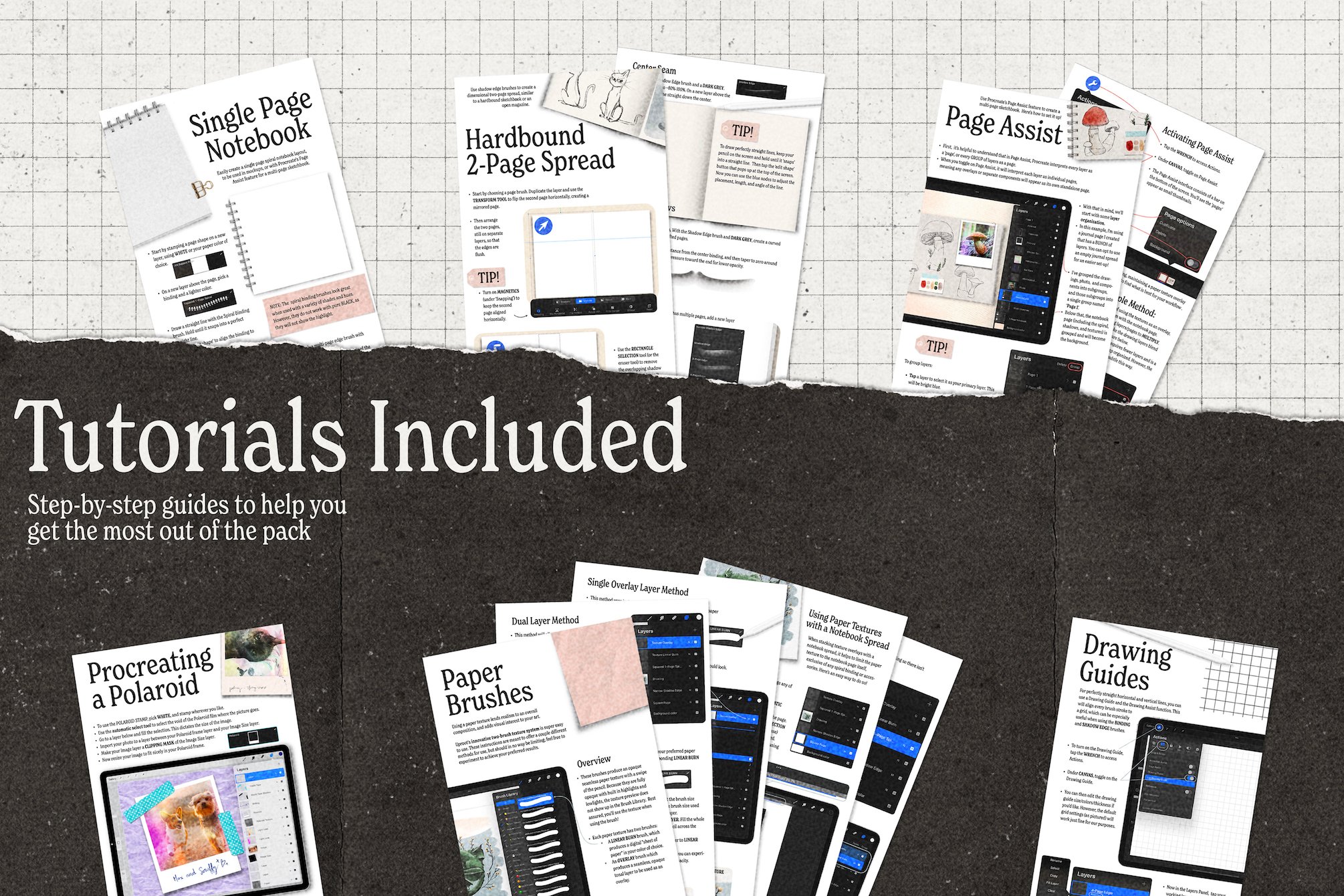
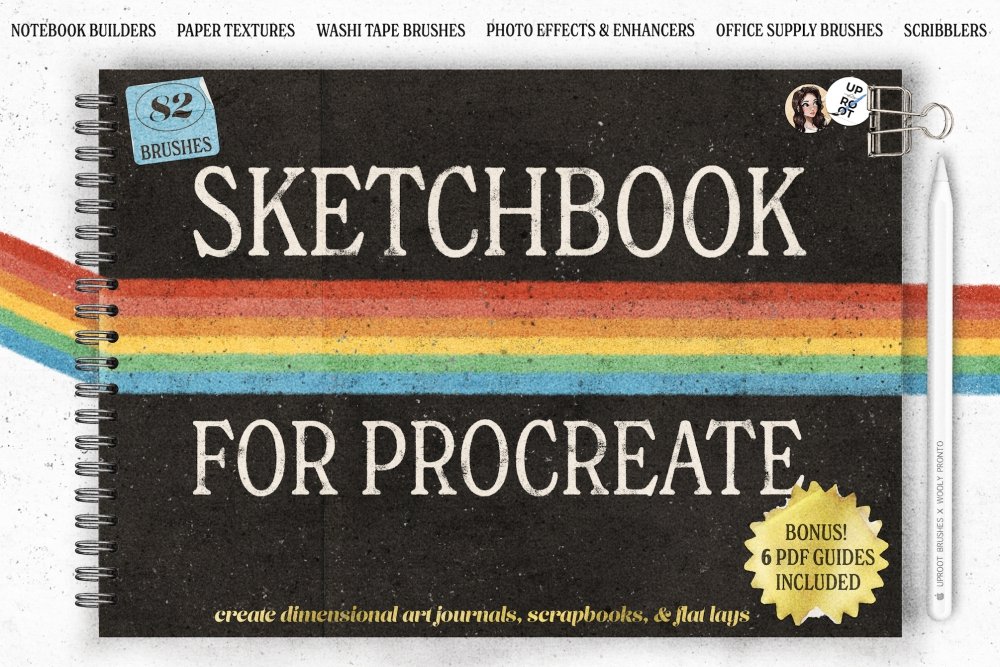
Sketchbook For Procreate
Extended Licence Included for personal & commercial projects
Professional Support from our helpful team


6 lovely reviews from
our community
For technical support and product-related questions, please contact our friendly Customer Support Team, who would really love to help!
Leave a Review
Why Design Cuts is The Smart Choice For Designers
Huge savings when you buy two or more marketplace items
Contact our friendly Customer Support Team at any time for help or advice
Our downloads don't expire! Download what you need, when you need it



cookhouse –
Congratulations to Abbie and Addie for putting together such a fantastic set of brushes and instructions. This is a one-stop-sketchbook-kit and I love it!
Gina Tomes –
Oh that’s wonderful to hear you are super happy, Robby! Happy designing to you 🙂.
kenza.macmillan –
Hello to the whole team for being what you are,
I just bought this pack and I will need the tutorial where can I find it?
Thanks in advance
Gina Tomes –
That’s great to hear you have added this to your design toolbox – you should find the 6 PDF tutorials included within the folder “PDF GUIDES”. I hope this helps Kenza 🙂.
-jack.jerkins –
I was on the go the other day, but able to briefly catch your tutorial on “Sketchbook for Procreate,” and was fascinated by it as a powerful adjunct to sketching and building ideas using Procreate’s Page Assist feature. I have now downloaded Sketchbook for Procreate and awaiting availability of the video tutorial’s rerun so I can dive into setting up my own series of digital sketchbooks into a powerful and convenient-to-use creativity tool. Great idea I have seen nowhere else. Thank you all for thinking of and developing this! Can’t wait to get started.
Gina Tomes –
Oh that’s wonderful to hear Jack! We are super excited for you too! 🙂