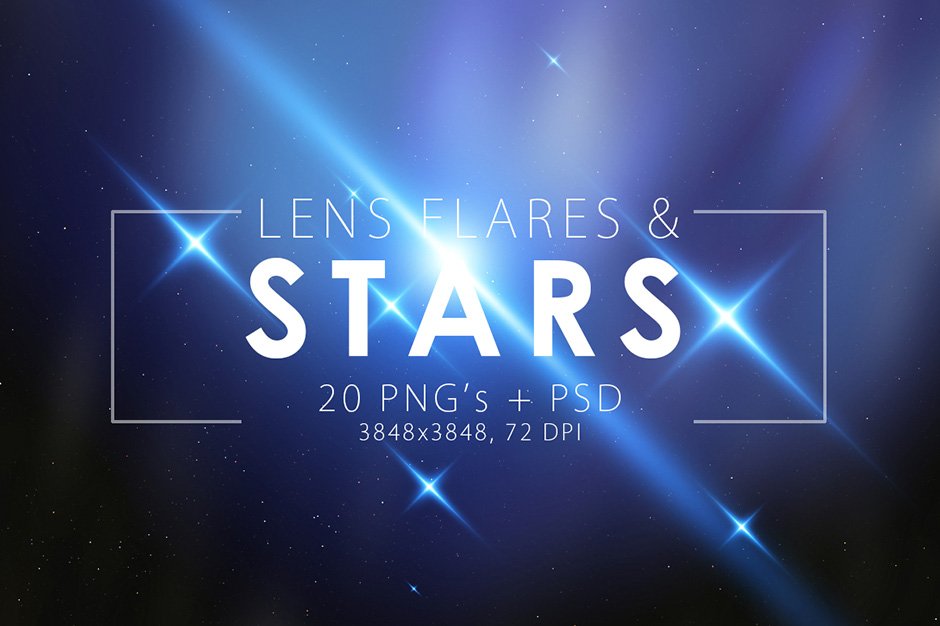
20 high quality, ready for use stars on a dark background. Increase the beauty of your photo, art, illustration, flyer, website, background, etc. with easy to change color and size.
Included in this set:
• 20 high quality stars
• .PSD & .PNGs 3848×384px, 72 ppi
• Fully layered, layers are named, grouped, not cropped
• 2 .PSD files + 20 .PNG files
• Tutorial about changing color is included! Just drop your project into this .PNG with a star, set layer to “Screen” mode and enjoy!
Software compatibility: Adobe Photoshop CS and newer. .PNG files will work with most graphic software.
This product has not been featured in a past deal.
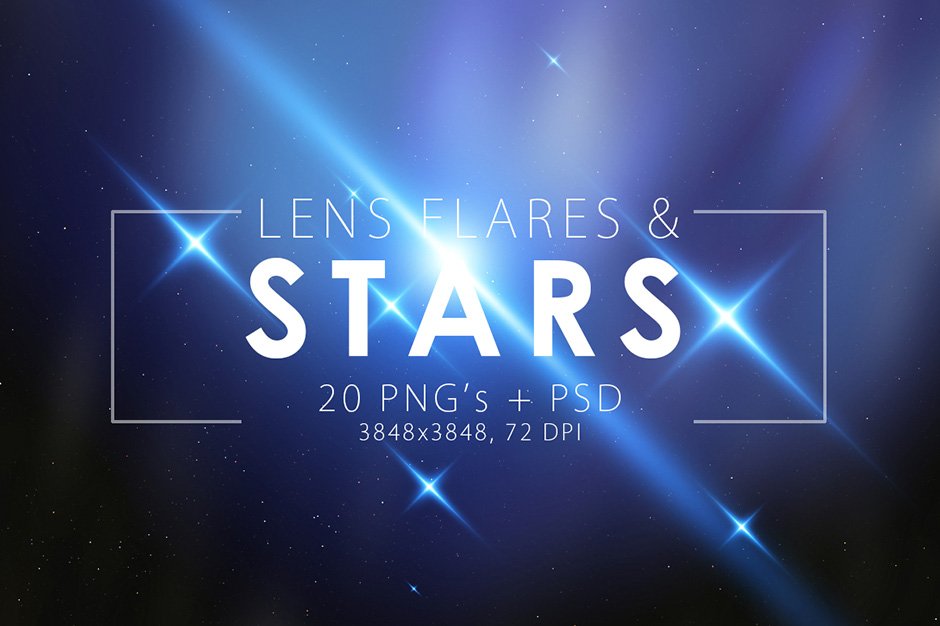
Stars & Flares Pack
Extended Licence Included for personal & commercial projects
Professional Support from our helpful team


4 lovely reviews from
our community
For technical support and product-related questions, please contact our friendly Customer Support Team, who would really love to help!
Leave a Review
Why Design Cuts is The Smart Choice For Designers
Huge savings when you buy two or more marketplace items
Contact our friendly Customer Support Team at any time for help or advice
Our downloads don't expire! Download what you need, when you need it



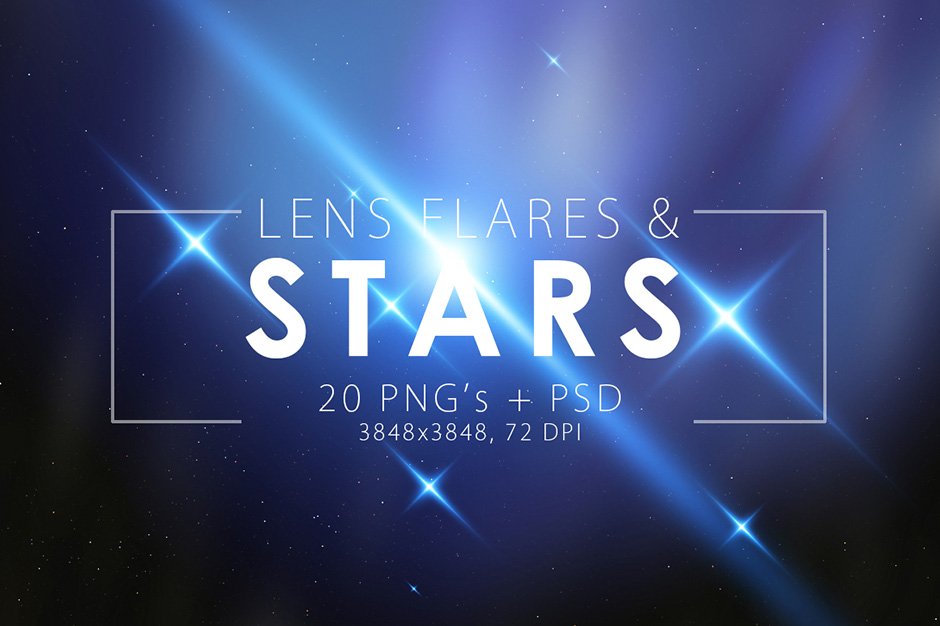

glenn.davy –
I’ve been looking for a quality pack such as this for a number of projects of late. These are very high quality and work extremely well. I noted one comment here that rated the pack quite low since they are not on a transparent background. As noted in the instructions, simply setting the blend mode to Screen fixes that issue (which really isn’t an issue) perfectly. Even on a very bright background, Screen works quite well, and if you feel like experimenting with other blend modes, you can get some really interesting results. If one is looking for flare brushes for a very inexpensive price, these are excellent.
Gina Tomes –
Oh that’s wonderful to hear Glenn, and thank you for sharing 🙂 I hope you can use this pack for lots of upcoming projects!
Heather Free –
Ok, I normally don’t leave bad reviews but before you buy this beware that these are listed as PNGs but they do not have transparent backgrounds. This was a waste of money for me. What’s the point of having one star in the middle of a black background 20 different times? In order to use these you have to import them and then try to erase around the star and you have to use a black background because the stars have a black background so if I wanted to have the stars on a dark blue or dark purple background I can’t even use them, there’s a big black square around and behind the stars… Unless there’s some kind of error taking place that I’m unaware of these will be useless to most people. Very disappointed
Zack Parks –
Hey Heather,
Thanks for getting in touch with us and I am sorry to hear that you may be having some trouble with your new resources. We always want our community to get the most out of their resources, so I have just popped you an email that to help :).