
The Artifex Forge is excited to announce the release of this highly original and versatile pack. It contains all of the tools you need to create your own intricate, stitched, fabric collages in Adobe Illustrator. I’ve combined seamless bitmap textures and a variety of unusual vector craft brushes to bring you a kit that not only looks real but is also super-easy to use. The pack is perfect for so many themes and tasks such as weddings, celebrations, valentines, springtime, baby themed items, badges, logos, greetings cards and much more.
Not an experienced Illustrator user? Well don’t worry, this pack is super-easy to use and I’ve included a thorough instructional guide complete with screen grabs and helpful tips to help you get the most out of it.
Here’s everything that’s included in this comprehensive toolkit:
Seamless Fabric Repeat Patterns
• 11 different textures are supplied, most come in 10 color variations. These bitmap patterns were sourced from the genuine fabrics and retain the incredible detail and life-like qualities of the source material. The textures include wool, leather, felt, hessian, herringbone, plaid and more.
• I’ve also included the pattern master tiles in .TIFF format so you can make your own color variations (You will need Photoshop to use the pattern tiles).
• A quick reference .JPG has been included to help you find the right patterns quickly.
Layer Styles
• These one click effects combine the seamless patterns with other effects. Use them to transform vector shapes into authentic fabrics. The styles not only add the realistic texture but also give your shapes an authentic undulating edge – just like real fabric. So you can take advantage of Illustrators amazing ability to make a wide variety of shapes and add instant authenticity without having to manually adjust the edges each time.
• A quick reference .JPG has been included to help you find the right styles quickly.
• I’ve included an extra style, which combines the stitching and fabric so you can create lettering just like on the titling of the first preview below. Simply apply it to text and then swap in the patterns and adjust the colors of the stitching as required.
Realistic Stitch Brushes
• In 12 varieties. these were sourced from real stitching for an authentic look. I’ve supplied two versions of each stitch, one that has been optimized to work with dark colors and one with light colors. It’s just like drawing with a needle and thread!
Sparkling Sequin Brushes
• Add some glitz and glam to your collages! Like all the other material in the pack, these were sourced from the real thing. Recolor them to suit your design.
Posable Ribbon Brushes
• Made from real ribbons, they are ideal for creating banners, text or for adding details to your collages (you can see them working to great effect as the snowman’s scarf). I’ve supplied two versions of each ribbon, one that has been optimized to work with dark colors and one with light colors. I’ve also included three pre-made bows for use with the brushes.
Button Brushes
• Again, these were sourced from real buttons and have been converted into vectors. The advantage of brushes over vectors is that you can re-color them instantly and easily by just adjusting the stroke color.
Example Scenes
• All of the preview image scenes are included. Examine or re-purpose them. All elements are layered so you can use them to make your own creations.
Instructions
• A very thorough guide on how to load, apply and then edit the effects is supplied. Please read carefully all the way through as it provides all the information you might need on how to load and use these effects and brushes.
Software compatibility: Adobe Illustrator CS6 or newer. .JPG and .PNG files will work with most graphic software.
This product was originally featured in The Extensive Hand-Crafted Design Bundle
These images have been provided by the designer for presentational purposes only. Please refer to the Design Cuts license for terms of use.

Stitch Craft Brushes, Styles & More
Extended Licence Included for personal & commercial projects
Professional Support from our helpful team


21 lovely reviews from
our community
For technical support and product-related questions, please contact our friendly Customer Support Team, who would really love to help!
- 1
- 2
Leave a Review
Why Design Cuts is The Smart Choice For Designers
Huge savings when you buy two or more marketplace items
Contact our friendly Customer Support Team at any time for help or advice
Our downloads don't expire! Download what you need, when you need it





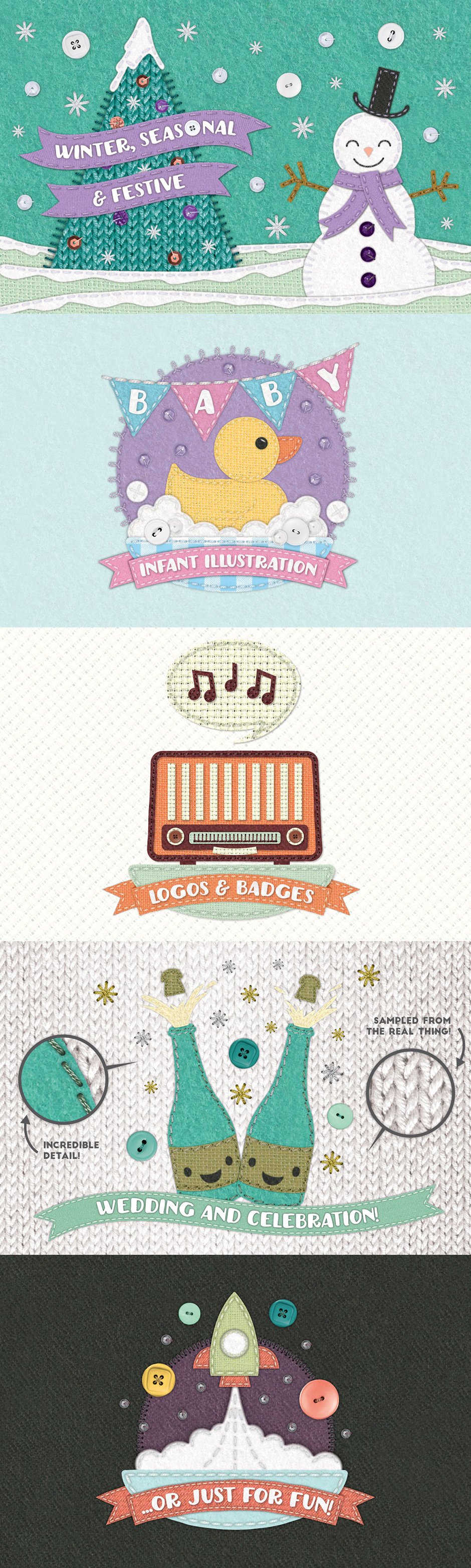
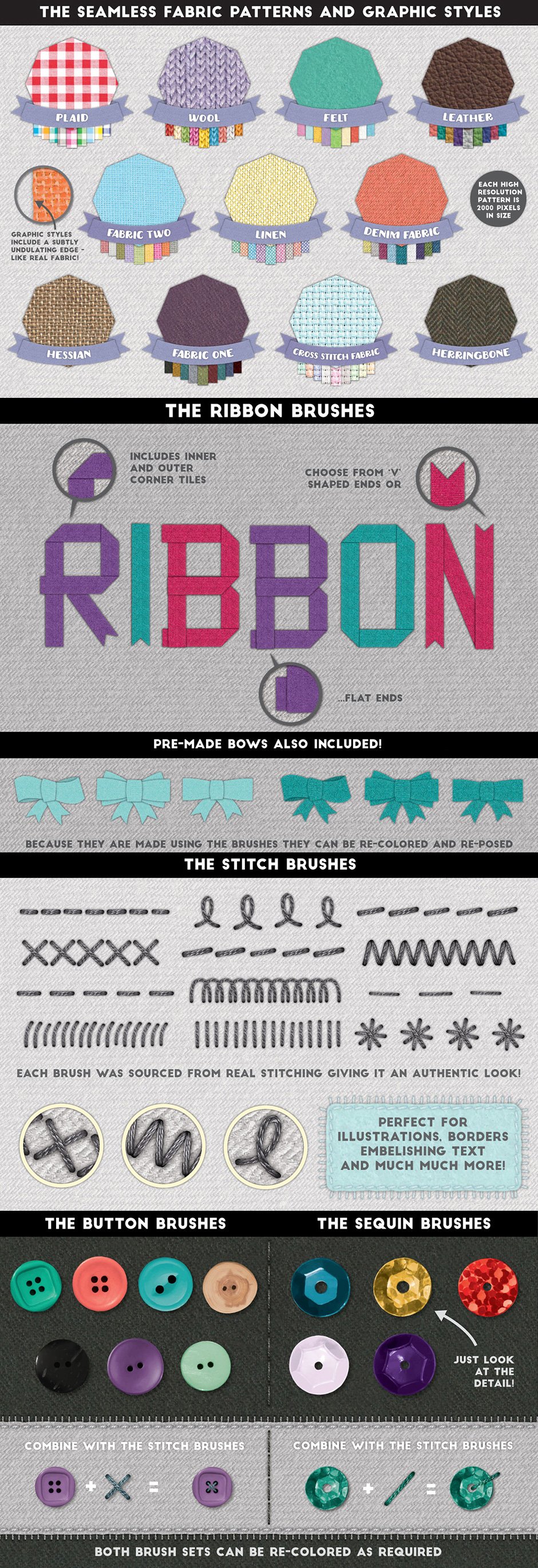
dina –
hi
Can i just create an object/clipart with your brush style and pattern and sell them as PNG or JPEG Format?
and can i use them for sublimation designs ?
Thanks
Kat Parsons –
Hey Dina,
Thanks so much for leaving us a comment.
I am delighted to hear you are interested in using our resources in your design -I have just popped you over an email to help you further with your licensing query :)
Gail Barlow –
Hi, I have this same question. If I create a design with this product can I sell my finished design as a digital download. Emailing as you state above never seems to clarify anything (as I have found before) so I just need a simple yes or no! I am really interested in buying this but if I cannot use it to produce a pattern file for printable designs such as Spoonflower or Redbubble it will be too expensive to just have it it play with for myself. You state Commercial use which I consider to be a file for Spoonflower, not just something I print myself, but I need clarification it is acceptable before I purchase it. Cheers.
Annabel Smith –
Hey Gail,
Thanks for commenting and I am really sorry if you were unable to find the answers you were looking for by emailing us. I have taken a look back through our messages and can see that you mentioned being interested in using stamp brushes to create fabric design to sell on Print on Demand websites. As I mentioned, you can absolutely sell your finished end designs on POD sites like Redbubble, providing that you are using your stamp brushes to create a wider, unique design, and not using your stamp brushes as-is to make up your entire design.
I hope that this helps to clarify our licence terms a little further for you Gail, however if you are unsure of anything, please do not hesitate to get in touch and I can certainly help!
Gail Barlow –
Hi Annabel,
It was difficult to word that I was still unsure by our emails what was the black and white answer was to my questions!
As for this product – people are unsure what the ruling is for certain (see Dina above and asesafaat007 below too). If we create a design which uses the textures in Stitch Craft Brushes can we, for certain, legitimately sell the designs we create for POD such as Spoonflower. A design which looks like it is knitted would be lovely, especially if it has a stitched edge! I would also like to produce a digital download of a design which looks as though it is made from different fabrics which could be printed by an Etsy customer – for wall art, greeting card design etc.
Sorry to confuse you but as I haven’t finished anything for sale as yet for something like Etsy I would like to enhance my designs with textures like this to make them special and hopefully saleable. I do however, do not want to be breaking any rules and regulations in doing so.
By the way – my cart is getting full again – oh my poor bank account…..
Annabel Smith –
Hey Gail,
Thanks so much for coming back to me and rest assured, we are always here to help you if you have any queries, so please do not hesitate to get in touch with our team :).
So yes, you can certainly use any of the elements provided within the Stitch Craft Brushes Styles & More pack to create your own unique designs to sell on Print On Demand sites. We do require that your end product, such as a greeting card or poster etc, be uploaded to your POD or Etsy store as a flattened end design wherein your customers cannot edit your designs, or extract the elements used.
Rest assured I have also popped you over an email Gail, so if you have any other questions, I can help you further!
asepsafaat007 –
i read about your license policy, but i still confuse of that. i want to ask something first just to make sure. Anna can i just create an object/clipart with your brush style and pattern and sell them as PNG or JPEG Format?
i hope you reply me soon
Annabel Smith –
Hey Asep,
Thanks so much for your comment and emails. Rest assured we always strive to get back to you in 24 hours or sooner and I have already popped you a reply to be able to help you further with your licence query so I hope that this helps to clarify our terms a bit further for you :)
Vynette –
This set looks amazing! Unfortunately, I don’t have Illustrator. Will the patterns, brushes, and styles work in Photoshop? or are they for Illustrator only? I know I can use the png & jpg files in Photoshop, but I think the styles, brushes, etc are what make this set so wonderful.
Annabel Smith –
Hey Vynette,
Thank you so much for your comment and I’m so sorry to hear that you do not have Illustrator. Unfortunately the compatibility is completely at the discretion of the designer and they have only provided their brush and style files for Illustrator so my sincerest apologies for any disappointment caused!
Rest assured we can certain pop in a request to our Product Team so that they can see if we can get in a similar pack for Photoshop in future!
inkedcode –
“It’s just like drawing with a needle and thread!”
This digital fabric collage toolkit is fun and amazing! It’s been optimized to work with light and dark colors, the craftsmanship is just WOW!
annabel@designcuts.com –
Wow thank you so much for your lovely comment Mar!
We really appreciate you taking the time to give such awesome feedback and hope that you are having great fun taking these for a spin :)
Happy designing!
Val –
Hi, Can you help me? I have CS6 and when I open the files there is nothing to see in many of them–even though there is just one layer. For example: In Stitch brushes.ai file there is only one layer entitled, Layer 3/Artboard 3.
I have unzipped twice and am getting errors. Can you help me, please?
Thanks, VK
Val –
Disregard comment. I loaded the stitch files as brushes and everything worked fine. A lot of fun!
annabel@designcuts.com –
Hey Val,
We’re so happy that you found a fix and that you have really enjoyed working with your new stitch brushes! We hope you get great use out of these and if you have any questions at all, please feel free to let us know- we’re always happy to help :)