
The Affinity Lover’s Brush Kit
We’re thrilled to bring you this hand-selected collection of over 200 Affinity brushes to add artistic flair to any project.
Whether looking to create an oil masterpiece, a funky mosaic, a contemporary sketch, or anything in between, this brush set has everything you’ll need.
Collated from some of our top designers including ShoutBam, Pixel Buddha and Artifex Forge, to name a few, this bundle will help take your designs to the next level.
And at just $14 for a limited time only, we think it’s one you really don’t want to miss.
shoutbam
Rough & Raw – Affinity Brushes
Here it is! Our most popular brushes now available for Affinity. You know what that means right? You’ll be able to use them not just on your iPad but on your Desktop as well!
This set of Brushes will help you give a unique handmade touch and a rough edge to your artworks. They work great for creating all kinds of illustrations and especially lettering pieces.
All our brushes are created from real life textures that provide a handmade touch to your art. Rough & Raw has been divided in two parts – 7 line brushes and 7 texture brushes. With this set you’ll be able to go from sketching, inking and adding the final textures smoothly.
Included in this set:
- 7 line brushes
- 7 texture brushes
- An easy-to-follow installation guide.
Zipped File Size: 111.4 MB
File Types Included: .PDF, .AFDESIGN
Software compatibility: Affinity
Preview graphics have been provided by the designer for presentational purposes only.
Pixel Buddha
Da Vinci Pencil Affinity Designer Brushes
The time has come to release another collection of digital graphite pencils you’ll never want to give up using!
Pixel and vector Affinity Designer brushes were prepared to tame the new ideas from the brightest minds. Don’t stay aside, come and experience the feeling of absolute creative freedom!
It’s weird how the strokes came out to be so realistic: sometimes if you’re carried away in your thoughts while drawing, you can forget about doing it all in a digital form. Change the graphite grading scales from hard to soft, shift the styles between sketching or stippling and see what each brush can do with your illustration. Spoiler: nothing less than magnificent will turn out!
Included in this set:
- 50 pencil Affinity brushes (pixel & vector versions)
- Sketch & stippling-ready strokes
- Hard & soft pencils
- Help file
Zipped File Size: 13.6 MB
File Types Included: .AFBRUSHES, .PDF
Software compatibility: Affinity
Preview graphics have been provided by the designer for presentational purposes only.
Jef Brown
Watercolor & Gouache Brushes for Affinity Photo & Designer
45 Raster brushes designed to create beautiful translucent effects and textures of real Watercolor & Gouache.
These brushes were meticulously crafted to mirror the techniques of painting with watercolor in order to render just like real watercolor paint. Long sweeping strokes provides flat washes, picking up the brush will add the ‘Watercolor’ edge to strokes, and applying more pressure to a single stroke adds more color to accomplish a ‘variegated’ wash. Every brush is assigned a specific pressure profile to provide a unique feel while using a stylus/Apple pencil.
The set can be imported into Affinity Designer (Pixel Persona) as well as Affinity Photo.
The brush set works on both the desktop and mobile versions of Affinity Photo and Designer. I am incredibly proud of how these brushes work. They behave and feel just like watercolor, and using them is a complete joy!
Included in this set:
• Small round and dry brushes for detailed work
• Large washes for laying in beautiful translucent color fields
• Gouache brushes for more opaque water-based applications
• Erasers which lift color from the canvas leaving the same texture/impressions as real watercolor
Zipped File Size: 47.8 MB
File Types Included: .AFBRUSHES
Software compatibility: Affinity
Preview graphics have been provided by the designer for presentational purposes only.
MiksKS
Grain Volume I Affinity Brushes
A set of 12 handmade grainy brushes for Affinity for shading & adding texture to your drawings!
Create a new layer on top of the other layers, paint the whole layer with one of the brushes and apply a blending mode to create a grainy texture (overlay, soft light, linear burn, multiply, etc), use the brushes for shading, paint with the brushes only on certain areas for a grunge look (for example, on the edges of your artwork). To use these brushes you will need Affinity Photo or Designer (these brushes work in the Pixel Persona of Affinity Designer), a tablet + stylus (the brushes are pressure sensitive).
Included in this set:
- 12 Affinity brushes in .AFBRUSHES format
- 1 .JPG swatches sheet
Zipped File Size: 6.7 MB
File Types Included: .JPG, .AFDESIGN
Software compatibility: Affinity
Language Support:
Preview graphics have been provided by the designer for presentational purposes only.
The Artifex Forge
Finest Vintage – Affinity Brushes
My best-selling vintage pen and ink brushes are now available for Affinity Designer!
So now you can enjoy creating authentic looking vintage artwork more easily.
You asked I listened…
I’ve received countless requests to convert my Finest Vintage Illustrator Brushes to Affinity Designer and I’m now very excited to release this popular pack to a wider audience.
So, Why is this set so popular?
Sourced from real vintage artwork – helping you achieve maximum authenticity.
This exceptional anti-stretch pattern brushes seamlessly repeat a tile along the stroke rather than stretching one image along the line. This means that you won’t need to change brushes so often, leaving you more time to perfect those authentic-looking designs and classic artwork.
A huge range of brush strokes is included – so you’ll always find the correct one for the task in hand.
Customize the look – layer the brush strokes and give yourself, even more, hatching options.
Time-saving pre-layered shading brush – a pre-layered hatch brush is supplied for when you’re in a hurry.
Multiple Line Brushes – you can draw multiple lines with just one stroke, saving you loads of time! Don’t worry though, some single outline brushes have also been included.
Included in this set:
• The Brushes – A variety of authentic looking vintage hatch and outline brushes.
• A quick reference .PDF guide – This will help you quickly find the right brushes for the task in hand quickly and easily.
• Instructions – A very thorough guide on how to load, apply and then adjust the brushes is supplied.
Zipped File Size: 47.9 MB
File Types Included: .PDF
Software compatibility: Affinity
Preview graphics have been provided by the designer for presentational purposes only.
Mosaic Maker – Affinity Brushes & Patterns
Introducing a set of mosaic tile brushes 1600+ years in the making!
After a recent trip to Sicily, where I saw some stunning ancient Roman mosaics, it occurred to me that there was no tool which allowed Affinity Designer users to draw their own mosaic designs. On my return I therefore set about making this set of authentic tile brushes and patterns.
In this pack I’ve captured the irregular, chipped edges of the original Roman source material (c. 4th century AD) allowing you to create stunning designs and illustrations with a sense of antiquity. However, the pack isn’t just for adding a vintage look – as you’ll see from the screen-shots you can use them to bring a unique twist to contemporary designs too.
In order to make the pack I studied loads of real mosaics and developed the brushes by re-creating a real Roman design – the bear image screen-shot.
Don’t worry if you’re new to Affinity Designer brushes, I’ve included full instructions and a link to a handy video tutorial to show you how easy the pack is to use!
Please note: Some of the example images were generated using the Illustrator version of the product. The overall effect varies very subtly from program to program. For more information on specifics please get in touch.
Included in this set:
- The Brushes – A variety of mosaic tile brushes, all sourced from genuine 1600+ year old material. A grout brush is also included – perfect for adding a rough edge to vector shapes.
- The Pattern Styles – 6 authentic mosaic repeat patterns – perfect for backgrounds or for flooding areas with tiles quickly. Saved as One-click Affinity styles.
- A quick reference .PDF guide – This will help you quickly find the right brushes and styles for the task in hand.
- Example file – The Skull image has been supplied for you to backwards engineer.
- Instructions – A very thorough guide on how to load, apply and then adjust the brushes is supplied.
Zipped File Size: 97.7 MB
File Types Included: .AFDESIGN
Software compatibility: Affinity
Preview graphics have been provided by the designer for presentational purposes only.
Outstanding Oil Paint Brushes – Affinity
Create realistic looking oil paint art in Affinity Designer!
This authentic looking artist’s tool kit is the result of hours of experimentation, discovering the diverse textures that can be made using oil paint. I’ve used brushes, palette knives, cloths, scraps of cardboard and even my own fingers. The resulting brushes are the closest you’ll get to real oils in Affinity Designer.
So, why is this pack so useful?
Diverse textures – a wide variety of different paint textures are included.
Anti-stretch brushes – The pack contains a mixture of anti-stretch brushes (which don’t distort over long strokes) and art brushes which add a more dynamic feel.
Made with mixing in mind – the gaps in the brushes allow the user to layer the strokes so that the colors below show through – simulating roughly mixed thick paint.
Authentic look – every stroke was created using real oil paint.
Real Canvas Background Pattern – I’ve included a canvas texture to add extra realism to your designs!
Please note; This pack works with Affinity Designer only.
Included in this set:
• The Brushes – 50 authentic, messy oil paint brushes.
• The Canvas Background Texture – Add further realism to your artwork. Sourced from real canvas and supplied in bitmap Tiff and .JPG formats. 4000 x 4000 px.
• A quick reference guide – This will help you quickly find the right brushes for the task in hand. In .PDF format.
• Example file – The ice lolly image has been included for you to backwards engineer.
• Instructions – A very thorough guide on how to load, apply and then adjust the brushes is supplied. This also includes specific digital oil painting tips.
Zipped File Size: 261 MB
File Types Included: .AFDESIGN
Software compatibility: Affinity
Preview graphics have been provided by the designer for presentational purposes only.
Sav Scatola
Textured Vector Brushes for Affinity Designer
A unique, flexible way to quickly add textures or non-destructive brush strokes!
Once upon a time vector software specialised in a particular kind of sharp, clean art, but Serif’s brush engines for Affinity Designer have added a whole new dimension, making its award-winning vector app a great option for digital painters and concept artists working with more textured, painterly styles.
In fast-moving professional environments, the flexibility and pinpoint control of vector curves make a great addition to the artist’s toolbox. This pack consists of 90 textured vector brushes which allow creatives to seamlessly layer textured strokes, or simply paint complete non-destructive masterpieces.
*Please note these brushes are made exclusively for Affinity Designer 1.6+ and will not work in Affinity Photo.
Included in this set:
• Quickly add textures to flat artwork
• Paint with non destructive strokes
• Upscale vector paintings to print sizes without quality loss
• Use Affinity Designer’s native tools to further refine the weight, colour, shape, opacity and gradient of every stroke at any time
• Rasterize strokes, layers or groups at any time to access pixel paint tools such as erase and smudge
Zipped File Size: 197.9 MB
File Types Included: .AFDESIGN
Software compatibility: Affinity
Preview graphics have been provided by the designer for presentational purposes only.
Design Cuts Licensing
This deal includes our new extended licensing. You can find all the details on our full licensing page.
Bundle Overview
Here’s another look at some of the awesome resources included in this bundle:

The Affinity Lover’s Brush Kit
Extended Licence Included for personal & commercial projects
Professional Support from our helpful team

8 lovely reviews from
our community
For technical support and product-related questions, please contact our friendly Customer Support Team, who would really love to help!
Leave a Review
Why Design Cuts is The Smart Choice For Designers
Huge savings when you buy two or more marketplace items
Contact our friendly Customer Support Team at any time for help or advice
Our downloads don't expire! Download what you need, when you need it






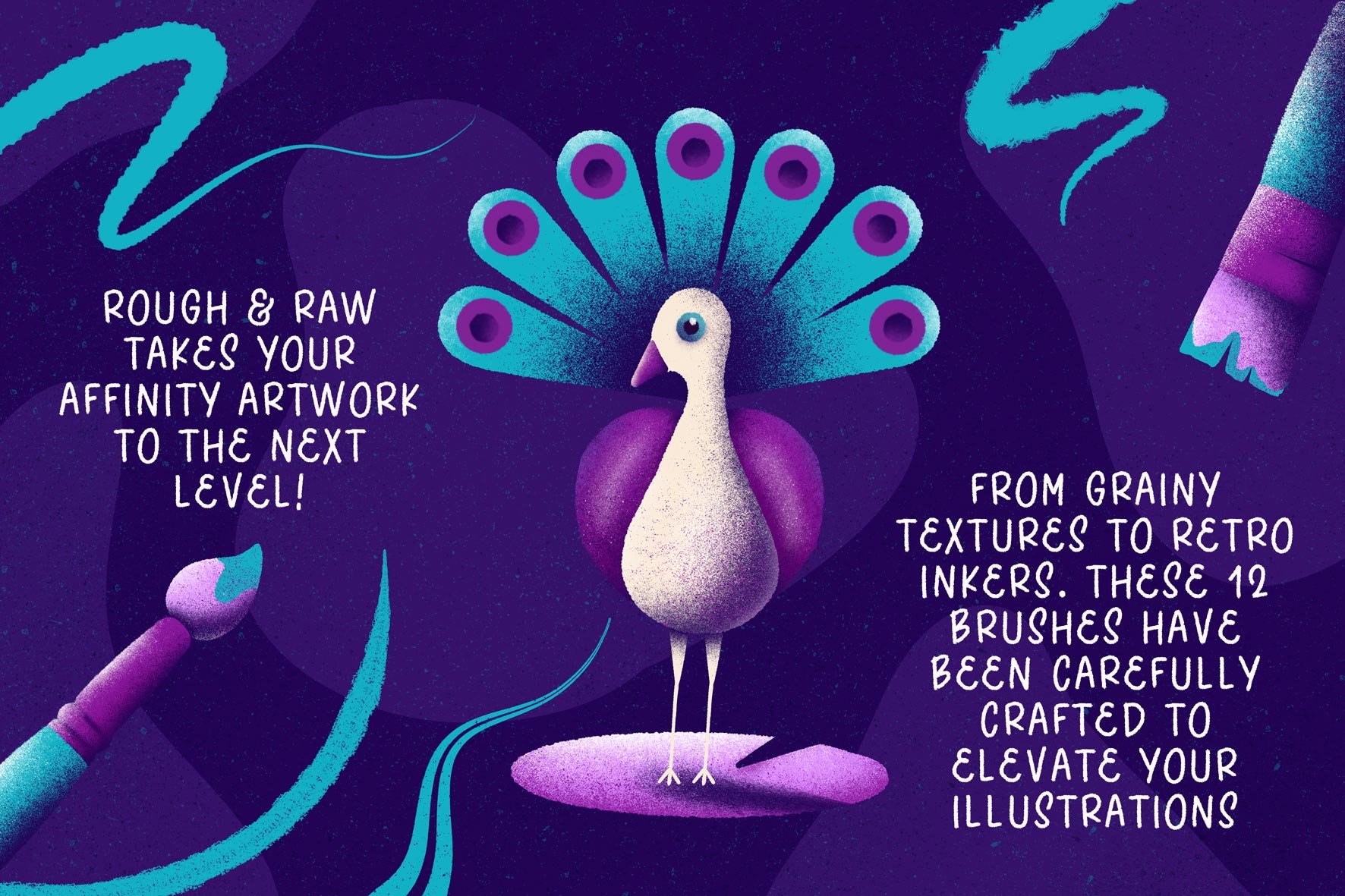

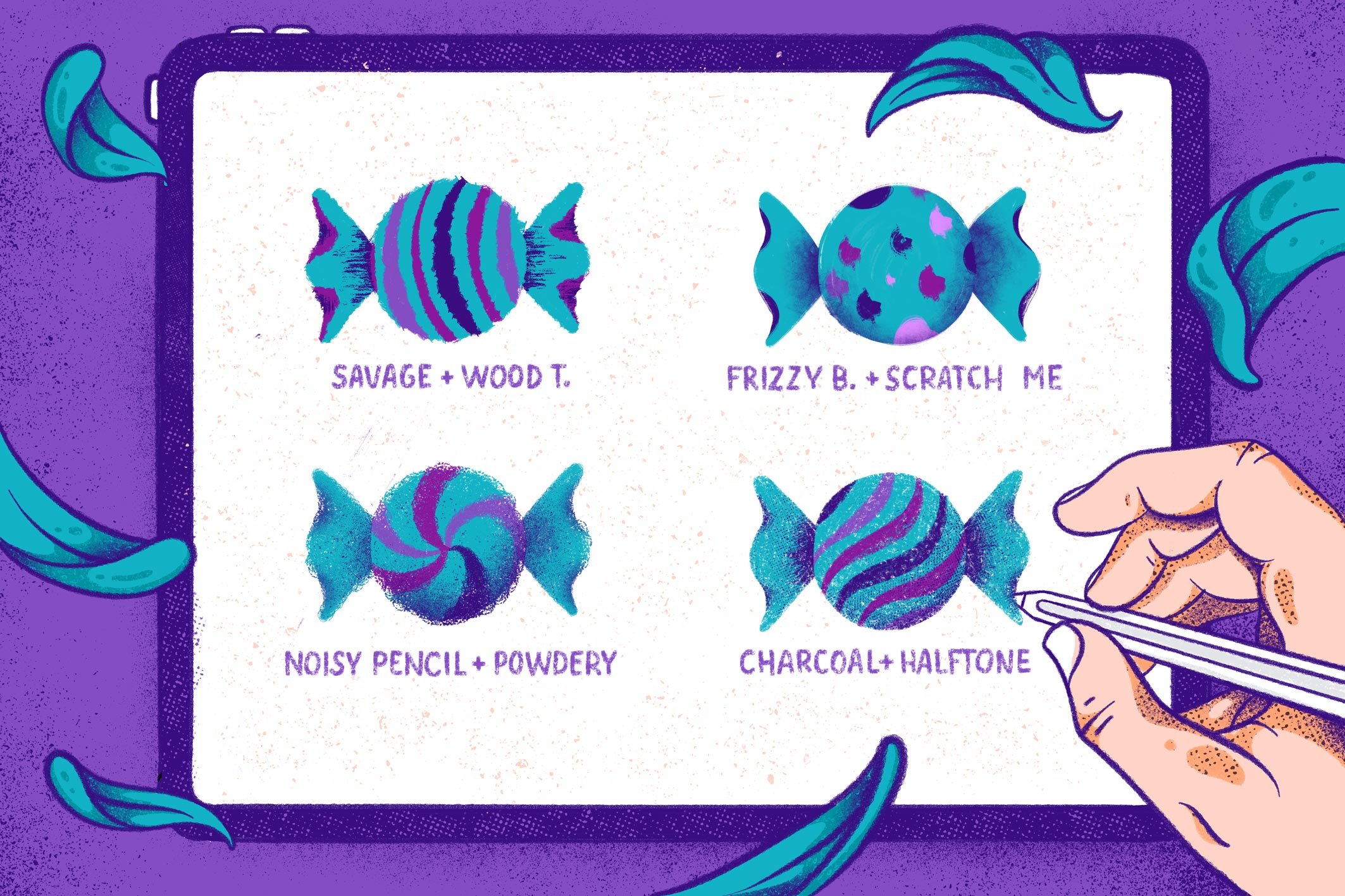
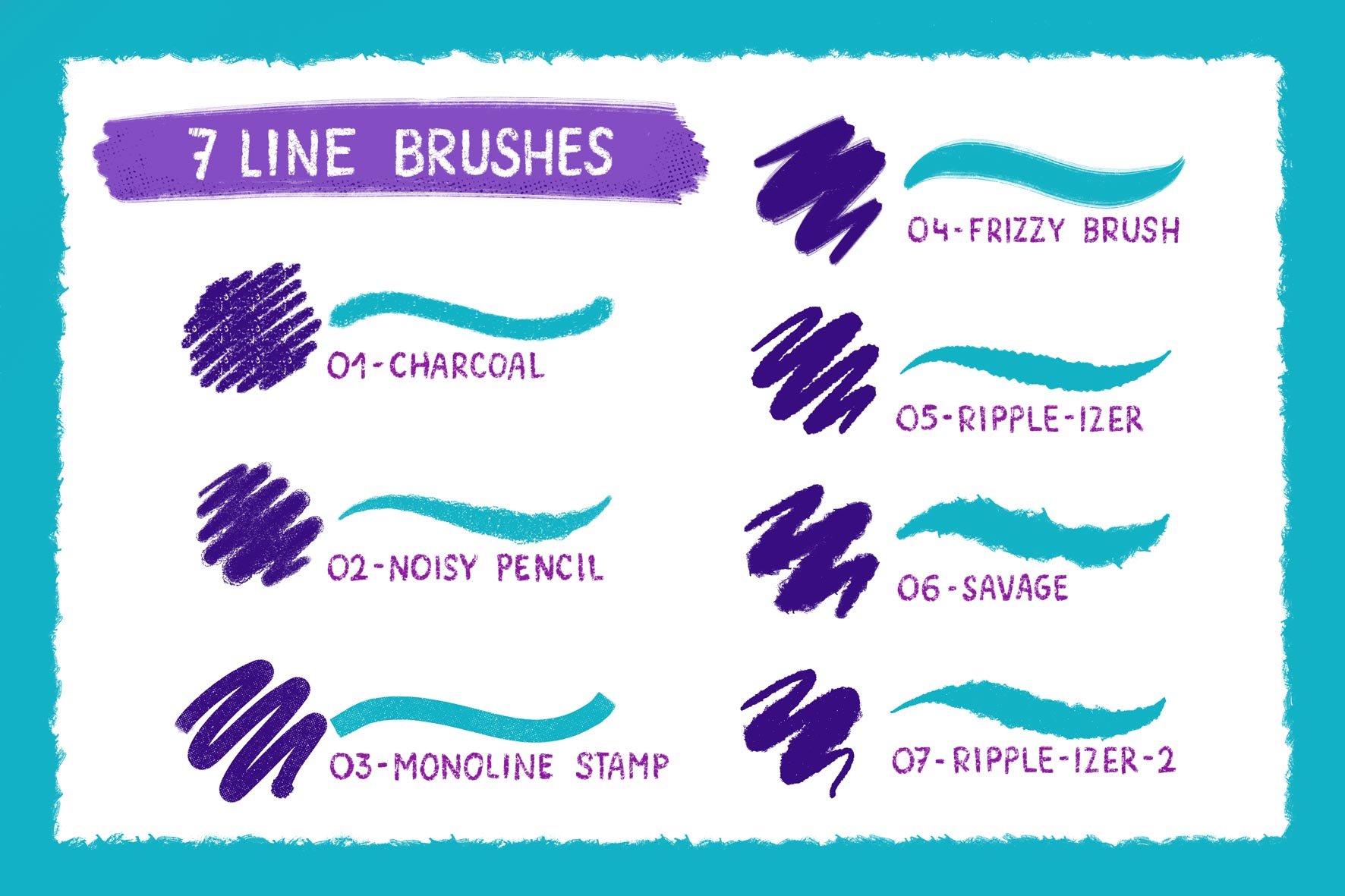
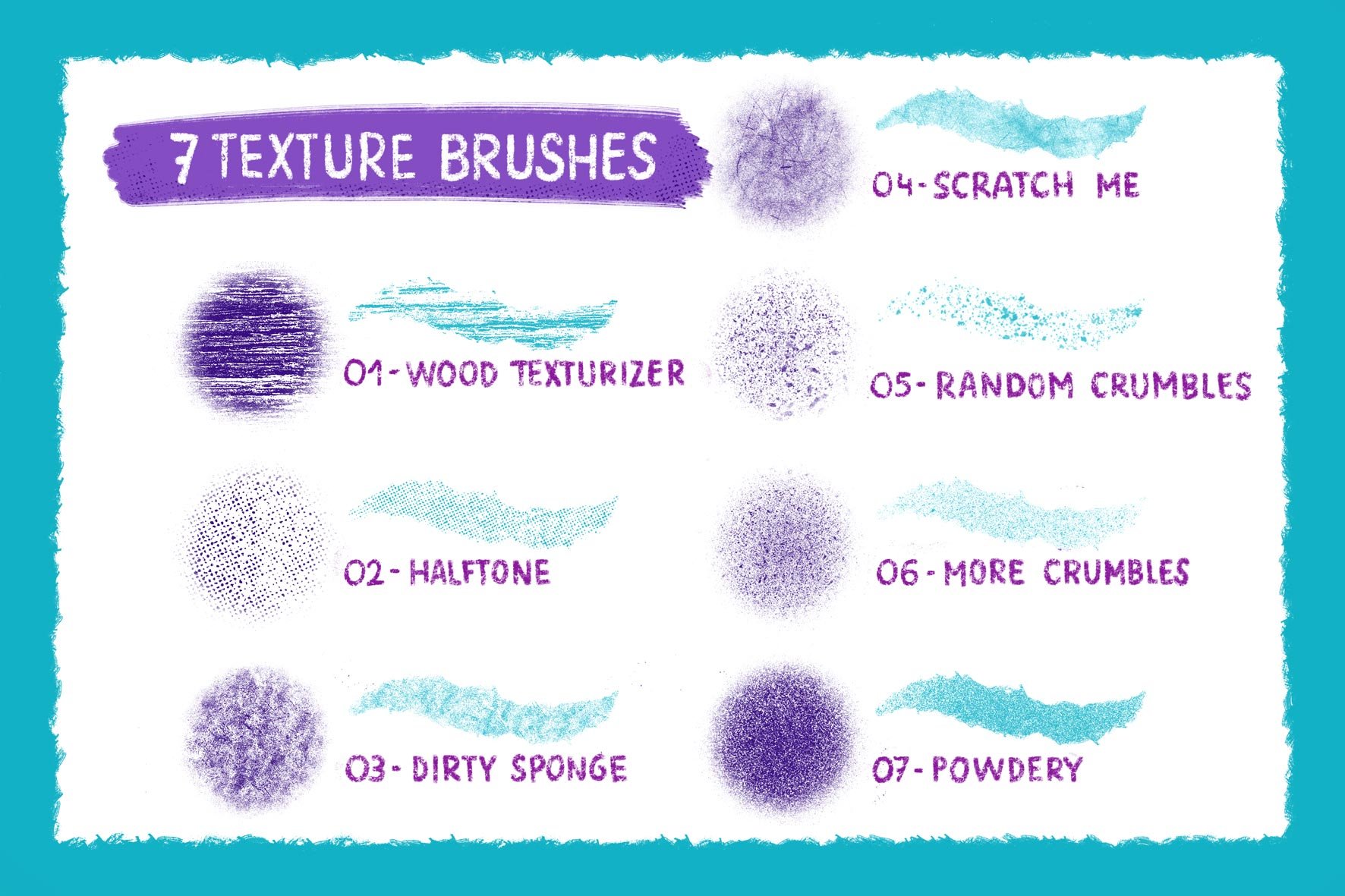

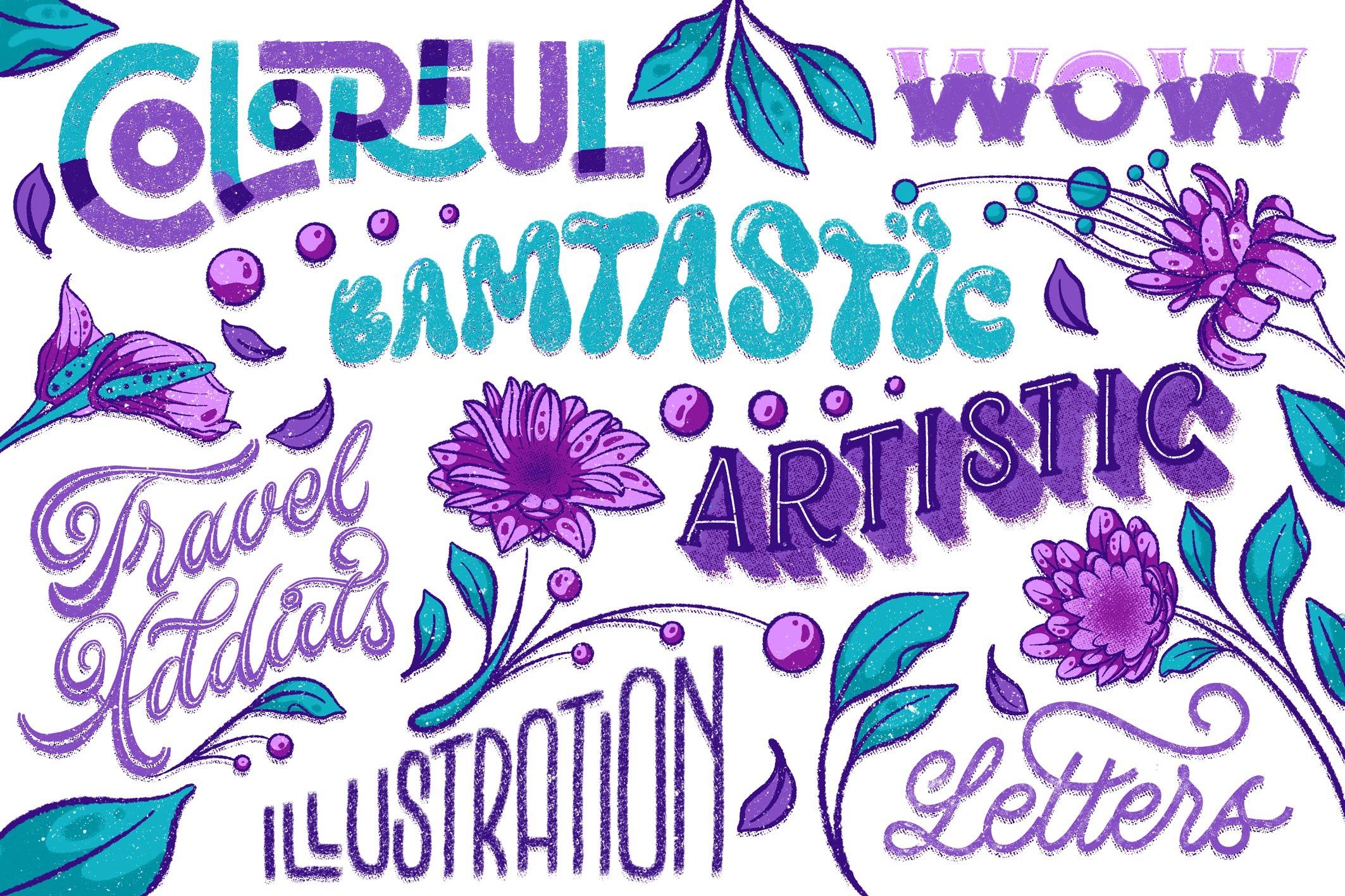
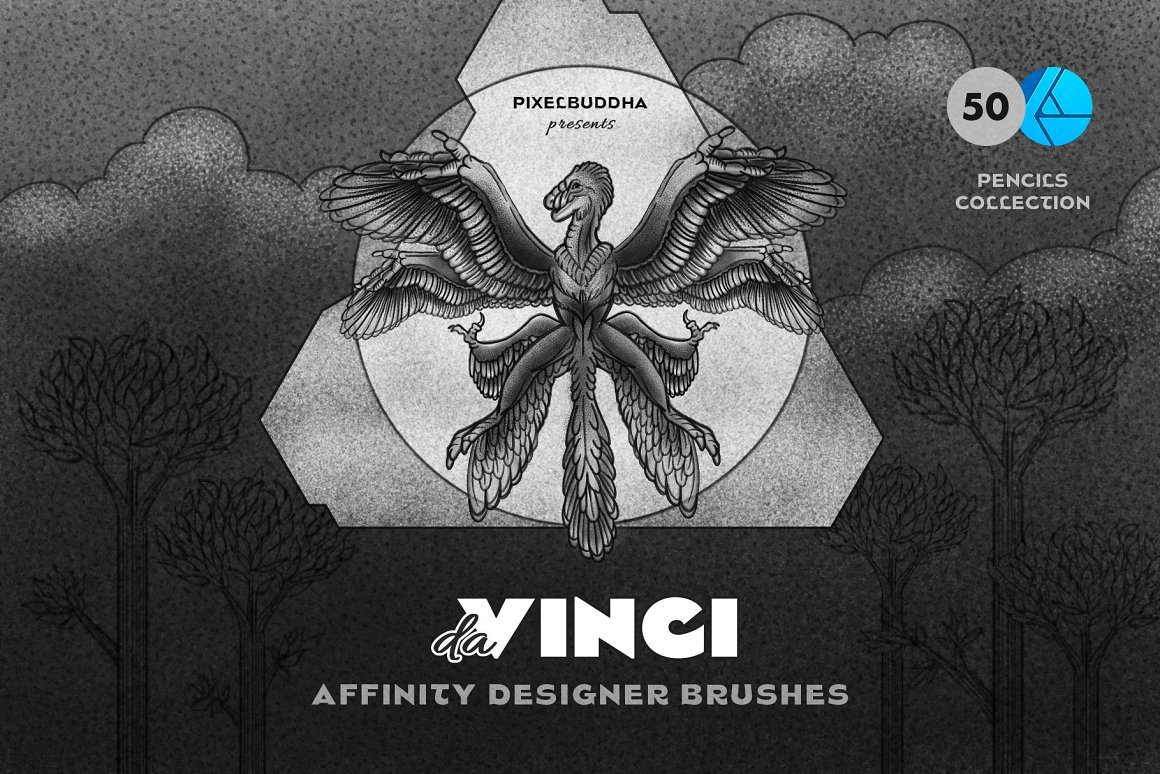
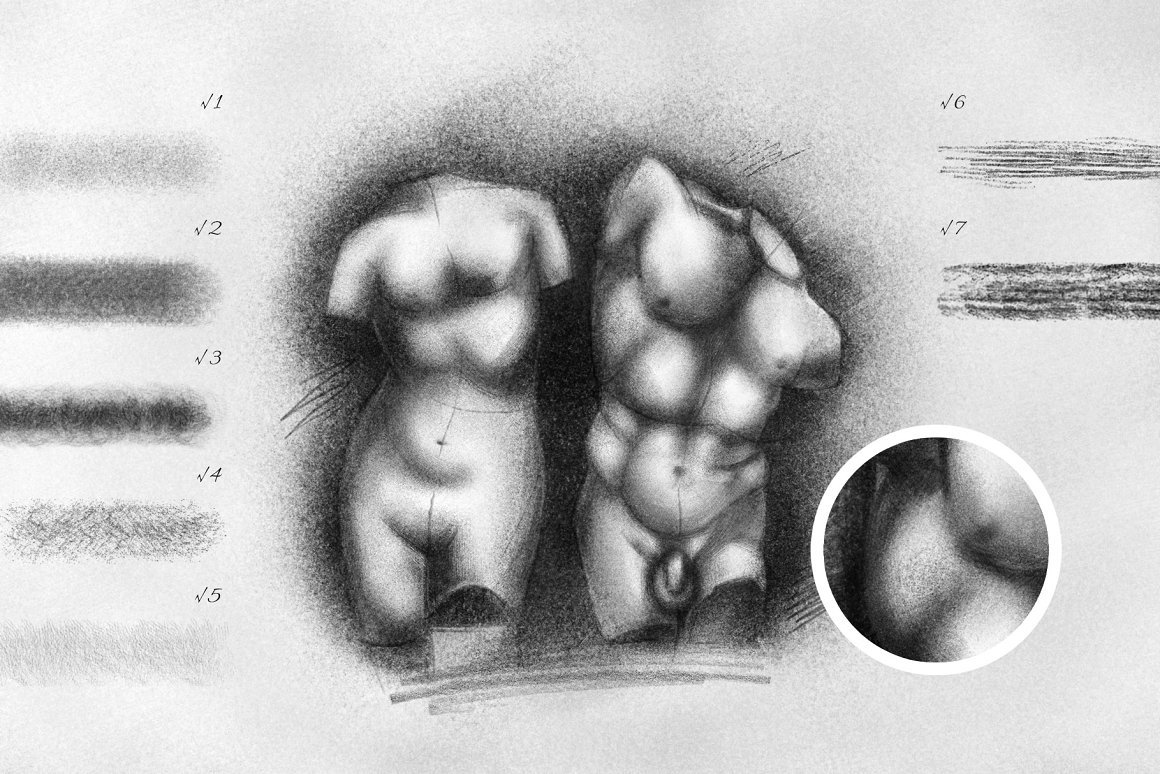
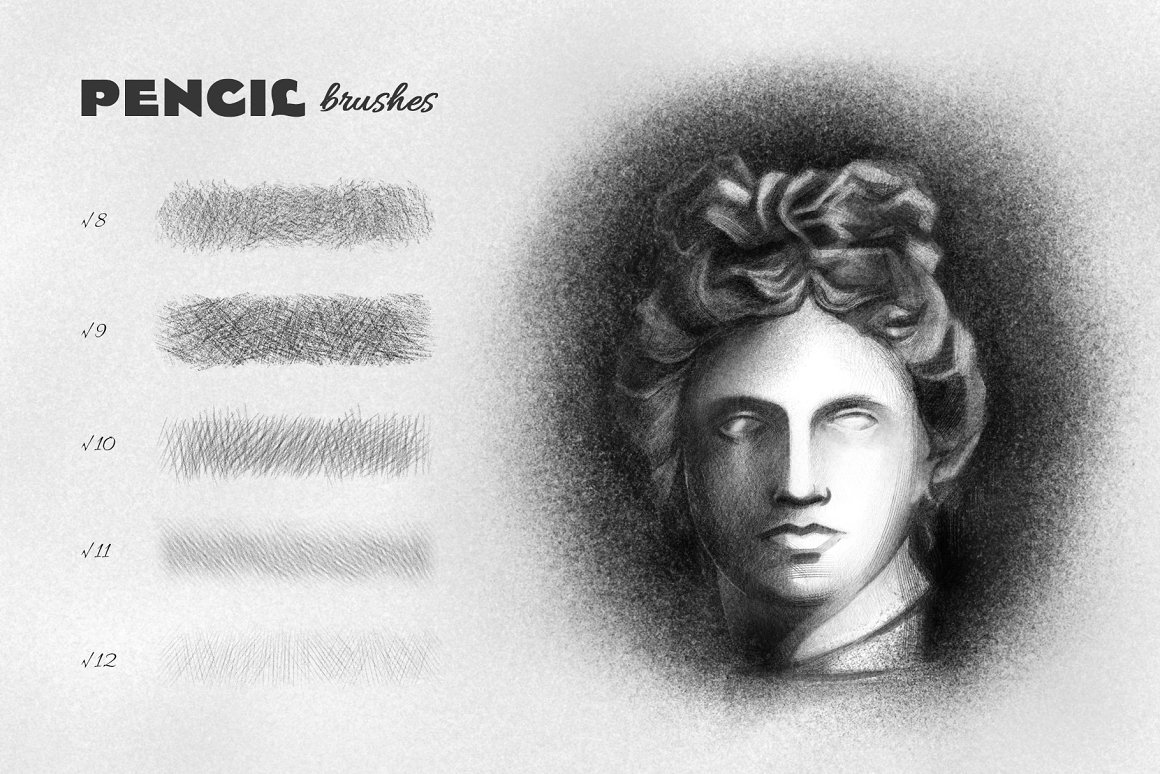
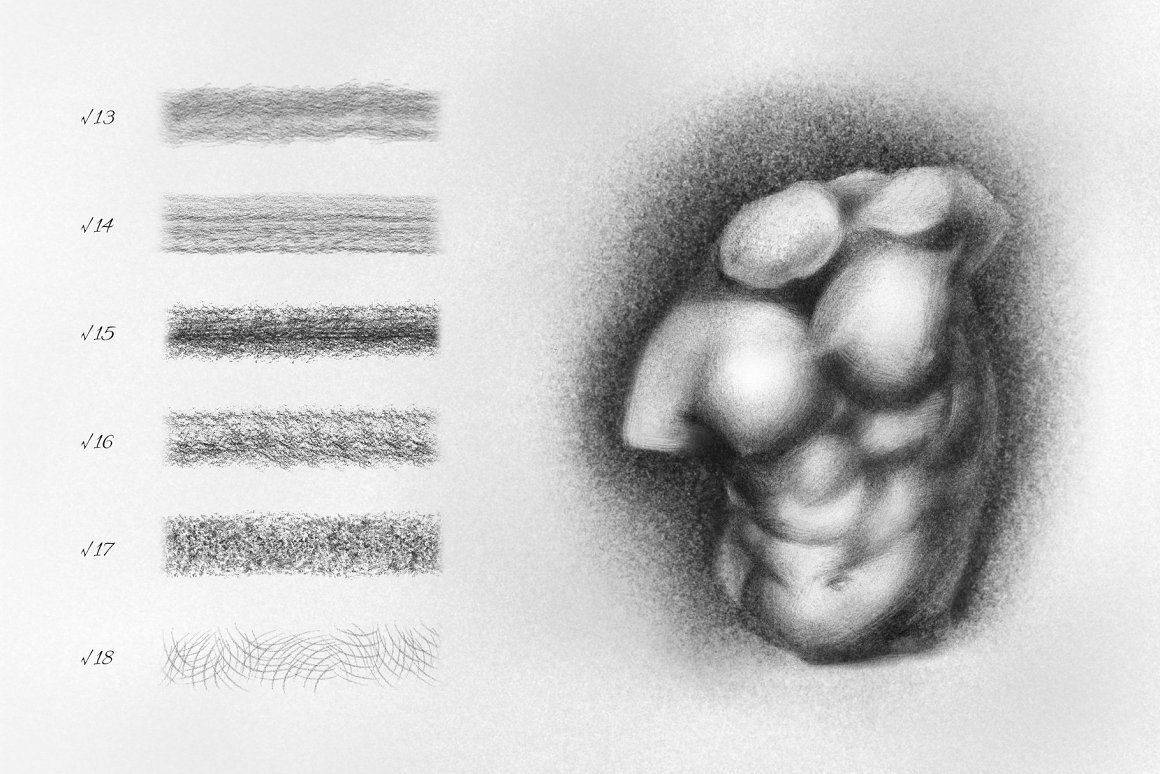
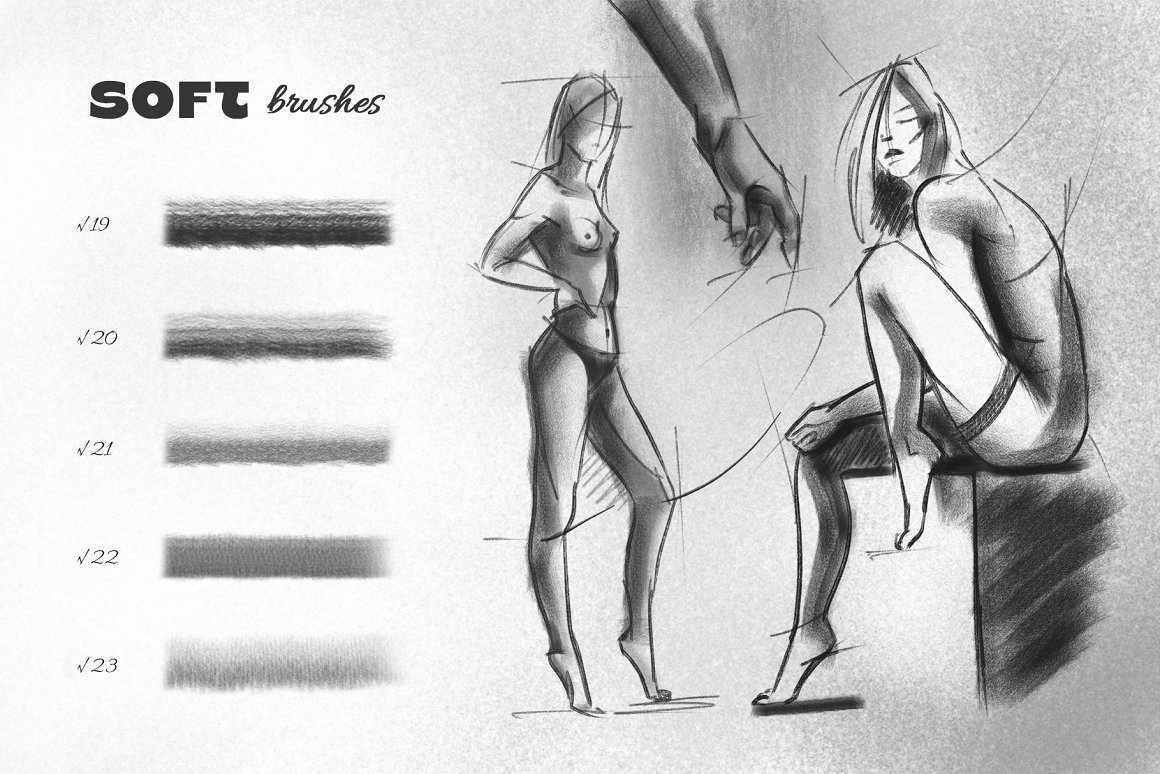
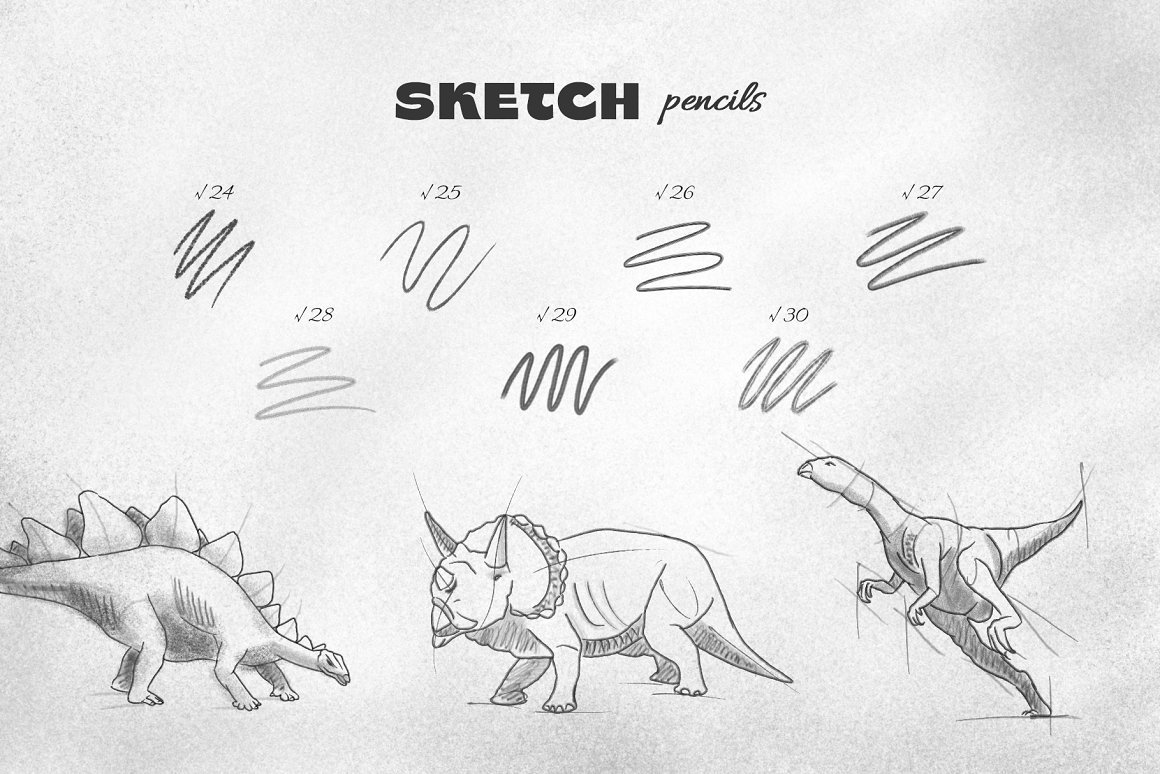
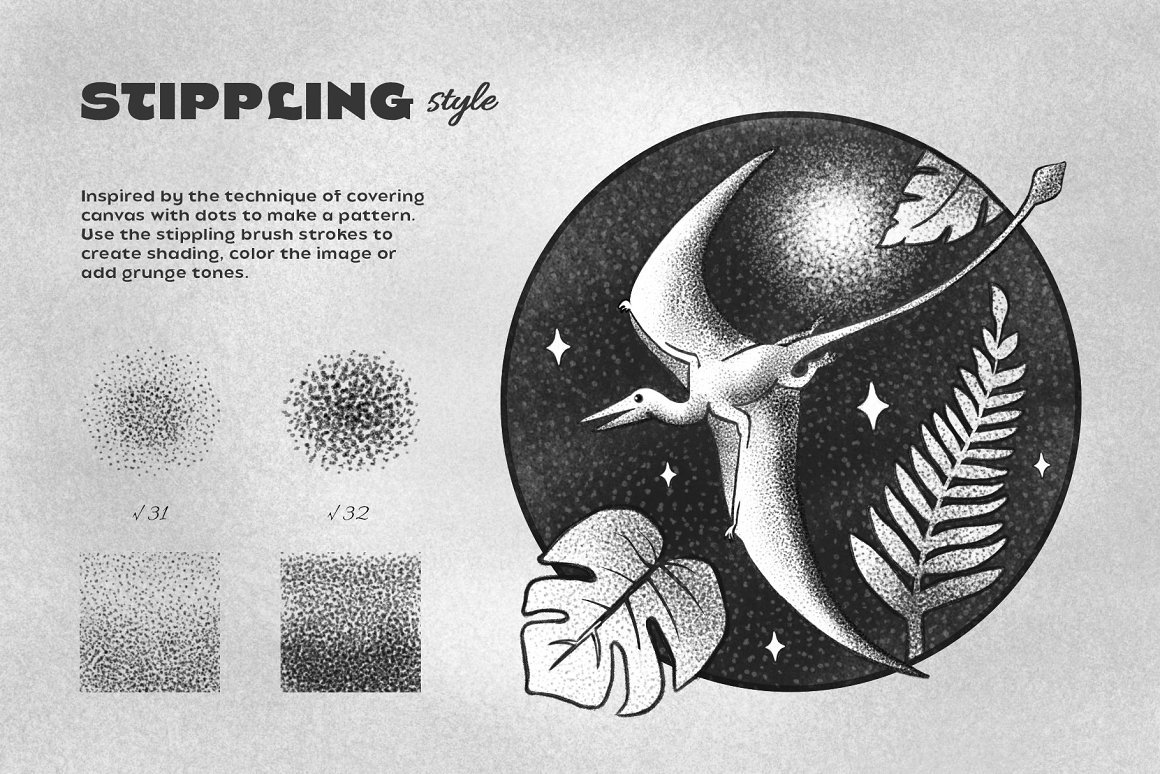
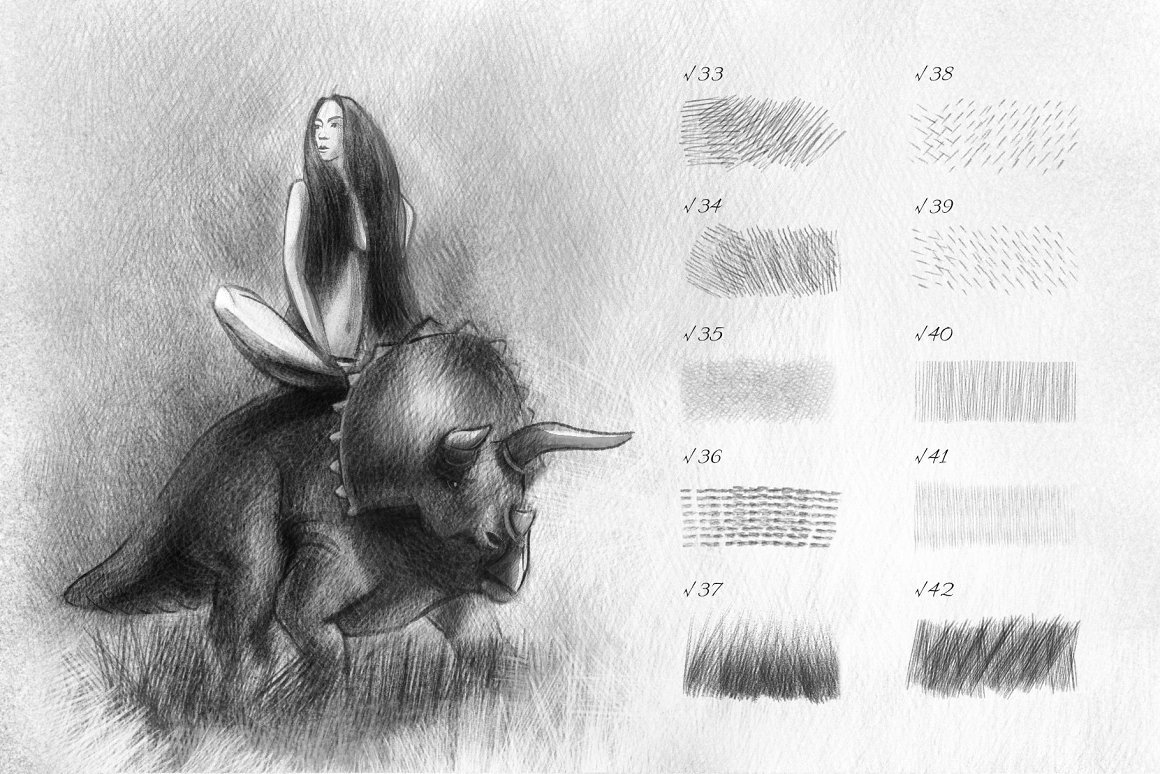
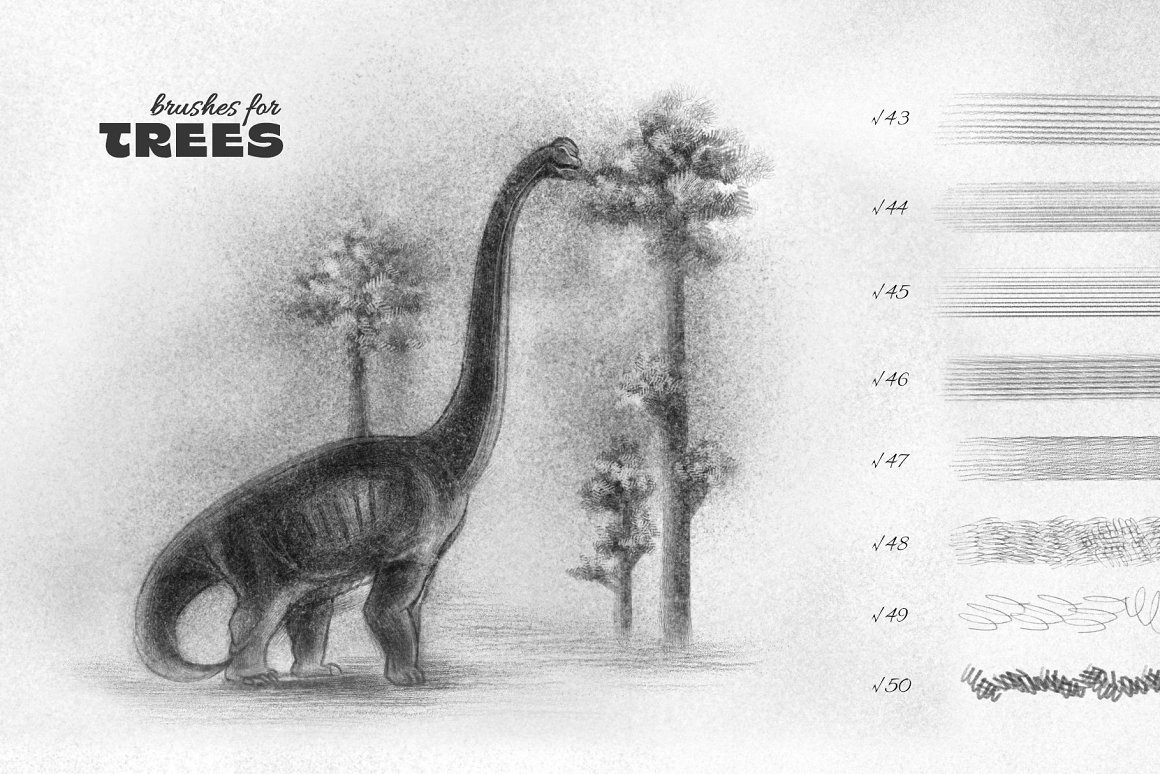
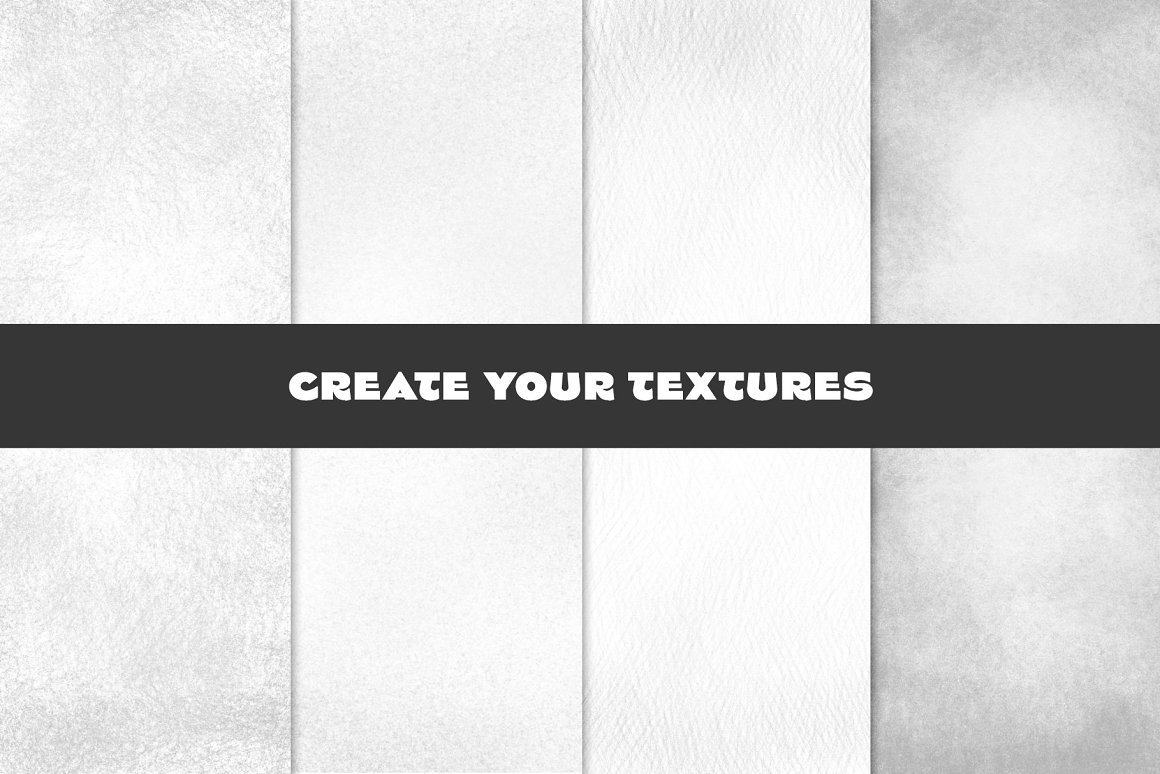

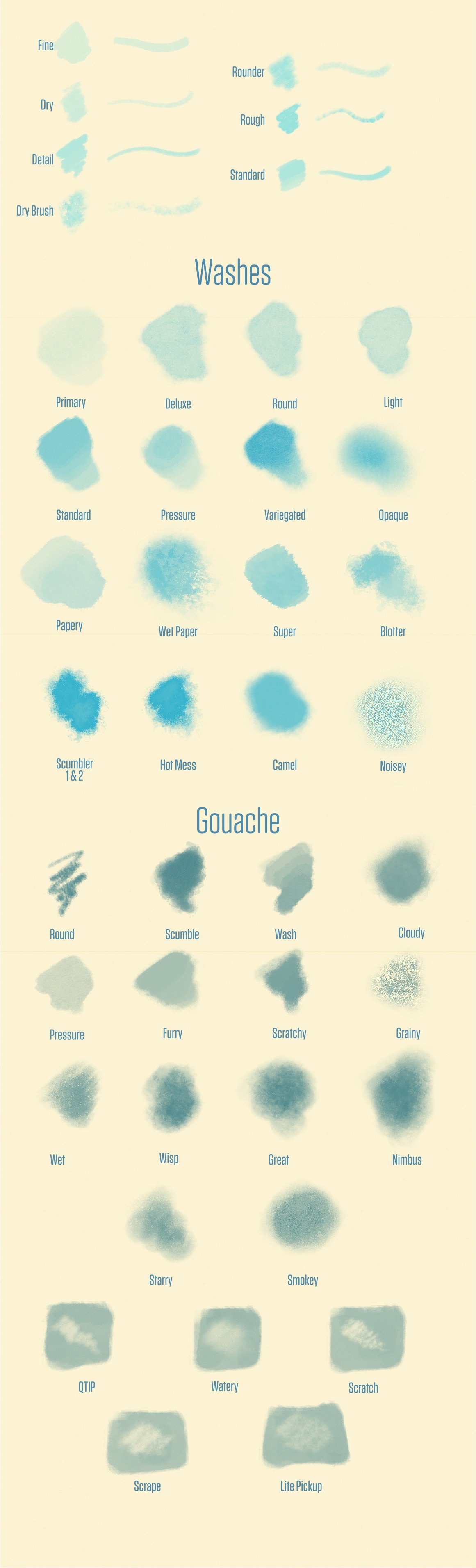

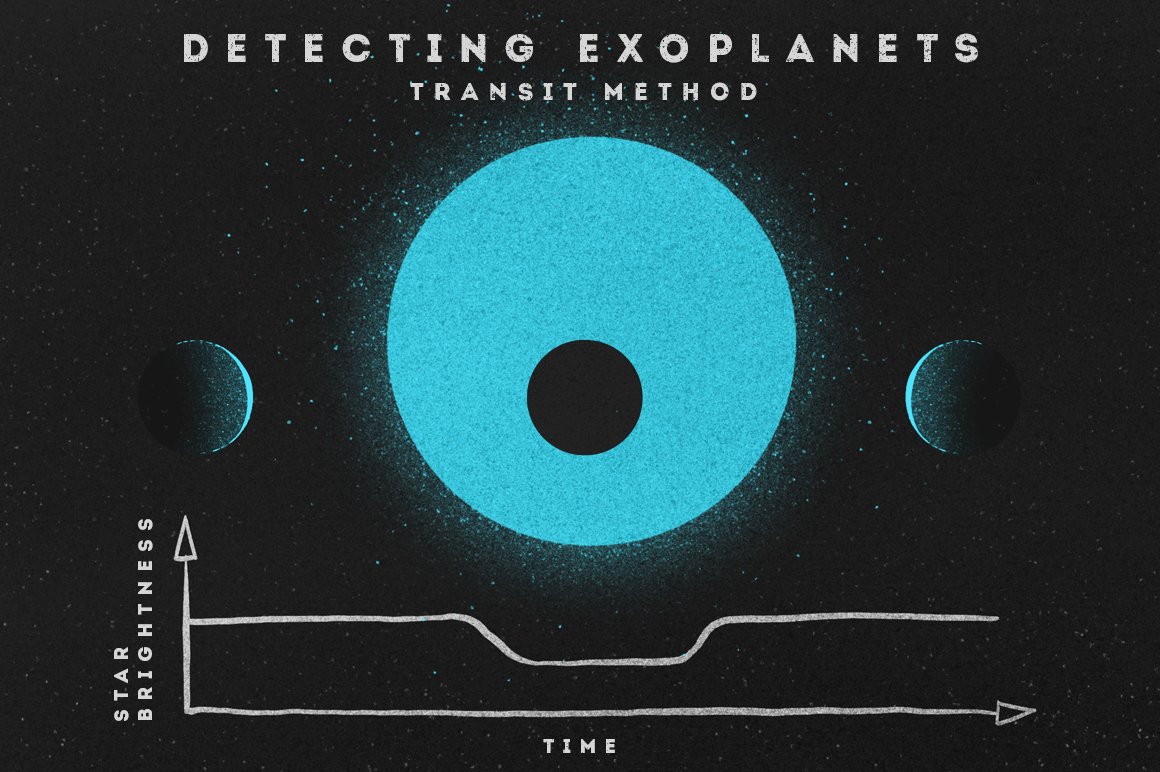
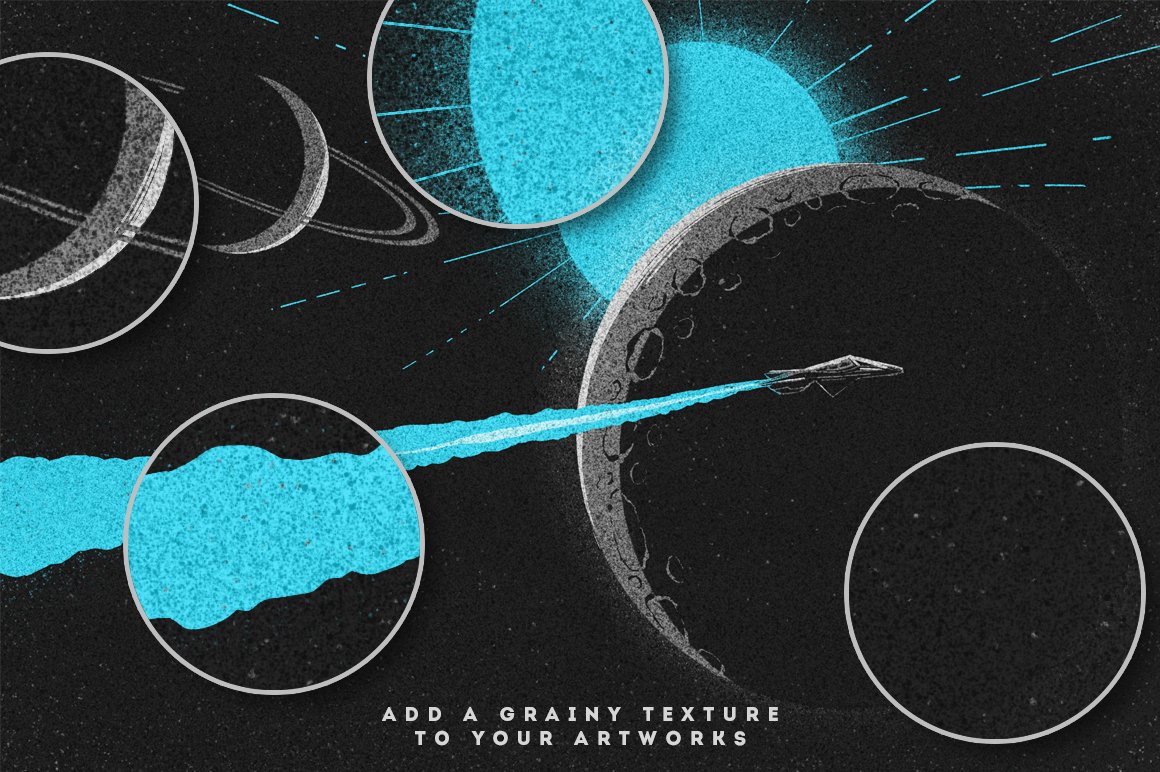
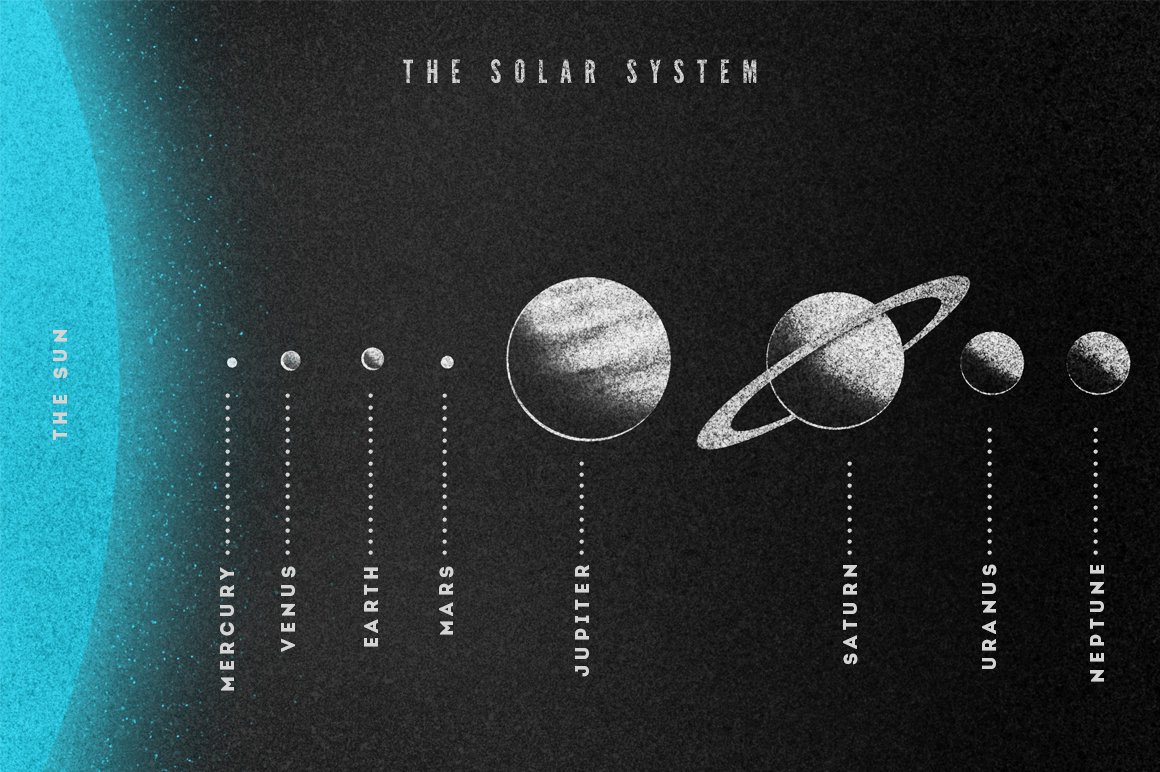


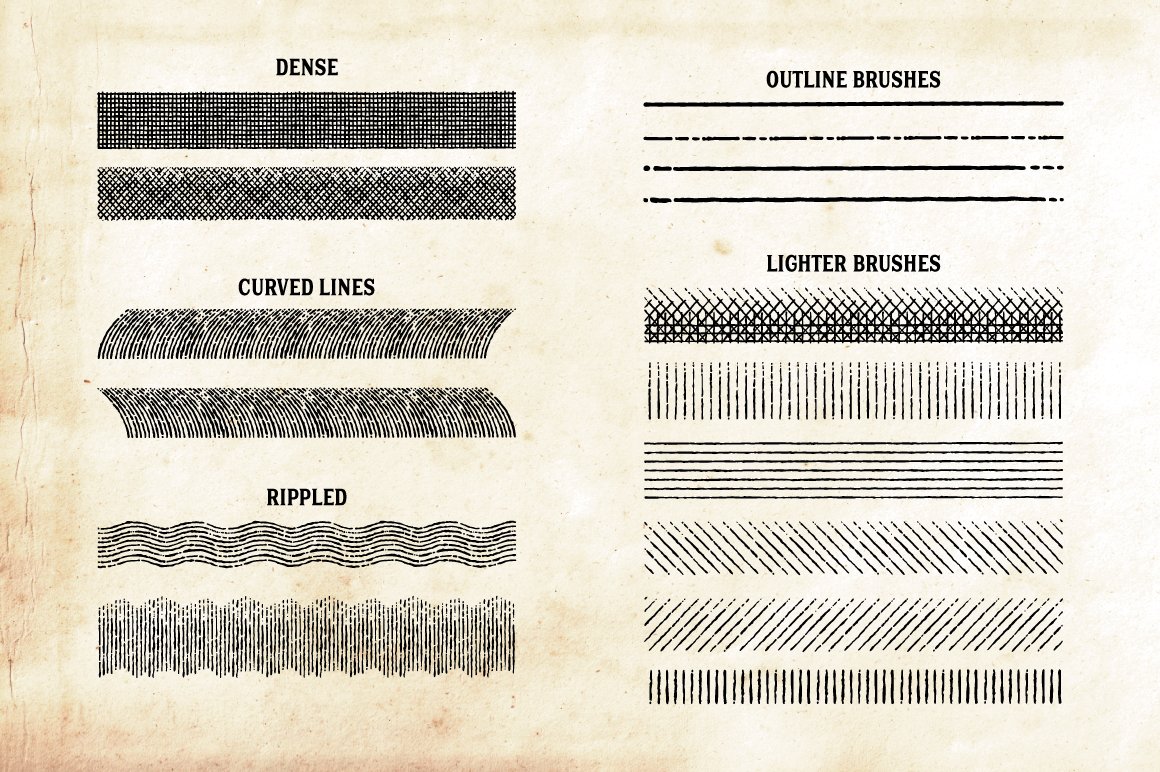
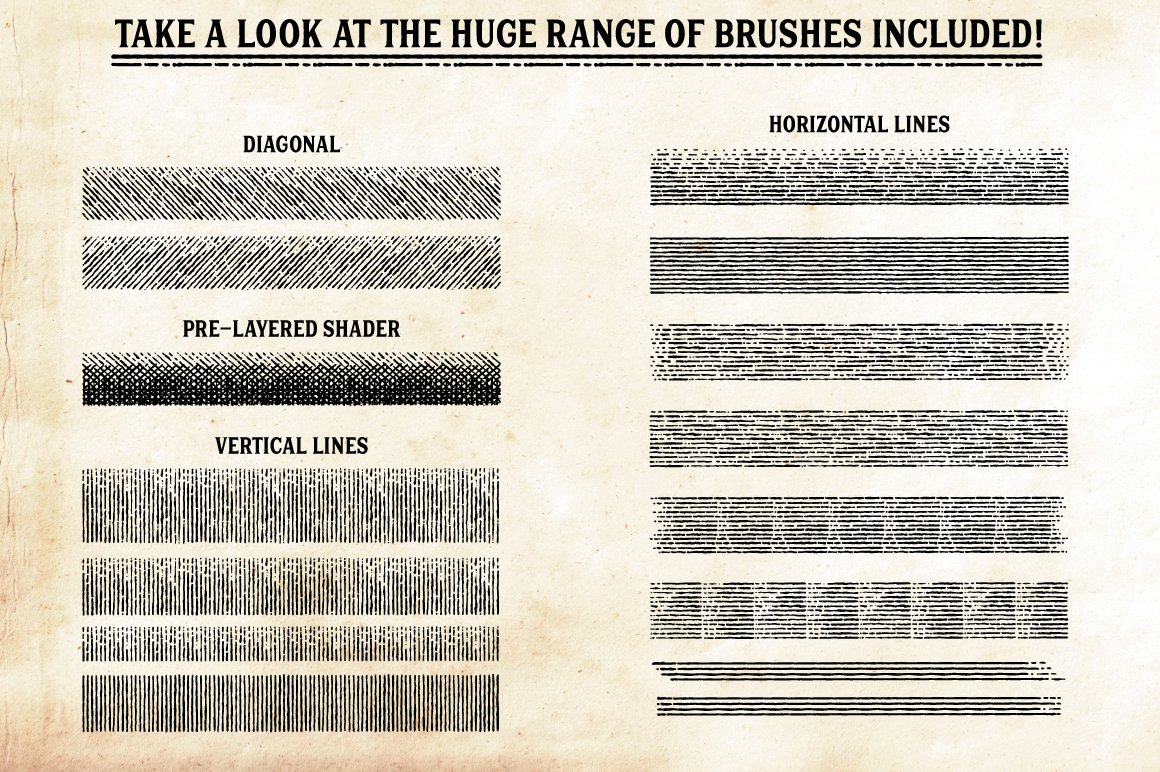
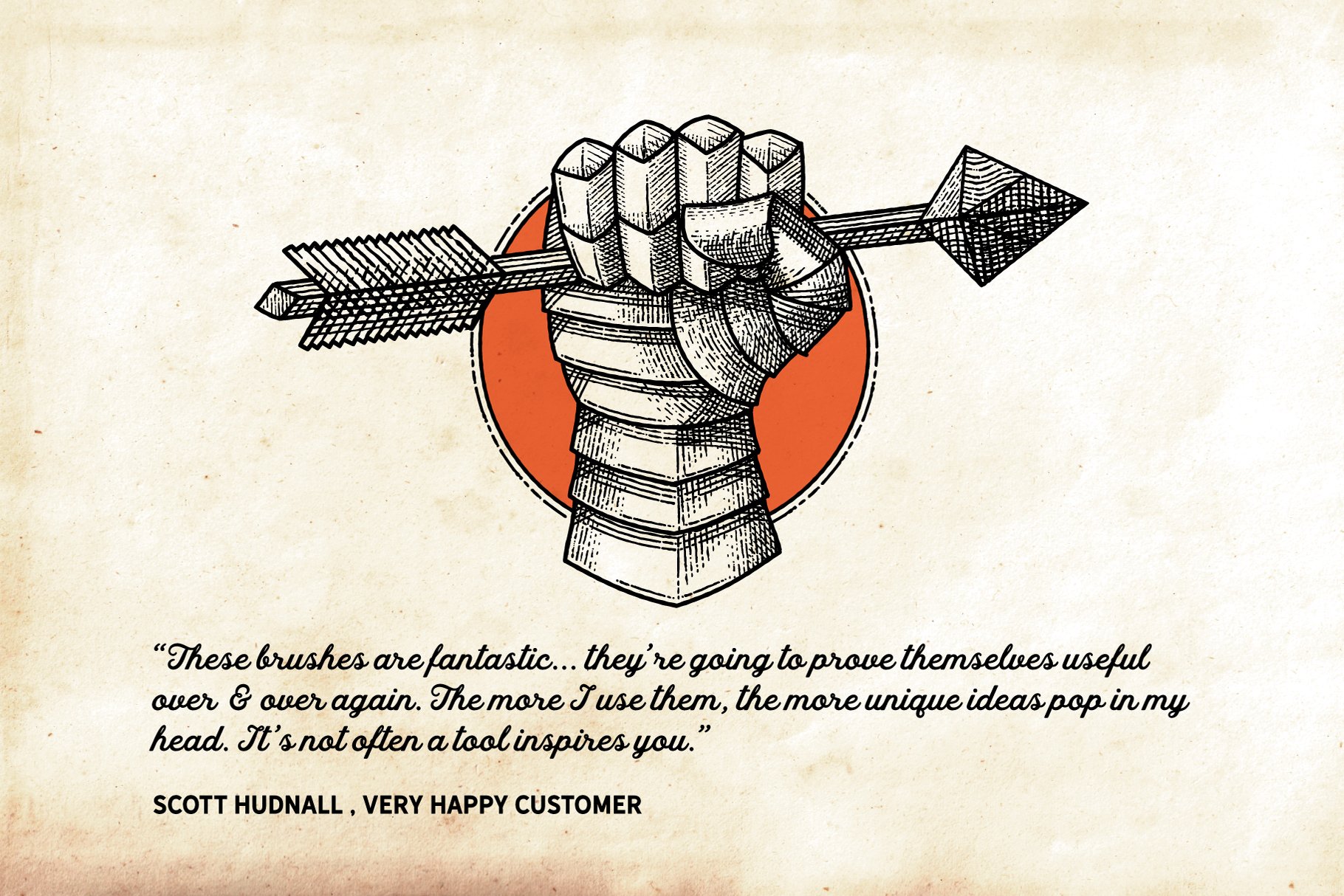
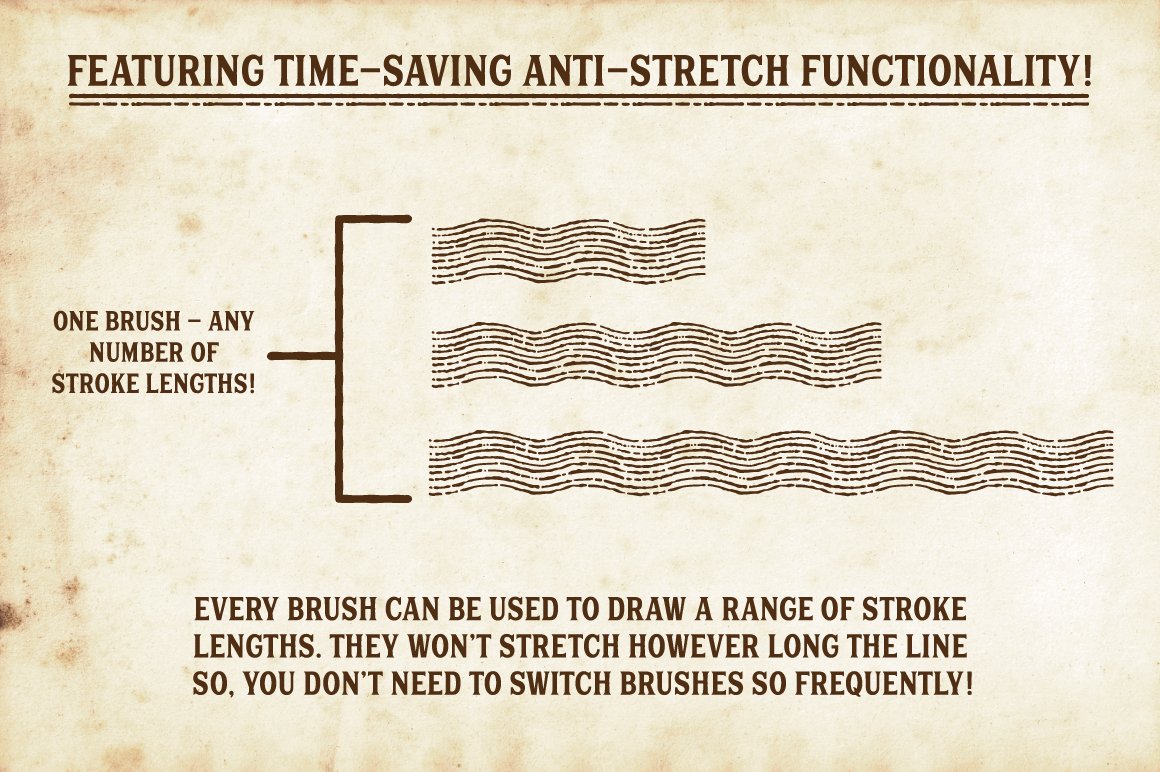
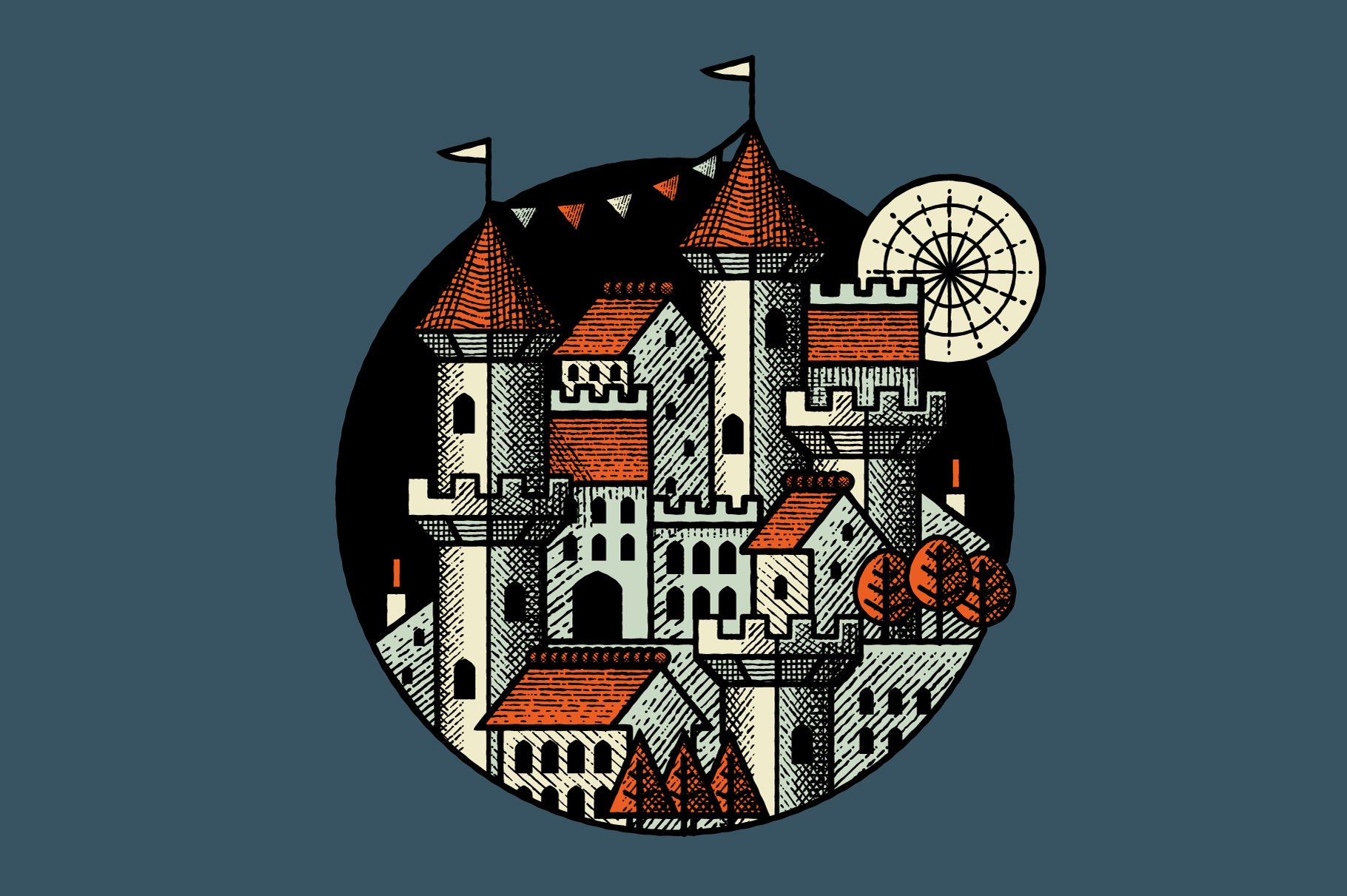
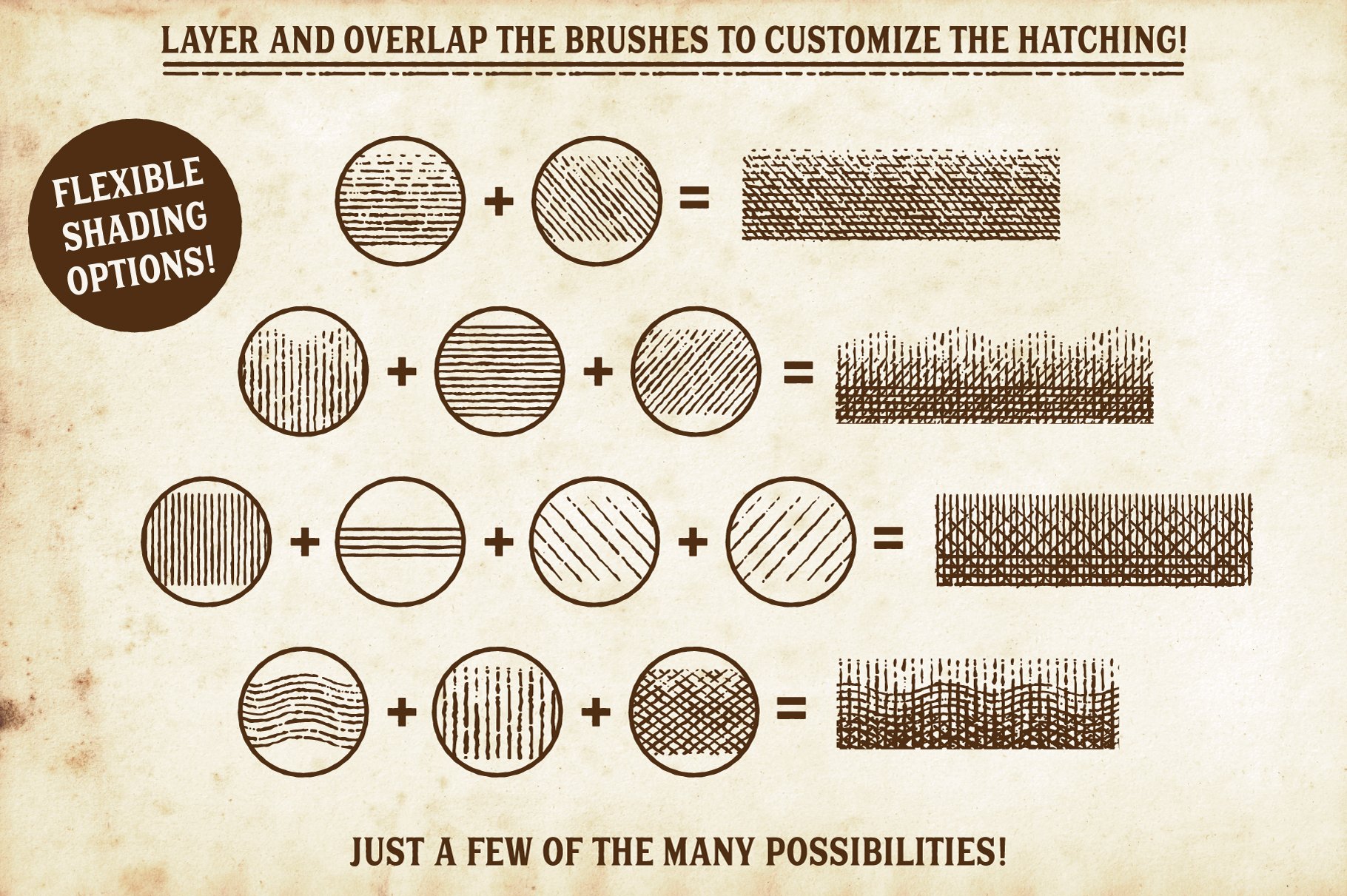
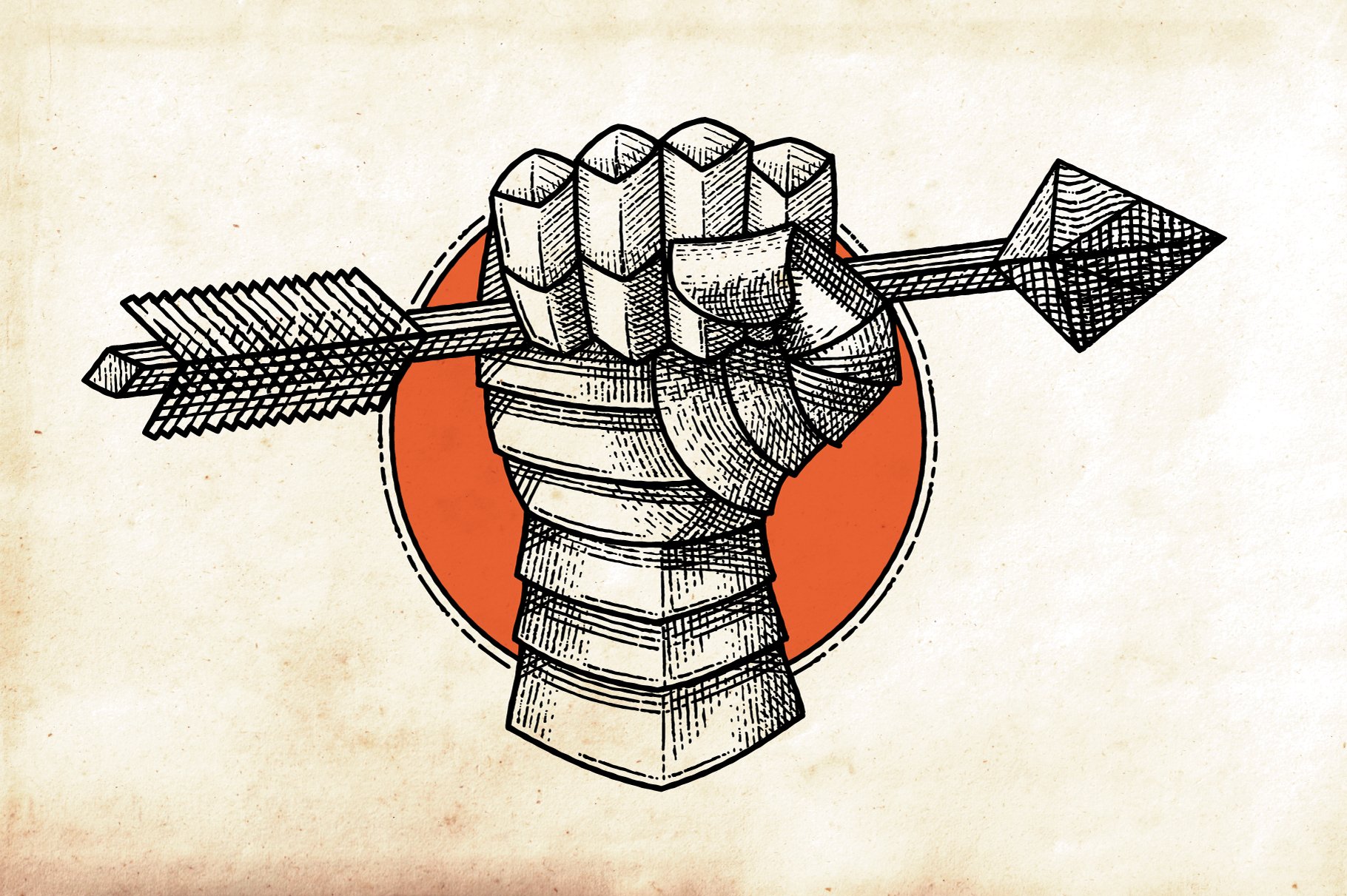
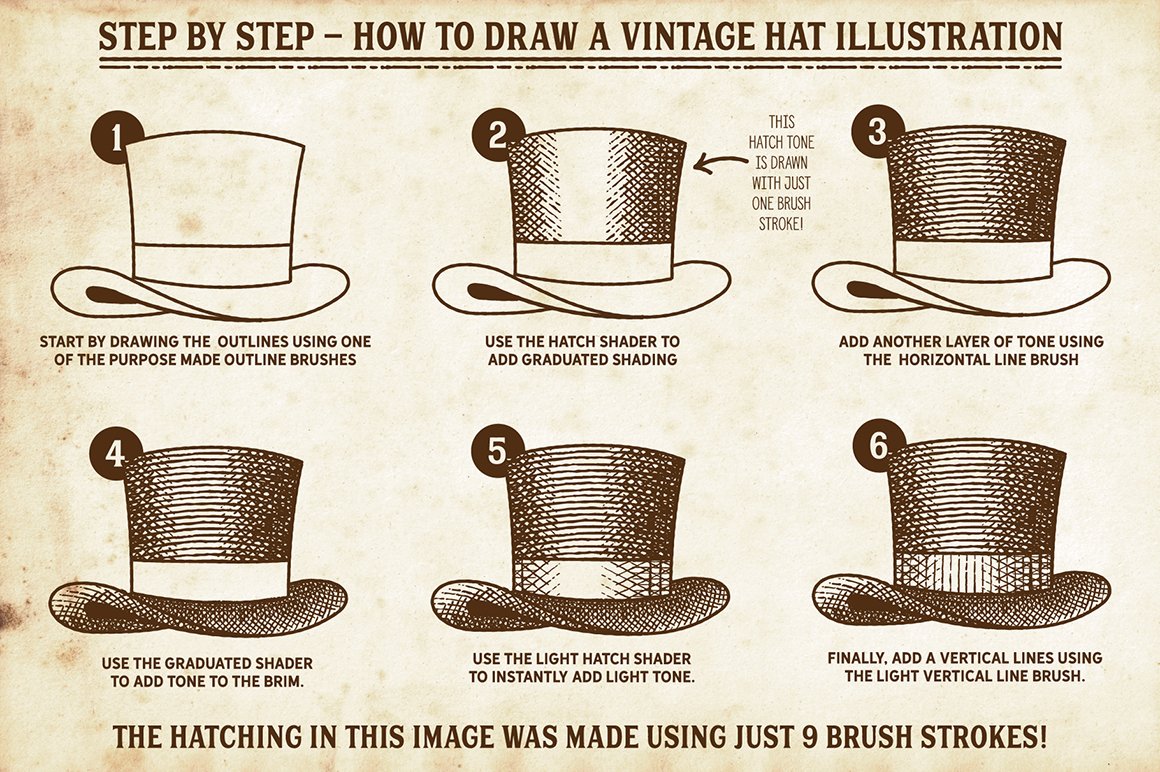

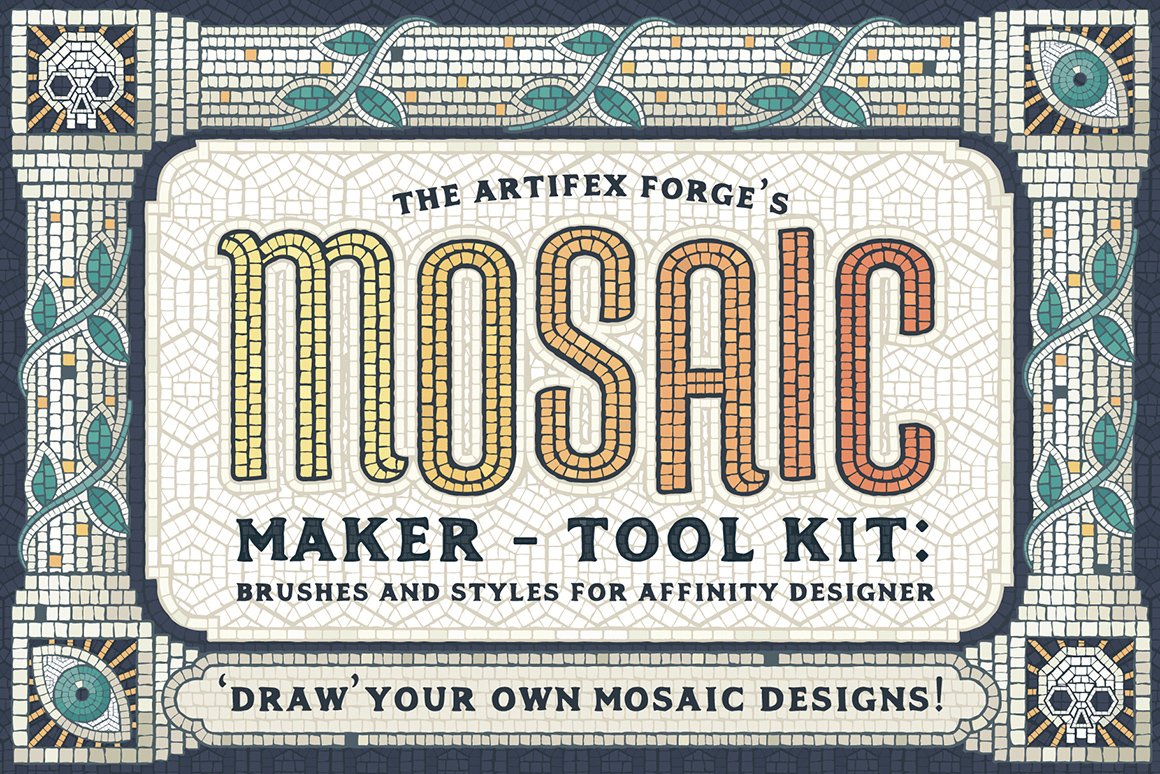
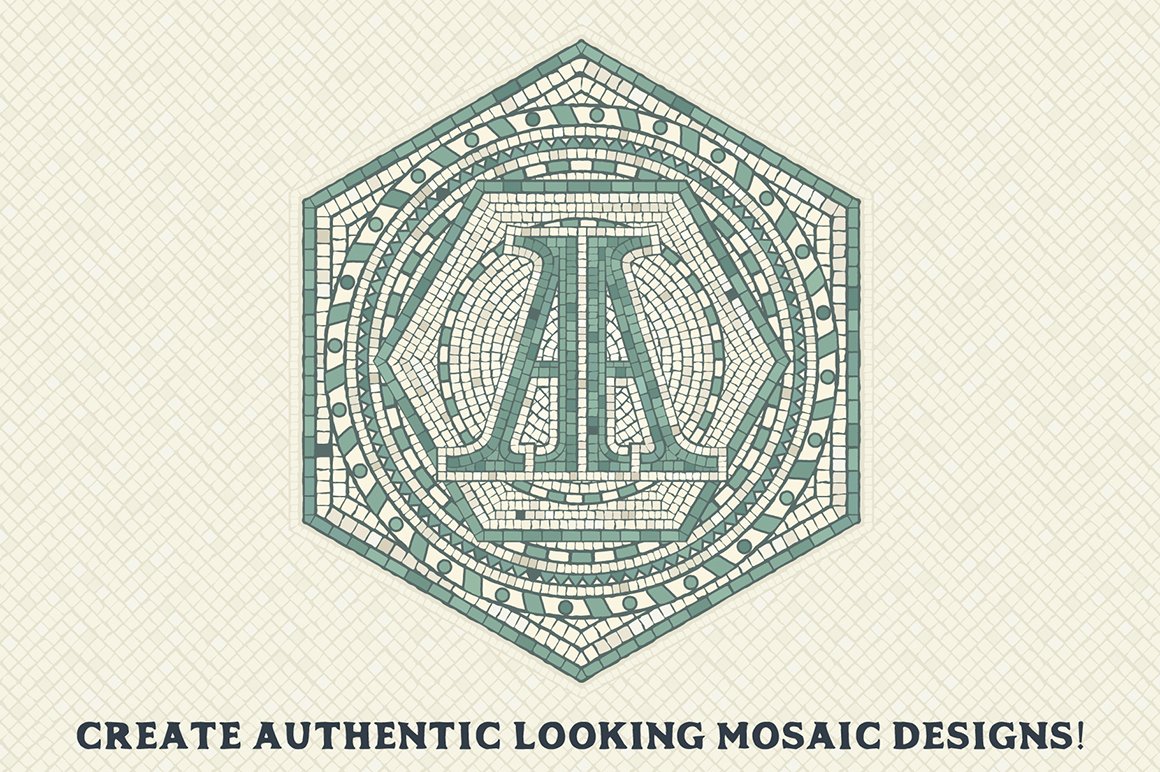
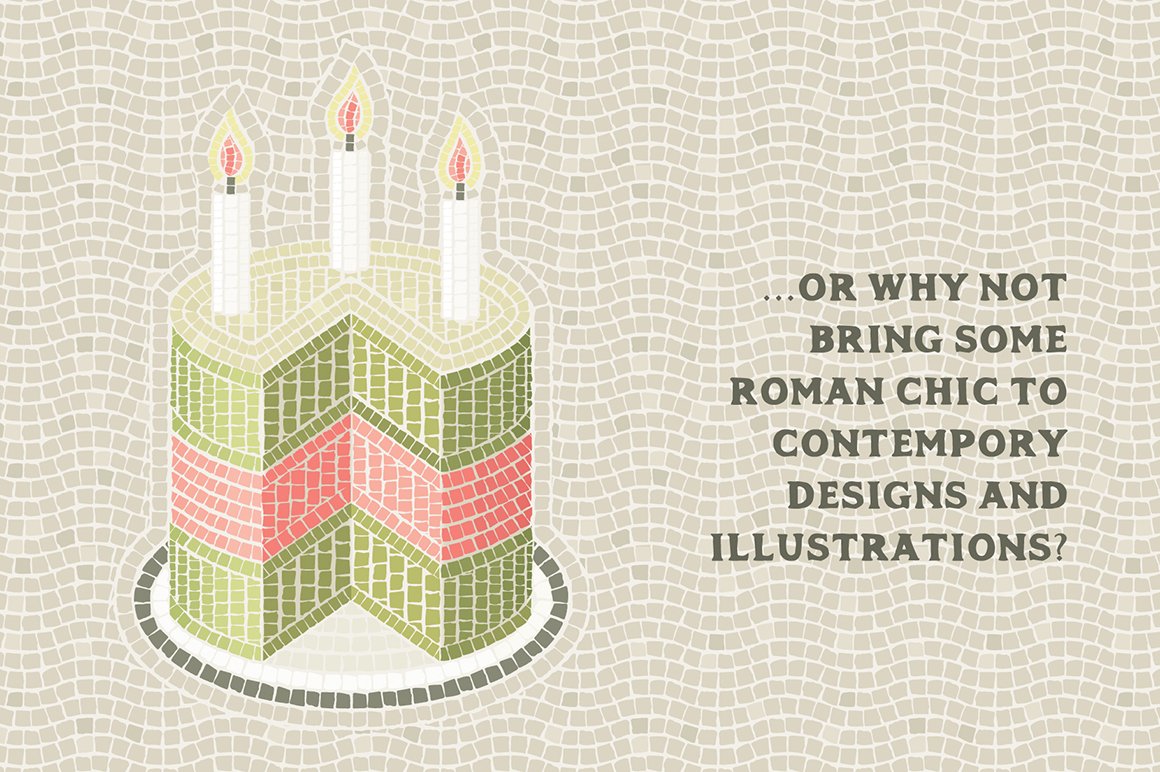



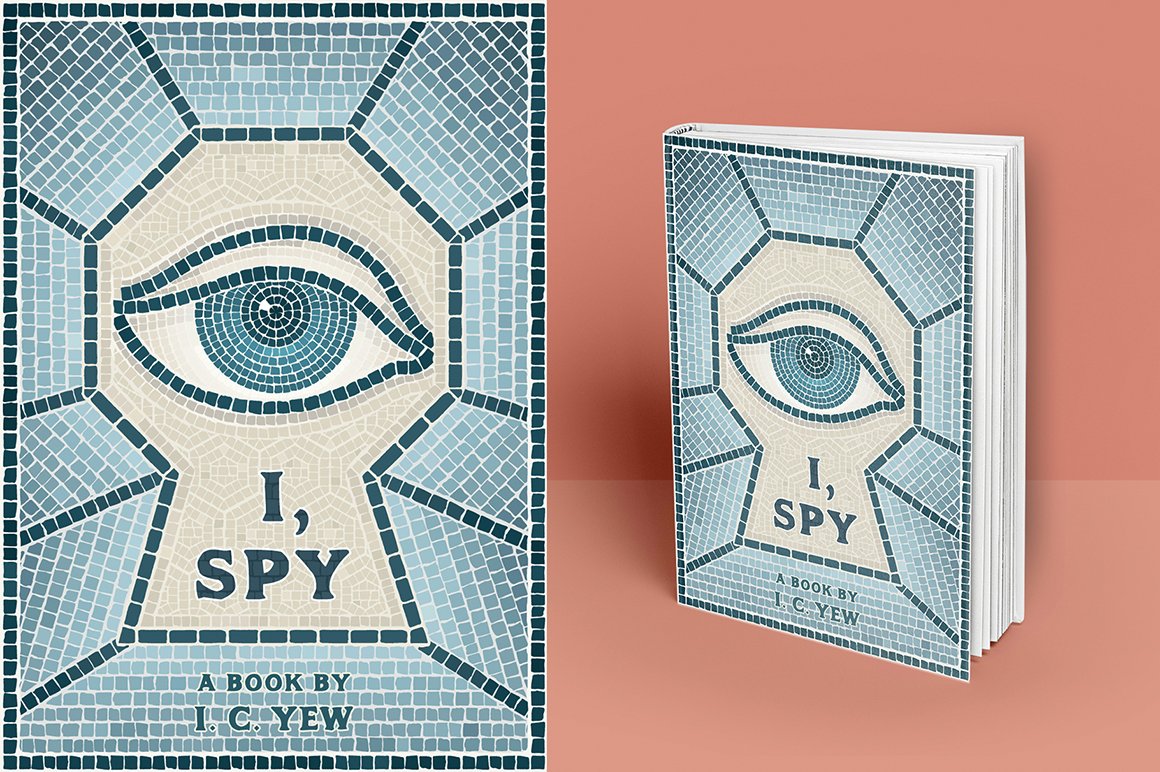
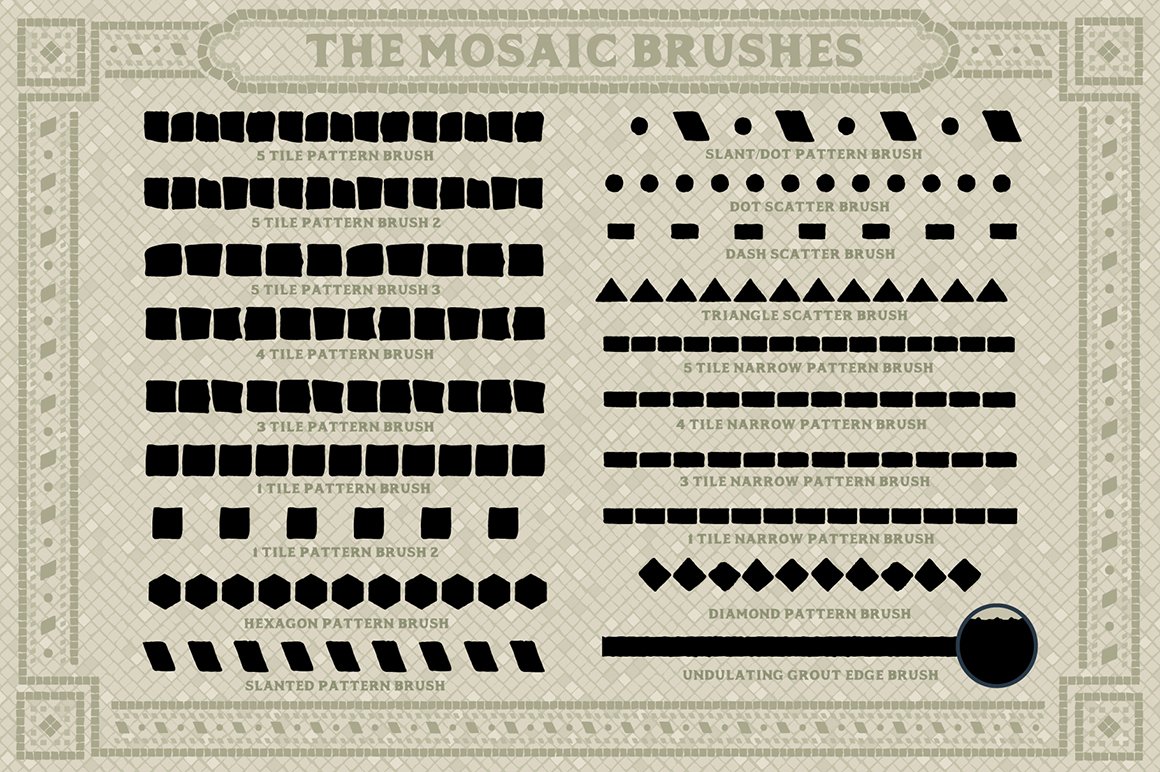
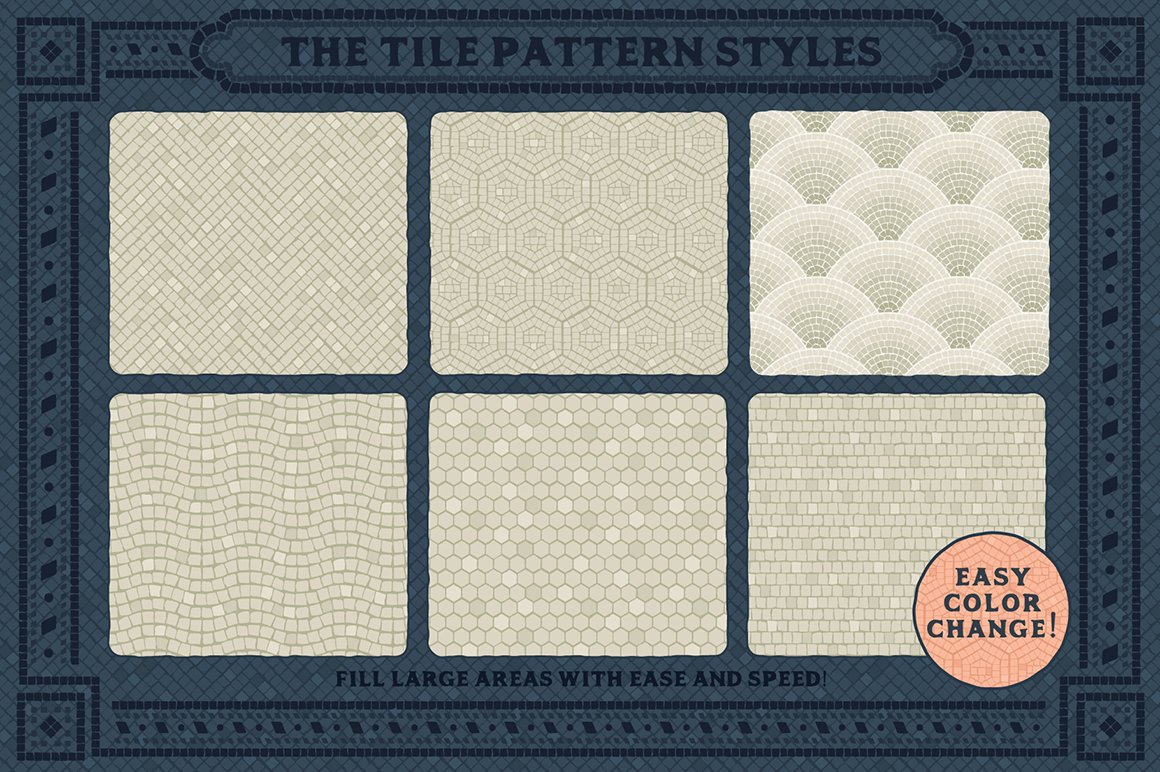
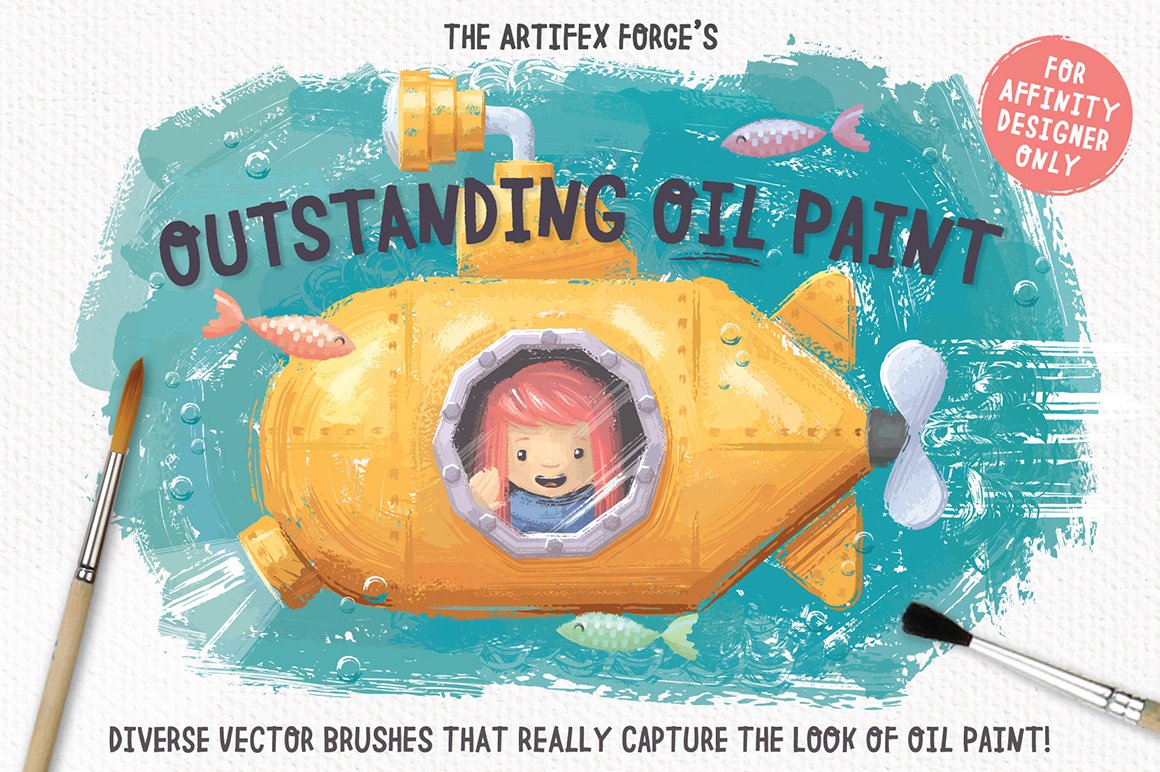
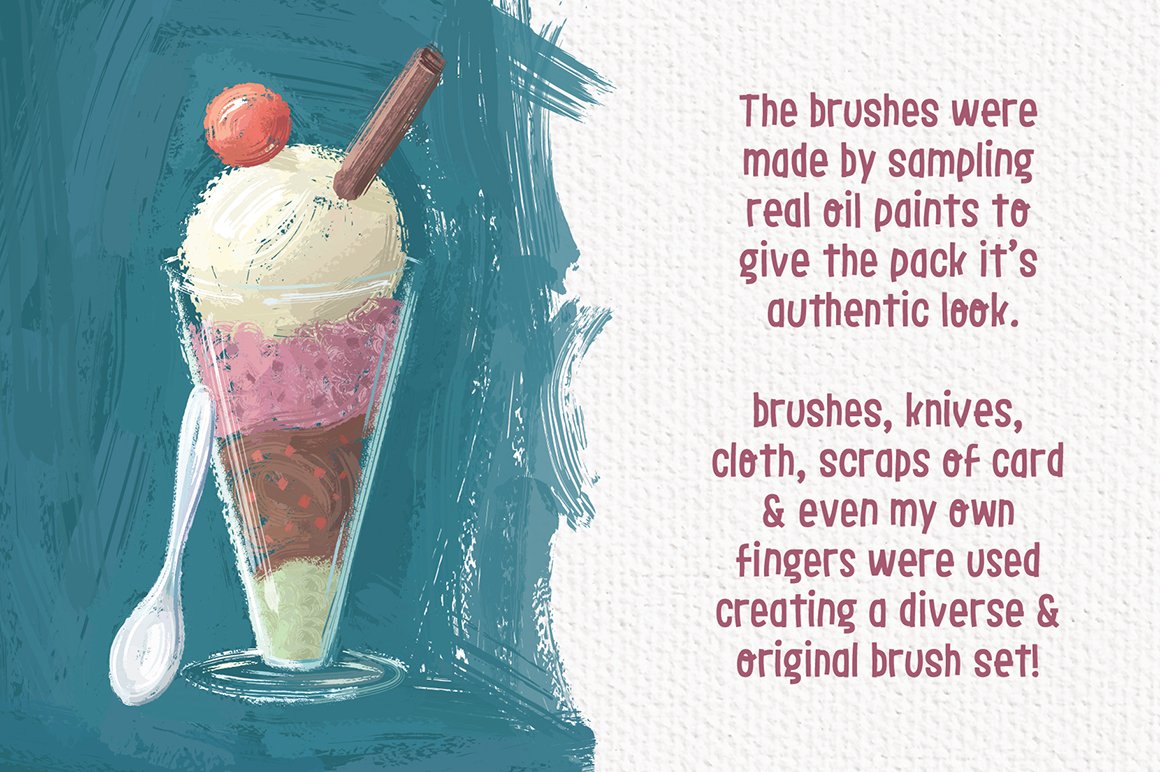

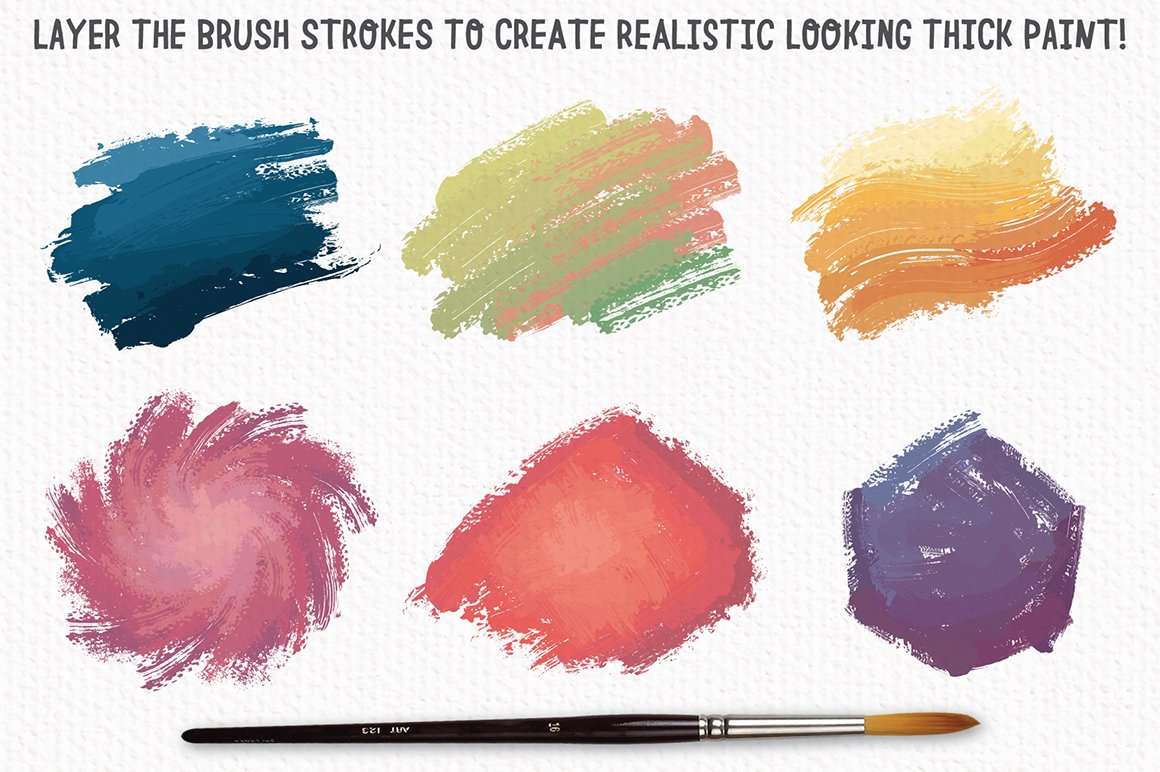

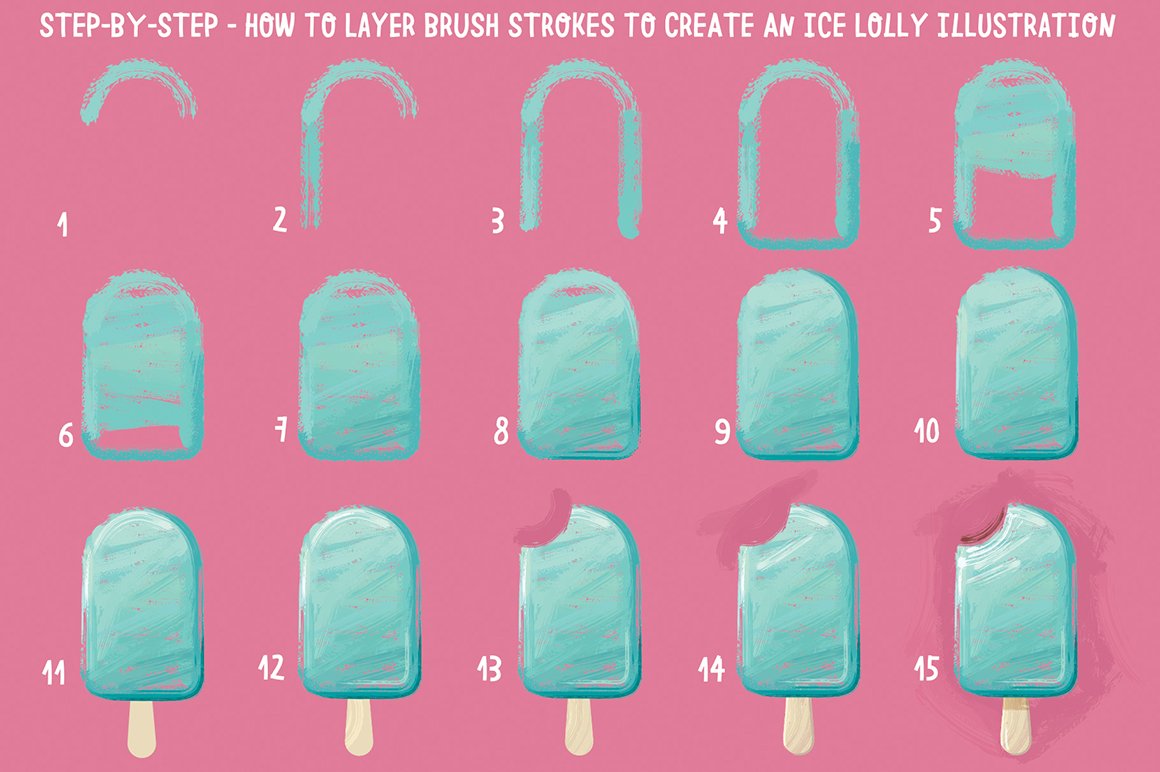


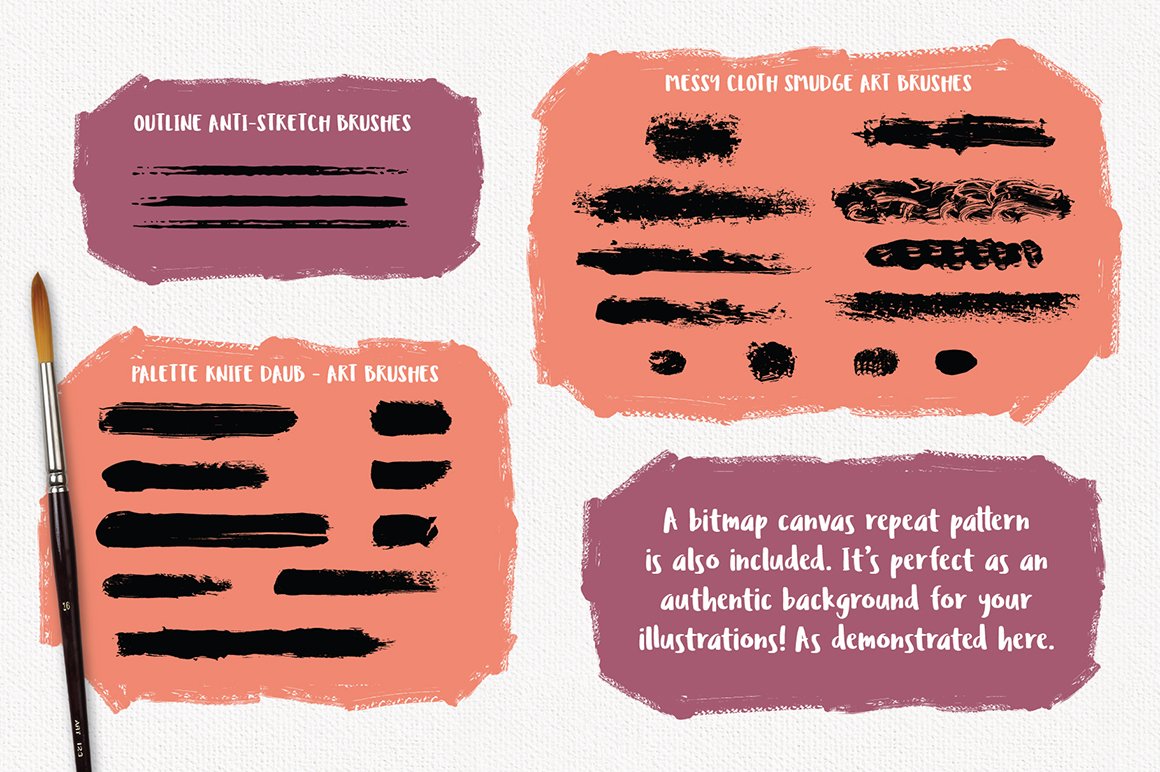
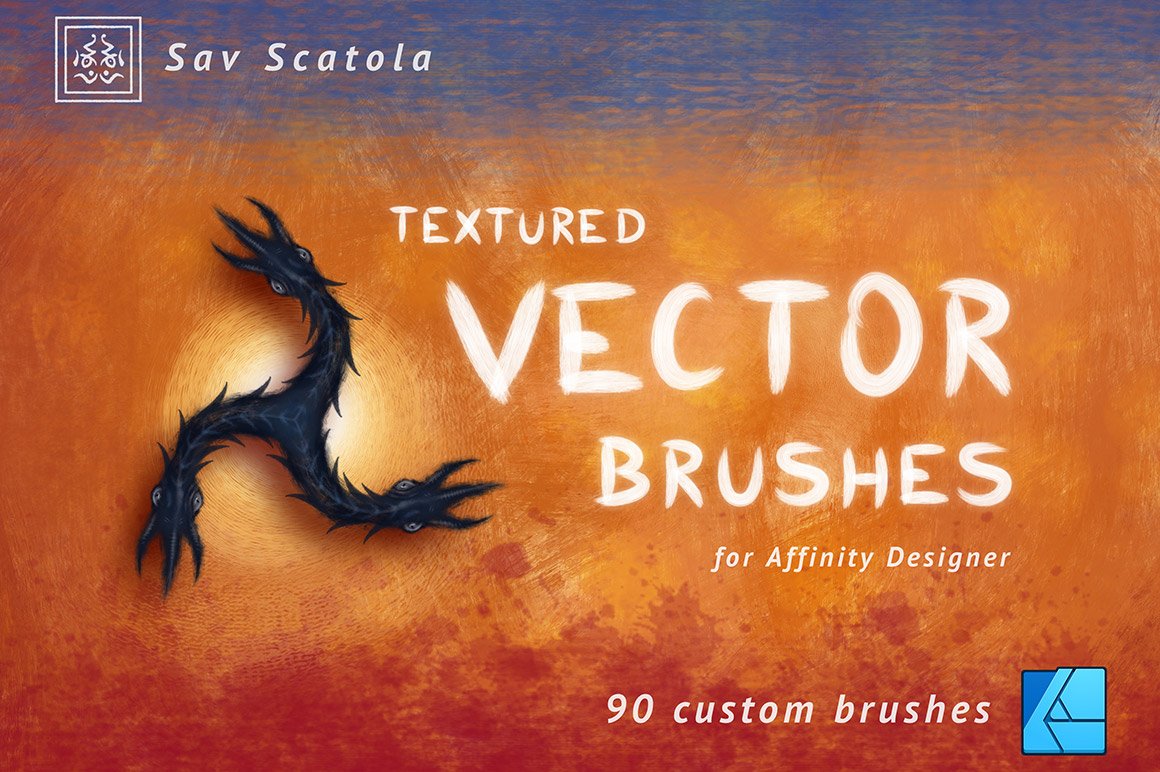



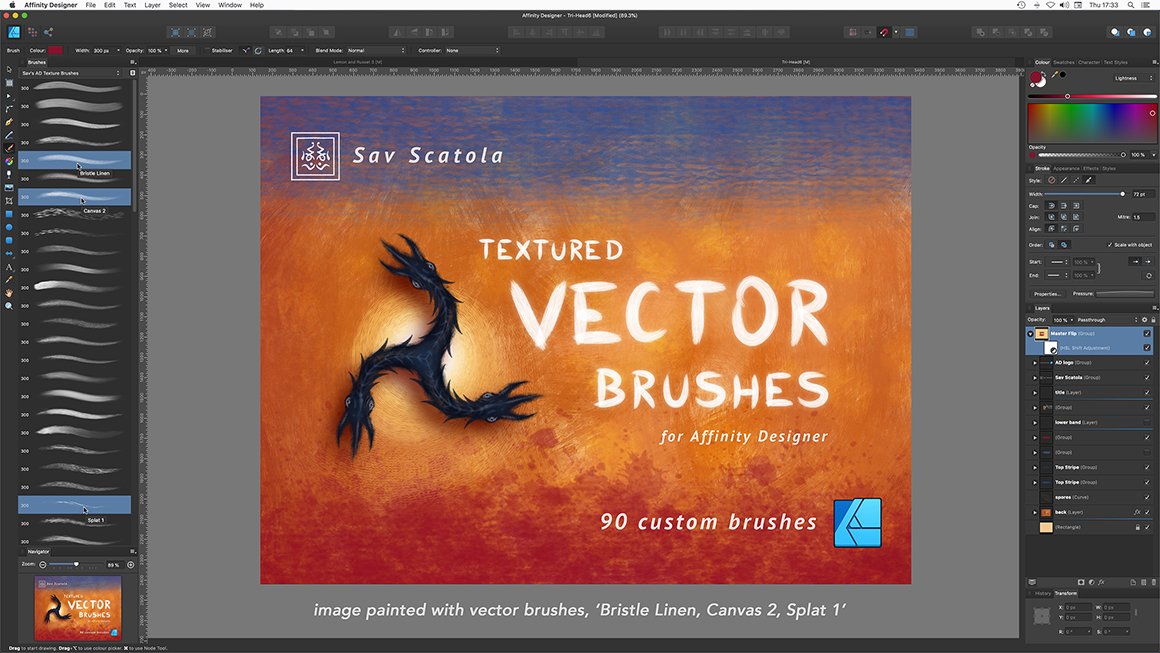
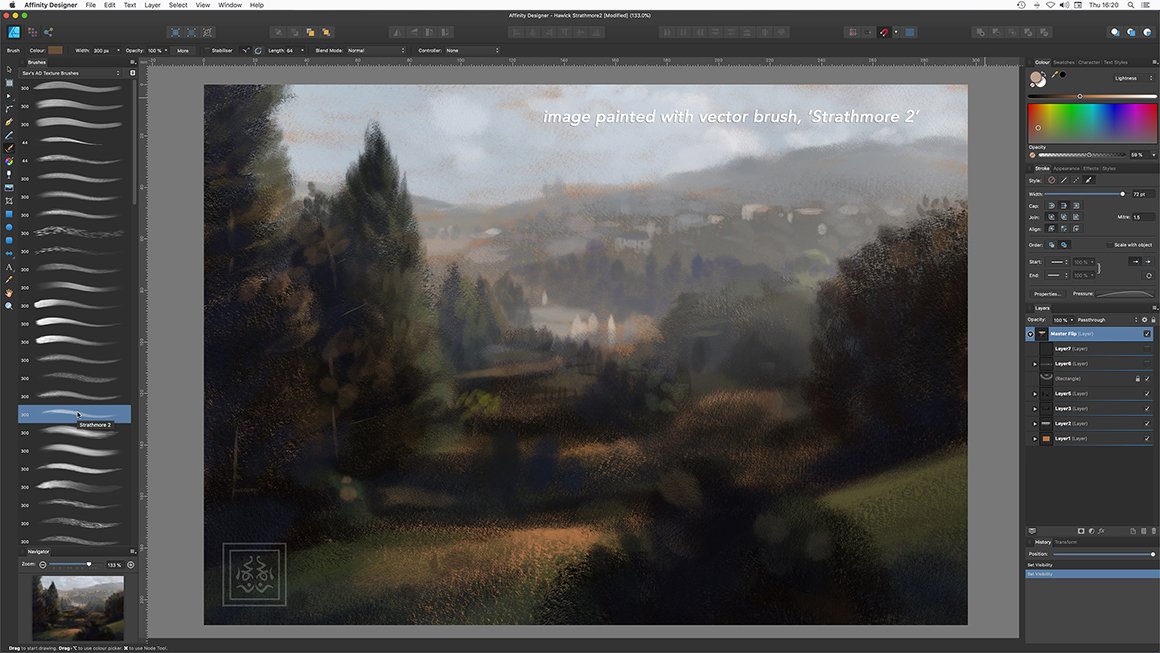
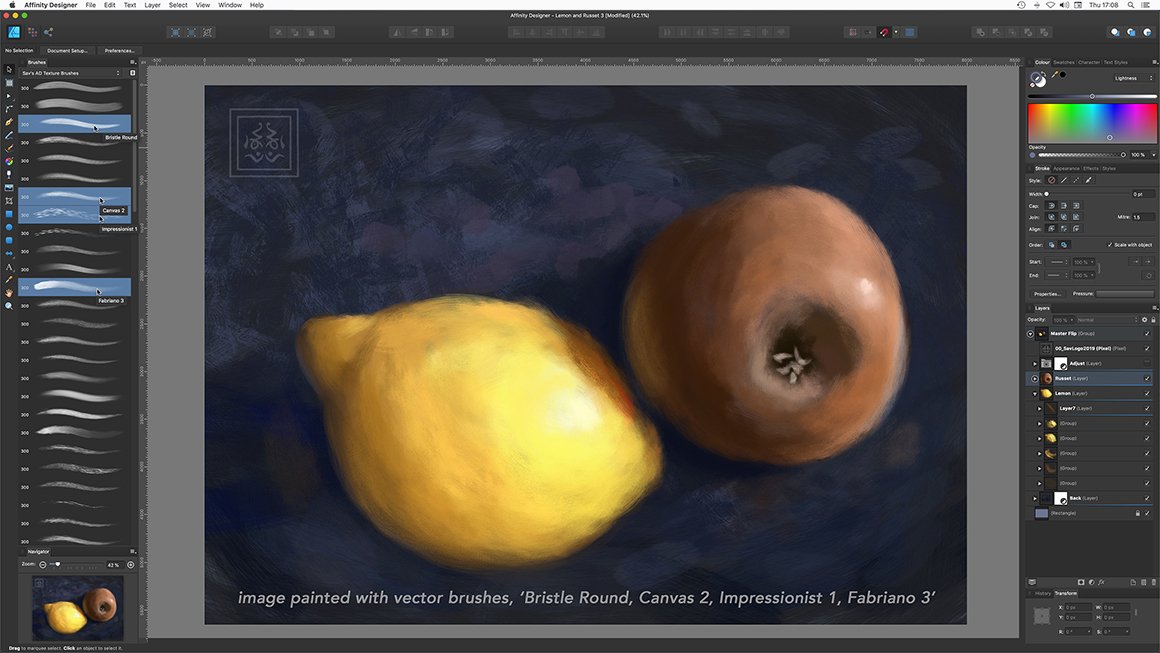

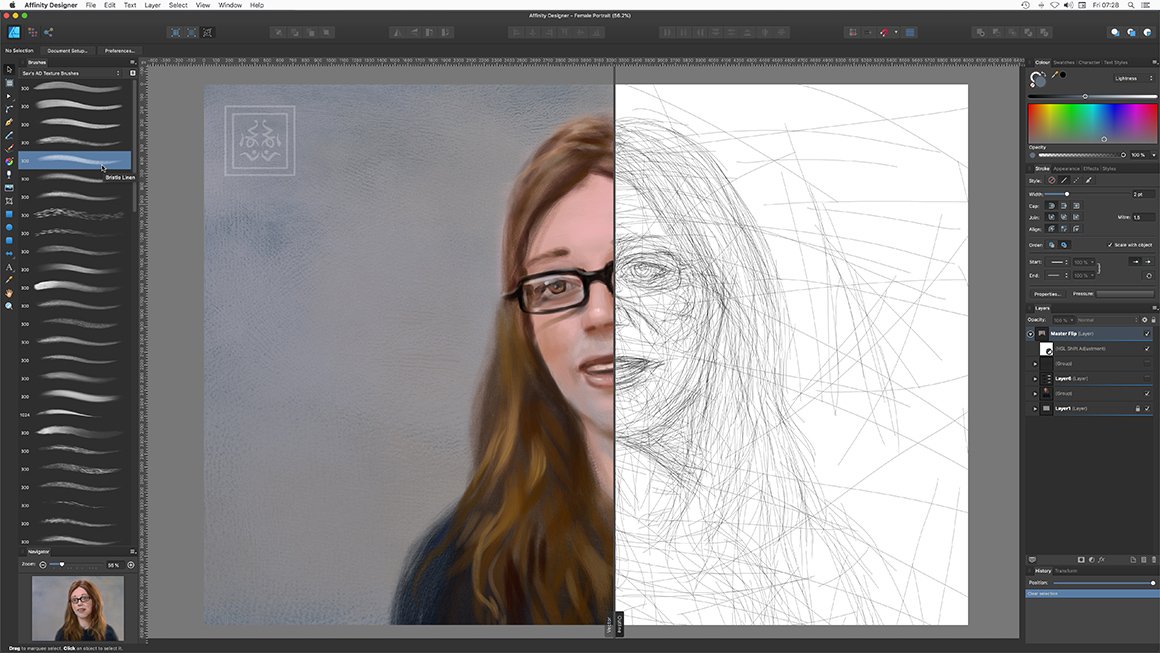
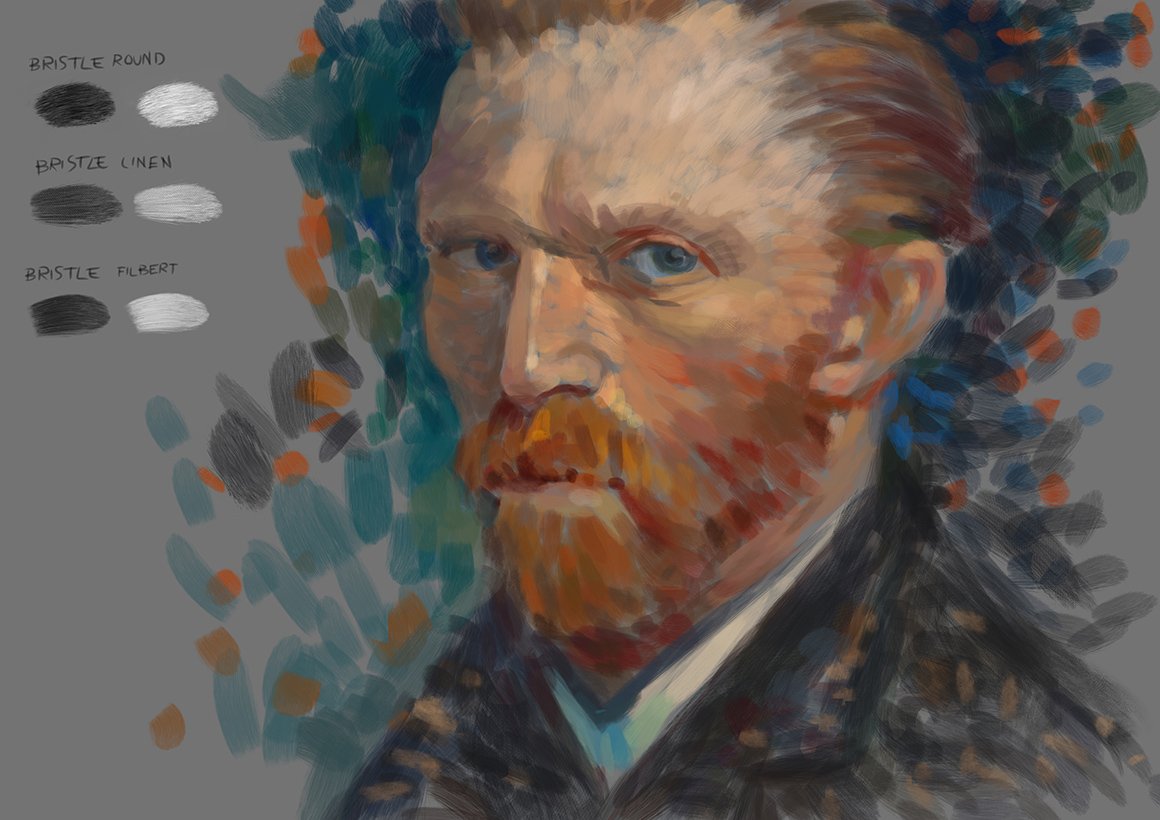
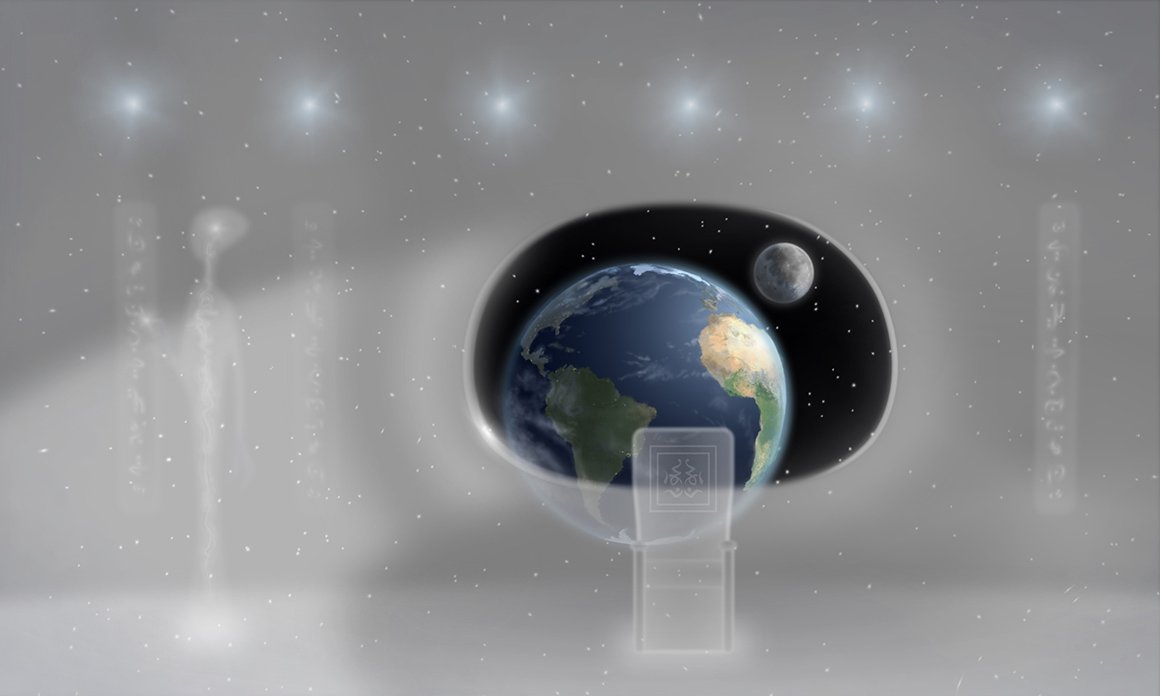
marcos-4333 –
Hello,
When will we have a new Affinity Kit?
I look forward to an opportunity to purchase new affinity kit bundle.
Thanks,
Marcos
Gina Tomes –
That’s a great question Marcos! It’s completely down to the designer if there will be a new Affinity Kit, and hopefully this may be something they may bring out in the future 🙂
Chuck –
Hey I missed the deal by one day, thinking it was longer… any way to get the deal again ?
Fran Adams –
Hey Chuck,
I’m really sorry to be the bearer of bad news, but this actually expired back in July.
We don’t re-run our deals, but all is not lost Chuck! Most of the products featured in our Bundles are also available in our Marketplace to buy individually. You can even build your own bundle and receive up to 30% off :)
Yoseph Urso –
This is a great bundle at a great price! I bought it yesterday and have already used the brushes in a couple of projects I’m working on.
Zack Parks –
Hey Yoseph,
Thanks for getting in touch and it’s great to hear that you are loving this brush kit. We hope you continue to enjoy using these brushes and we look forward to seeing some of your designs in the near future.
Vicky Woods –
Hi
Please Can you tell me if these brushes can be used on the iPad affinity version ? Thx
Zack Parks –
Hey Vicky,
Thanks for getting in touch and it’s great to hear that you are interested in picking up these brushes. The good news is that they will certainly work on Affinity on your iPad. I hope this helps Vicky and I hope you enjoy taking these brushes for a spin.