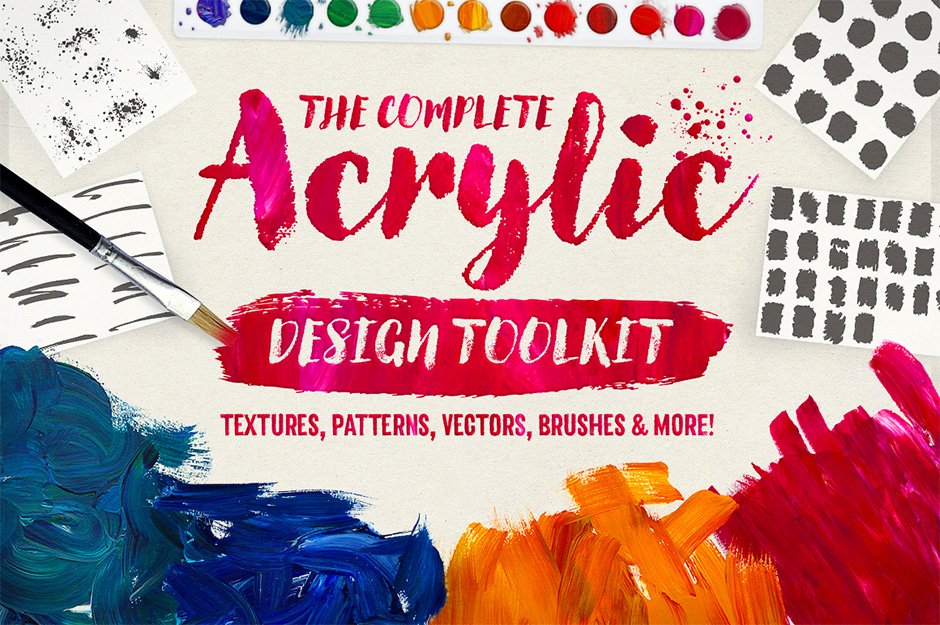
We’re so excited to announce the launch of our latest product – The Complete Acrylic Design Toolkit. This pack is hugely extensive, and gives you everything you need to add some artistic flair to your next design project.
We teamed up with the mega talented Chris Spooner who you may know from his incredibly popular blog, his amazing design tutorials, or his awesome Youtube channel.
Chris has put together this exceptional pack, specially for the Design Cuts community.
This pack is a complete artistic design toolkit, and includes a huge range of quality resources such as:
- 17 acrylic textures (includes transparent .PNG versions) ready to be dragged and dropped into your work.
- 20 totally seamless styles and patterns.
- Isolated paintbrush graphics, to create your own realistic artistic scenes.
- 25 high-res, super detailed Photoshop brushes.
- Dozens of hand-drawn vectors, including brush strokes, underlines, circles, splatters and texture shapes.
- An easy-to-use smart .PSD effects pack, so that you can simply drop in your work and customise the acrylic paint goodness. This includes a handy video guide to walk you through how to get the most from this awesome effects pack.
Chris has also put together a brilliant video tutorial, giving you for how to work with your new resources.
So that’s The Complete Acrylic Design Toolkit. An amazing collection guaranteed to inspire your next artistic project. What will you create with it?
Software Compatibility
Various elements of this pack will require different minimal software requirements. These are outlined below:
- The acrylic paper texture, seamless pattern textures, and isolated acrylic textures are .PNGs/.JPGs format. These should be compatible with most graphics softwares, including Photoshop, Photoshop Elements, Paintshop Pro, Corel Draw and more.
- The Photoshop brushes are Photoshop compatible at version CS5 and beyond.
- The layer styles/patterns and smart .PSD: Photoshop CS3+ is required.
- The vectors: .AI files: Illustrator CS3+. The .EPS vectors should be workable in most mainstream graphics softwares, including Photoshop, Photoshop Elements, Paintshop Pro, Corel Draw and more.
This product was originally featured in The Creative’s Complete Treasure Trove
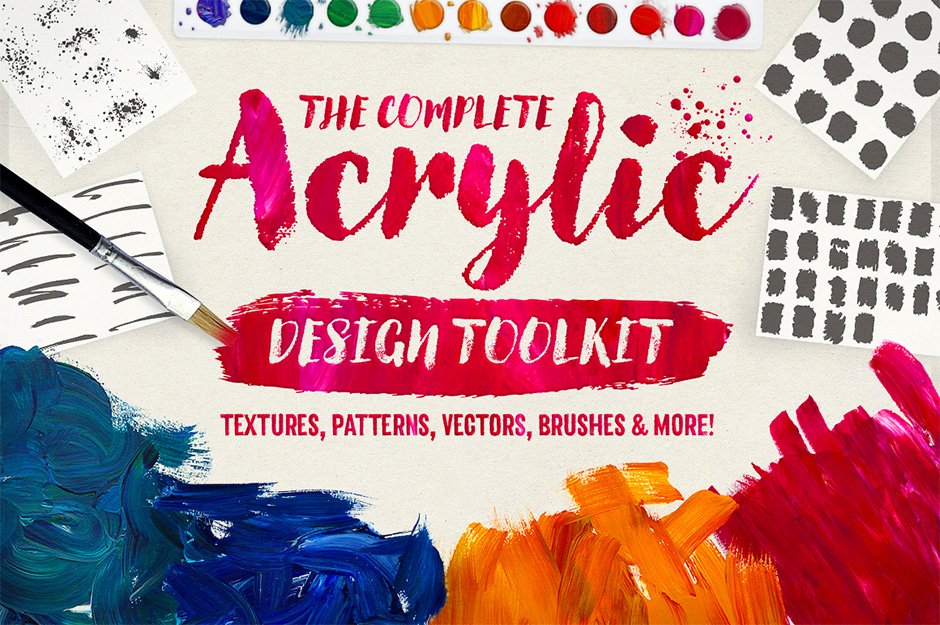
The Complete Acrylic Design Toolkit
Extended Licence Included for personal & commercial projects
Professional Support from our helpful team


48 lovely reviews from
our community
For technical support and product-related questions, please contact our friendly Customer Support Team, who would really love to help!
Leave a Review
Why Design Cuts is The Smart Choice For Designers
Huge savings when you buy two or more marketplace items
Contact our friendly Customer Support Team at any time for help or advice
Our downloads don't expire! Download what you need, when you need it



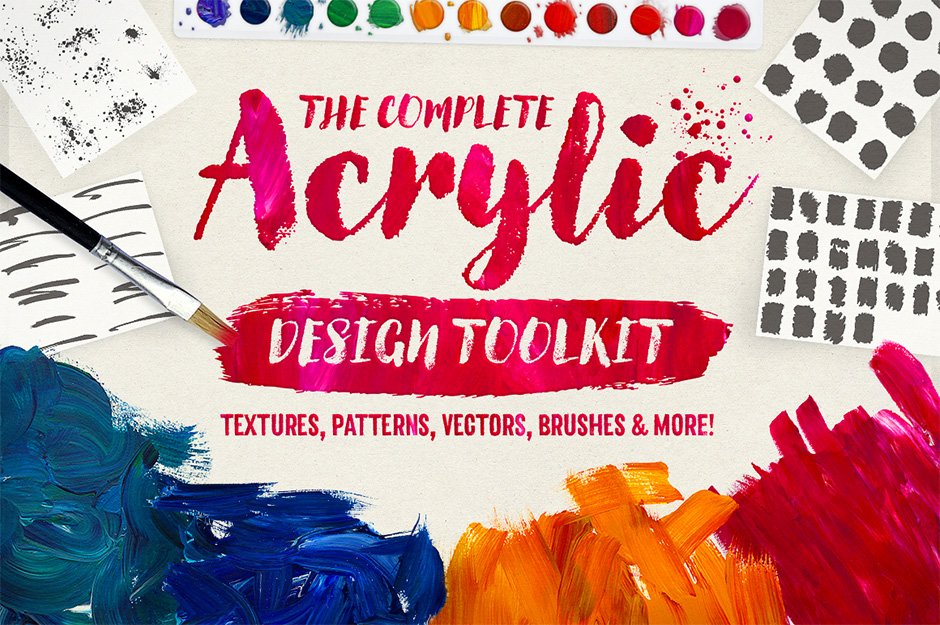

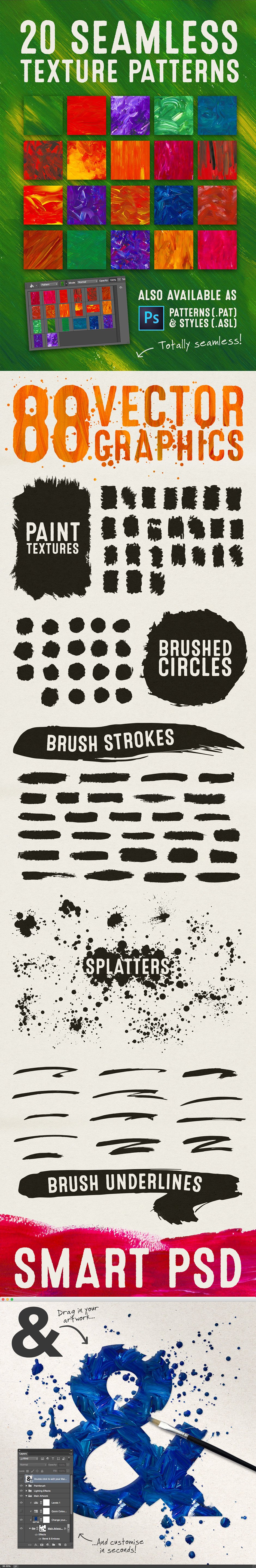
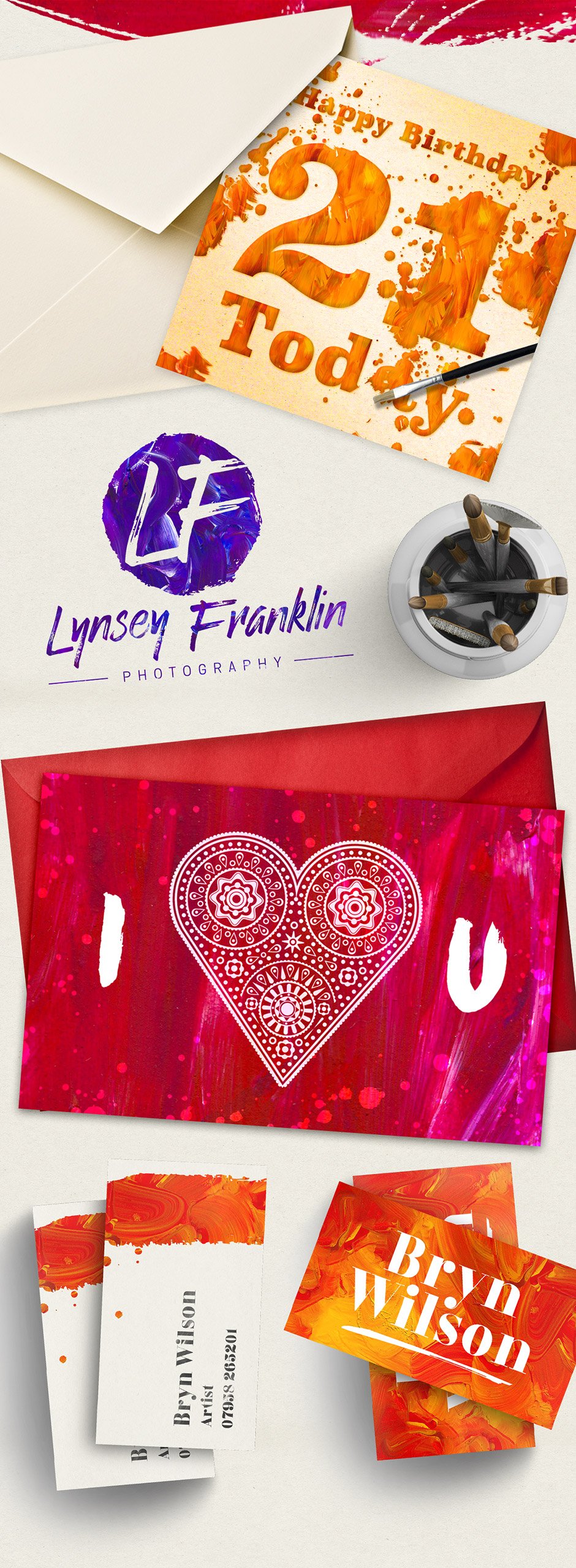
Lisa D. –
Awesome! And such a great price as well. Love Chris Spooner’s work!
Chris Spooner –
Thank you for your kind words Lisa!
Morenike –
So amazing! Ditto splitting the download into two or more, this always helps!
Ben Neeves –
Hey Morenike,
Thank you so much for your awesome comment, I’m really pleased to hear you are liking the look of this pack :) I’m pleased to report that we have now divided up this item into smaller pieces along with the complete download to help you get up and running with your resources faster!
I hope this helps, Morenike, and thank you again for your comment! If you ever have any questions or queries then please do let me know. I’m here to help!
Cindy –
CS 4 version here, boo hoo
Ben Neeves –
Hey Cindy,
Thank you so much for getting in touch, I’m really sorry to hear that the brushes in this pack will not work for you – unfortunately they require CS5 or higher to work with them. The great news is that the rest of the pack should definitely work for you in your Photoshop CS4! :)
Thanks again for getting in touch, Cindy. If there is ever anything I could assist you with please do get in touch. I’m always happy to help!
Kristan –
Ben,
I am using Photoshop CS5 and the brushes will not load for me either. Could there be another reason I am running into this issue?
Ben Neeves –
Hey Kristan,
Thank you so much for getting in touch! I’m so sorry to hear that you are having some trouble with your brush files! I’ve just sent you an email to investigate this further and help get you up and running again. I hope it helps!
Sandy –
It could be that the brush sizes are larger that 2500 pxl limit that some versions of PS have. One image on this page mentions up to 5000 pxls.
sarah-jane@designcuts.com –
Hey Sandy,
Thanks so much for your help on this!
It’s a great thing to check for anyone else who may be having issues :)
Su Hall –
Ooh! I wish I had seen this before I got the bundle! LOL
Ben Neeves –
Sorry to be tempting you with more goodies, Su! I hope you are enjoying working with your new bundle resources :)
TG –
Love what you guys offer, but PLEASE CONSIDER breaking down the size of the download into smaller packages. This will help many of those on slower ISP.
Thanks!
Ben Neeves –
Hey TG,
Thanks for getting in touch with your feedback, I really appreciate you taking the time!
I’m really pleased to say that we have now split this pack into smaller sized pieces to make it easier for you to download :) I really hope this helps, TG, and thanks again for your feedback! Please don’t hesitate to contact me should you have any questions or queries. I’m always happy to help!