
We’re thrilled to announce The Ultimate Canvas Creator, an exclusive pack brought to you by Nathan Brown of Trailhead Design Co. and Design Cuts. This set, which has been months in the making, was designed to bring an aspect of unmatched realism to your digital art. Once you’ve experienced painting on these surfaces, you’ll never go back to a plain white screen again.
This versatile pack was created to address the reality that the surface of a painting has just as much impact on the outcome as the brush strokes themselves. This is commonplace in the world of traditional art and something that Nathan has long considered true in digital art as well. The way light reflects on a textured surface can completely change a painting’s appearance. For this reason, the collection of tools found in The Ultimate Canvas Creator was created to tackle that very need, that of enhancing digital art with rich surface texture.
This past year, Nathan has been working on both the Ultimate Brush Toolbox and the Ultimate Canvas Creator with the aim to make them the most definitive digital art experience available. It’s his belief that these two products, combined with on-screen drawing tools like the iPad Pro or a tablet monitor, are the closest you can get to experiencing traditional art in a digital environment!
Included in this set:
40 High resolution (4000x5000 pixel) layered surface textures broken into 3 media types (Paint, Wet and Dry):- 14 Paint media surface textures for Procreate, Affinity and Photoshop
- 12 Paint media edge masks for Procreate, Affinity and Photoshop
- 30 Paint media finishing brushes for Procreate, Affinity and Photoshop
- Bonus gold, silver and copper leaf textures
- 14 Wet media surface textures for Procreate, Affinity and Photoshop
- 12 Wet media edge masks for Procreate, Affinity and Photoshop
- 22 Wet media finishing brushes for Procreate, Affinity and Photoshop
- 12 Dry media surface textures for Procreate, Affinity and Photoshop
- 10 Dry media edge masks for Procreate, Affinity and Photoshop
- 24 Dry media finishing brushes for Procreate, Affinity and Photoshop
- Detailed PDF guides and instruction documents for each app and media type
Zipped File Size: 27.6 GB
File Types Included: ABR, AFBRUSHES, BRUSHSET, JPG, PDF, PROCREATE, PSD
Software Compatibility: Adobe Photoshop CC 2018 (and higher), Affinity , Procreate .
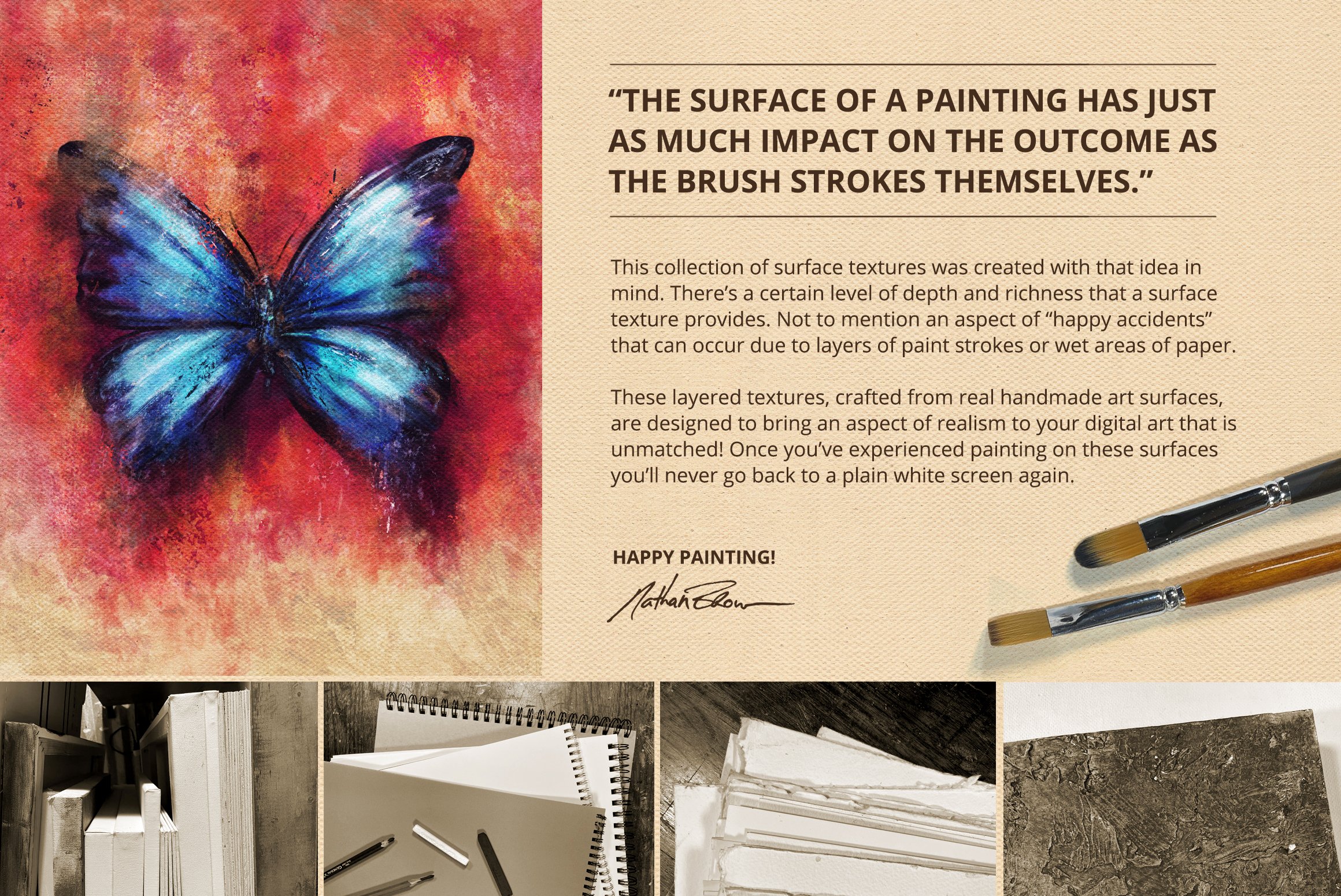
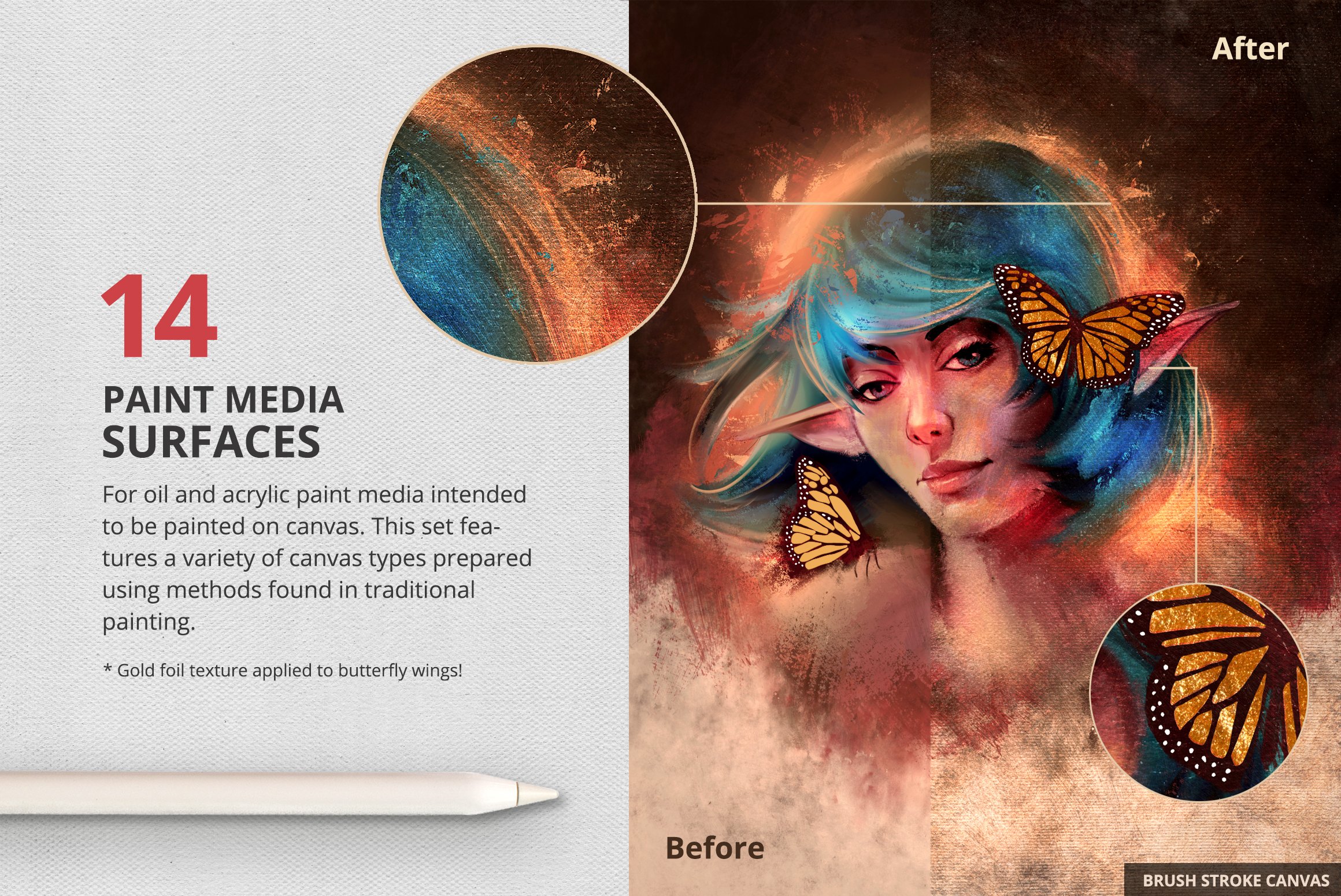
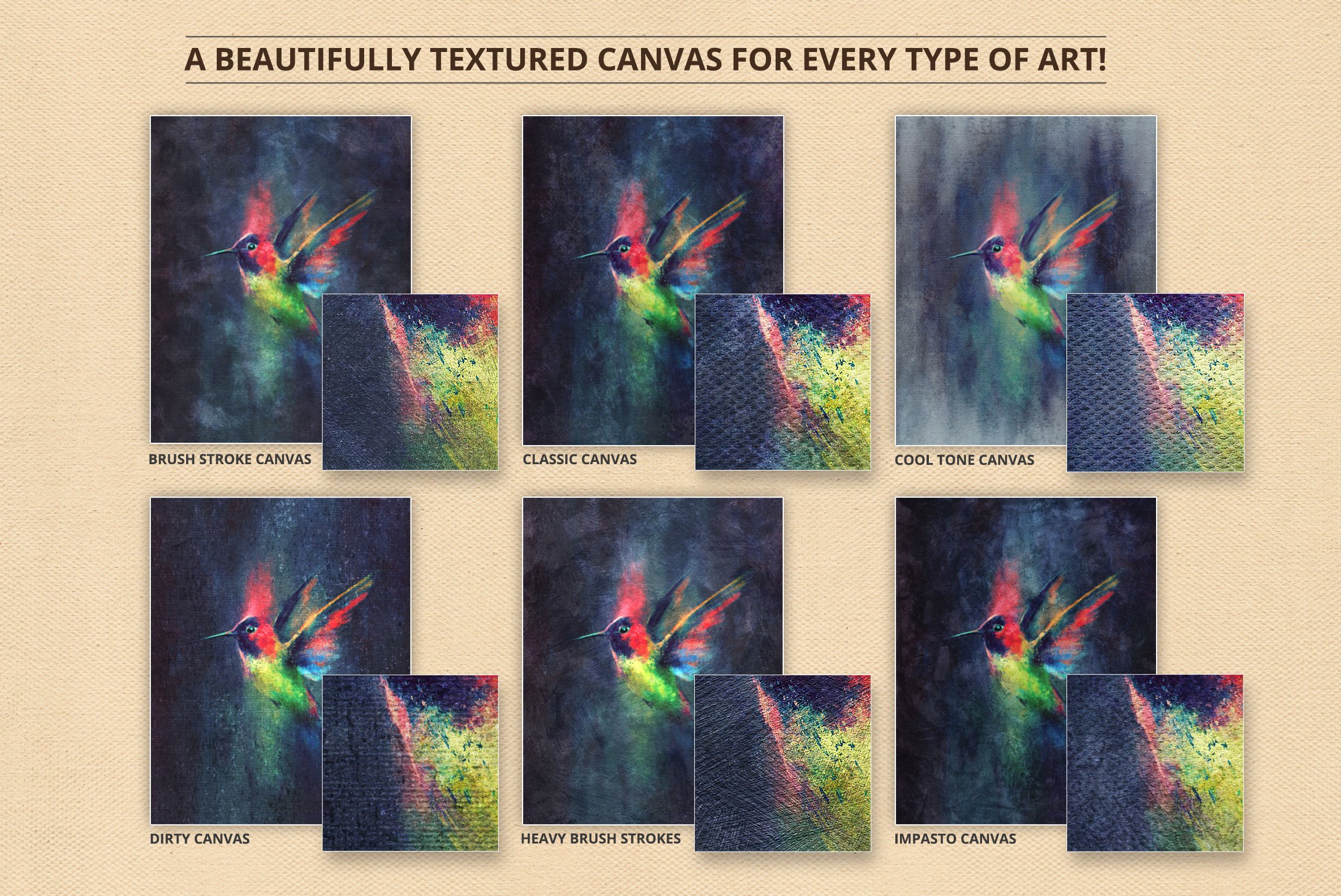
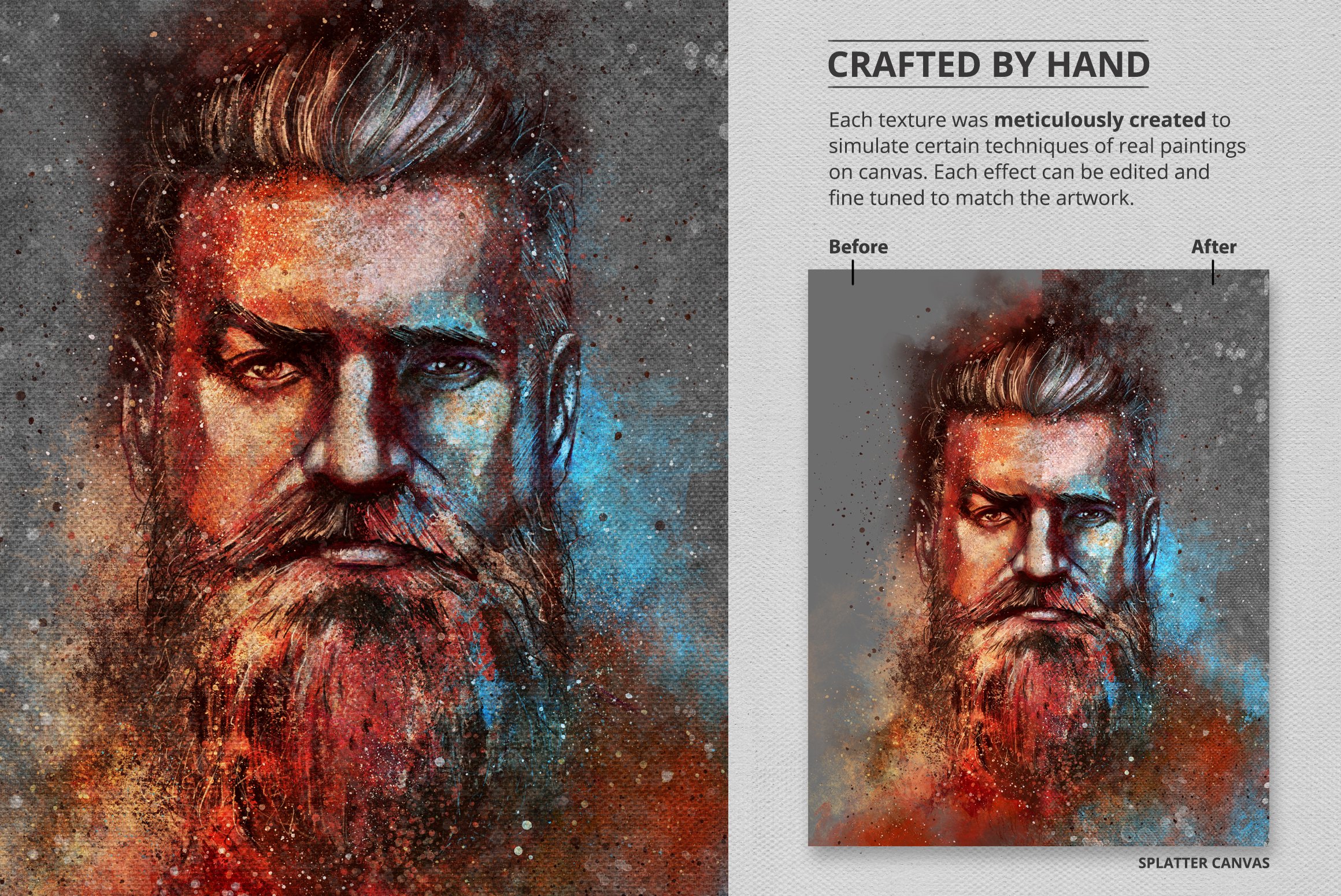
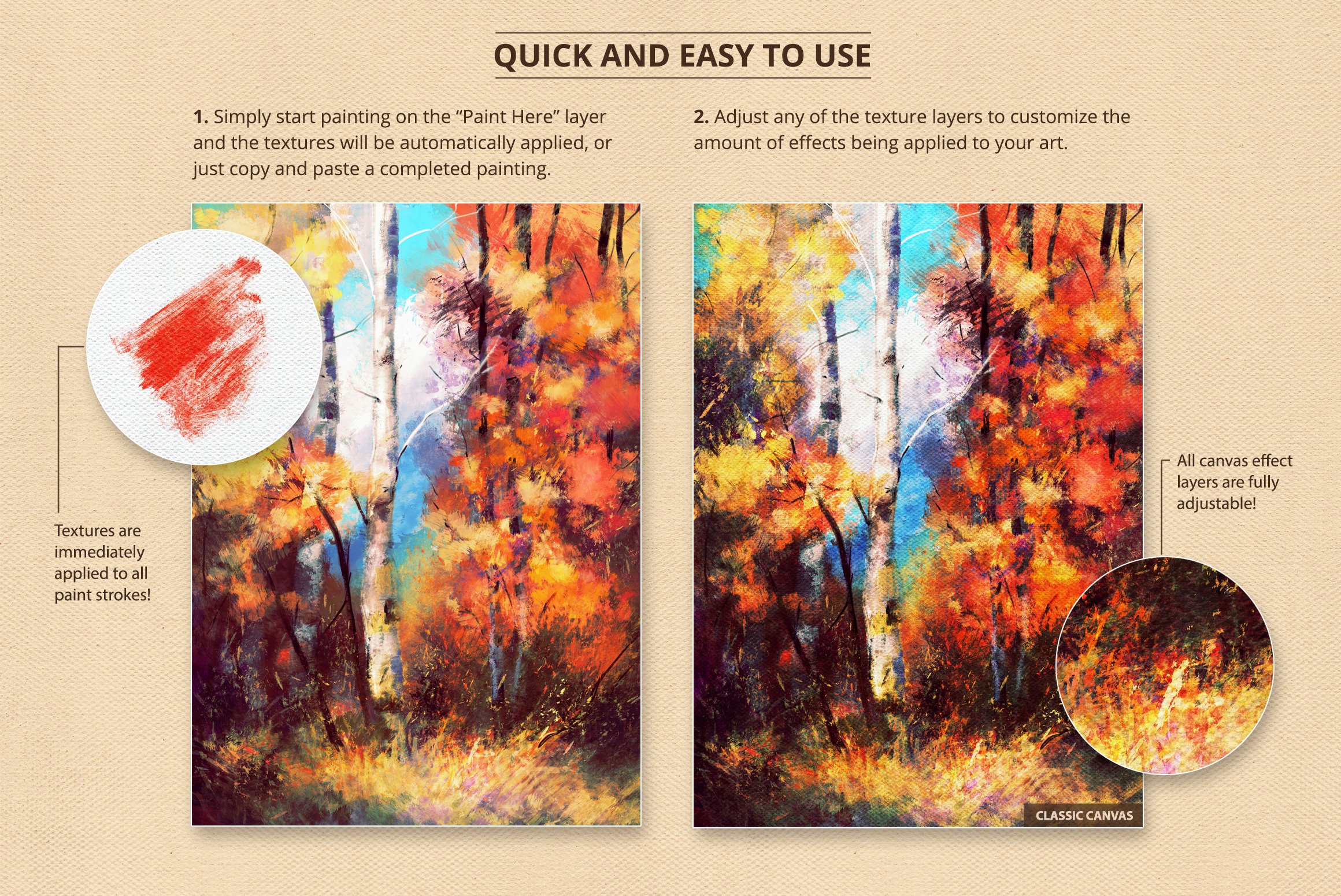
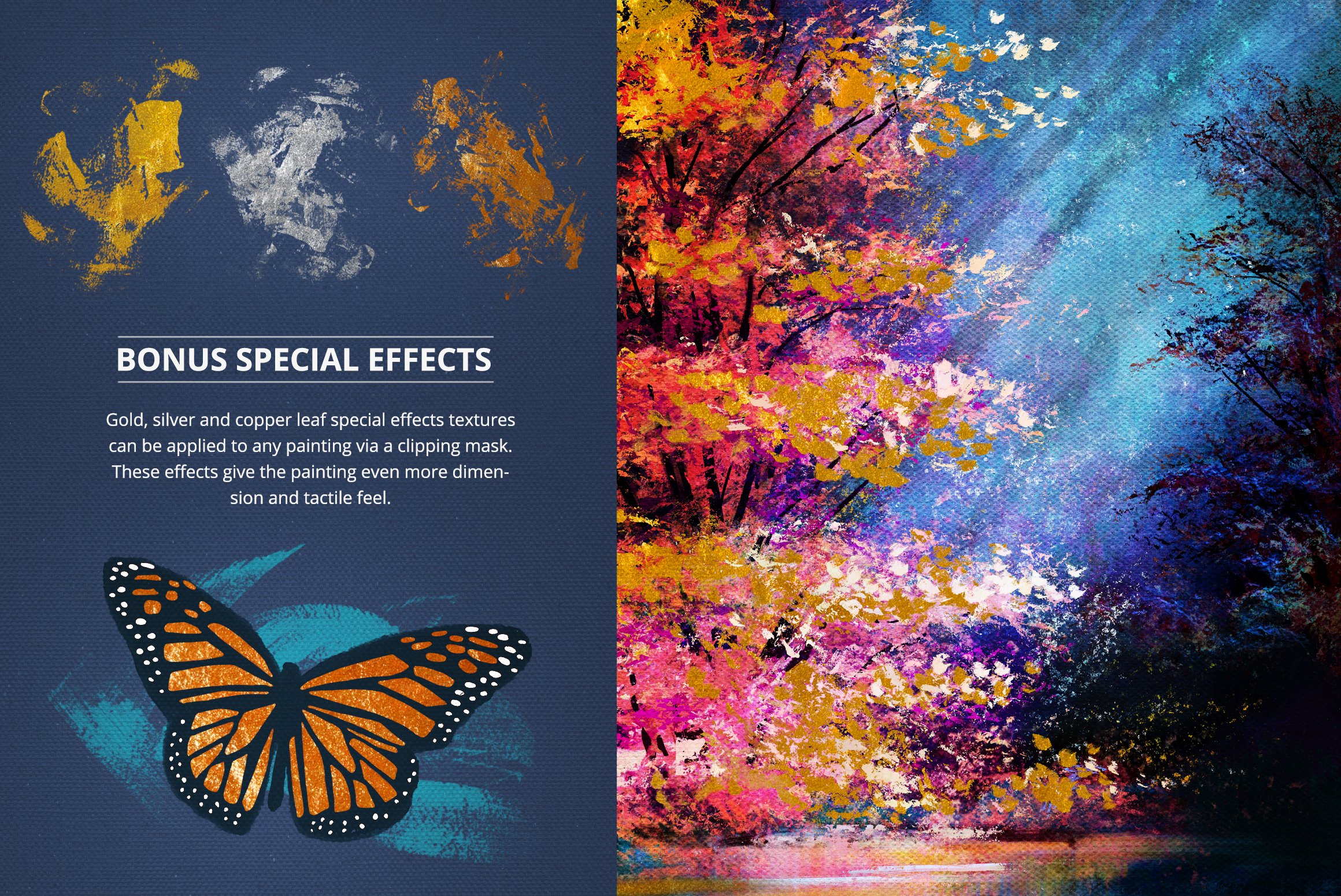
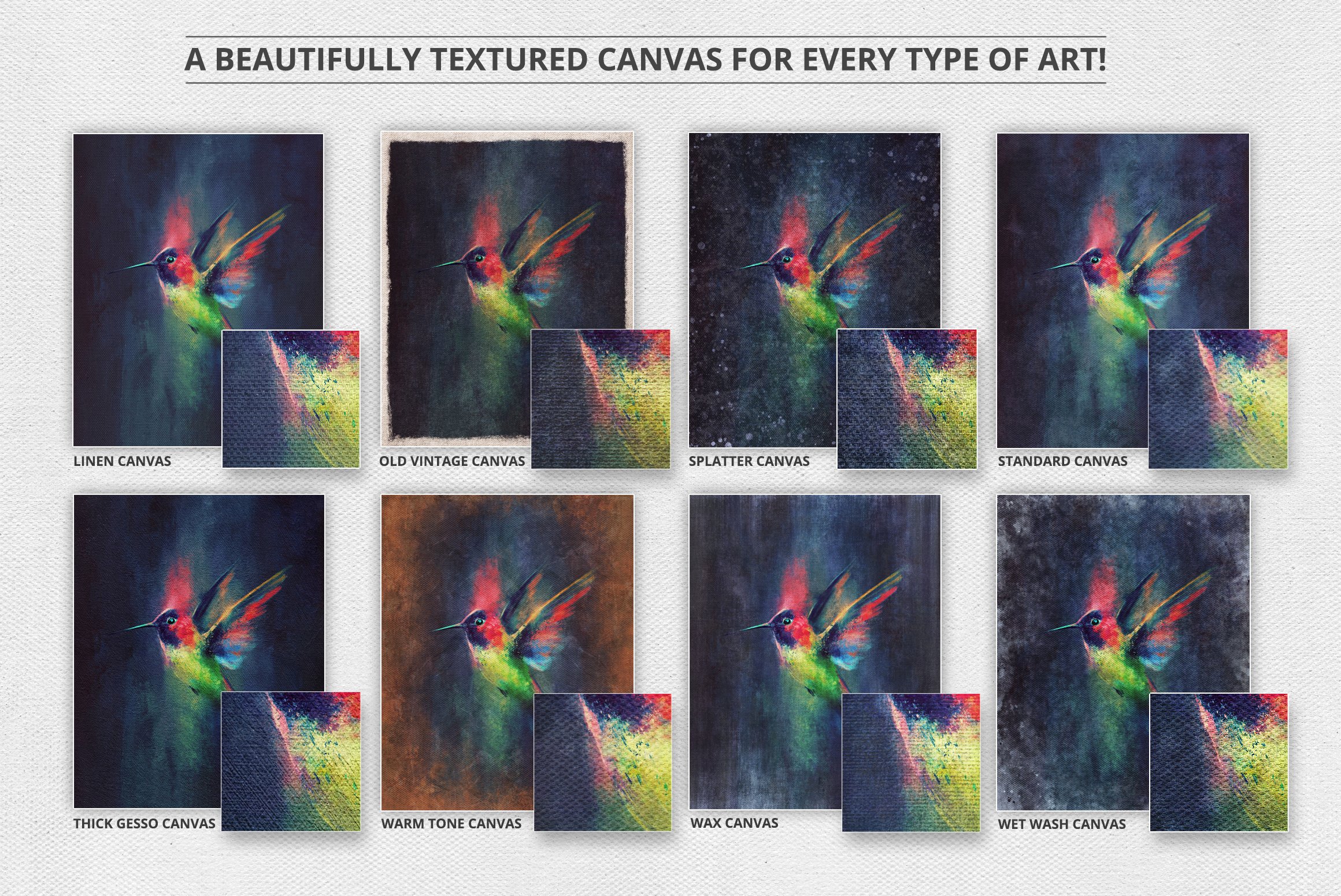
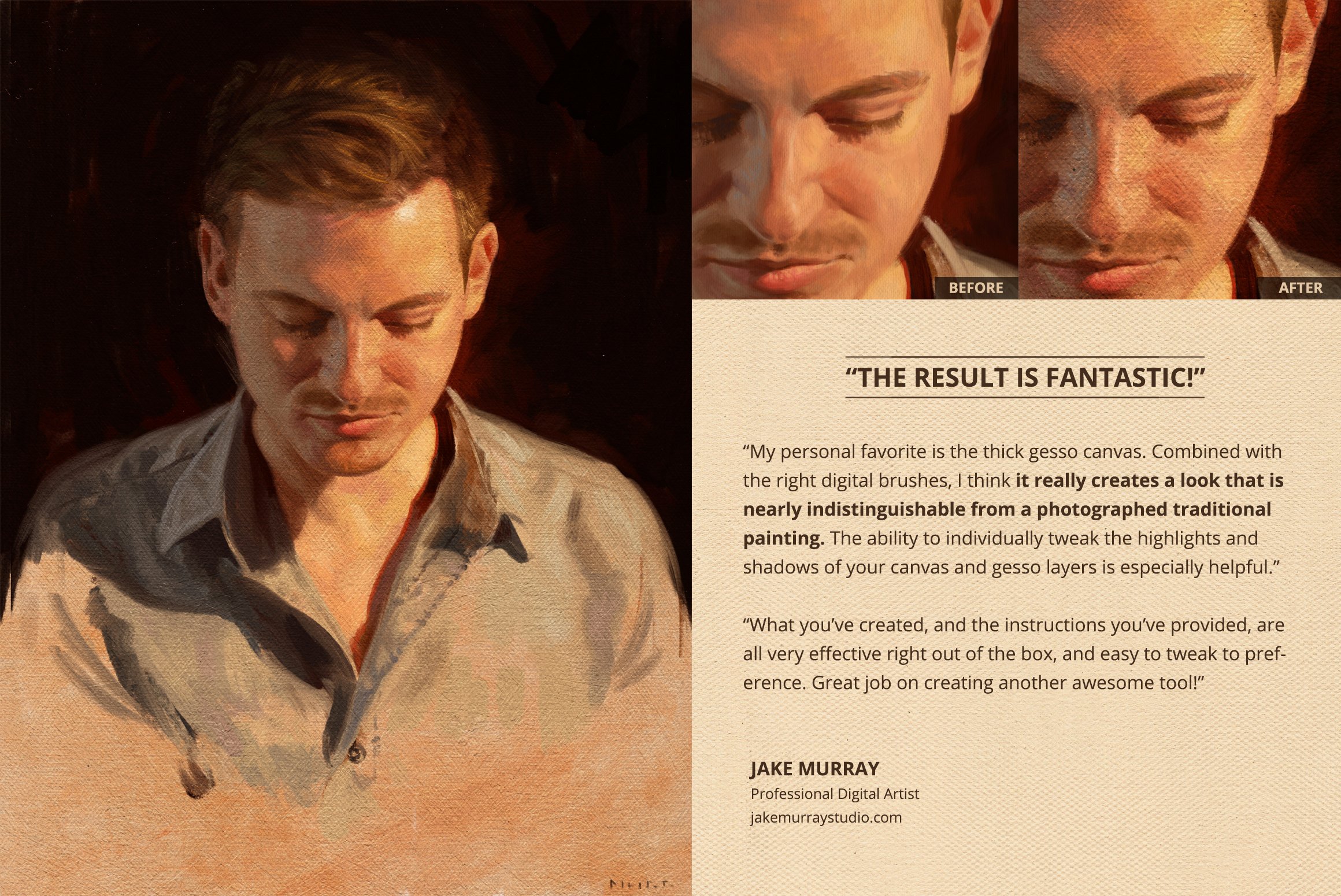
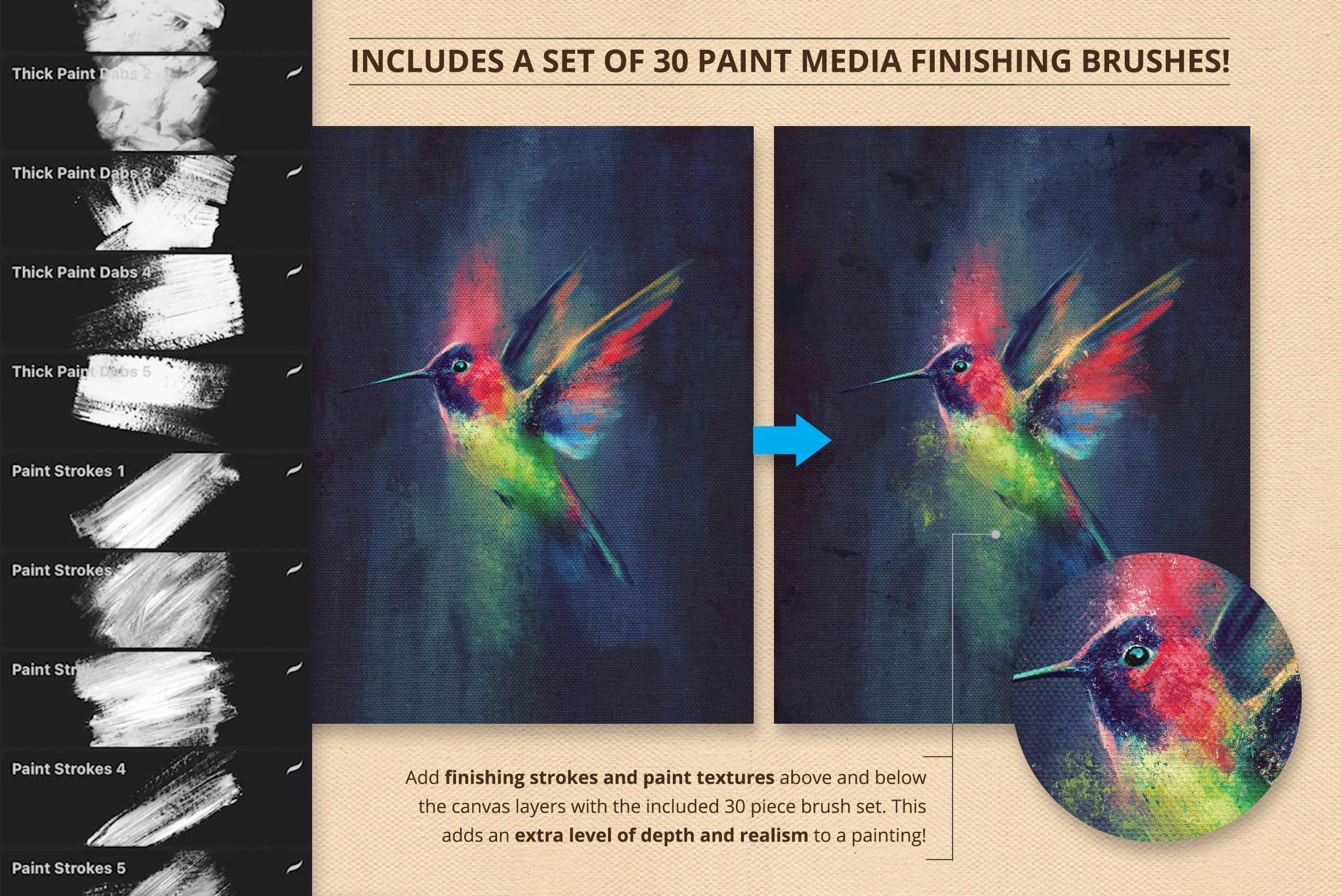
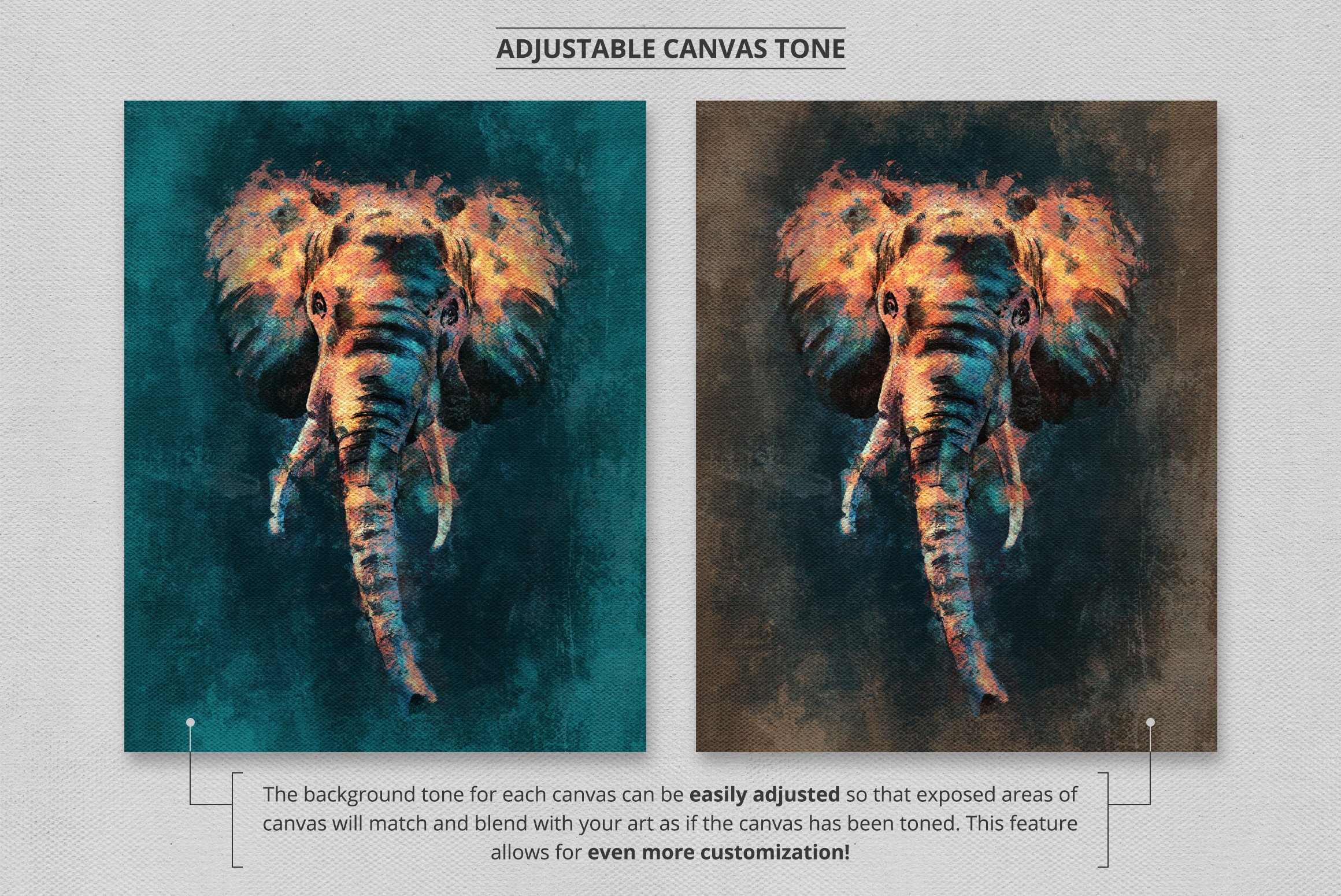
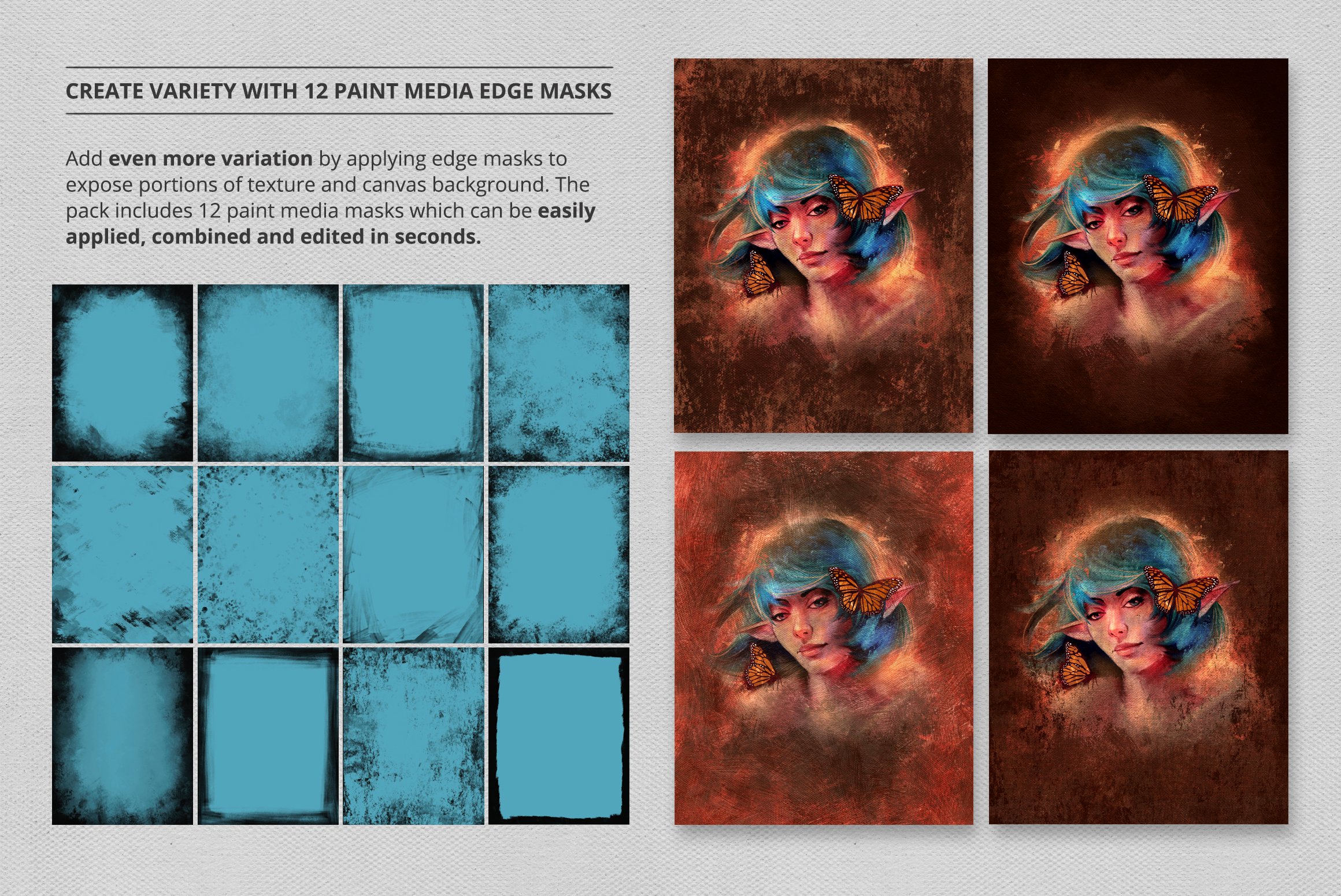
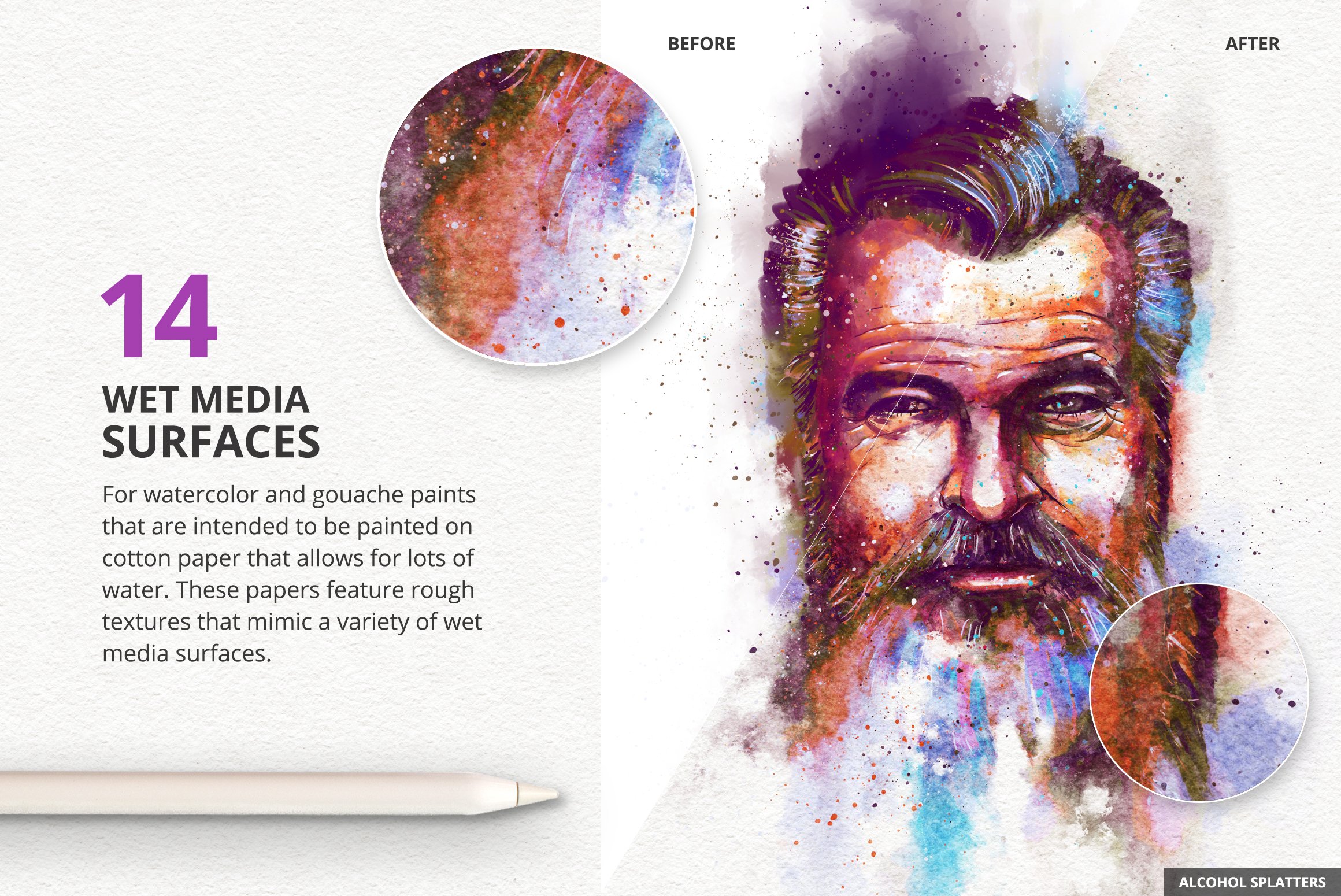
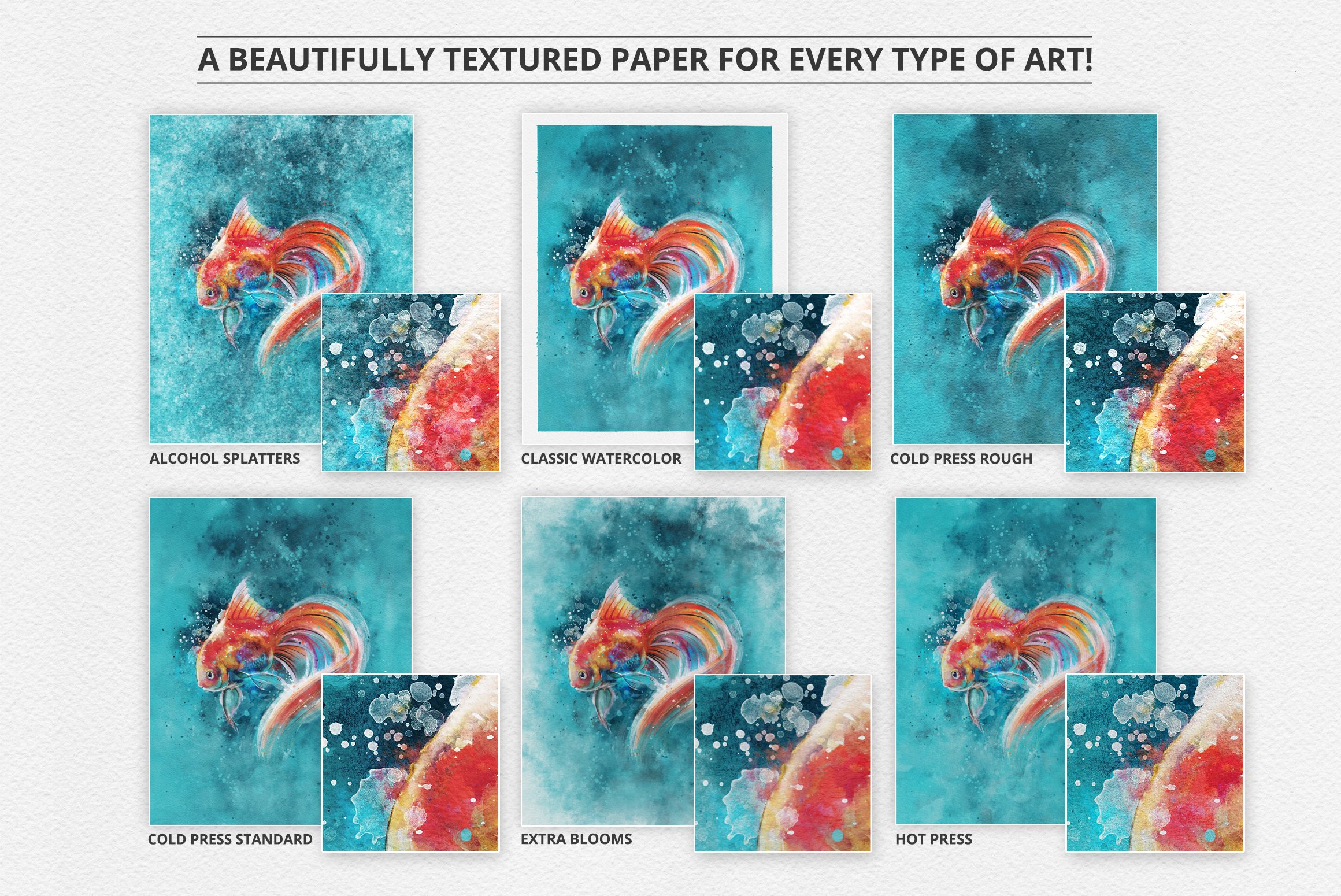
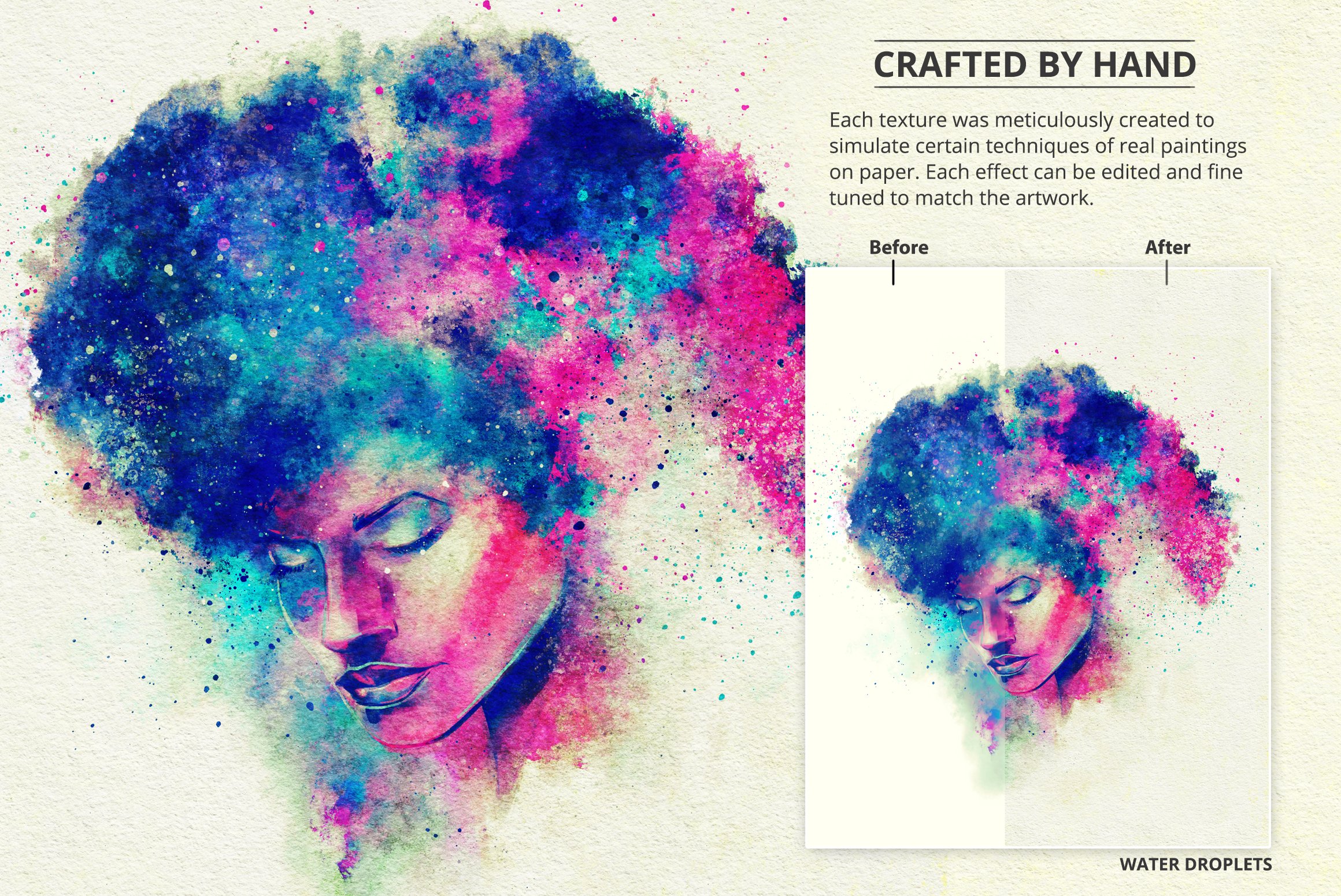
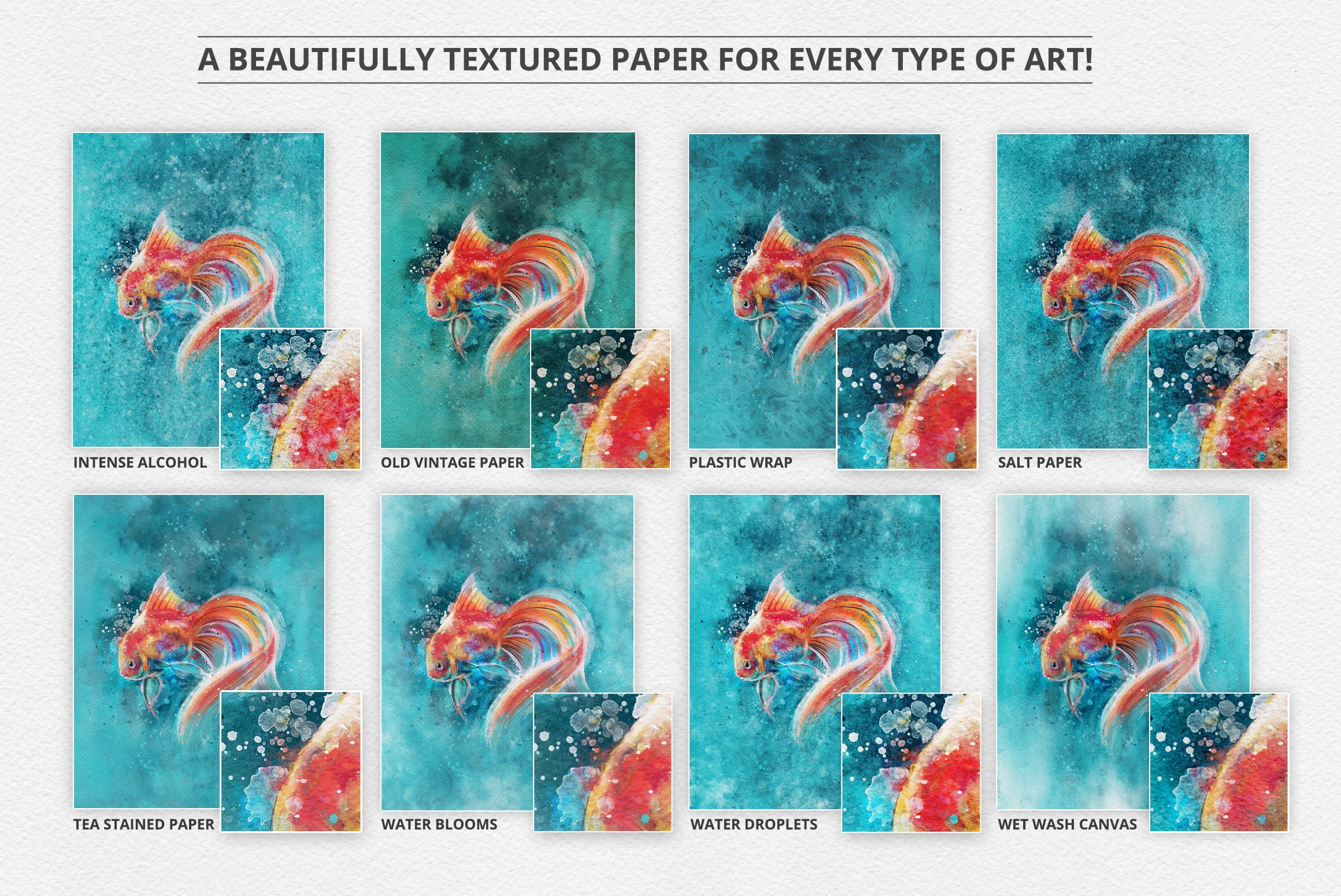
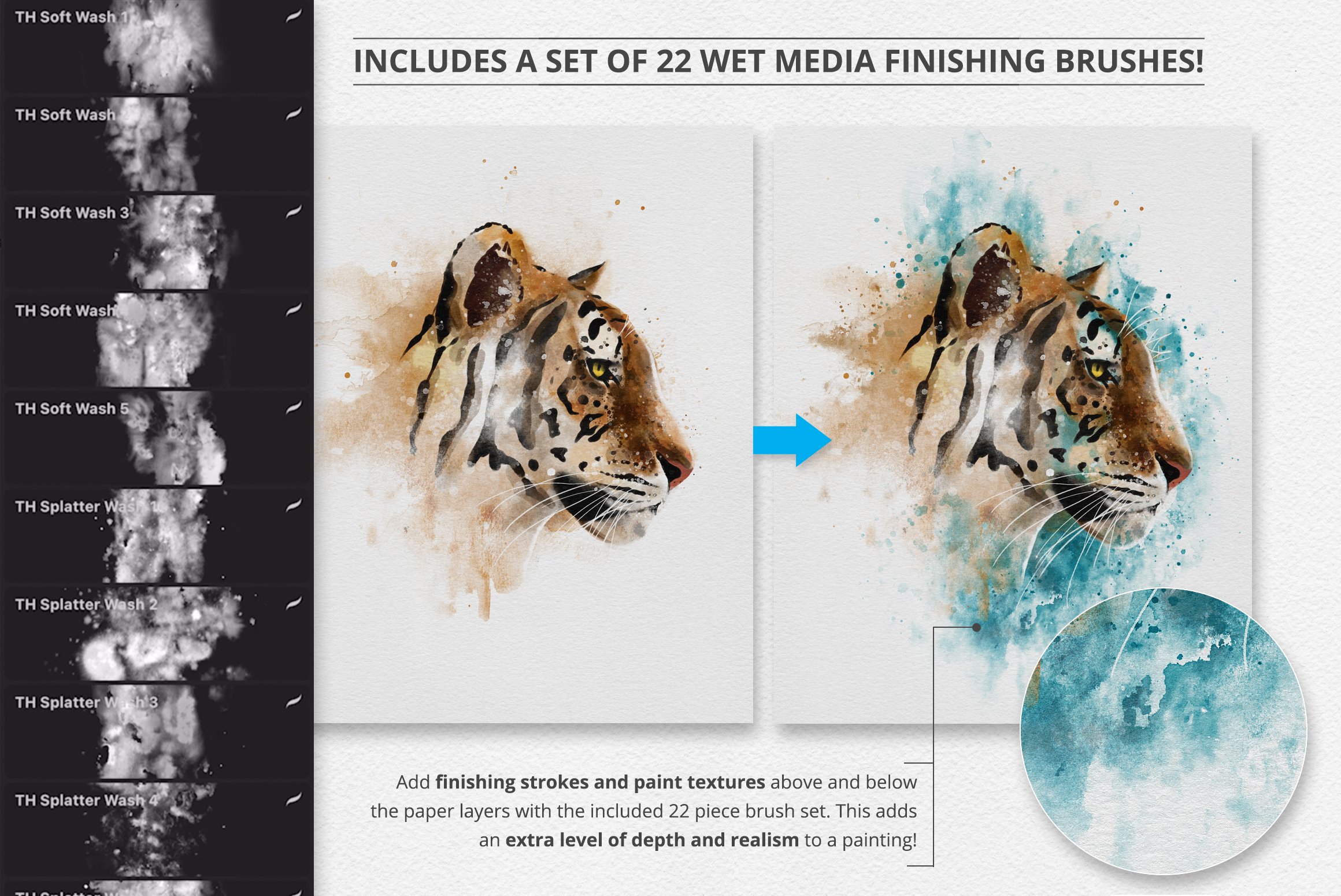
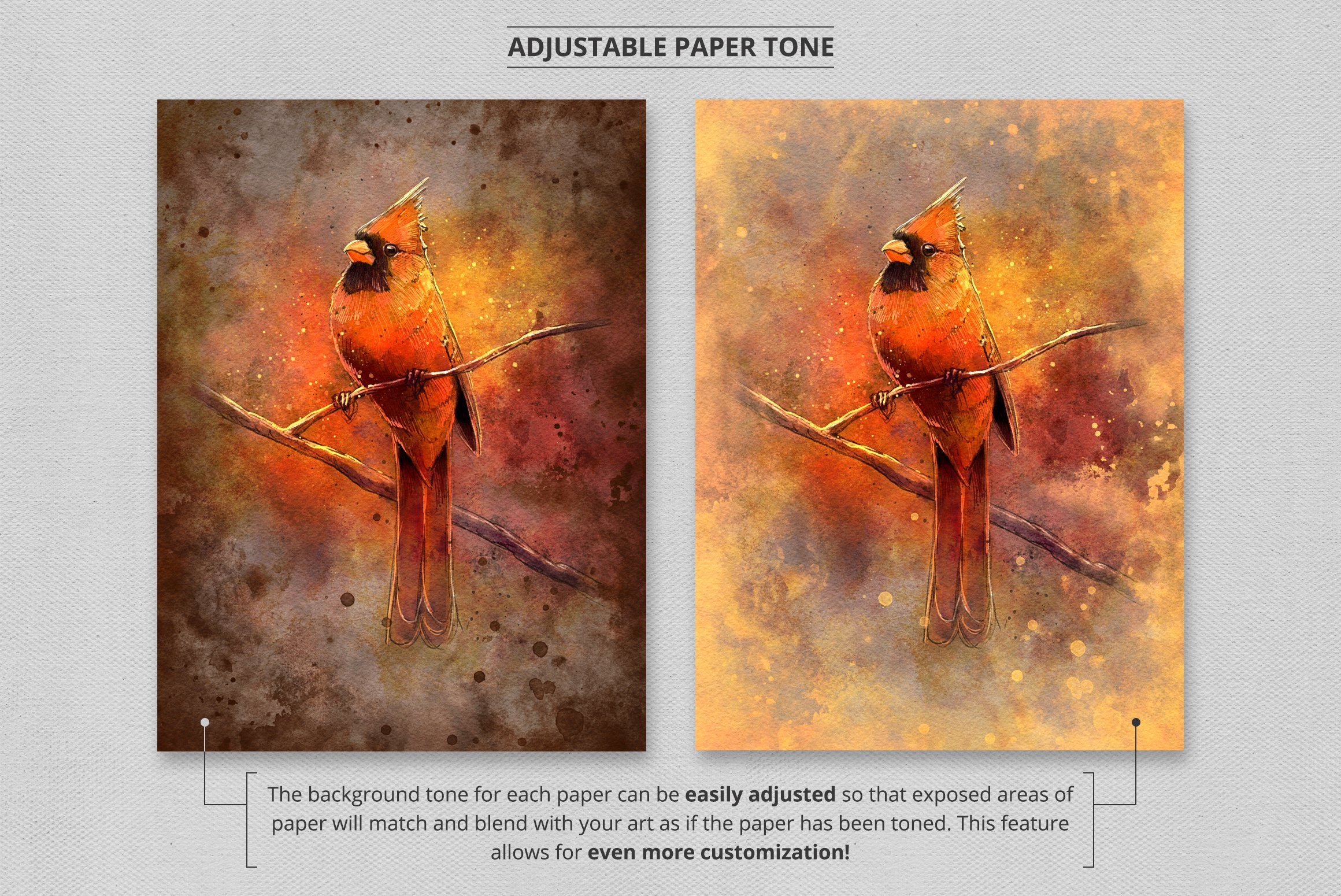
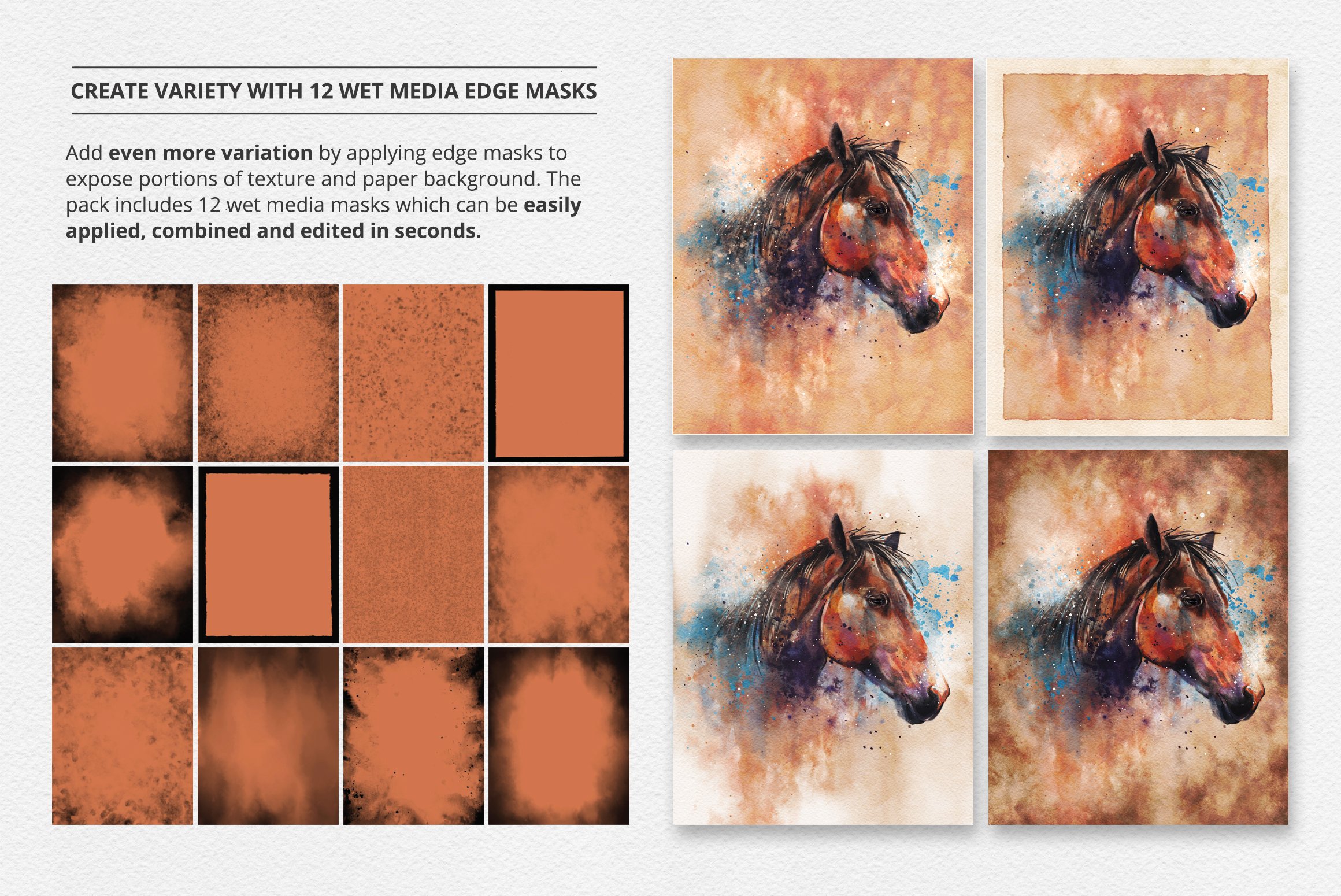

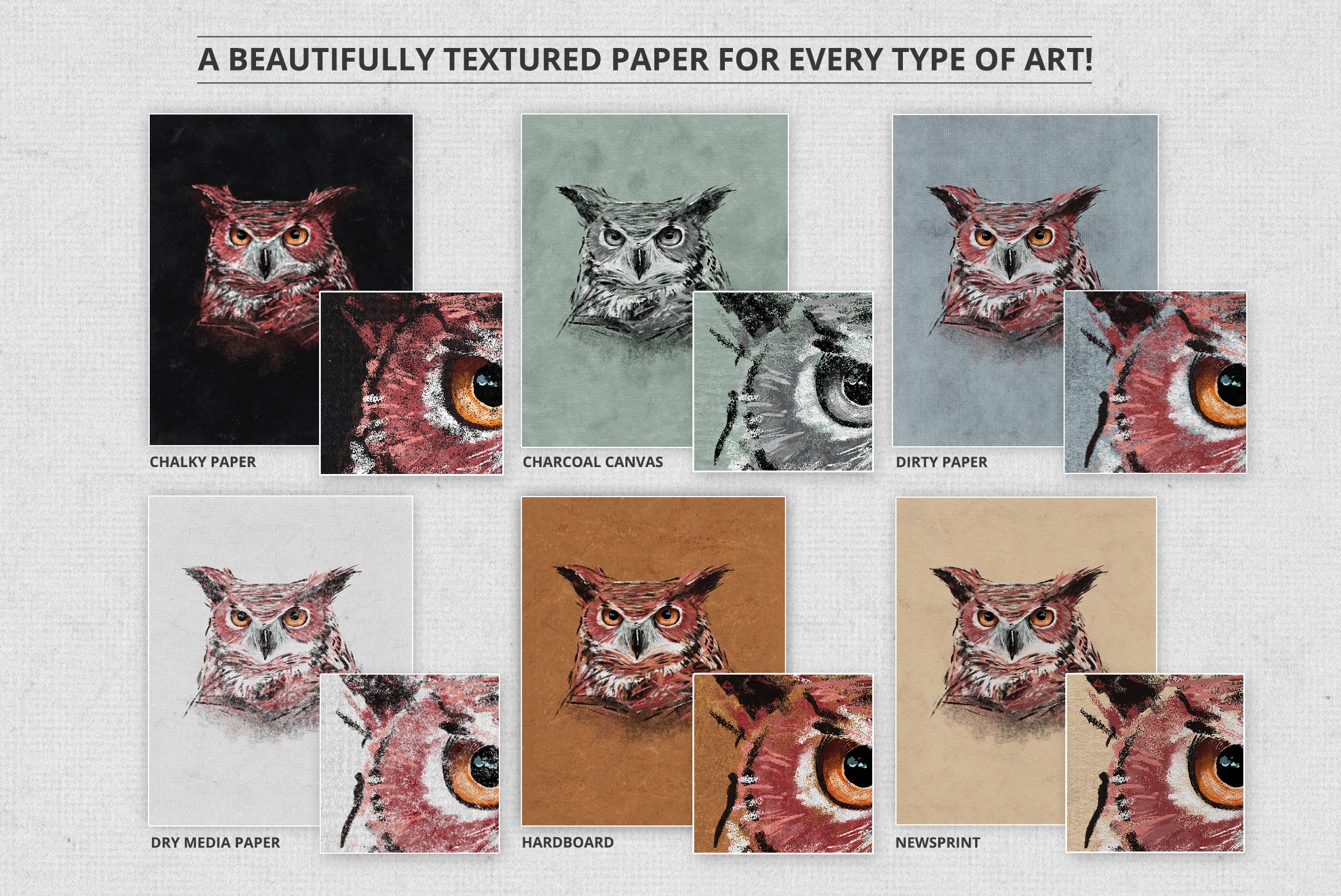
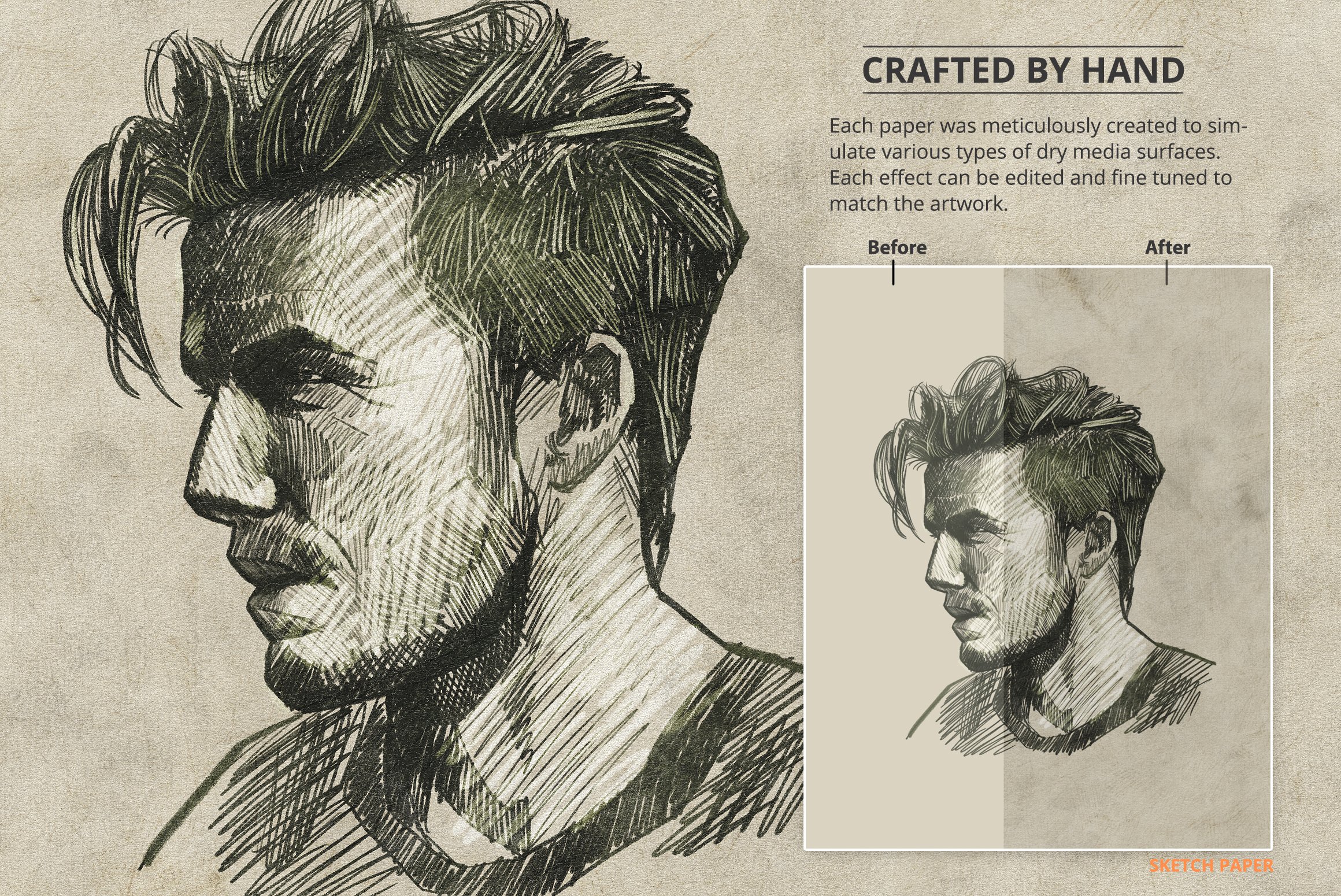
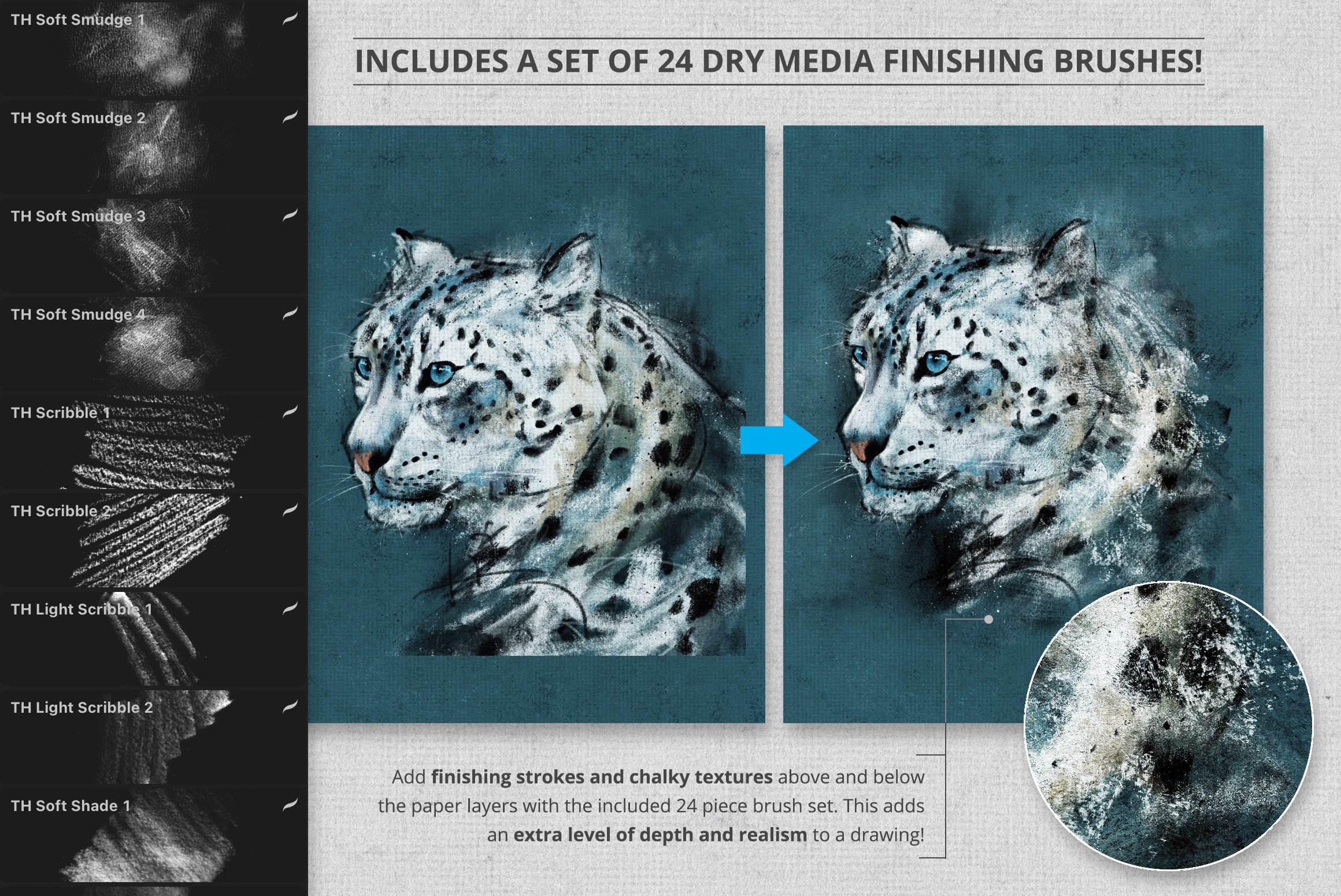
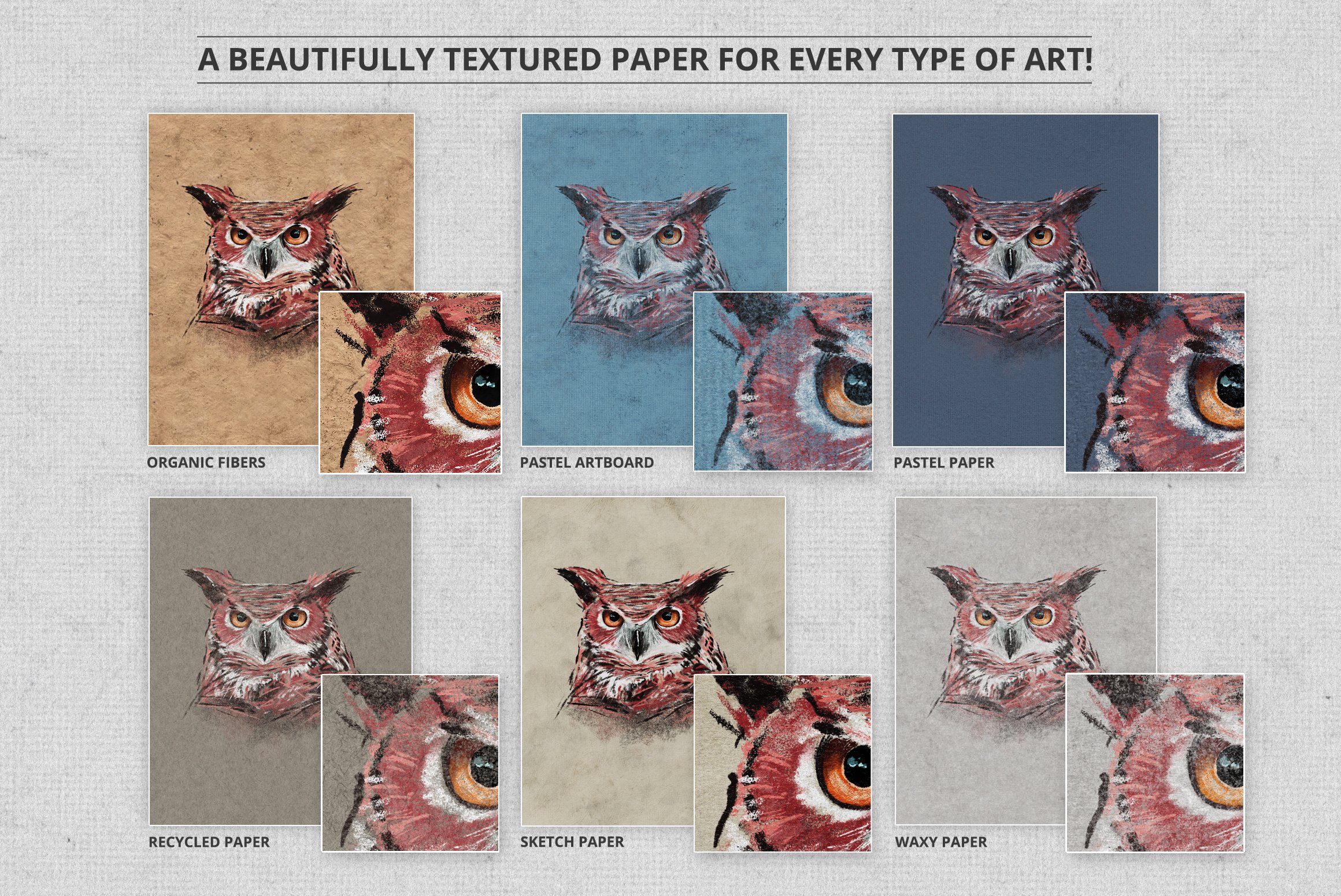
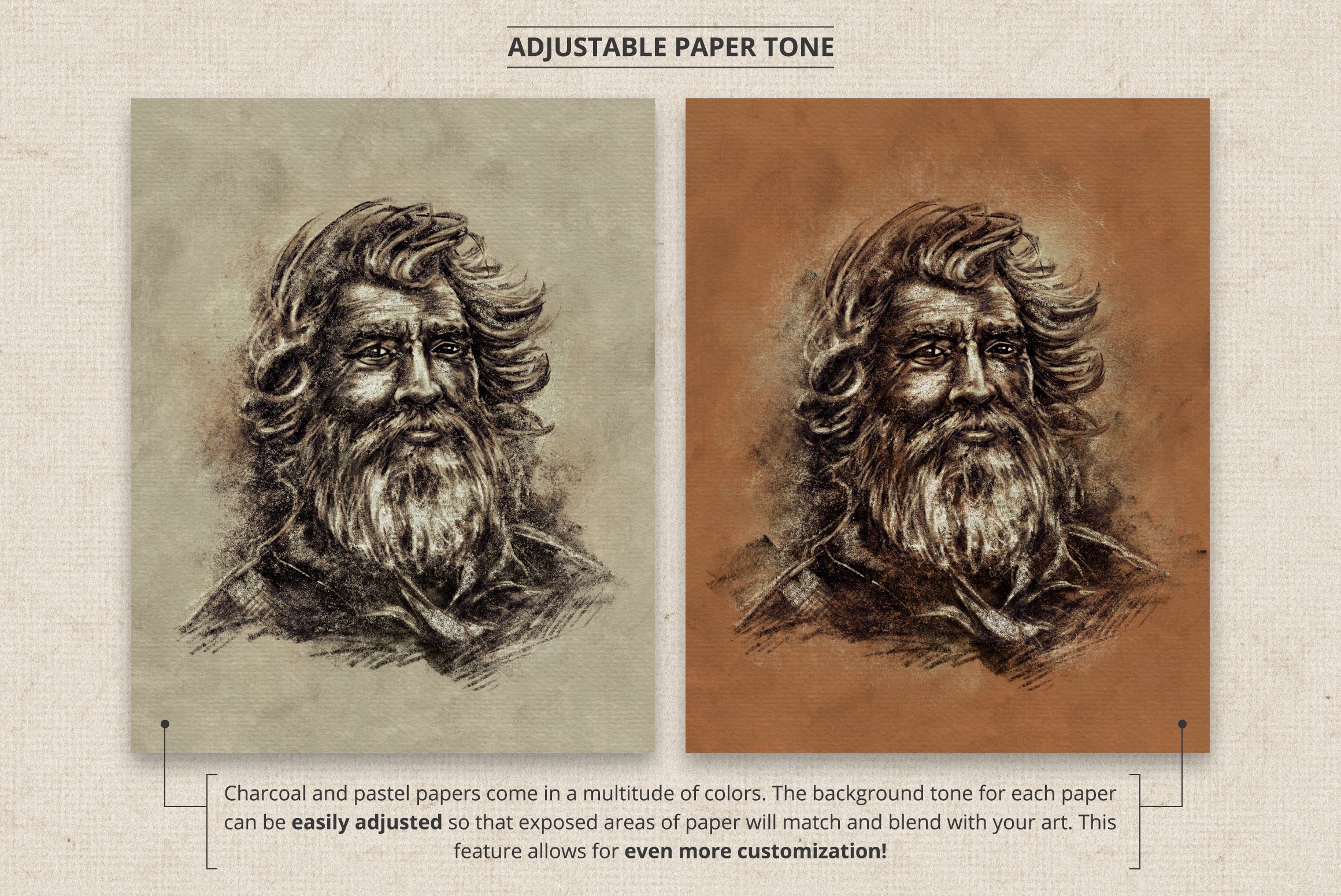
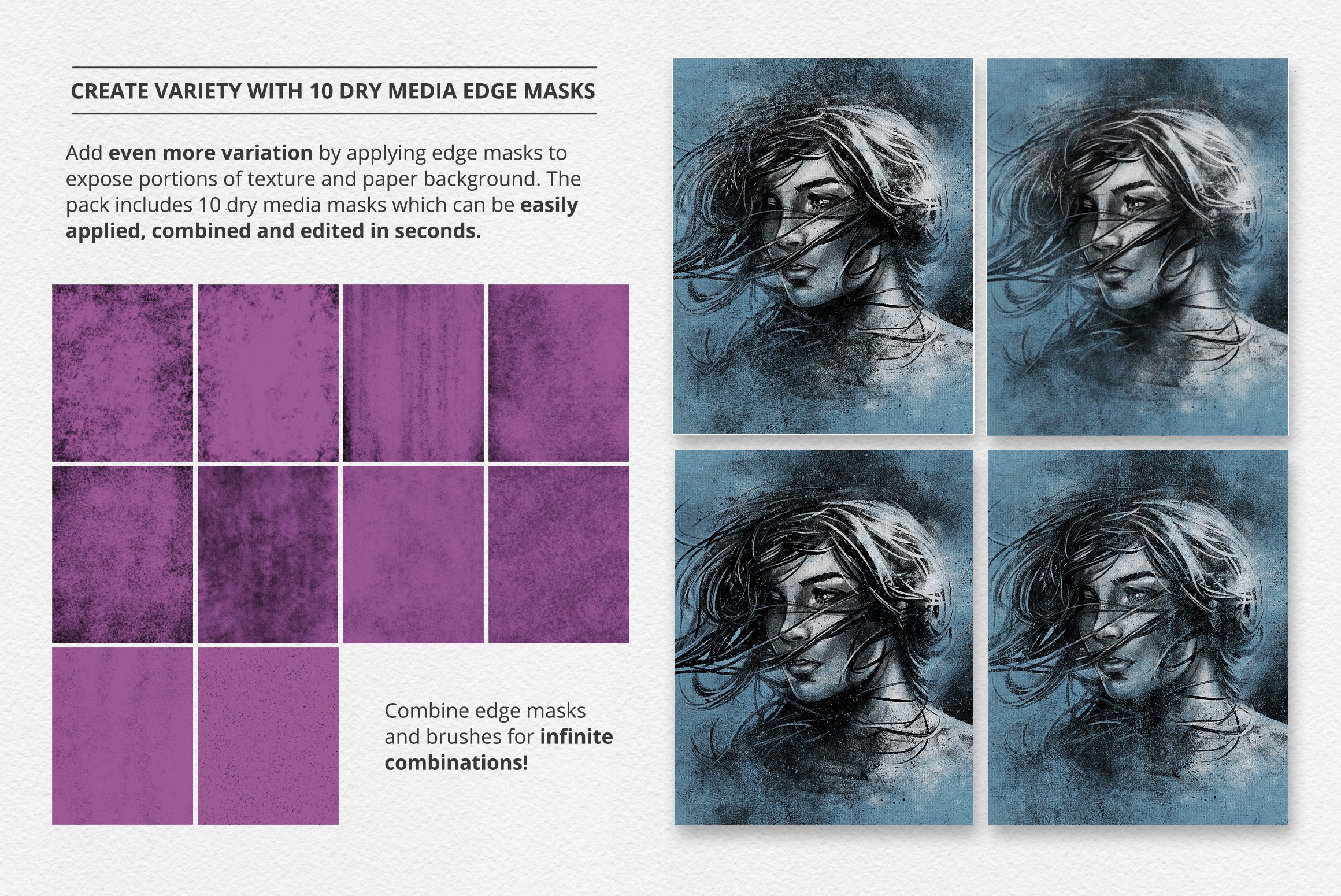


The Ultimate Canvas Creator
Extended Licence Included for personal & commercial projects
Professional Support from our helpful team


36 lovely reviews from
our community
For technical support and product-related questions, please contact our friendly Customer Support Team, who would really love to help!
Leave a Review
Why Design Cuts is The Smart Choice For Designers
Huge savings when you buy two or more marketplace items
Contact our friendly Customer Support Team at any time for help or advice
Our downloads don't expire! Download what you need, when you need it



Christian –
D***, I missed the intro offer, but the period was really short, wasn’t it?
Anyway, great stuff and yet another item on my wish list.
Annabel Smith –
Oh no, I am so sorry to hear that you missed the launch discount for the Ultimate Canvas Creator! When this pack first released, Nathan super kindly allowed us to offer this up at a discount for the first 2 weeks. Rest assured, you can still receive up to 50% with our multi-buy discounts if you pick up 2 or more items together, so I hope that you can still enjoy picking this up with some of our other available deals!
Jenny Lens –
Annabel, thanks for clarity that we get a ton of brushes between these products and no dupes.
Not that it really matters to me. There’s more brushes than I could ever use. But I will buy both products, plus a few more. That way I can get the discount I missed last year.
I love that feature: buy more and save more.
Just last night I realized what I want to create, but it will take some time. I will take photos, then change colors and add textures using Photoshop. I might even experiment with Affinity Photo, although I’ve more options in Photoshop.
I will also use Jessica’s Creative Couture and Alex Dukal’s Impasto and other brushes. I think I own all the products from Jessica and Alex. But I have to check out their YouTube videos, because using their products is not intuitive. They are so brilliant! I am SO appreciative that DesignCuts turned me onto them.
But just learning and in some cases, just refresher tips, to use their products, pls digging up items to photograph, then composing the photos, then playing in Photoshop takes so much time. I dive deeply.
But … the results are amazing. AND nothing makes me so happy! The process can be laborious at times. Other times I feel so exhilarated, as if I were swimming in the deep end, discovering unseen worlds.
Yes, I need to share. I just never do … a bad habit of mine: making art and not sharing. I will work on that!!
I would love to share two Tarot cards I made 1.5 years ago. I started with my photos, then used Jessica’s Impressionist brushes. Had great fun! I have some prepared for online usage.
How to submit images?
Thanks again Annabel for being so thoughtful and cool! You and everyone at DesignCuts are rockin’ it, as usual! jenny :-)
Annabel Smith –
You’re so welcome Jenny and I’m so glad to hear that you are feeling excited to dive in with testing out these packs and explore those new worlds of creative possibilities :).
I’m glad that you find Jessica and Alex’s product well worth the wait once you are up and running with their files, and are super happy with the results they bring to your work. I would love to be able to see your tarot cards so please do feel free to share your work with us via email or tag us on social media anytime!
Happy designing Jenny and chat soon!
Kaushik Majumder –
I have ipad 2016 version.. these awesome files are pretty useless for me .. I am so depressed.. I bought these.. but no use Sir
Annabel Smith –
Oh no I am so sorry to hear that these files are not compatible with your device. Rest assured we are always happy to refund you if you are not 100% happy with your items so I can certainly help with this, and you should see an email from me really soon!
chantaku720 –
I want to change the size of the canvas. What should I do?
Zack Parks –
Hey Chantaku,
Thanks for getting in touch and you should certainly be able to change the size of your canvas in your preferred design software. If you are having some trouble with this, please let us know and our support team will be happy to help get you up and running :).
Jenny Lens –
Ultimate Brush Toolbox: are you expecting to offer a special on this or have you and I missed it?
Ultimate Brush Toolbox: am I understanding this is a compilation of SOME of the brushes that are offered separately?
BUT some of the brushes ARE included in the Ultimate Canvas Creator also?
I looked at the products and would appreciate verification I am understanding this properly. Thanks!!
PS I am a brushes freak. I sure wish Photoshop would keep the NAME of the brush in the history. When one changes to another brush or does something beyond painting, unless we’ve noted which brush we were using, it’s really hard to find the same brush again. That’s if you don’t paint often (I am more of a photographer than painter. I modify my photos and also digitally paint as part of making textures). I also play with tons of brushes, but not often.
It’s rather frustrating, but that’s Photoshop. I don’t know about other programs. Gives me a great excuse to finally play with Affinity Photo. (I only use Affinity Designer to save vector files as pngs, so I have previews to see those files in Lightroom. I use Affinity Publisher for page layout. I wouldn’t use textured papers in those programs. But that’s just me.)
Annabel Smith –
Hey Jenny,
Oh no I am really sorry if you did not receive an email to let you know when Nathan released his Ultimate Brush Creator! As you may have seen, we do allow you to opt out of some of our mailing lists, such as our bundle releases and most-popular marketplace items, so that you can tailor your newsletter subscription towards your interested. I have checked your account and can see that you have actually opted out of our Marketplace emails, which is where we would have announced the release of the Ultimate Brush Toolbox last year, so my apologies if this missed you. Rest assured, we can certainly get you added back in to our mailing list so that you can hear more about our newest releases!
You should not see any double ups of brushes between the Ultimate Brush Toolbox and Ultimate Canvas Creator, as Nathan has intended these packs as separate products, rather than featuring parts of each other.
I hope that you will have great fun experimenting with these tools if you do decide to give this pack a try Jenny, and please do let us know how you get on – we would love to hear your thoughts!