
Totally new creator with full options control. From now on you are a real artist!
Create as you want, where you want, and how you want it! Easy to use, just load the brush set into your Photoshop, open the .PSD file, add your picture inside the smart-object and paint over the layer masks by stamp brushes. 55 high-quality watercolor brushes created from analogue samples! Very high resolution up to 5000 pix wide of each brush. Create your own watercolor pictures from your own photos, or from any others as from the Shutterstock or Unsplash. 5 watercolor paper textures to choose from! Use it everywhere – to create postcards, wall art-prints, wallpapers, fabrics, mugs, music album covers, movie posters, book covers, t-shirts, or any other stuff. Includes detailed step-by-step on how to use it .PDF instructions.
Included in this set:
- 55 High Quality Watercolor Stamp Brushes
- Easy to Use
- Video and .PDF Step-by-Step Instruction
Zipped File Size: 424.5 MB
File Types Included: .ABR, .PSD, .PDF
Software compatibility: Adobe Photoshop CS3 (and higher)
This product has not been featured in a past deal.

Total Watercolor Creator
Extended Licence Included for personal & commercial projects
Professional Support from our helpful team


2 lovely reviews from
our community
For technical support and product-related questions, please contact our friendly Customer Support Team, who would really love to help!
Leave a Review
Why Design Cuts is The Smart Choice For Designers
Huge savings when you buy two or more marketplace items
Contact our friendly Customer Support Team at any time for help or advice
Our downloads don't expire! Download what you need, when you need it










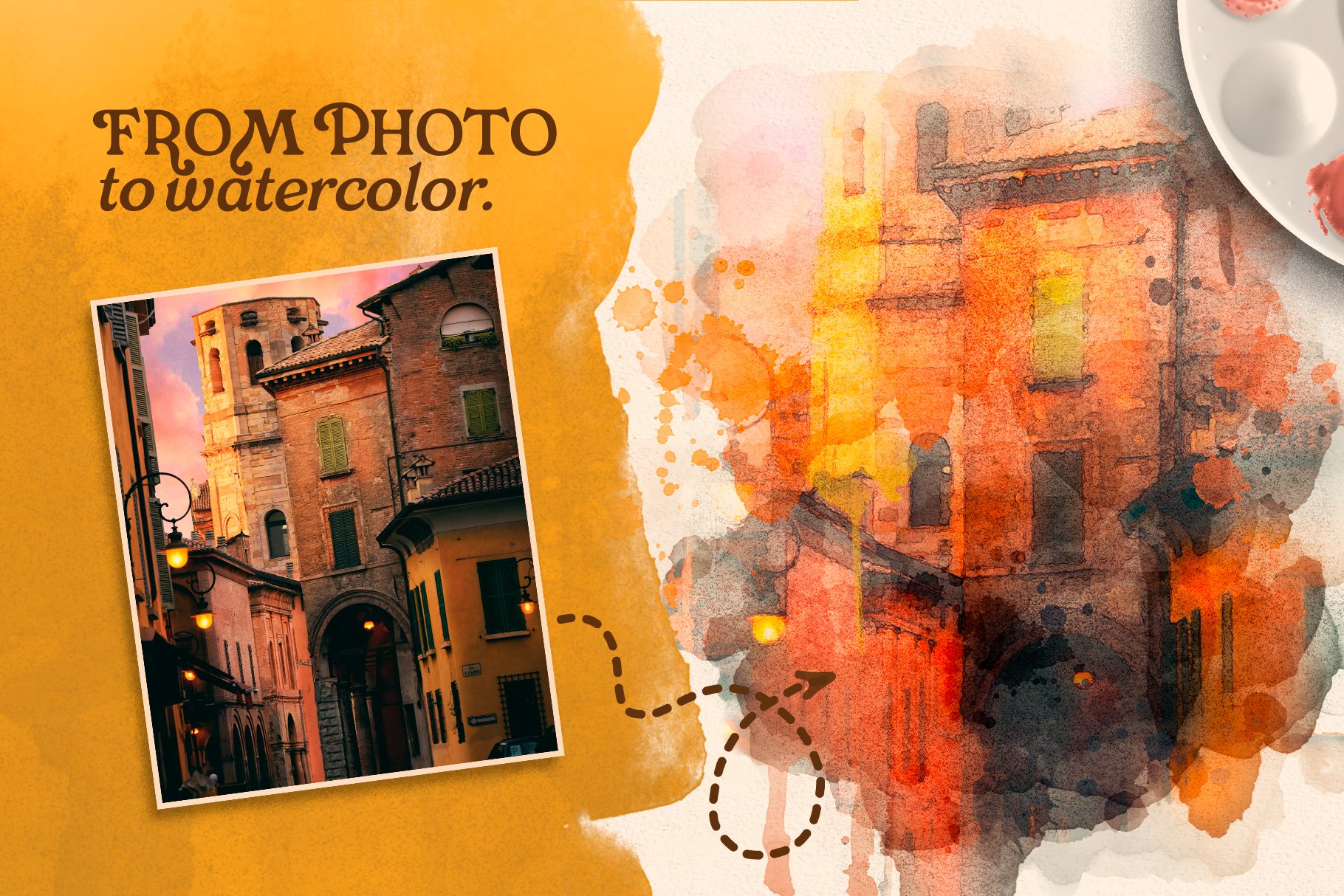


marylene –
Would this product work in Affinity Photo or Procreate ?
Zack Parks –
Hey MaryLene,
Thanks so much for getting in touch with us and I can certainly help clear up any confusion over software compatibility with the Total watercolour Creator. Affinity can open JPG, PNG and EPS file types, Whilst Procreate can open PSD, PNG and JPG file types, so you should be able to use the PSD files from this Product in Procreate but may not be able to use the ABR files. I have just popped you an email that should provide some more information.