
Peggy Dean presents the ultimate brush pack for modern calligraphy featuring 25 brushes for modern lettering plus a full comprehensive workbook to master bounce lettering!
25 pressure-sensitive brushes, ideal for brush lettering effects, and modern calligraphy.
Included in this set:
- The infamous Pigeon Letters Brush Pen
- TPL Rough Brush Pen
- TPL Fine Calligraphy Brush
- TPL MonoPigeon Brush
- TPL Fatty Lettering Brush
- TPL Watercolor Opaque Brush
- TPL Watercolor Transparent Brush
- TPL Glitter Brush
- TPL Moonlight Brush
- TPL Chunky Glitter Brush
- TPL Textured Glitter Brush
- TPL Au Naturel Brush
- TPL Oily Round Brush
- TPL Grainy Brush
- TPL Dip Ink
- TPL Charcoal Round Brush
- TPL Liquid Brush
- TPL Streaky Brush
- TPL Soot
- TPL Spiro Brush
- TPL Textile Brush
- TPL Glow Worm
- TPL Asphalt Brush
- TPL Raw Edge Round Brush
- TPL Billow Brush
- Full comprehensive bounce lettering workbook
Zipped File Size: 47.7 MB
File Types Included: .BRUSHSET, .PRO, .PDF
Software compatibility: Procreate
This product has featured in The Signature Collection For Lettering

Ultimate Brush Lettering 25 Brush Procreate Pack
Extended Licence Included for personal & commercial projects
Professional Support from our helpful team


8 lovely reviews from
our community
For technical support and product-related questions, please contact our friendly Customer Support Team, who would really love to help!
Leave a Review
Why Design Cuts is The Smart Choice For Designers
Huge savings when you buy two or more marketplace items
Contact our friendly Customer Support Team at any time for help or advice
Our downloads don't expire! Download what you need, when you need it








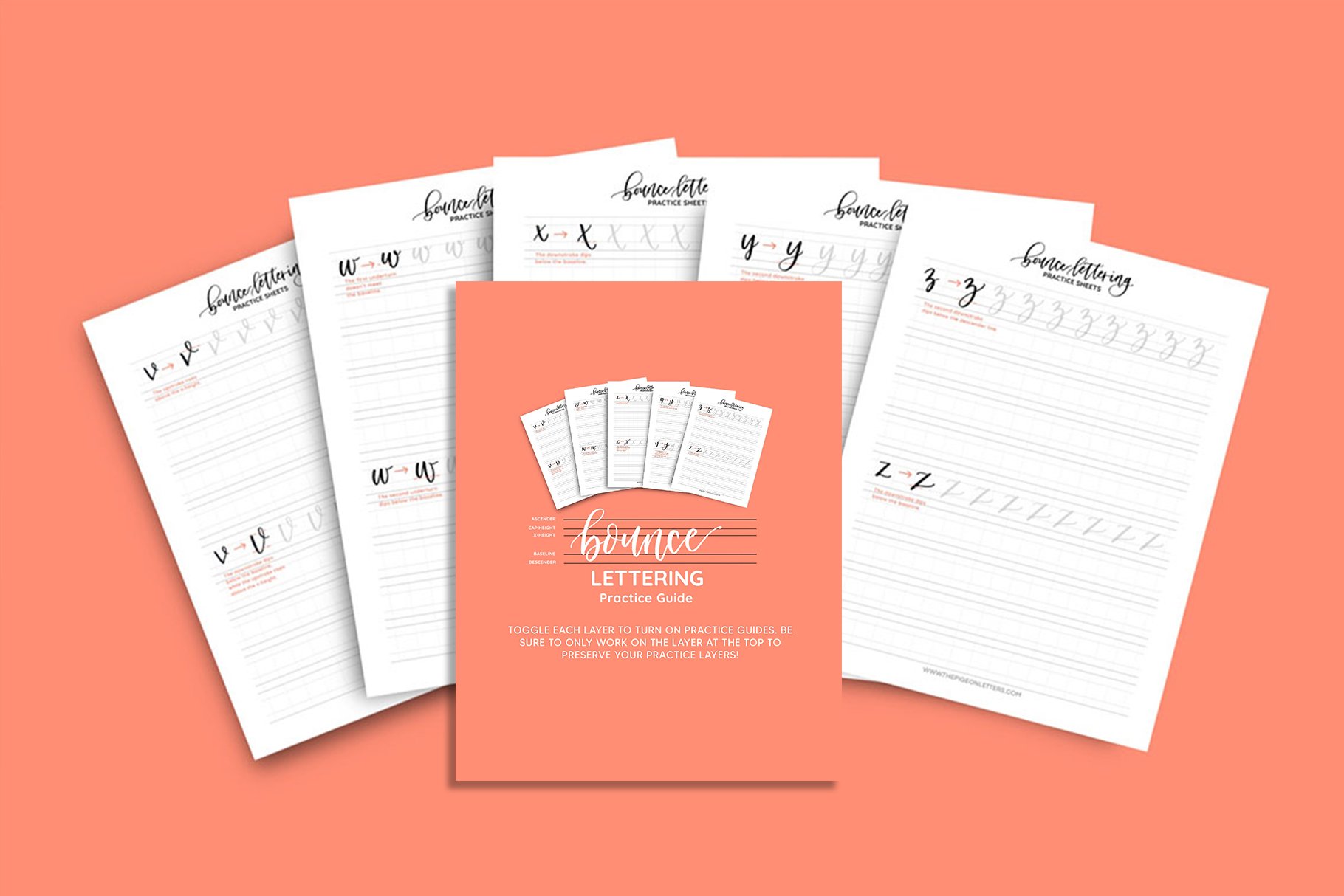
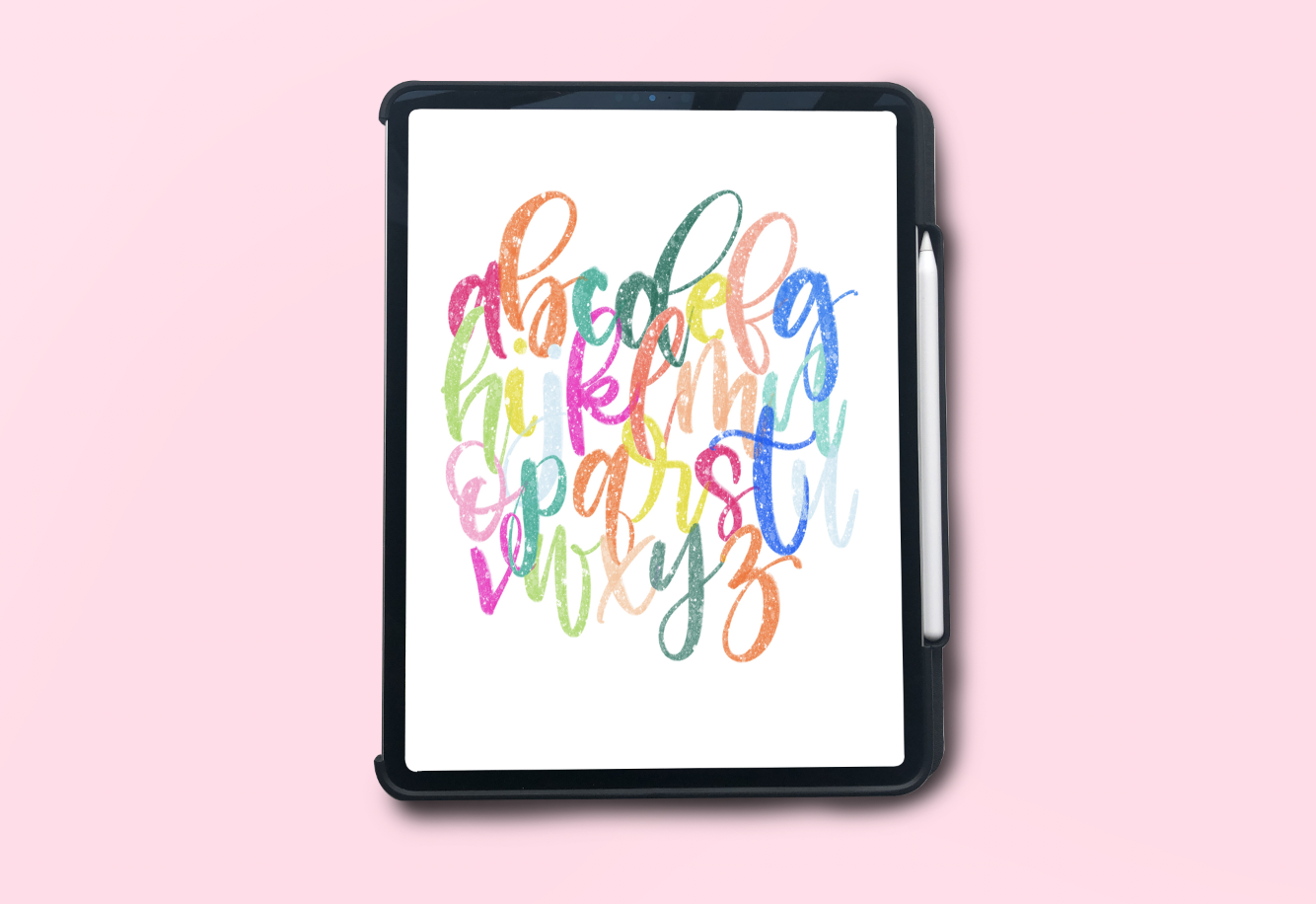
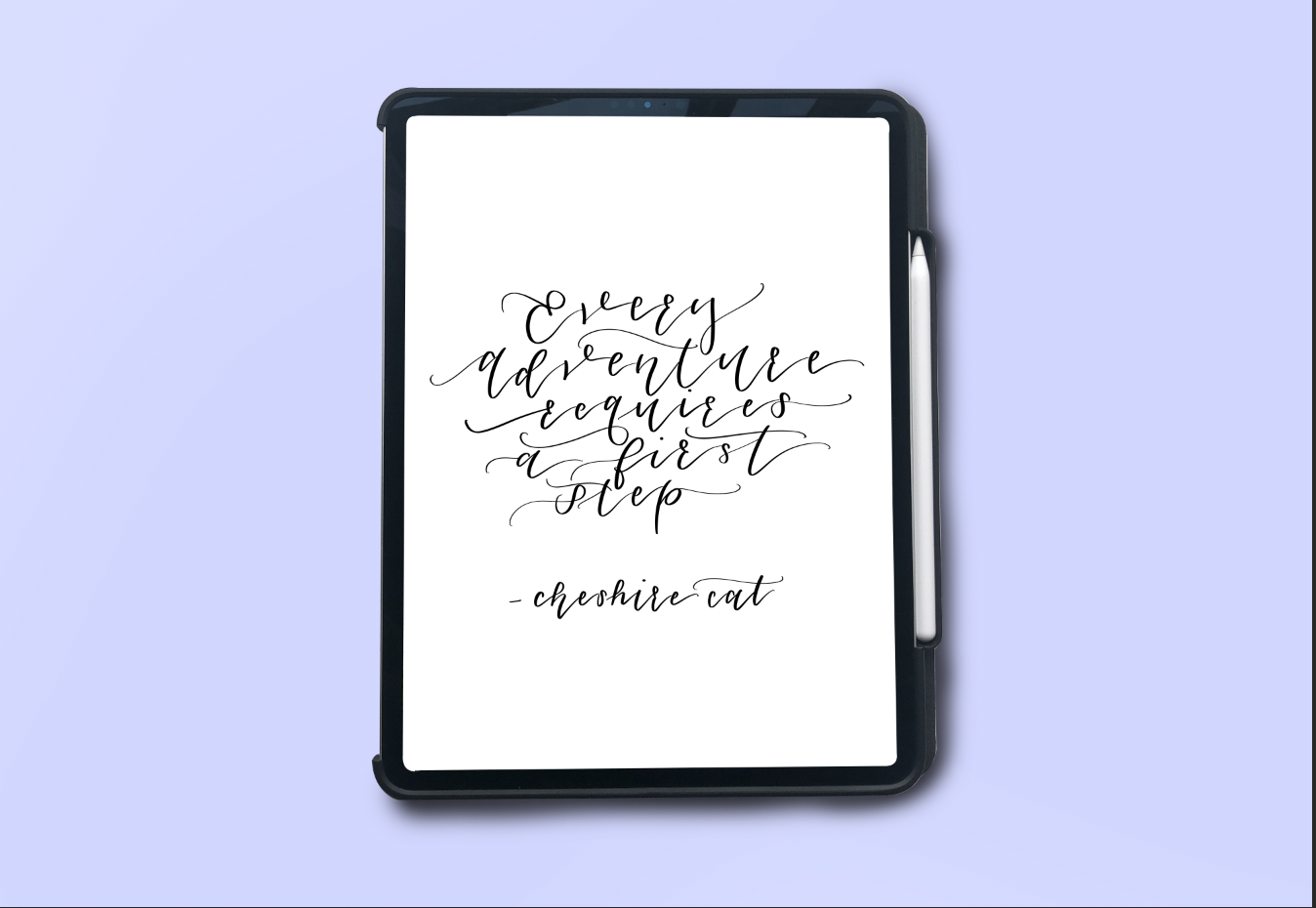
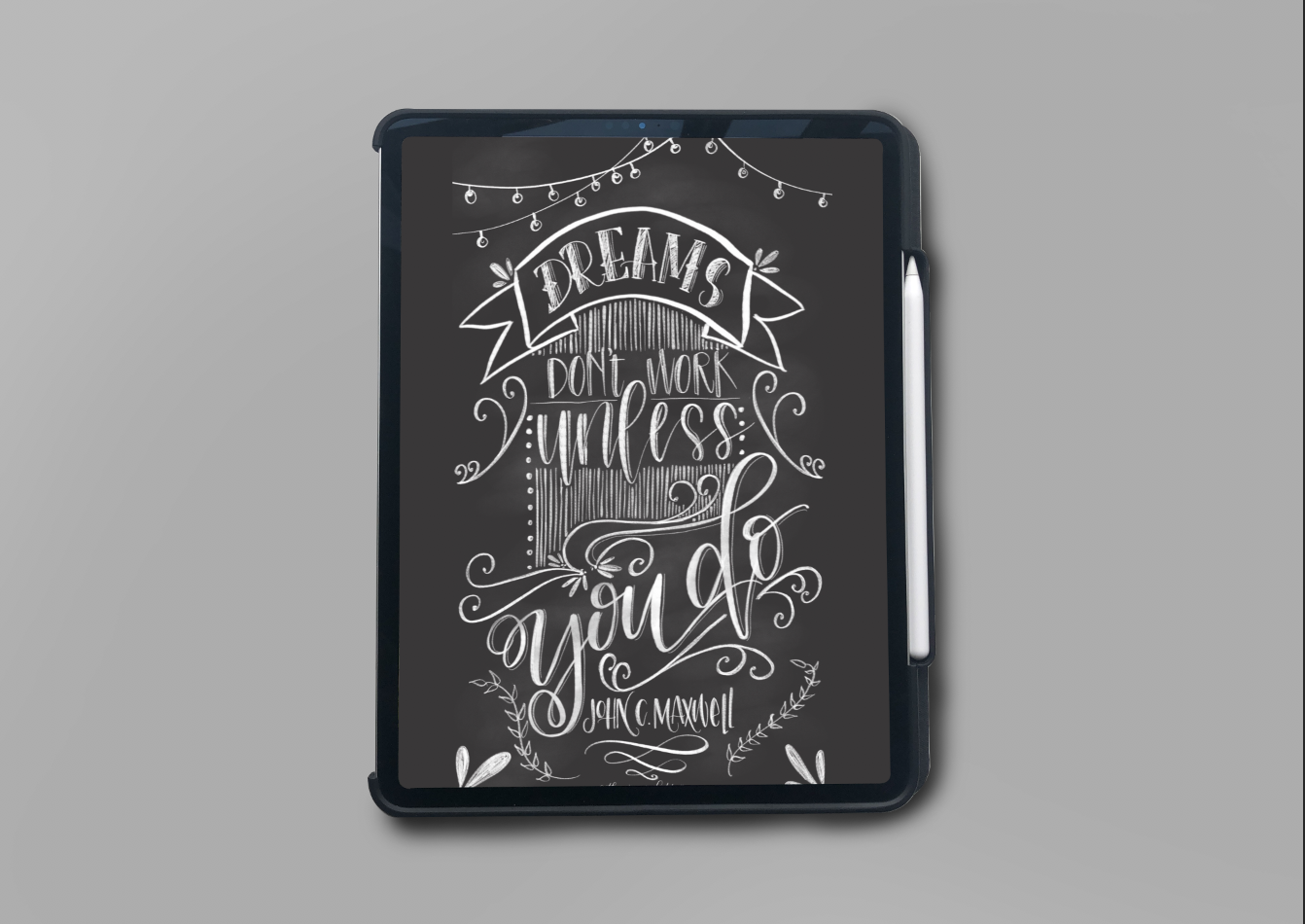

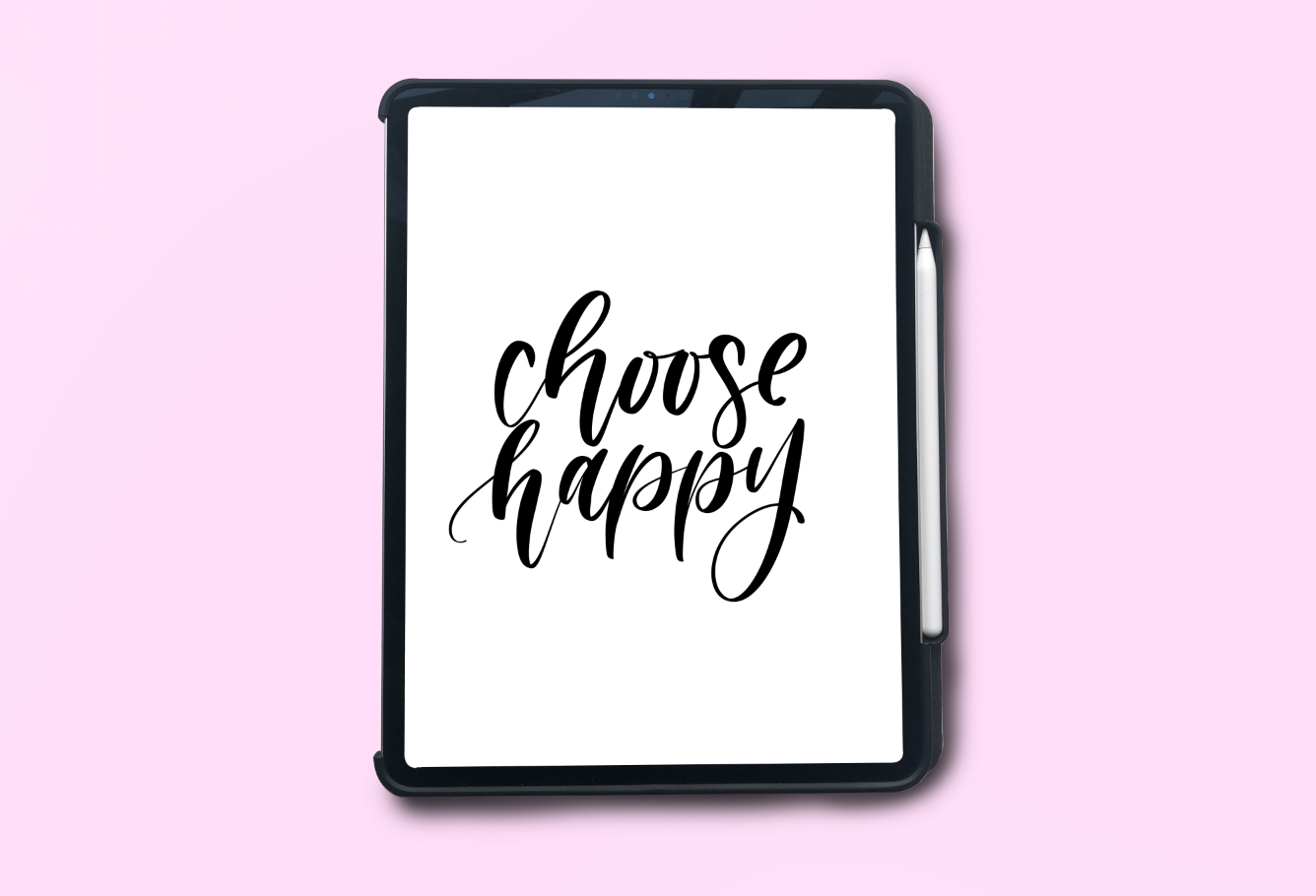
Kelly Karrer –
Hi, I am unable to import the worksheets and get a message that says it exceeds my devices capabilities and that a more powerful device is required. Any advice? I have an iPad 7.
Kat Parsons –
Hey Kelly,
Thanks so much for popping us over a comment.
I am really sorry to hear you are having trouble using this workbook on your iPad. I have popped you an email to find out more and help you get up and running with these resources :)
Marieke De Roy –
I’m having the same issue…
Annabel Smith –
Hey Marieke,
Thank you so much for reaching out to us! I can certainly help with this and have just popped you over an email to get a little more information about what is happening for you :).
Lynette –
Are there any video tutorials to accompany this set? While I can take it and run with it, it’s also nice to learn how the designer uses their own brushes and why. Maybe pick up a tip or two.
Kat Parsons –
Hey Lynette,
Thanks so much for leaving us a comment.
This pack unfortunately does not come with any bespoke brushes, however you can certainly find lots of helpful tutorials on Peggy’s YT channel: https://www.youtube.com/thepigeonletters
I am excited to say that Peggy will also be demonstrating this pack during a live session with us soon! Keep an eye on our Newsletters to find out more :)
Robin Sturm –
I’m unable to import the workbook to Procreate on my 10.2″ iPad, is it only available for iPad Pro?
Annabel Smith –
Oh no, I am really sorry to hear that you are experiencing difficulty with your workbook files for the Ultimate Brush Lettering 25 Brush Procreate Pack, Robin.
The workbooks should be compatible with Procreate, rather than being specific to any models of iPad. These workbooks are rather graphically heavy, however, so I have just popped you over an email to get a little more information as to what is happening for you and will certainly be able to help you further!