
Creating an underwater effect in Photoshop — it’s easy!
So, how to make an underwater effect in Photoshop? Just take a suitable photo, for example, jump, or with flying hair, mark it on the smart layer of this template ‘Underwater Photoshop Effect’, select the appropriate texture and you’re done!
You can also add reflection in waves, bubbles, rays, colored gradients, and a shade of water.
Included in this set:
• 4000 px template
• 2000 px template
• 3 Shade of water
• 4 Rays textures
• 7 Water textures
• 5 Bubbles textures
• 5 Color tone overlays
Zipped File Size: 339.8 MB
File Types Included: .PSD
Software compatibility: Adobe Photoshop CC 2014 (and higher)
This product has featured in The Inspirational Photography Creative Collection

Underwater Photoshop Effect
Extended Licence Included for personal & commercial projects
Professional Support from our helpful team


Why Design Cuts is The Smart Choice For Designers
Huge savings when you buy two or more marketplace items
Contact our friendly Customer Support Team at any time for help or advice
Our downloads don't expire! Download what you need, when you need it




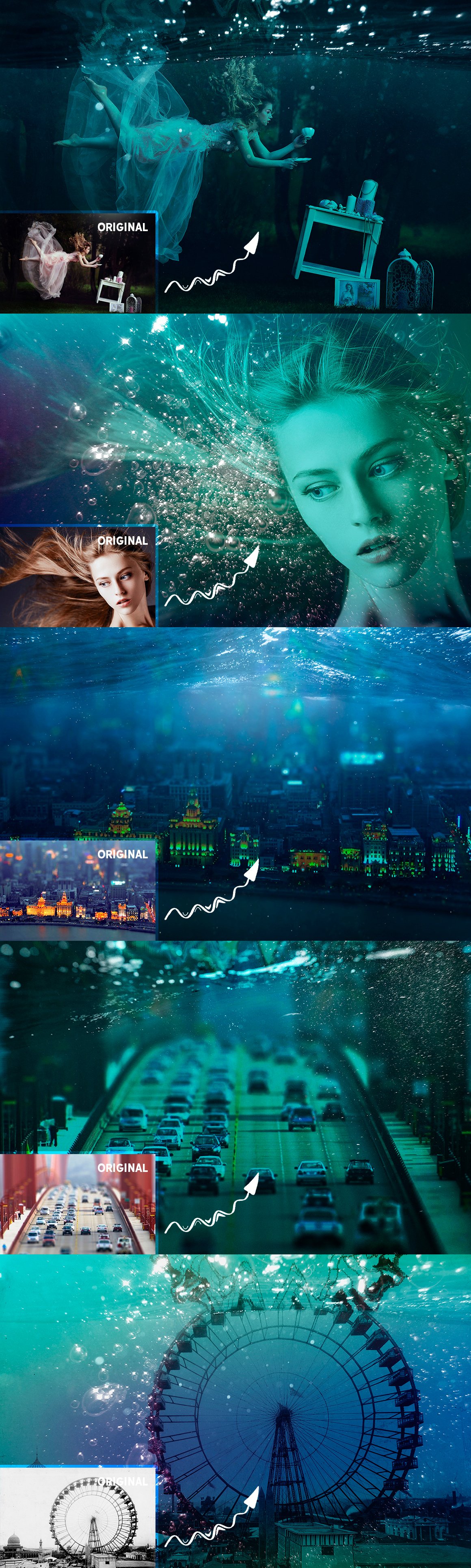
Be the first to review “Underwater Photoshop Effect”