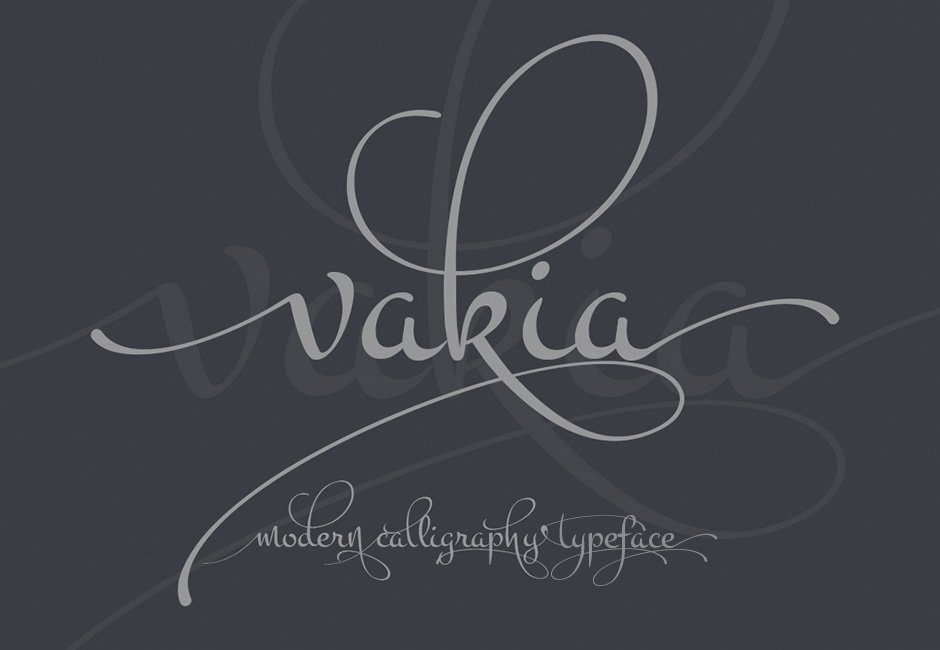
Vakia is a modern script font, with every single letter having been carefully crafted to make your text looks beautiful. With a modern script style this font will look perfect for many different project e.g.: quotes, blog headers, posters, weddings, branding, logos, fashion, apparel, letters, invitations, stationery, etc.
Included in this set:
• Vakia.otf
• Vakia.ttf
Please note that Stylistic Alternates will require professional design software such as Adobe Illustrator, Photoshop, InDesign or Inkscape.
Language Support: English
This product has not been featured in a past deal.
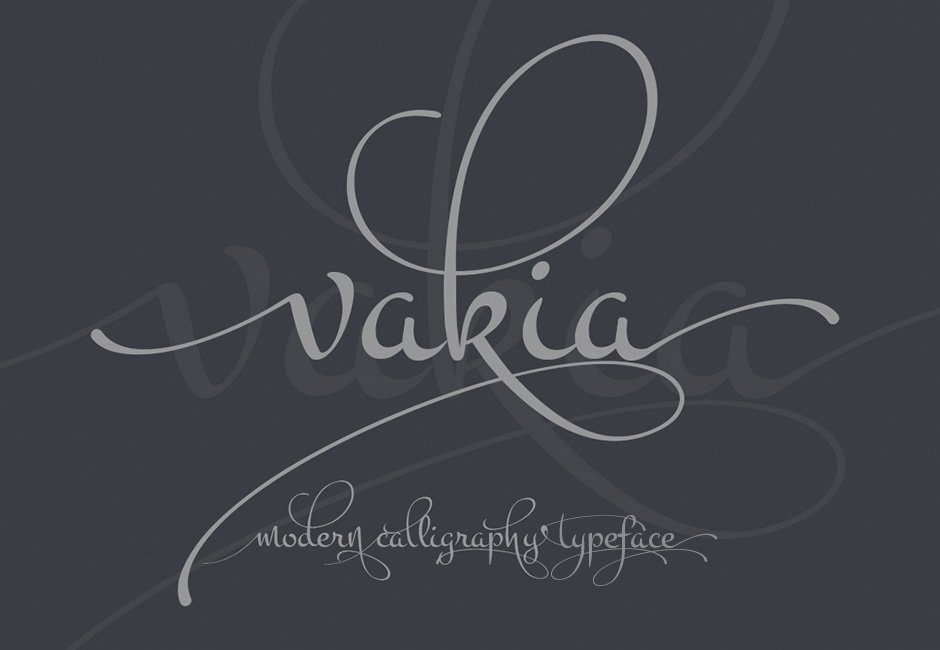
Vakia – Modern Calligraphy Typeface
Extended Licence Included for personal & commercial projects
Professional Support from our helpful team


16 lovely reviews from
our community
For technical support and product-related questions, please contact our friendly Customer Support Team, who would really love to help!
- 1
- 2
Leave a Review
Why Design Cuts is The Smart Choice For Designers
Huge savings when you buy two or more marketplace items
Contact our friendly Customer Support Team at any time for help or advice
Our downloads don't expire! Download what you need, when you need it
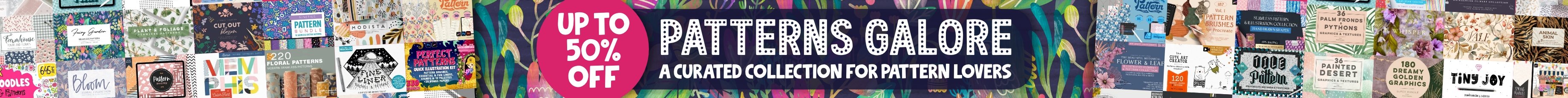

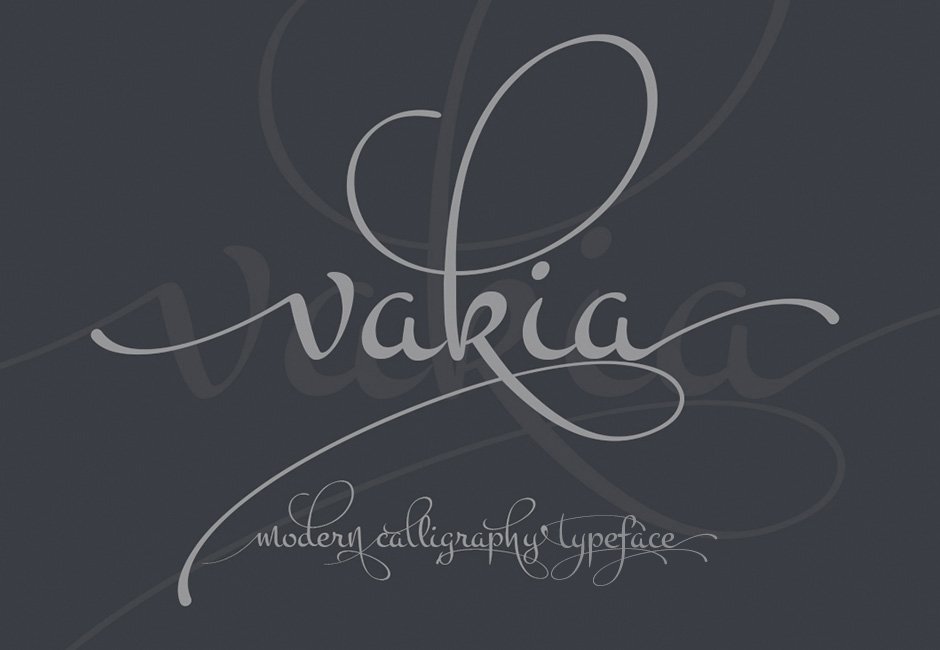
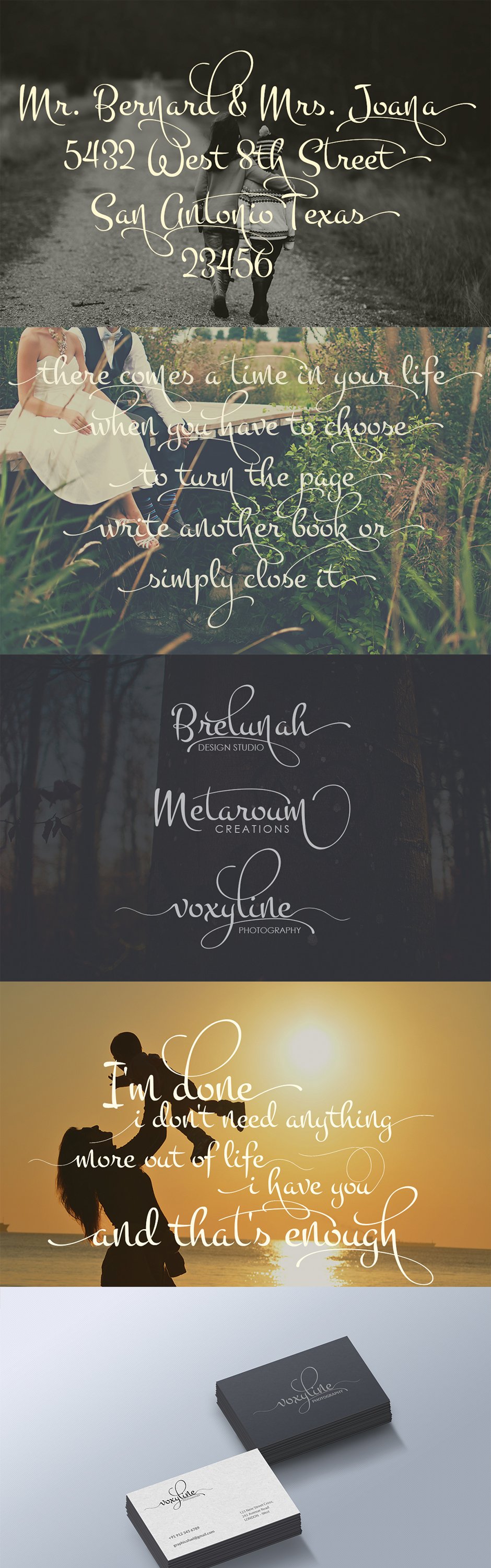
koobear –
Hi
I do not get any of the lovely swirls either, I have Painter 2021 and it is downloaded OK but not the same look that I wanted. Thanks
Annabel Smith –
Hey Elaine,
Thank you so much for reaching out to us! I believe that you are referring to the Stylistic Alternates that can allow you to add the swirling flourishes to your text. Unfortunately, stylistic alternates do require software that supports Open Type features, such as Illustrator, Photoshop, and Affinity, so these may not work in Painter.
Hopefully, you still find this font useful for your creative projects, however if not, please let us know within 30 days of your purchase and we will happily refund you in full!
koobear –
Thank You!
Annabel Smith –
You’re so very welcome Elaine!
isaacsdaughterryn –
I should’ve paid attention to these comments…I also don’t have any of the fancy swirls that are shown in the example texts. I could’ve written the letters myself if they don’t have the swirls. Am I missing something?
SJ- Community Manager –
Hey KathRyn,
Thank you so much for your comment and i’m so sorry that you’re having trouble with this!
Would you mind letting me know if you tried checking the characters tab in my comment to Brita? I’ve popped the direct link to this tutorial again for you here: http://www.designcuts.com/design-cuts-deals/using-font-swashes/ if you can let me know how you get on :)
Brita –
I am having trouble using the alternative styles for this font- I’ve selected the OTF version in photoshop, but when I go to the character panel, the OpenType option is greyed out. I’ve reinstalled the font a couple of times. Any other tips?
sarah-jane@designcuts.com –
Hey Brita,
I am so sorry that you are having trouble with this! The extra characters can be found in the Stylistic Alternates and Glyphs area under the Characters tab. We actually have a really helpful tutorial on our website which shows you how to use these. I’ve added a direct link to this tutorial for you here: http://www.designcuts.com/design-cuts-deals/using-font-swashes/ :)
zellezellezelle –
The font I bought doesn’t have any of the swirls in it like your examples. Am I missing something?
carol@designcuts.com –
Hey Zelle,
Thanks for reaching out and I am so sorry that you are having an issue with your font. I have just sent over an email to get a bit more information from you about the software you are working in so I can help you out :)
Barbara –
I’m sorry but can you tell me how to include this font into the photoshop fonts
ben@designcuts.com –
Hey Barbara,
Thanks for your comment! I can certainly help you out with this :) I’ve sent you a quick email to assist you with installing your fonts. I hope it helps!