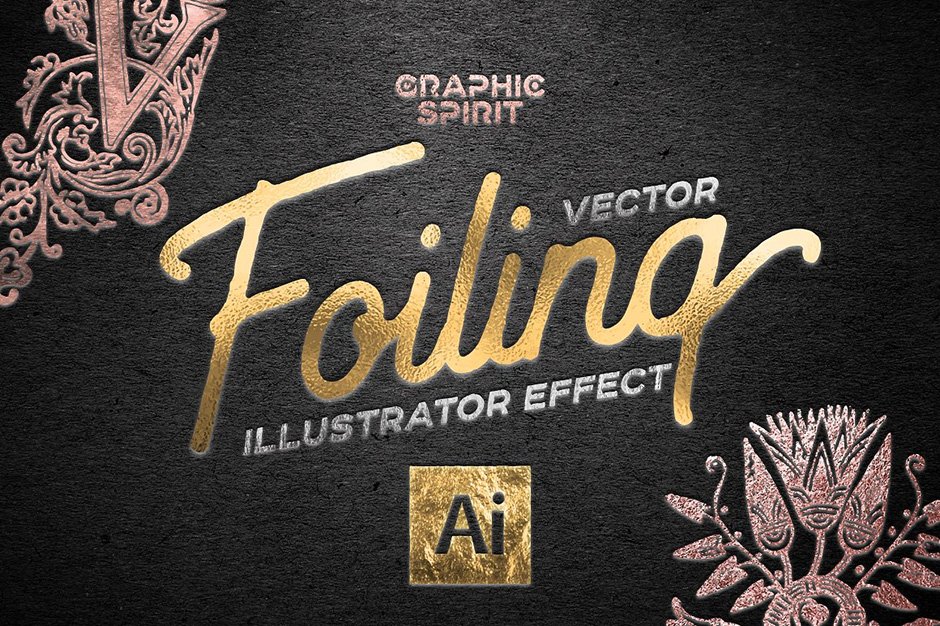
By popular demand I created this product – vector effect Foil for Adobe Illustrator.
Using styles complemented by the action, you can get a variety of 100% vector effect foil directly in Illustrator. Work with Illustrator CS6 and CC version with CMYK and RGB mode.
Included in this set:
• 8 styles — gold foil
• 8 styles — silver foil
• 8 styles — copper foil
• 8 styles — green foil
• 8 styles — blue foil
• 8 styles — pink foil
• 8 styles — holographic foil
• 3 styles — stamping
• 2 Vectorize actions (RGB/CMYK)
• User Guide
Software compatibility: Adobe Illustrator CS6 and newer.
This product was originally featured in The Creative’s Complete Inspirational Arsenal
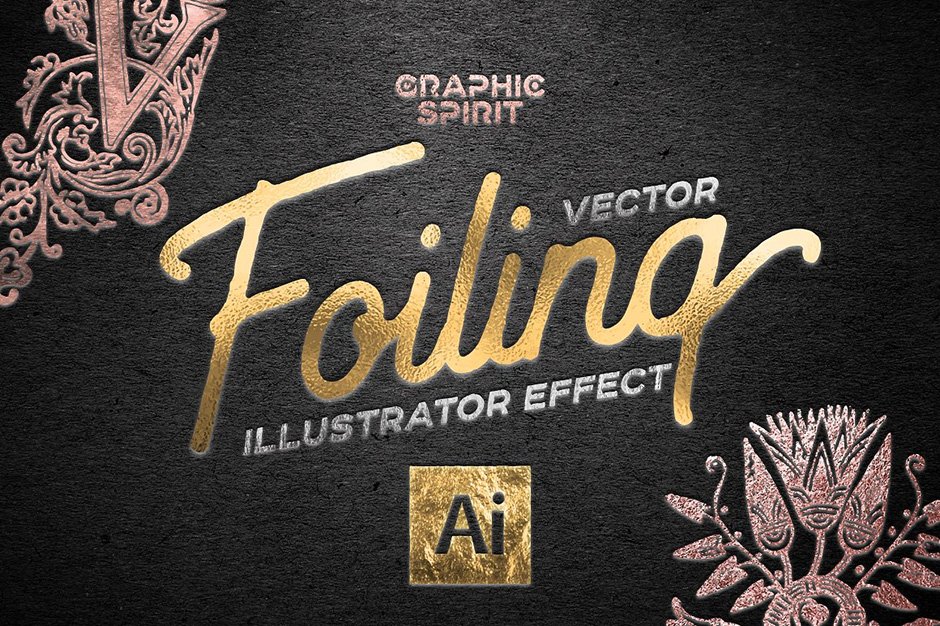
Vector Foiling Illustrator Effect
Extended Licence Included for personal & commercial projects
Professional Support from our helpful team


16 lovely reviews from
our community
For technical support and product-related questions, please contact our friendly Customer Support Team, who would really love to help!
- 1
- 2
Leave a Review
Why Design Cuts is The Smart Choice For Designers
Huge savings when you buy two or more marketplace items
Contact our friendly Customer Support Team at any time for help or advice
Our downloads don't expire! Download what you need, when you need it



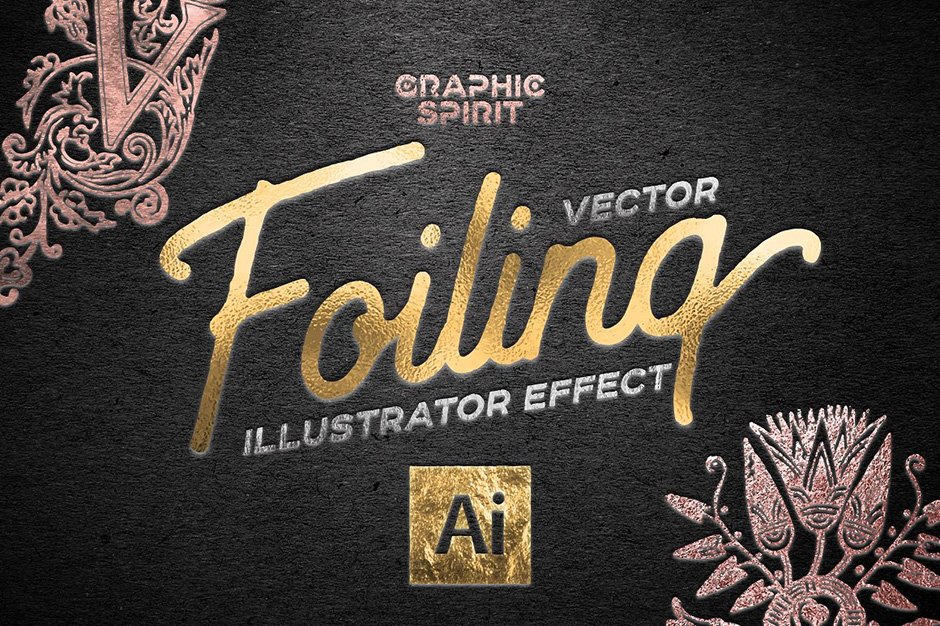

Cole –
It is ok for the discounted special price, but running a trace on a grey scale foil texture which just has gradient overlays isnt quite the vector effect I had in mind, the file size is pretty big and then its not really editable easily after – since it is a mass of traced blobs. Demo items in gallery show all the white traced nicely showing over black/ The user guide says to set as ignore white – so my object ends up with a mass of black holes – I had to modify the included action preset to be transparent bg not white when rasterising. It’s less heavy if you dont rasterise and trace and just go with the styles which are nice enough.
Carol Stratford –
Hey Cole,
Thanks for the comment on this one and I am so sorry to hear that you’re not happy with this kit!
We have popped an email over to you to help further and see if we can offer an alternate product to achieve the look you are going for and please always get in touch with any issues/ feedback you have for us so we can help out!
Annette –
Hello – I’m trying to use this Vector foiling program in Illustrator CC. I’m following the instructions provided. I run step 6 that says “then run the action”rasterize”. I ran the action that was provided with this download. After the action stops a message appears “Select foil trace preset and expand result”. I think this is stating to run a “foil trace” preset using image trace and then expand. How do I create a “foil trace” preset? What are the settings for “foil trace”? Thanks for your help. Make it a great day!
sarah-jane@designcuts.com –
Hey Annette,
I am so sorry that you are having trouble with this one!
Would you mind confirming if you are following the user guide provided with your download? There are details in there with regards to the “foil trace” preset so I have just sent you an email so that we can go through this in more detail together :)
shirts –
Hello Sarah-Jane,
Thank you so much for your help. I found out that this problem was a user error. I did not realize there was a second page to the user guide that clearly listed the information that I needed. Problem solved!! :) Thank you for your time and effort. Make it a great day! Annette
sarah-jane@designcuts.com –
Hey Annette,
Thanks so much for taking the time to come back to me to let me know!
That’s great news I am just so glad that you are up and running now! Have fun :D
Gabriela –
Very confused with how to use this, instructions are not clear for me. I am sorry, I am a novice…but I can’t use what I paid for.
sarah-jane@designcuts.com –
So sorry to hear this Gabriela!
I’ve just popped you over an email to get some more information from you on this, then I can help :)
Karishma –
Does this come out well in prints?
sarah-jane@designcuts.com –
Hey Karishma,
Thanks for your comment!
I would always suggest to double check this with your printer. They should be able to help advise the best resolution to use, so that the effects are being used to their potential in your print work :)
lisaz77 –
easy to use, and make a cool effect!
so far not regret that i added this to my cart
SJ Duff –
Hey Lisa,
Thanks so much!
We hope that this makes an excellent addition to your creative toolkit :D