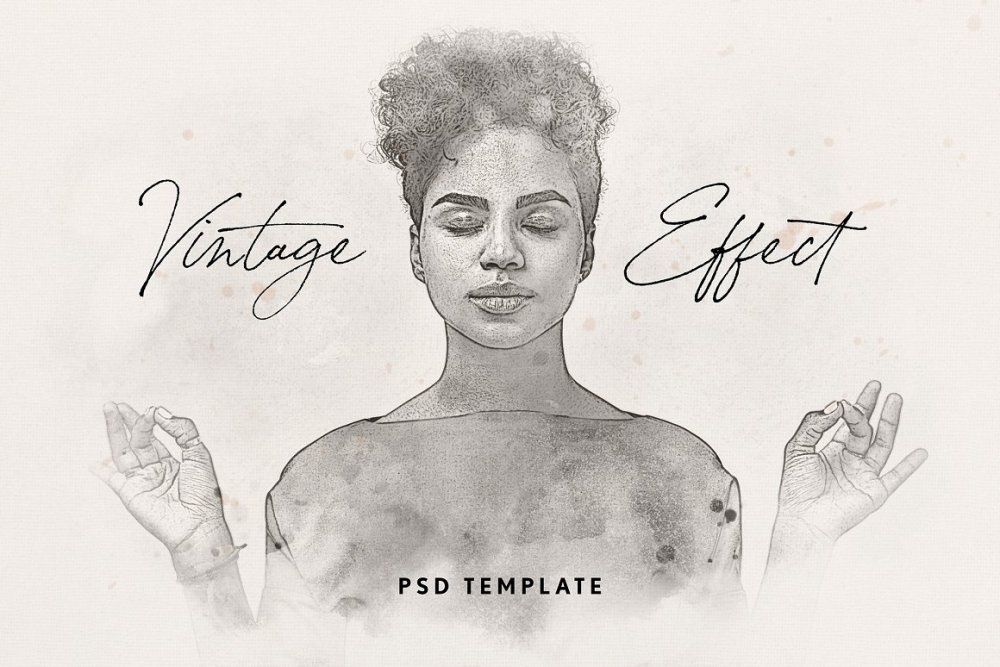
Any graphics can become a well-aged vintage treasure, just discover the power of this Photoshop effect.
“High resolution” and “vintage” are practically antonyms, as the retro items are those, that have undergone changes throughout their time travel, making them so special but worn. Water splashes, stains, unclear edges — not disadvantages but creative elements of your illustrations and photos, edited with this very effect. Enjoy that watercolor-like imagery, achievable in a couple of minutes!
Included in this set:
- High-resolution .PSD file
- 4500×3000 px, 300 dpi
- Help file
Zipped File Size: 177.7 MB
File Types Included: .PSD
Software compatibility: Adobe Photoshop CS5 (and higher)
This product has not been featured in a past deal.
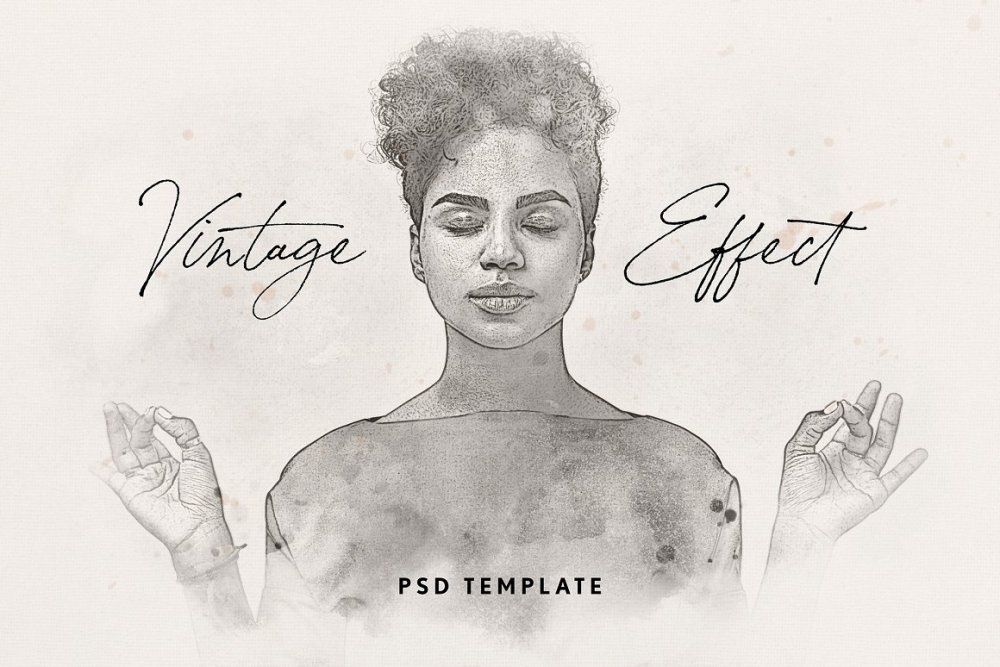
Vintage Watercolor Photoshop Effect
Extended Licence Included for personal & commercial projects
Professional Support from our helpful team


32 lovely reviews from
our community
For technical support and product-related questions, please contact our friendly Customer Support Team, who would really love to help!
Leave a Review
Why Design Cuts is The Smart Choice For Designers
Huge savings when you buy two or more marketplace items
Contact our friendly Customer Support Team at any time for help or advice
Our downloads don't expire! Download what you need, when you need it




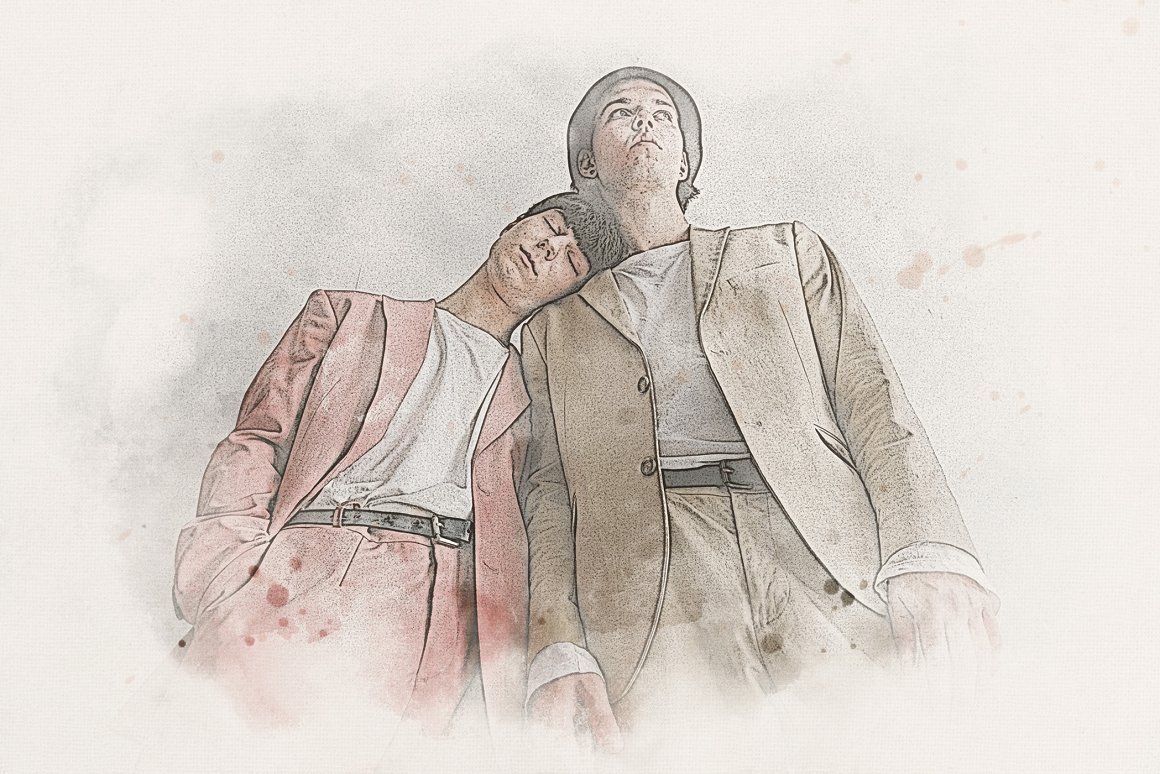



Carol Veatch –
I am also having difficulty in figuring out how to get this done. Instructions were minimal and this is my first attempt with “Smart layer & objects”. Any help will be much appreciated. Thank You.
Zack Parks –
Hey Carol,
Thanks for getting in touch with us and I’m so sorry to hear that you may be having some trouble using your resources. Rest assured that I can certainly help with this and I have just popped you an email that should help get you back up and running :)
Ryan –
I also recently purchased this but can’t figure out how to use it. Can you help? Thank you.
Zack Parks –
Hey Ryan,
Thanks for getting in touch with us and I am sorry to hear that you may be having some difficulty accessing your resources. Rest assured I can certainly help with this and I have popped you an email to help with this. :)
Angela –
Does this work in Photoshop Elements?
Annabel Smith –
Hey Angela,
Thank you so much for reaching out to us! As this pack includes smart object layers, the designer has advised that this pack is only for Photoshop, however we have found that Photoshop Elements can usually work with PSD files. We unfortunately do not work with Elements ourselves, however I would be more than happy for you to purchase the pack, trial it out and see if it’s a good fit for you. Hopefully you do find it to be useful Angela, however if you decide it’s not for you please let us know within 30 days of your purchase and I will happily refund you in full :).
Terre Dunivant –
How does it work? Any video?
Annabel Smith –
Thank you so much for commenting Terre!
We do not have any other tutorials from the designer, however I have just put together a quick demo video, and emailed it to you so I hope that this will help you get working with it straight away :).
Michael –
I purchased it but do not know how to apply it and there are no directions. Can you help?
Annabel Smith –
Thank you so much for reaching out to us Michael!
I can certainly help you get working with this and you should see an email from me really soon :).
Linda Thielemann –
Can you help me? I can’t create the effect on my image. I try to put my image inside the green layer but it doesn’t work. I can only place it on a new layer. Thank you!
Annabel Smith –
Hey Linda,
Thank you so much for commenting!
I am really sorry to hear that you are having difficulty applying these effects to your images. You should be able to open up your smart layer and then add in your image to apply your watercolour effects. Rest assured I can certainly help you get up and running and have popped you an email to help!