
Here’s one of the efficient therapies for unlocking creative potential and reducing stress at the same time. Take white canvas along with a pack of paint, brushes and go nuts! Throw the paint splashes into the empty white space without aiming for something in particular. The results turn out great, leaving so much space for imagination to add the details, as it can be done with this photo effect with watercolor stains all over!
Open the downloaded PSD, double-click the green layer’s thumbnail and load an image into the appeared tab! Save the placed photo with Cmd+S and let the transformation begin. What’s known for sure, this photo effect suits portraits like nothing else, but you’re free to experiment with other types of composition. Add all 3 splatter types at the same time or pick some of them separately to prepare an unforgettable presentation!
Included in this set:
Zipped File Size:
File Types Included: PSD
Software Compatibility: Adobe Photoshop CS4 (and higher).


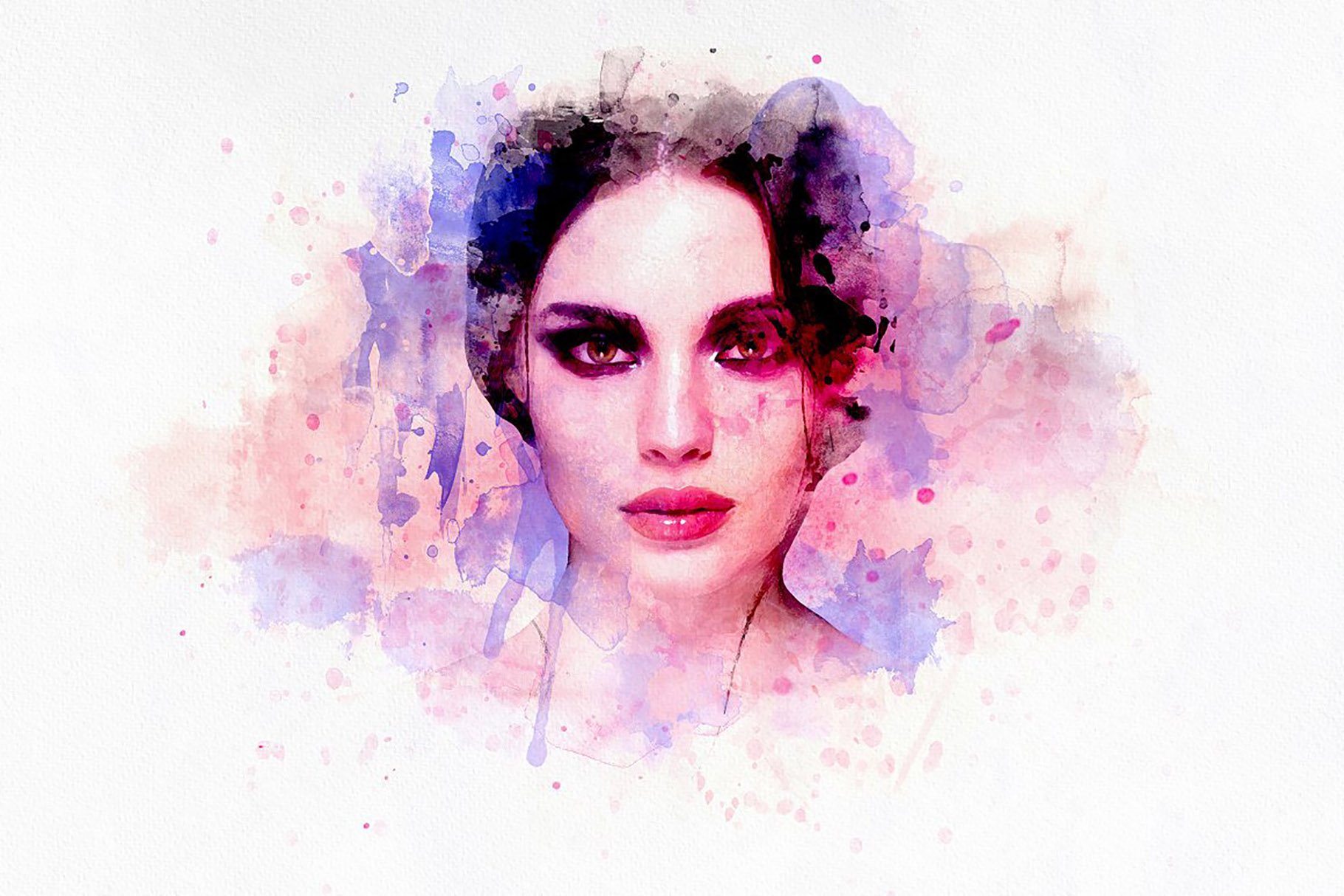

Watercolor Bomb Photo Effect
Extended Licence Included for personal & commercial projects
Professional Support from our helpful team


2 lovely reviews from
our community
For technical support and product-related questions, please contact our friendly Customer Support Team, who would really love to help!
Leave a Review
Why Design Cuts is The Smart Choice For Designers
Huge savings when you buy two or more marketplace items
Contact our friendly Customer Support Team at any time for help or advice
Our downloads don't expire! Download what you need, when you need it



Kelli –
Will this work with Photoshop Elements 2020?
Zack Parks –
Hey Kelli,
Thanks for getting in touch and I can certainly answer your query now. The designer has provided these resources as PSD files so you should be able to use these resources in Photoshop Elements. We do offer a 30-day money-back guarantee, so I am happy for you to take these brushes for a spin and if you are not 100% happy with these resources I can arrange a full refund.