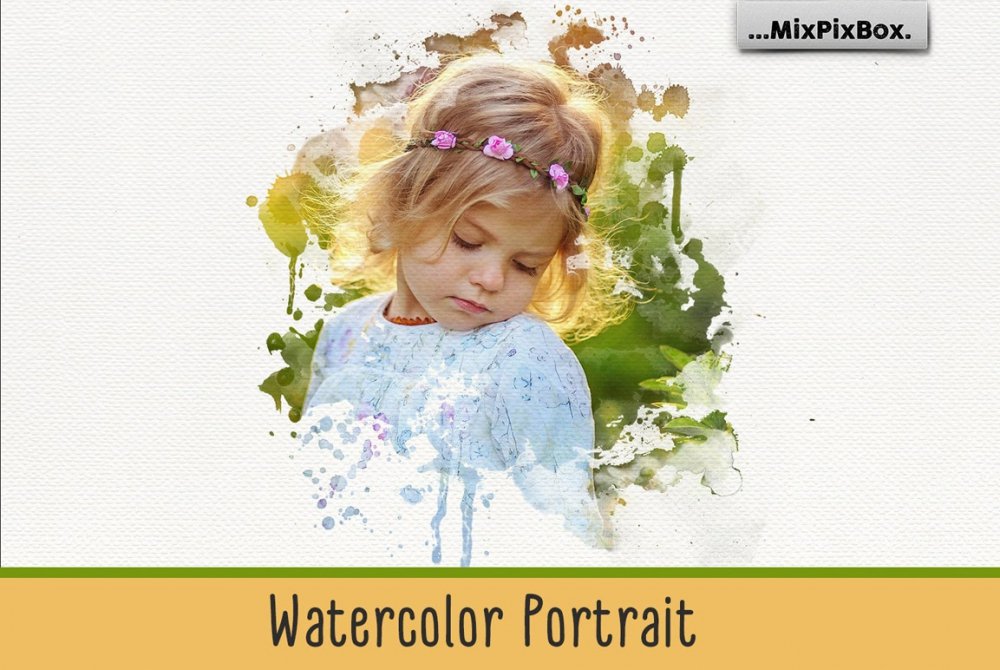
Presenting Watercolor Portrait Photo Masks – a fantastic set that will allow you to quickly and easily overlay watercolors on your portraits, from gentle waves to dense swirls!
Included in this set:
• 15 .PNG photo masks
• 1 watercolor paper texture (.JPG, 300ppi)
Zipped File Size: 62.9 MB
File Types Included: .PNG, .JPG
Software compatibility: .PNG and .JPG files will work with most graphic software.
This product has not been featured in a past deal.
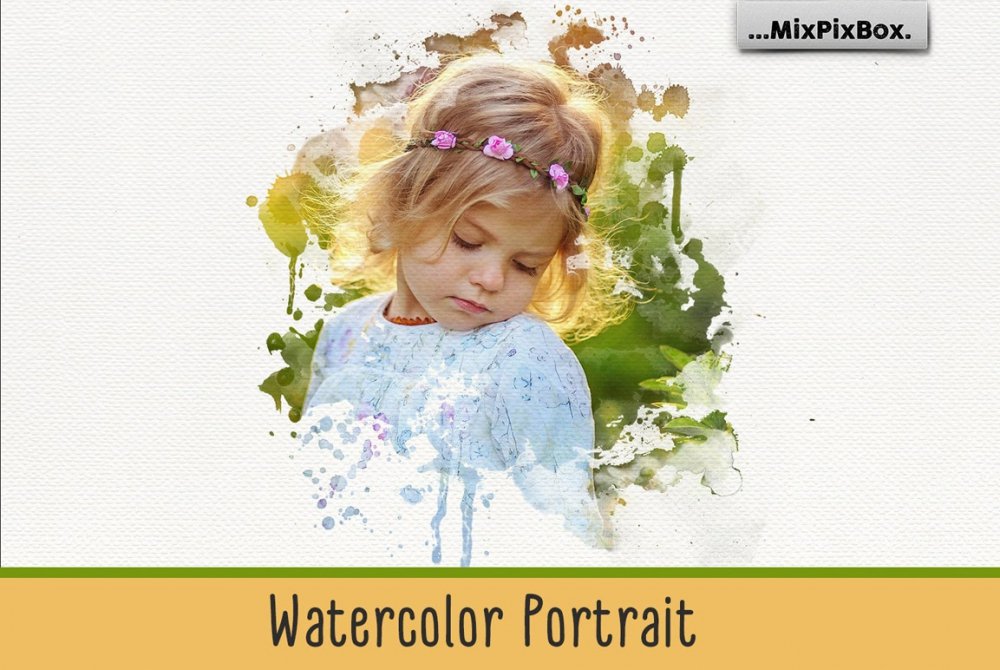
Watercolor Portrait Photo Masks
Extended Licence Included for personal & commercial projects
Professional Support from our helpful team


59 lovely reviews from
our community
For technical support and product-related questions, please contact our friendly Customer Support Team, who would really love to help!
Leave a Review
Why Design Cuts is The Smart Choice For Designers
Huge savings when you buy two or more marketplace items
Contact our friendly Customer Support Team at any time for help or advice
Our downloads don't expire! Download what you need, when you need it



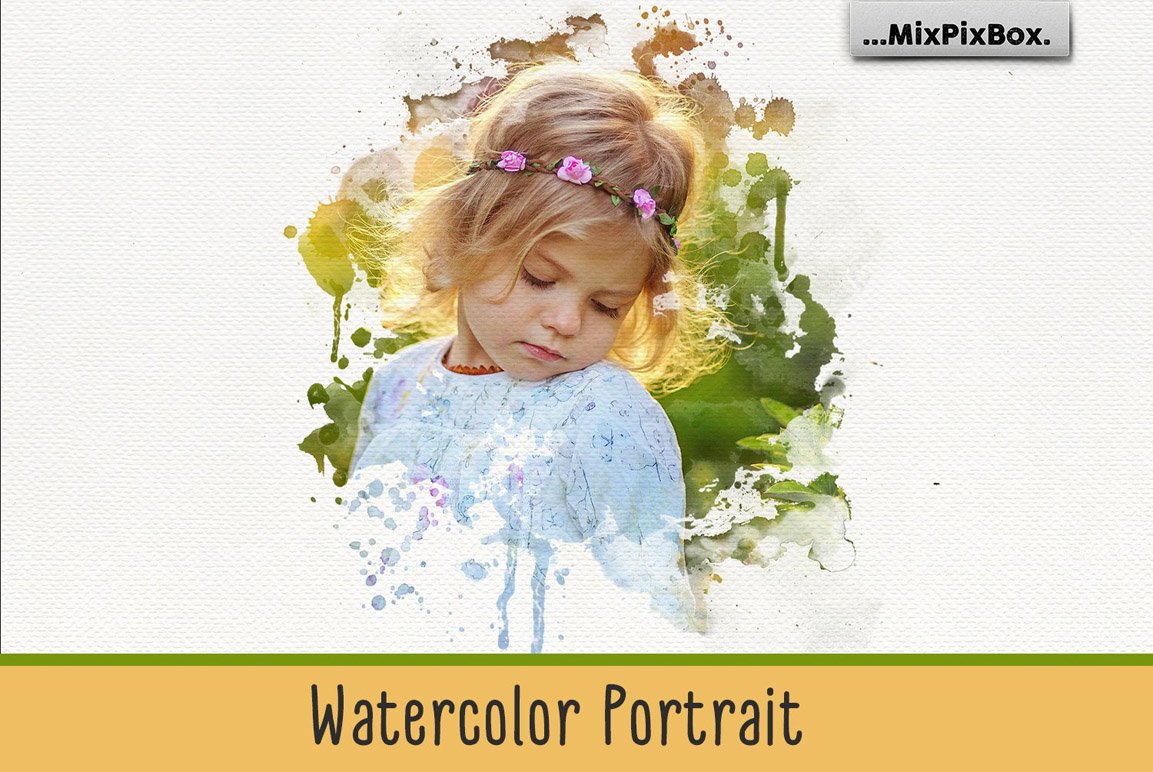

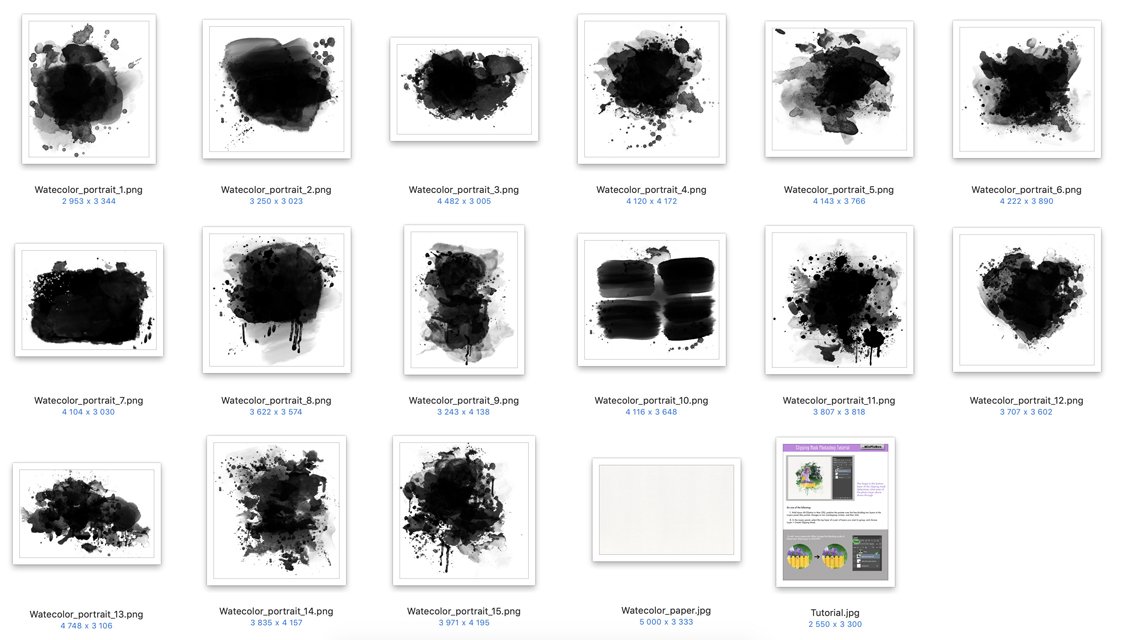



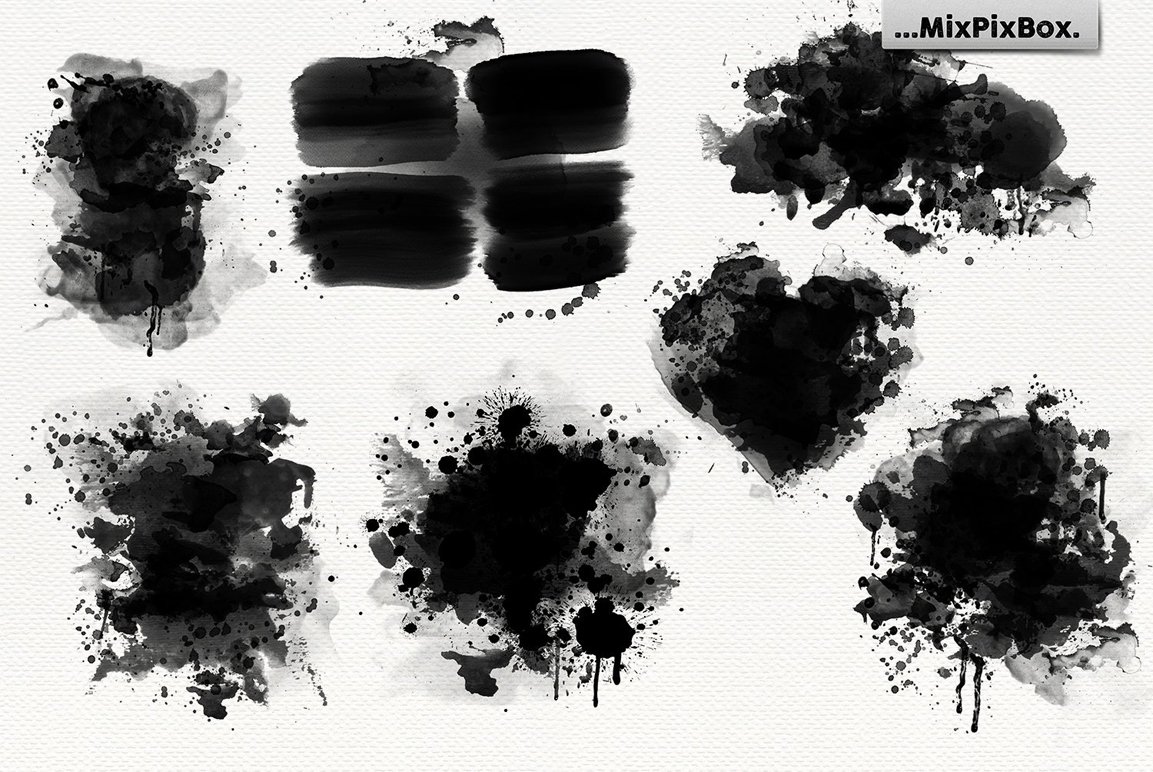
hlputney –
I have these masks, but is there a way to use them with CorelDraw?
Annabel Smith –
Thanks so much for reaching out to us Lorraine!
We do not work with CorelDraw ourselves, however I have found a tutorial in CorelDraw’s support section that guides you through the process of using layer masks, so these watercolour masks should be able to work in a similar way for you in CorelDraw. You can check it out here so I hope this helps: https://corl.co/3bSGobj
lucianbphotography –
You guys are the best and offer us some of the best FreeBies that are being offered on the internet. I am soooo please I stumbled upon your site. There are a really great and useful number of products you offer for sale, and I have enjoyed everyone I have bought, as well as felt they were all well worth the very minimal price you offer them at. Thanks for being kind on pricing to us, I am sure I speak for everyone when I say, we really appreciate everything you do for us, to help us make our work look even better.
Kat Parsons –
Hey Lucian,
Aww thanks so much for your amazingly wonderful comment!
You’re so welcome -it is our absolute pleasure to be able to provide our wonderful community with so many goodies. We appreciate our remarkable designers so much for all that they create. Everyone at DC is wishing you the best on your creative journey and hope you have a great time using your newest resources in your designs :)
shirley –
Hi,
I would likke to know how to supress part of a mask in psd. Thanks for this great product
Annabel Smith –
Thanks so much for commenting Shirley and it is great to hear that you love these!
I am really sorry however I am not sure exactly what you mean by suppressing parts of your mask- are you possibly wanting to remove sections of your mask? I have just popped you over an email to get a little more information about what you are wanting to do, and will certainly be able to help you further with this :).
Michael –
Thank you for this Watercolor Portrait mask. I have one problem and the tutorial doesn’t show up well on my computer. How do I change the colors on the black masks. The blend mode Multiply doesn’t seem to do much.
Hoping for a solution…thanks, Michael
Carol Stratford –
Hey Michael,
Thanks for the comment on this one and I can definitely help! I am so sorry that you are having trouble seeing the tutorial and I have emailed the .JPEG to you directly to help you out!
So when you open the mask that you wish to use, import your photo into PS. You will need to then hold down Option (Alt on PC), making sure your pointer is hovering over the line dividing your 2 layers in the layers panel and click. You can right click and select ‘Create Clipping Mask’ and this will show your photo through the mask :)