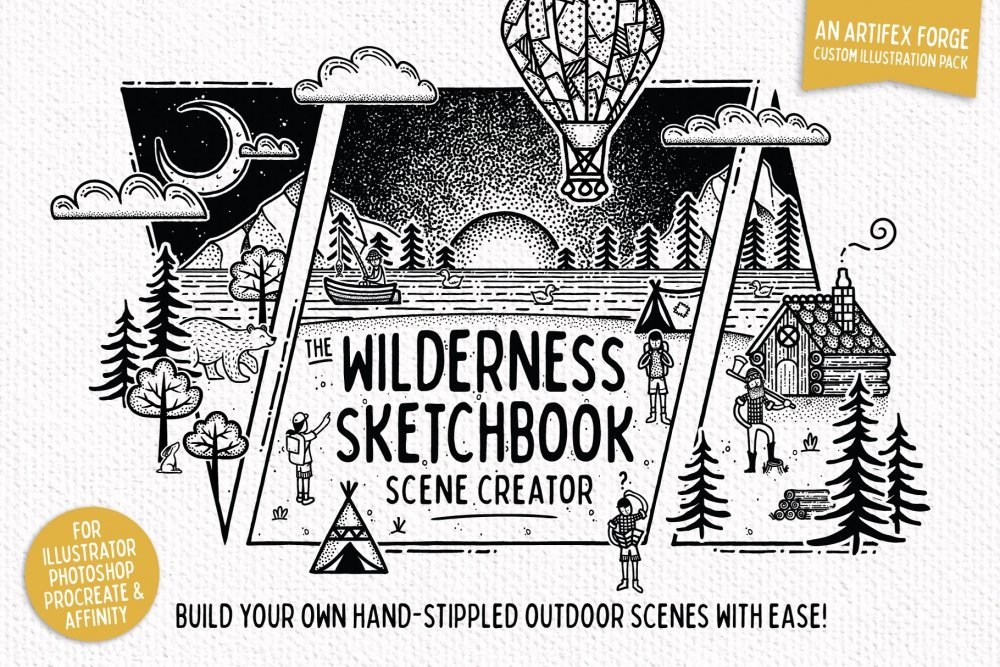
Create your own hand-stippled outdoor scenes in minutes!
What is The Wilderness Scene Creator?
A collection of intricately drawn fine liner illustrations which were created to work in harmony, and together build detailed outdoor scenes. There are over 100 elements included so, the possibilities are endless!
The pack includes characters, animals, trees, mountains, clouds, hot air balloons, tents, frames and much more!
What can I use the pack for?
It’s perfect for creating striking packaging designs, gift cards, event invites, stationery, tee-shirts and other apparel, logos and much, much more!
How does it work?
The illustrations and textures are supplied in one easy-to-use document and each element has it’s own layer so you can easily locate, move, scale re-order or customize it as needed.
It’s so easy to use that I can explain it in three simple steps:*
1. Open the document
2. Turn on the layers that correspond with the items that you want in your scene and delete the ones you don’t need.
3. Move, scale and rearrange the illustrations to compose your scene.
It really is that easy!
The colors can be adjusted as required.
*Procreate version supplied in multiple documents. Usage slightly different – instructions included.
Technical info:
• The document size is 4000 x 4000 px.
• In the Illustrator version, all elements are vectors except the paper texture which is bitmap.
• In the Affinity Designer, Procreate and Photoshop versions all elements are bitmaps.
Included in this set:
• 7 characters – walkers, a lumberjack and more.
• 5 Animals – a bear, a fox, a hare and ducks.
• 8 Clouds.
• 11 Trees.
• 3 Mountains.
• 9 single-shape frames.
• 4 multi-shape frames.
• 7 mini-frames – perfect for logos!
• 4 sky textures – 2 stipple fades, a stipple glow and sun rays.
• 2 star textures.
• 4 Weather Options – choose rain or snow.
• Tents and Tipis.
• 3 Sun options.
• 4 Moon options.
• 2 Hot air balloons.
• A Camp Fire.
• A Log Cabin.
• A Log Pile.
• A Camper Van.
• 6 Small plants.
• 2 river options – wavy, calm.
• A lake.
• A signpost.
• 3 Foreground options.
• Stars – in black and white.
• Star Constellations.
• A Rainbow.
• A Real paper texture.
• Plus, a set of instructions for Illustrator, Photoshop and Affinity Designer.
Zipped File Size: 166.4 MB
File Types Included: .AI, .PSD, .PDF, .AFDESIGN
Software compatibility: Adobe Photoshop CS5 (and higher), Adobe Illustrator Version CS3 (and higher), Affinity Designer, Procreate
This product was originally featured in The Totally Artistic Designer’s Toolbox
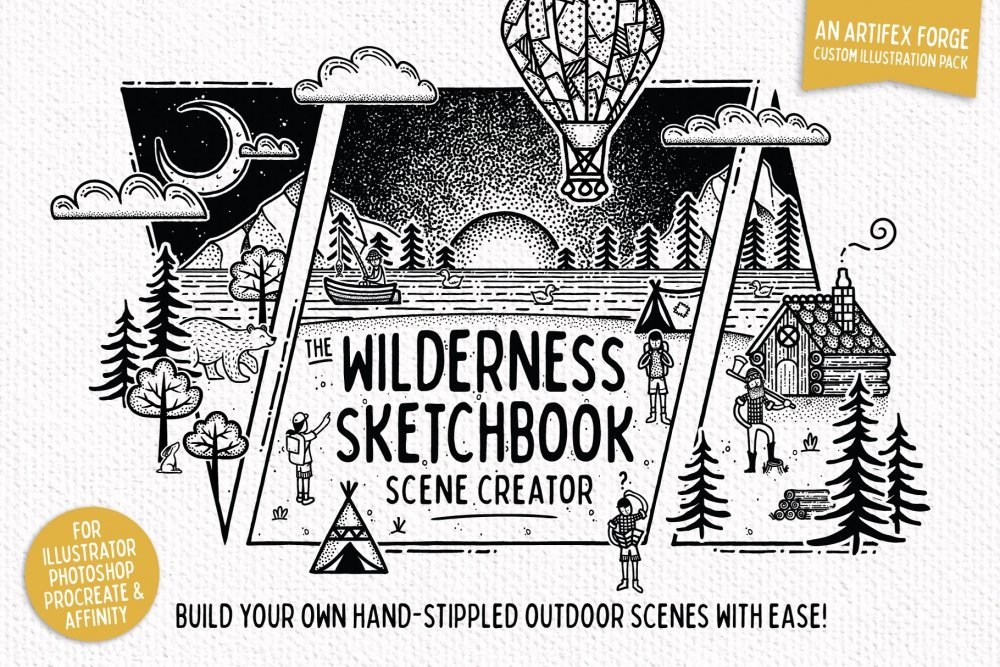
Wilderness Sketchbook Scene Creator
Extended Licence Included for personal & commercial projects
Professional Support from our helpful team


26 lovely reviews from
our community
For technical support and product-related questions, please contact our friendly Customer Support Team, who would really love to help!
Leave a Review
Why Design Cuts is The Smart Choice For Designers
Huge savings when you buy two or more marketplace items
Contact our friendly Customer Support Team at any time for help or advice
Our downloads don't expire! Download what you need, when you need it



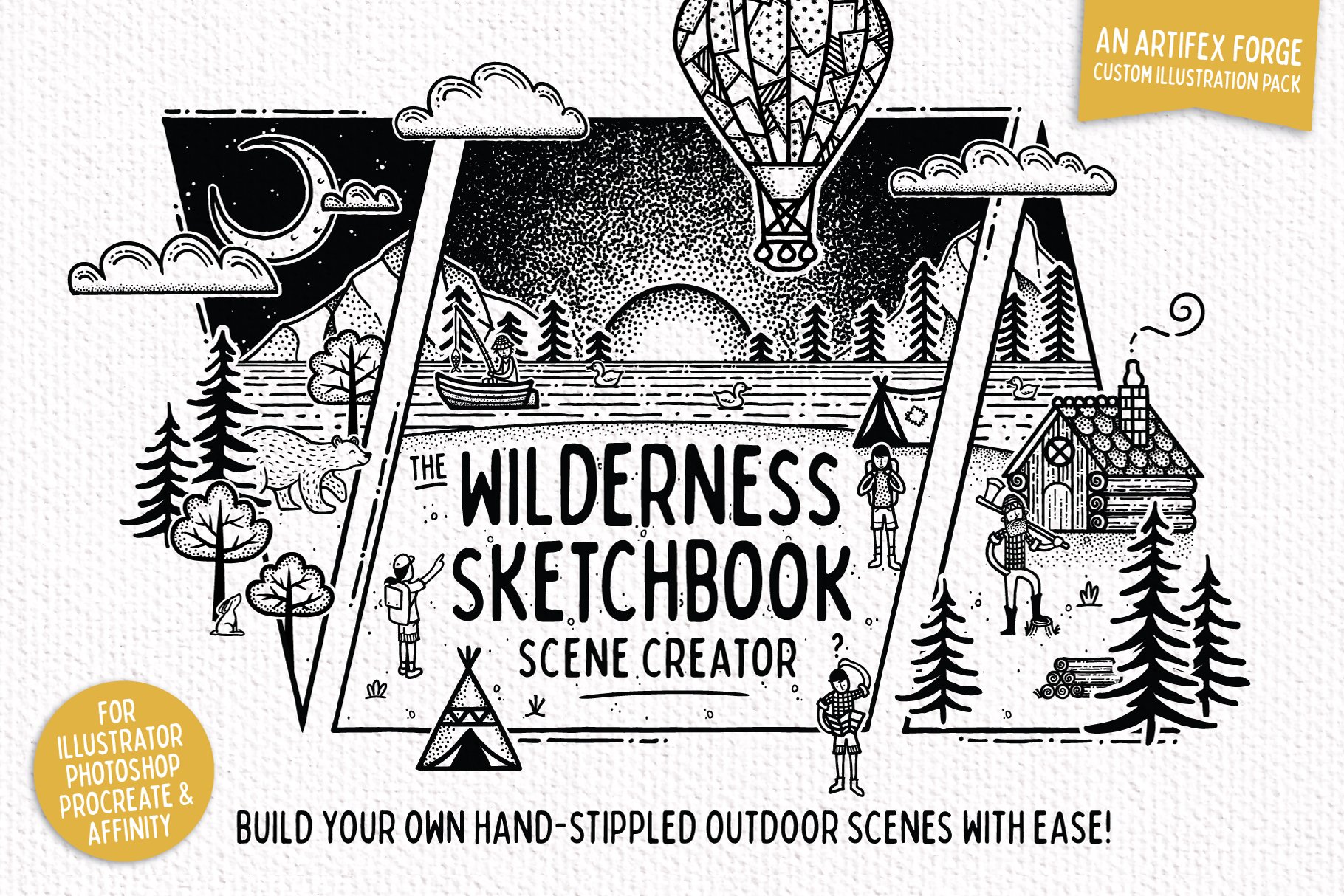
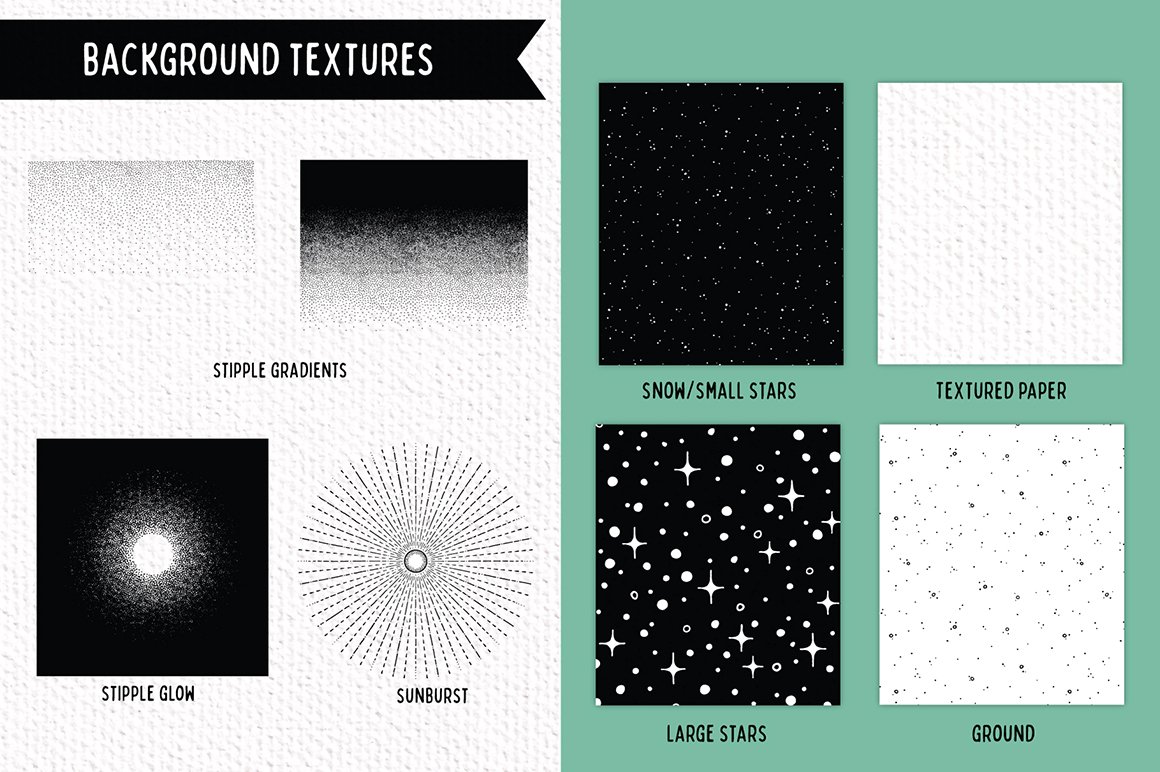

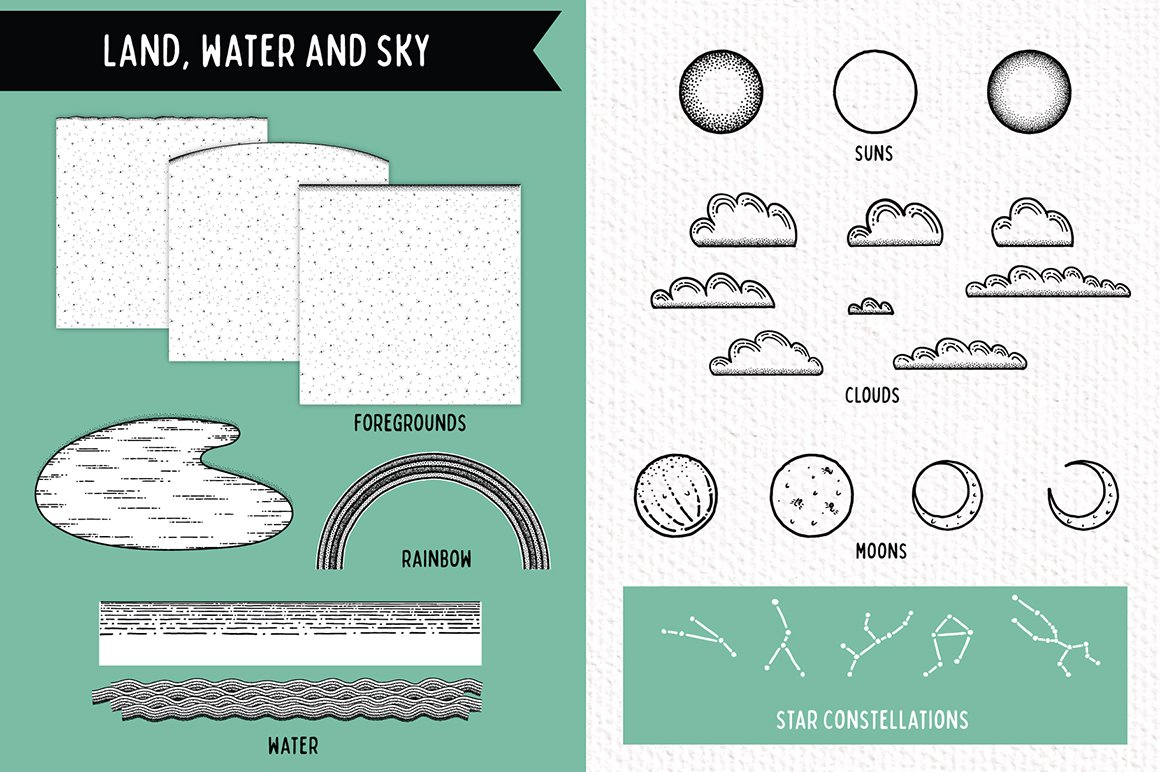
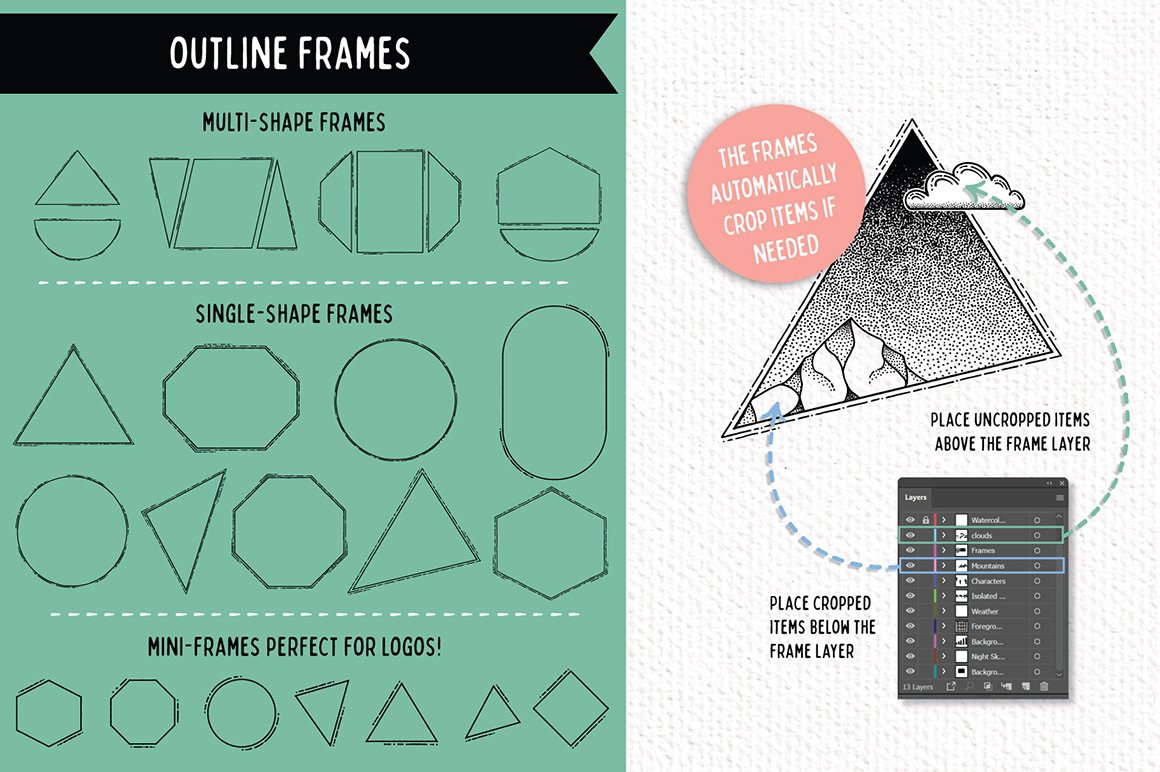
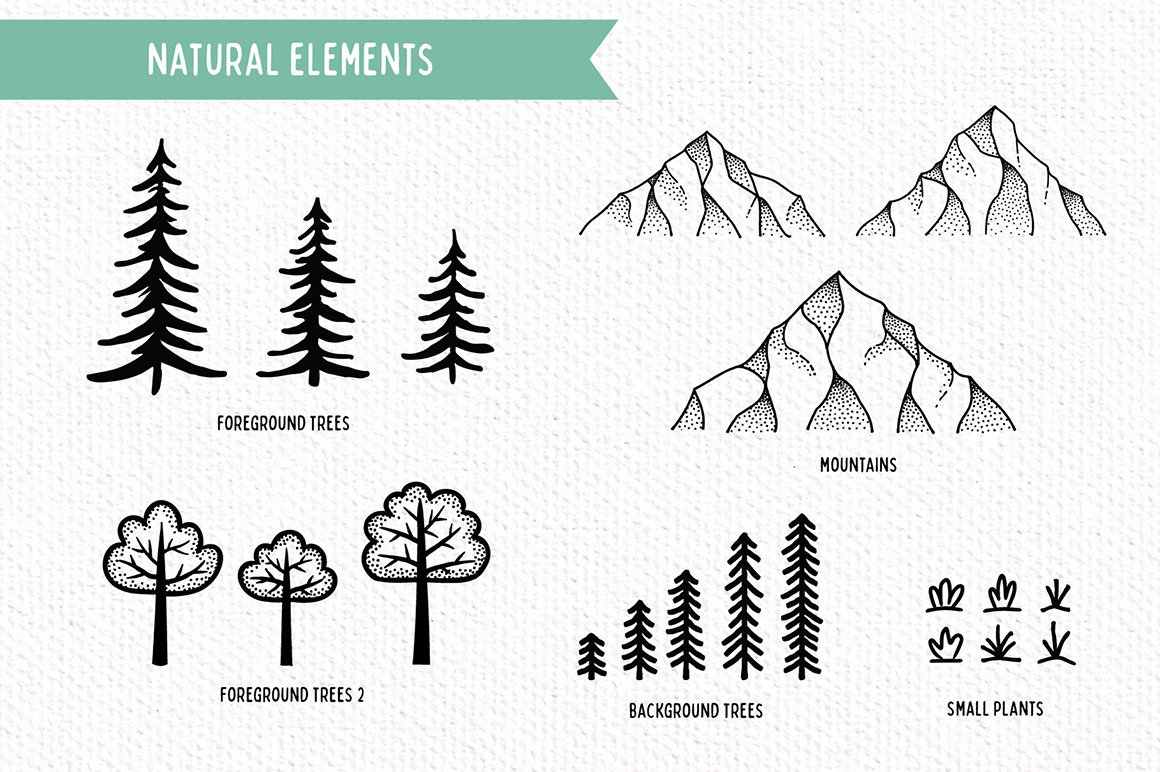
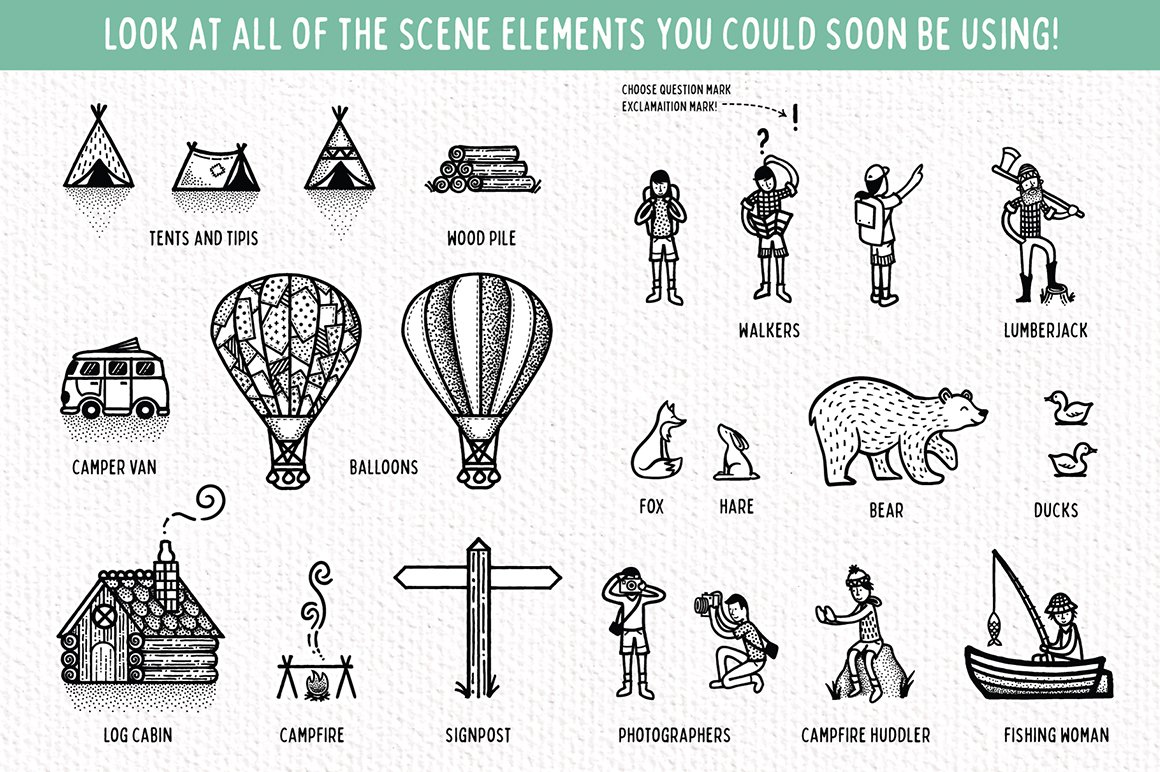
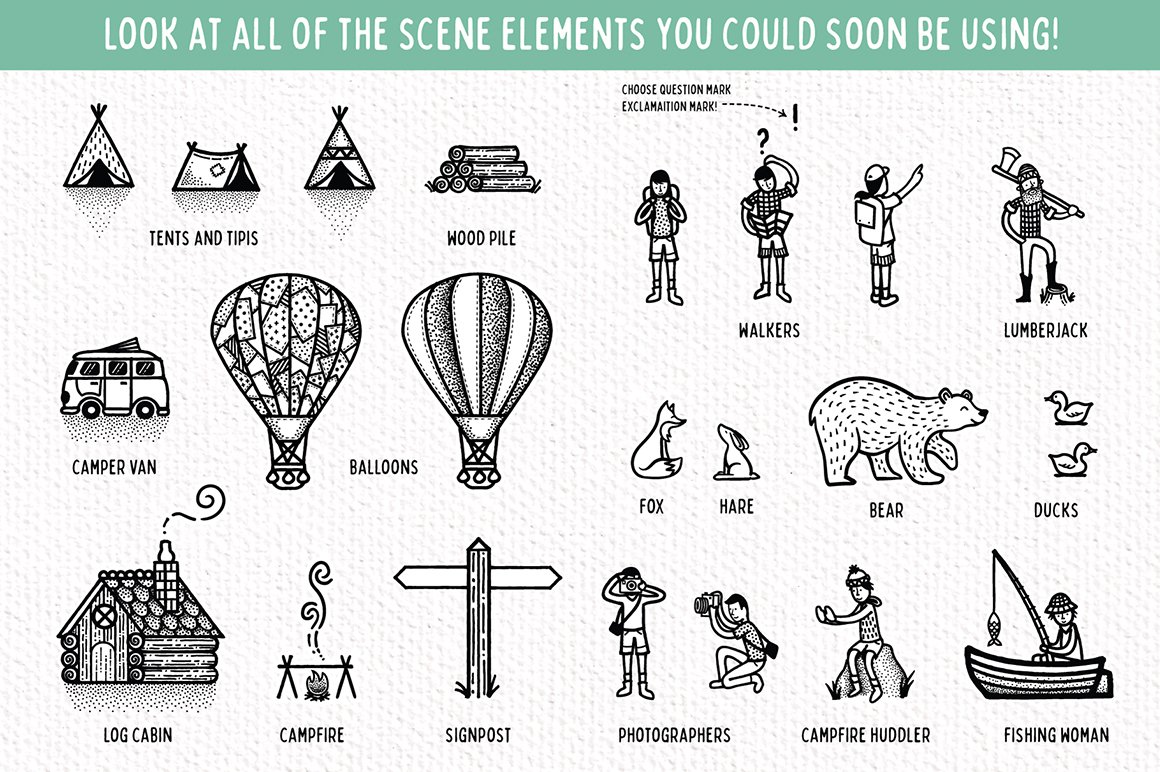
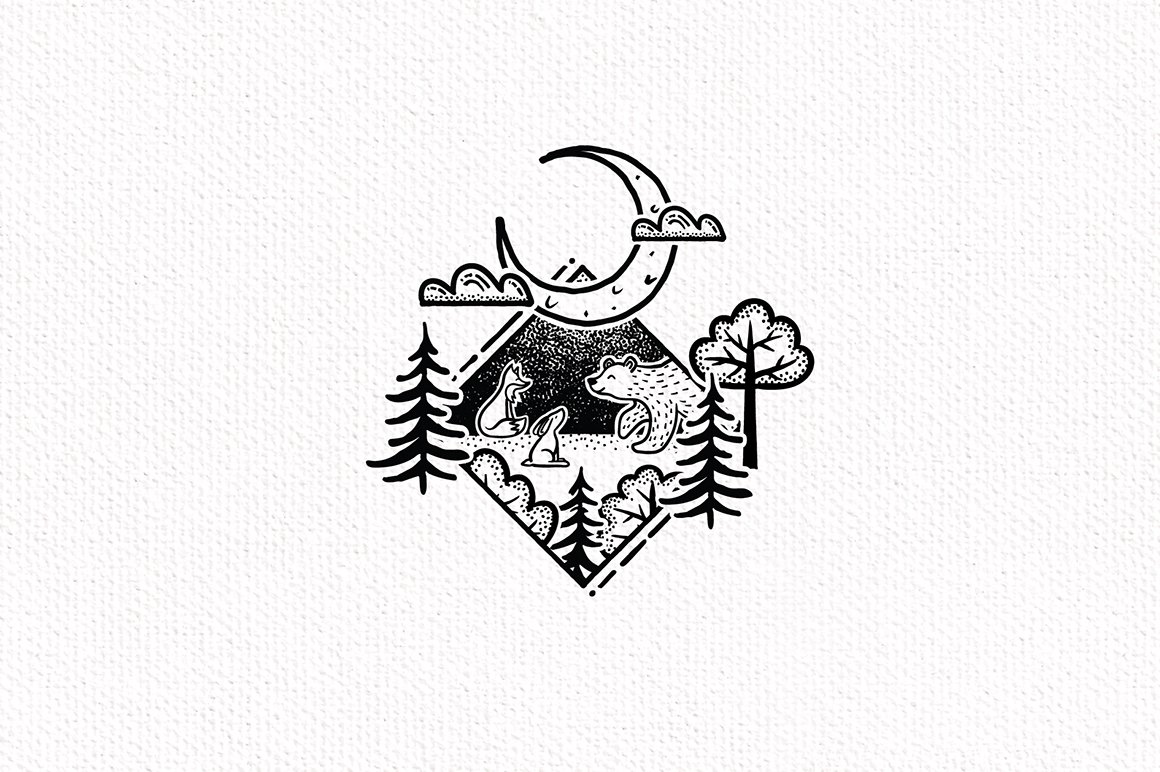
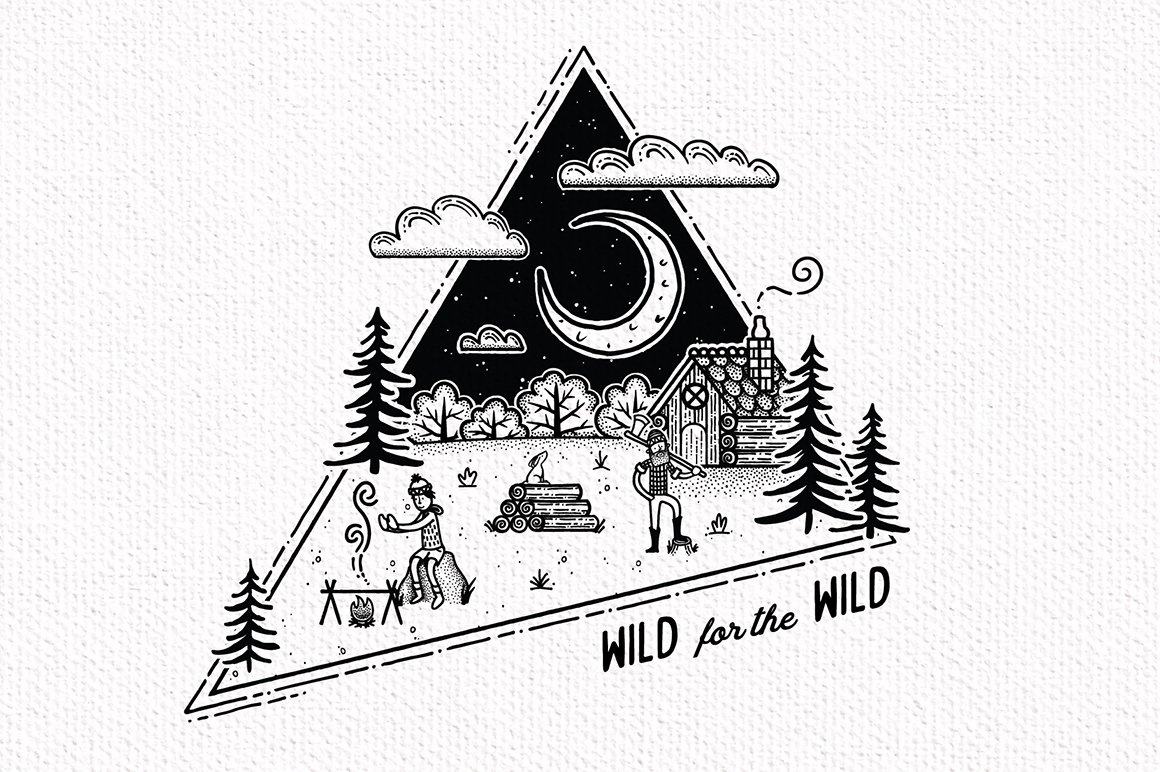

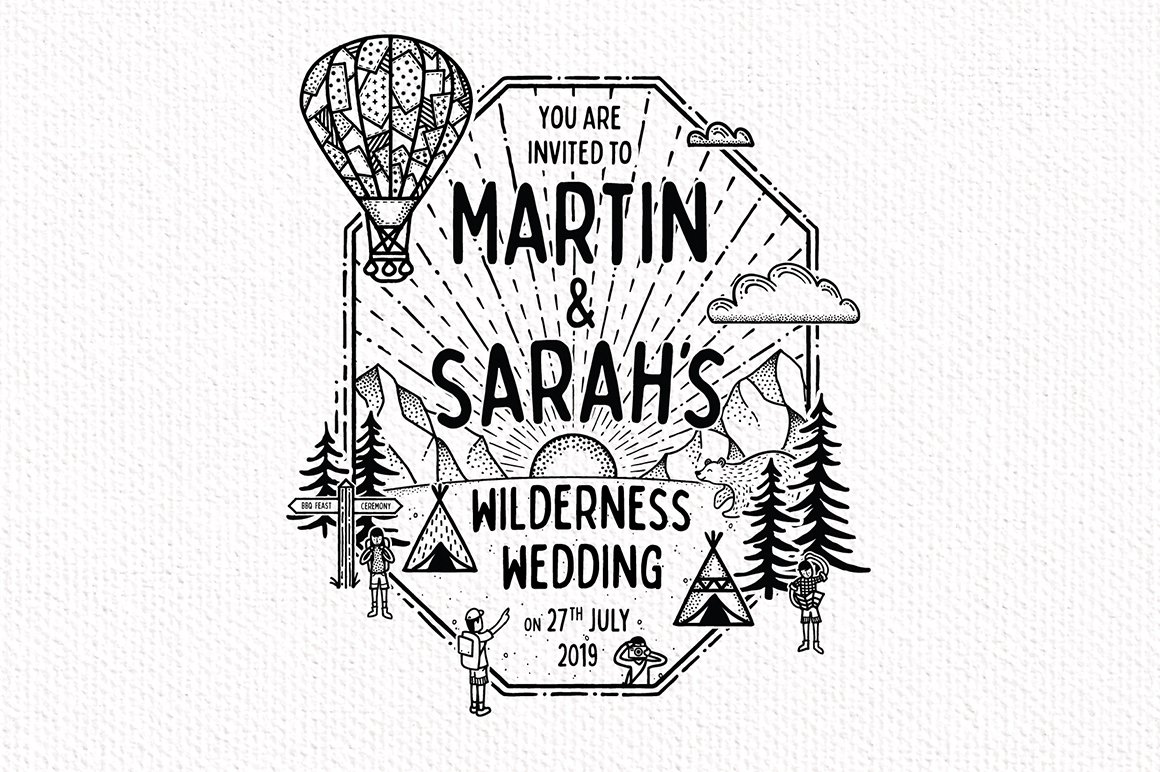
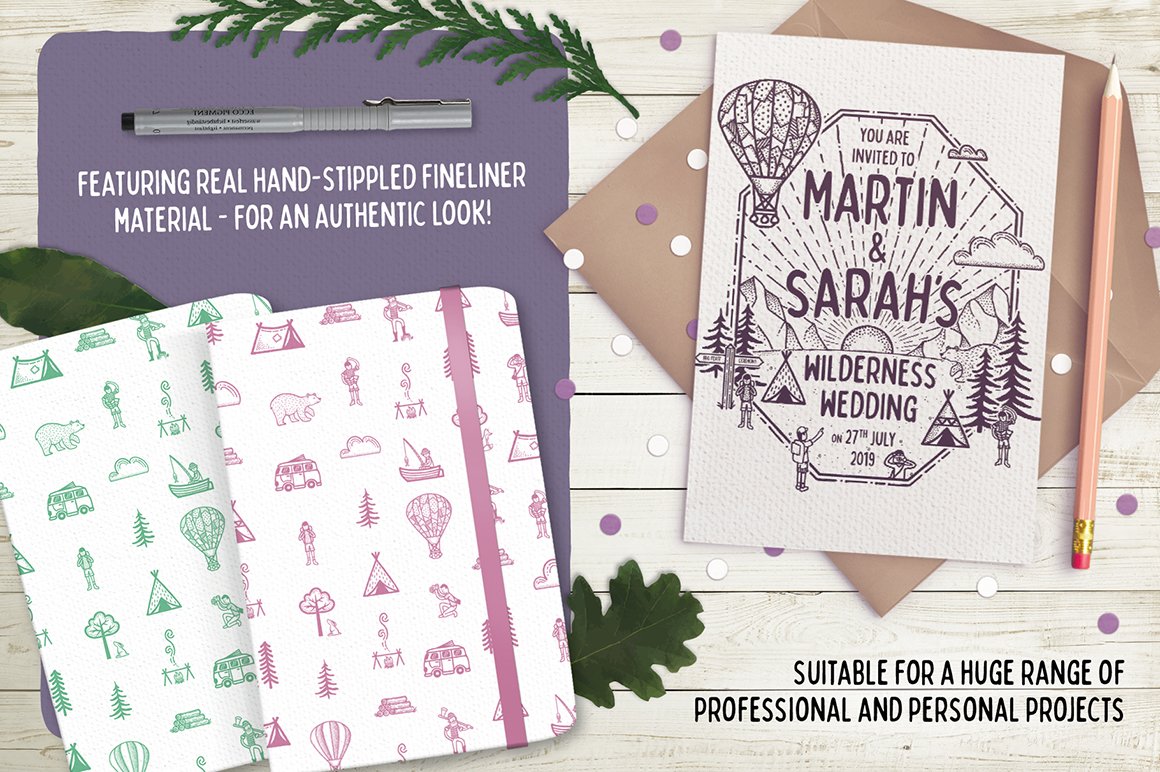
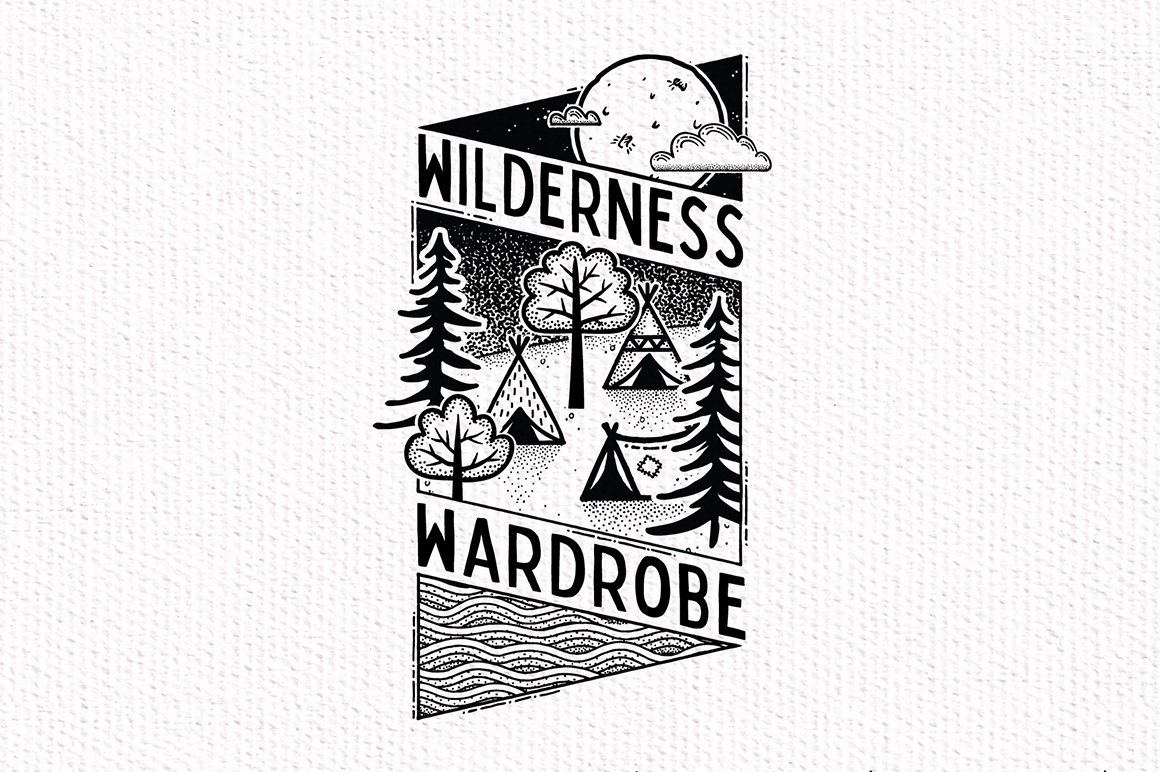
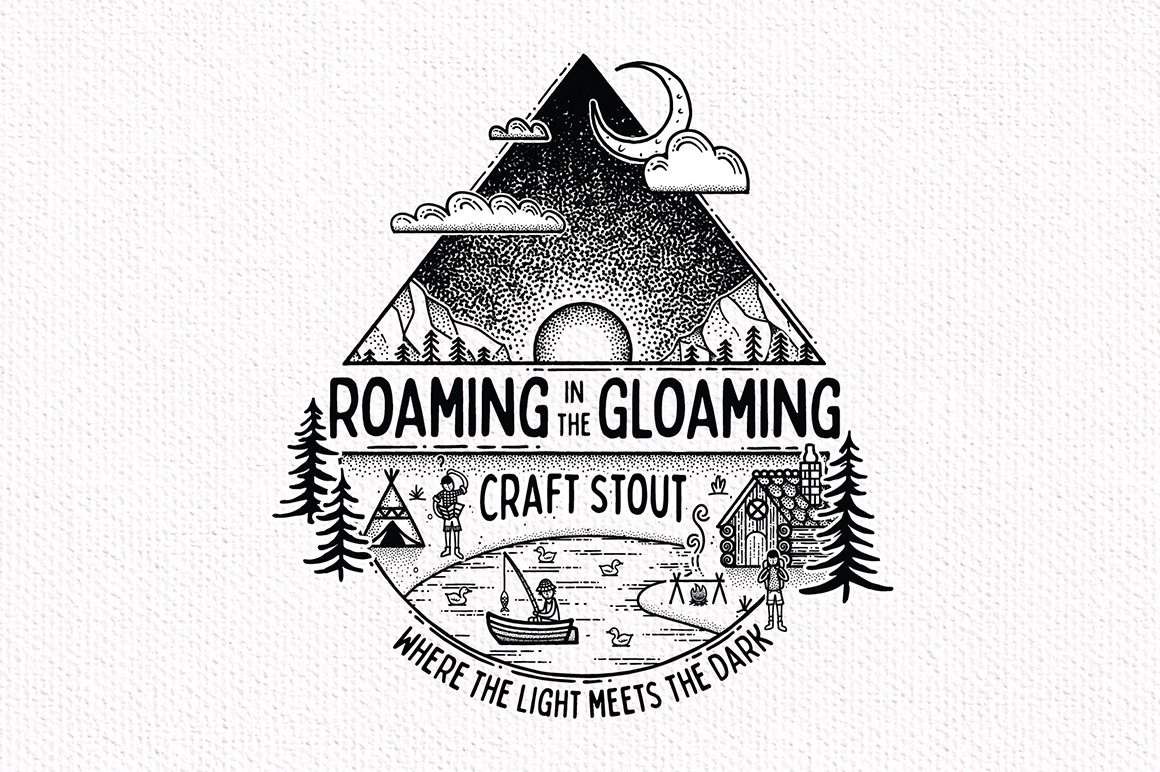

Cristina –
I love this set but am frustrated by the fact that the Affinity Designer version does not include vectors when the software fully supports that format. Why is this? For example, I’m trying to recreate the frame layout shown above with the text “Wilderness Wardrobe” (two small triangles above and below a larger rhombus, with space for text between). I suspect this was created by selecting and moving the curves for the second multi-shape tool shown in the preview, which would make space for the text. but I can’t get this to work with the bitmap / pixel format in Affinity Designer. Will a future update offer vector format for AD? And if so, will folks who’ve already purchased this pack be able to access that update for free? I love the elements included, but just can’t use it at fully as I’d like without curves / vectors.
Annabel Smith –
Thanks so much for commenting Cristina and I am really sorry for any disappointment caused!
We really appreciate your super useful feedback, and this is definitely something that we will pass on to the designer to see if they would consider including these in a future update. I have just popped you over an email to be able to help you further with this Cristina so I hope this helps!