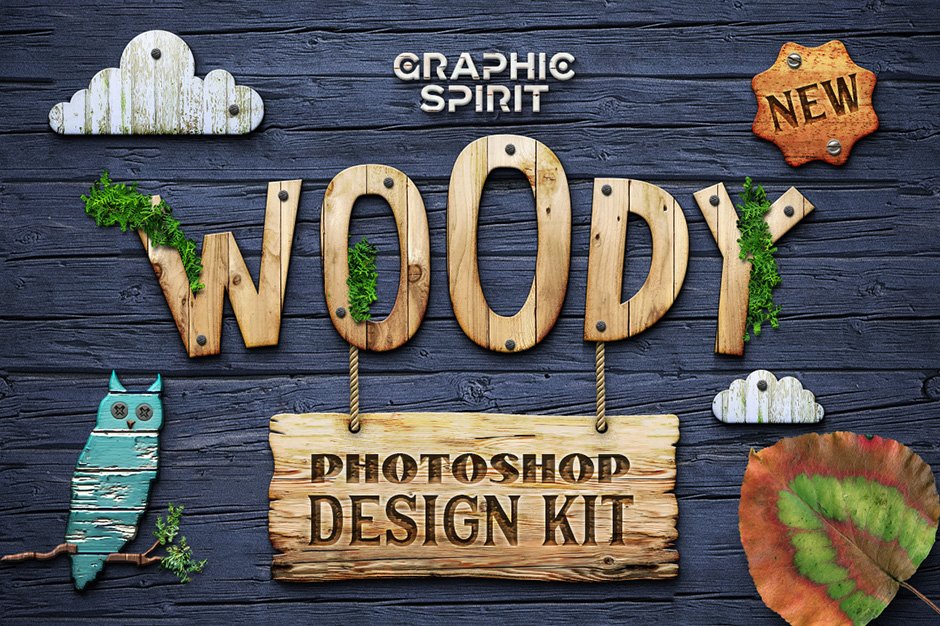
Just a couple of simple steps and you achieve excellent results: the wooden design elements, lettering, signs on the sticks or ropes and chains. Add the natural elements, bark, leaves, board walls, the old cracked wood, parquet etc. to the design project. It should be more realistic and look great!
Included in this set:
76 layer Styles (72 and 300 ppi):
• 12 Wood
• 7 Bark
• 3 Charcoal
• 1 Corkwood
• 1 Firewood
• 14 Leaves
• 7 Old Wood
• 6 Painted
• 3 Parquet
• 16 Planking
• 2 Sawdust
• 2 Nail Heads
• 2 Carving
Extras:
• 50 Badges .PNG
• 9 Chains .PNG
• 32 Leaves .PNG
• 27 Nail Heads .PNG
• 14 Ropes .PNG
• 19 Signs .PNG
• Laconic Long Shadow Actions
• Leaves Brushes
Software compatibility: Adobe Photoshop CS6 and newer. .PNG files will work with most graphic software.
This product was originally featured in The Inspiring Artistic Design Collection
These images have been provided by the designer for presentational use only. Please refer to the Design Cuts license for terms of use.
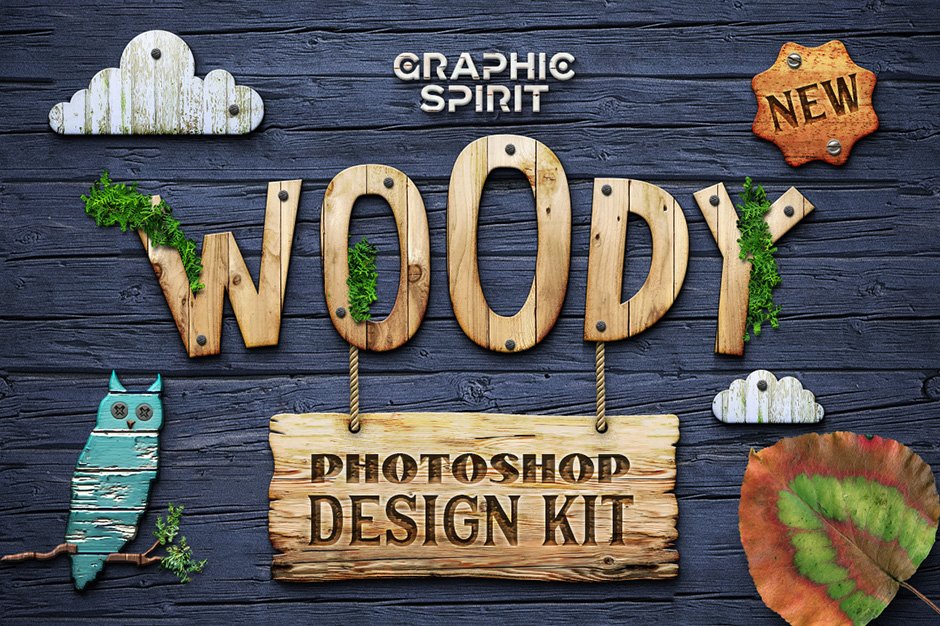
Woody Photoshop Wooden Design Kit
Extended Licence Included for personal & commercial projects
Professional Support from our helpful team


8 lovely reviews from
our community
For technical support and product-related questions, please contact our friendly Customer Support Team, who would really love to help!
Leave a Review
Why Design Cuts is The Smart Choice For Designers
Huge savings when you buy two or more marketplace items
Contact our friendly Customer Support Team at any time for help or advice
Our downloads don't expire! Download what you need, when you need it



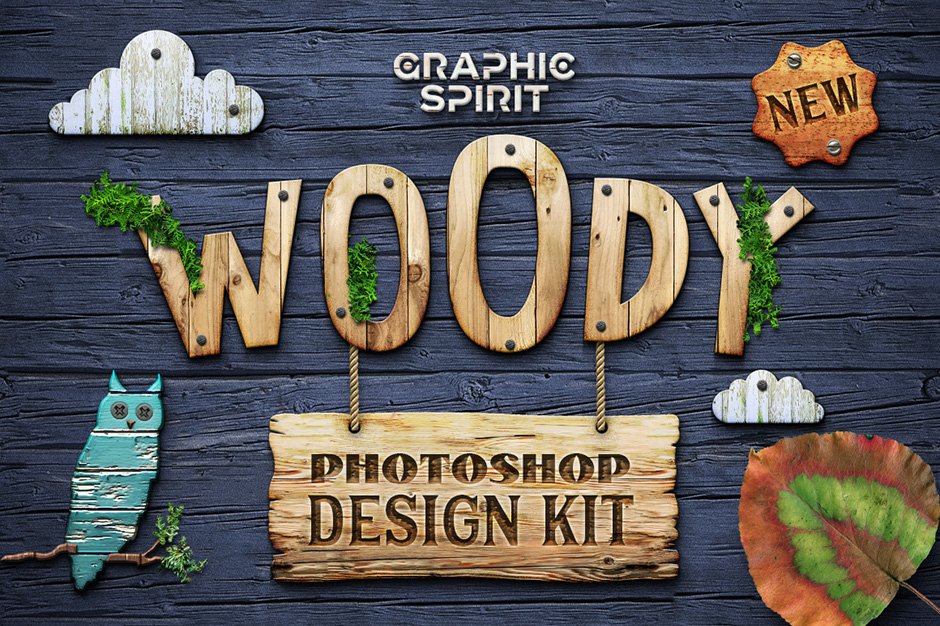
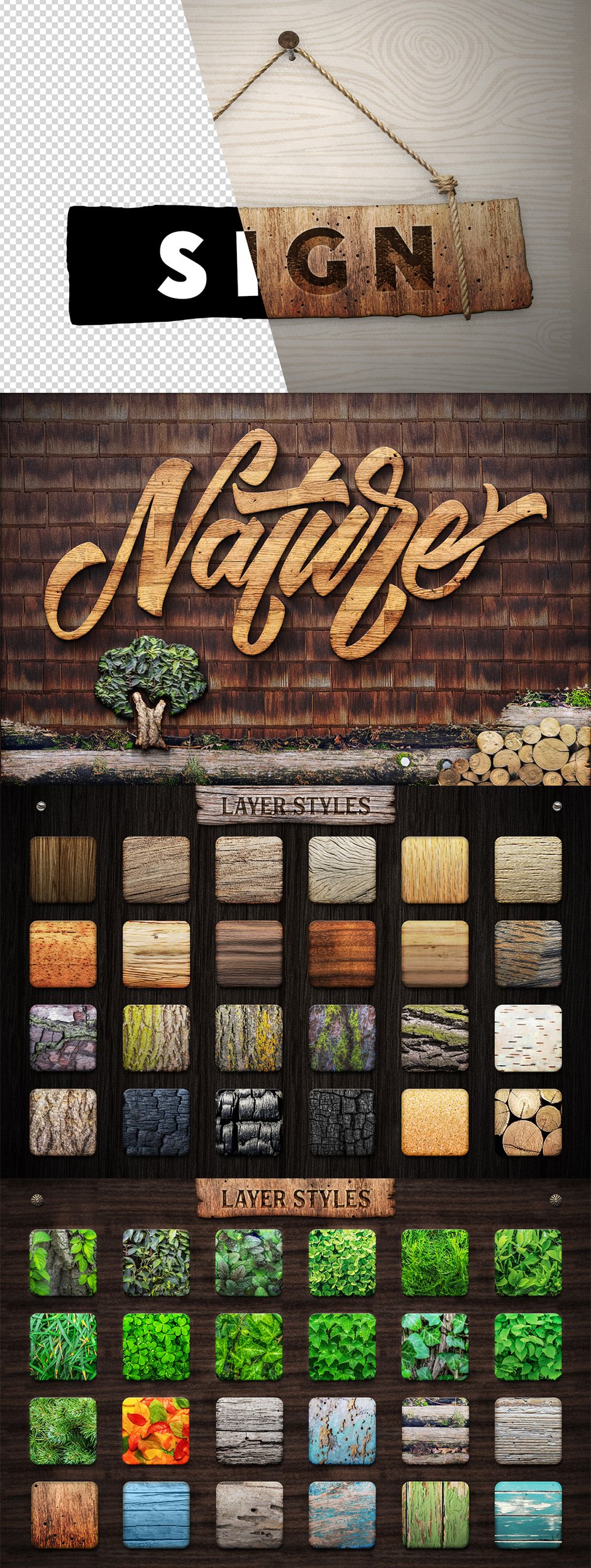
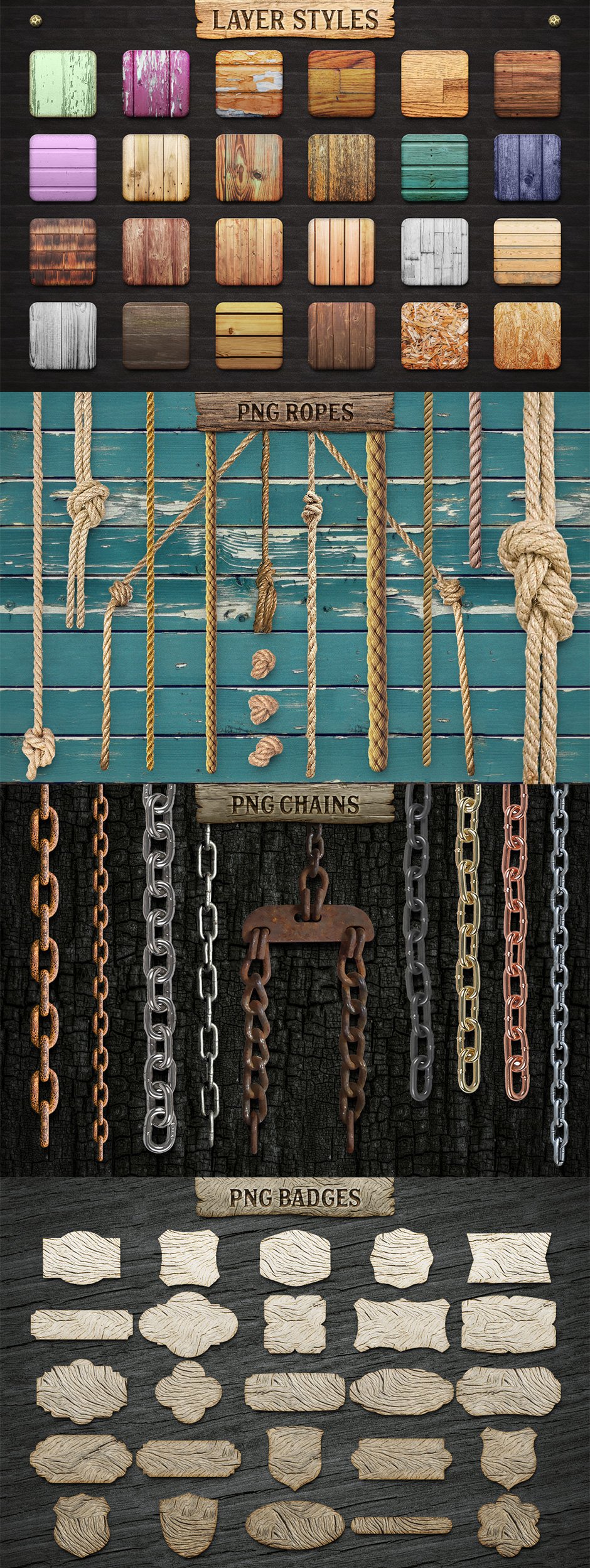
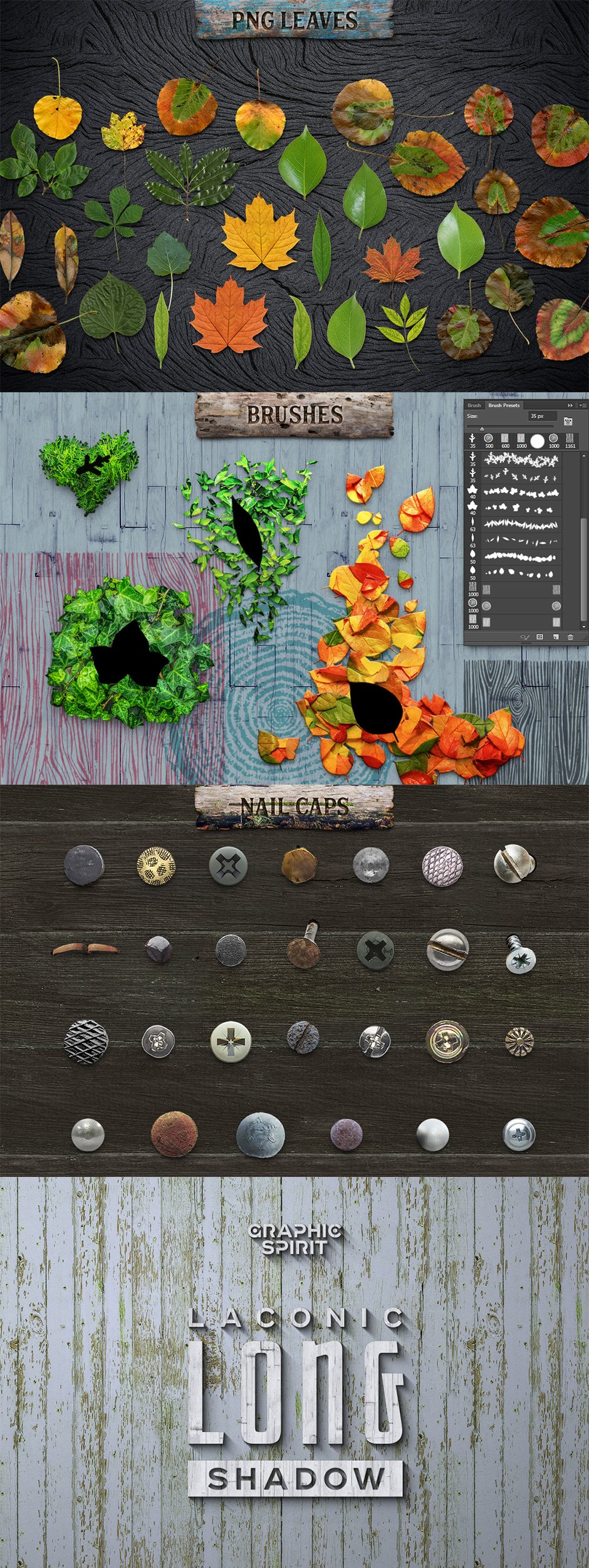
Inger de Wild –
I bought this, but it was a waste of money. Bad!
Annabel Smith –
Hey Inger,
Thank you so much for your comment and we’re so sorry to hear that you are unhappy with your purchase.
Rest assured I have popped you over an email to help!
Raffaella –
Hi!
I would like to how big are the layers at 300dpi (for printing) and how big can I write? I was thinking to use this for some signs 24×36″ or 27×40″, will it works? how will be the quality once printed?
Annabel Smith –
Hey Raffaela,
Thank you so much for reaching out to us, rest assured I can certainly help!
The great news is that 300dpi is a standard high definition size for graphics so with the sizes of the signs that you are looking to create at 24×36″ or 27×40″ should be fine, and you should not lose any quality of these graphics.
I would actually suggest using Illustrator for your particular project as Photoshop can sometimes cause pixelation when enlarging images so Illustrator should give you the best results for this.
I hope this helps and I have also popped you over an email to help you further with this :)
Raffaella –
Thank you Annabel!
I’ll try. I’ll let you know if there will be any issue :)
Annabel Smith –
Hey Raffaella,
Thanks for replying for my comment, and I really hope that this helps!
Please let me know if you have any other questions :)
Debie –
Awesome!!!
sarah-jane@designcuts.com –
Aww thanks so much Debie! We’re so glad you like them :)