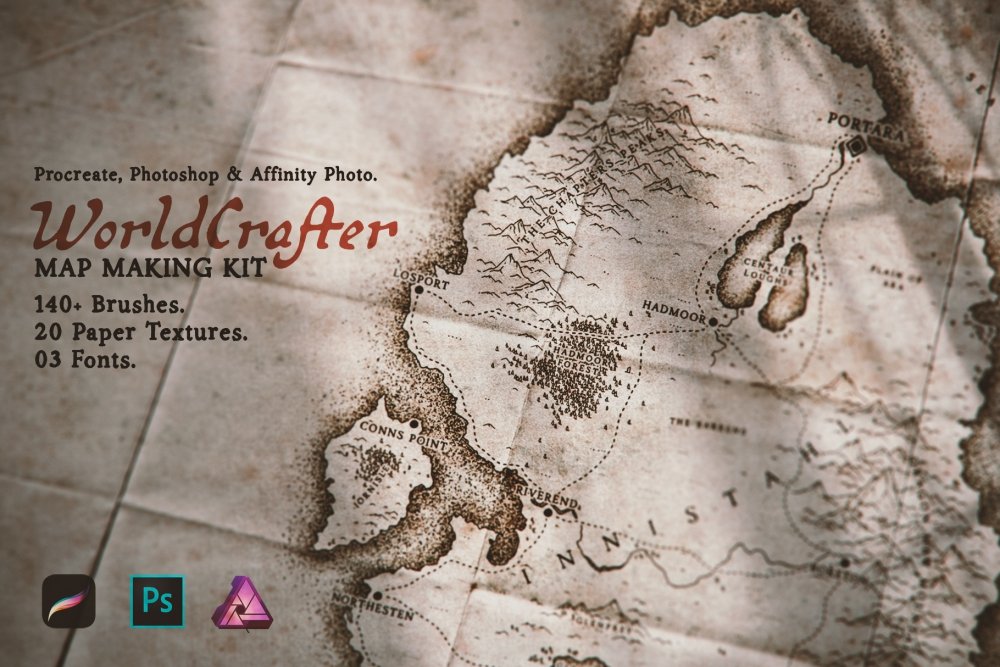
WorldCrafter, a brush, texture and font pack for creating beautifully detailed fantasy and old-world style maps! Compatible with Photoshop, Procreate and Affinity Photo.
Containing over 100 brushes, created from authentic and original hand-drawn sketches, simply click to create geographical elements. Mountains, Hills, Forests, Woods, Stone Circles, Oceans, they’re all there…and more! All named and categorised.
The brushes has been designed to look best on A4 documents (that seemed the most useful size for printing at home if you wanted to), however each brush has been carefully digitised so that they can be scaled up or down with minimal loss of quality, giving you plenty of scope for creating world maps, or more zoomed in country or even county maps for print and for screen.
WorldCrafter is perfect for those interested in world building and roleplaying games such as D&D and Pathfinder etc allowing you to forge beautiful maps to give to you fellow players, to create a more immersive experience.
WorldCrafter can also be used to illustrate books, create props for LARP sessions or film production, as well as the creation of customised gifts, prints, wedding stationery, treasure hunts and even for more corporate illustrative work, such as map creation for tourism. Or maybe you just want to get lost in creating a whole new world!
Also included are three custom fonts: Candelabra, a gothic blackletter font and Cobblestone, a vintage inspired serif font and Folkore, a magical hand written serif. (Cobblestone comes in four weights: Regular, Regular Aged, Italic & Italic aged. Folklore comes in three weights:Light, Regular and Bold) These three fonts have been specifically designed to work on their own, or in various combinations, providing stylistic labelling to you maps, or anything else you want to use them for!
A selection of texture overlays are also included: map grids as well as super hi-resolution crumpled and aged paper textures (paper textures are supplied at A2 size, that’s a huge 420 x 594 mm/16.5 x 23.4 inch). To top it off a video tutorial is also included (not that you’ll really need it), where I walk you through creating a map from start to finish, covering a few tips and tricks to help you get the most out of the kit.
WorldCrafter is simply, beautifully detailed maps made easy!
Included in this set:
- 100+ brushes (made from original hand-drawn sketches) For Photoshop, Affinity Photo and Procreate.
- 3 x custom fonts (Candelabra Blackletter, Cobblestone Serif and Folklore) .OTF and .TTF
- 8 x A2 size crumpled and folded paper textures (layered .PSD and individual .JPG)
- 12 x A2 size aged paper textures (layered .PSD and individual .JPG)
- How-to video tutorial
Zipped File Size: 971.1 MB
File Types Included: ABR, AFBRUSHES, BRUSHSET, JPG, OTF
Supported Languages: English
Software Compatibility: Adobe Photoshop CS5 (and higher), Affinity , Procreate .
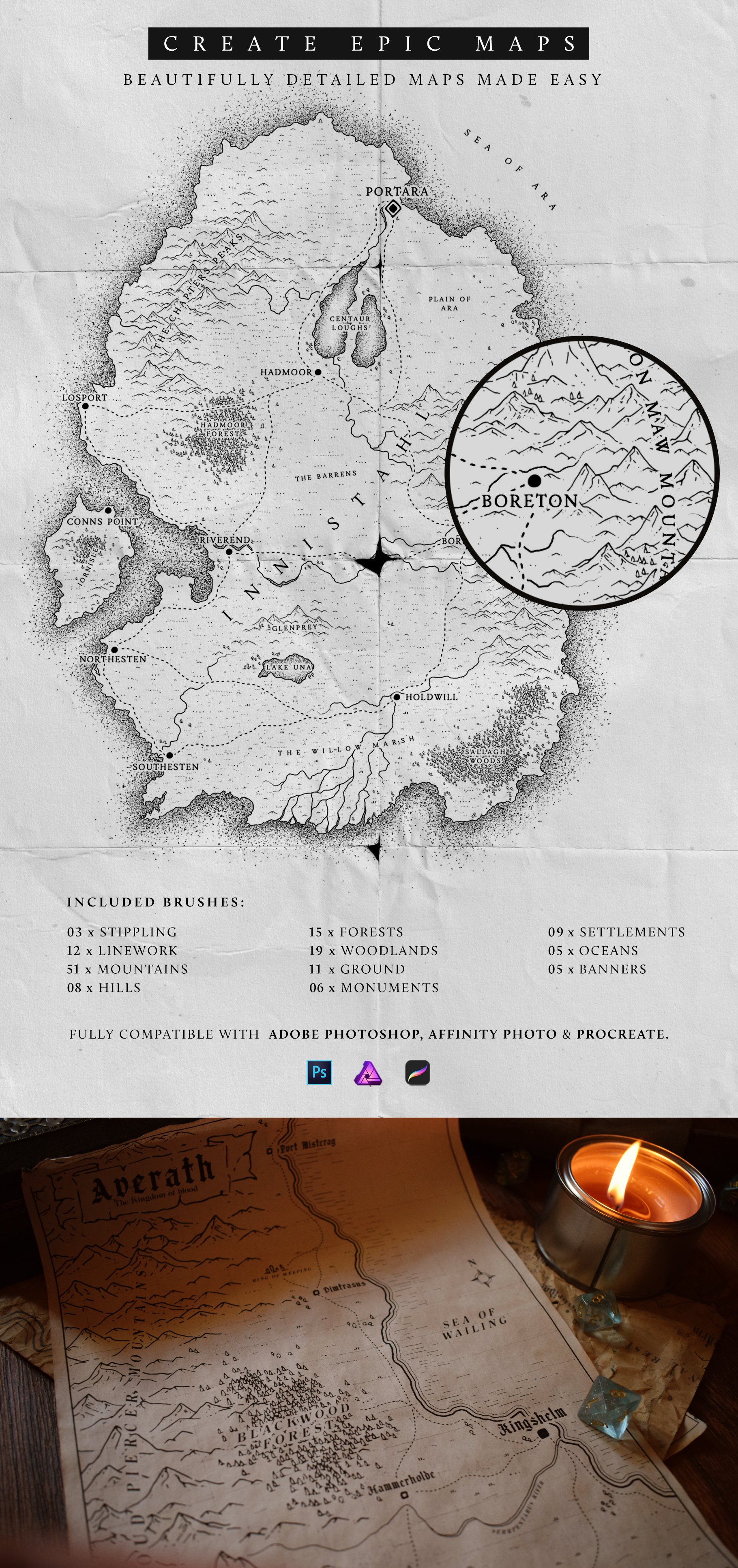
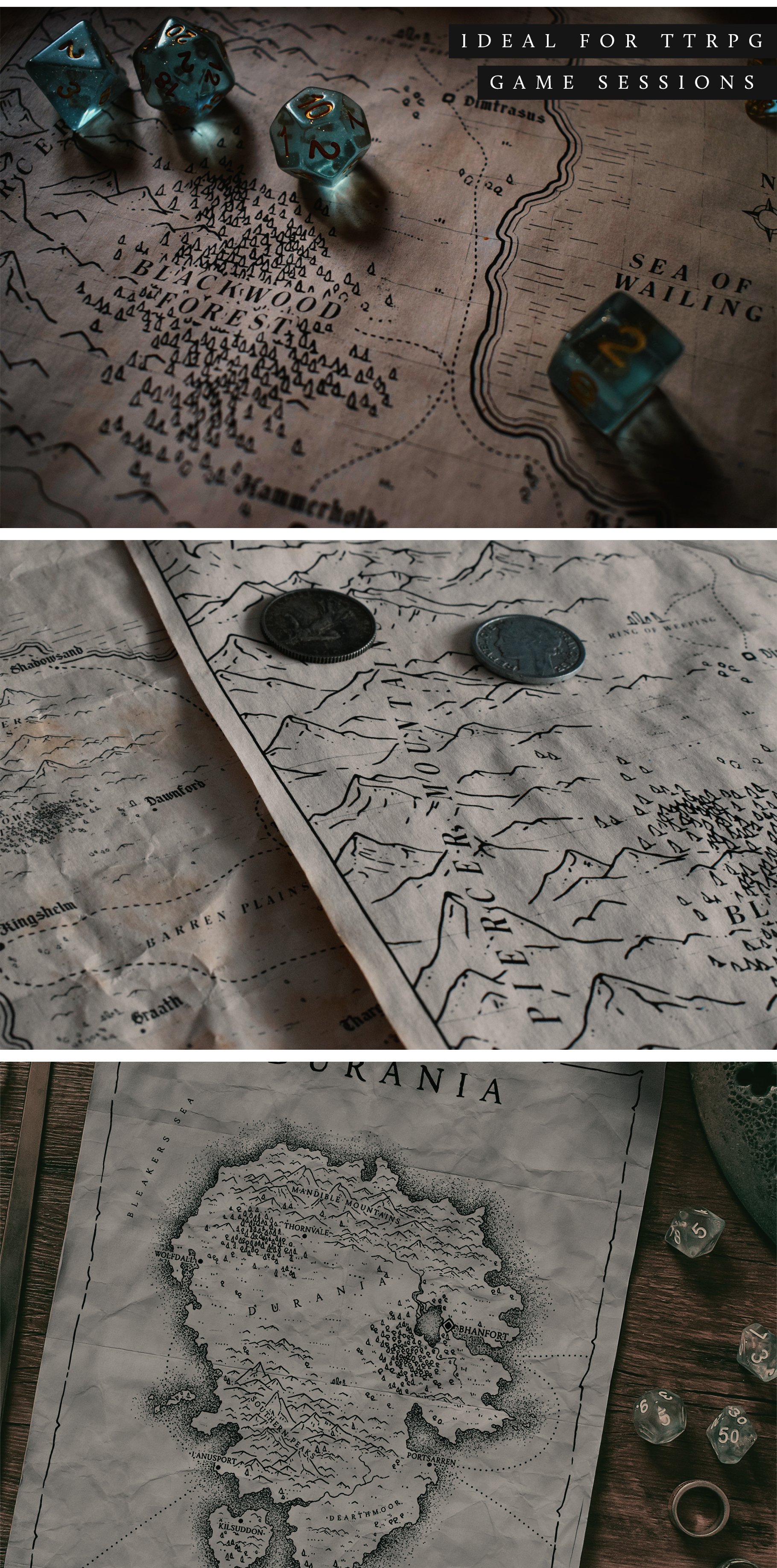
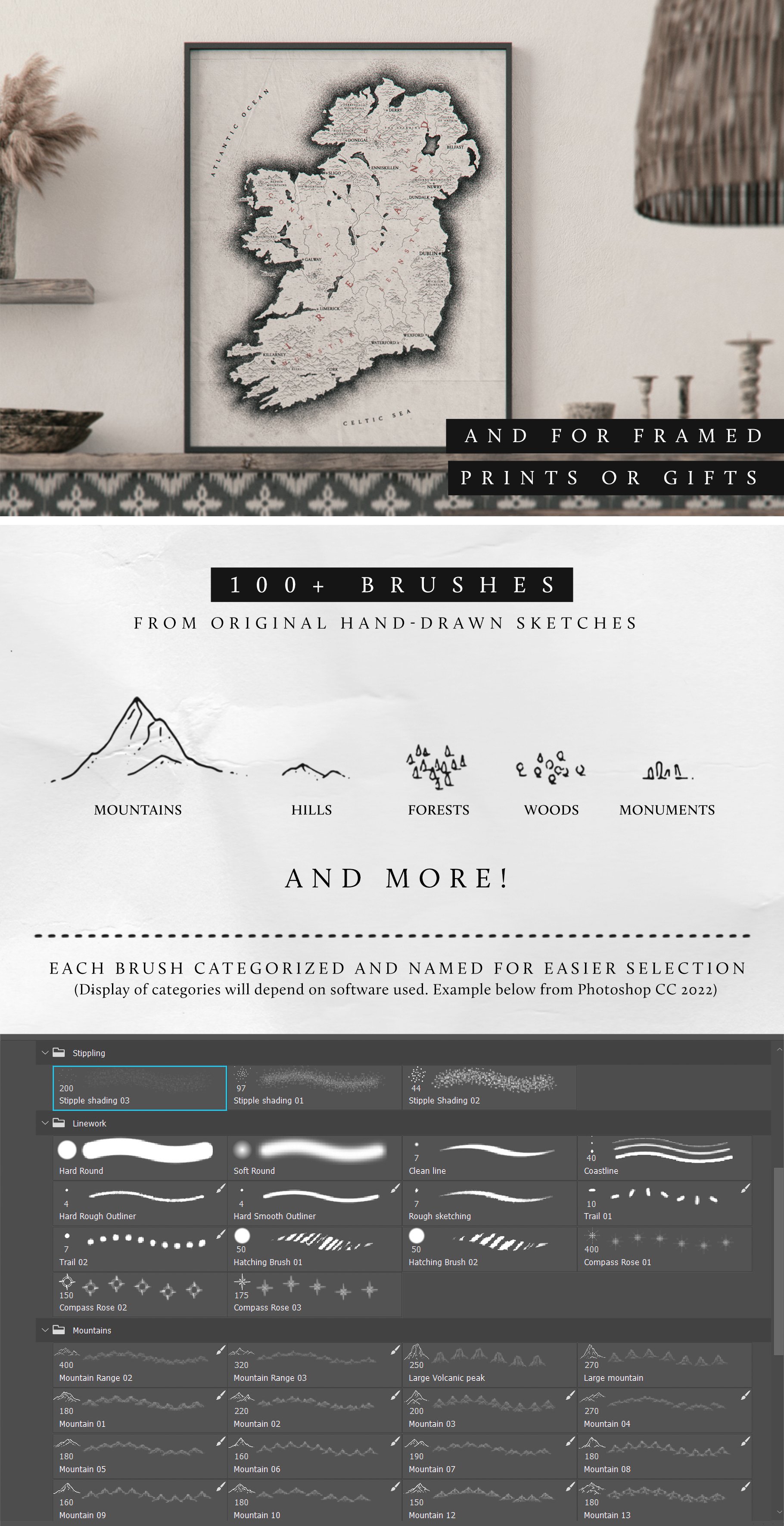
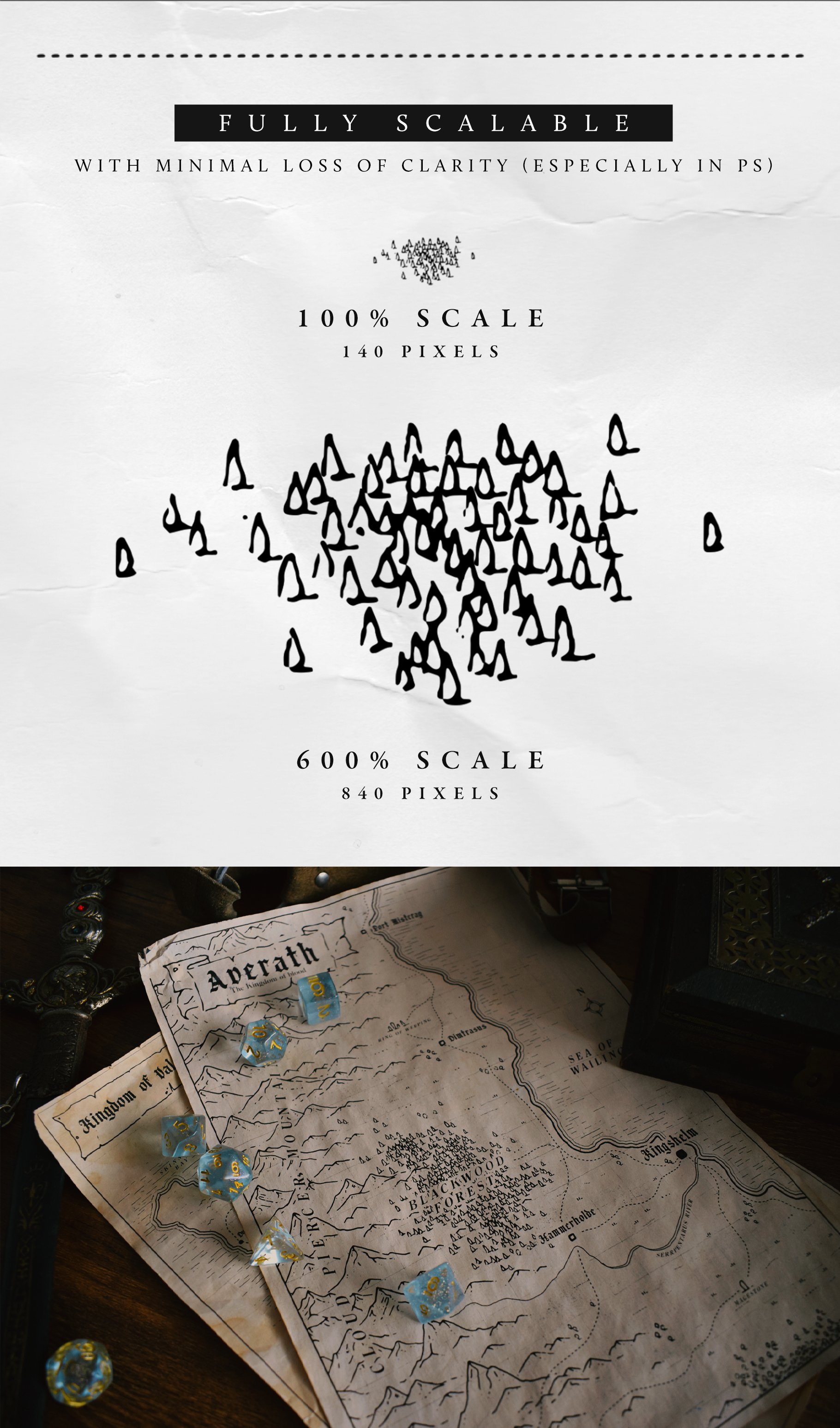
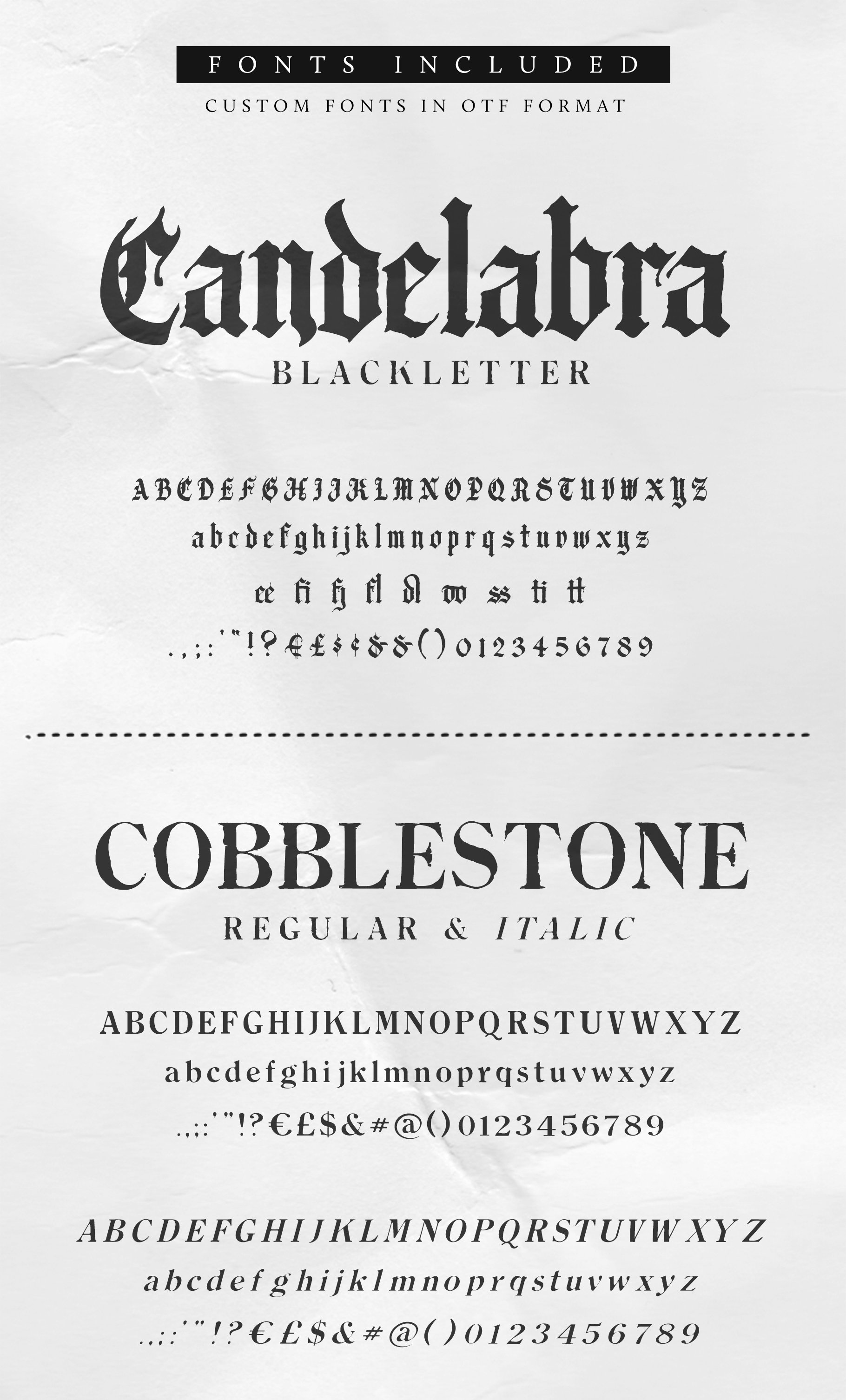
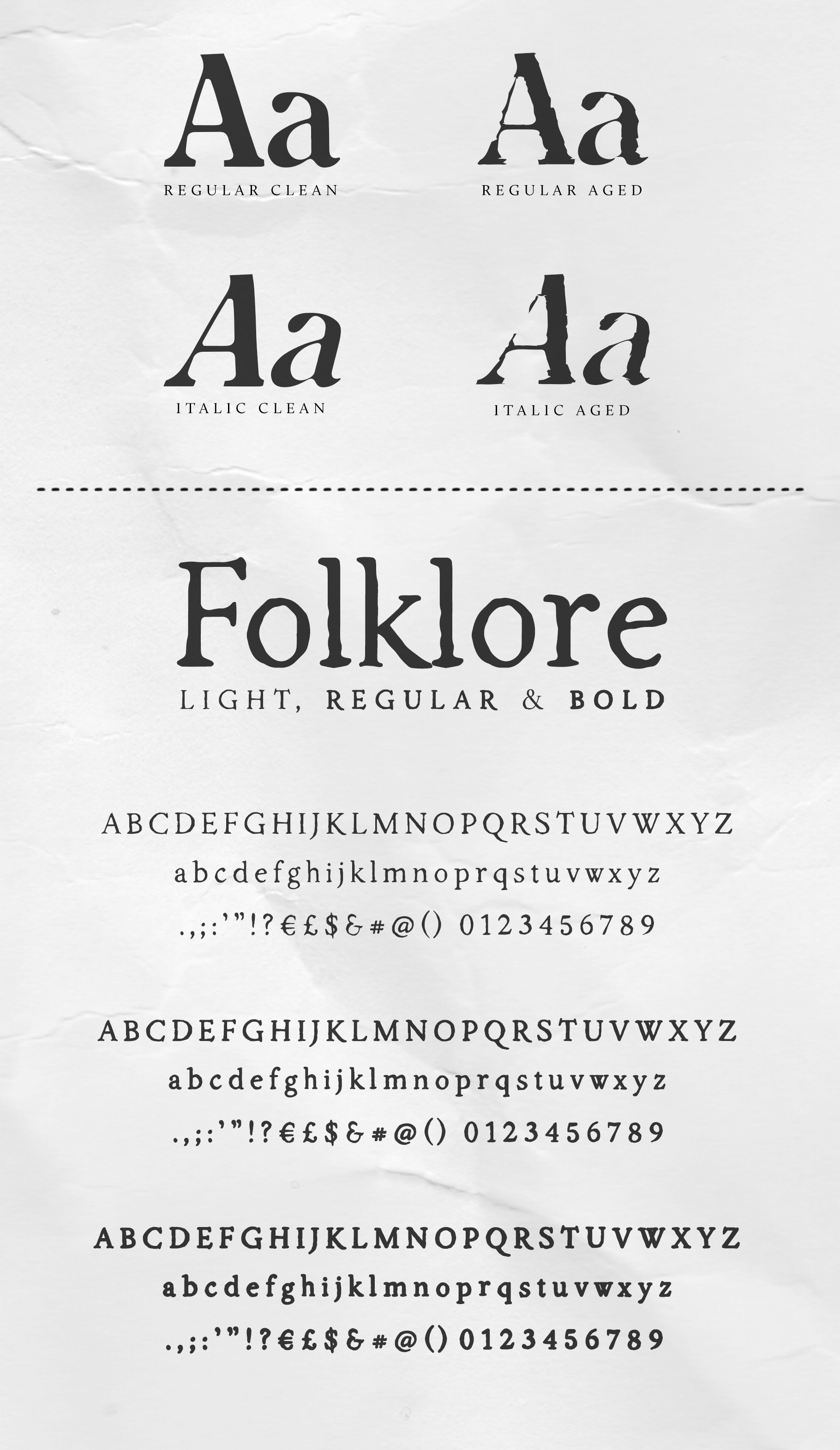
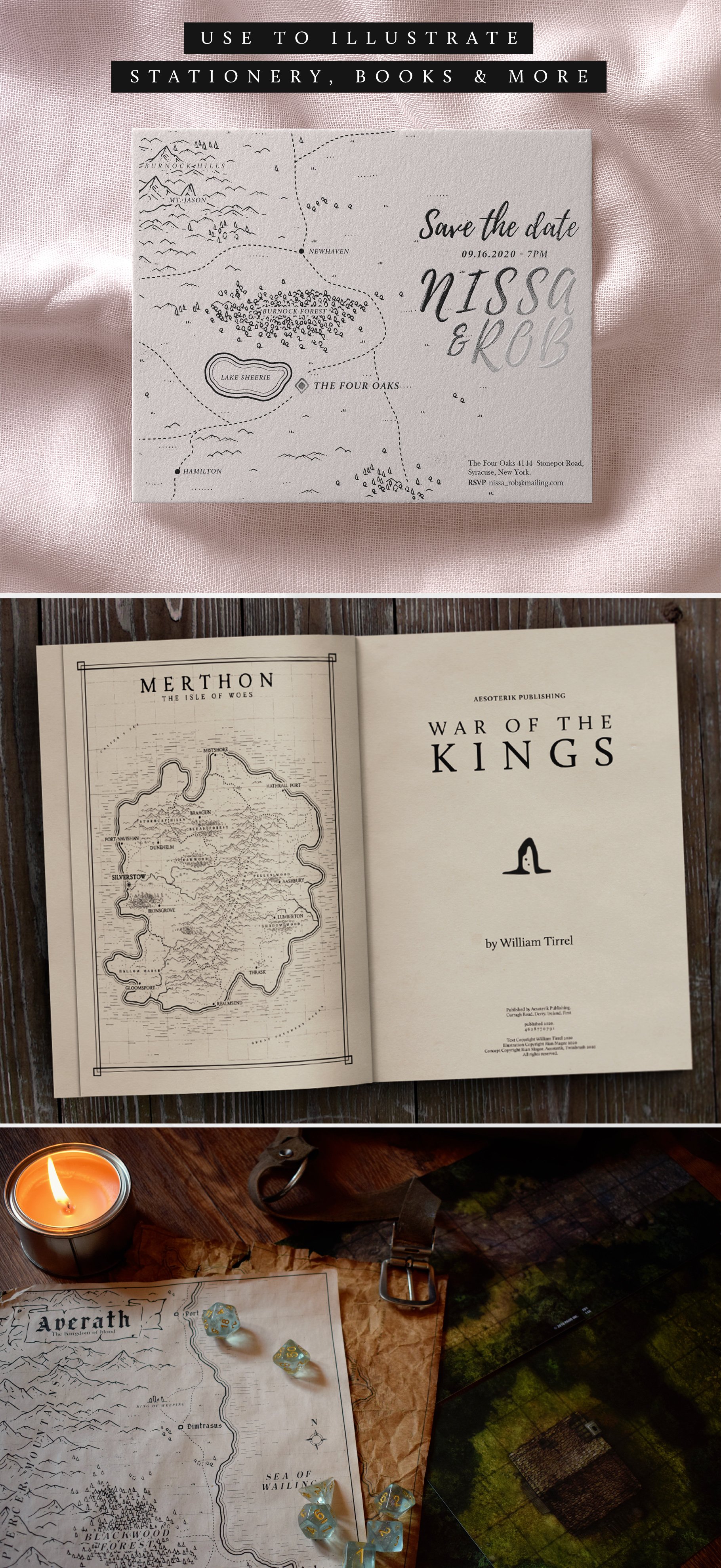


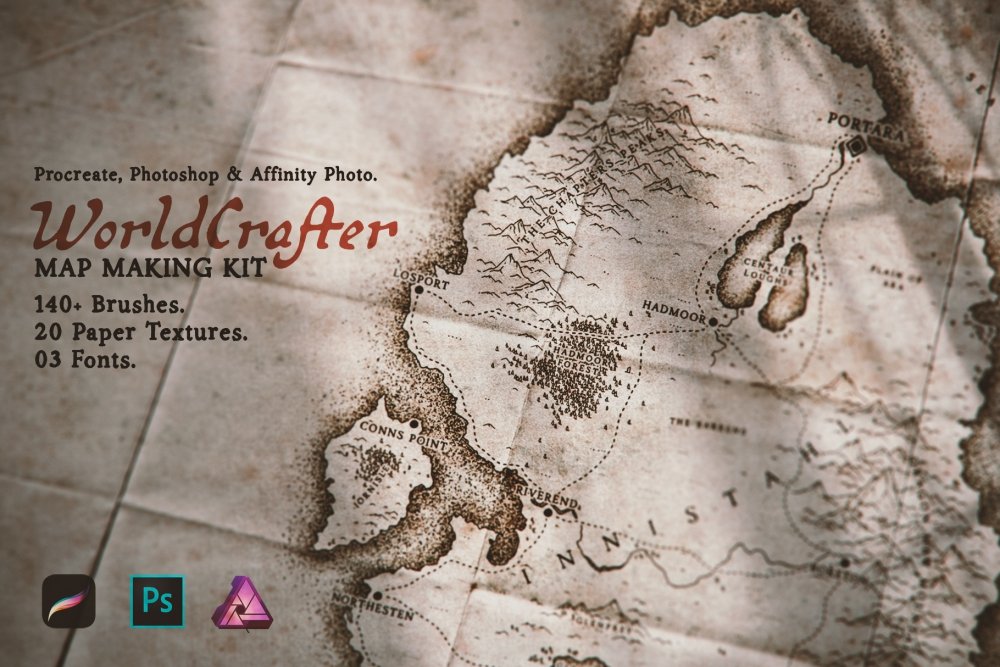
Worldcrafter Map Making Kit
Extended Licence Included for personal & commercial projects
Professional Support from our helpful team


6 lovely reviews from
our community
For technical support and product-related questions, please contact our friendly Customer Support Team, who would really love to help!
Leave a Review
Why Design Cuts is The Smart Choice For Designers
Huge savings when you buy two or more marketplace items
Contact our friendly Customer Support Team at any time for help or advice
Our downloads don't expire! Download what you need, when you need it



Anna Sophia Bolze –
I bought this kit this week and tried it out on a first map. In general, I love it: there is a nice variety of brushes, the fonts fit well, the paper textures add to the beauty of it, and the video tutorial was easy to follow and gave some additional tips. I only have one (unfortunately significant) problem and hope that somebody can help me solve this: I’m using Affinity Photo (the compatibility was one of my main reasons for deciding on this kit) and the coastline brush turns into a straight line when used from top to bottom and vice versa. I can literally only use the brush from side to side right now which defeats its purpose. Rotating doesn’t help as it only switches direction. What can I do to use this brush in all directions like in the tutorial?
Gina Tomes –
It’s great to hear you are having fun with your new kit Anna! I am sorry to hear a brush is causing you some trouble – I have popped an email over to you, and I would love to help 🙂
Aesoterik –
Hi Anna, thank you so much for those kind words and my apologies you’ve had an issue with the coastline brush. Please let me know if you’re still having issues with it, or if it has been resolved. More than happy to help however I can :)
Gina Tomes –
Oh that is so very kind of you! Thank you for offering to help 🙂
davidicus –
Please let us all know if you’re able to get it all working in Affinity–I’m interested in this but am using Affinity too!
Gina Tomes –
The good news is that the brushes are working as intended for Anna within Affinity Photo – I hope this helps for your upcoming project 🙂.