
World’s Best Collage Creator is your most accessible story-telling pack, using 40 unique premade collages and over 900 design elements! If you want to make a digital collage with zero effort, this pack is for you. Everything in this collage pack is in transparent .PNG elements, so no software compatibility issue. Just drag and drop elements in any software/online tool like Illustrator, Photoshop, Affinity, Corel Draw, Google Slides, Keynote, Microsoft PowerPoint, Procreate, Sketch. etc., to make incredible collages in a minute. You know a picture’s worth a thousand words, then what’s a premade collage worth? These collages are designed powerfully so that everything can tell billions of words.
These premade collages digitally give you a whole lot more freedom to experiment with creative ideas and outlines before thinking for a long time. This collage art maker is full of so much fun for your collages, presentations, invitations, decoupage, wall art prints, blog headers, t-shirt designs, and so on. All premade collages are made using Adobe Photoshop, and texts are changeable….
To edit any college, you will need Adobe Photoshop. Digital collage arts are no more complex; many ideas are now at your hand from premade collages; everything is organized, easy to use, minimalistic and fun to create. These surreal collage arts are all in 300DPI and high quality…all elements can be used easily on websites and prints without losing any quality… All premade collages are 9000×9000 pixels at 300DPI, and elements are up to 9500 pixels.
This Collage creator kit allows you to easily create breathtaking online collages; these are not just college. They tell a story – one that’s uniquely yours. Create a masterpiece unlike anything else. Everything is just for ease of use. Every element, shape, color, background, characters are in high-quality transparent .PNG.
This product has featured in The Amazing Artist’s Creative Treasure Trove
Included in this set:
Zipped File Size: 20.45GB
File Types Included: JPG, PNG, PSD
Software Compatibility: Adobe Photoshop CC 2014 (and higher), All (Flat Images) .
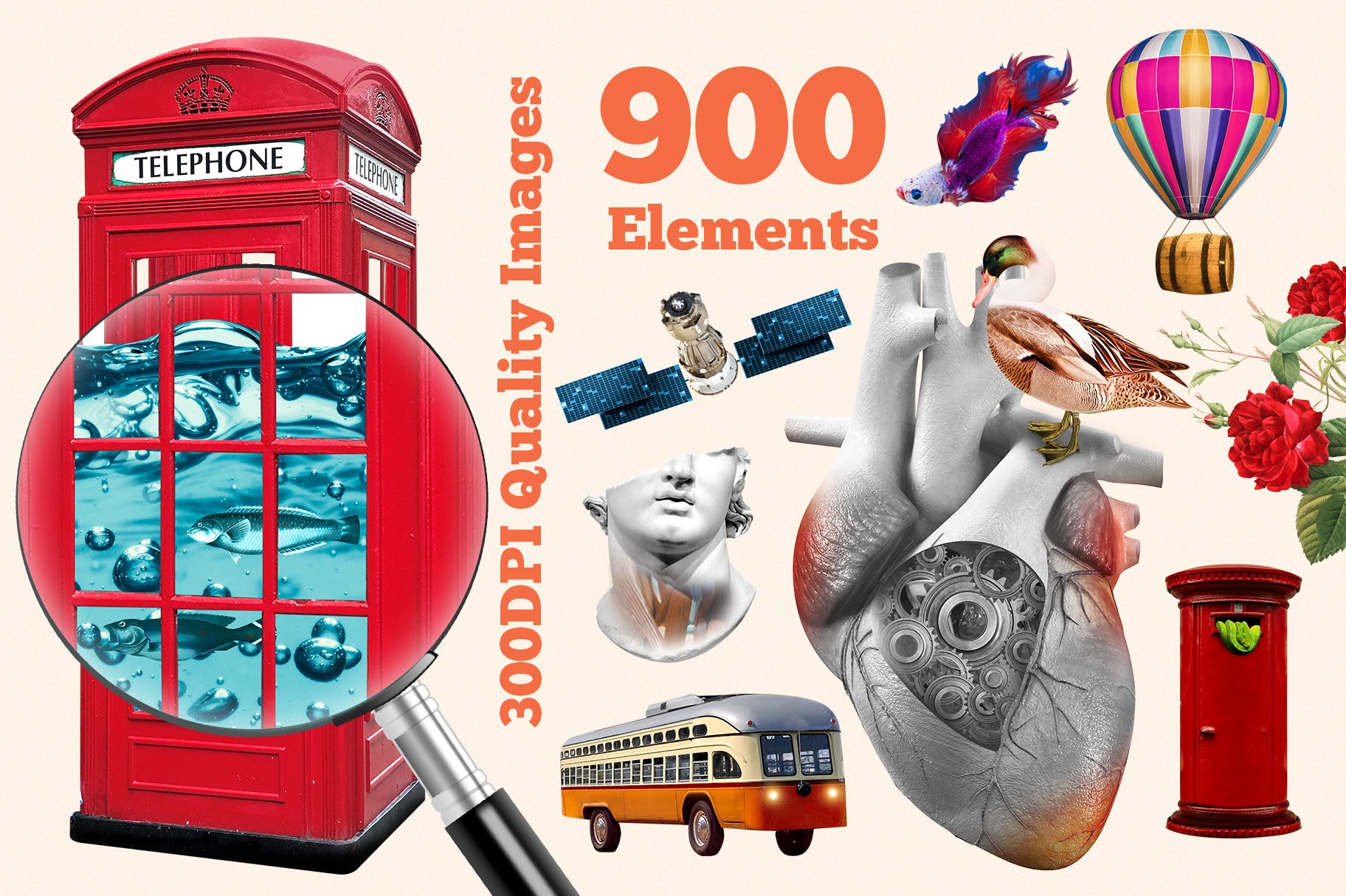


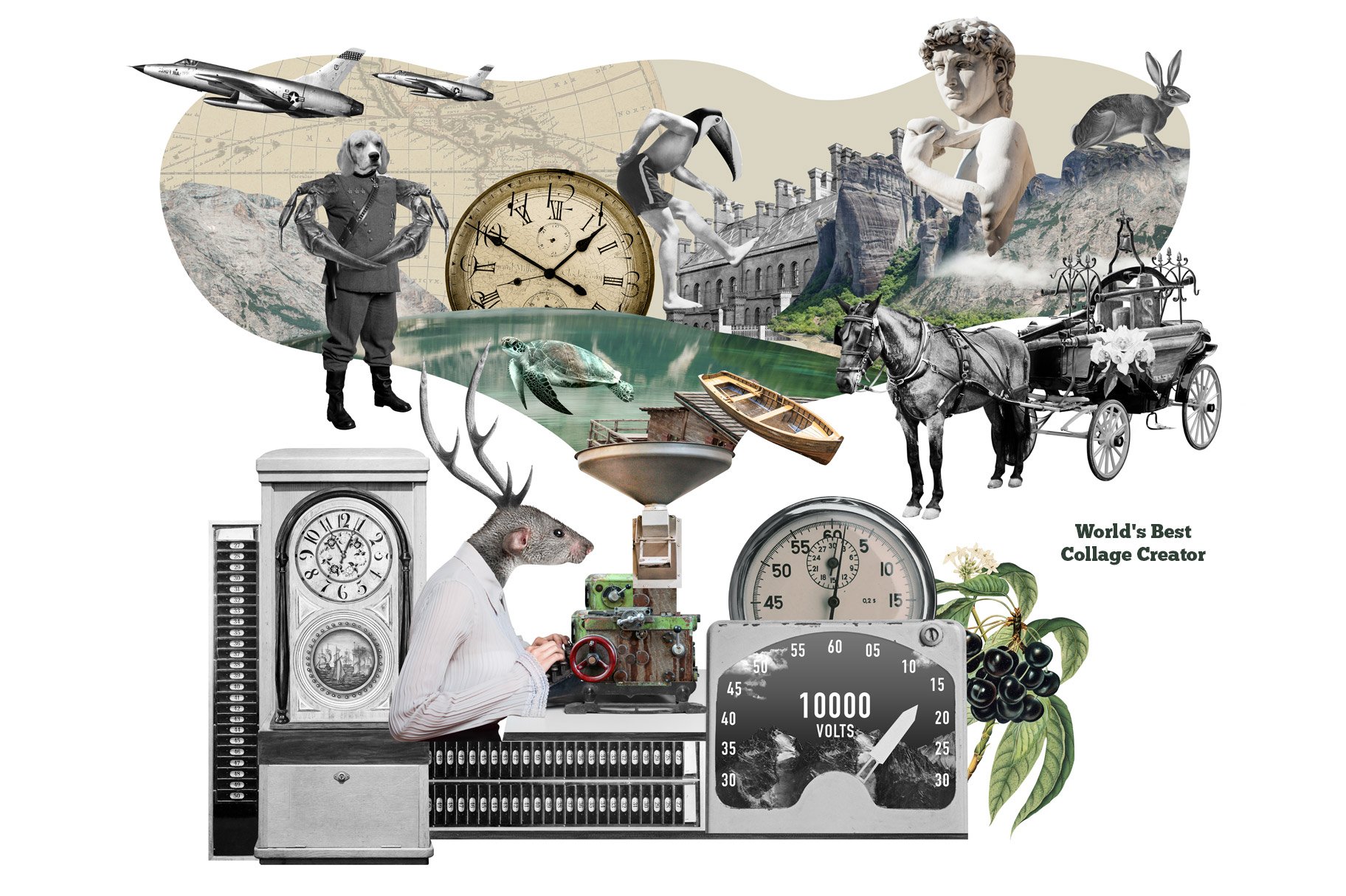






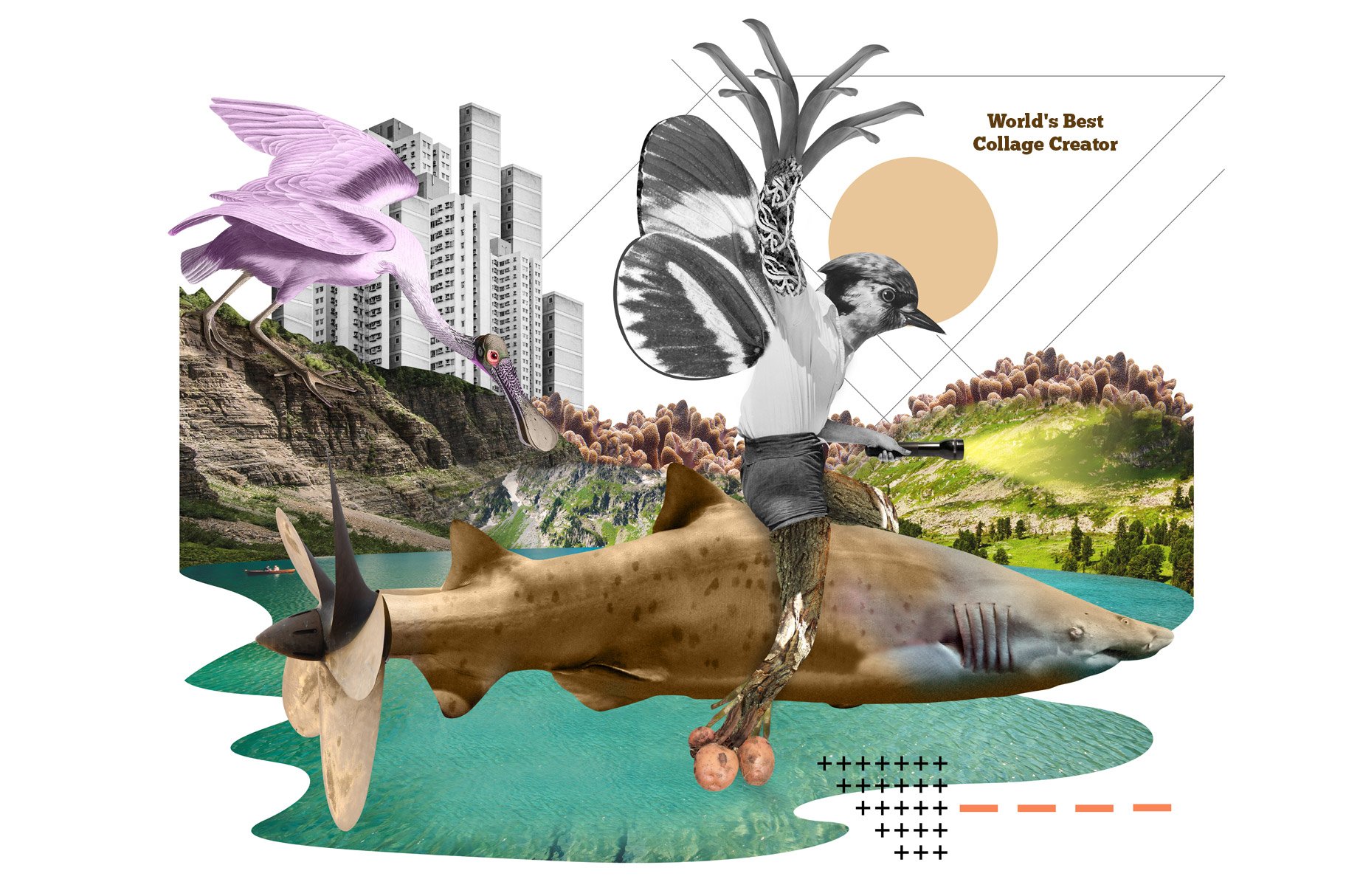
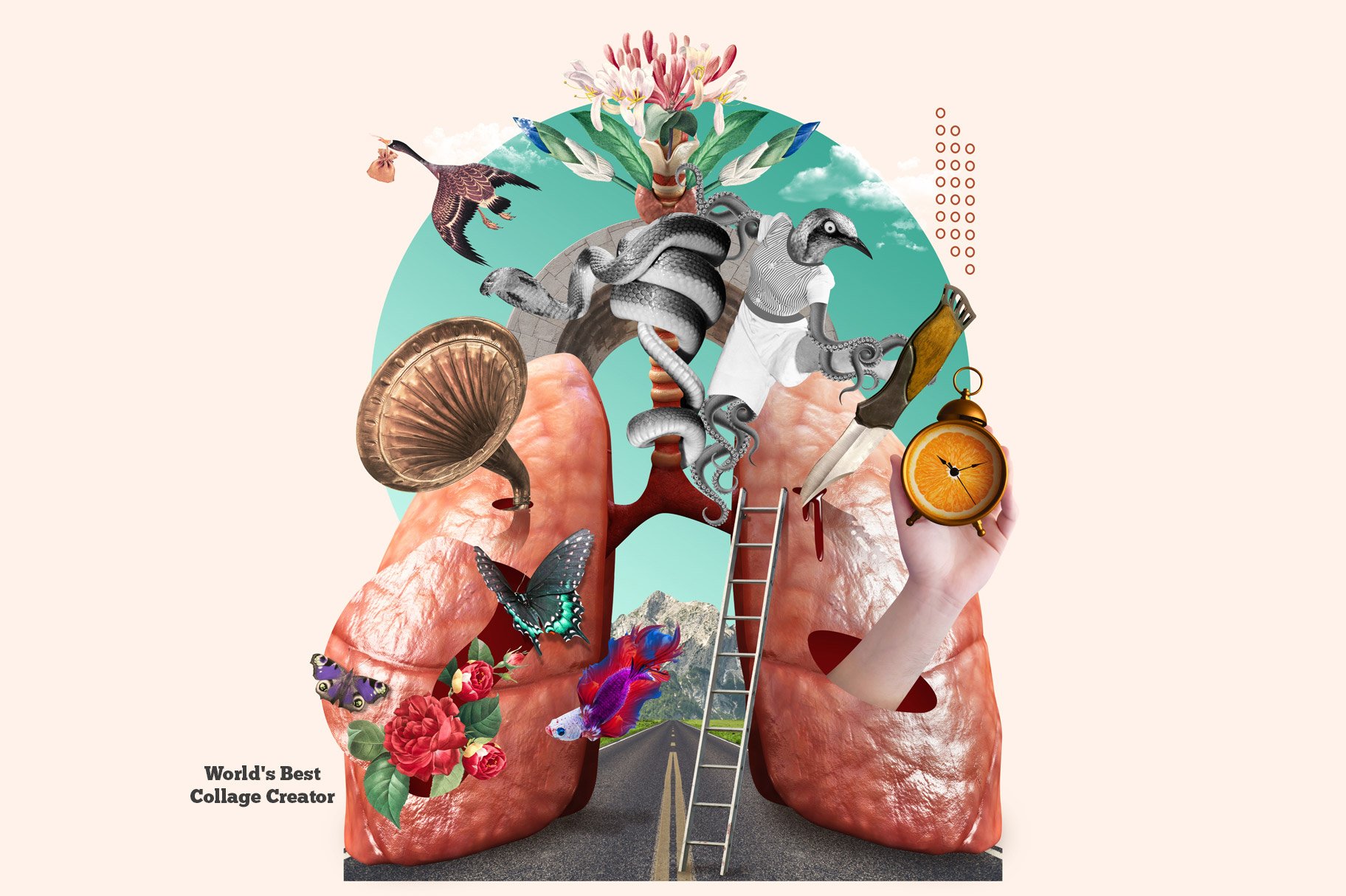



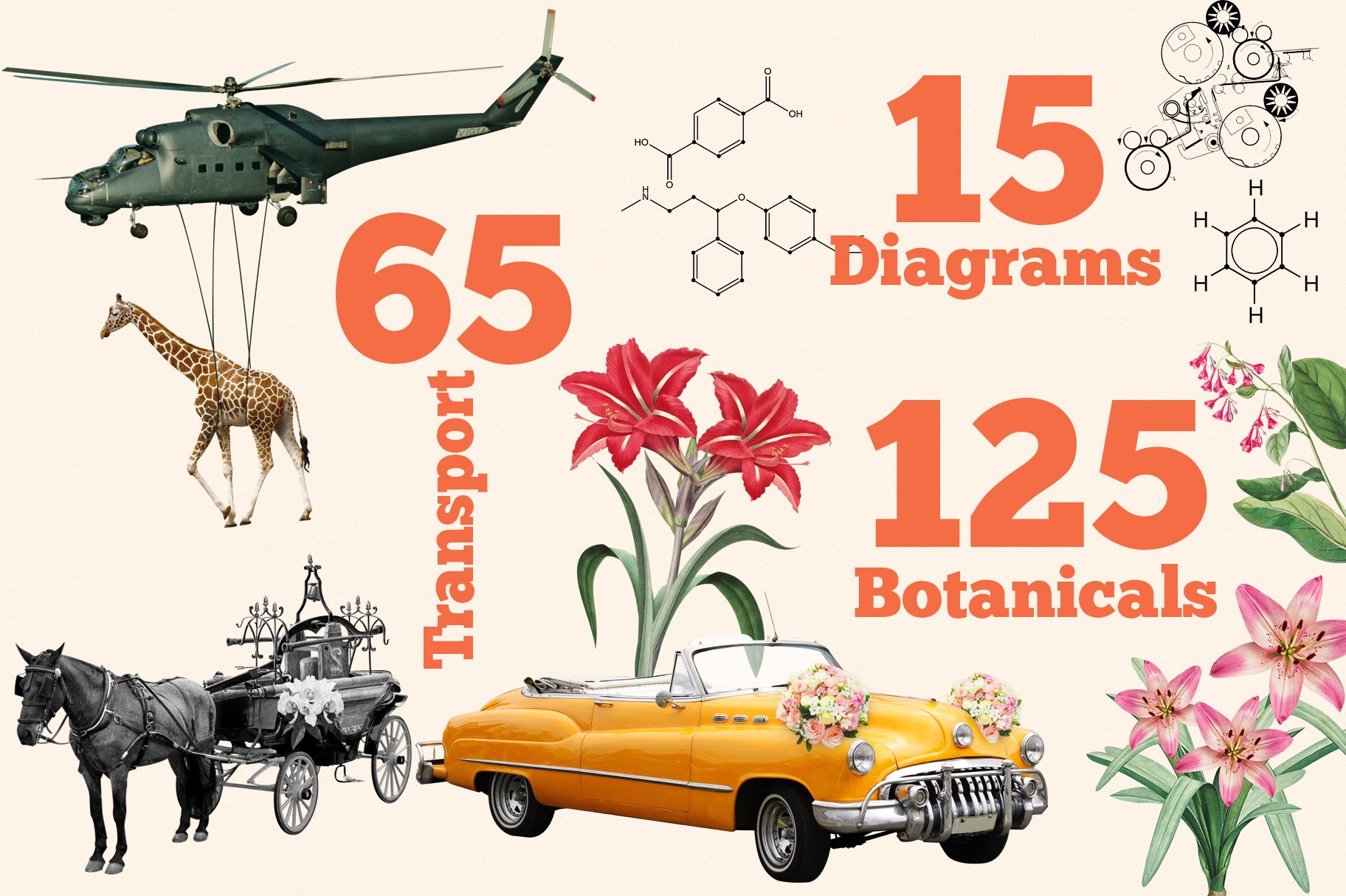
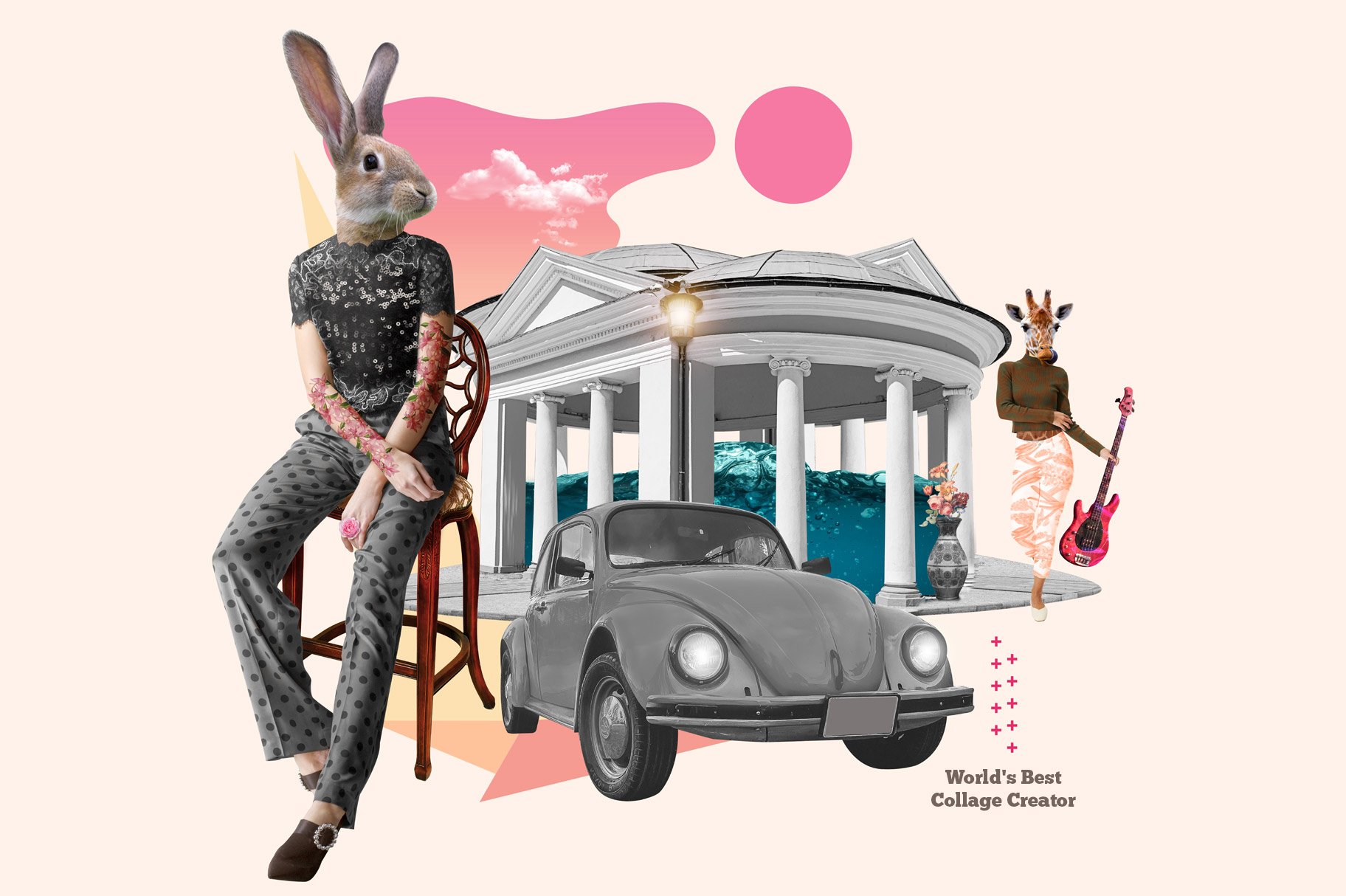
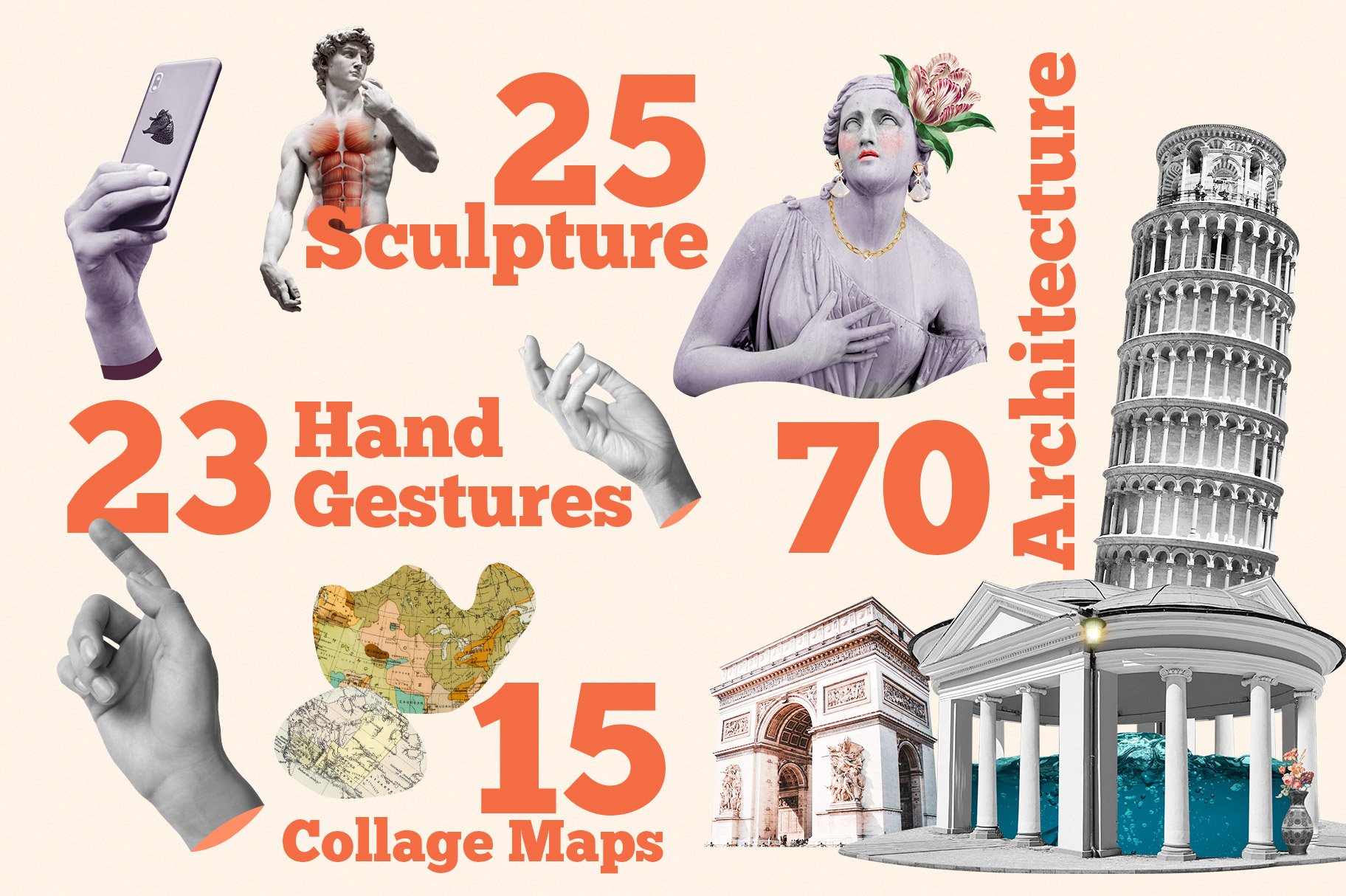










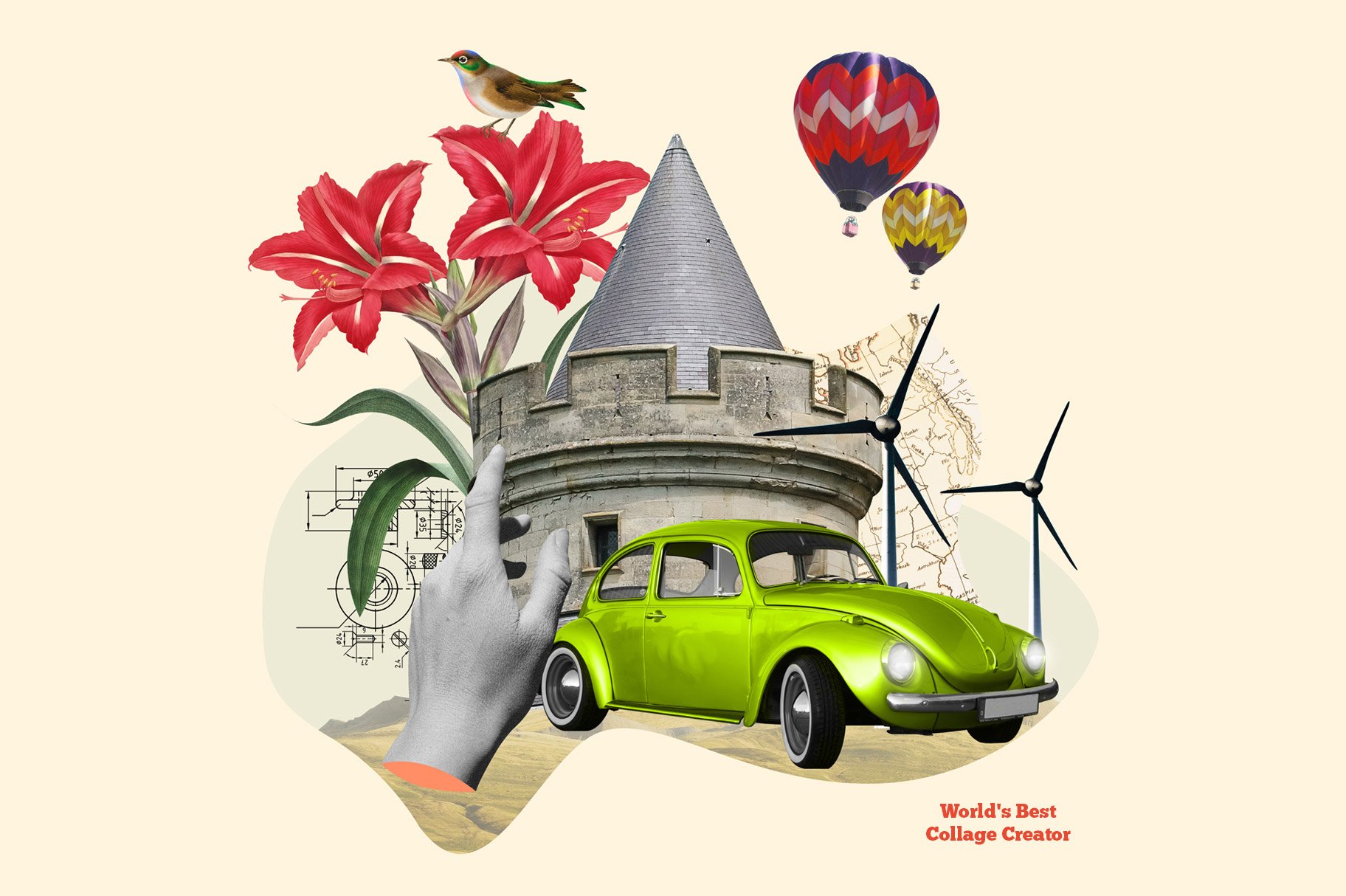
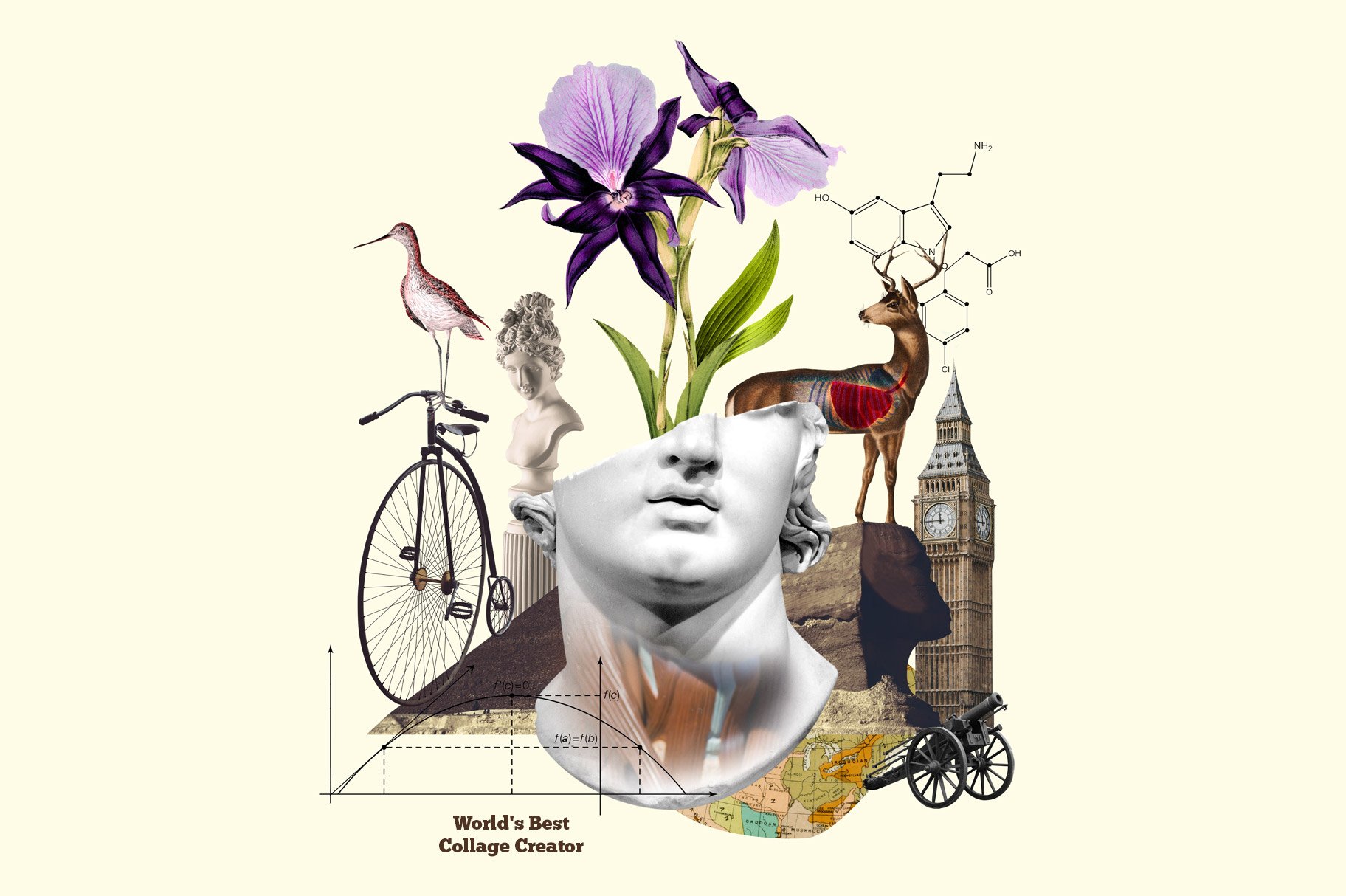







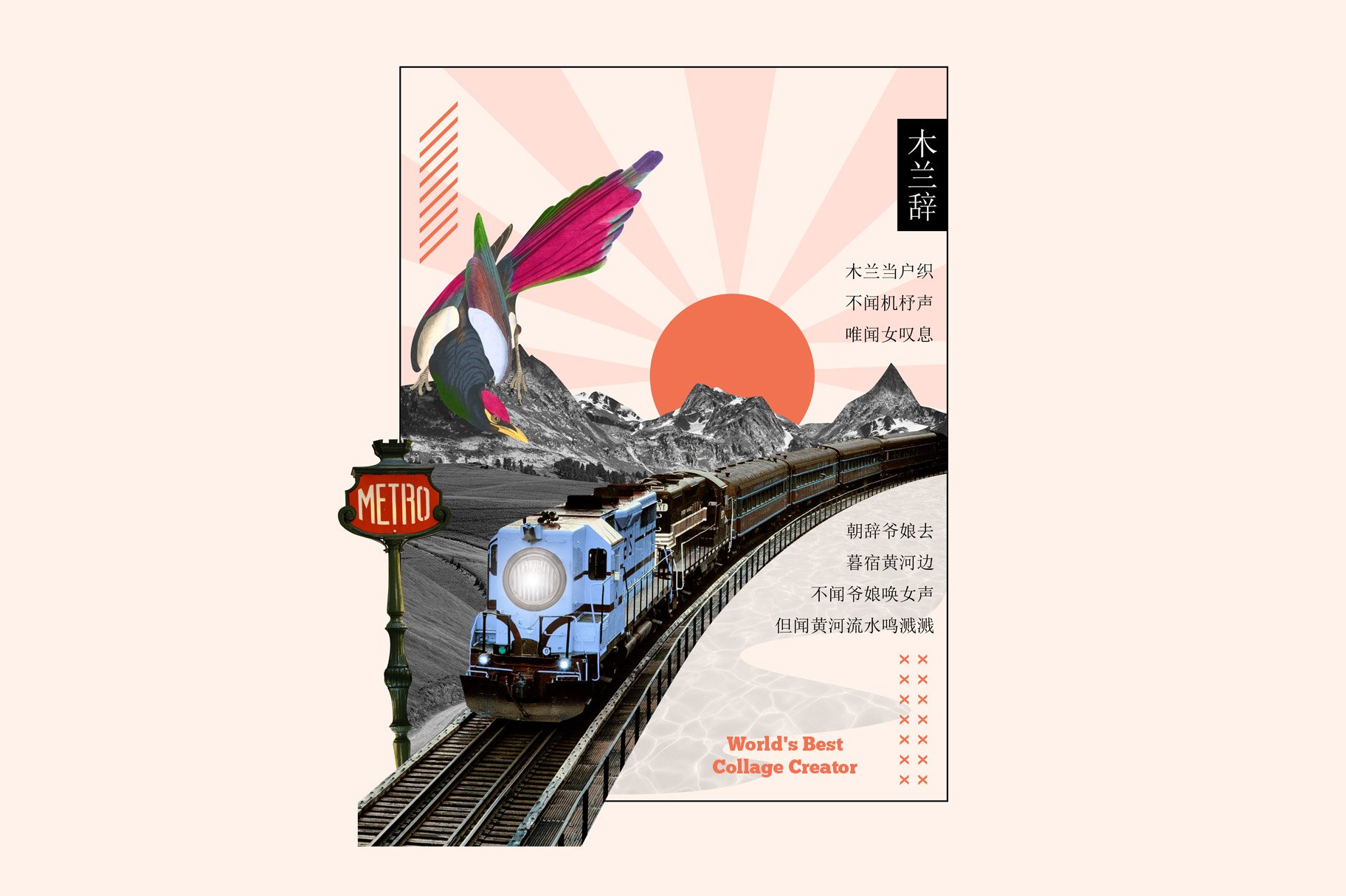
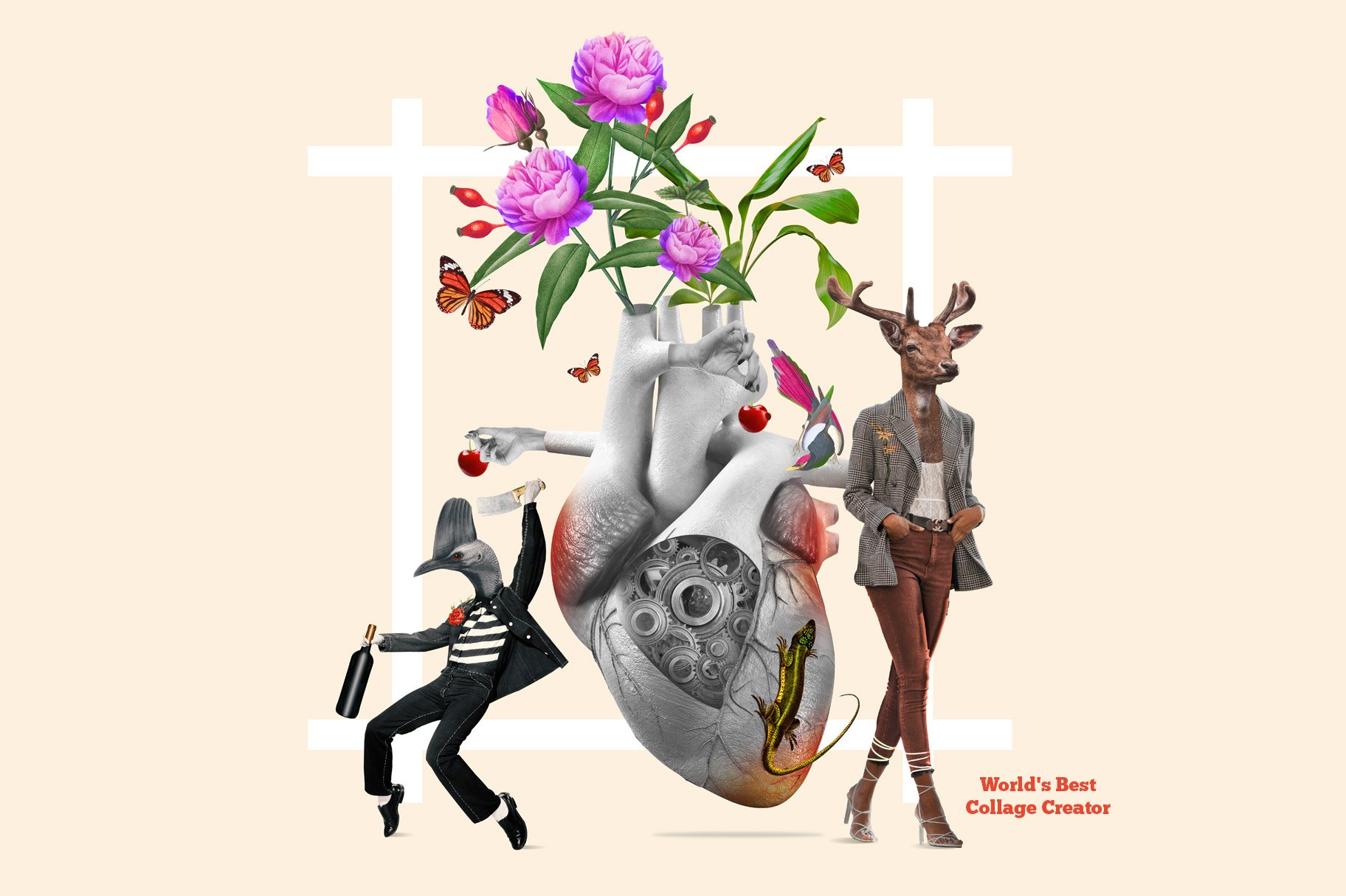





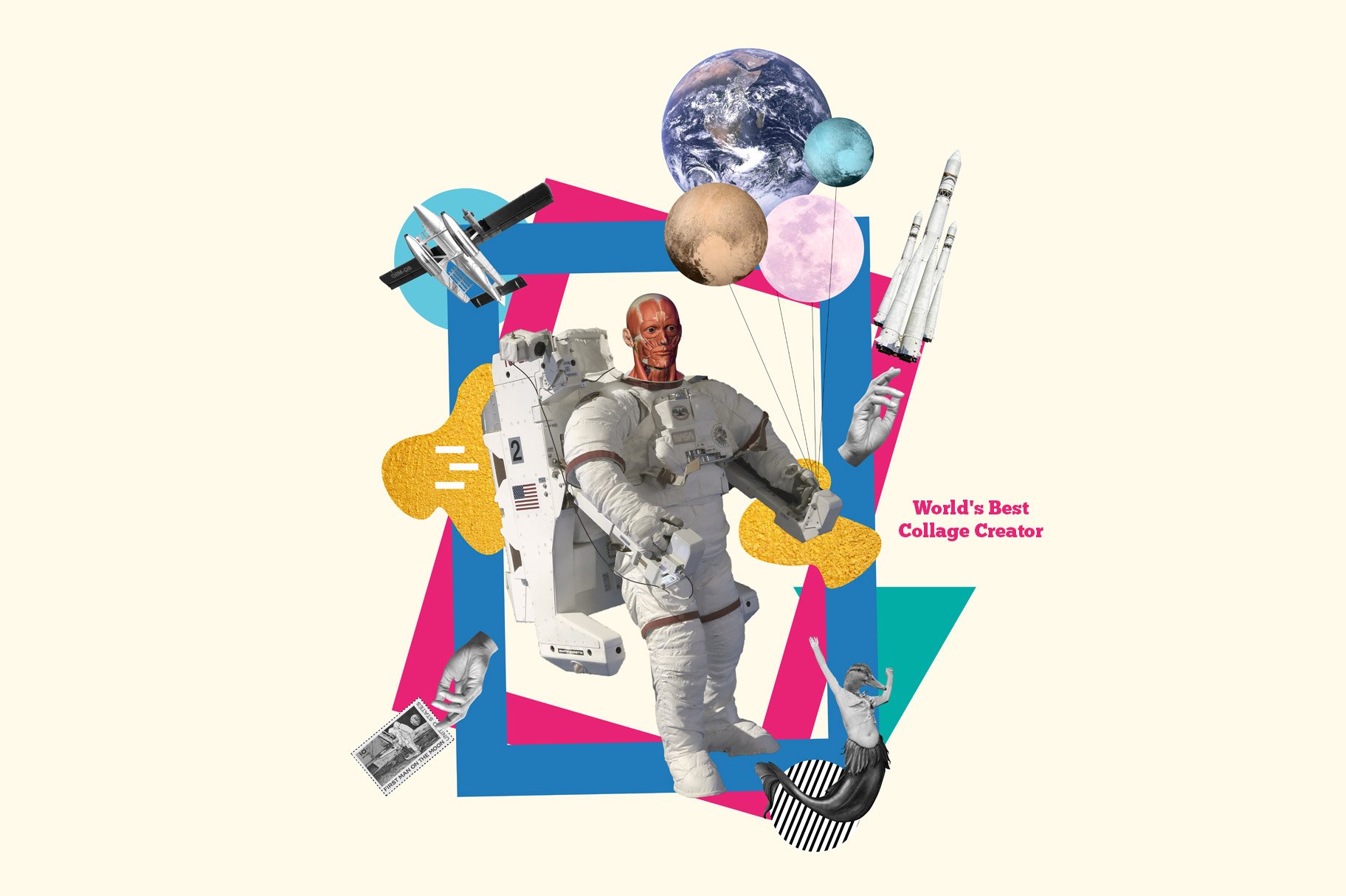



World’s Best Collage Creator
Extended Licence Included for personal & commercial projects
Professional Support from our helpful team


16 lovely reviews from
our community
For technical support and product-related questions, please contact our friendly Customer Support Team, who would really love to help!
- 1
- 2
Leave a Review
Why Design Cuts is The Smart Choice For Designers
Huge savings when you buy two or more marketplace items
Contact our friendly Customer Support Team at any time for help or advice
Our downloads don't expire! Download what you need, when you need it
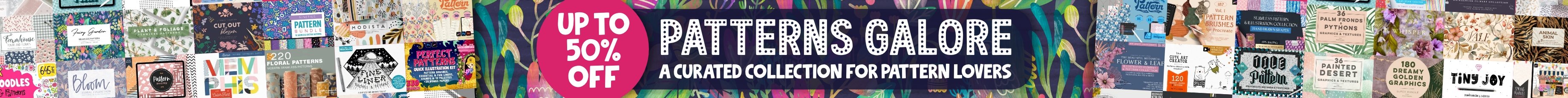

Karolina –
Hello. Are the predesigned “collage clusters” detachable? Can I swap out items with my own cutouts? Also, it says it only works with Photoshop, so Affinity wouldn’t work for this? Thank you.
Zack Parks –
Hey Karolina,
Thanks for getting in touch and rest assured I can certainly answer your questions now. Firstly, Affinity supports PSD,PNG and JPG files so you should be able to use these resources in Affinity.
In Regards to editing these cutouts, it might not be possible to swap your own resources to create new cutouts.
I hope this helps, and if you have any other questions, please do let me know- I am always happy to help!
winston –
Hi,
As some on mentioned/questioned earlier – is there an overlap between the this and the pro version? It would be nice if the pro has the same and more items than this (the non pro) version. Finger on trigger to buy, waiting response.
Zack Parks –
Hey Winston,
Thanks for getting in touch and this is a great question. Having taken a closer look at these packs, the Pro version has the same resources as the non- pro with some additional resources. I hope this helps Winston!
Nigel G –
A lot of the illustrations above are identical to those used in your “Bestsellers Collage Creator – Pro Edition” which I’ve already purchased, can you please explain what the difference is? Is it simply an updated version of the one I’ve got?
Zack Parks –
Hey Nigel,
Thanks for getting in touch and I am sorry to hear that you may be seeing similar brushes. I have just popped you an email so we can take a closer look into this for you.
Pj_Jane –
Hello! Can you add in your own head shots of animals, pets etc?
Zack Parks –
Hey Jane,
Thanks for getting in touch and it’s great to hear that you are interested in using these resources. The designer has provided these predesigned animal heads, however, I am sure you can try and add your own animal headshots for these
Lins –
Hi, Can these elements be used in my photo composites for fine art prints or NFTs for sale?
Gina Tomes –
Hey Lins,
Thank you so much for your comment! I have just popped you an email over with some more information to answer your question Lins :).
princesstoula –
I’d be grateful if you could also email me with the answer to this question (including POD items, too), please. Thank you.
Gina Tomes –
Hey Toula,
Thank you so much for your comment. I’ve just popped you over an email now which you should receive shortly Toula :)