Procreate Brush Collection
Save 50% on these 5 popular Procreate packs
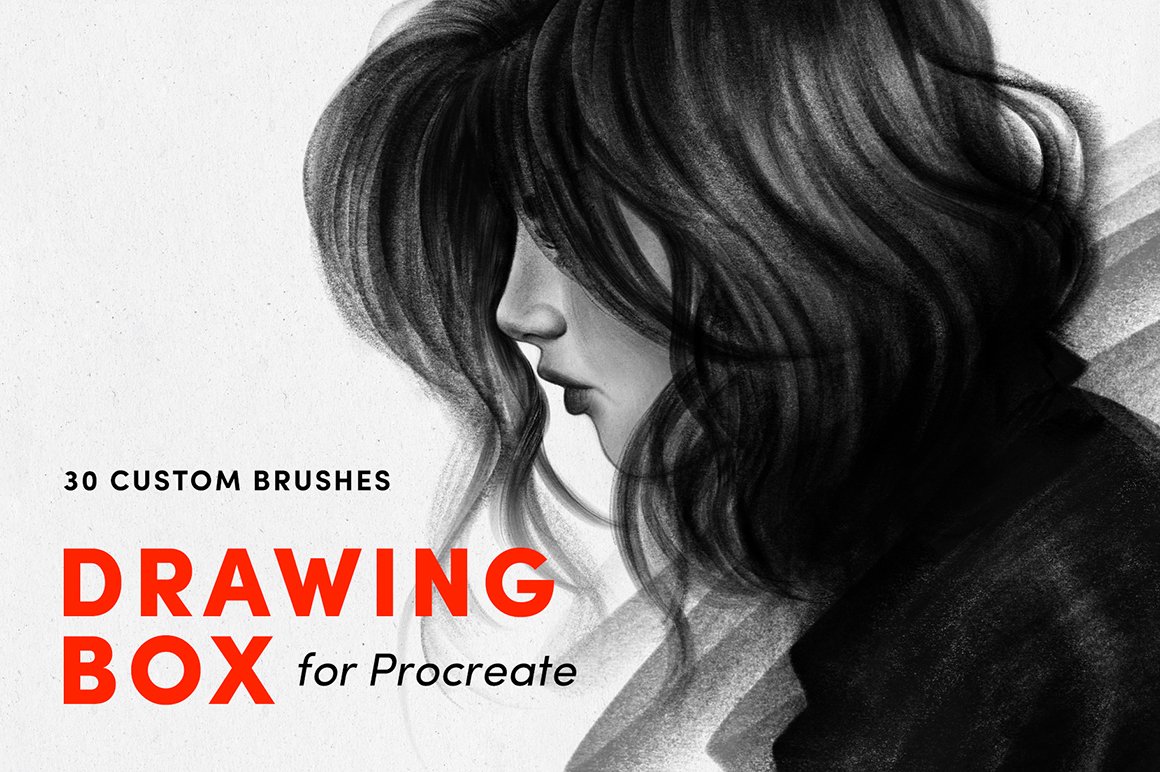
Drawing Box – Procreate Brushes
Sadie Lew
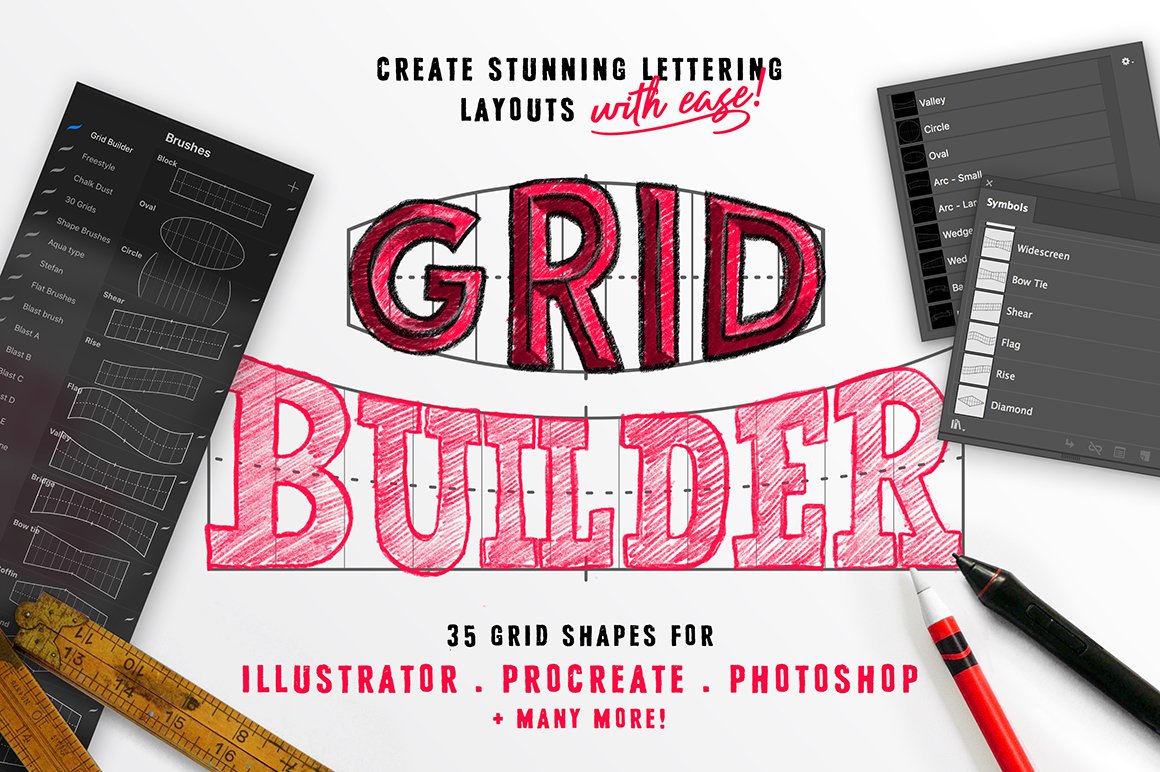
Grid Builder – Layout Composer
Ian Barnard

Master Watercolor Brushes - Ultimate Edition
Design Cuts, Nathan Brown
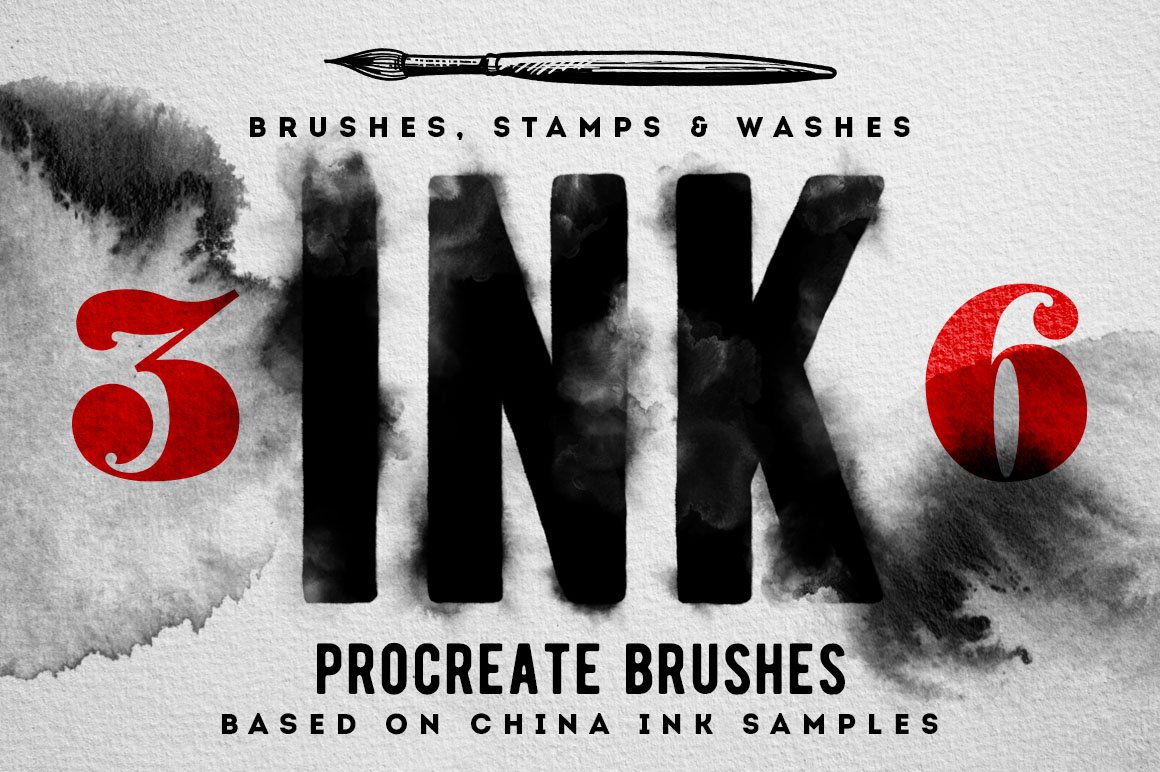
Procreate Ink Brushes
MiksKS
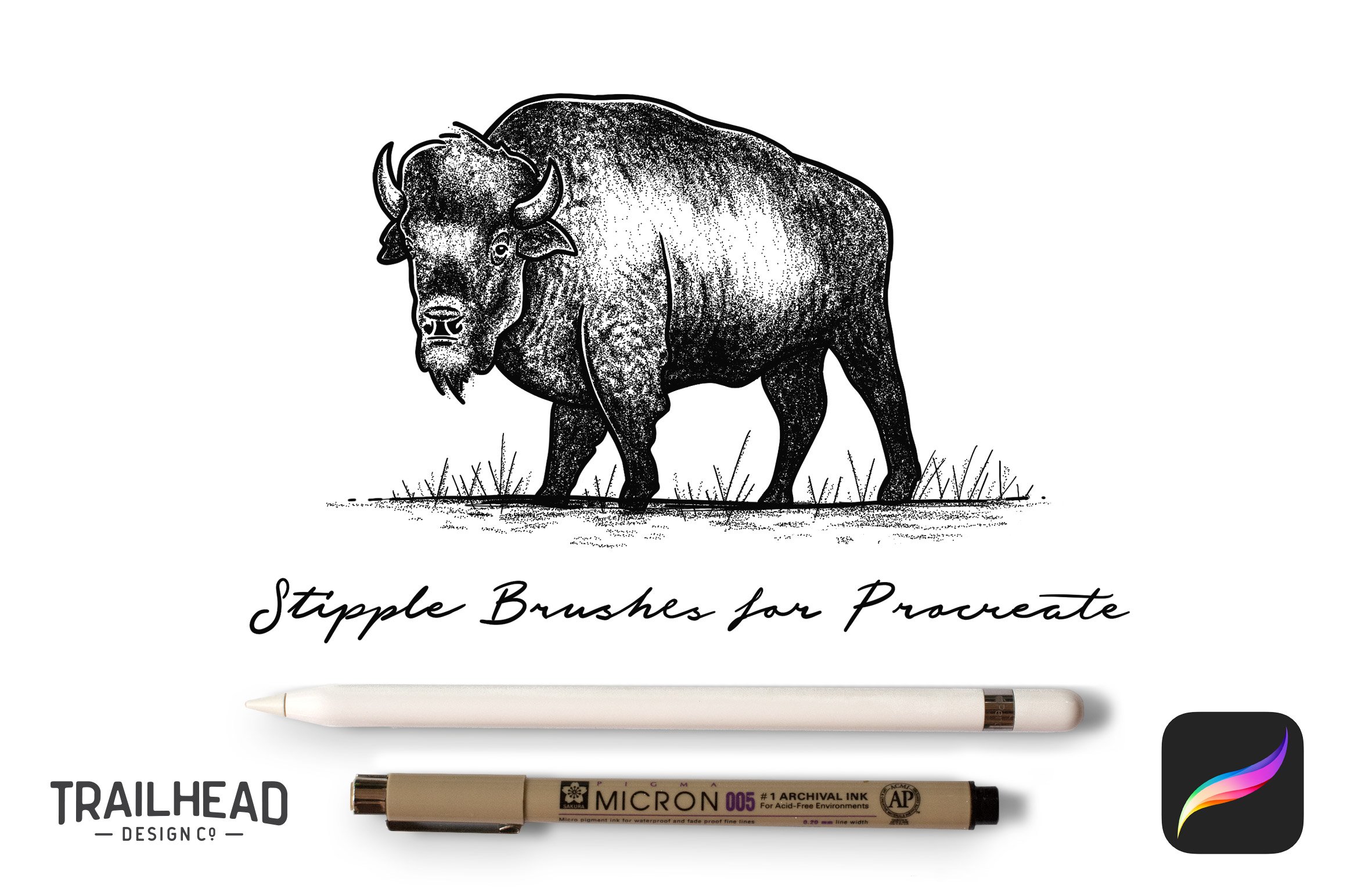
Procreate Stipple Brush Set
Nathan Brown
30% Off
We’ve collated the very best products for you all for a massive 30% off!
Extended Licence
At no extra cost covering commercial & products for resale click for details
Professional Support
Contact our friendly customer support team at any time for help or advice
Check The Products Out In Detail
Drawing Box – Procreate Brushes
Introducing my biggest and best pack yet—the Drawing Box! I spent months creating this set and perfectly crafting every single brush to be as realistic as possible.
The Drawing Box features 29 custom brushes in a variety of (mostly) Dry Media styles from charcoals, to colored pencils, to crayons, to markers. Many brushes use the Apple Pencil’s tilt capability for realistic side shading. Every texture used is seamless to ensure perfect brush strokes every time. A short description of each brush is in the product images to help you get a feel for how the tools can be used.
This product is only compatible with Procreate 4+.
Included in this set:
• 29 Custom Brushes Total
• 6 Charcoal Brushes
• 7 Pencil Brushes
• 2 Prismacolor Pencils
• 9 Colored Pencils
• 1 Oil Pastel
• 2 Crayons
• 2 Markers
Zipped File Size: 102.2 MB
File Types Included: .BRUSHSET
Software compatibility: Procreate
This product has not been featured in a past deal.
Grid Builder – Layout Composer
Creating stunning lettering layouts has never been easier!
Something that I struggle with and I know you guys do to, is laying out a great composition within your lettering work. You have the quote or words you want to use, you know the style, but you just get stuck with how to lay it out, so it doesn’t look like letters just thrown onto a page.
So together (Stefan Kunz and myself) we thought about how we could produce something that could make this process as easy as possible, but still giving you guys the tools to create completely unique pieces of art.
That’s when we came up with Grid Builder. A set of 35 individual grid shapes that you can place together to act as guides when creating your layouts. They can be resized, stretched and recolored so that every layout you compose will look completely different from the next.
What’s more, they work in nearly all of the top lettering programs. Brushes in Procreate, Custom Shapes & Brushes in Adobe Photoshop and drag & drop Symbols in Adobe Illustrator. So whether you have an iPad, Surface, Wacom or Desktop Computer there is an option that can work for you.
Want to use it with your pens and pencils? No problem, compose them in one of the above programs and print it off!
Want to use it in a program not listed below? Use the Grid Builder font in apps like Keynote, Powerpoint, CorelDraw, Canva, anything that has the access to fonts.
Included in this set:
• 35 x Procreate Brushes
• 35 x Adobe Photoshop Brushes / Custom Shapes
• 35 x Adobe Illustrator Symbols
• 35 x Adobe Sketch Brushes
• 35 x Affinity Designer Brushes / Assets
• 35 x Autodesk Sketchbook Pro Brushes (PC & Mac desktop only)
• 35 x Sketch App Symbols
• Grid Builder Font .OTF & .TTF
• Individual Image Files – .PNG/.PDF/.SVG
• Composition Guide .PDF
• Installation instructions for each app
Zipped File Size: 22.2 MB
File Types Included: .ABR, .PNG, .AI, .PDF, .SVG, .TTF, .OTF
Software compatibility: Adobe Photoshop CS6 (and higher), Adobe Illustrator Version CS6 (and higher), Affinity, Sketch, Procreate will work with iPad products only, Other Autodesk SketchbookPro, Adobe Sketch
This product was originally featured in The ‘Create and Make’ Design Bundle
These images have been provided by the designer for presentational purposes only. Please refer to the Design Cuts license for terms of use.
Master Watercolor Procreate Brushes
Introducing the most realistic and natural watercolor set available for the iPad and Procreate.
This Master Watercolor Set is for the watercolor artist who wants to experience the same fun and feel of real watercolor on paper.
I've been a watercolor artist for years and just recently began painting on the iPad. I was frustrated at how I couldn't recreate the randomness and natural effects that come with real watercolor. I decided that I wanted to create my own custom set of brushes, textures, and swatches that would allow me to create digital watercolor paintings that look and feel as natural as possible and be as fun to use as real watercolor. After weeks of trial and error, I've created a collection of brushes that I feel do exactly what I am looking for when painting with watercolor.
Please Note: This brush set is for the Procreate App on iPad. It will not work with any other applications.
Update: Set now includes over 80 brushes After using this brush set for a couple of client projects and personal works, I decided it needed more variety in the washes and splatters. As a result, I updated the set with over 30 new brushes.
Updated again: Tutorial Included A walkthrough tutorial .PDF on how to paint a Macaw using my painting process and the Master Watercolor Brush Set!
Included in this set:
• 34 Watercolor paint brushes for drawing, form building and shading
• 20 Wash brushes for stamping large washes, textures, and bleeds
• 20 Splatter brushes for adding a loose feel, common with watercolor painting
• 8 Random drip brushes for adding final details
• Procreate color swatch file and guide with actual paint colors as hex values
• A high res watercolor paper texture for painting on a textured surface
• A walkthrough tutorial .PDF on how to paint a Macaw
Zipped File Size: 102 MB
File Types Included: .BRUSHSET, .PDF, .SWATCHES, .JPG
Software compatibility: Procreate
This product has not been featured in a past deal.
Procreate Ink Brushes
Here’s a set of 36 handmade ink brushes for the iPad app Procreate!
The set is divided into 3 different categories: regular brushes (for ink sketches), ink washes (great for backgrounds and texturing) and ink stains stamps. All brushes (except the stamps) are pressure sensitive and optimized for the Apple Pencil.
All these brushes were created from real China ink samples, that have been scanned and transformed into brushes, for a more realistic result. The set also includes 5 bonus paper textures that you can add as background for your artworks!
Included in this set:
• 12 ink washes brushes (.brush format)
• 15 sketching ink brushes (.brush format)
• 9 ink stains stamp brushes (.brush format)
• 1 .JPG swatches sheet for a quick preview of all the brushes
• 1 .PDF installation guide
• 5 .JPG bonus paper textures
Zipped File Size: 115.7 MB
File Types Included: .JPG, .BRUSH
Software compatibility: Procreate will work with iPad products only.
This product was originally featured in The ‘Create and Make’ Design Bundle and The Inspiring Creator’s Artistic Bundle
These images have been provided by the designer for presentational purposes only. Please refer to the Design Cuts license for terms of use.
Procreate Stipple Brush Set
This set includes 15 versatile brushes... More stipple options than you'll ever need.
If you've ever shaded an illustration by creating tiny dots with a pen you know what a daunting task it can be, how long it can take and how tired your wrist can become. Not anymore... This brush set in combination with an iPad Pro and Procreate makes stipple shading fast, easy and fun. This set includes 15 versatile brushes... more stipple options than you'll ever need.
Please note this brush set is for the Ipad app Procreate. It will not work in Photoshop or Illustrator!
Hope you enjoy this set and create some amazing stippled illustrations!
Included in this set:
• 15 Custom stipple shading brushes for Procreate in .brushset and .brushes formats
• A handy .PDF quick reference guide
• Easy to follow installation instructions
Zipped File Size: 6.6 MB
File Types Included: .JPG
Software compatibility: Procreate
This product has not been featured in a past deal.
Design Cuts, providing the very best design resources
at prices affordable for everyone
2024 Design Cuts, All Rights Reserved
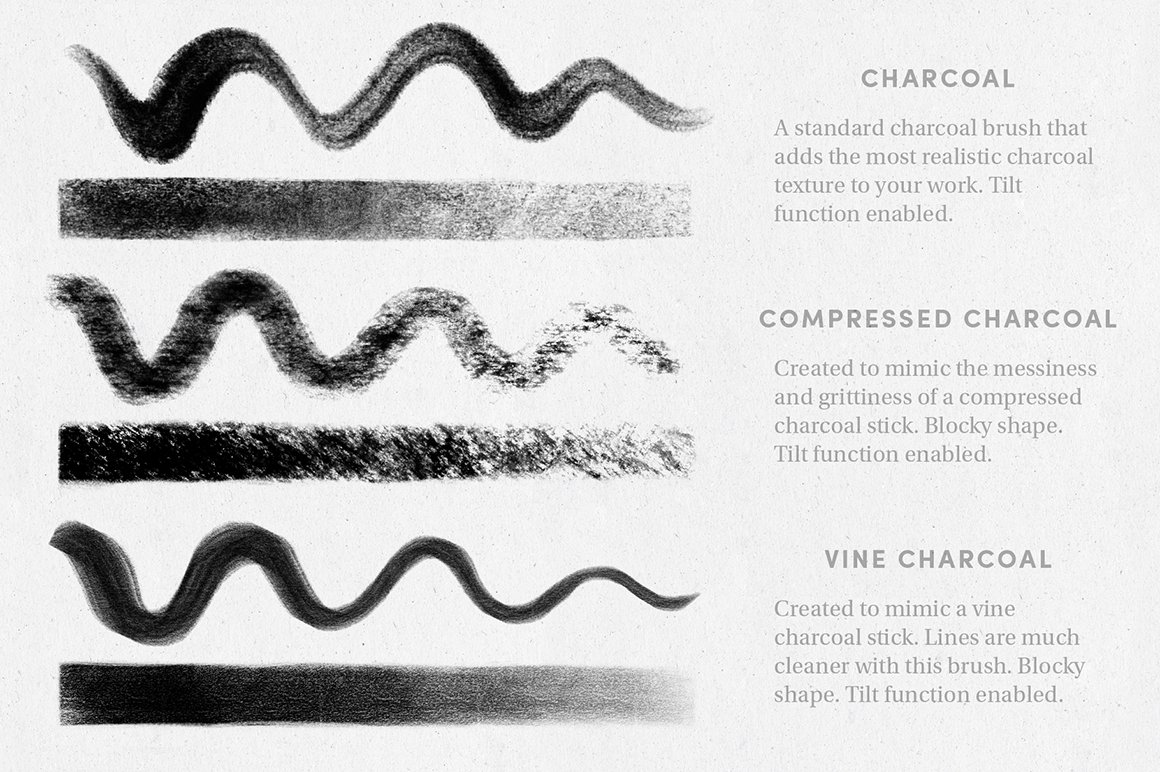
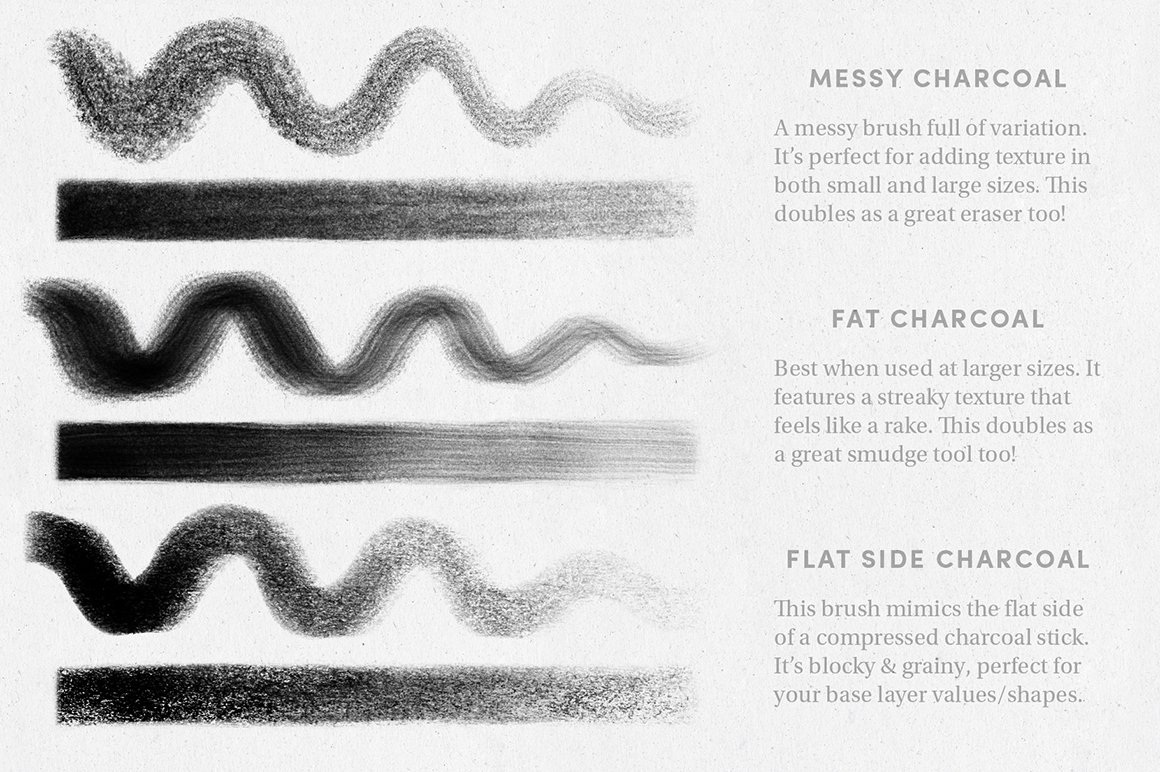
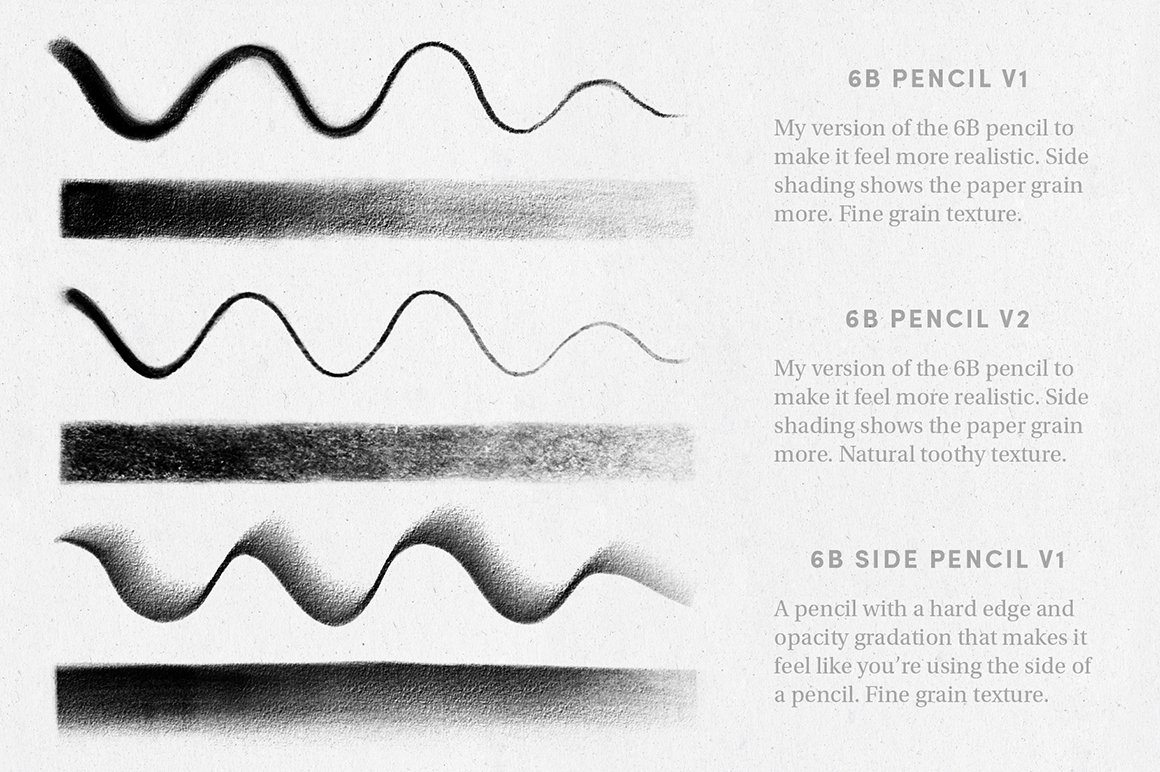
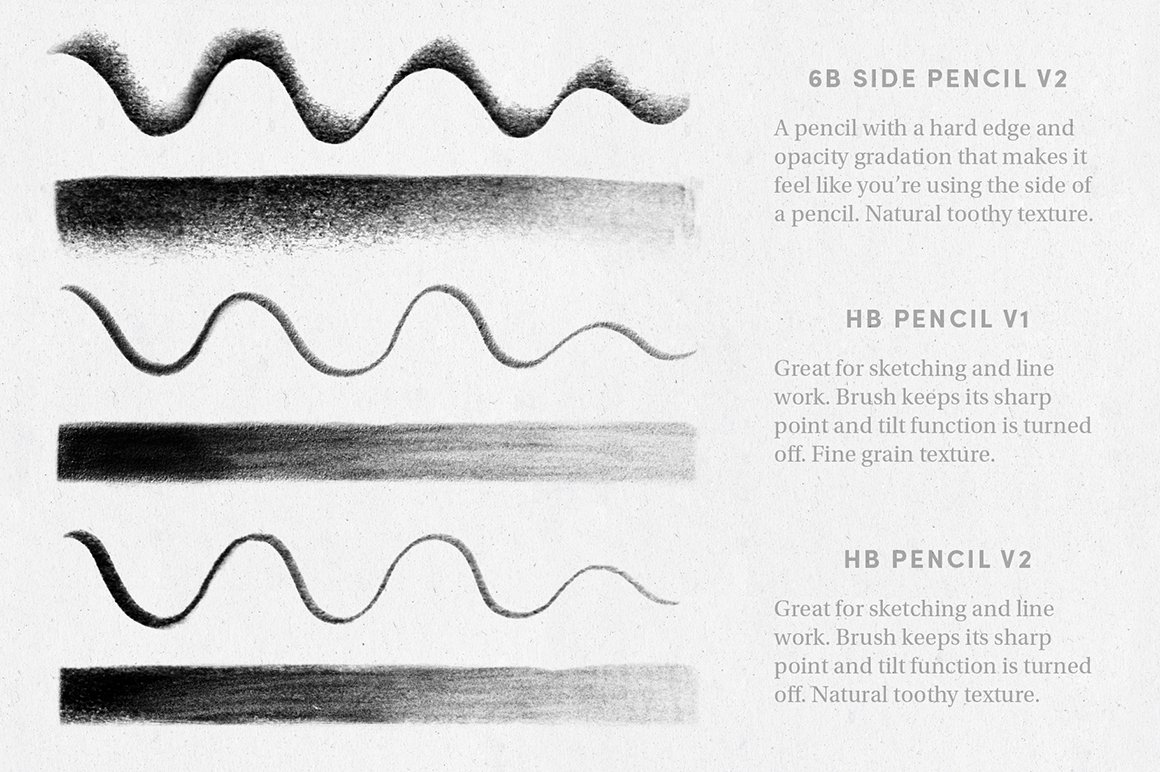
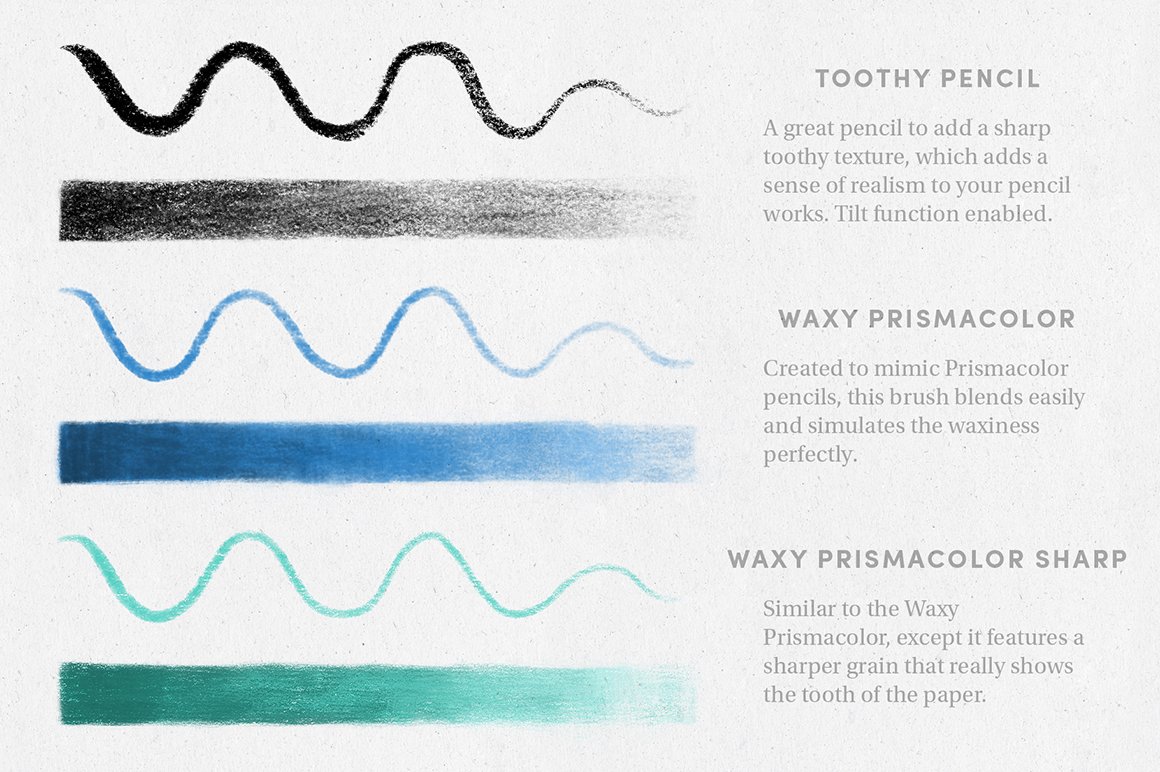
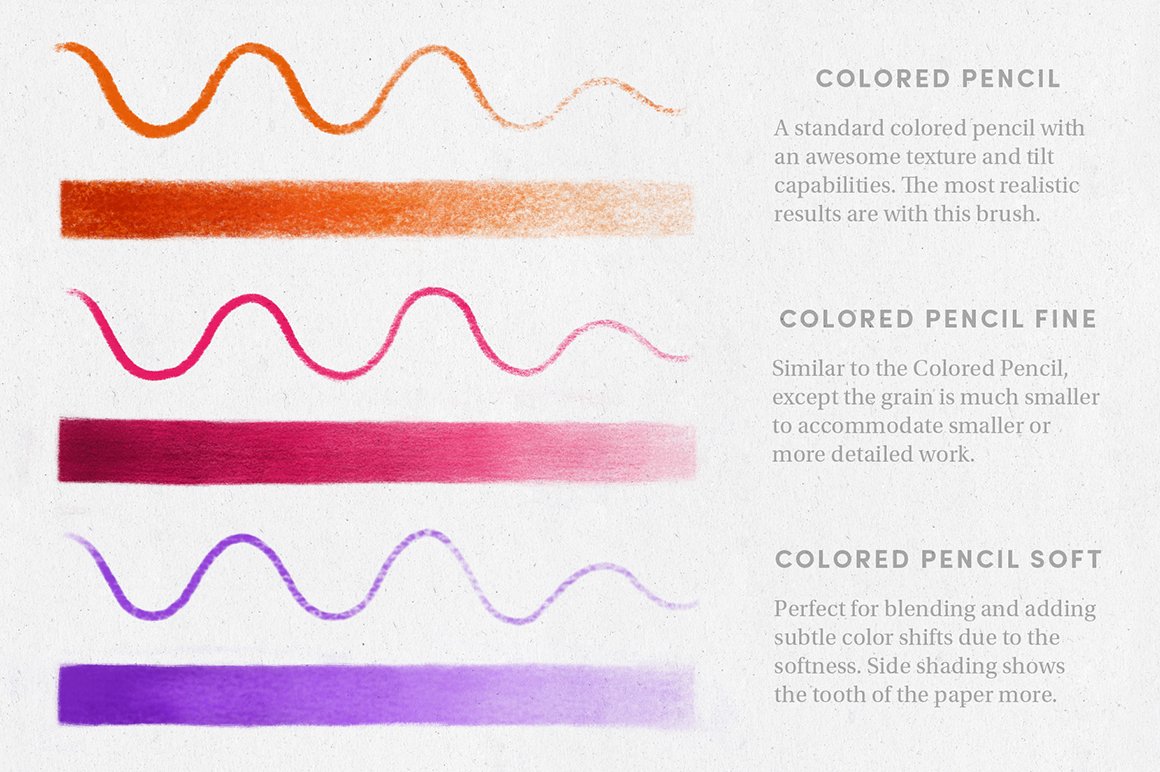
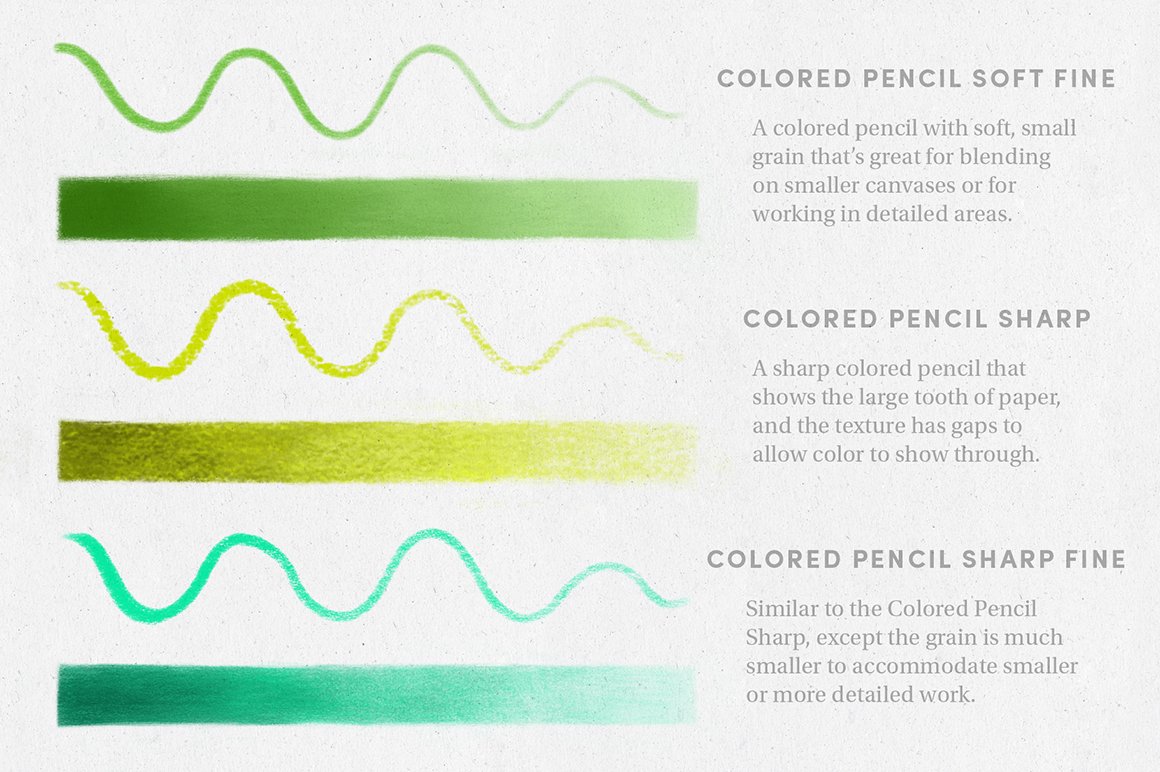
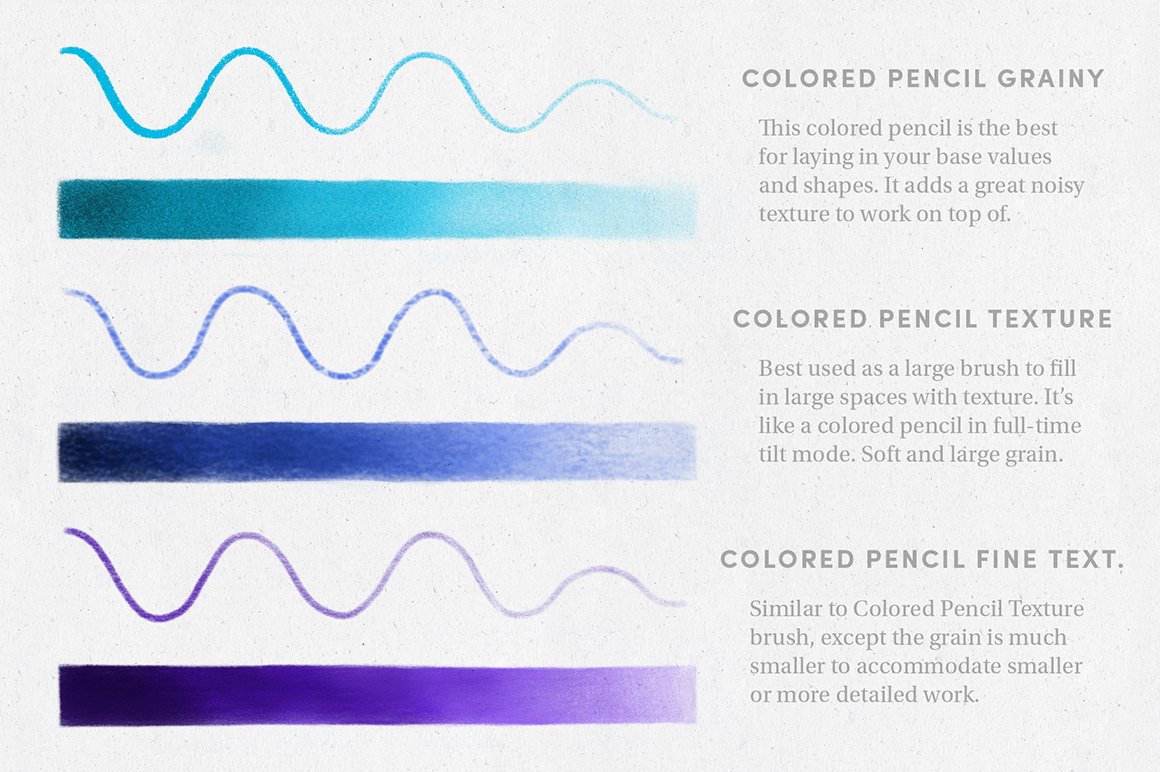
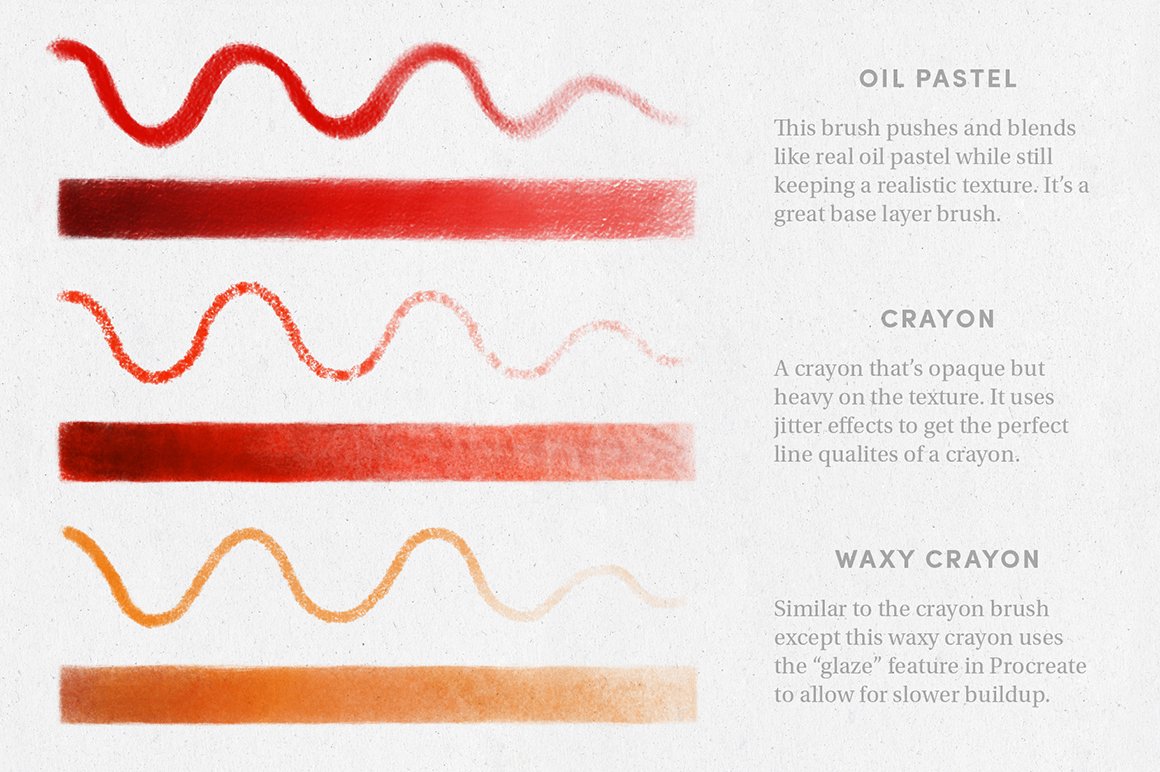
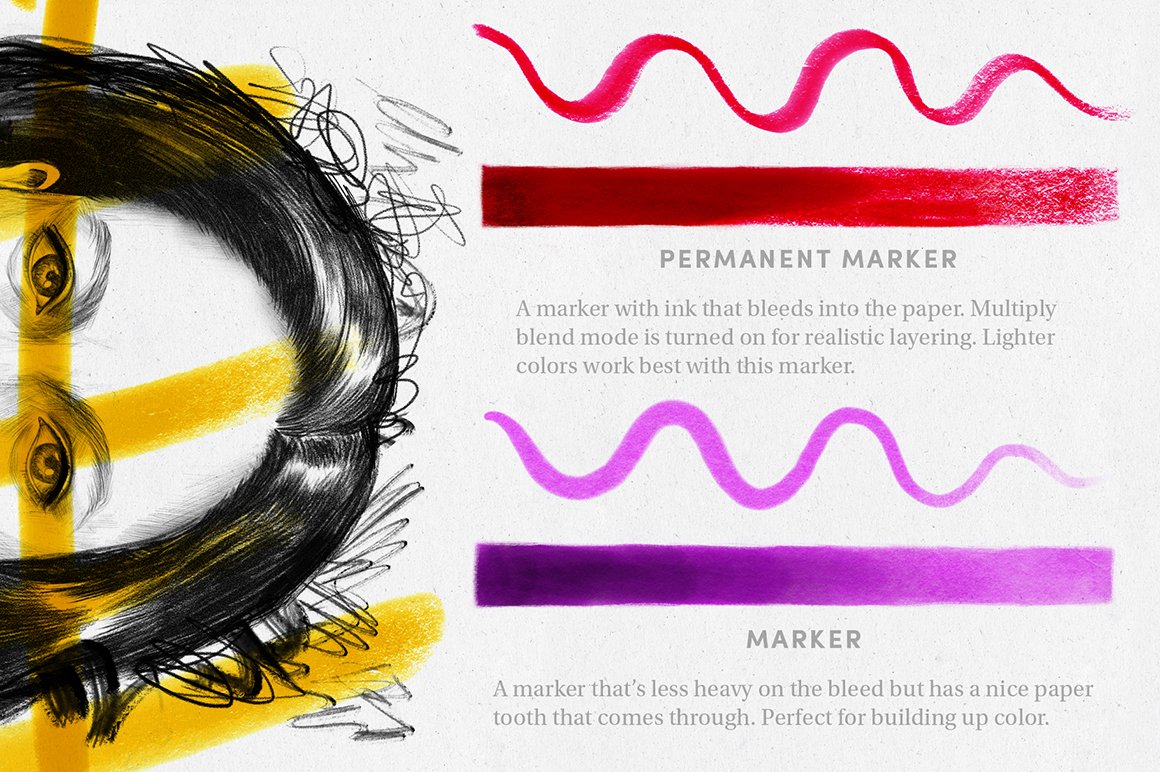
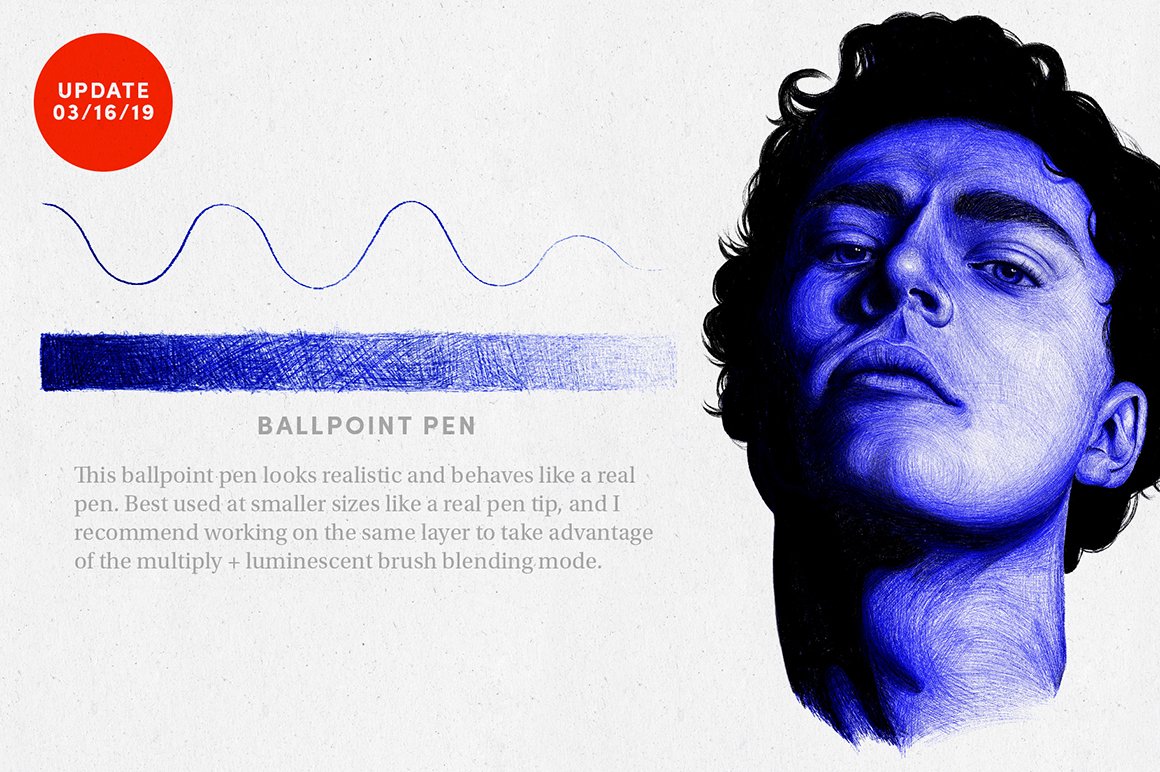
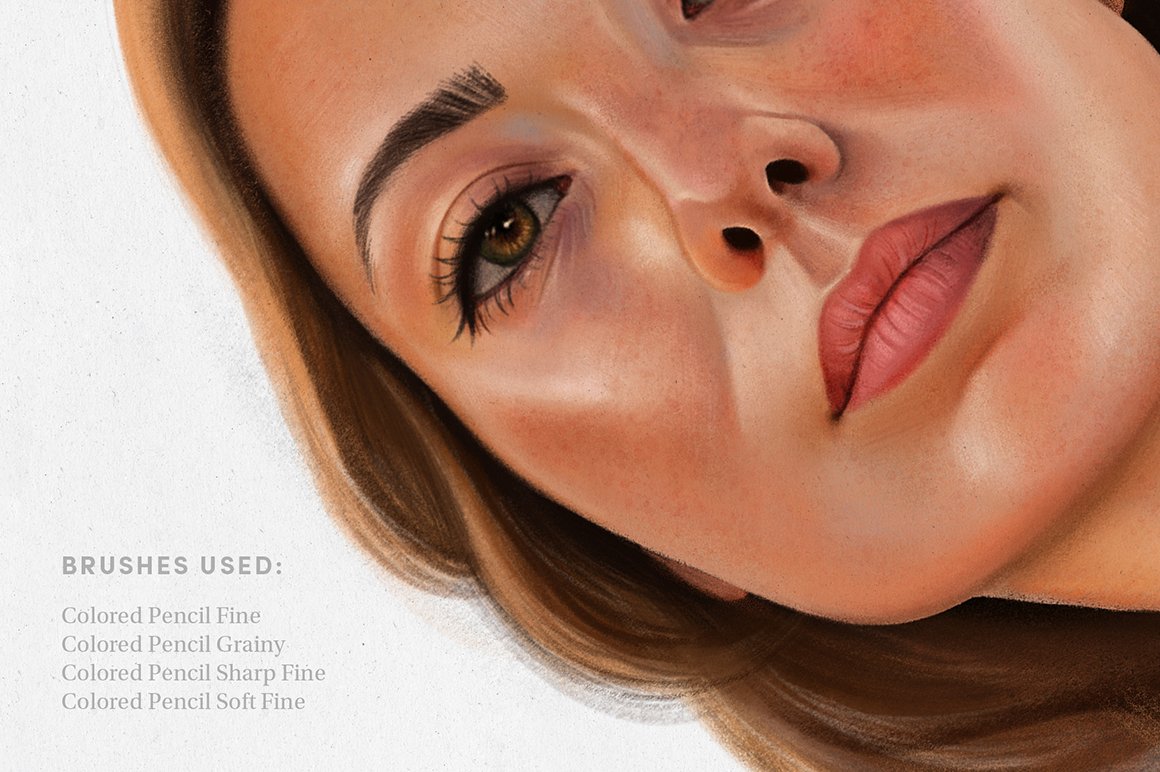
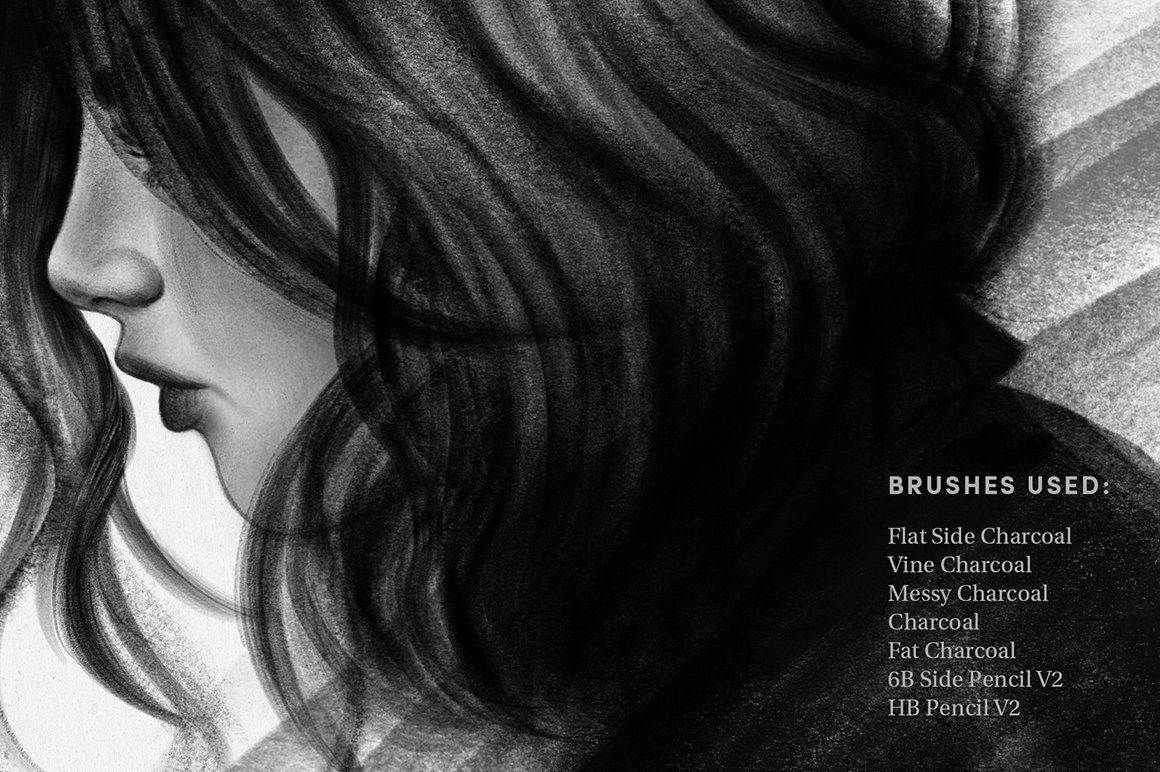

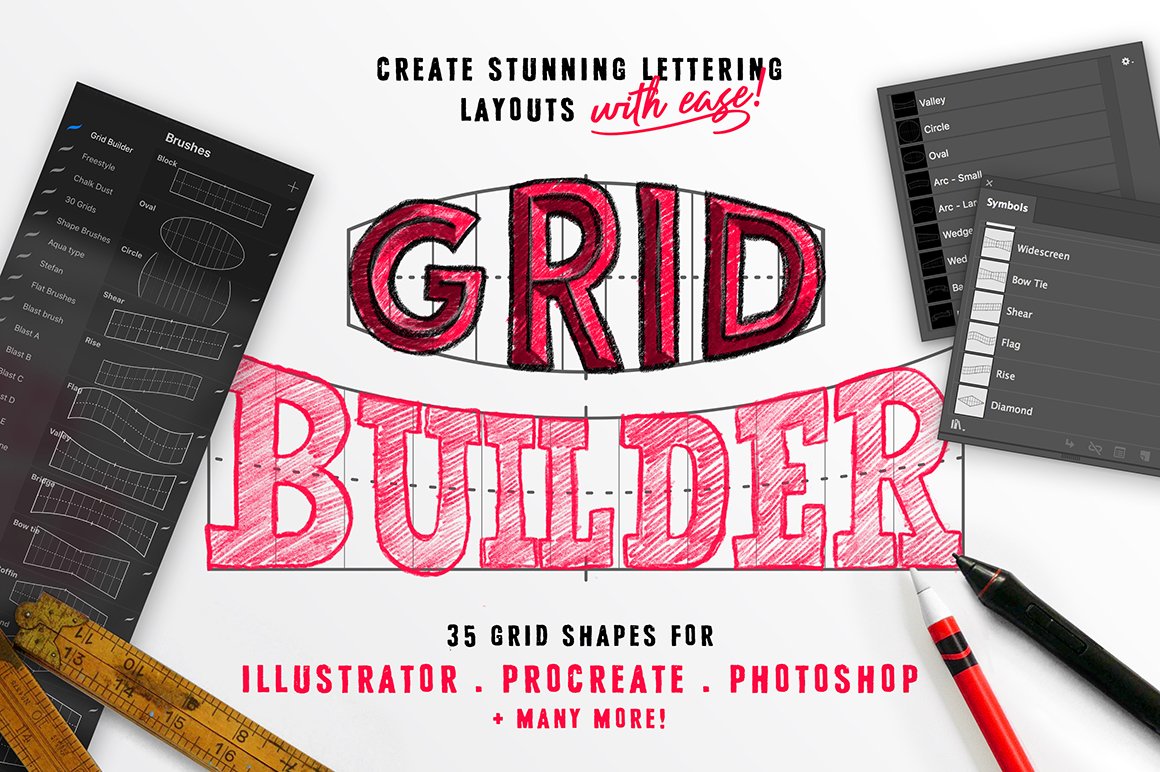
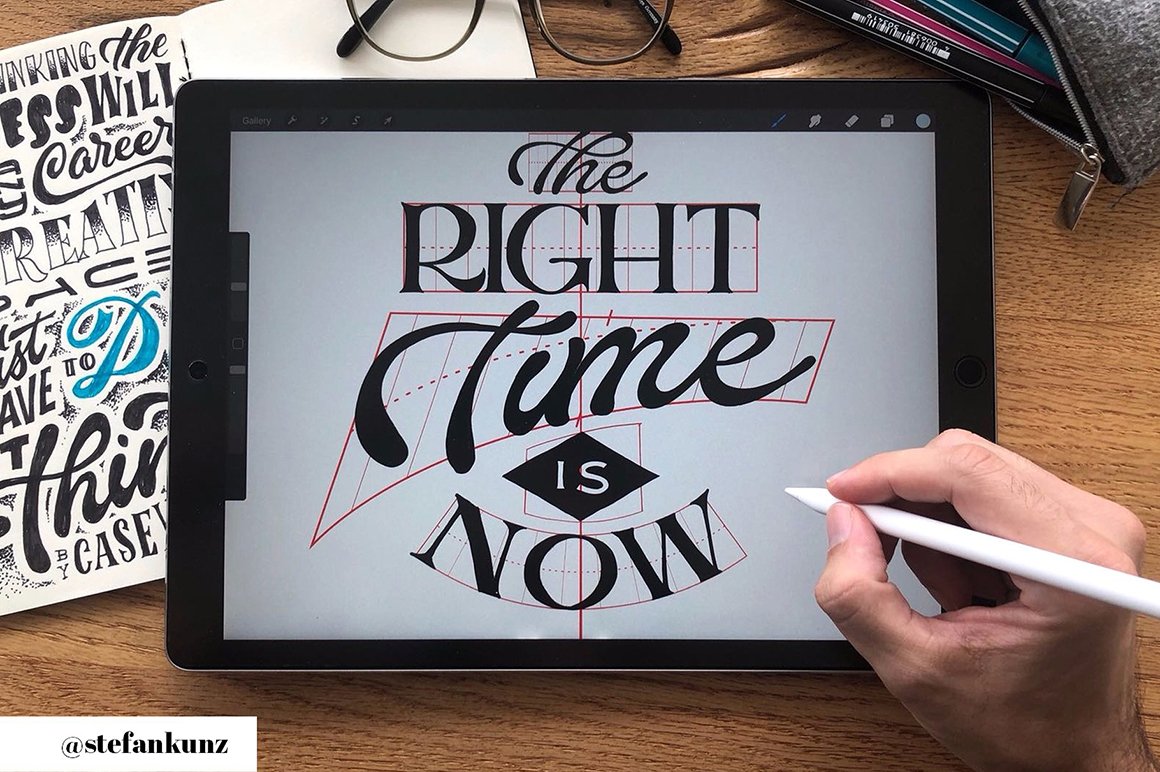
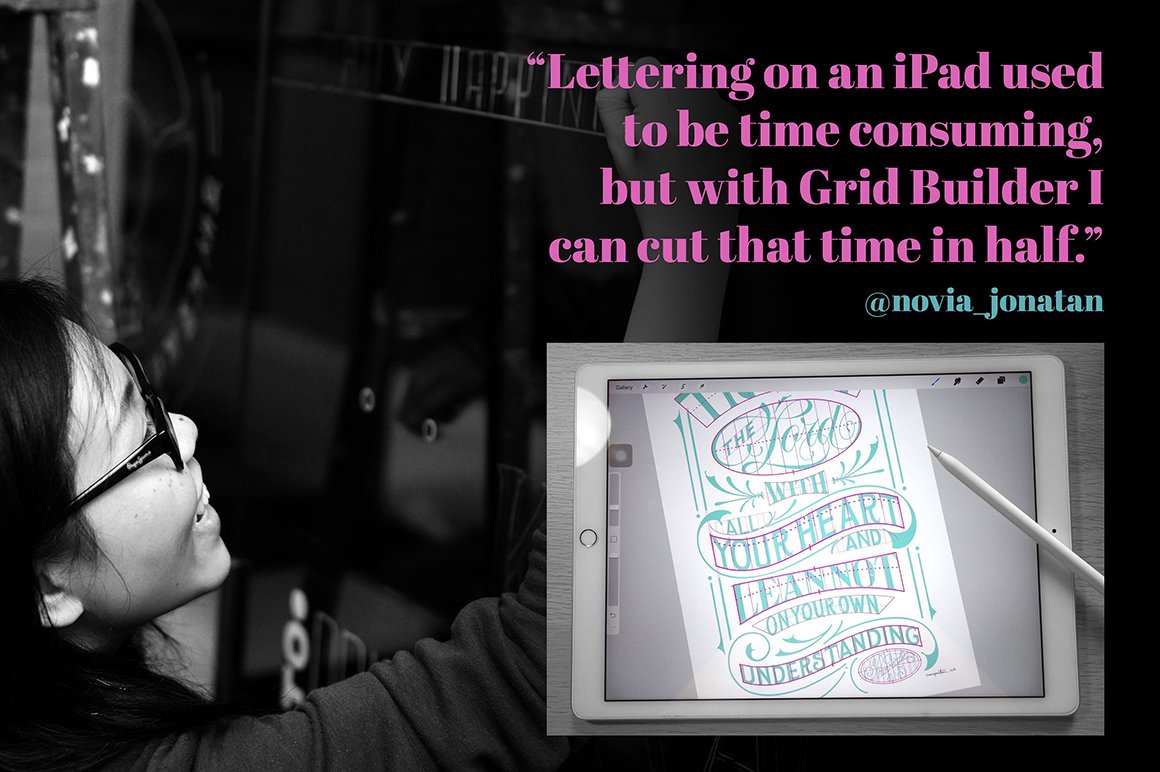
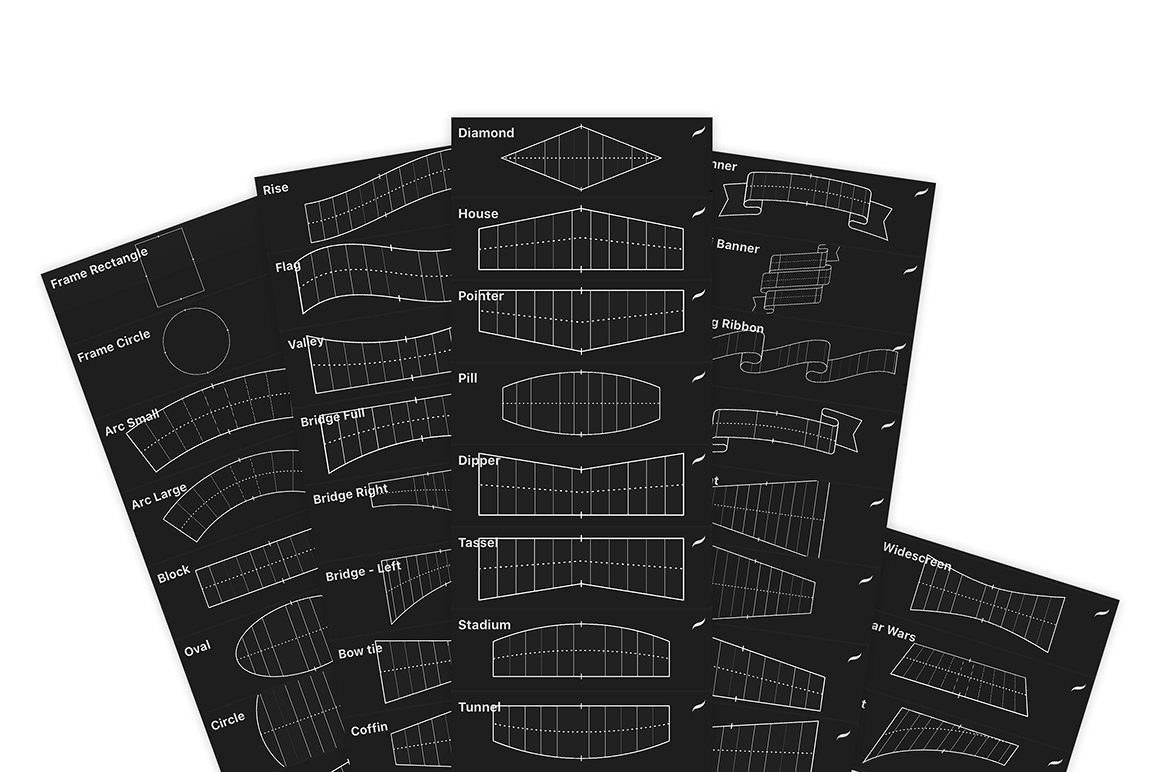
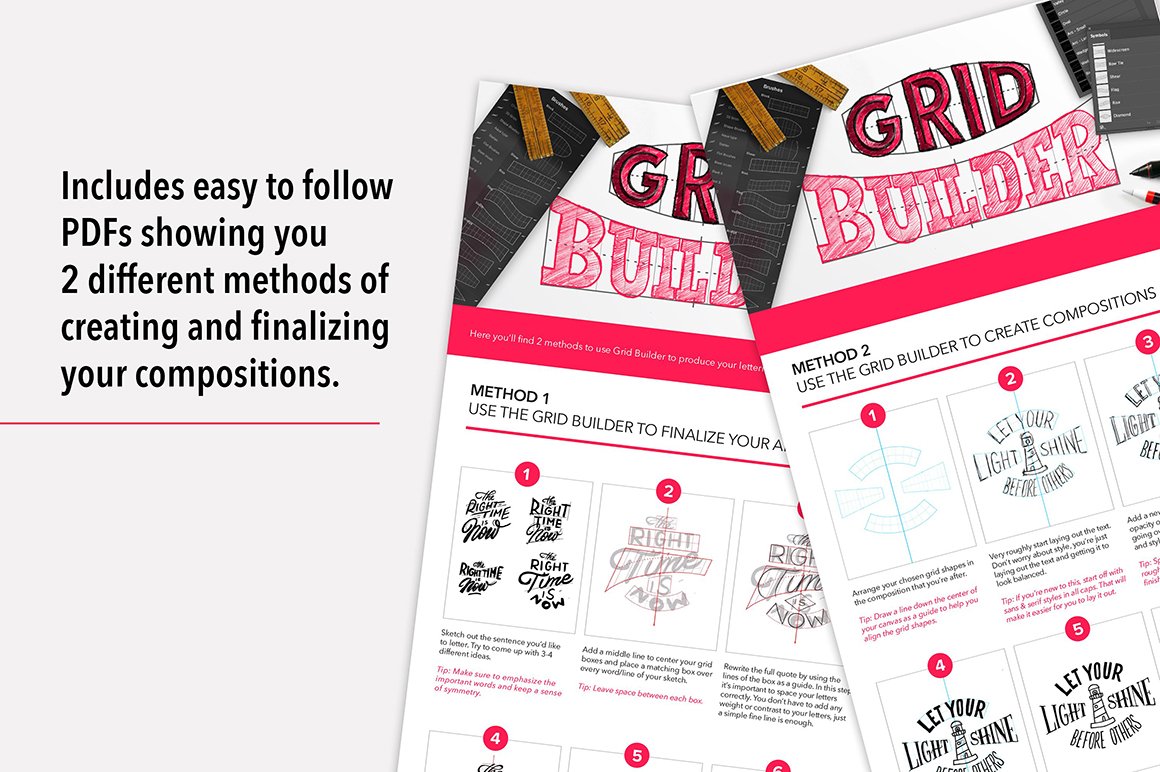

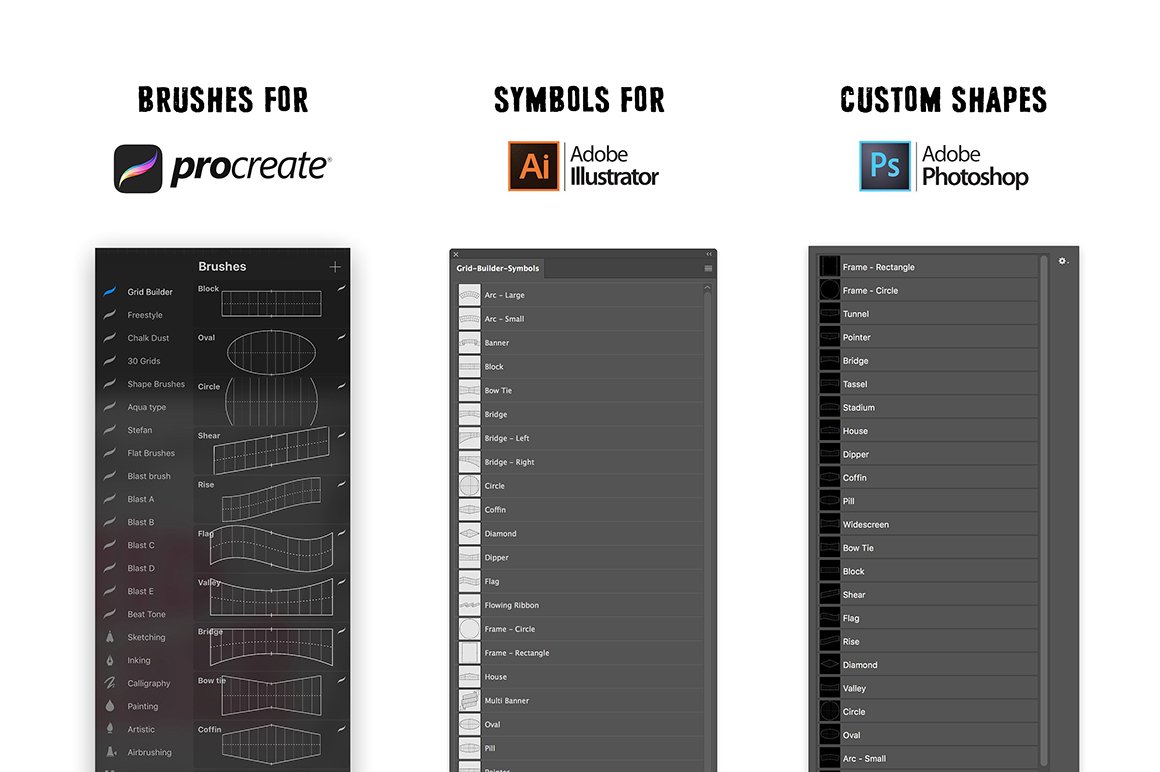


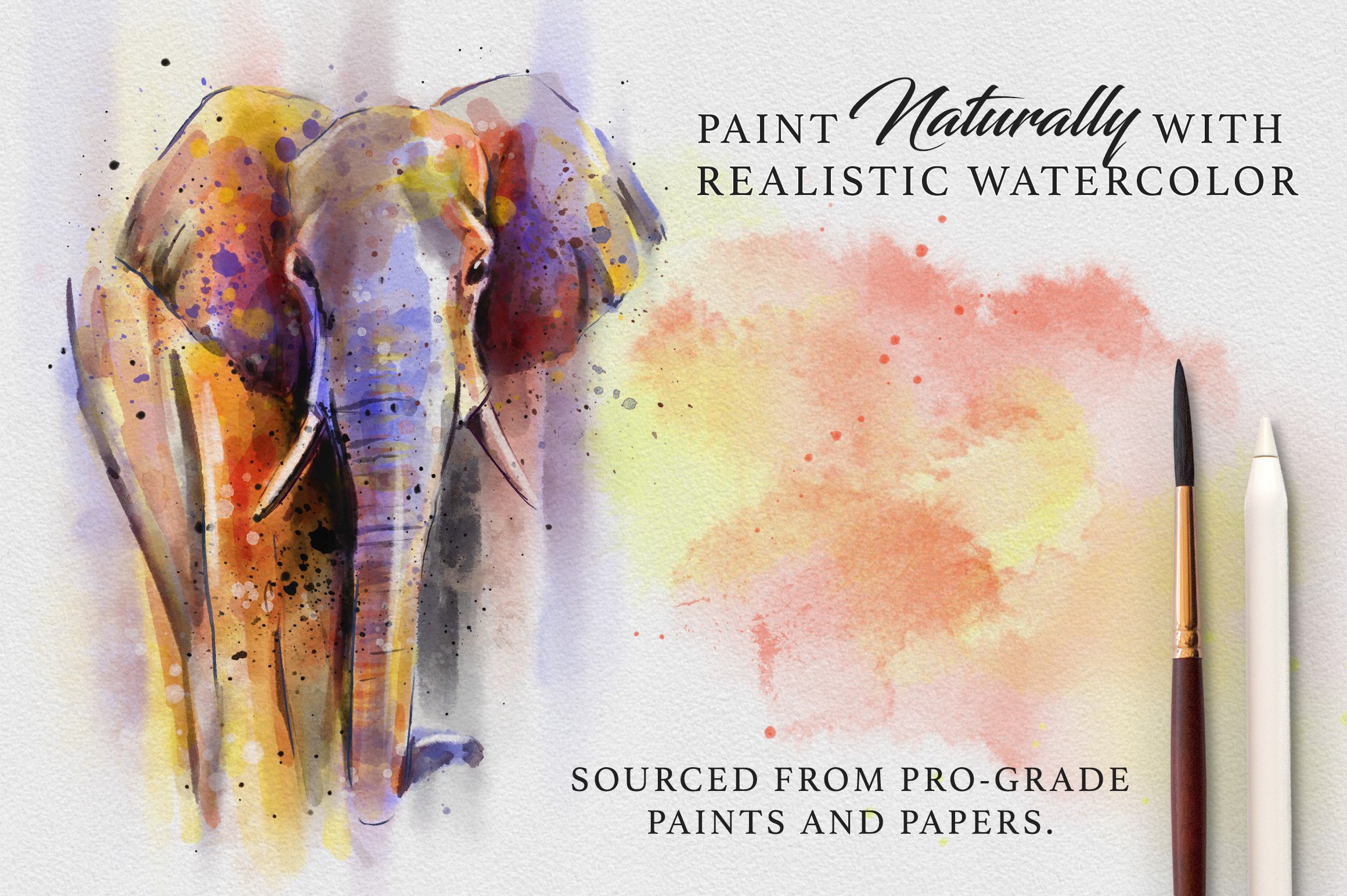
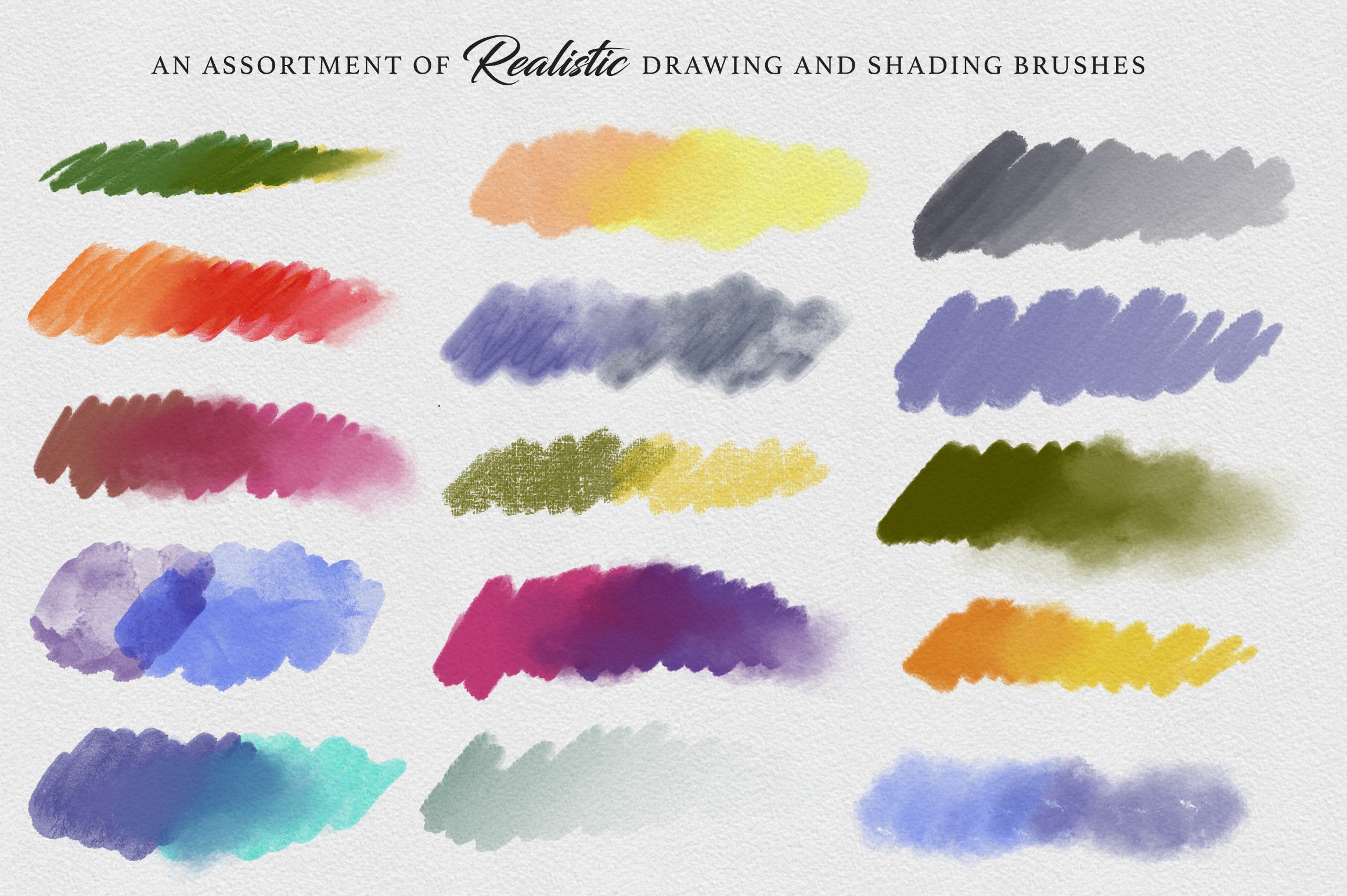

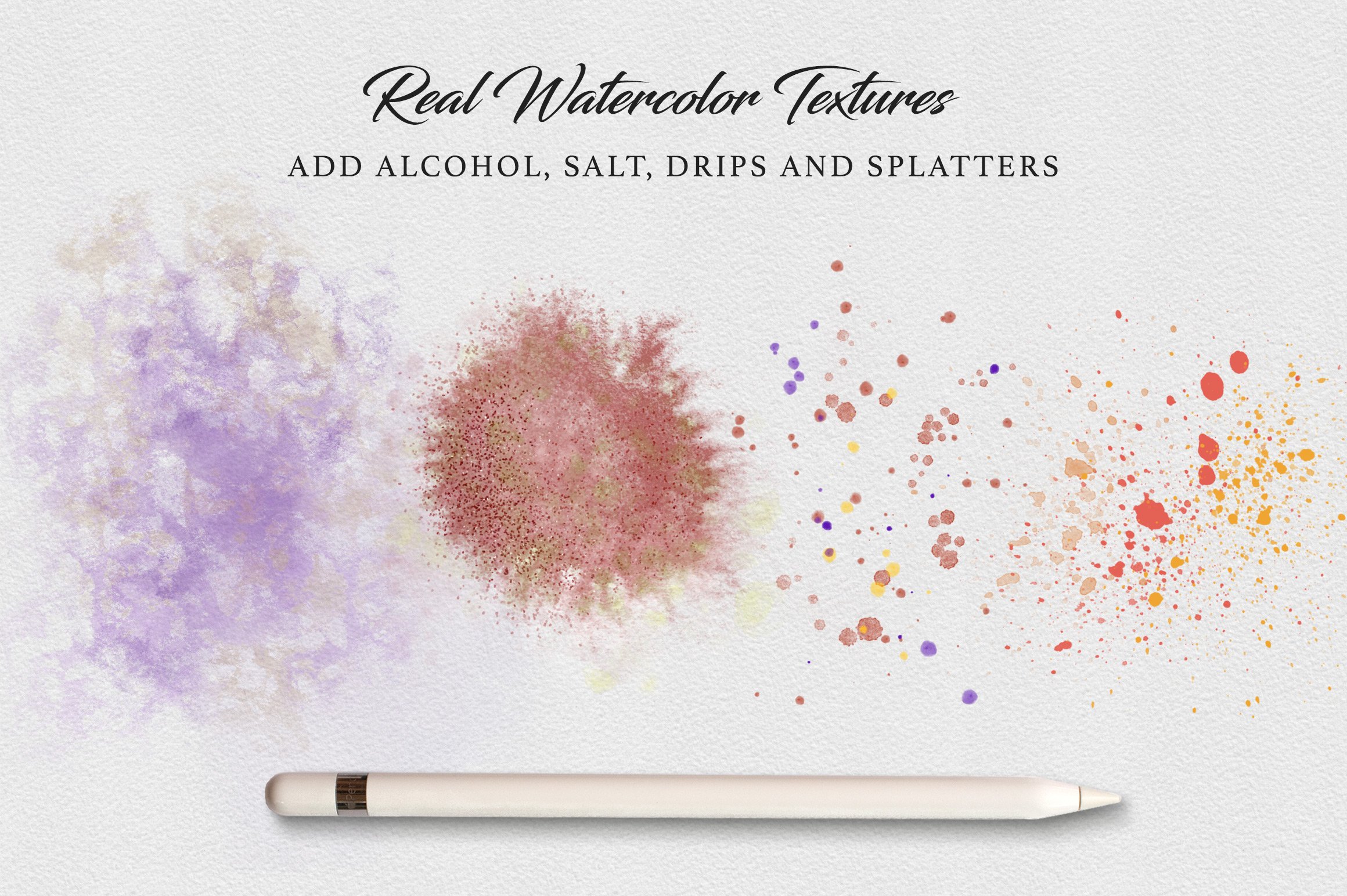




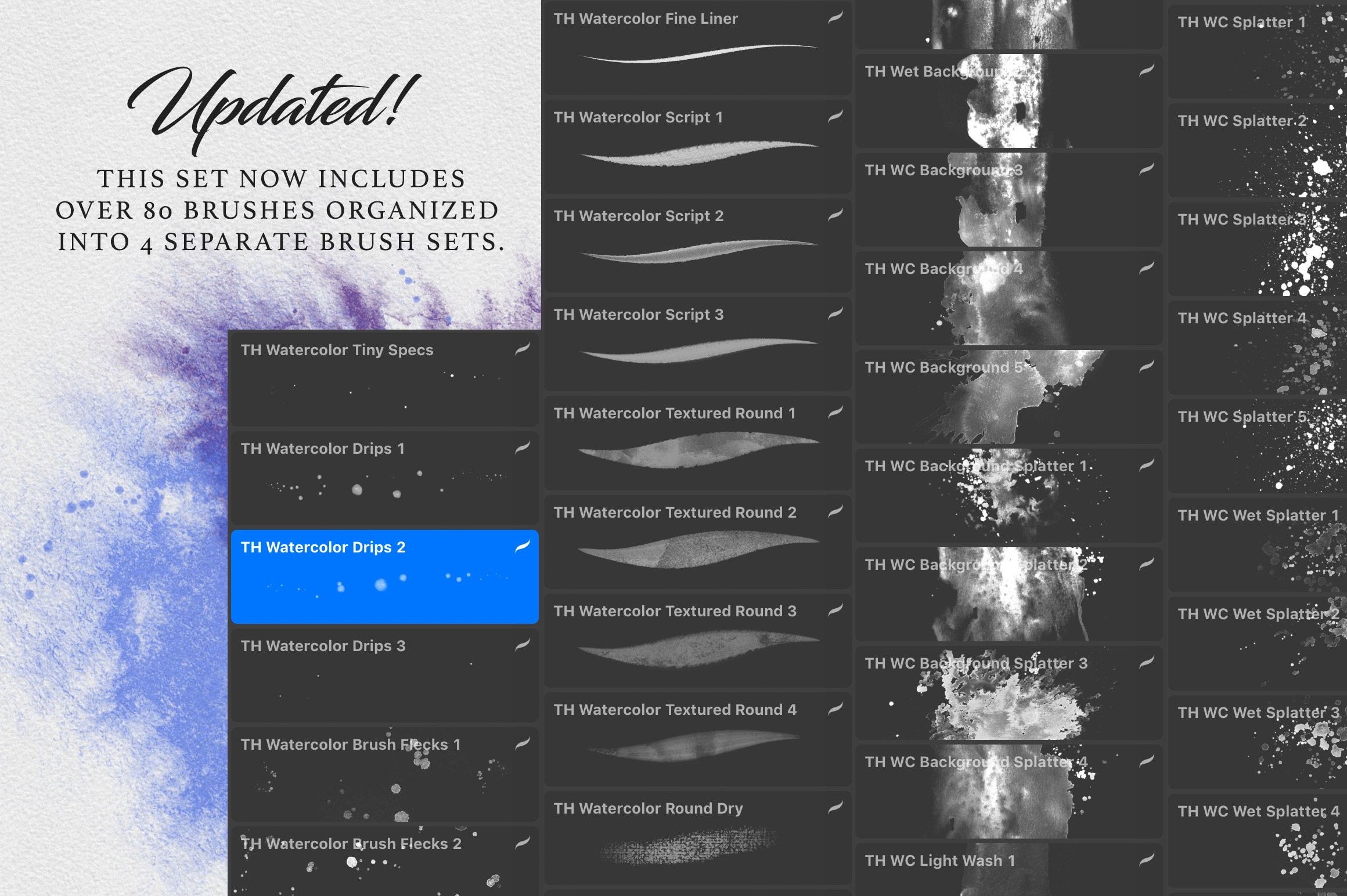

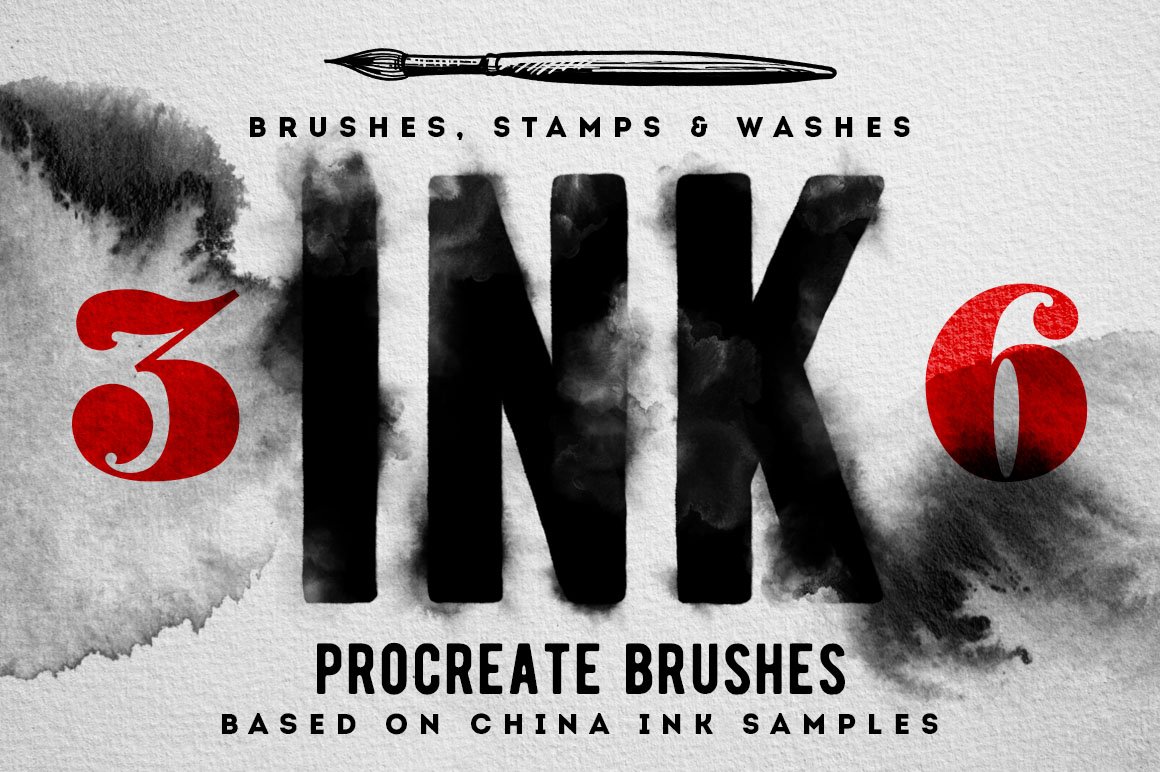
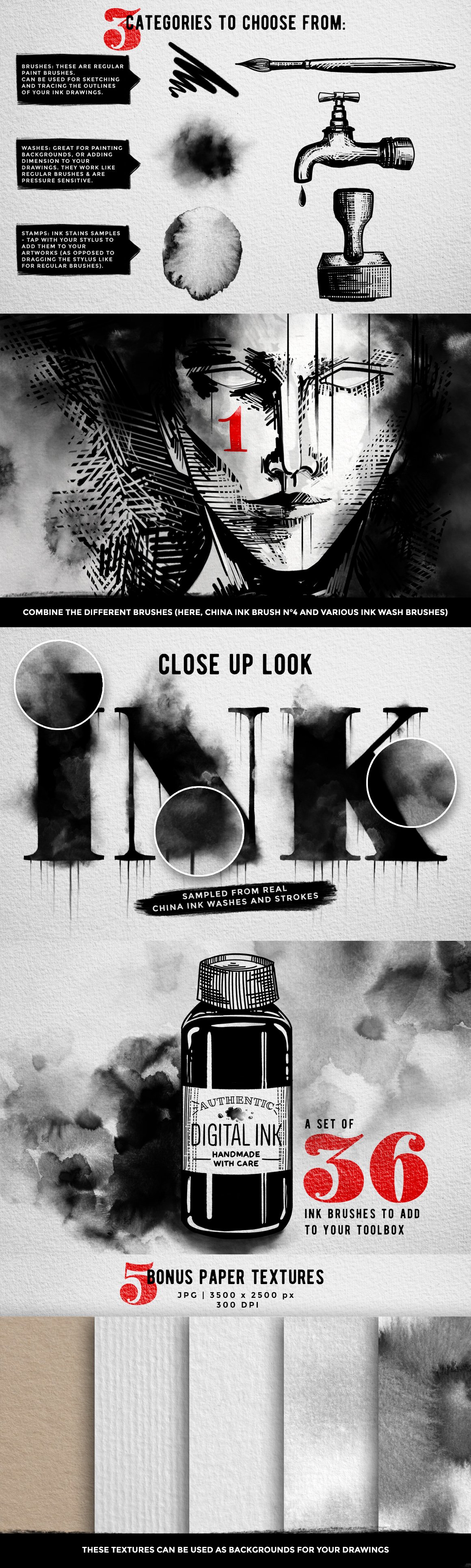
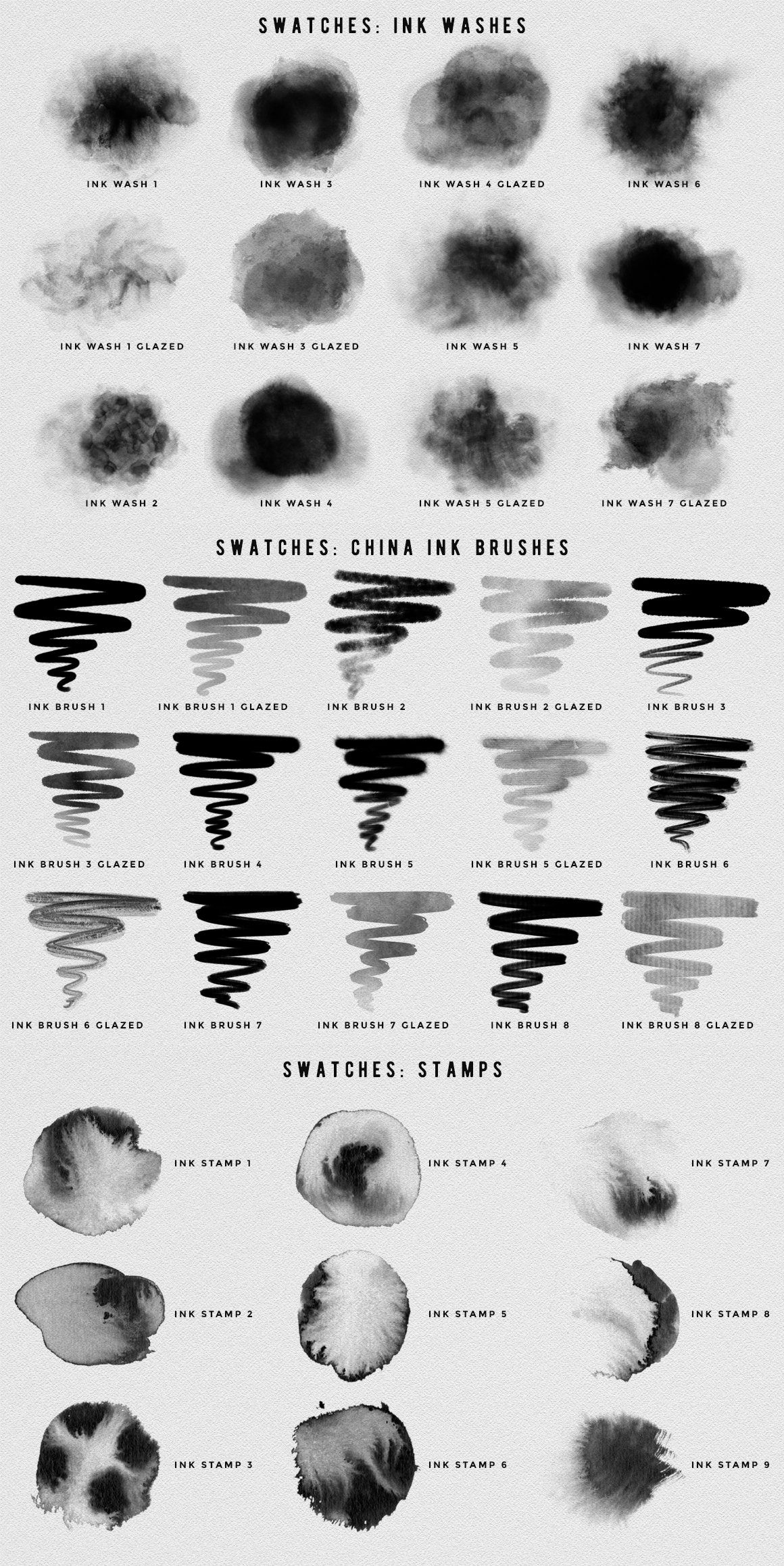
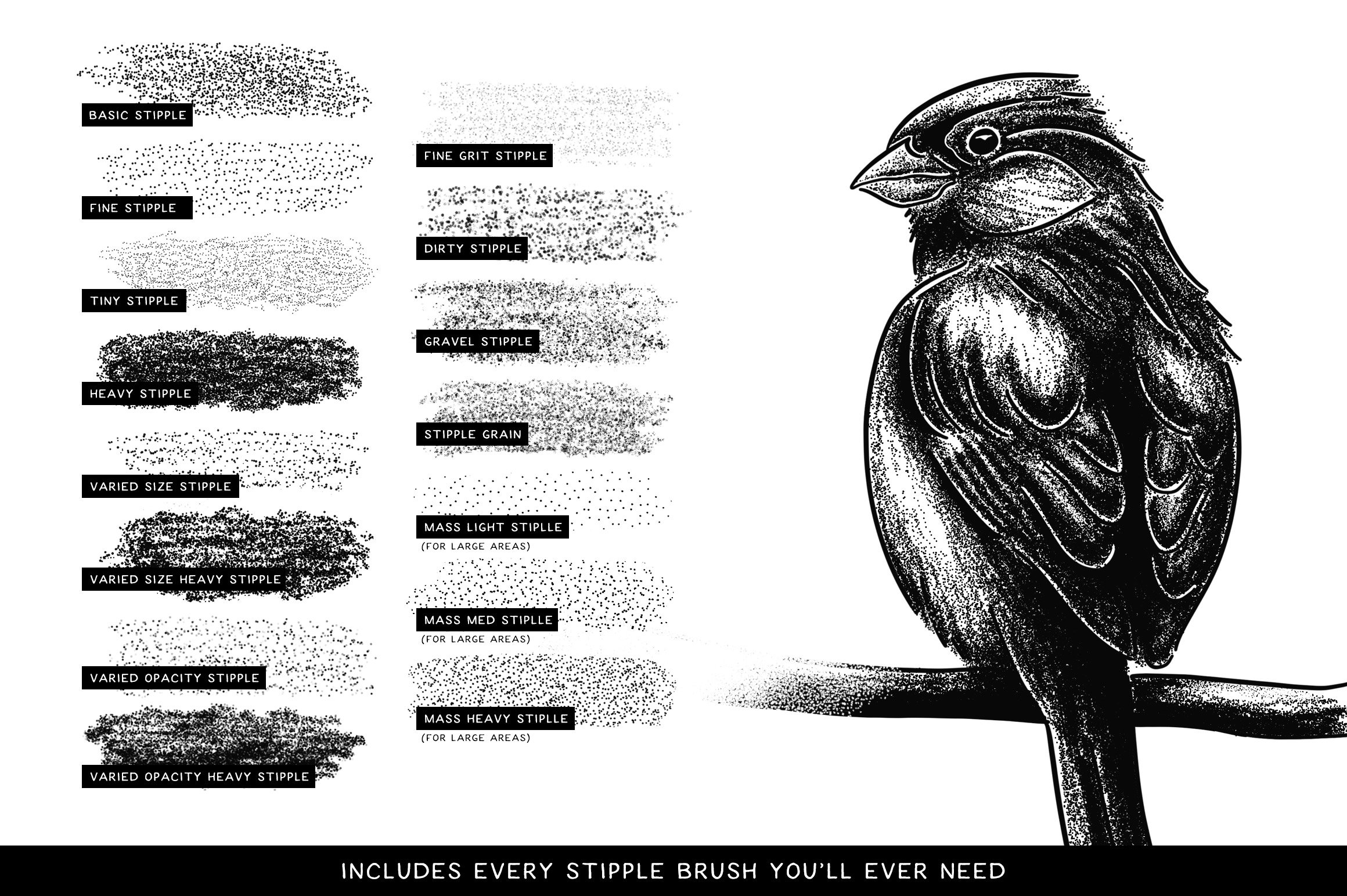
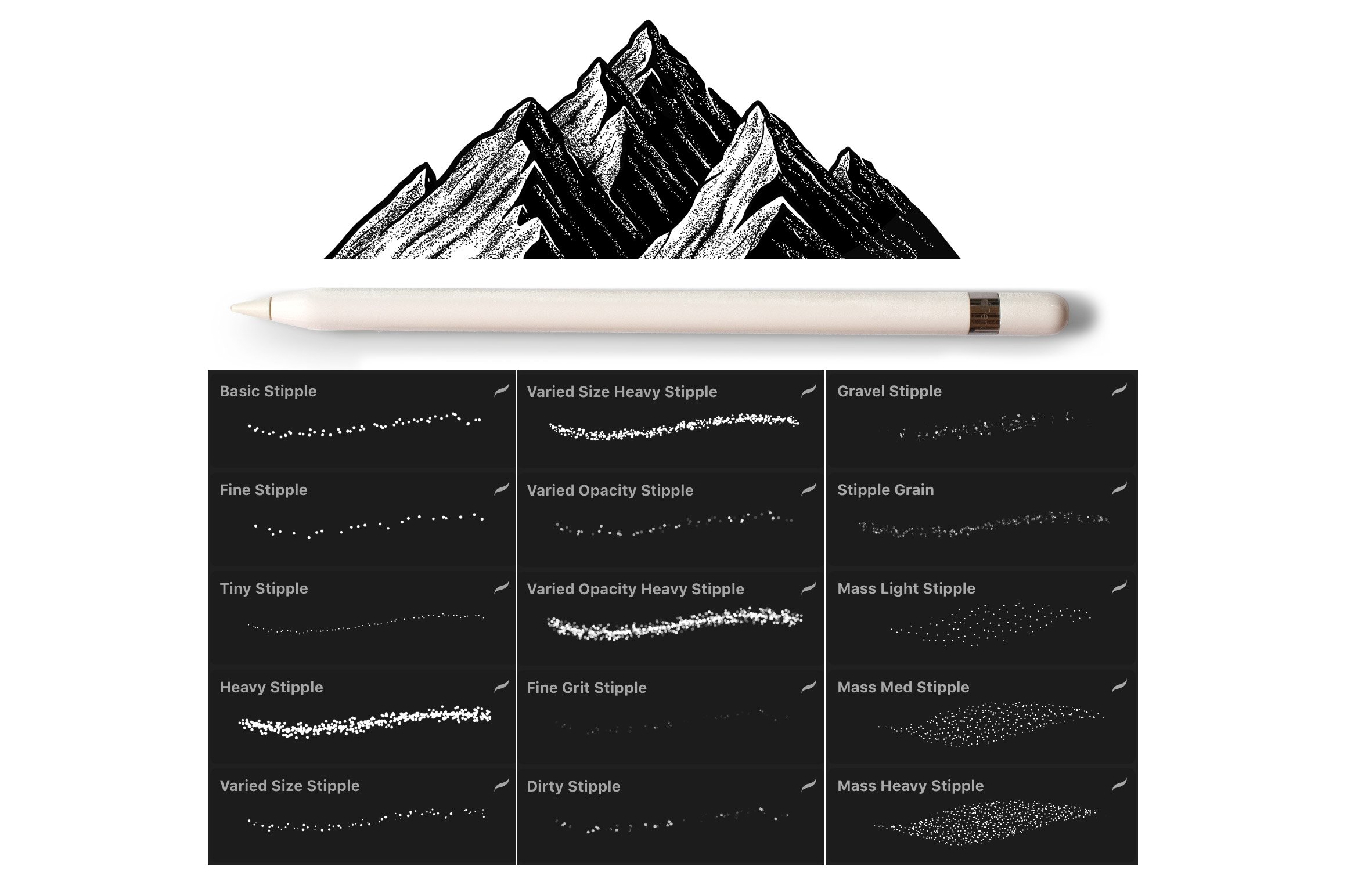
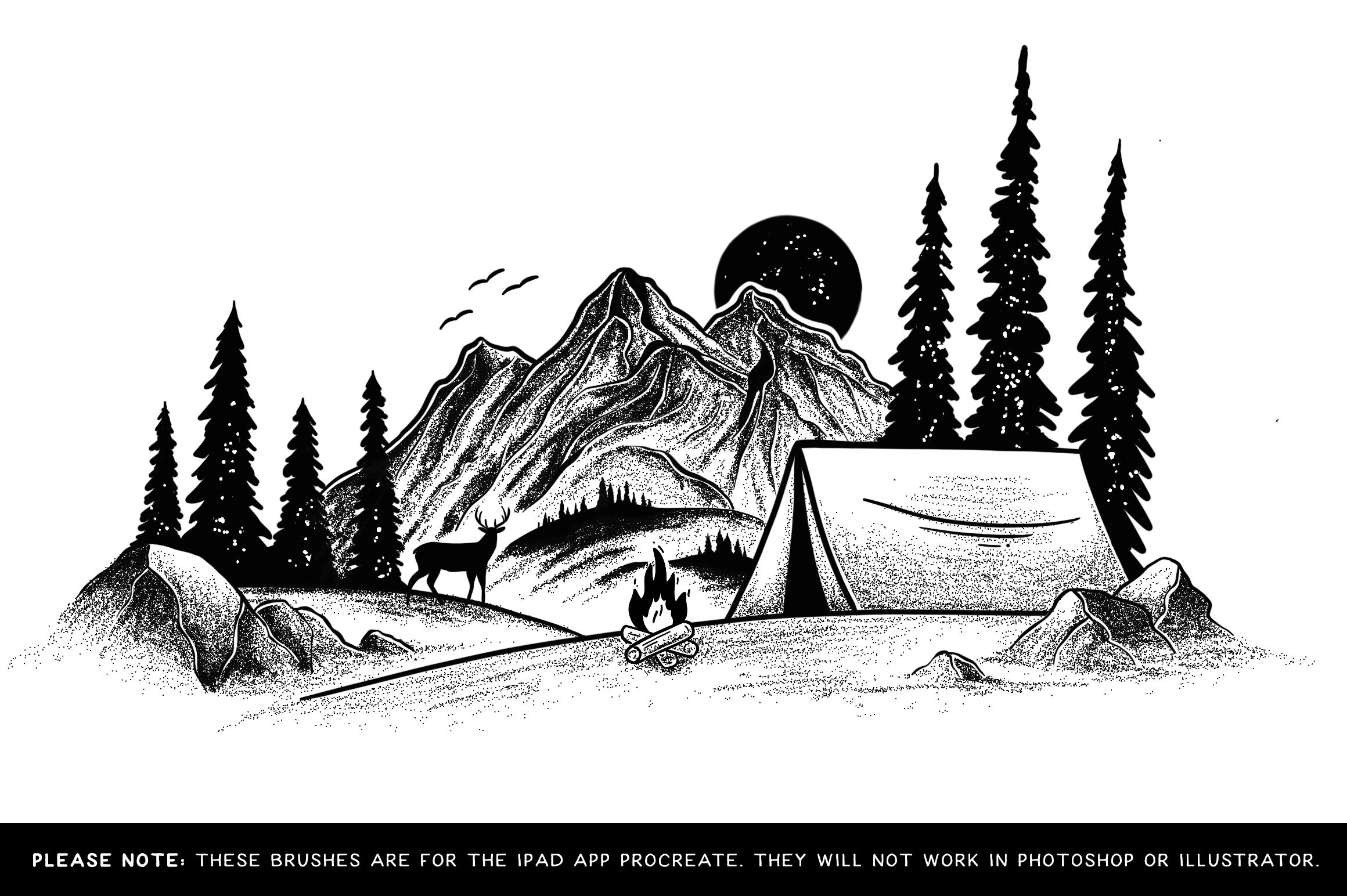
Be the first to comment