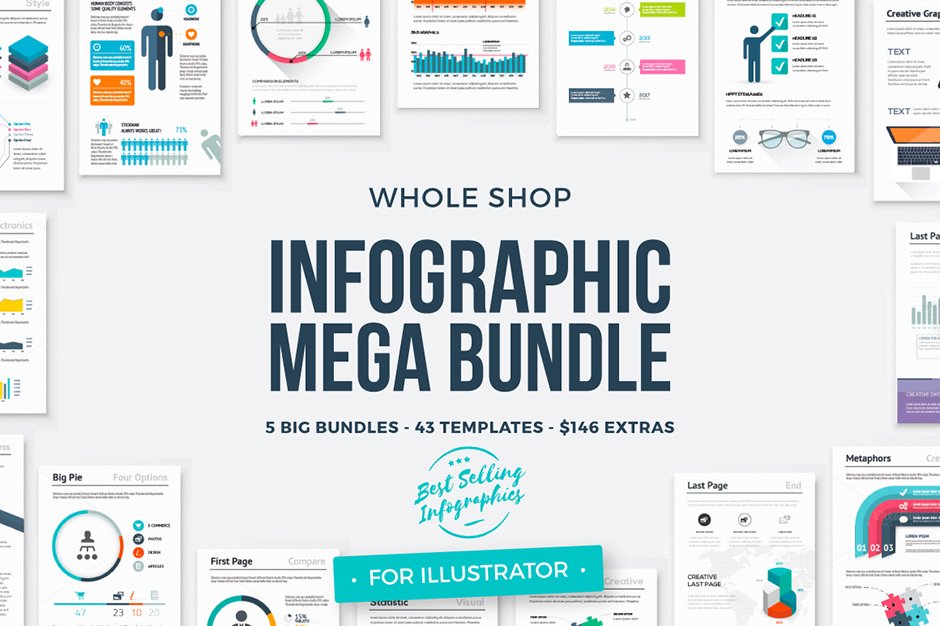
This mega bundle contains all of my best sellers and a lot more with a huge saving! These templates have sold tens of thousands of times and have helped all kinds of designers and entrepreneurs over the world. Help speed up your projects and save time & money!
Here’s what’s included in this set:
Infographic Tools Bundle 1
Need to make an infographic? Fast and easy? With low budget? You’ve found it!
Now you can get these best selling infographic vector template elements in a 5-set bundle. Hundreds of stunning vector elements and templates to help you to get your design projects ready in minutes.
Please note that text areas are editable in .AI files, but not in .EPS files. However you can easily add new text areas.
Included in this set:
• 15x.EPS (.EPS 10 vector)
• 15x.AI (.AI CS6 vector)
• 15x.AI (.AI CS5 vector)
• Bonus: as .EPS 10, .AI CS6 and .AI CS5
• Updated: Get also all 5 sets now as brochure styling.
This product was originally featured in The Modern Designer’s Bundle: 1000s of Professional Resources
Infographic Tools Bundle 2
This bundle contains 100’s of modern vector elements to create infographics fast. You can also use these graphics for any other data visualisation projects.
I’ve created lots of different graph styles, pie charts, timelines and creative elements to make this pack a great value! All elements are 100% vector files created with Adobe Illustrator CS6 so you can resize them without having to worry about losing quality.
Please note that text areas are editable in .AI files, but not in .EPS files. However you can easily add new text areas.
Included in this set:
• 5x .EPS (.EPS 10 vector)
• 5x .AI (.AI CS6 vector)
• 5x .AI (.AI CS5 vector)
• 5x .JPG (6000px x 6000px)
• same templates as brochure styling (two colours):
• 10x .EPS (.EPS 10 vector)
• 10x .AI (.AI CS6 vector)
• 10x .AI (.AI CS5 vector)
• 10x .JPG (8000px x 5706px)
This product was originally featured in The Complete Professional Designer’s Toolkit
Infographic Tools Bundle 3
This bundle includes five collections that contains lots of different graph styles, pie charts, timelines and creative elements. All elements are 100% vector files created with Adobe Illustrator CS6 so you can resize them without having to worry about losing quality.
Text areas are editable in .ai files, but not in .eps files. However you can easily add new text areas.
Included in this set:
• 5x.AI (CS6)
• 5x.AI (CS5)
• 5x.EPS (EPS10)
• 5x.JPG (6000px x 6000pxx)
This product was originally featured in The Contemporary Creative Design Collection
Infographic Templates Bundle
Need to make an infographic? Fast and easy? With low budget? You’ve found it!
My last infographic template bundle skyrocketed so now it’s time for another bundle!
This is a stunning collection of the highly popular infographic vector element sets. All sets contains hundreds of elements already by themselves and now as a bundle you’ll get 1000+ vector elements. Check 2nd preview image to have a clear vision of what I mean.
These are fully editable vector files saved as .EPS10 and .AI CS6. Rescale to any size. Text areas are editable in .AI files, but not in .EPS files. However you can easily add new text areas.
• 6x .EPS (.EPS 10 vector)
• 6x .AI (.AI CS6 vector)
• 6x .AI (.AI CS5 vector)
This product was originally featured in The Modern Designer’s Bundle: 1000s of Professional Resources
Minimal Infographics Kit
Hundreds of vector elements to build up your own infographic in just minutes. These are fully editable vector files saved as .EPS 10 and .AI CS6. Rescale to any size. Text areas are editable in .AI files, but not in .EPS files. However you can easily add new text areas.
• 6x .EPS (.EPS 10 vector)
• 6x .AI (.AI CS6 vector)
This product was originally featured in The Modern Designer’s Bundle: 1000s of Professional Resources
Bonus: $146 worth of extras:
• 3-Piece Resume CV (.AI, .PSD, .DOC, .DOCX)
• 10 Vintage Vector Textures
• 30 Web Development Concepts Bundle
• 64 Web Icons
• Cloud Computing Web Icon
• Corporate Brand Identity Vectors
• Creative Business Meeting Vectors
• Flat Business Icons
• Flat Office Icons
• Flat Web Development Icons
• Fresh infographic elements
• Gadgets/ Developmentices Vectors
• Inksplash .AI Text Effects
• iPhone5 Illustration Black
• iPhone5 Illustration White
• Responsive Web Design Icons
• Web Development Flat Icons
• Web Infographics Vectors
• World Map Infographic
Software compatibility: Adobe Illustrator CS5 and newer..EPS files will work with graphic software capable of handling EPS10 vector files.
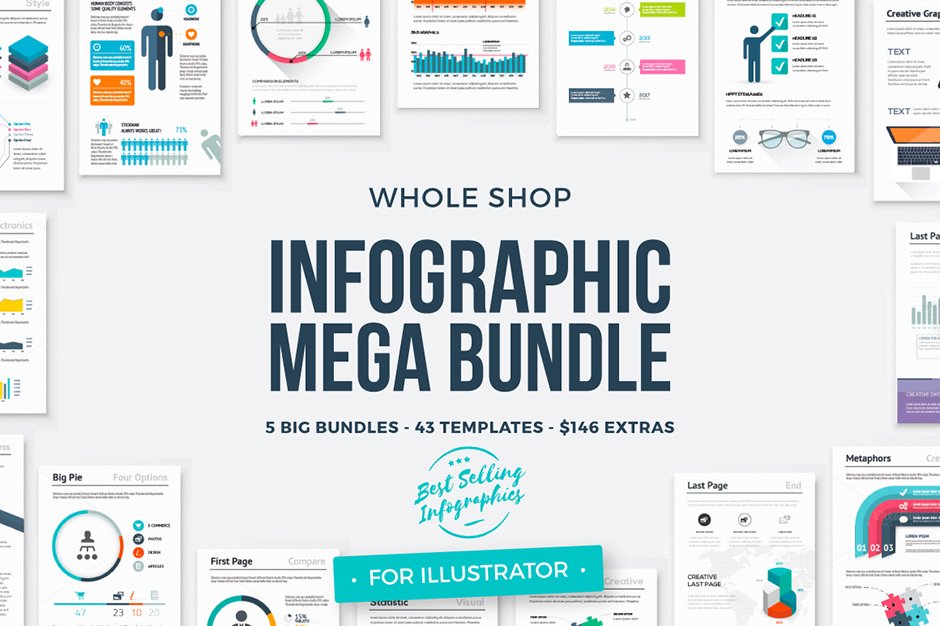
Infographic Mega Bundle
Extended Licence Included for personal & commercial projects
Professional Support from our helpful team


19 lovely reviews from
our community
For technical support and product-related questions, please contact our friendly Customer Support Team, who would really love to help!
- 1
- 2
Leave a Review
Why Design Cuts is The Smart Choice For Designers
Huge savings when you buy two or more marketplace items
Contact our friendly Customer Support Team at any time for help or advice
Our downloads don't expire! Download what you need, when you need it



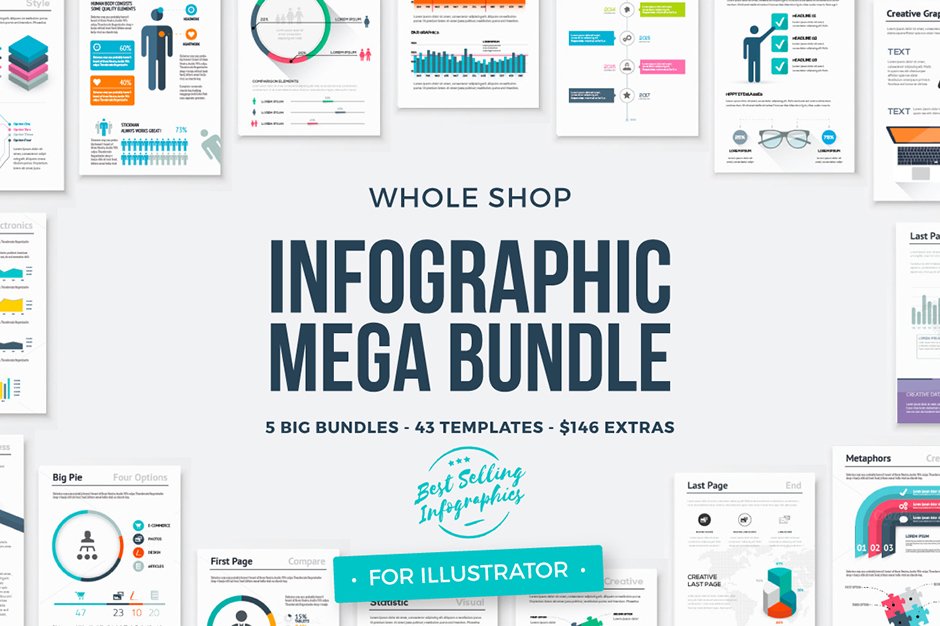
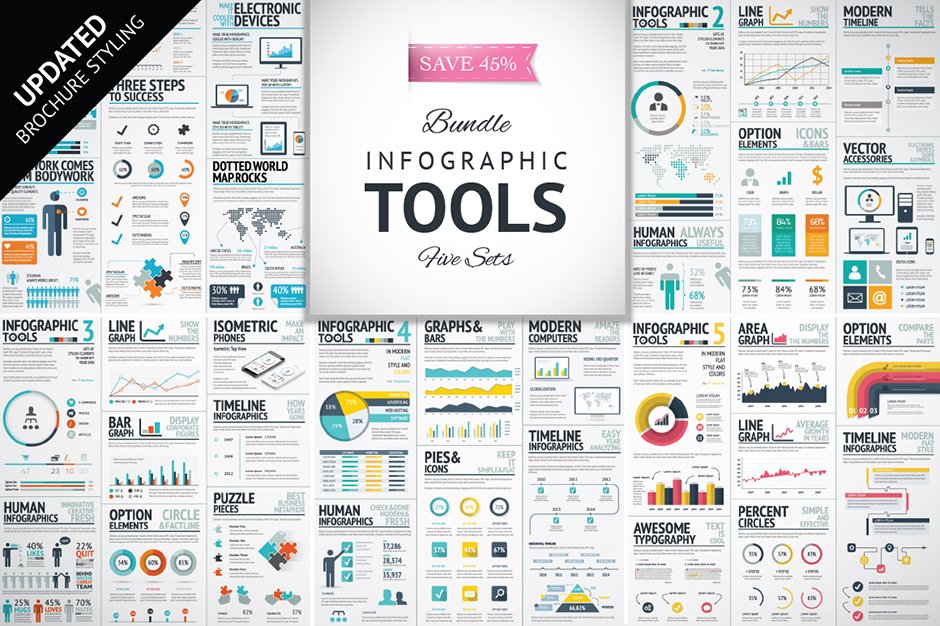
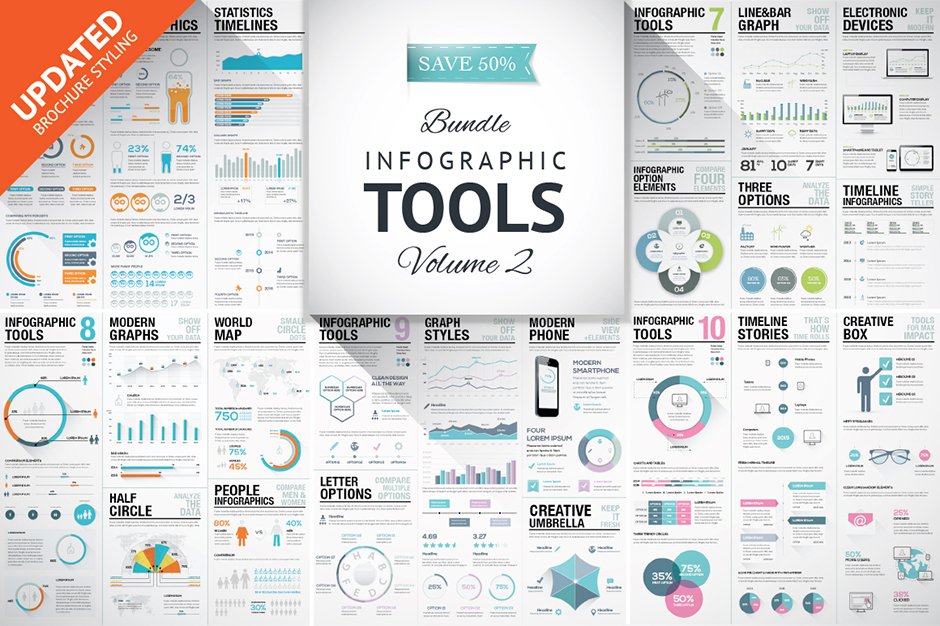
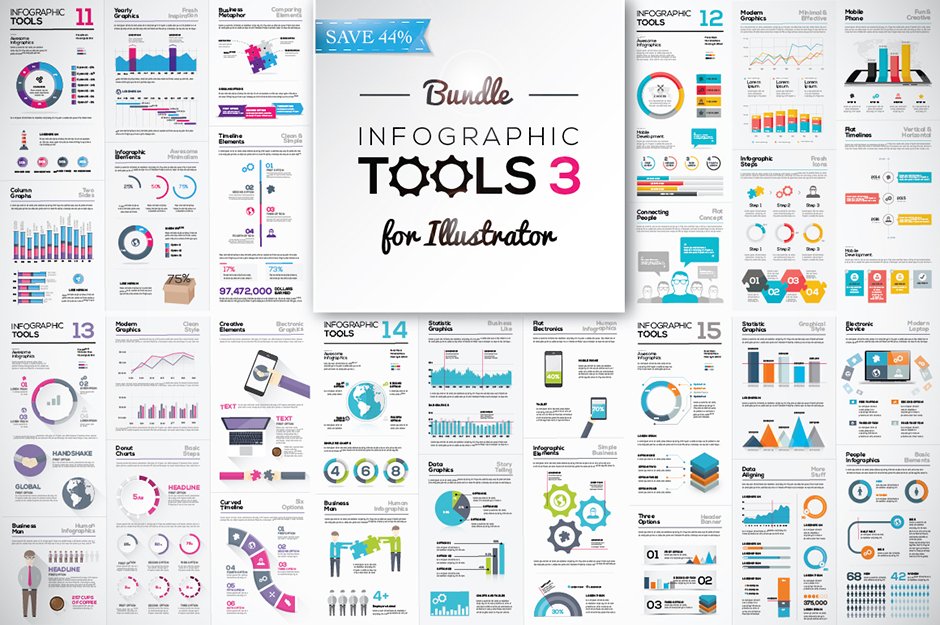

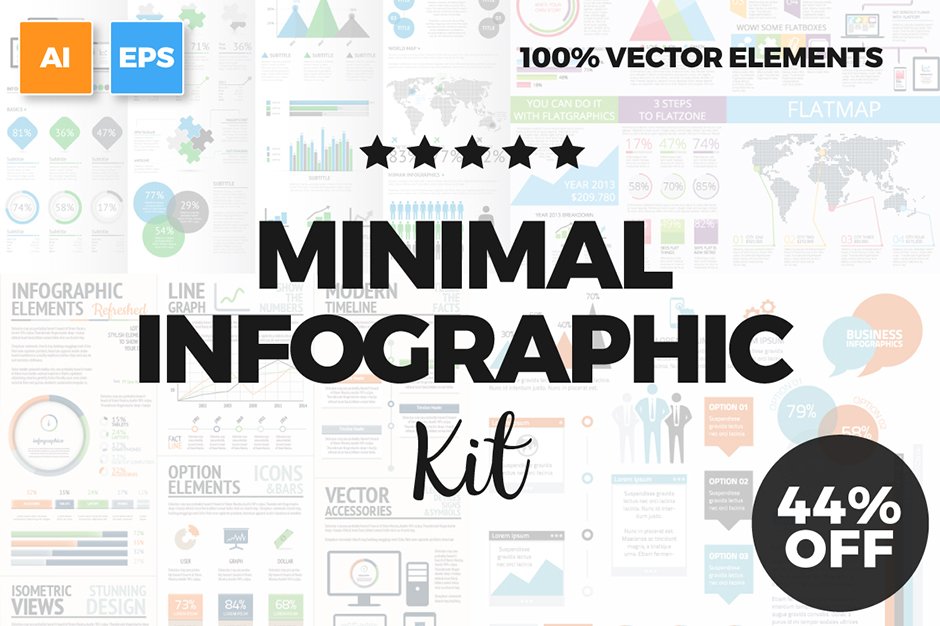
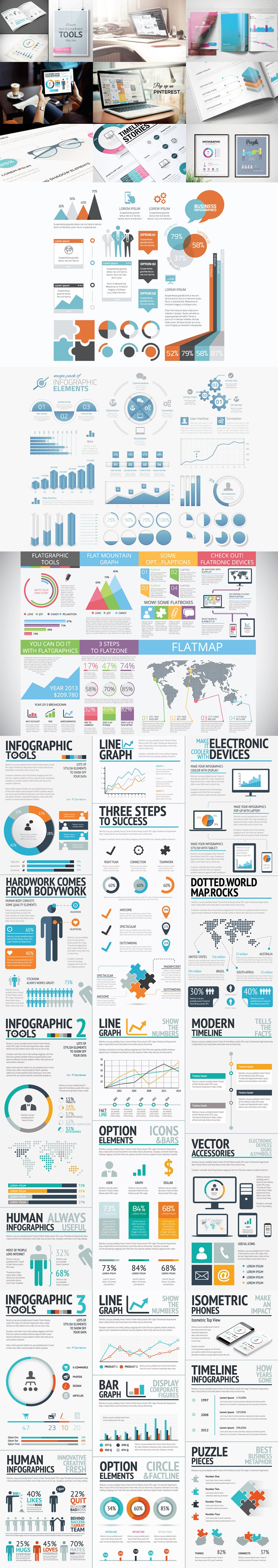




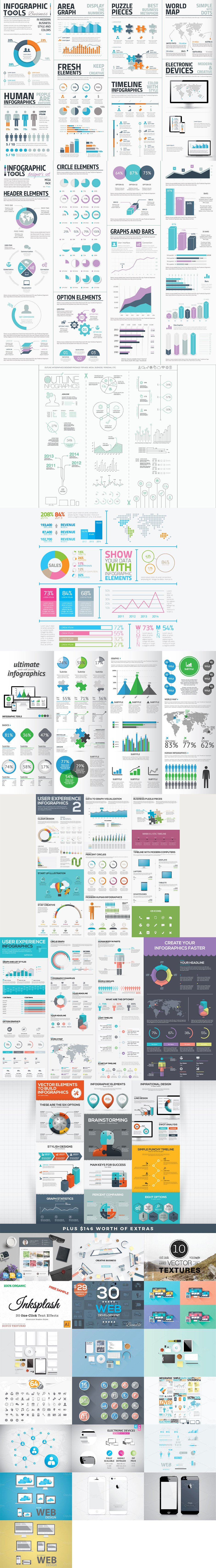
sebastien renault –
Hi,
Can we have the pdf guide with this bundle please ?
I hope …
Thank
carol@designcuts.com –
Hey Sebastien,
Thanks so much for the comment on this one!
I am so sorry to disappoint you but our PDF guides only come with our bundled deals and not with our Marketplace items. I will definitely suggest this to the team to see if this is something we can look at doing in the future though!
Alice –
For the charts etc are these set up as Illustrator charts? ie. is it possible to just update the figures and it will regenerate the charts?
Ben Neeves –
Hey Alice,
Thank you for your comment, I can certainly assist you with your query :)
I am really sorry but I’m afraid that the charts in this mega-bundle do not auto-update when new data is entered. They can certainly be edited to reflect your specific data but this would be achieved manually. I apologise for any inconvenience caused!
I hope this helps, Alice, and please don’t hesitate to contact me should you have any other questions. I’m always happy to help!
Jamie –
Any video or snippet showing how these work?
Ben Neeves –
Hey Jamie,
Thanks so much for your comment, I am really sorry but unfortunately there is not a video provided with this product but rest assured, I am always happy to help if you have any questions please do let me know and I will happily lend a hand :)
Jamie –
I’m relatively new to DesignCuts. Can anyone tell me how these work? Are they graphic styles you substitute your client info for and viola!? Want to make sure the info is conveyed in the right amounts, etc. without having to just ‘eyeball’ it. Anyone, anyone? Looks like most of these show some little video snippet of how you edit them. Did I miss a link per chance?
Ben Neeves –
Hey Jamie,
Thanks so much for getting in touch and welcome to Design Cuts! Rest assured, I can certainly help you with your query :)
I’m really sorry for any confusion caused! This collection of template infographics require you to add your own information within Illustrator and manually edit the graphics to reflect your work. Unfortunately there is not an video tutorial with this item but if you do need any assistance with this please do let me know and I will happily lend a hand :)
dbaldwin107 –
Had to have. I work with data analysts all day… It must be rubbing off.
Ben Neeves –
Thank you so much, Diana! We hope this mega bundle makes a useful addition to your creative toolkit :)