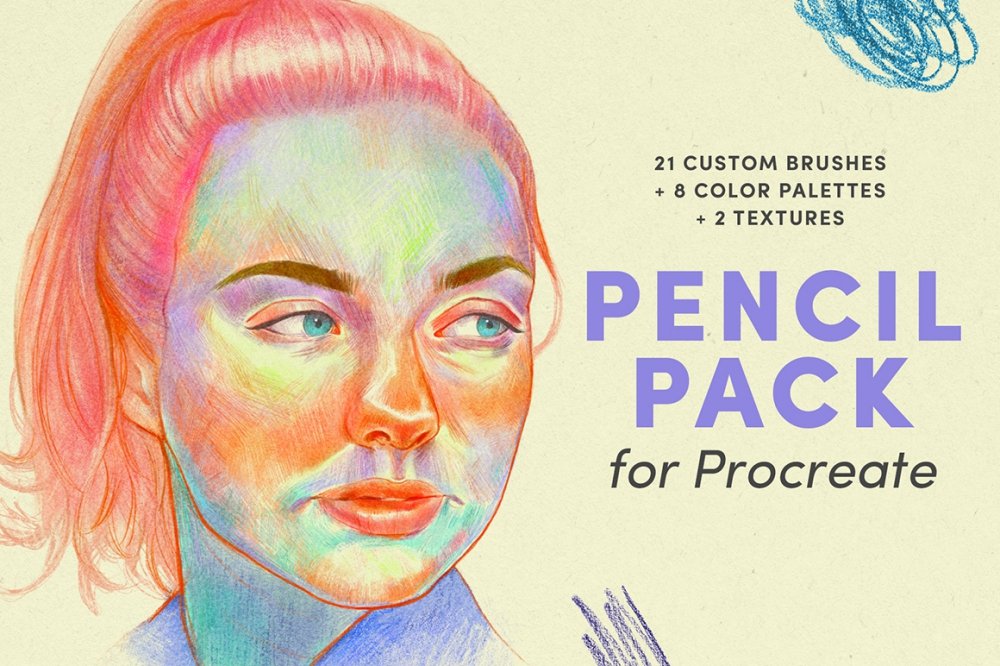
The Pencil Pack features 21 custom brushes in a variety of different pencils and textures.
These brushes started on real pencil and paper, were then scanned in at a high resolution, and optimized in Procreate to make them as realistic as possible.
Many brushes use the Apple Pencil’s tilt capability for realistic side shading. Every texture used is seamless to ensure perfect brush strokes every time. A short description of each brush is in the product images to help you get a feel for how the tools can be used.
Also included in this pack are 8 color palettes which are based on real colored pencil sets. I eye dropped every swatch to make sure every color was accurate to the real thing. Luminance and Polychromos pencils are my favorites to use traditionally so I picked these two sets for color palettes.
Lastly, 2 textures I created and scanned are included in this pack. They are high resolution images—3000 x 3000 pixels at 300ppi—and seamless so you can use them no matter how large your work. They’re best used with blend modes.
Included in this set:
- 21 custom Procreate brushes
- 8 color palettes for Procreate
- 2 textures
Zipped File Size: 80 MB
File Types Included: .JPG, .BRUSHSET
Software compatibility: Procreate
This product was originally featured in The Creative’s Complete Treasure Trove
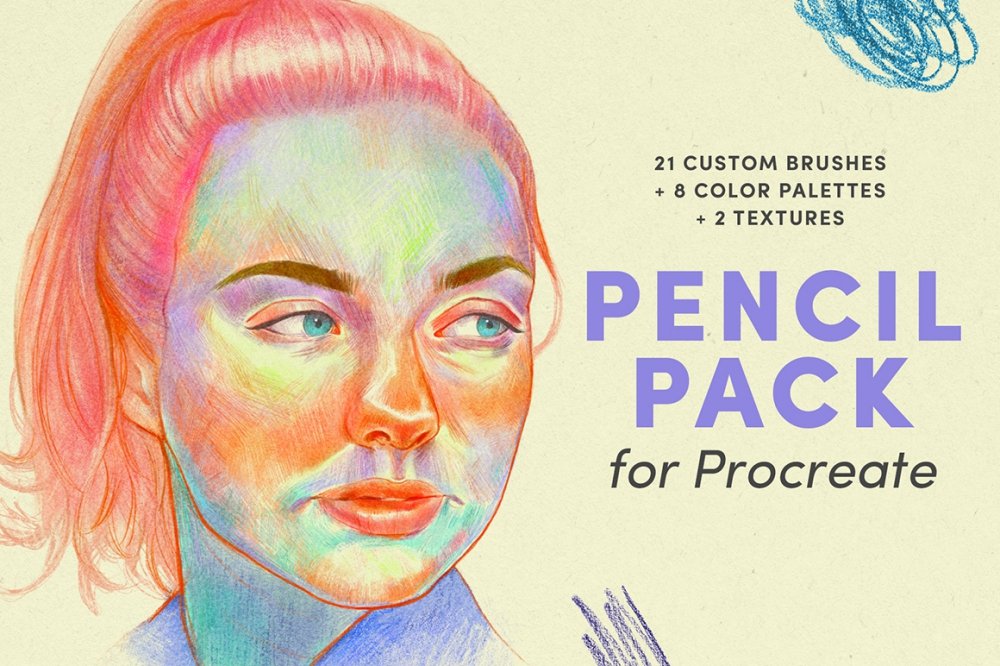
Pencil Pack – Procreate Brushes
Extended Licence Included for personal & commercial projects
Professional Support from our helpful team


10 lovely reviews from
our community
For technical support and product-related questions, please contact our friendly Customer Support Team, who would really love to help!
Leave a Review
Why Design Cuts is The Smart Choice For Designers
Huge savings when you buy two or more marketplace items
Contact our friendly Customer Support Team at any time for help or advice
Our downloads don't expire! Download what you need, when you need it



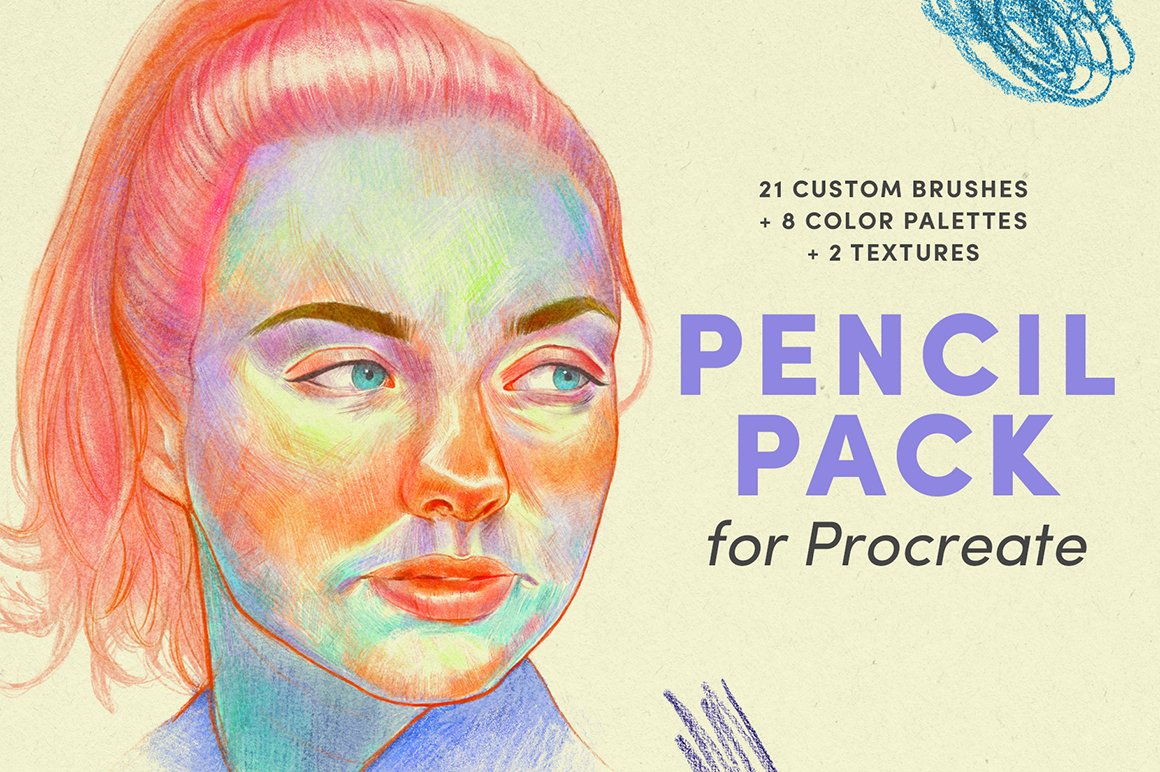
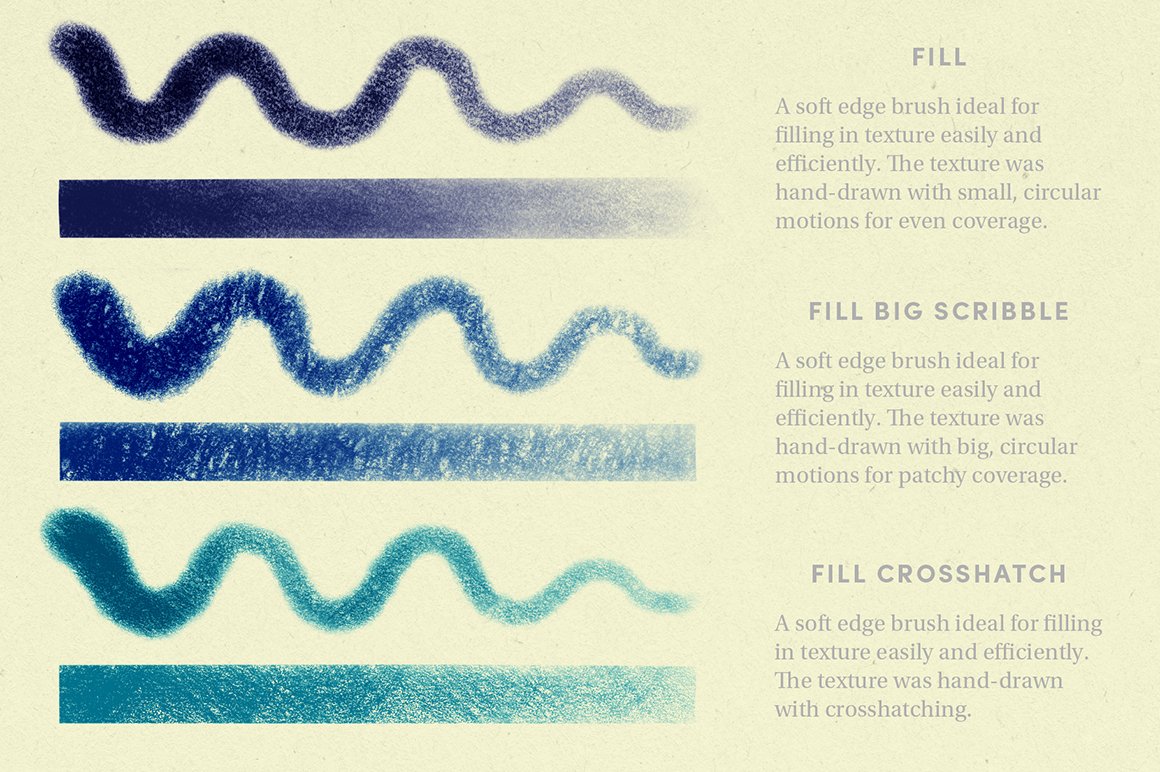
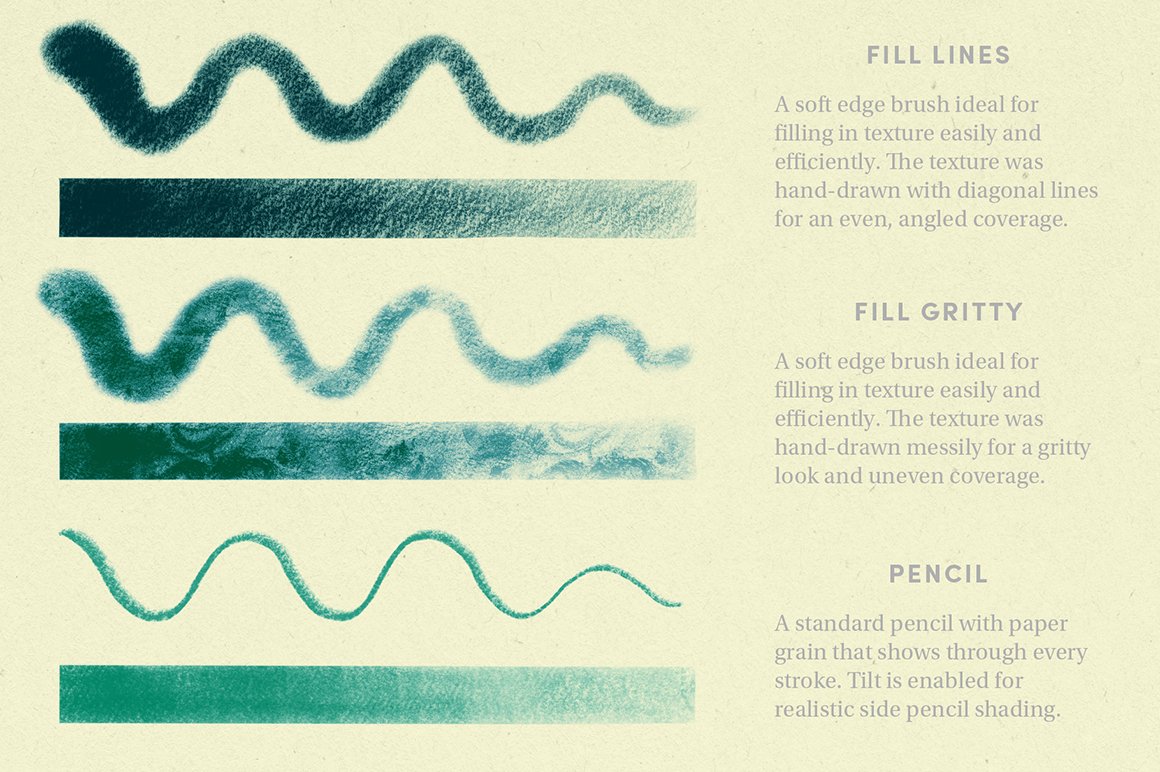
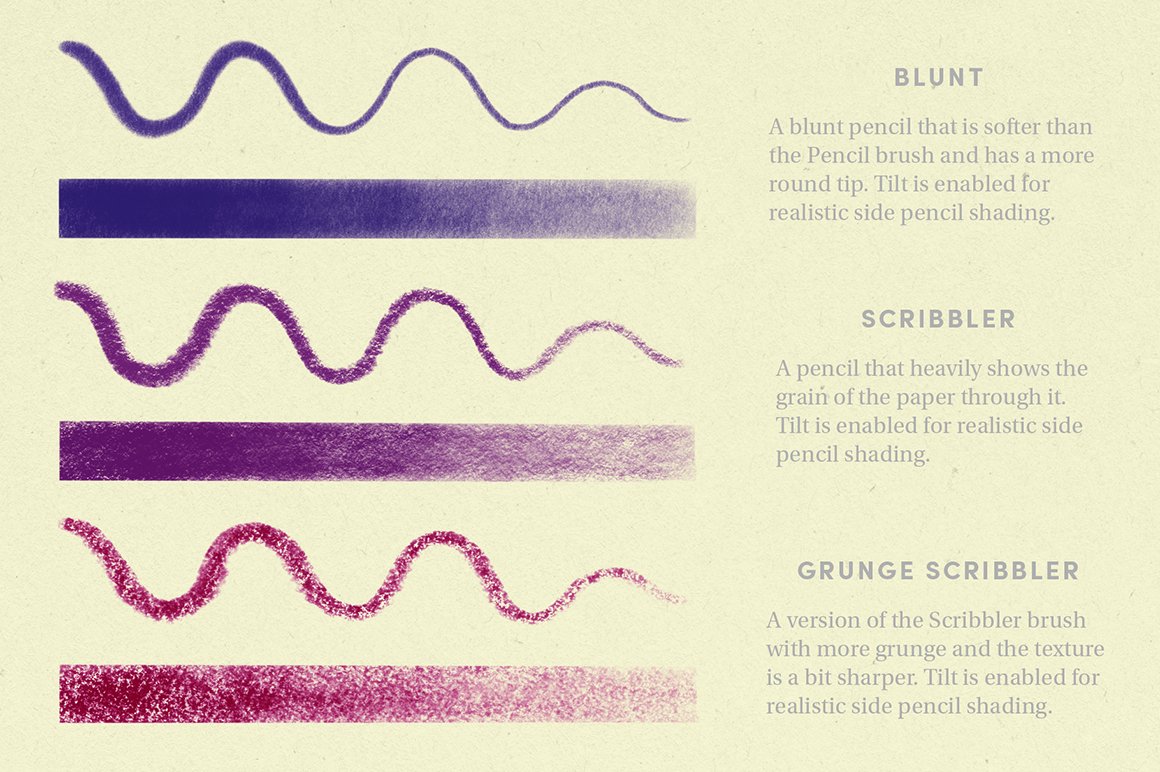
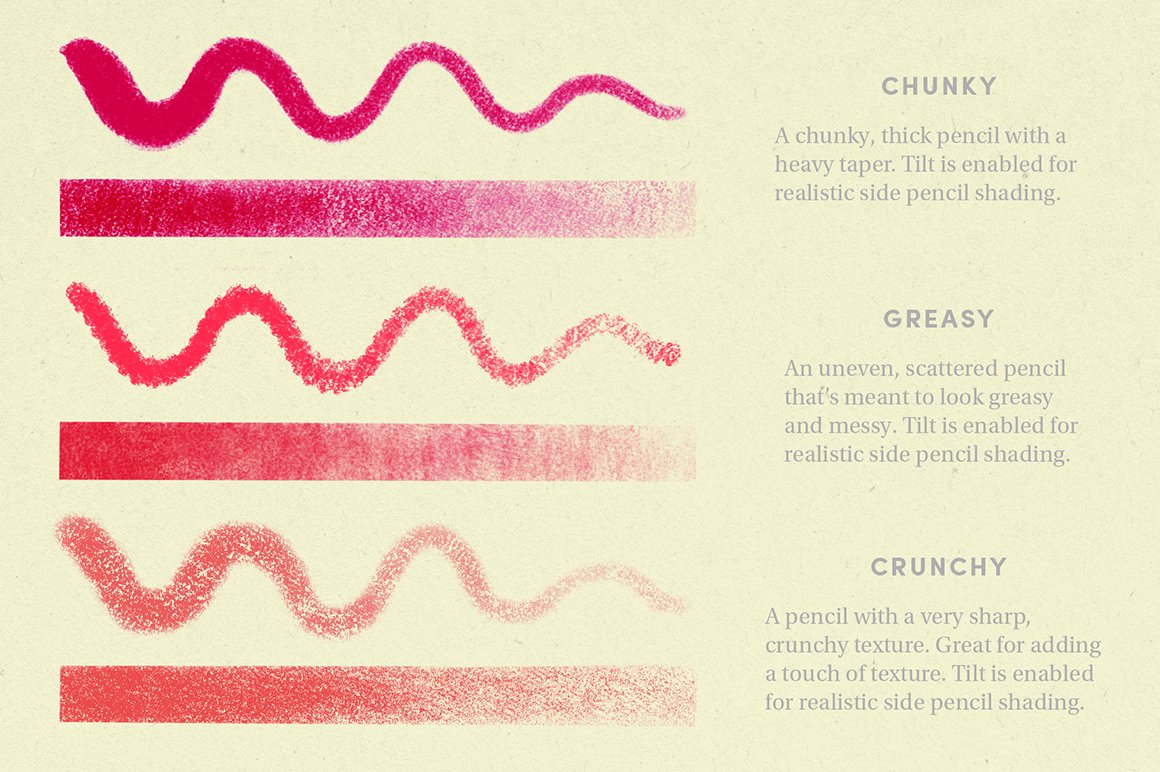
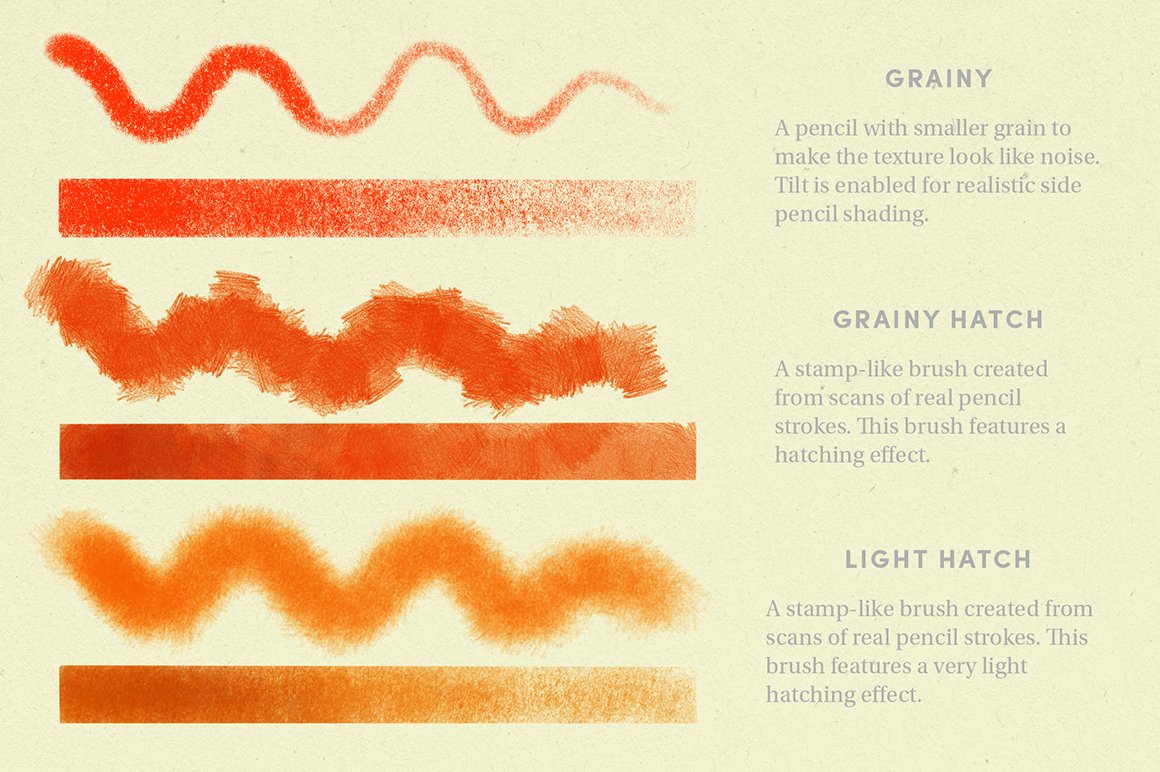
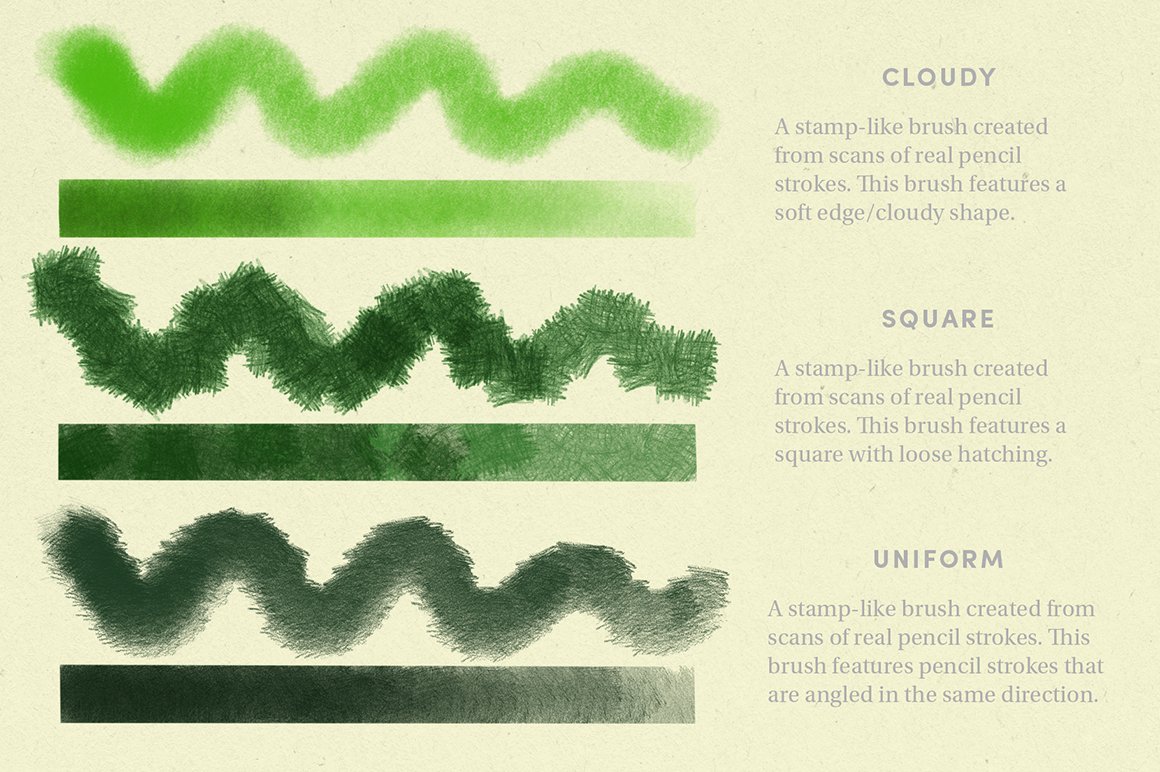
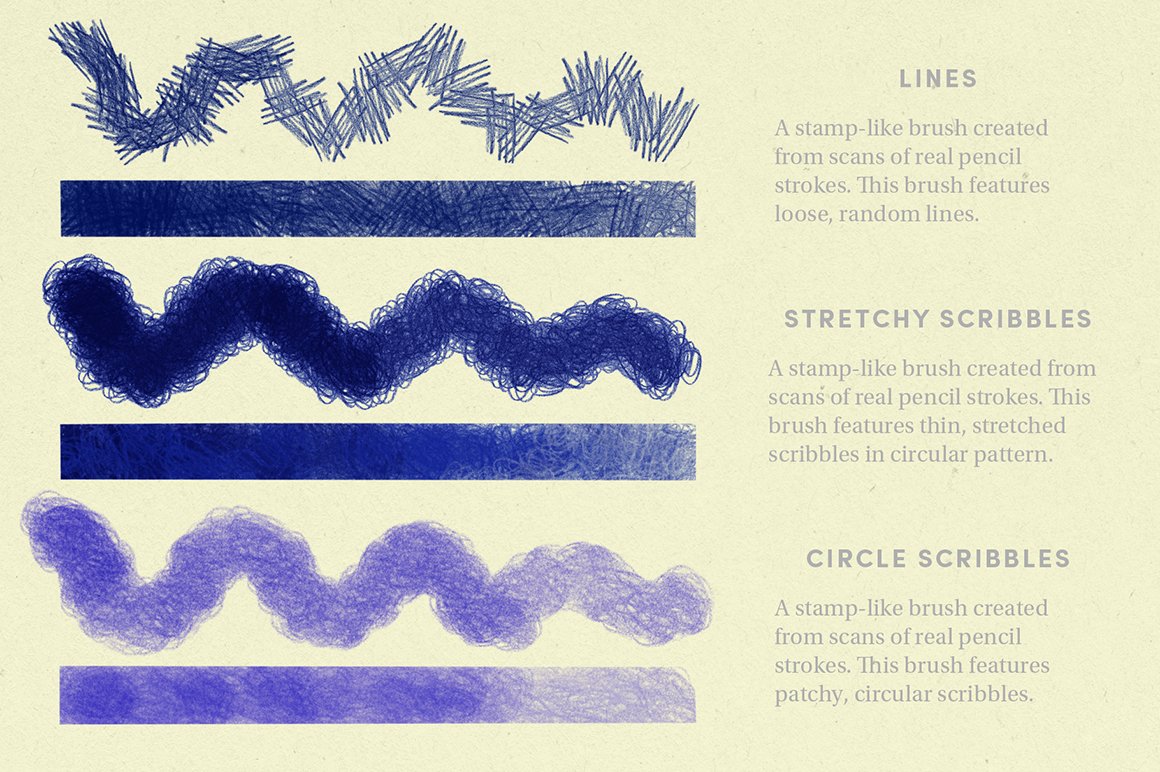



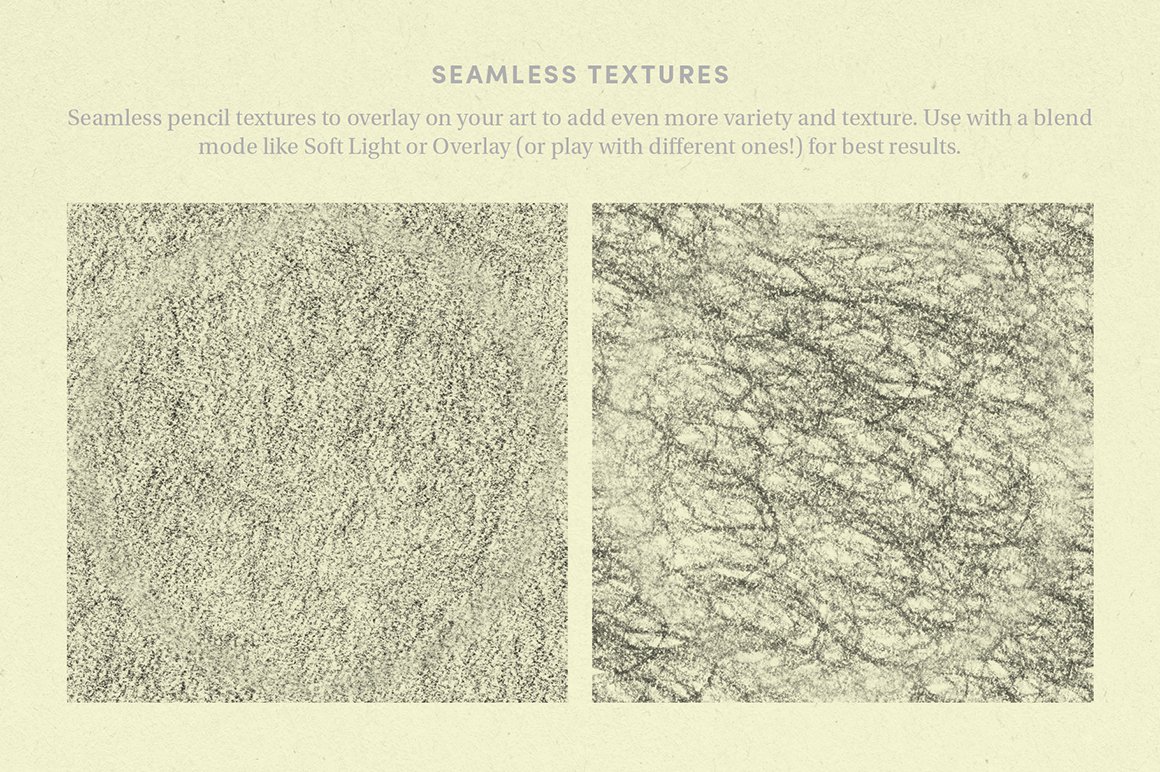
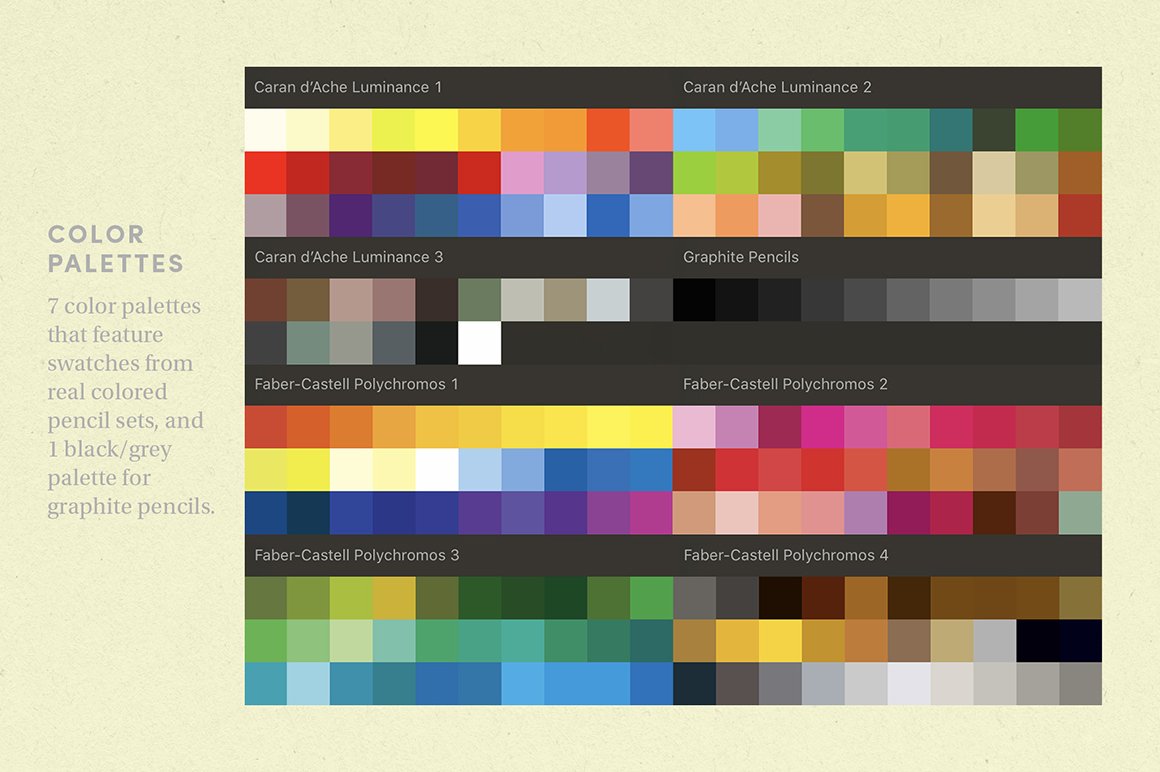
dspure –
I wonder if I can sell works or client works with this brush. And is it the same license as the commercial license sold in Creative Market?
Gina Tomes –
Thank you for your comment! I have popped an email over to you, and I would love to help answer your licence question :)
Michelle Barclay –
This blows my mind! The quality is amazing, I’m so excited to have this in my brush set, thank you!
Fran Adams –
Hey Michelle,
That’s great to hear!
I hope you enjoy drawing with this brush set :)
Brittany Small –
How do I download the brushes to procreate?
Fran Adams –
Hey Brittany,
You can import the brushes created by unzipping the folder and just tapping on the file. Alternatively you can open Procreate, tap the + button to create a new brush, tap the Import button at the top right to import a brush from the Files app and choose the file.
I hope this helps :)
If you need any more help, please pop us an email to hello@designcuts.com
Cheyenne –
Can I sell artwork or client work with these brushes?
Zack Parks –
Hey Cheyenne,
Thanks for getting in touch and Rest assured I can certainly help answer your query now. I have just popped you an email with some more information :)
Jongwook –
Can I use it in Photoshop?
Annabel Smith –
Thanks so much for commenting Jongwook!
These brushes have been created specifically for Procreate so will not work in Photoshop unfortunately. We do have a large number of Photoshop brushes in our Marketplace, which you can check out here, https://bit.ly/2W0fmbA so I hope that you enjoy finding some similar packs that will work for your needs.