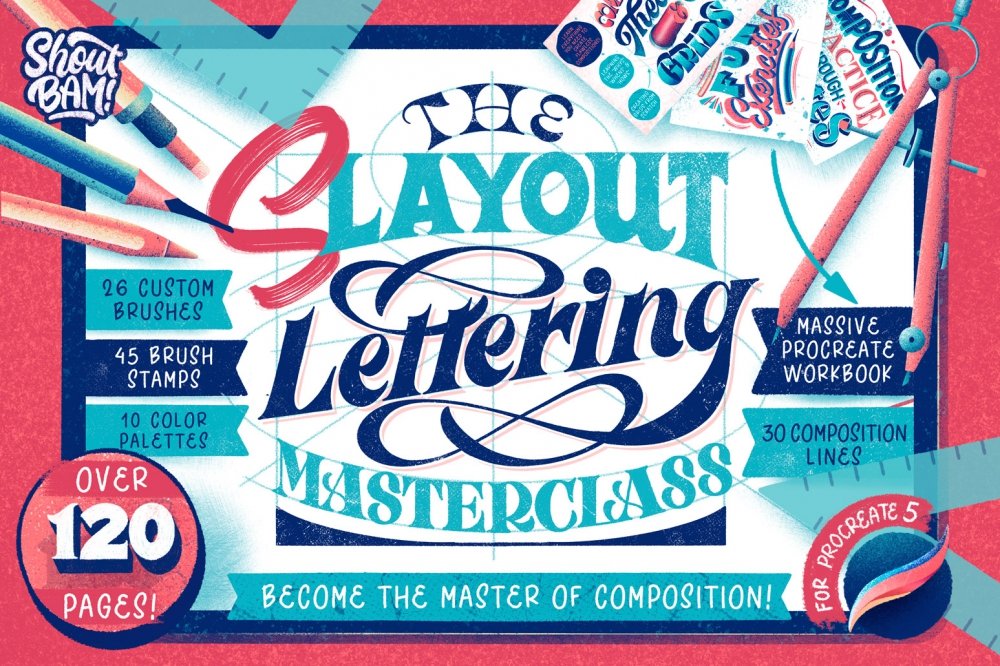
Learn the art of composition for your lettering pieces with this highly comprehensive Lettering Masterclass for Procreate!
A hugely comprehensive course on Lettering Layout for Procreate.
With this Masterclass full of actionable tips, you will master your lettering compositions and bring your lettering pieces to a whole new level. We will hold your hand through every stage and take you from beginner to layout master! Learn how to make your Lettering Grids from Scratch!
Contains a Procreate Course including: Lettering Basics, Composition Theory & Grids, Design & Gestalt Principles, Composition Practice through Words and Quotes, Covering Spaces, Media Composition and Extra Fun Exercises!
Comes with unique lettering brush stamps and composition lines to make lettering layout easier and faster. This composition lines have been studied in depth to allow you create your own 100% unique layouts.
Includes additional elements such as 26 brushes for pencils, pastels, inkers, sponges and sprayers.
Are you ready to Slay your pieces?
Learn to work with 3D lettering, ornaments and flourishes and learn how to control each blank space around your letters. We’ve included 45 Ornamental Brush Stamps to help you ease the process.
If you mastered crafting letters with our “KickOff Lettering Toolbox” this will be a perfect companion to bring your layouts to a new level.
Included in this set:
- Procreate Workbook with over 120 pages (and a .PDF Printout version)
- 26 Lettering Brushes
- 30 Composition Line Stamps
- 45 Ornamental Brush Stamps
- 4 Grid Brush Stamps
- 10 Color Palettes
- An Easy-to-Follow .PDF Installation Guide
Zipped File Size: 915.9 MB
File Types Included: .PNG, .PDF, .BRUSHSET
Software compatibility: Procreate
This product has not been featured in a past deal.
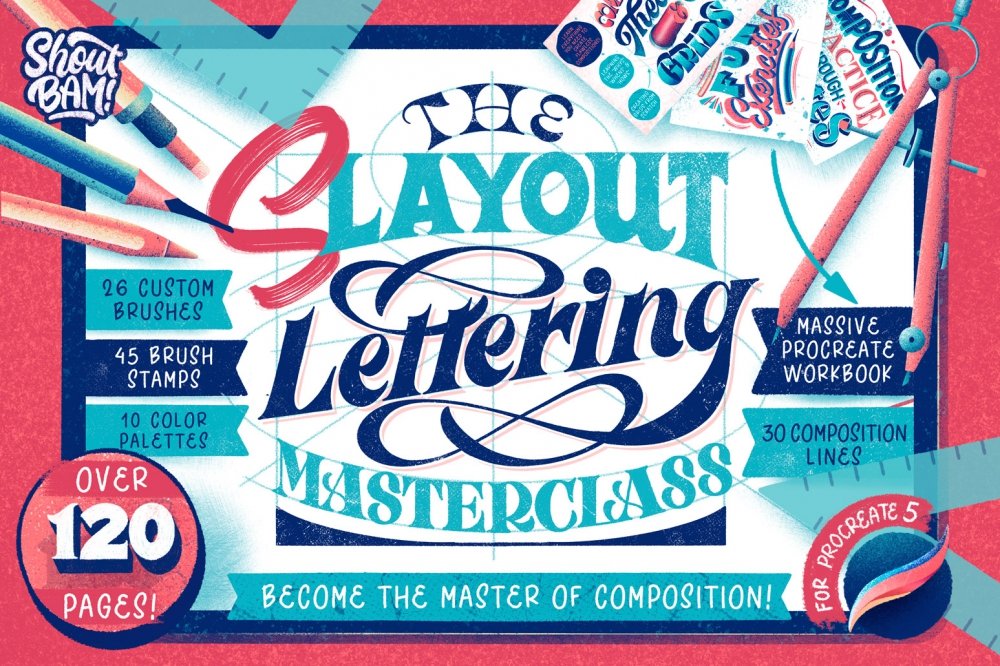
The Slayout Lettering Masterclass
Extended Licence Included for personal & commercial projects
Professional Support from our helpful team

28 lovely reviews from
our community
For technical support and product-related questions, please contact our friendly Customer Support Team, who would really love to help!
- 1
- 2
Leave a Review
Why Design Cuts is The Smart Choice For Designers
Huge savings when you buy two or more marketplace items
Contact our friendly Customer Support Team at any time for help or advice
Our downloads don't expire! Download what you need, when you need it



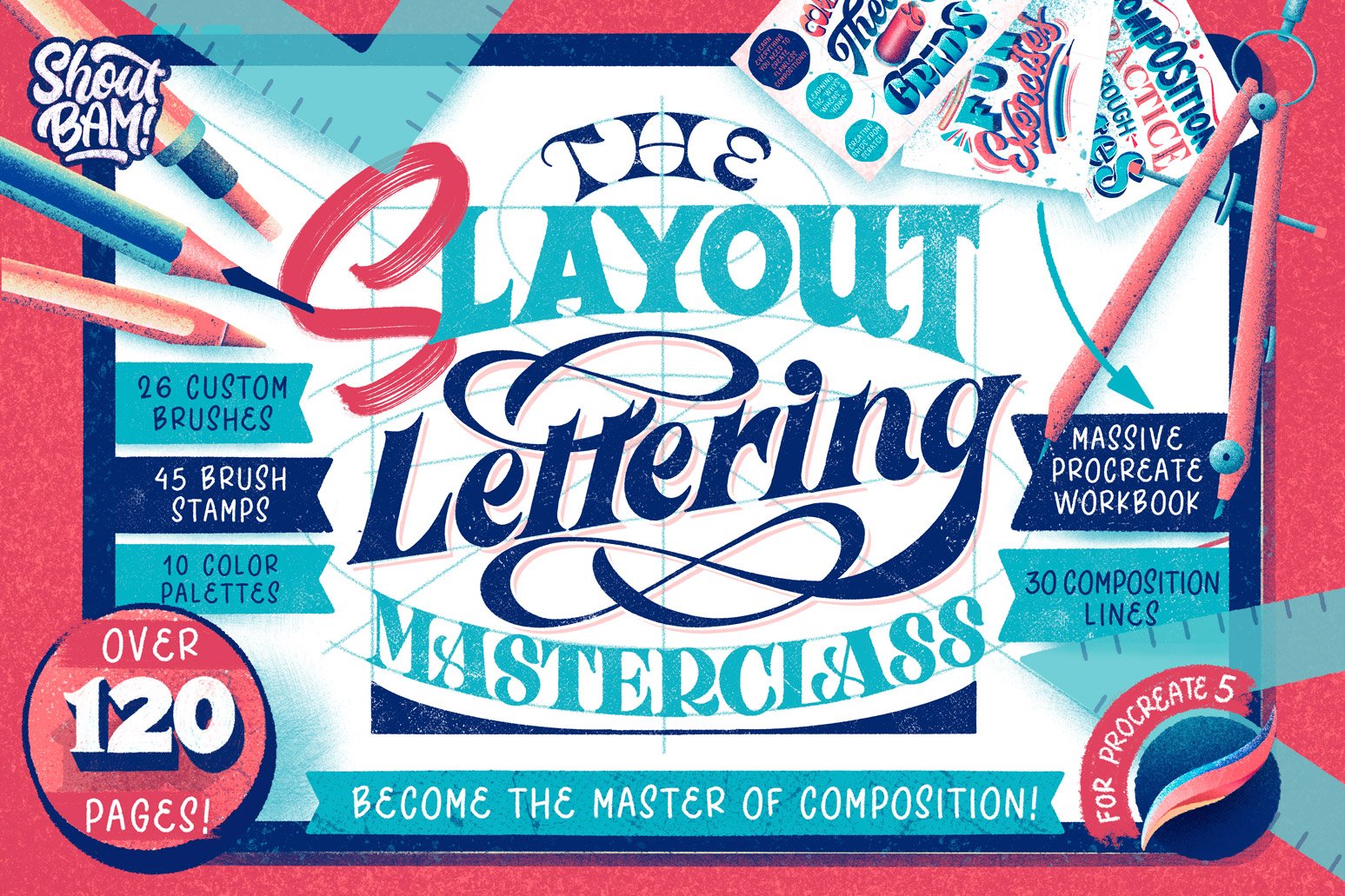
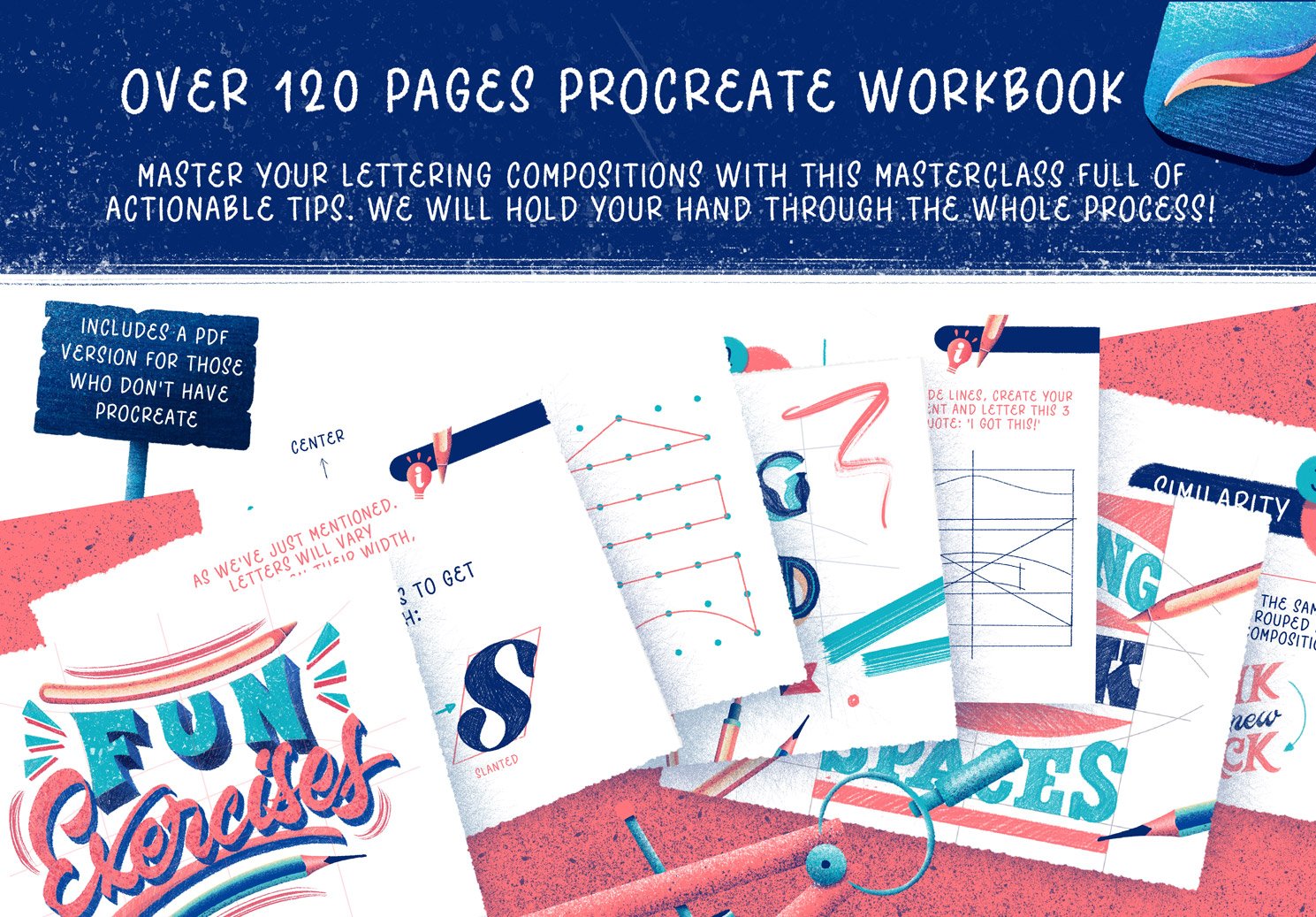
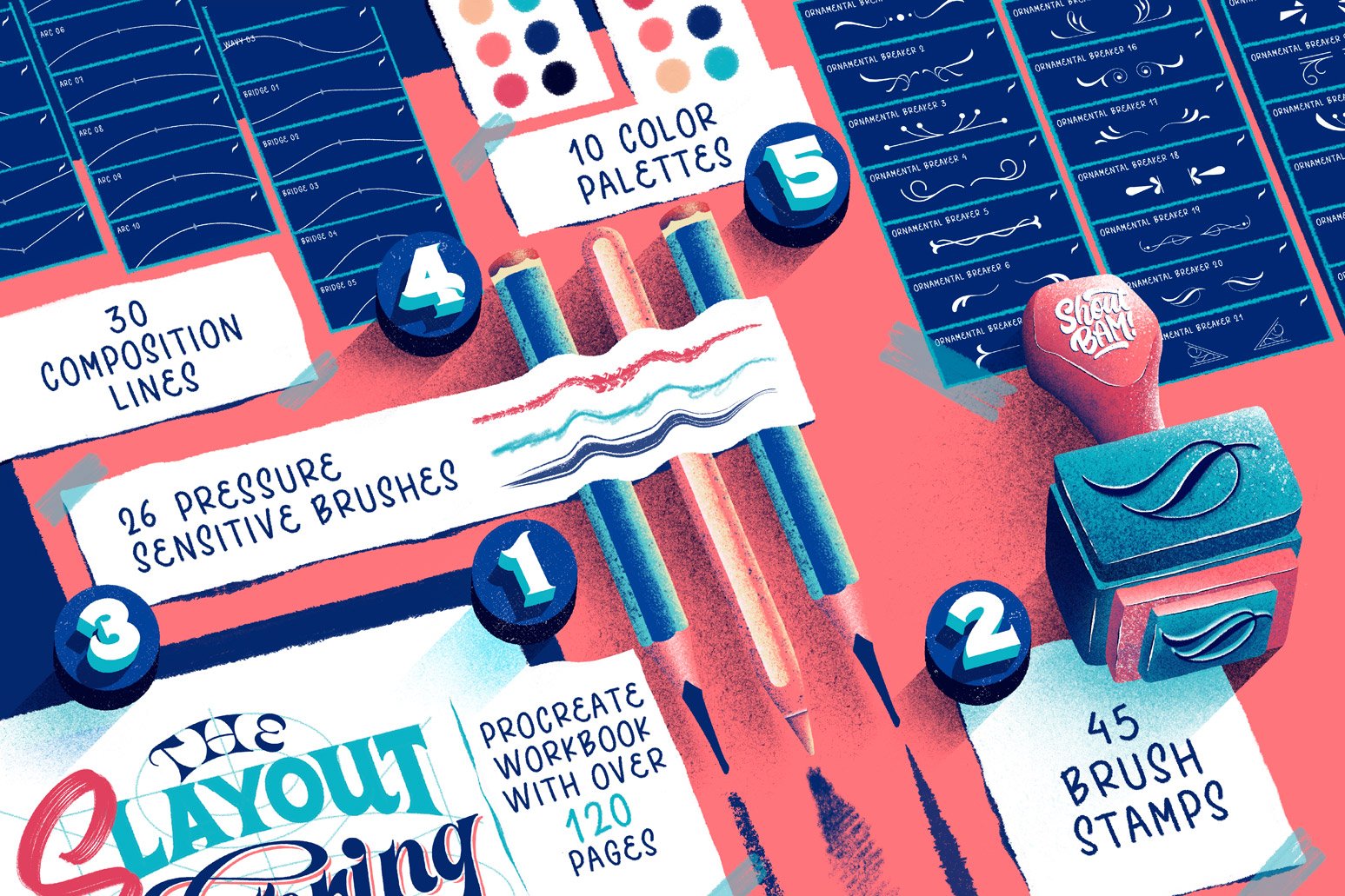
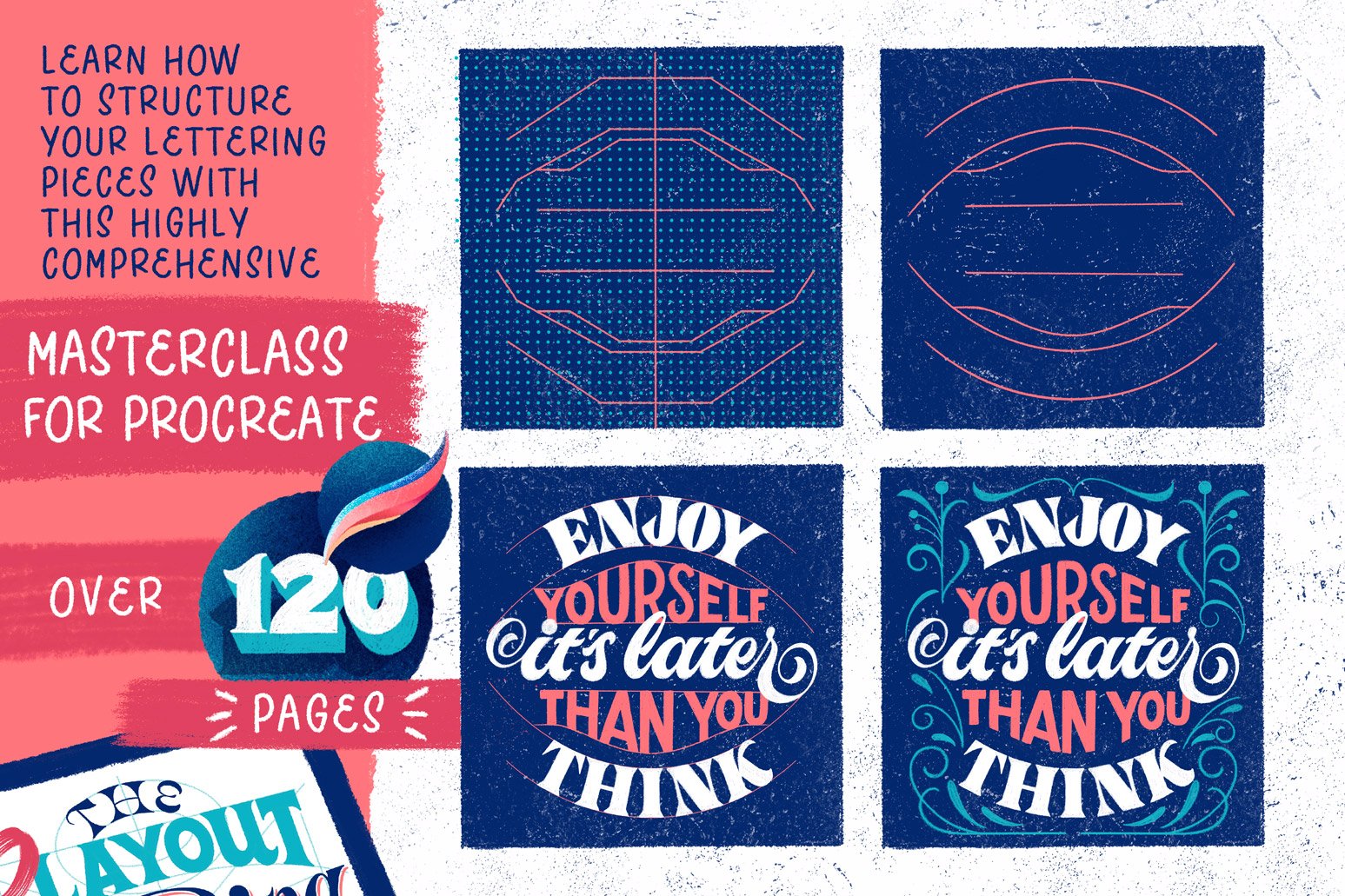
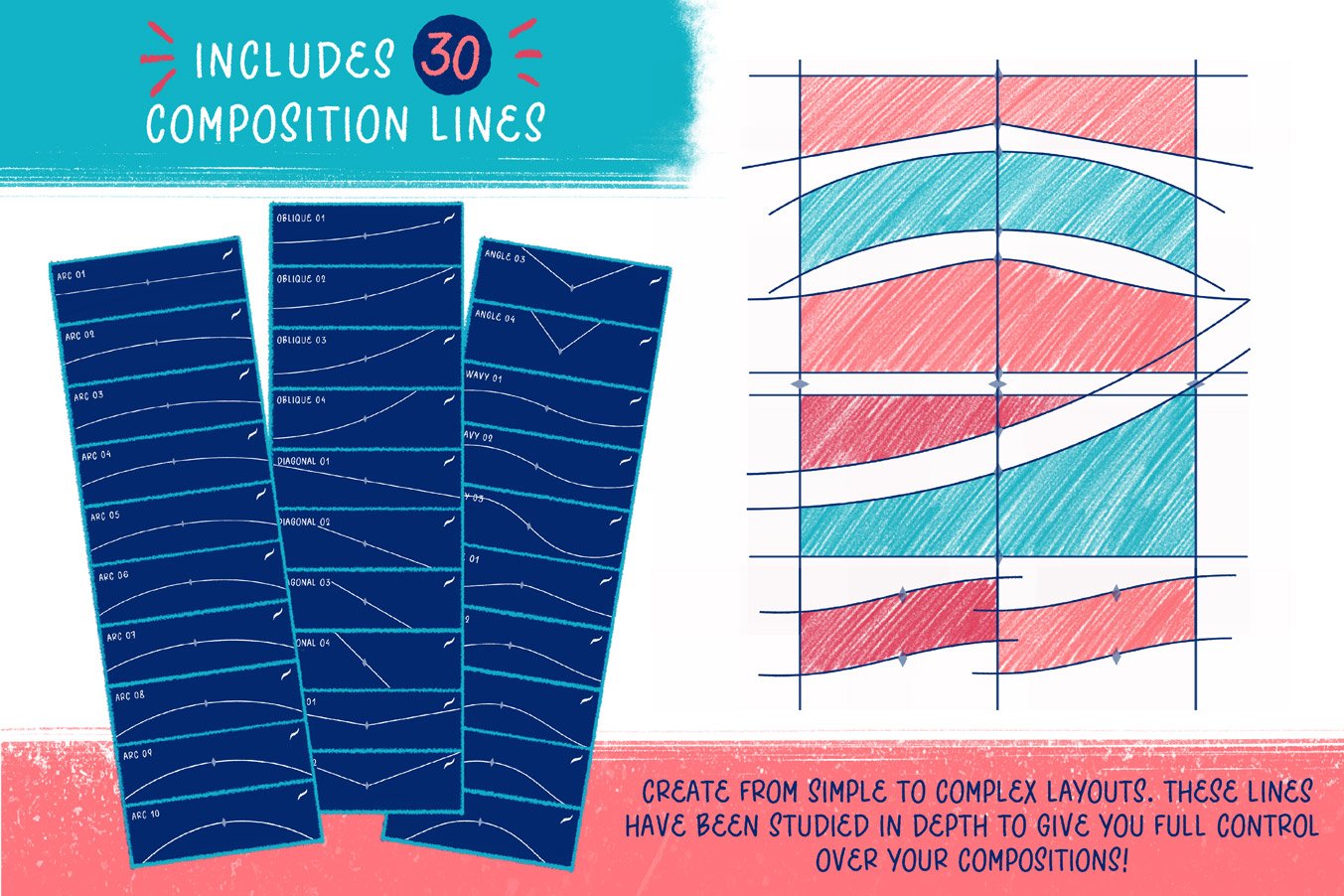
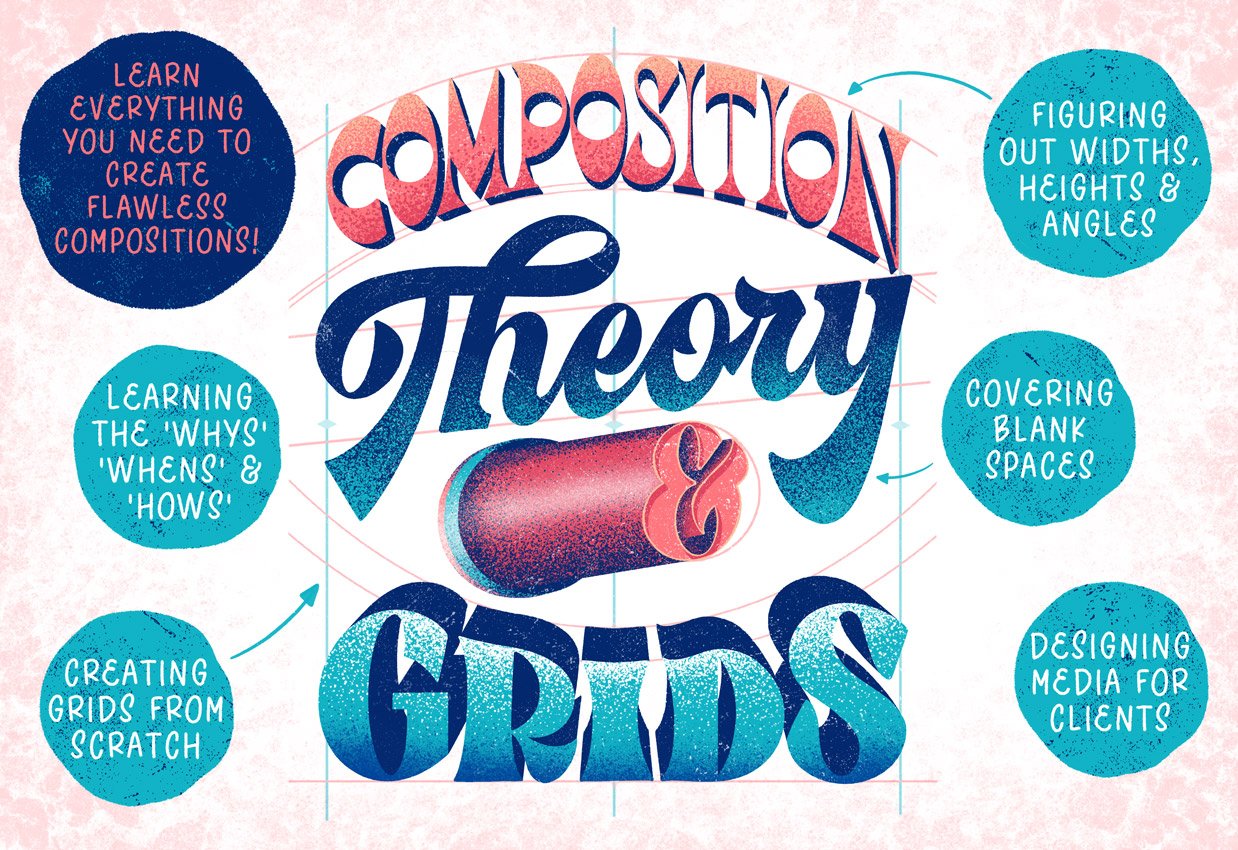


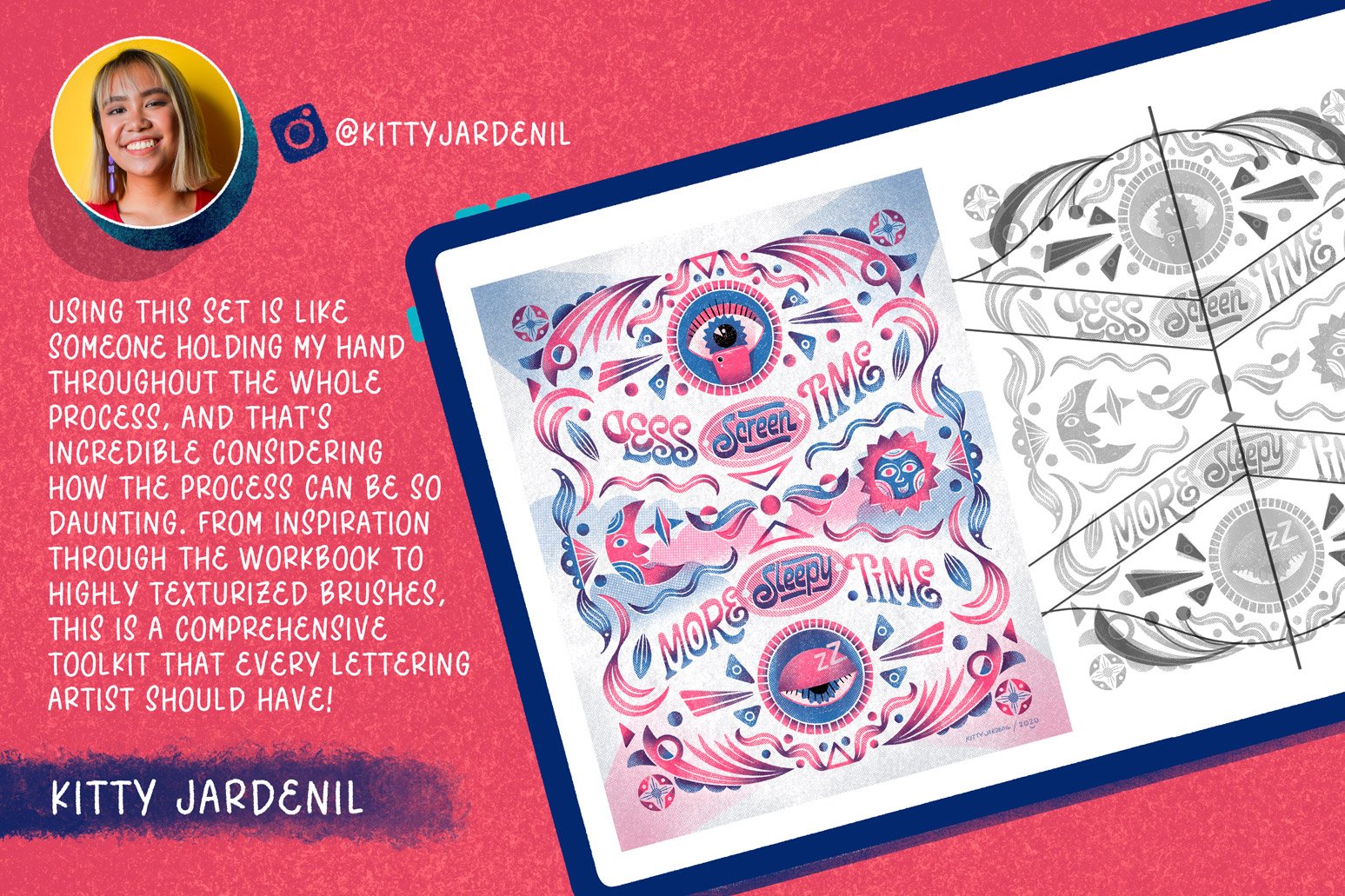




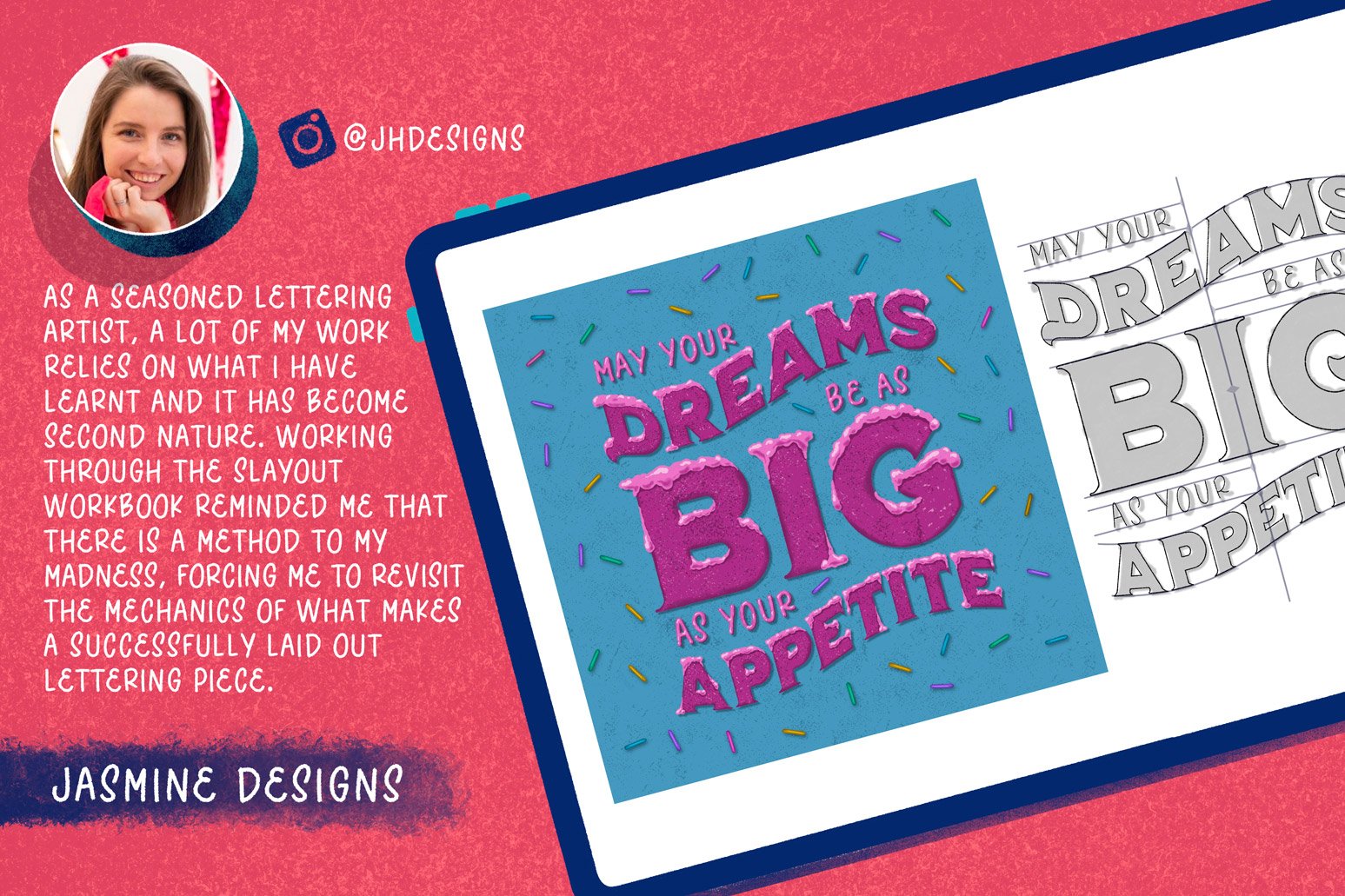
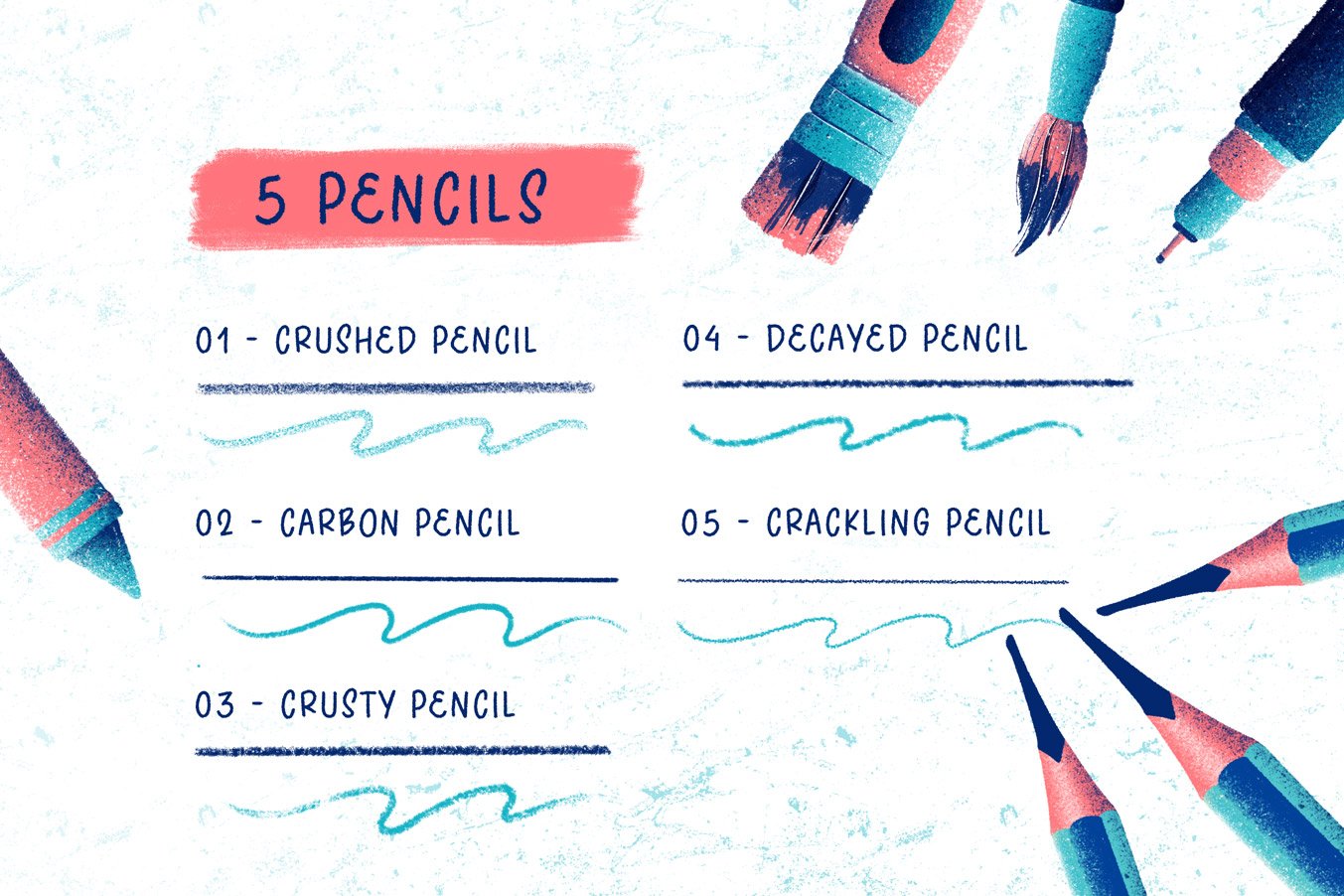




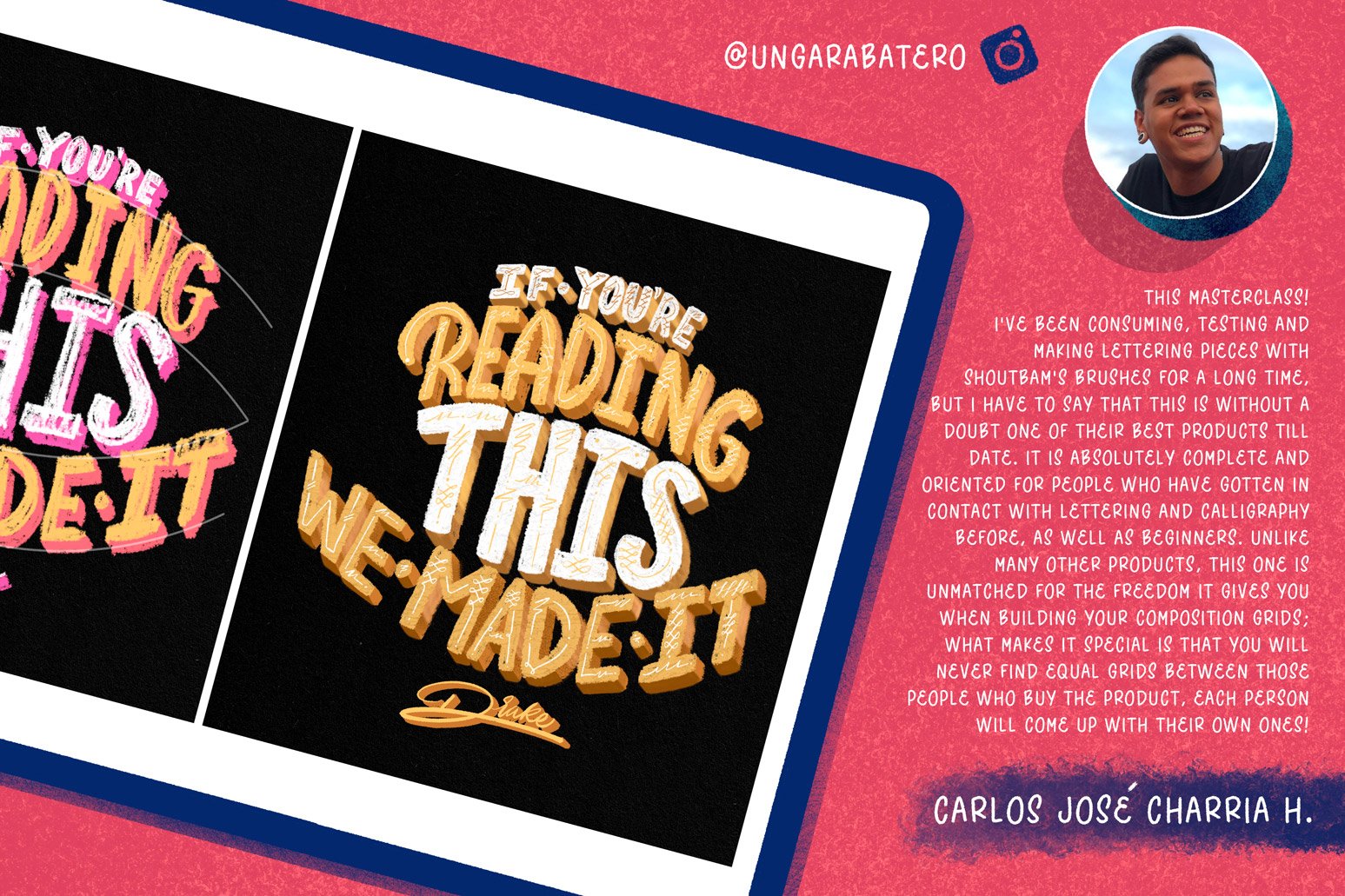
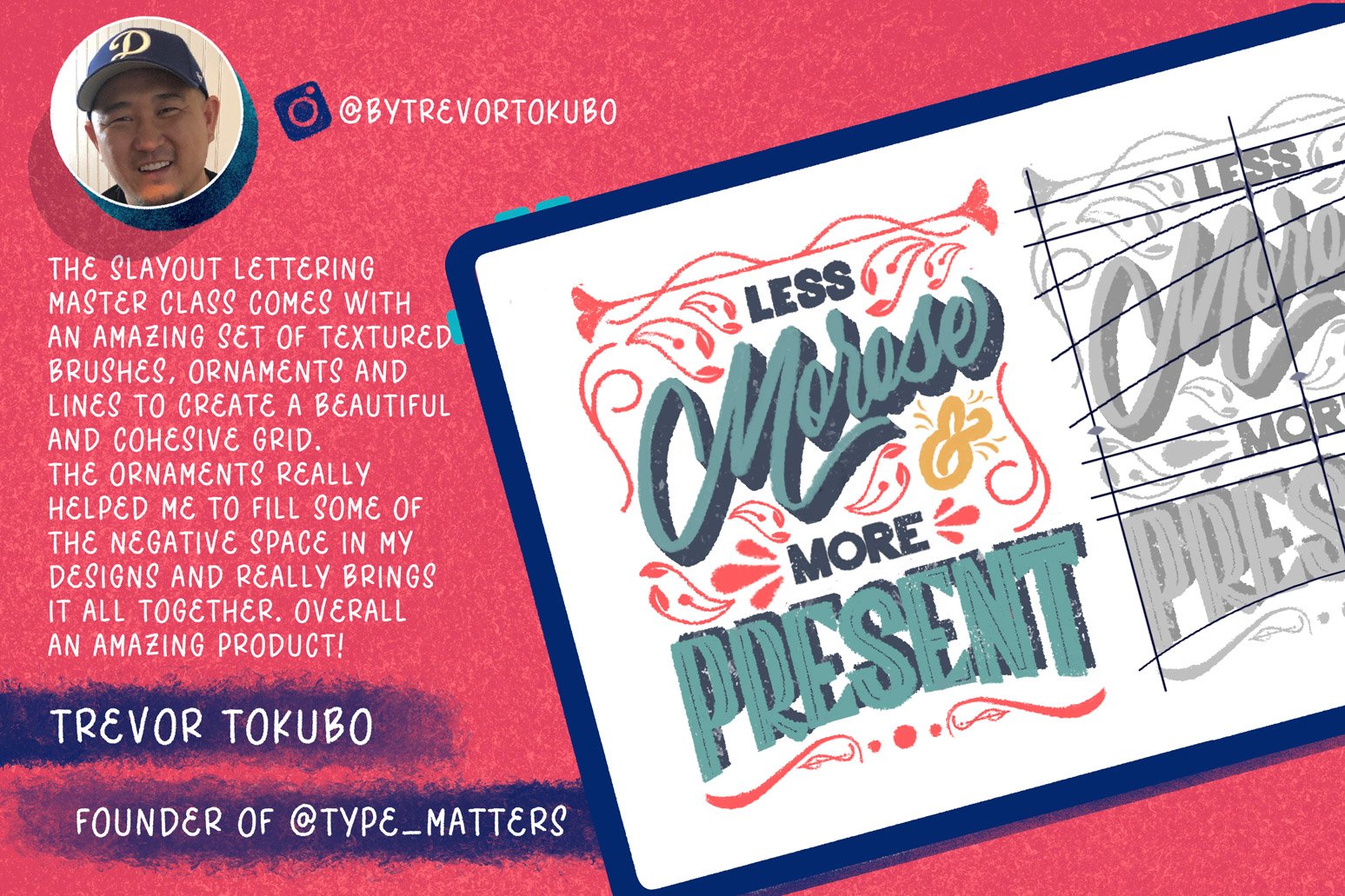

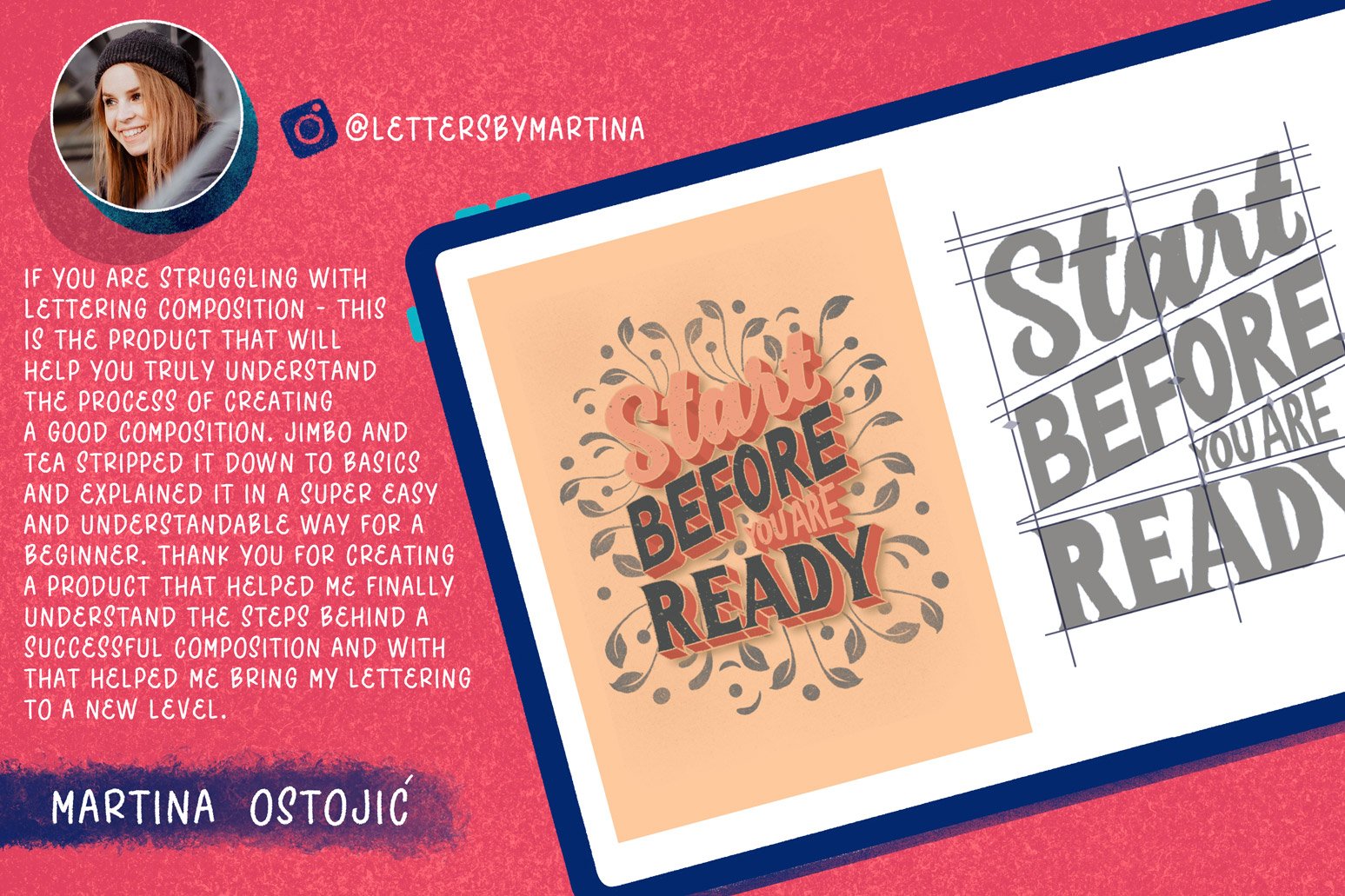
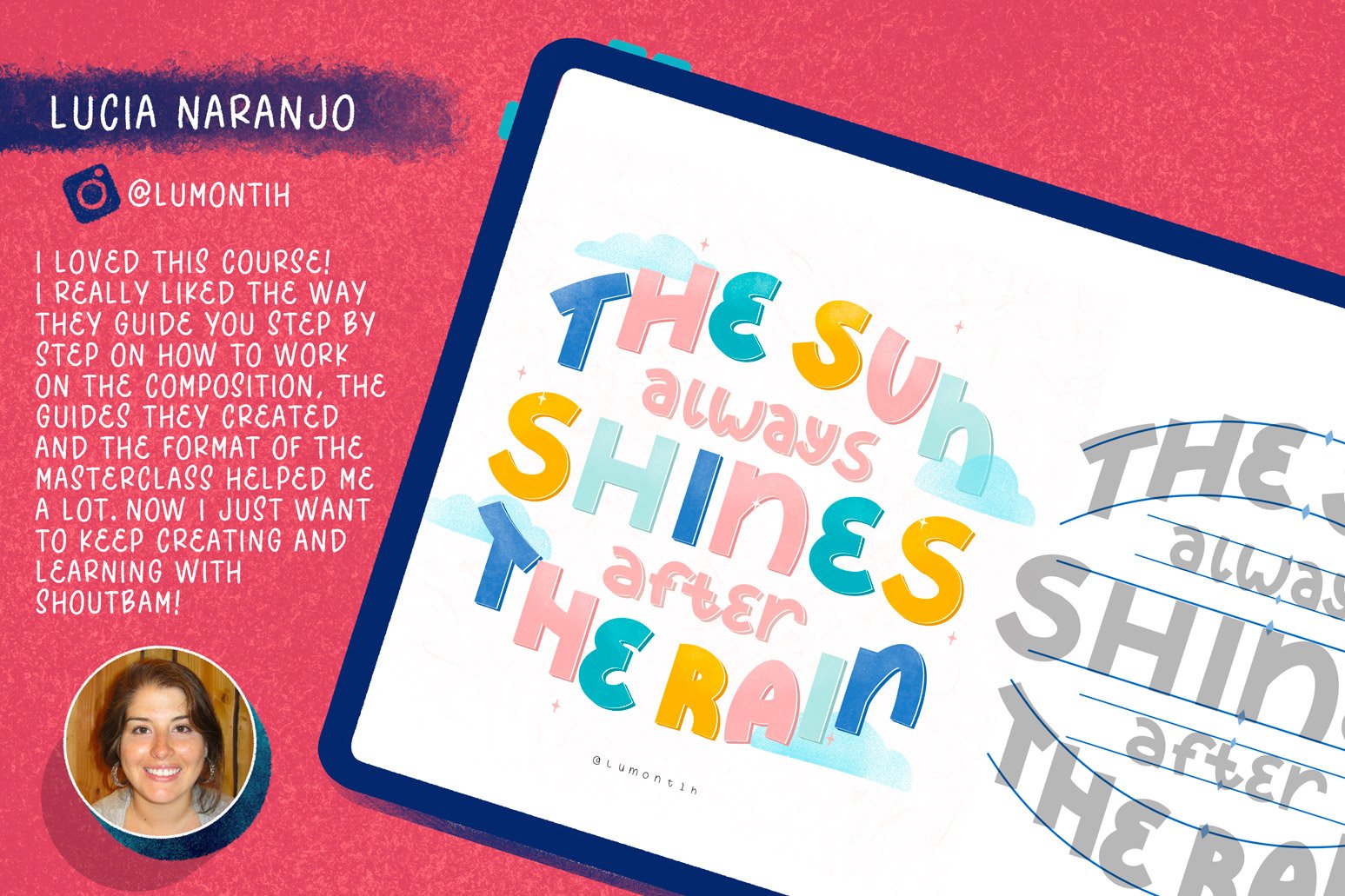
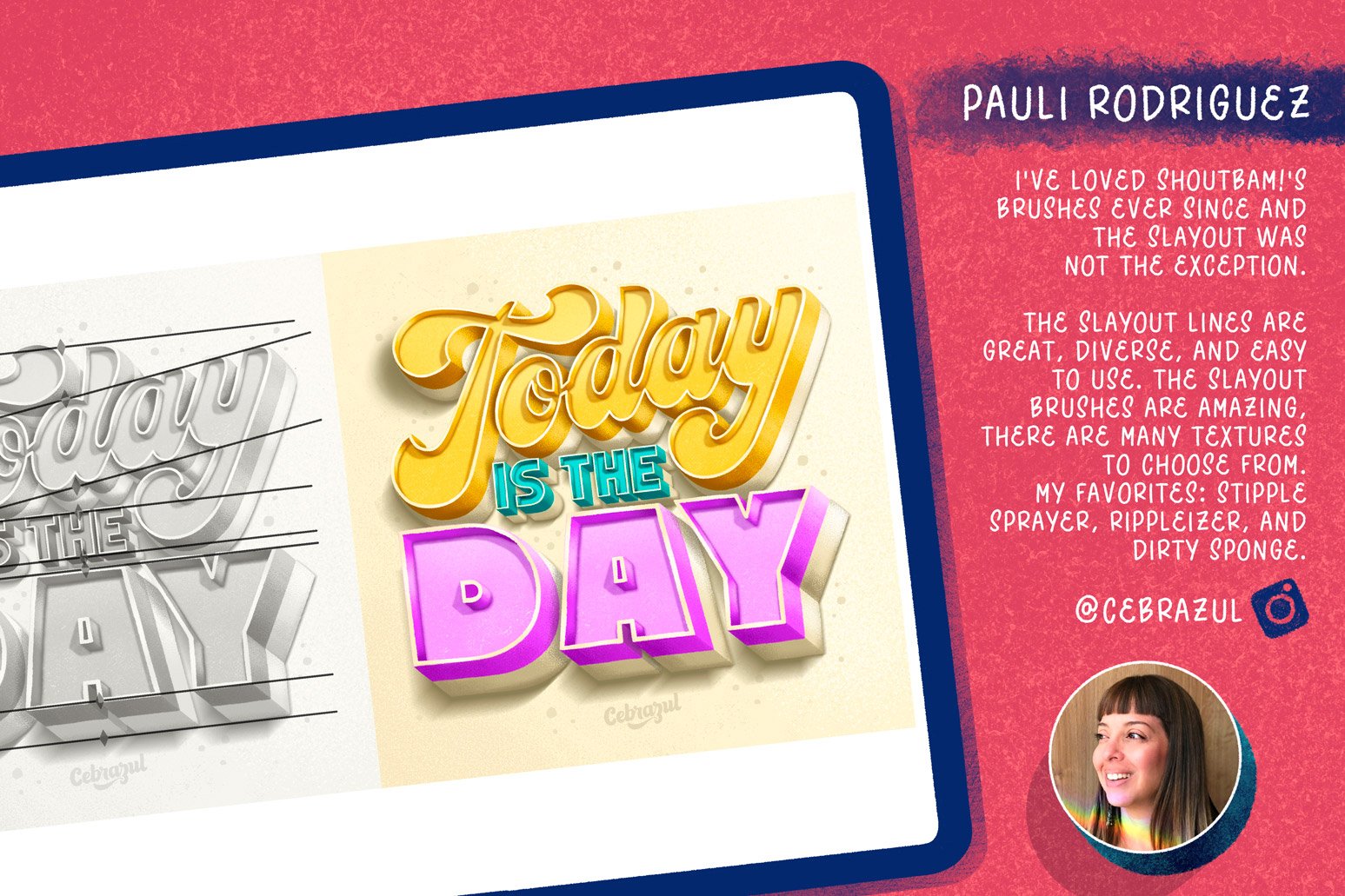
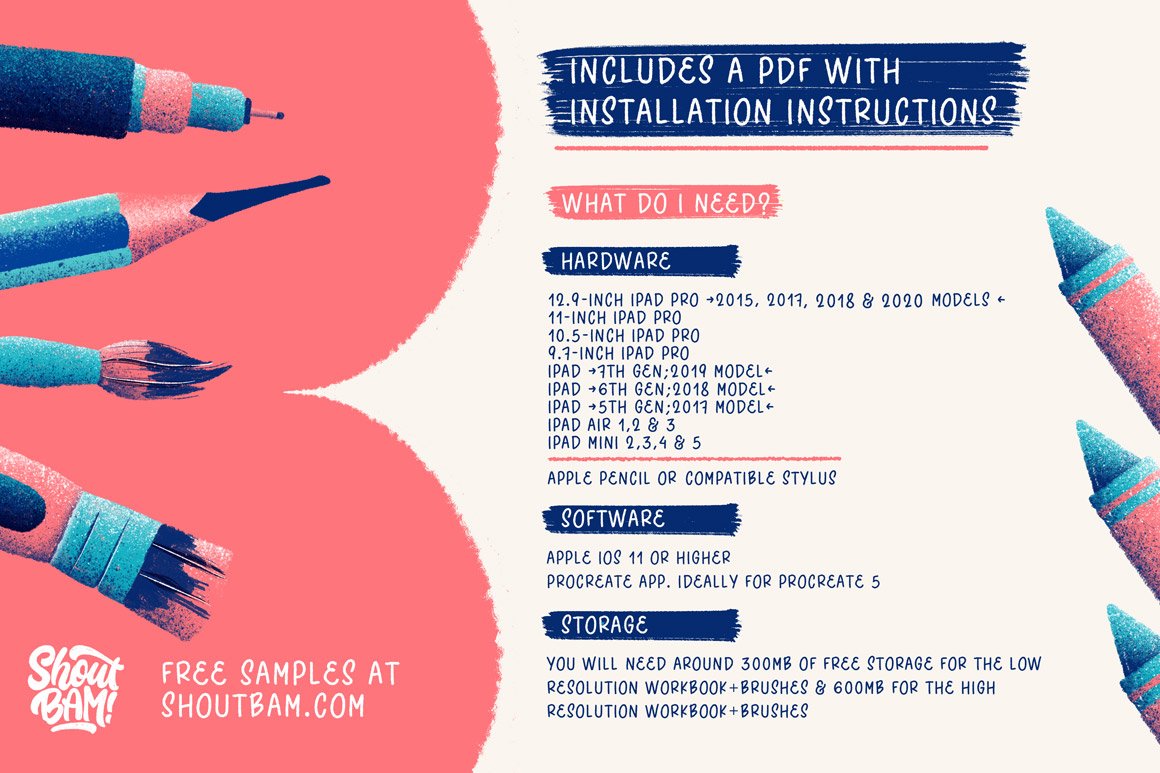
mueastbayarts –
I have Ipad 7th version. Will this work only ipad pro?
Annabel Smith –
Thanks so much for reaching out to us Mary!
The designers have advised that these brushes are specifically for Procreate 5, so as long as you have this Procreate version installed on your iPad, you should certainly be able to work with them :).
Lorraine –
I’m interested in this package, but I’m not sure how to open a zip file on my iPad Pro. Do I need a special app?
Annabel Smith –
Thanks so much for commenting Lorraine and it is fantastic to hear that you are interested in this pack!
I can see that you have also emailed us so rest assured, you should see an email from me really soon :).
sewcrazy423 –
This course is ALMOST enough incentive for me to purchase an IPad so that I can get Procreate and utilize the full potential of this product. Almost. But, alas, I am cheap! There is so much fantastic material for me to absorb in any case. So much appreciation for this awesome class. Well Done! An adaptation for AI and PS would be on my shopping list at any price. hint hint!
Zack Parks –
Hey Sharon,
We really love your interest in the Slayout Lettering Masterclass, however, I’m so sorry for any disappointment over the pack being for Procreate only! We do try and offer a wide variety of resources in our marketplace and I will happily pass on your request for similar Adobe compatible brushes and stamps.
It’s great to hear you still found Shoutbam’s live session super helpful and we hope that you will join us for more exciting events to come.
Deborah –
I also really would love to purchase this class but an IPad is not in my near future. Would love to see an Adobe Illustrator version.
Zack Parks –
Hey Deborah,
Thanks for taking the time to comment and I completely appreciate that you do not want to pick up an Ipad for one product. It is entirely at the Designer’s discretion to offer multiple formats, however our Curation Team will reach out to ShoutBAM. If ShoutBAM are able to come back with an Adobe version of this masterclass, we will be in touch.
Jimbo from Shoutbam –
Hi Deborah! A Photoshop version is on the making! :)
Gina Tomes –
Eeee! This is SO exciting Jimbo! 🙂
Jimbo from Shoutbam –
Hi there! A Photoshop version is on the making! :)
Gina Tomes –
Ooo that’s super exciting news Jimbo! Thank you for sharing 🙂
Megan Gourley –
Will this download come with guides/grids that I can download/pull into procreate? Or will the composite elements teach me the directions only, to then freehand illustrate in procreate? I’m looking for guides I can use for my typography pieces and this bundle looks like it could be a great addition. I want to be sure I’m getting the tools I’m looking for :)
Annabel Smith –
Thank you so much for commenting Megan and it is great to hear that you are interested in the Slayout Lettering Masterclass!
The great news is that this pack does include grid brushes so that you can use them as layout guides for your typography projects. With brushes, grids, ornaments, lines, a huge workbook filled with tips, and so much more, this pack really is a great toolkit for any budding hand-letterers :).
catklaassen –
I’m thinking about buying this, as I love lettering! The question I have is how much of this info I can use in Photoshop, as I don’t use Procreate. I am a PC user.
Kat Parsons –
Hey Cat,
Thanks so much for leaving us a comment.
You should be able to open all of the PNG and PDF files in Photoshop, you can also pick up some cool techniques from Jimbo & Tea’s live session with this product, here:
https://www.designcuts.com/learning-hub/sessions/the-master-guide-to-lettering-layouts-with-shoutbam/