In today’s tutorial we’re looking at creating a video glitch effect in Photoshop. For this we will be using an image from Unsplash which you can download here, so you can follow along this tutorial, if you wish to do so. Let’s get started!
Subscribe to our YouTube channel for more great design tutorials and creative content.

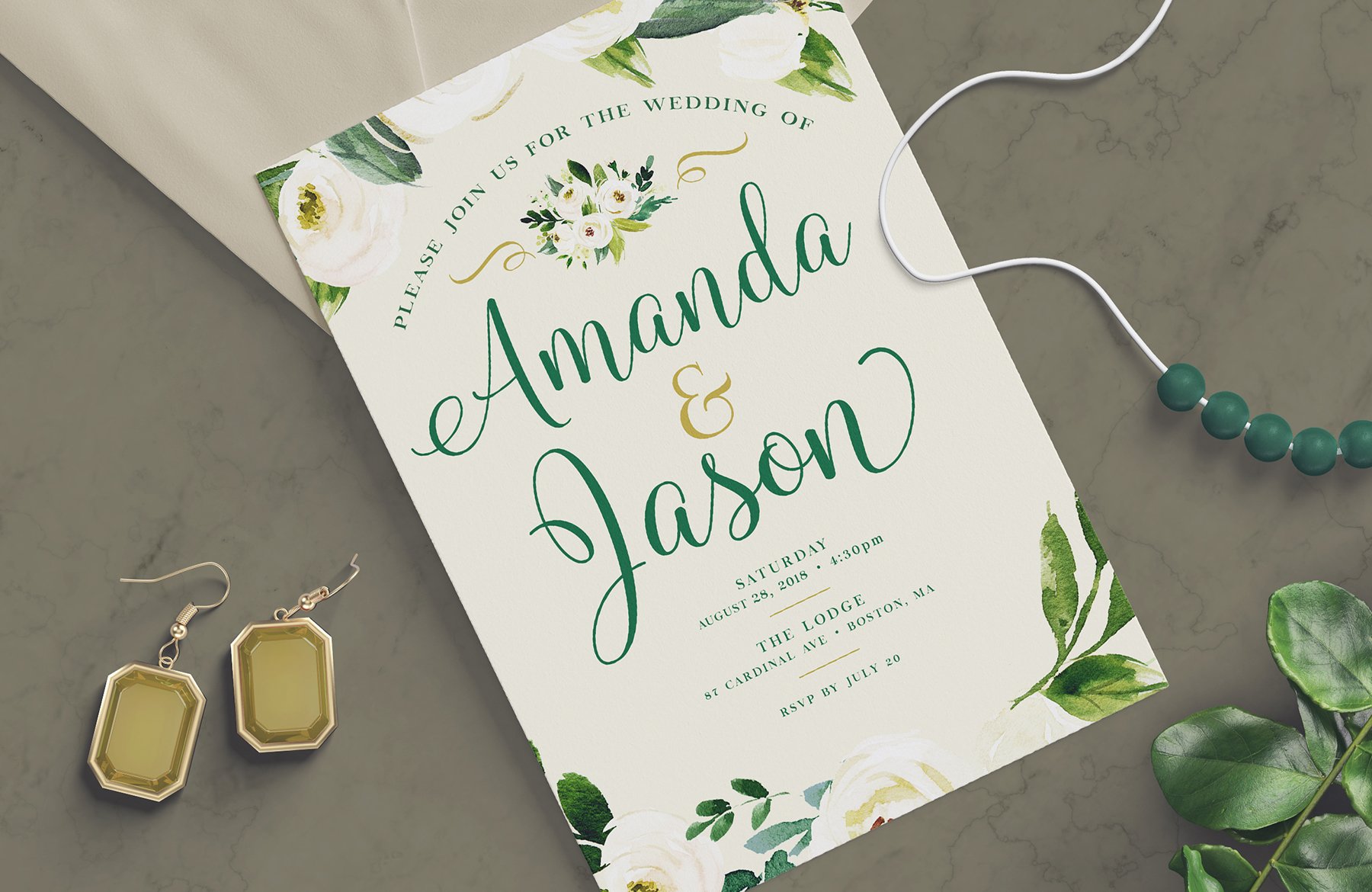
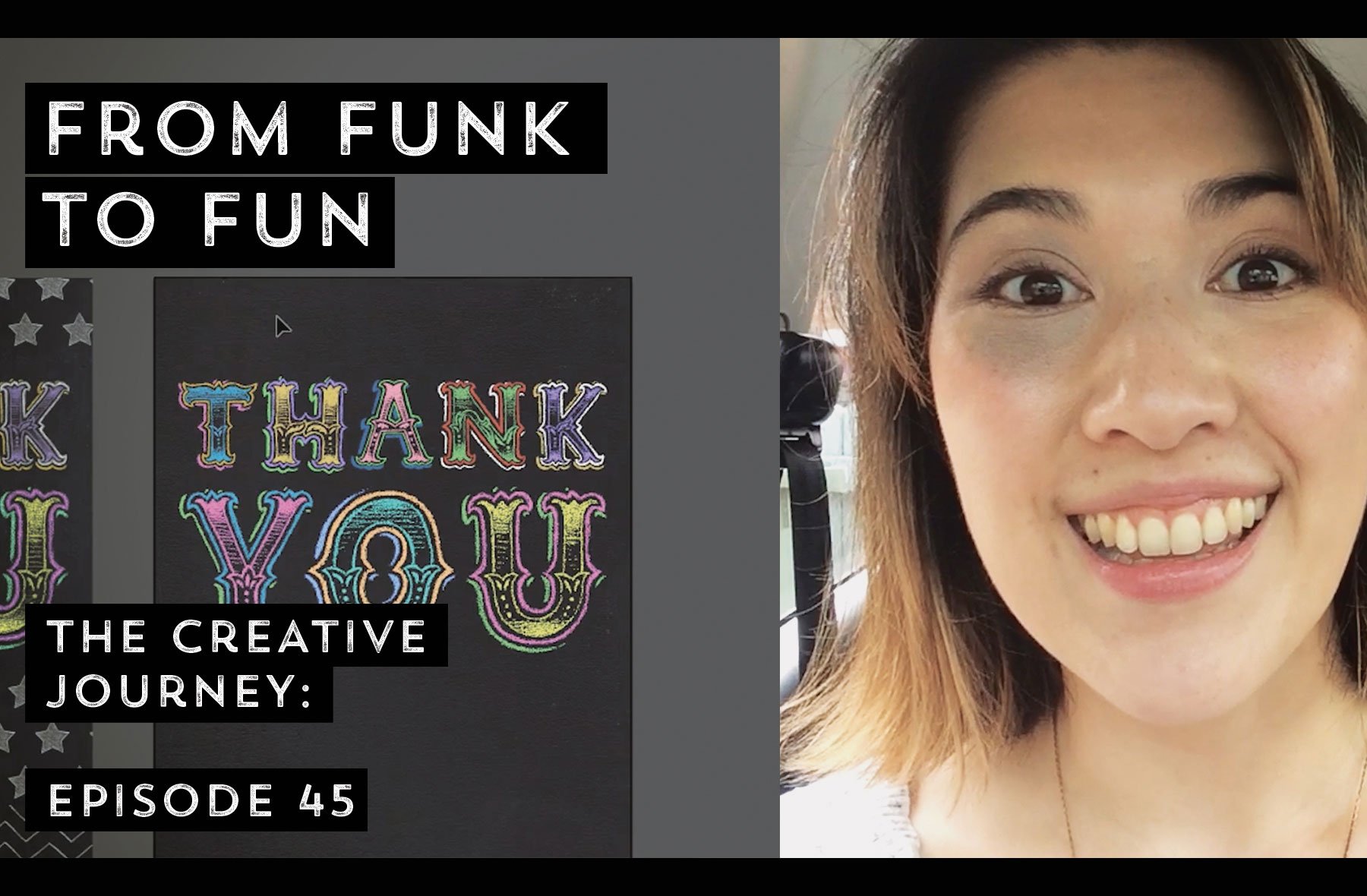
Yeah…just great…excelent :)Thank you for the valuable video…
We’re so glad to hear that you find this video really useful Ivo and hope that you have picked up some great new tips on this one :)
Nice job of the tutorial. Interesting to go back to the look of damaged video tape. It is a good way to show the use of some of the filters. Thank you.
Thank you so much for your comment Jeanne!
We hope that you had lots of fun going a bit retro with this tutorial and that you learned some great new tips to use in your own Photoshop designs :)