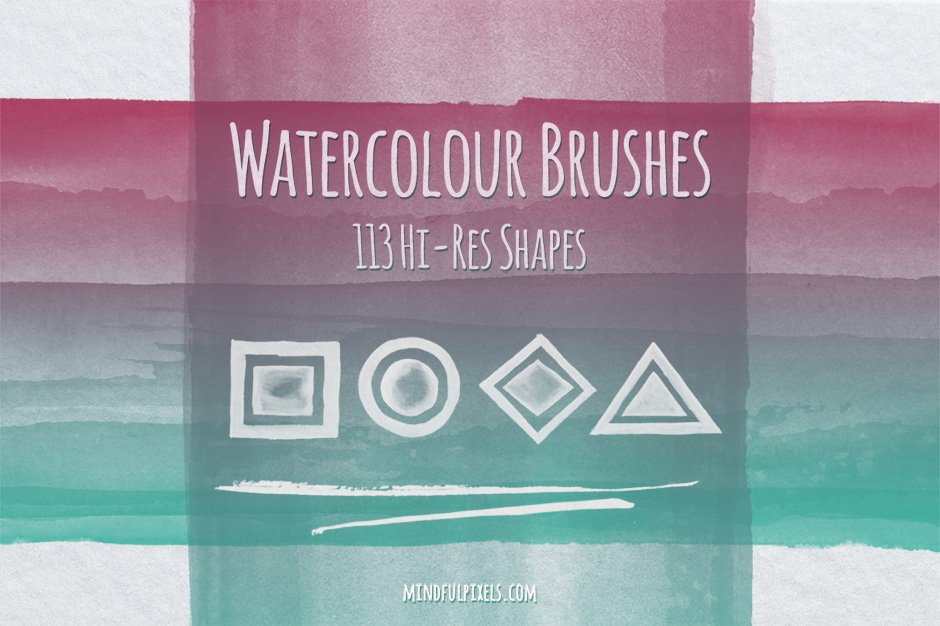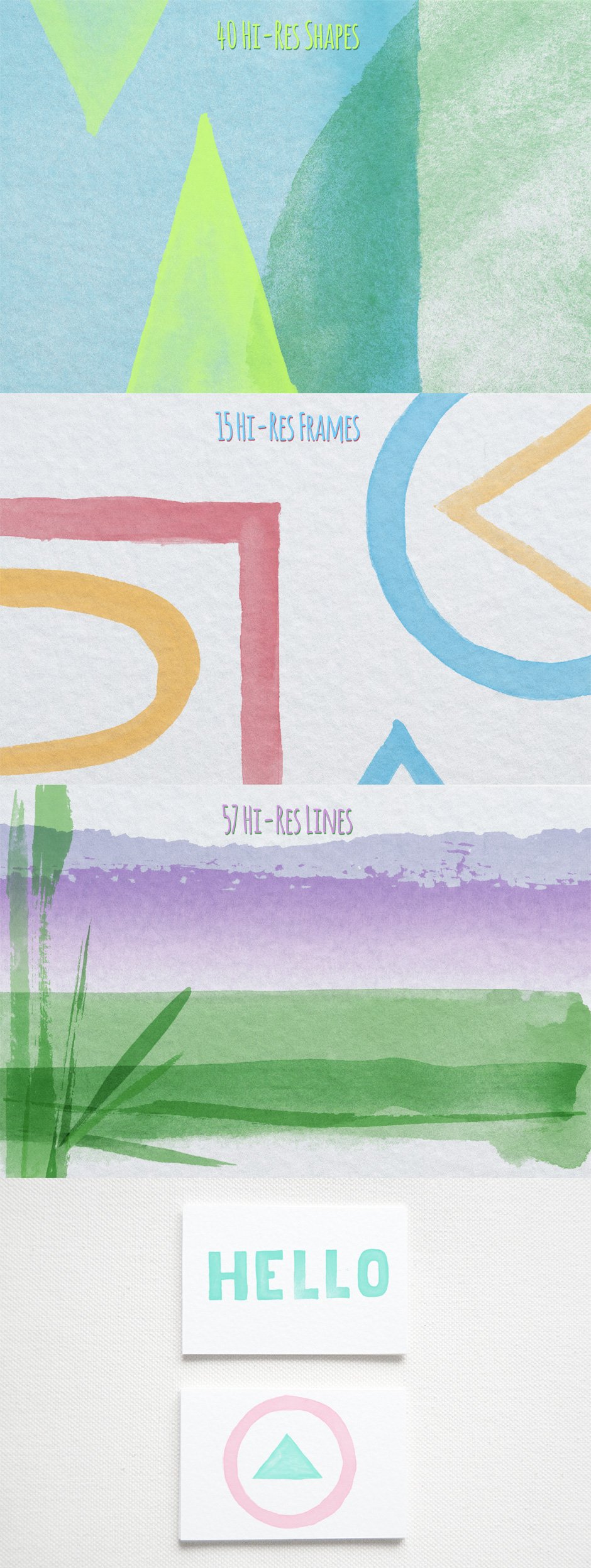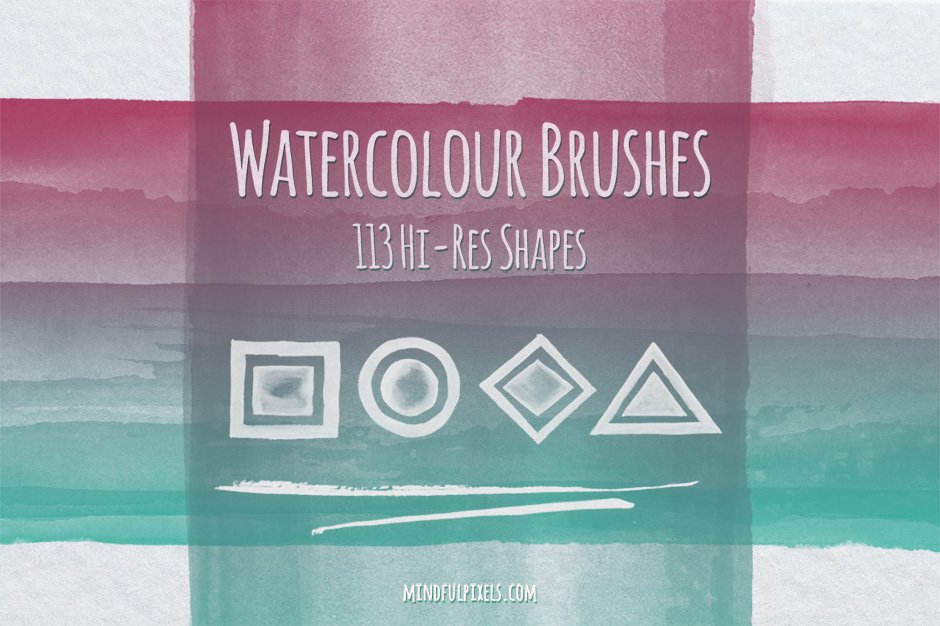
It’s always a thrill to work and play with watercolours. I love the serendipity of the water flow and the roughness of the paper. It is just brilliant how each time I put down the brush, the pigments move around to create a surprisingly lovely texture.
These high-resolution Photoshop brushes are perfect for small print projects. They vary in size – from 600px to 2300px, so you can create all kinds of backgrounds, patterns, photo frames and many more. You can then print them on cards, tees or on any other printing surface that can benefit from a gentle messy touch.
Included in this set:
• 40 simple shapes
• 15 frames
• 57 thick and thin lines Transparent
• Transparent .PNG files of each shape
• Handy .ABR brush pack with all shapes
• I also added a little handmade watercolour ‘HELLO’ stamp, which was fun to make and looks gorgeous on paper
Software compatibility: Adobe Photoshop CS4 and newer. .PNG files will work with most graphic software.
This product has not been featured in a past deal.
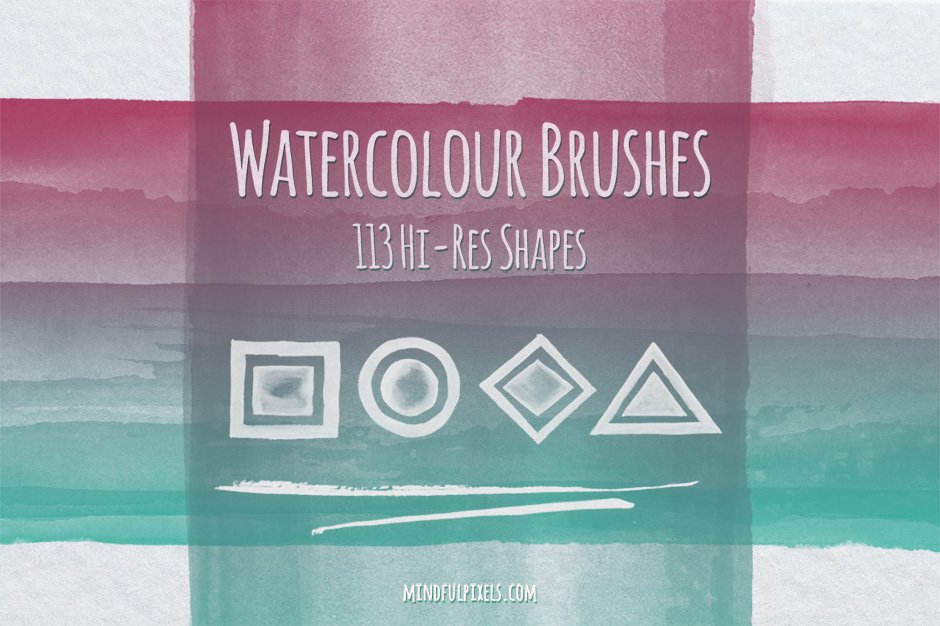
113 Hi-Res Watercolour Brushes
Extended Licence Included for personal & commercial projects
Professional Support from our helpful team


Why Design Cuts is The Smart Choice For Designers
Huge savings when you buy two or more marketplace items
Contact our friendly Customer Support Team at any time for help or advice
Our downloads don't expire! Download what you need, when you need it