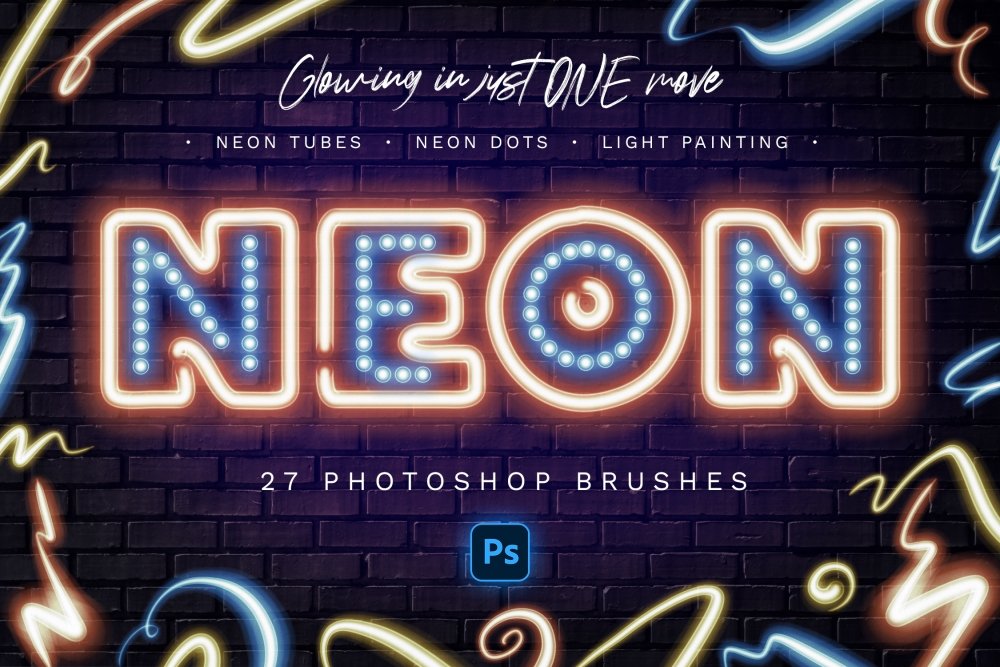
Glowing Neon Photoshop Brushes
Really glowing neon in just one move! Neon tubes, light painting, neon dots, pen pressure sensitive light pen. Use special layer style included to get realistic glowing. Use special swatches to get realistic neon colors.
This is just magic!
You can draw with a pen to get shining neon lines. It’s so easy – one move and glowing neon tube is ready! Also you can use ‘Stroke Path’ function or draw with a mouse.
Brushes, layer style and swatches.
Use all 3 files to get neon effect easily! Special colors for realistic look, special neon style for glowing.
27 Brushes in Total:
– 9 Neon Tubes
– 1 Dot Brush
– 6 Multiline Brushes
– 3 Glow Brushes
– 5 Neon + Pen Pressure
– 3 Light Painting Brushes
Using this set is the fastest way to get neon signs, neon art, add neon elements to your design.
Included in this set:
- .ABR file - 27 brushes
- .ASL file - special layer style for make neon glowing
- .ACO file - color swatches
- .JPG examples
- .PSD template for easy start
Zipped File Size: 47.6 MB
File Types Included: ABR, ASL
Software Compatibility: Adobe Photoshop CC 2014 (and higher).
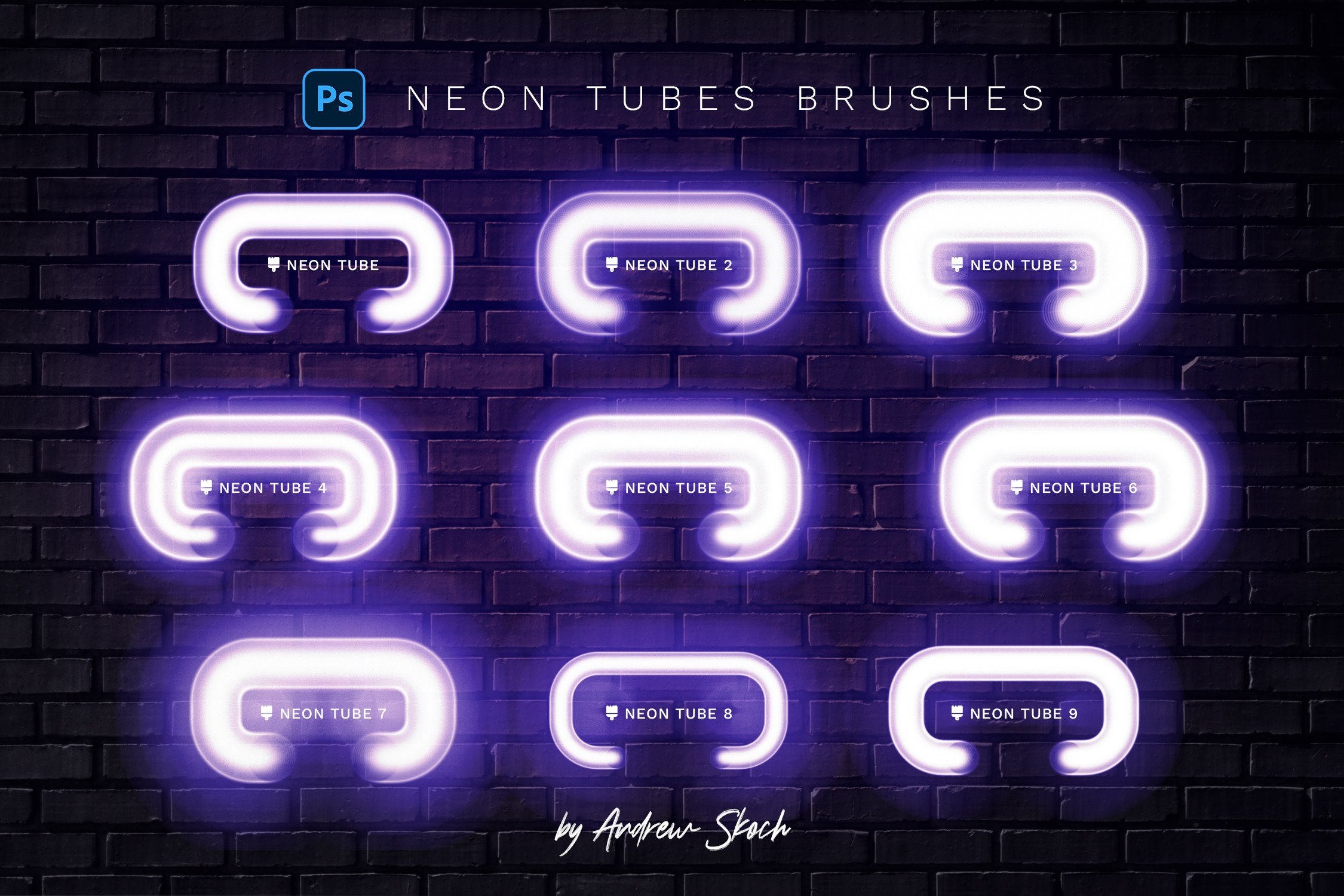

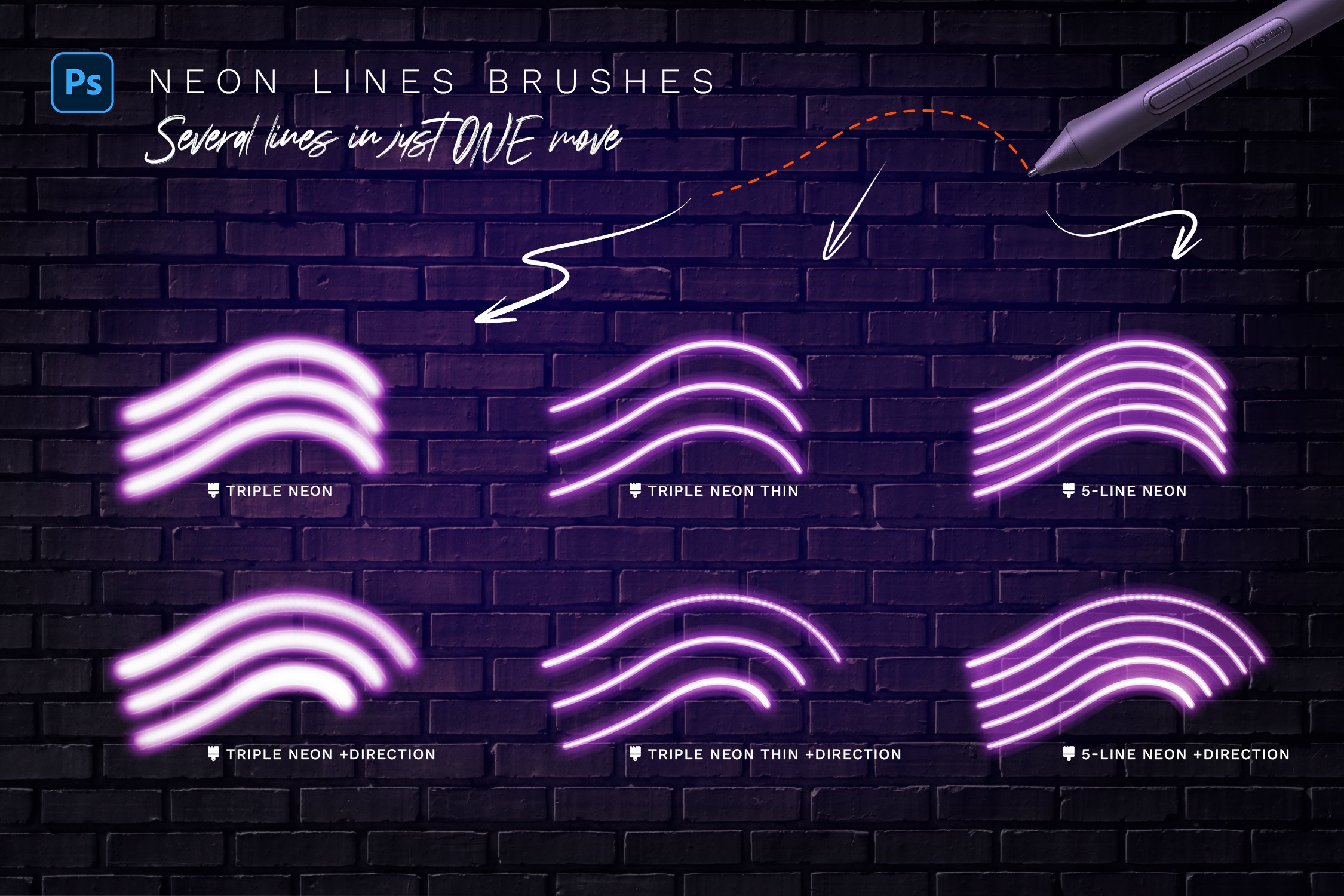
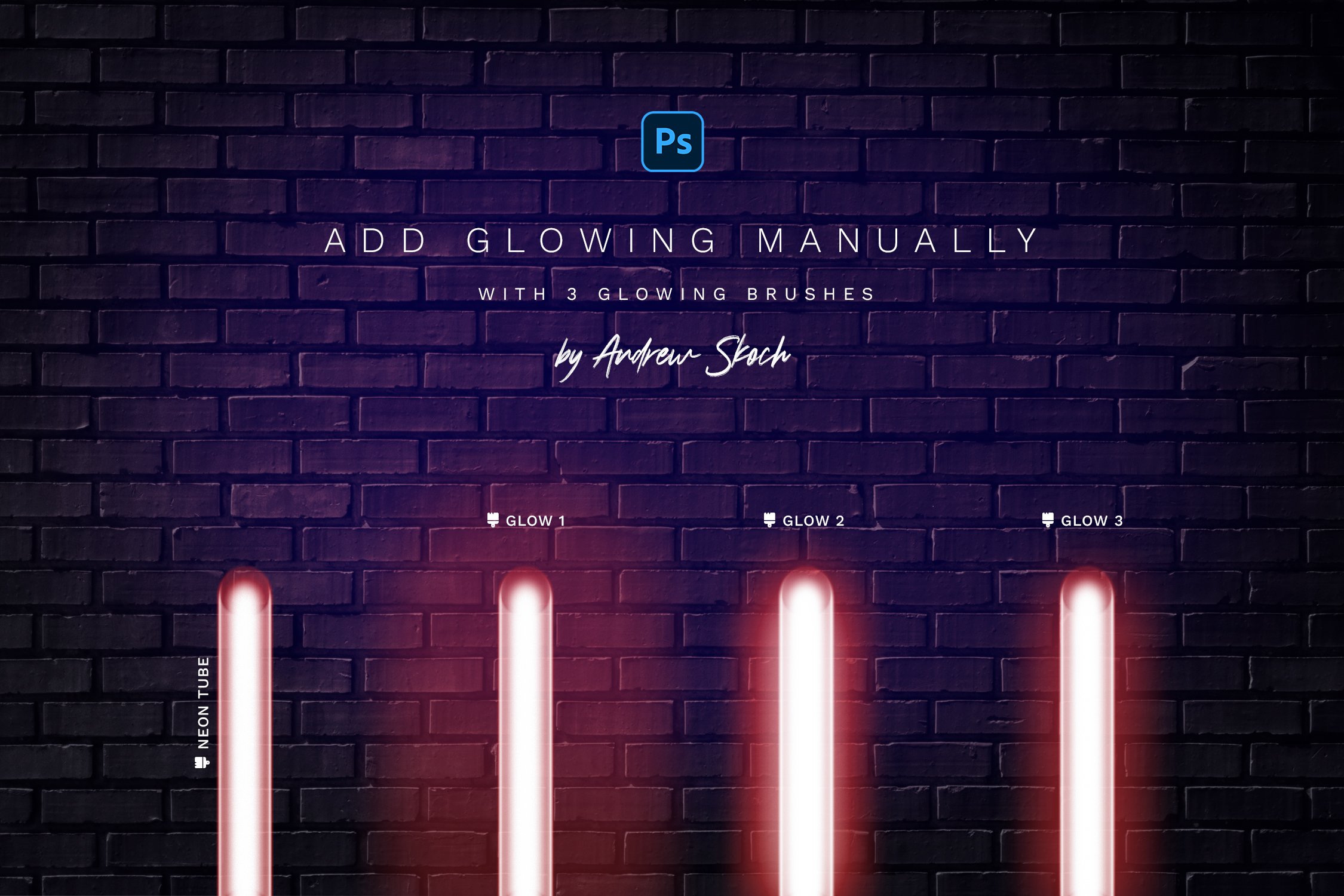

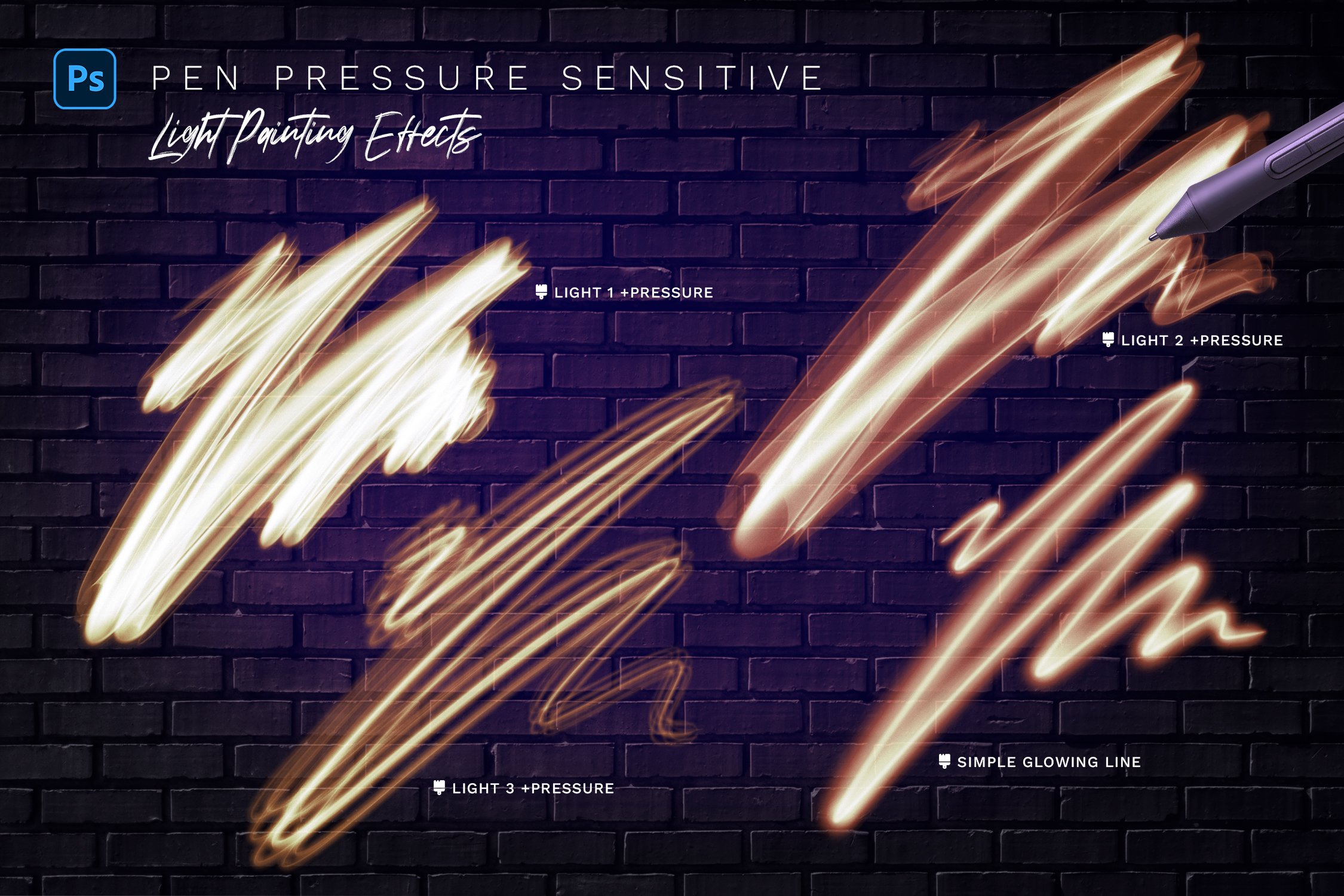
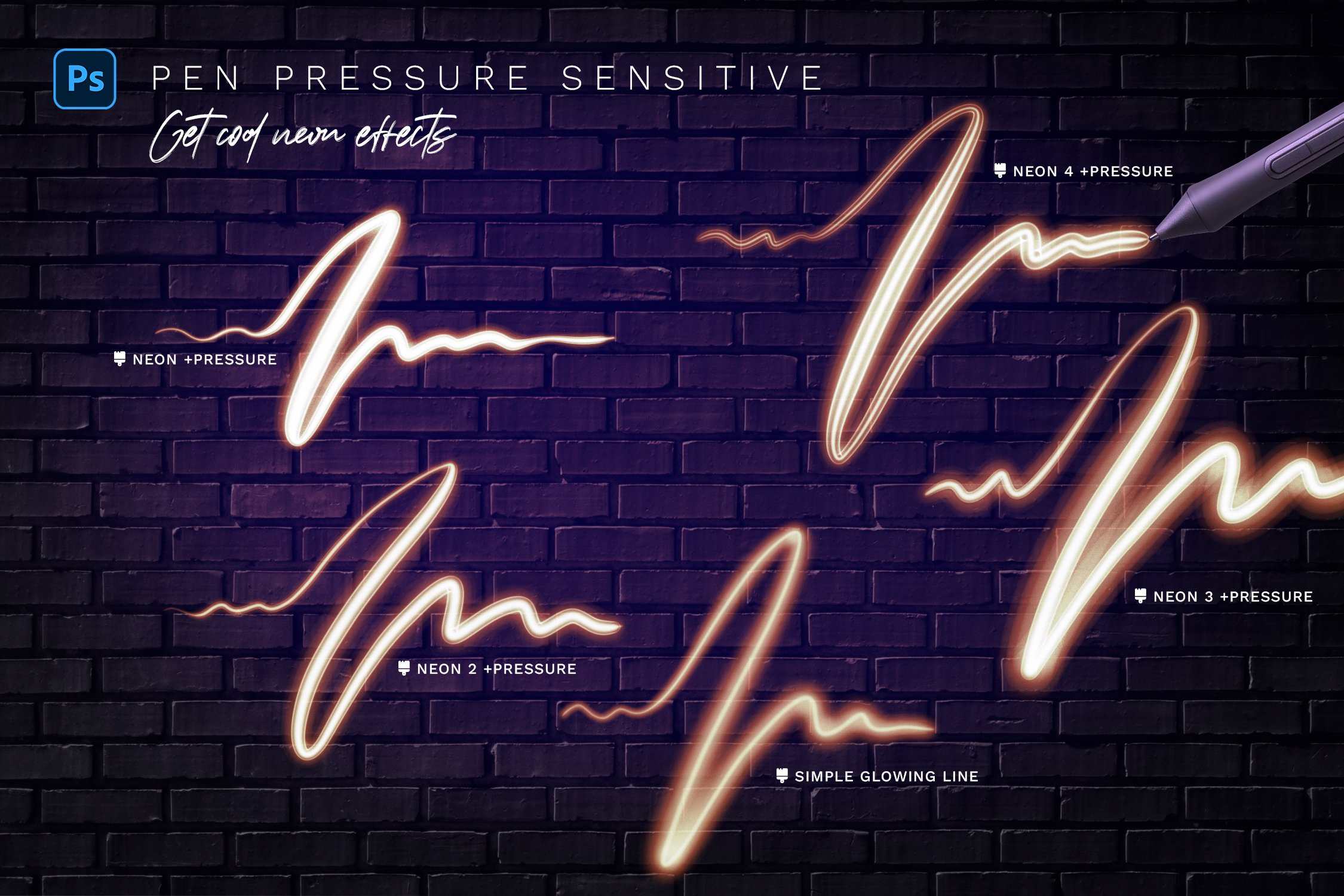


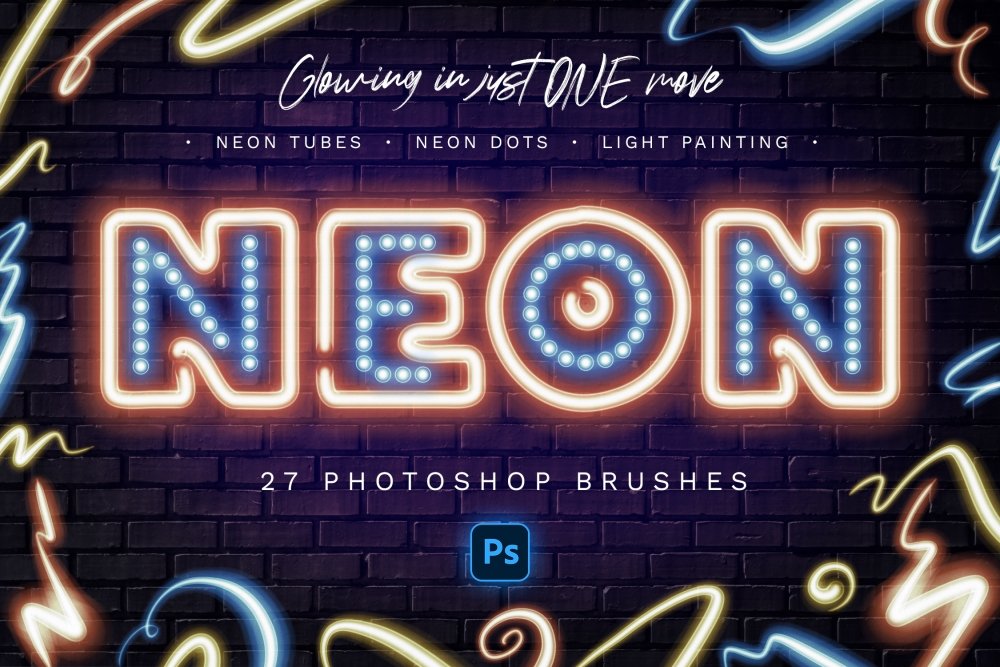
Glowing Neon Photoshop Brushes
Extended Licence Included for personal & commercial projects
Professional Support from our helpful team


3 lovely reviews from
our community
For technical support and product-related questions, please contact our friendly Customer Support Team, who would really love to help!
Leave a Review
Why Design Cuts is The Smart Choice For Designers
Huge savings when you buy two or more marketplace items
Contact our friendly Customer Support Team at any time for help or advice
Our downloads don't expire! Download what you need, when you need it



Doug –
Just purchased these in a Marketplace multi-purchase. Grateful for the simple-to-understand photo documentation, how easy it is to draw neon tubes and shapes. In just a few clicks I added highlights such as neon dots around my text box. Very cool. Other neon kits tend to focus on fonts, but this one is drawing, with a ton of options.
Gina Tomes –
I am so pleased that you are happy with your new brushes Doug! 🙂
Sko4 –
Thank you so much for your feedback! I’m just happy))