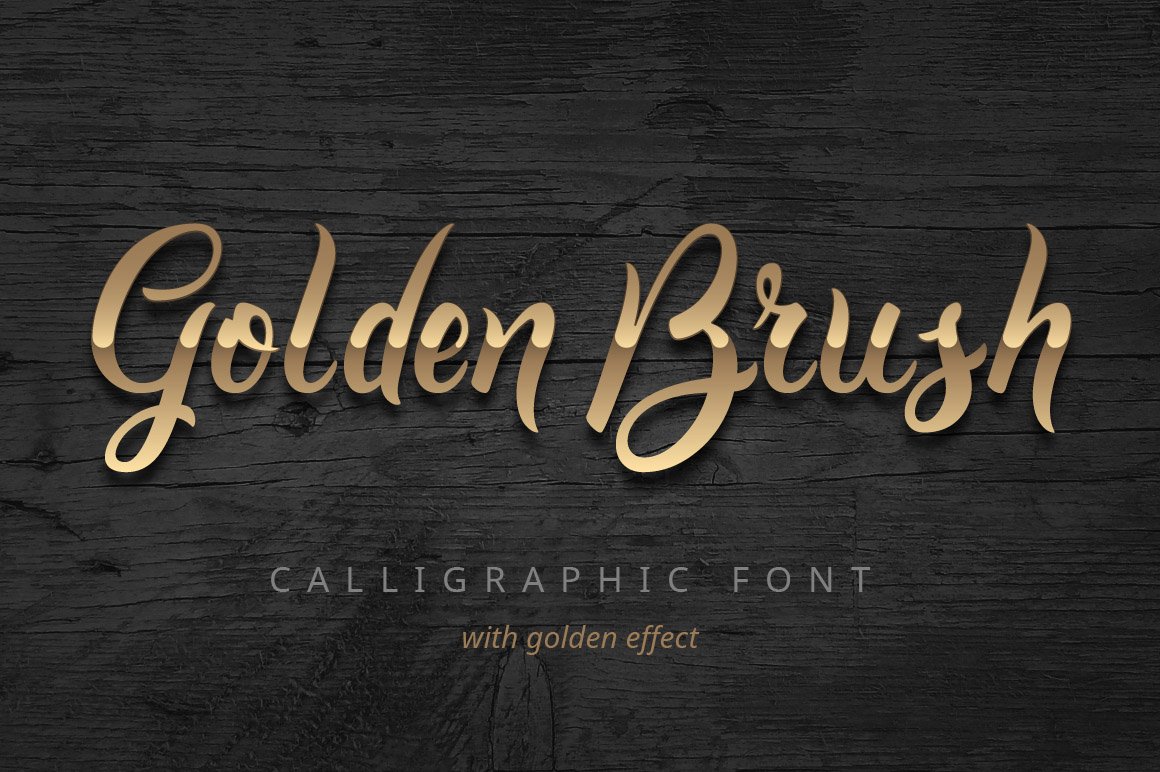
Introducing Golden Brush font based on a handmade calligraphy with adding a nice golden shiny effect.
It consists of two font files: one for base font and another for highlight shape. You can find a sample .AI and sample .PSD files inside with editable text objects (layers).
Included in this set:
• Two .OTF font files
• Two .WOFF font files
• .PSD and .AI Samples with applied golden effect
• Vector .EPS file with all characters
Zipped File Size: 4.9 MB
Software compatibility: Adobe Photoshop CS3 (and higher), Adobe Illustrator Version CS3 (and higher), Affinity, Corel Draw
File Types Included: .EPS, .AI, .PSD, .OTF
Please note that Stylistic Alternates will require professional design software such as Adobe Illustrator, Photoshop, InDesign or Inkscape.
Language Support: English
This product has not been featured in a past deal.
These images have been provided by the designer for presentational purposes only. Please refer to the Design Cuts license for terms of use.
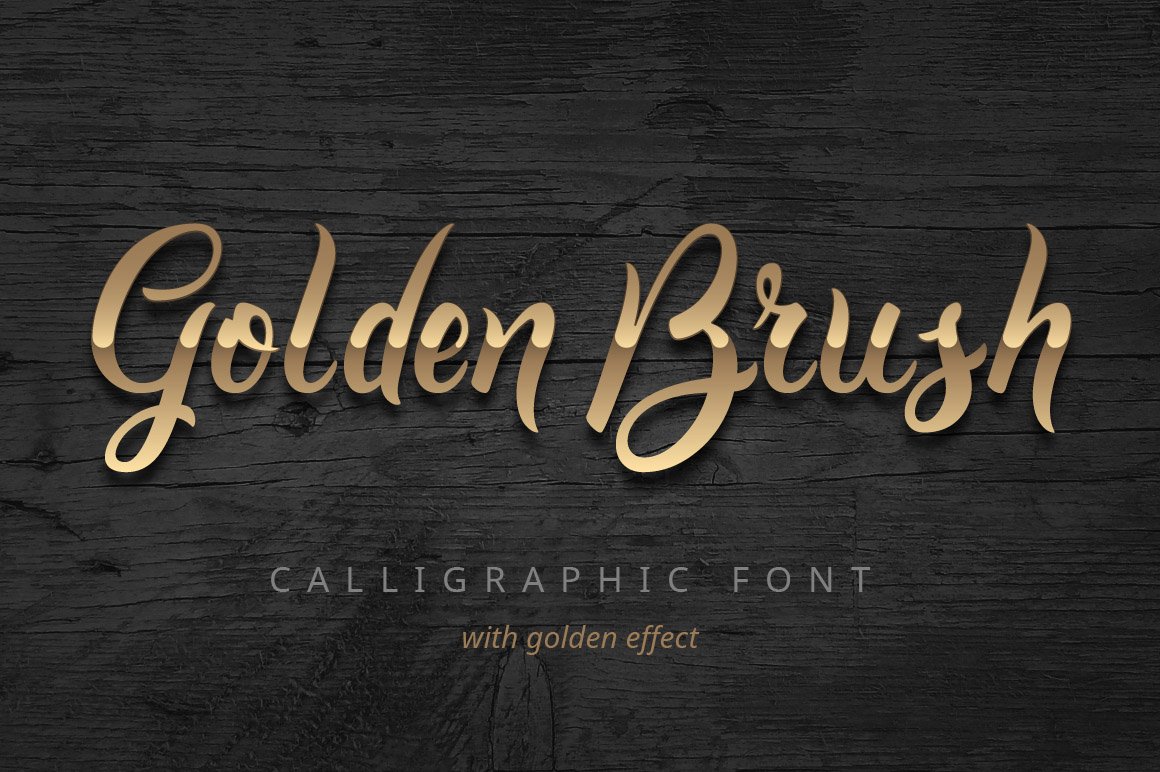
Golden Brush Calligraphic Script Font
Extended Licence Included for personal & commercial projects
Professional Support from our helpful team


26 lovely reviews from
our community
For technical support and product-related questions, please contact our friendly Customer Support Team, who would really love to help!
Leave a Review
Why Design Cuts is The Smart Choice For Designers
Huge savings when you buy two or more marketplace items
Contact our friendly Customer Support Team at any time for help or advice
Our downloads don't expire! Download what you need, when you need it



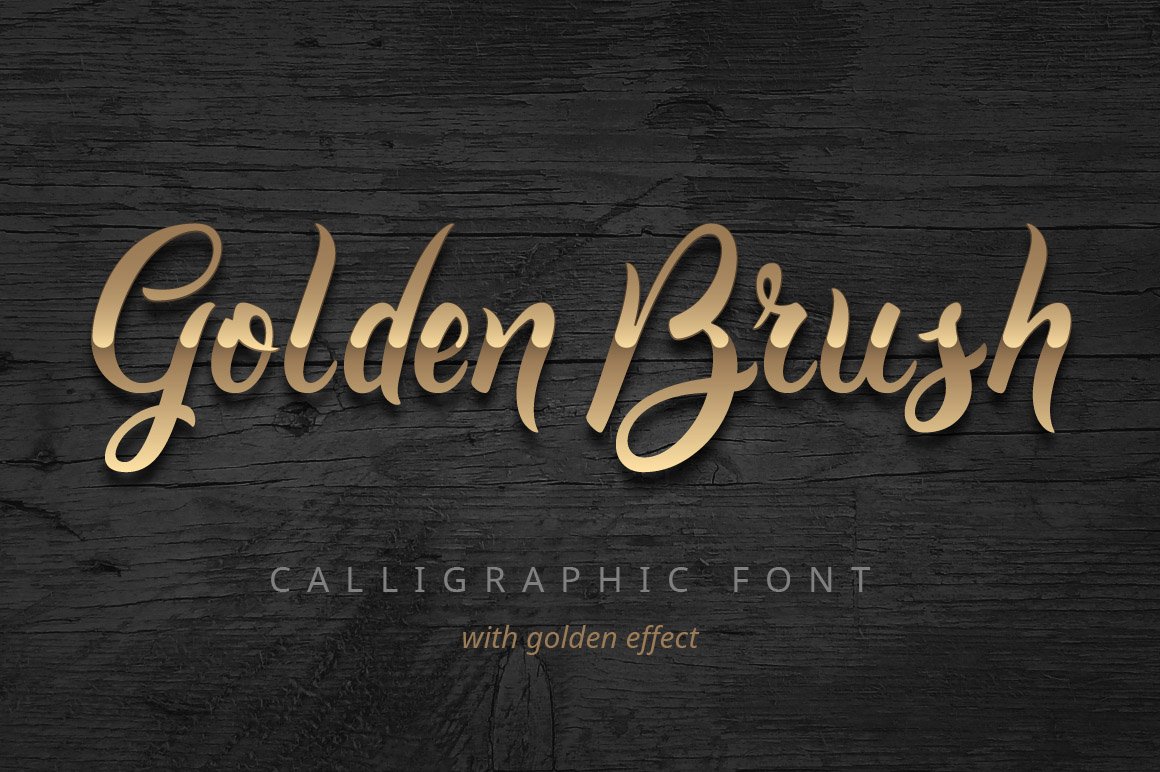
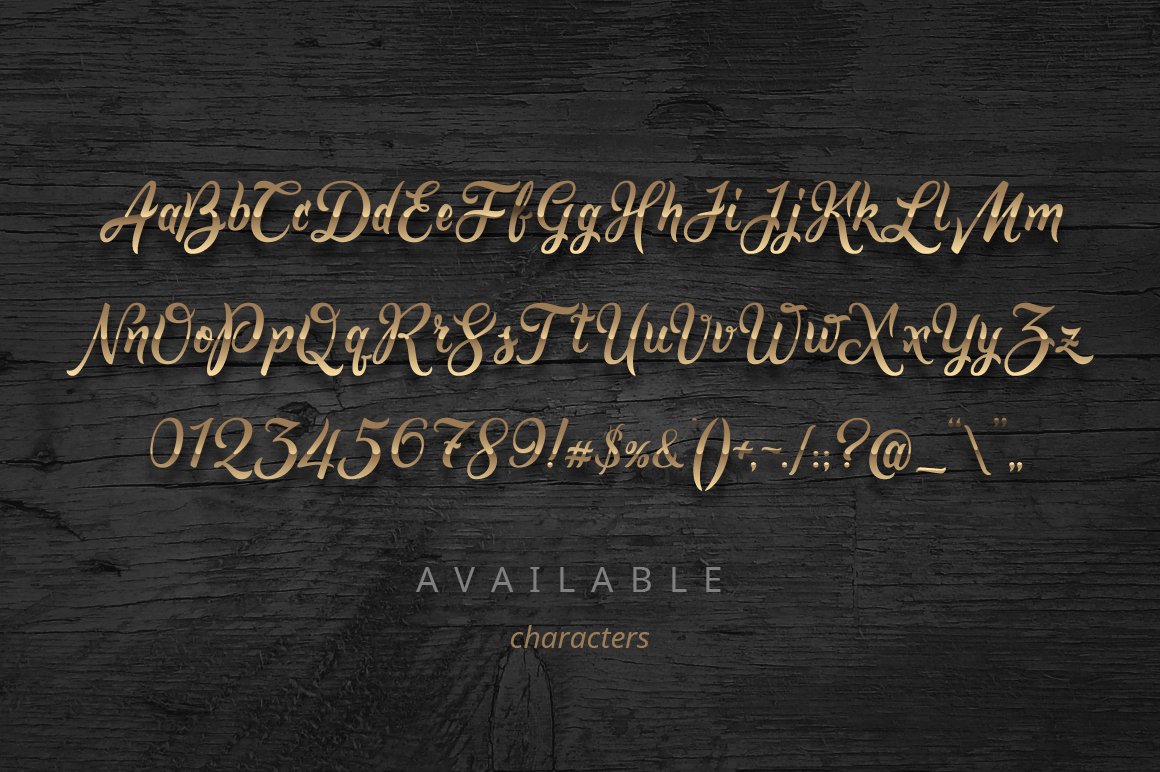
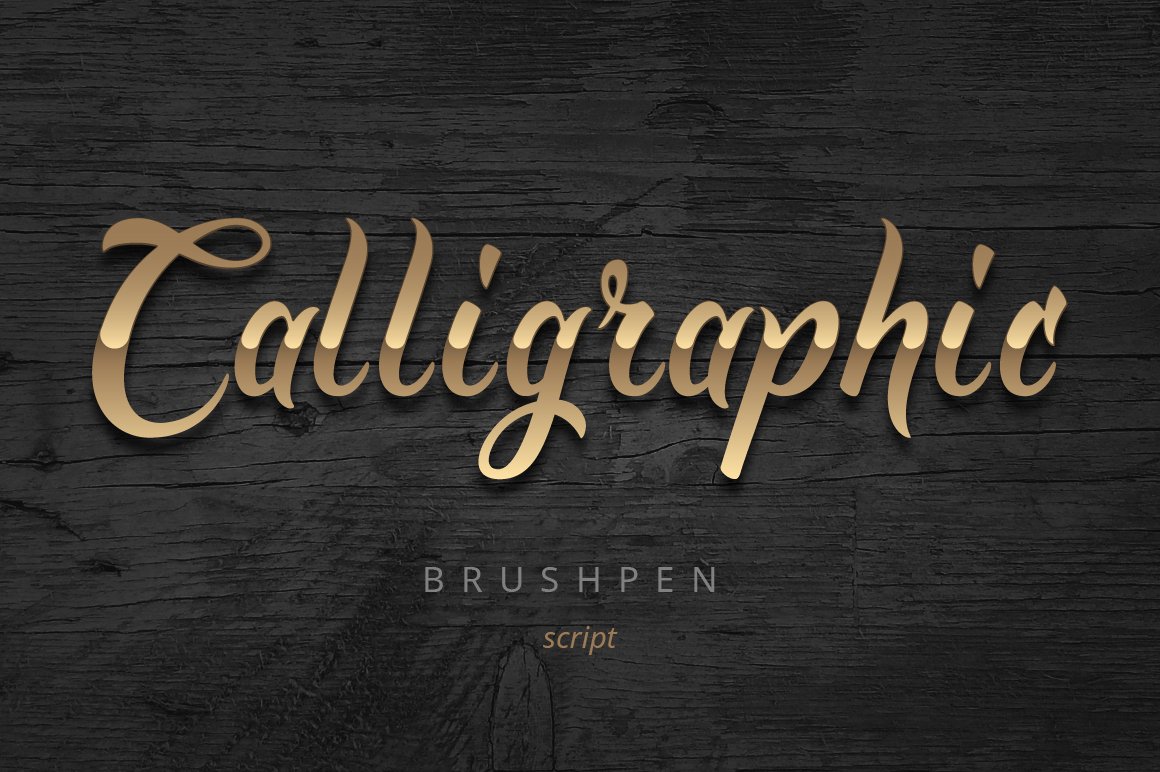

Lee –
Great way of producing the two-tone effect (consider adding some gradient to enhance the look), but it’s a sad oversight that the main font and the highlight font don’t share the same kern tracks. I was hoping I’d be able to type a phrase in the main font, copy and paste the text block in place on top, and change the top block to the highlight font. Sadly, the letters won’t line up when doing this, so each letter must be hand-aligned. :-(
Annabel Smith –
Hey Lee,
I am really sorry that you are finding that your text is not aligning for you. We have not actually found this when working with this font ourselves, so I have just popped you over an email to get a little more information from you and hopefully be able to help you further with this!
Lee –
Aha, I just figured out the problem. For InDesign, gotta use Metrics-based kerning. My default is Optical (which normally always looks better).
And now I wish I could revise the star rating, but I don’t see a way to do it.
Annabel Smith –
Hey Lee,
Thank you so much for coming back to me and it is fantastic to hear that you are able to get your fonts to align now! I hope that you have a lot of fun working with it and that this font is super useful for all of your creative projects :).
It is really sweet of you to want to change your rating for this font now. We unfortunately are unable to edit ratings, however I can definitely help you create a new rating if you prefer!
Lisa D. –
This is something different. Thanks so much for offering it up as this week’s freebie!
Annabel Smith –
Hey Lisa,
Thanks so much for taking the time to comment and it really means so much to us to hear that you love Golden Brush! I hope that you have lots of fun taking these fonts for a spin, and happy designing :).