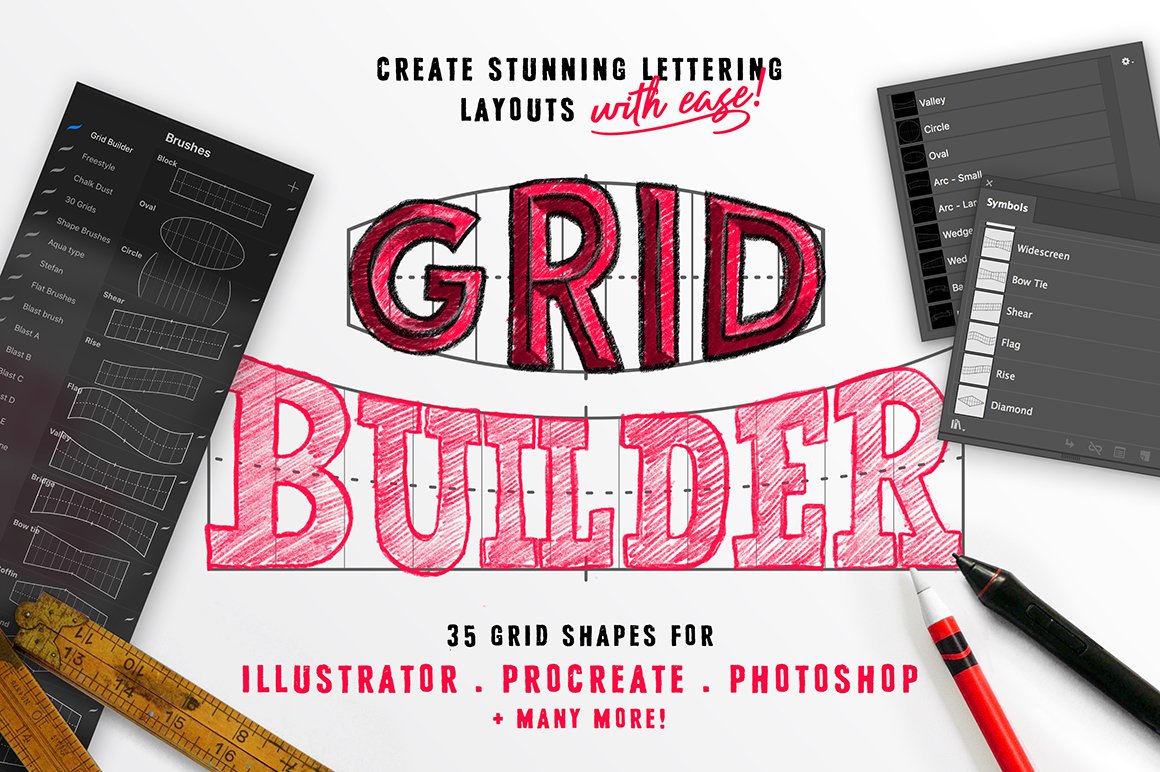
Creating stunning lettering layouts has never been easier!
Something that I struggle with and I know you guys do to, is laying out a great composition within your lettering work. You have the quote or words you want to use, you know the style, but you just get stuck with how to lay it out, so it doesn’t look like letters just thrown onto a page.
So together (Stefan Kunz and myself) we thought about how we could produce something that could make this process as easy as possible, but still giving you guys the tools to create completely unique pieces of art.
That’s when we came up with Grid Builder. A set of 35 individual grid shapes that you can place together to act as guides when creating your layouts. They can be resized, stretched and recolored so that every layout you compose will look completely different from the next.
What’s more, they work in nearly all of the top lettering programs. Brushes in Procreate, Custom Shapes & Brushes in Adobe Photoshop and drag & drop Symbols in Adobe Illustrator. So whether you have an iPad, Surface, Wacom or Desktop Computer there is an option that can work for you.
Want to use it with your pens and pencils? No problem, compose them in one of the above programs and print it off!
Want to use it in a program not listed below? Use the Grid Builder font in apps like Keynote, Powerpoint, CorelDraw, anything that has the access to fonts.
Included in this set:
• 35 x Procreate Brushes
• 35 x Adobe Photoshop Brushes / Custom Shapes
• 35 x Adobe Illustrator Symbols
• 35 x Adobe Sketch Brushes
• 35 x Affinity Designer Brushes / Assets
• 35 x Autodesk Sketchbook Pro Brushes (PC & Mac desktop only)
• 35 x Sketch App Symbols
• Grid Builder Font .OTF & .TTF
• Individual Image Files – .PNG/.PDF/.SVG
• Composition Guide .PDF
• Installation instructions for each app
Zipped File Size: 27.3 MB
File Types Included: .ABR, .PNG, .AI, .PDF, .SVG, .TTF, .OTF
Software compatibility: Adobe Photoshop CS6 (and higher), Adobe Illustrator Version CS6 (and higher), Affinity, Sketch, Procreate will work with iPad products only, Other Autodesk SketchbookPro, Adobe Sketch
This product has featured in The ‘Create and Make’ Design Bundle
This product has featured in The Signature Collection For Lettering
These images have been provided by the designer for presentational purposes only. Please refer to the Design Cuts license for terms of use.
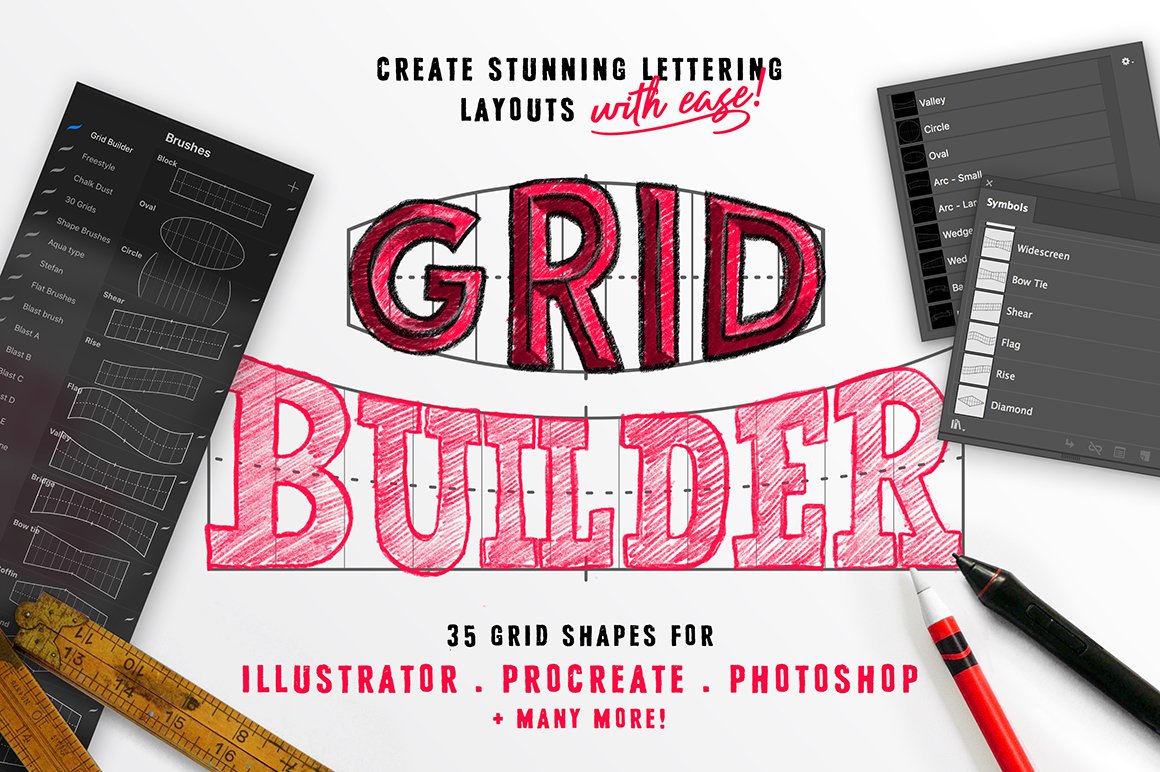
Grid Builder – Layout Composer
Extended Licence Included for personal & commercial projects
Professional Support from our helpful team

Leave a Review
Why Design Cuts is The Smart Choice For Designers
Huge savings when you buy two or more marketplace items
Contact our friendly Customer Support Team at any time for help or advice
Our downloads don't expire! Download what you need, when you need it



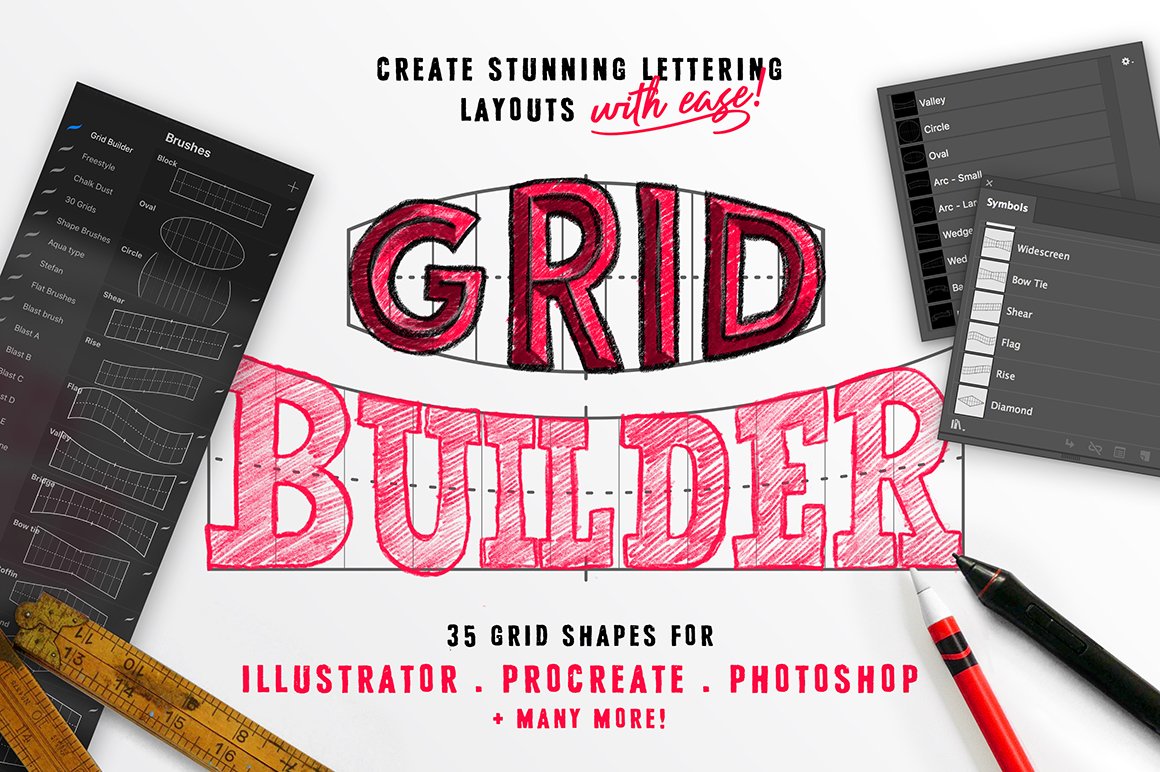
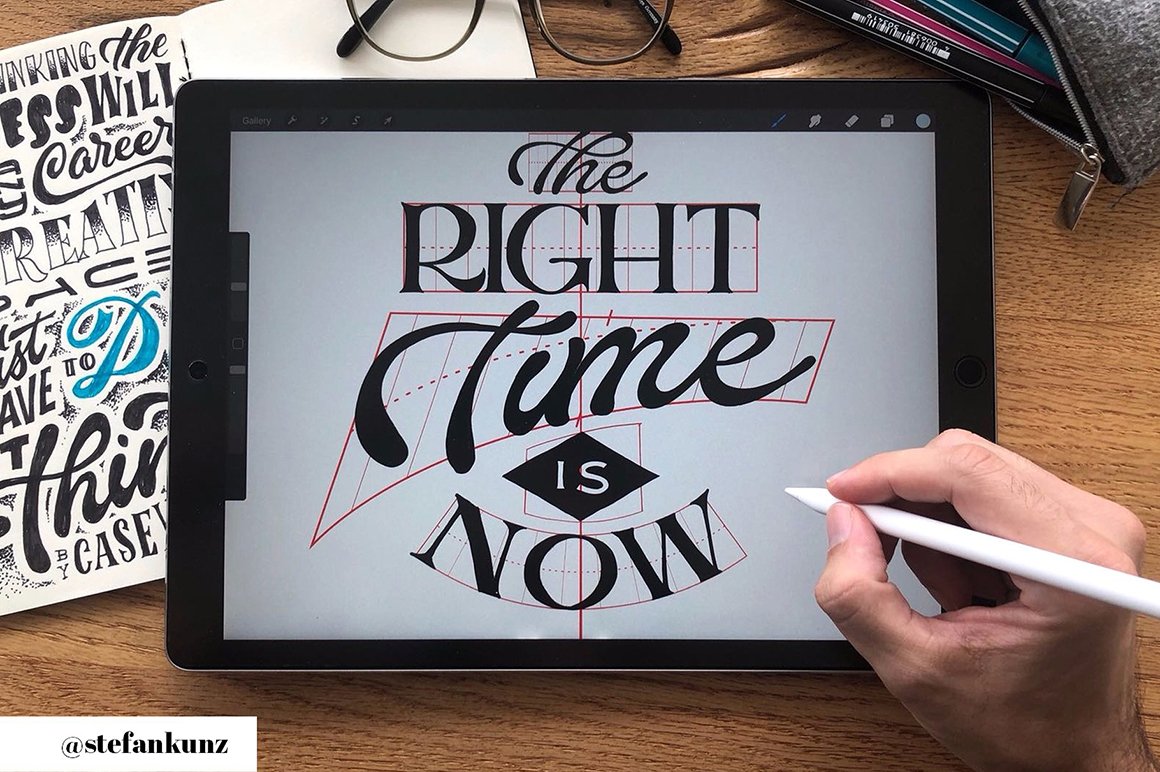
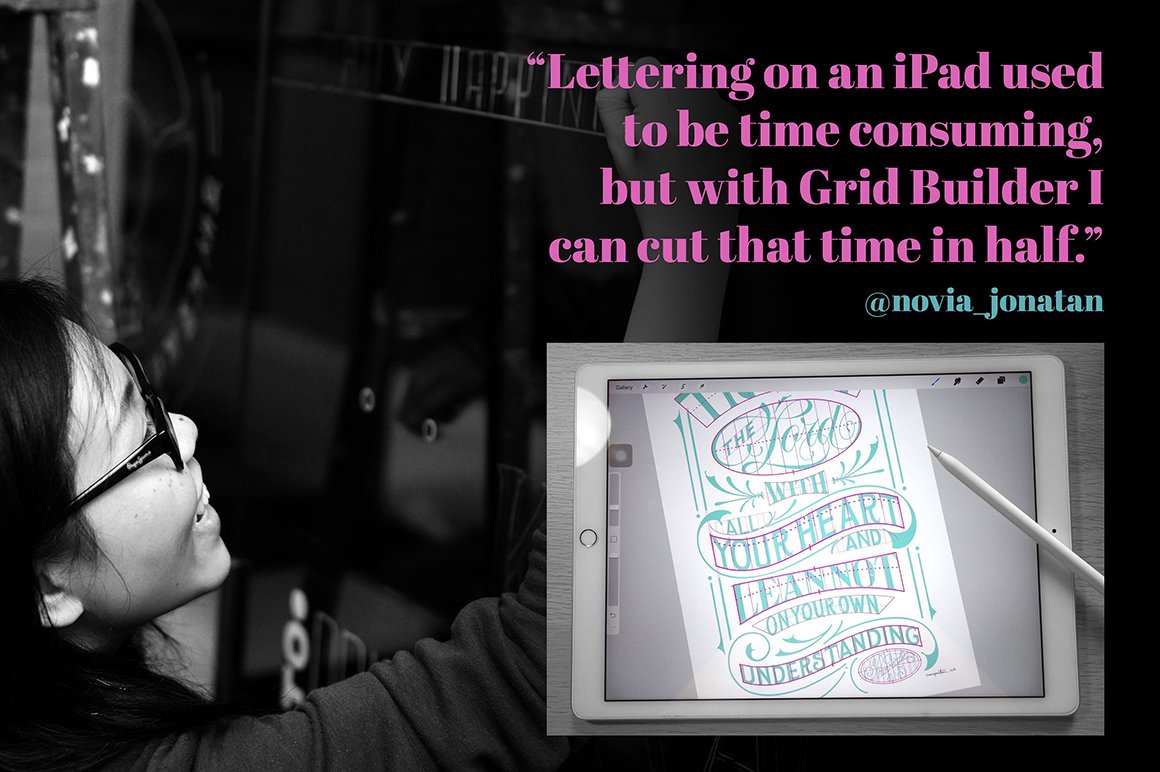
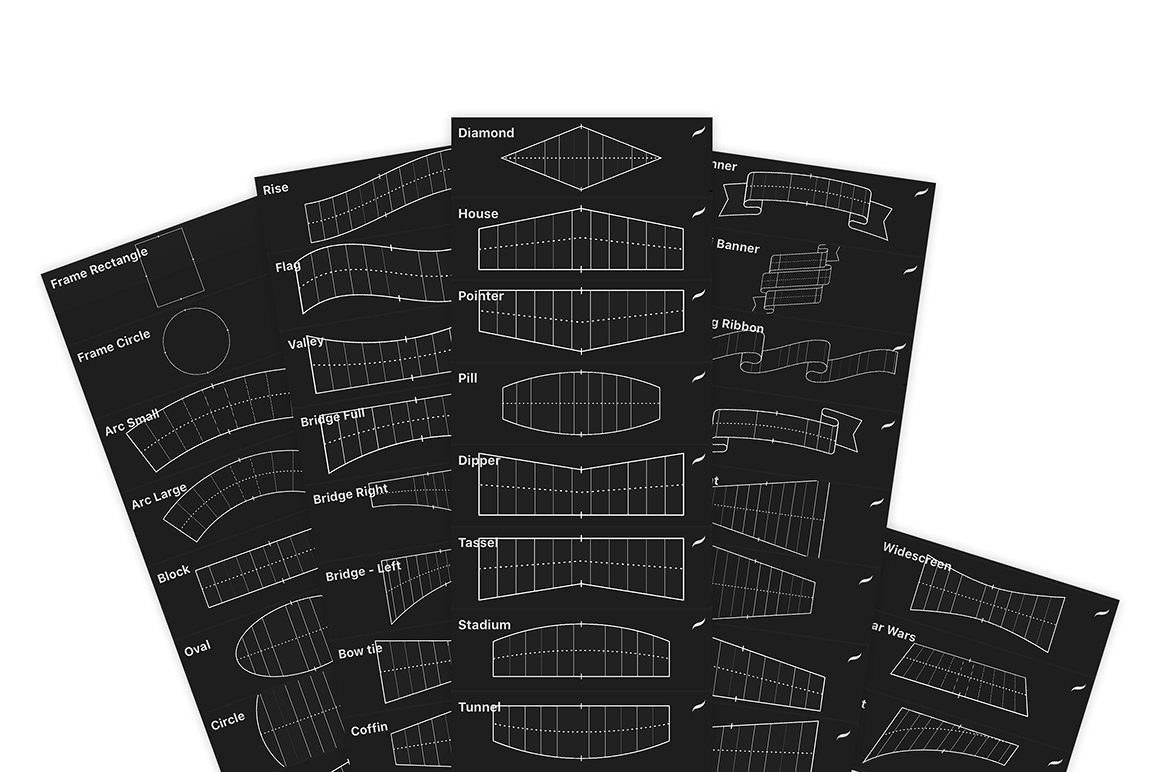
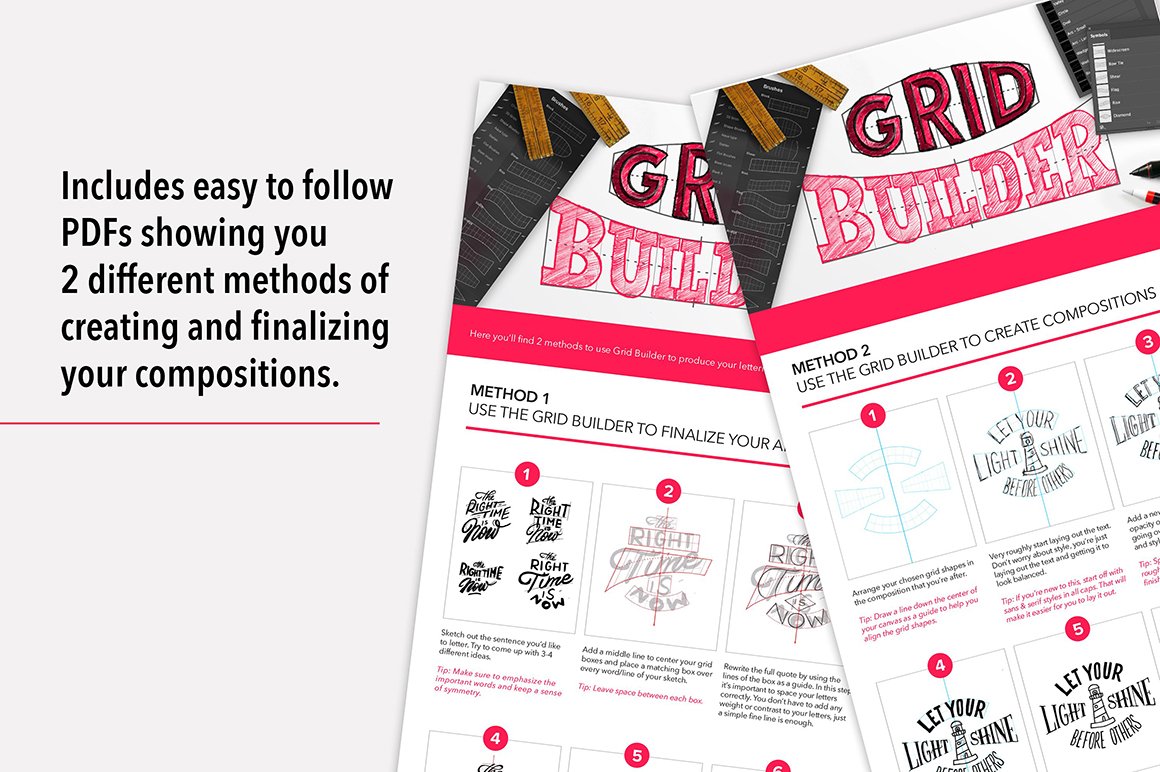

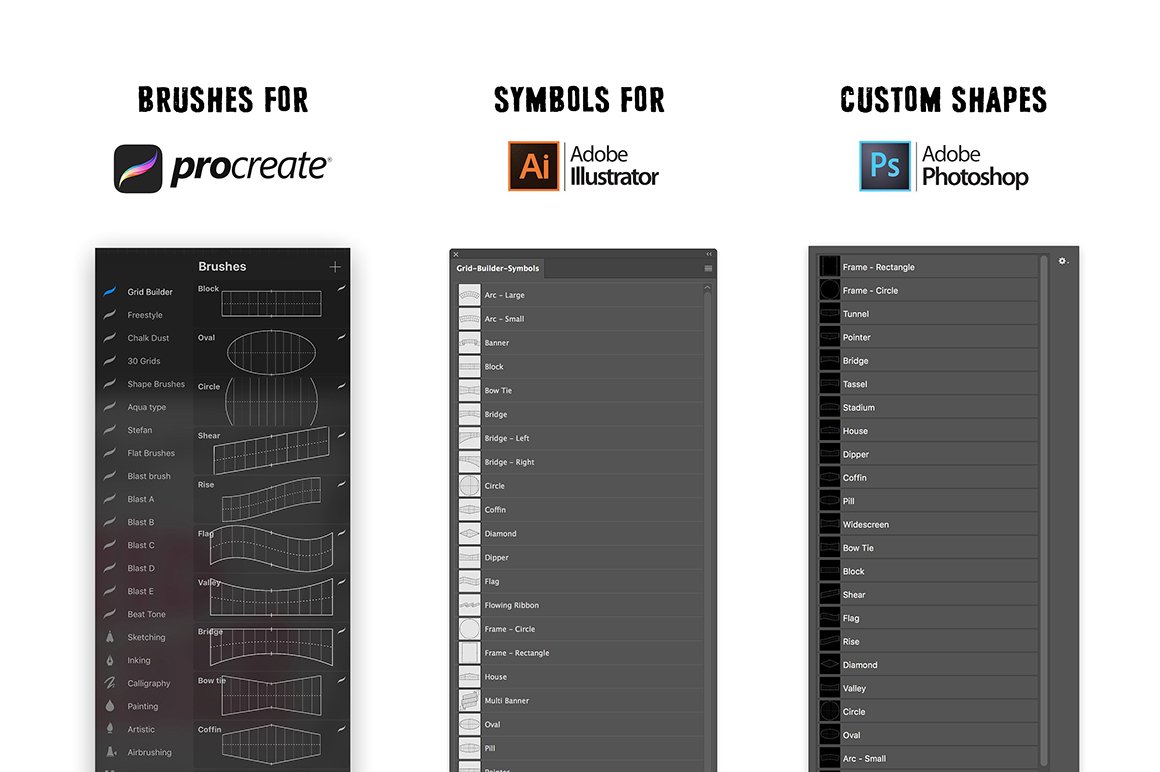

Emílio –
Thank you!
Annabel Smith –
You’re so welcome Emílio and I hope that you have a lot of fun working with it!
Jennifer –
Hello, I’m seriously considering using this because, in theory, it would save so much time. BUT I only do my work by hand. No iPad, etc. I’ve seen a couple of comments saying that this can be used for my type of work but is it possible to get a little more specifics on how I could use this?
Annabel Smith –
Thanks for commenting Jennifer and it is really great to hear that you are interested in the Grid Builder!
I have just popped you over an email to be able to go into further detail about using this pack for typed text using smart objects, so I hope that this helps :).
Nikki Reid –
Thank you so much for this!!
Annabel Smith –
You’re so welcome Nikki, and I hope that you have lots of fun taking this pack for a spin :).
Ramiel A. Sosa –
I’m considering purchasing this item.
And wondering if I can email me the PDF instructions on how to use typed text with the Grid Builder?
Thanks a bunch.
Annabel Smith –
Hey Ramiel,
It is awesome to hear that you are interested in the Grid Builder! I have just emailed you with some further information on working with this one so I hope that this helps :).
Patti Massingale –
May I get instructions on using typed text also?
Annabel Smith –
Thanks so much for reaching out Patti!
I can definitely help you further with this, and you should see an email from me waiting for you really soon :).
jhhong90 –
Sorry to bother you, too, but can I get an email instructions on how to use typed text with this grid? With smart layer and all. Thank you so much
Annabel Smith –
Hey Ji Hye,
Thanks so much for your comment and rest assured this is not a bother at all! I am so happy to help you with this and have just sent an email on its way over to you with some instructions to help :)