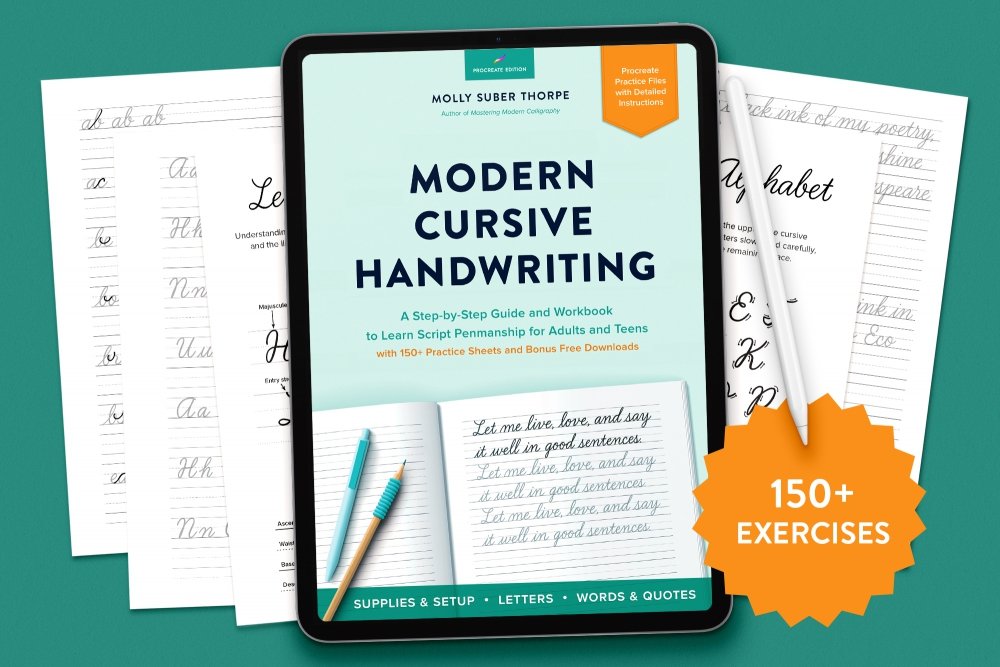
Master the fundamentals of cursive handwriting through step-by-step instructions and targeted exercises.
Modern Cursive Handwriting Procreate Kit is a comprehensive digital workbook set for iPad. Learn script penmanship with beginner-friendly directions and guided practice files.
Whether you have never tried cursive before or are simply looking to improve your handwriting, this kit will help you develop a consistent, modern, and elegant style you can be proud of.
➺ Learn all the fundamentals:
• Letter-by-letter practice Instructions for lefties
• Pen grip and posture tips
• Warmup drills
• Typography fundamentals
• Connector stroke exercises
• 100+ common English words
• Quotes and pangrams
• Envelope addressing tips
• Writing practice prompts
Please note: This kit is designed exclusively for the iPad and Procreate app (version 5 or later).It is not compatible with Photoshop, Illustrator, Affinity Designer, or any other program.
Included in this set:
➺ This iPad workbook kit includes:- 11 Procreate workbook files (.procreate)
- 1 Procreate cursive brush (.brush)
- Detailed instructions on how to install and use the files (.PDF)
- Bonus! 2 Procreate practice exercises (.procreate)
Zipped File Size: 542.1 MB
File Types Included: BRUSH, PROCREATE
Software Compatibility: Procreate .
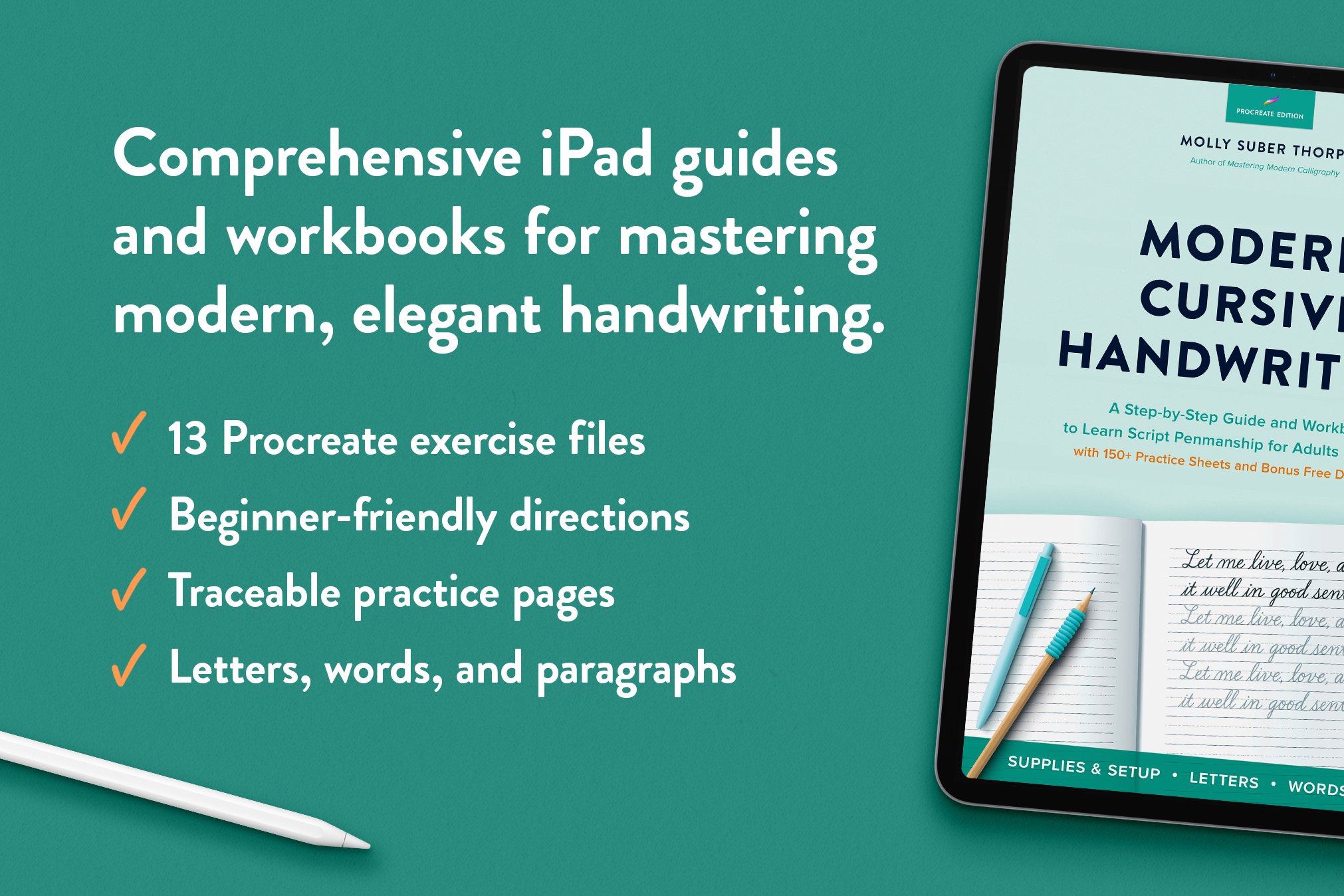
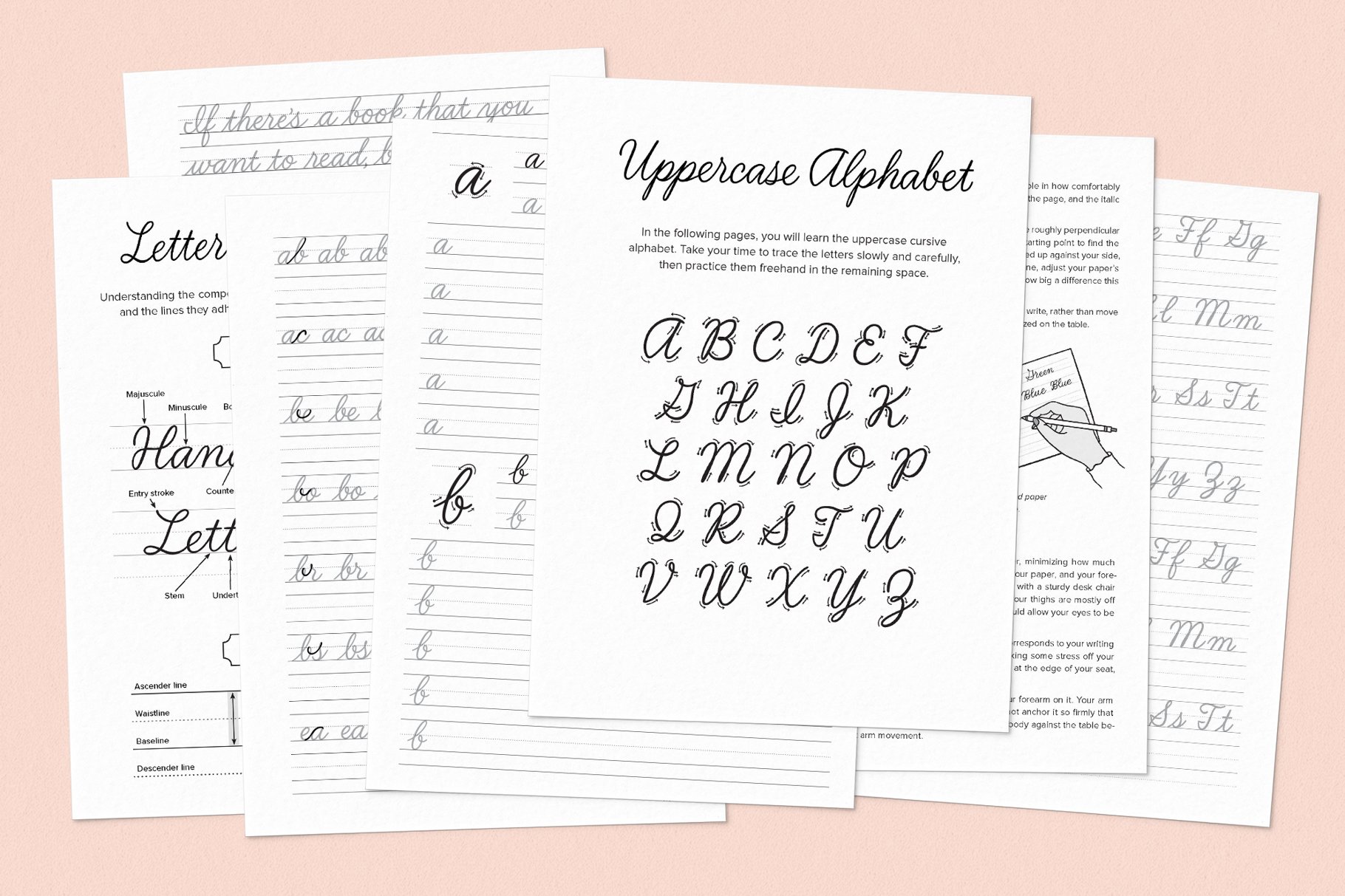
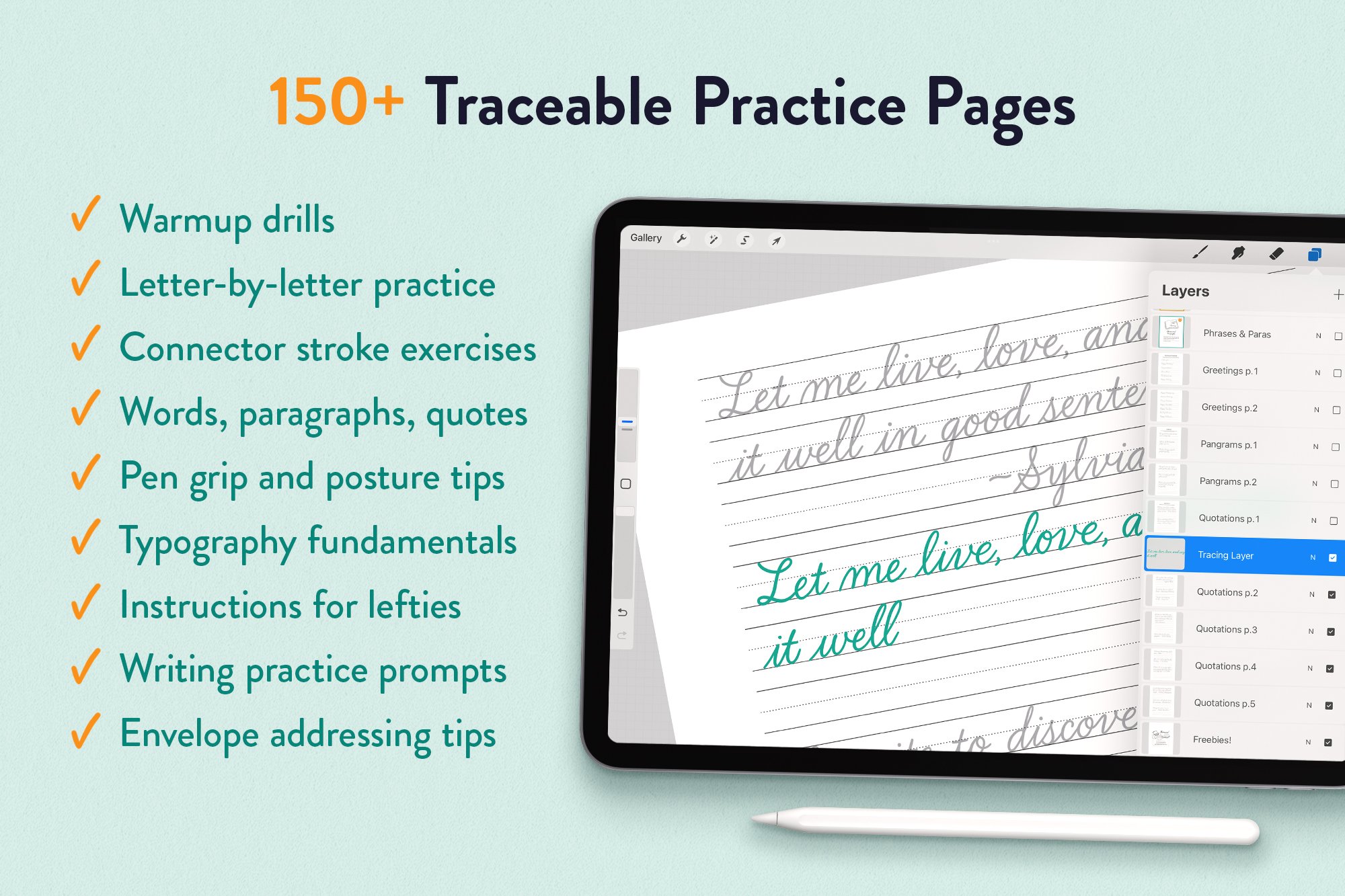
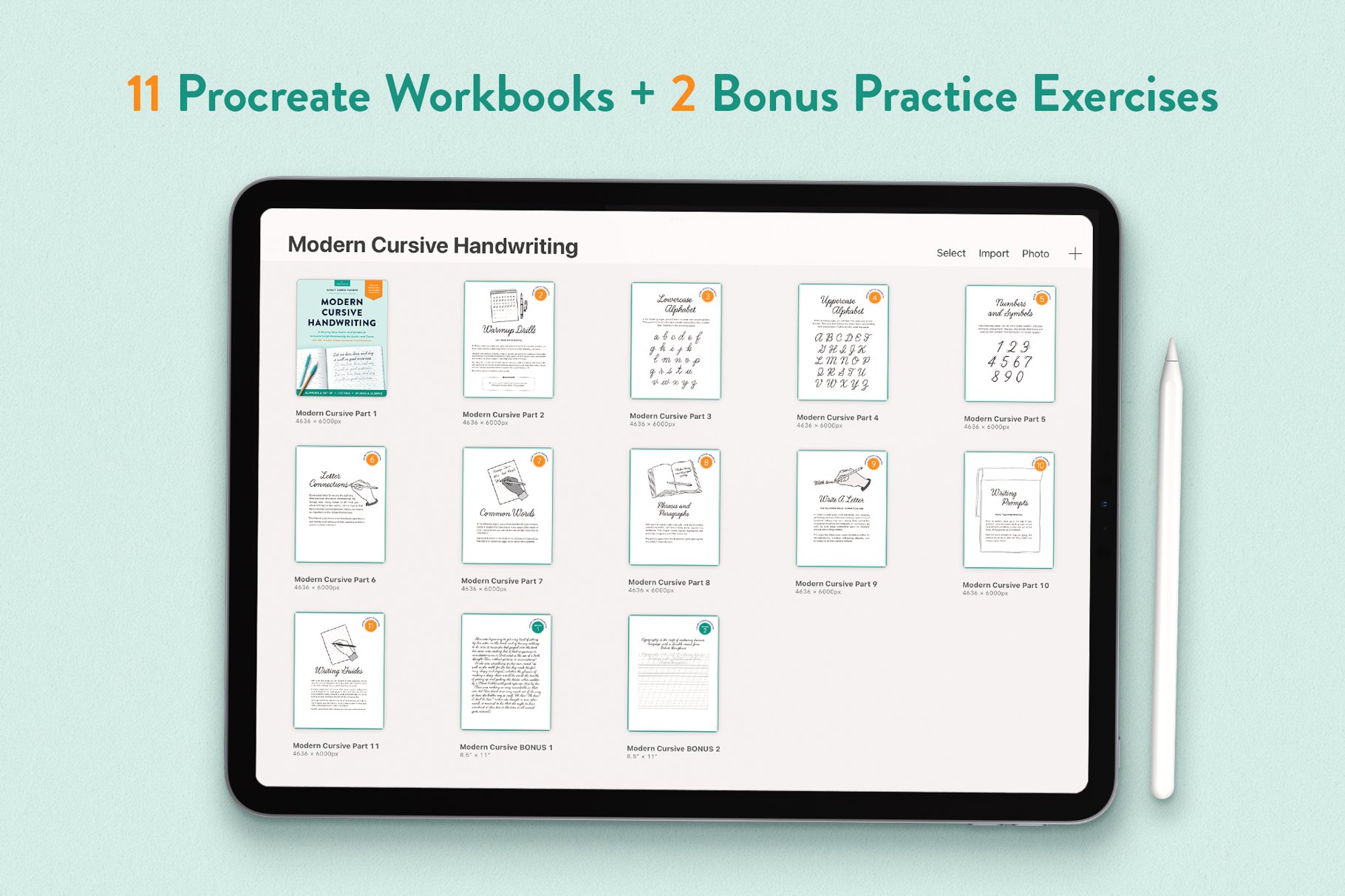
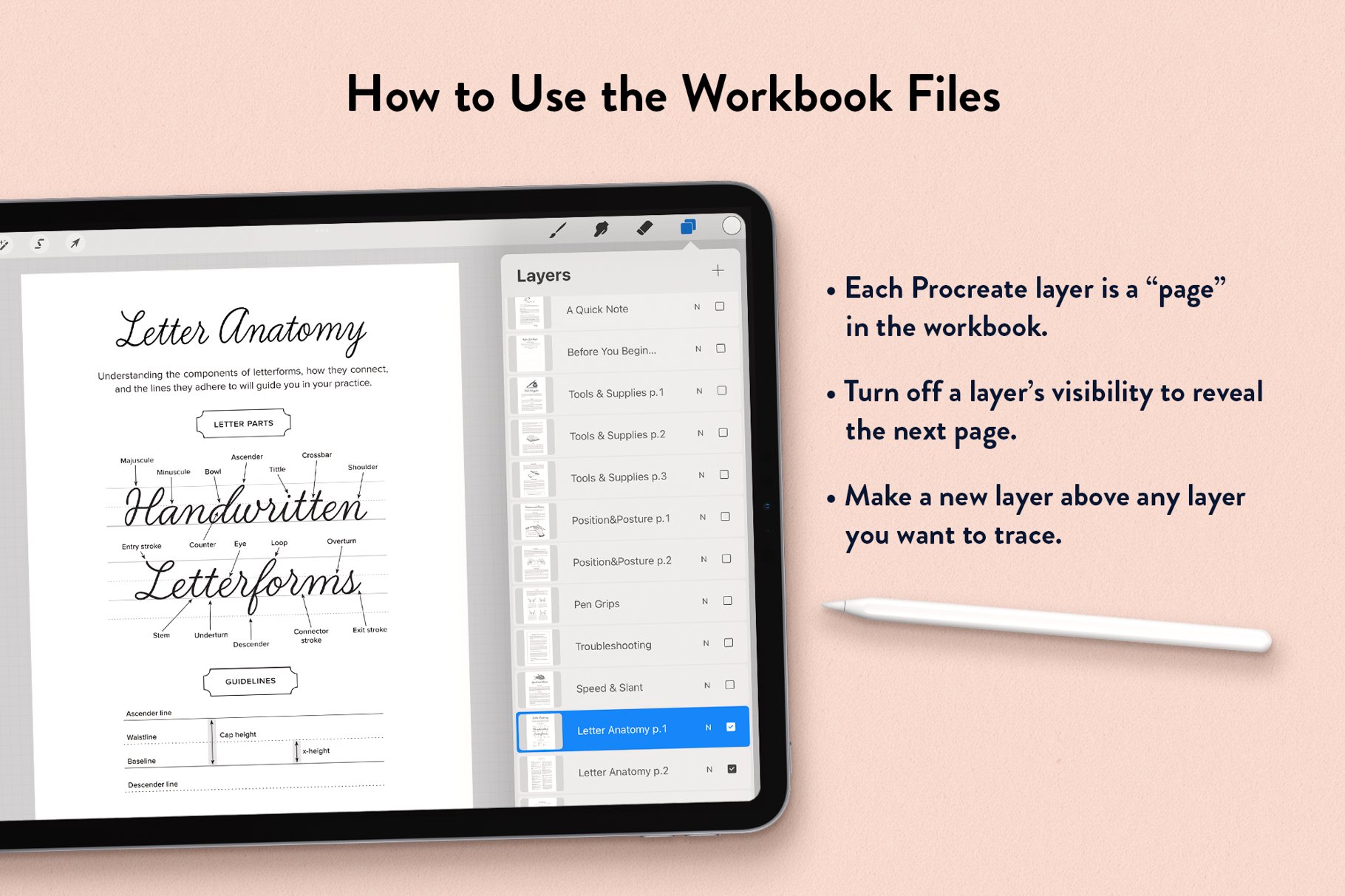
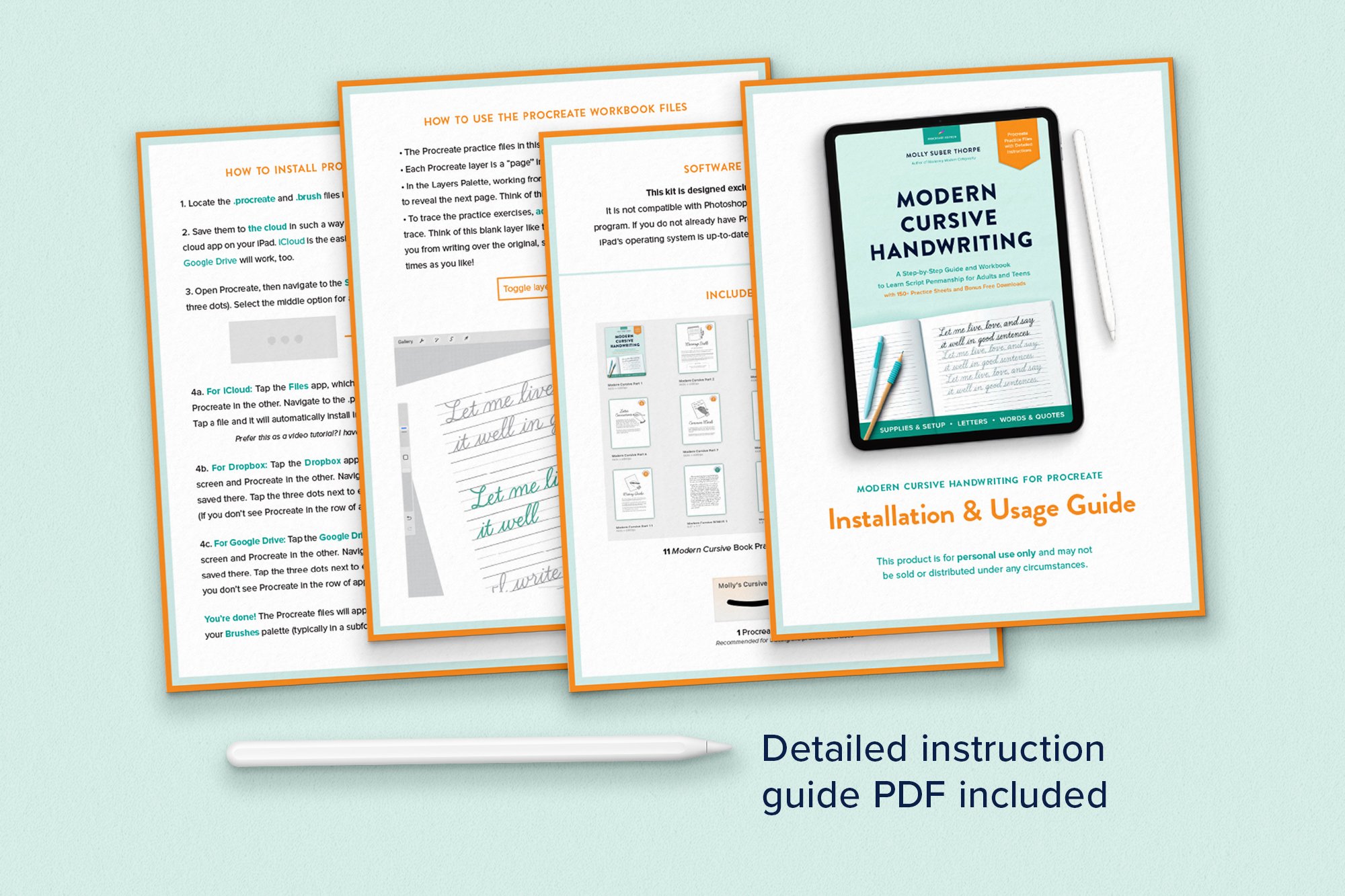
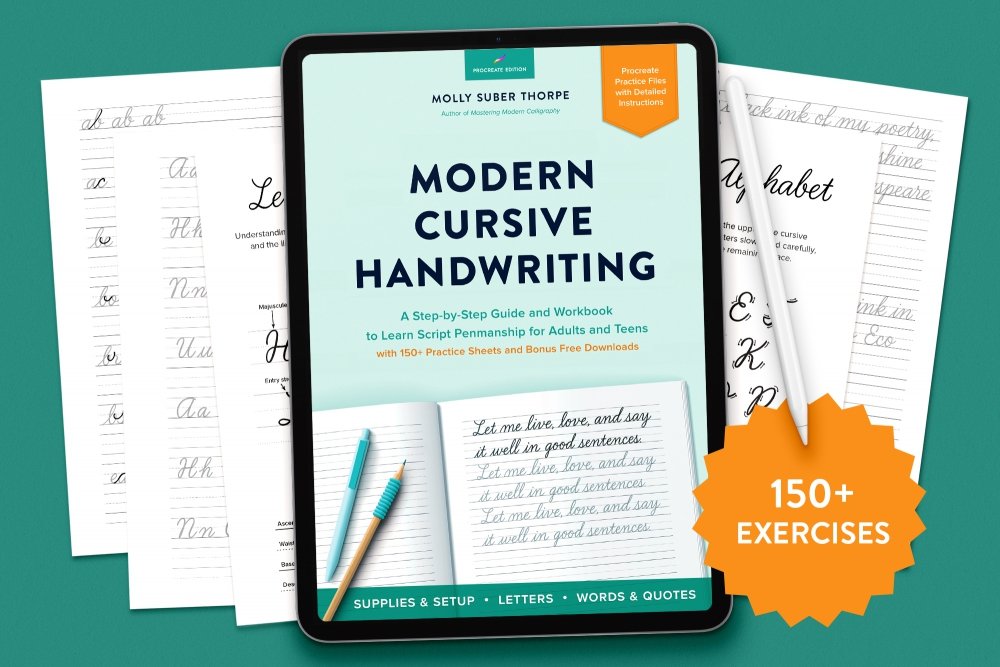
Modern Cursive Handwriting Procreate Kit
Extended Licence Included for personal & commercial projects
Professional Support from our helpful team

4 lovely reviews from
our community
For technical support and product-related questions, please contact our friendly Customer Support Team, who would really love to help!
Leave a Review
Why Design Cuts is The Smart Choice For Designers
Huge savings when you buy two or more marketplace items
Contact our friendly Customer Support Team at any time for help or advice
Our downloads don't expire! Download what you need, when you need it



Donna Holstein –
Hi,
There’s something off about the included cursive pen brush. It has a huge lag time. I’ve uninstalled and reinstalled it twice, checked agains other brushes. My iPad Pro is updated and my pencil charged. Is ther something I can adjust to fix it?
Thanks!
Gina Tomes –
I’m sorry to hear this is happening Donna. I have popped an email over to you, and I would love to help 🙂
lalaithbr –
It’s not working.
Gina Tomes –
I’m sorry to hear you are having some trouble Lilian. I can see Fran has popped an email back to you to help :)