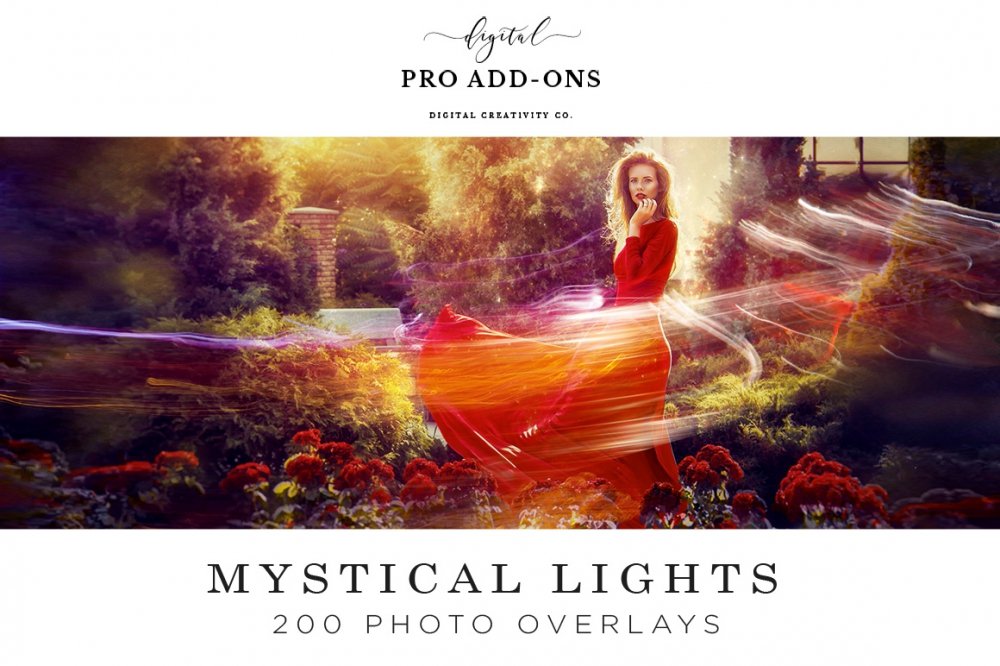
Mystical Lights includes 200 photo overlays and has a very convenient mechanism for managing. All textures were made using professional photo equipment.
Mystical Lights includes 200 photo overlays and has a very convenient mechanism for managing. All textures were made using professional photo equipment. You can use these overlays pack in Adobe Photoshop, Affinity, Adobe Photoshop Elements, and other editing programs that supported blend mode ‘Screen’.
Included in this set:
- Alive Light – 50 overlays
- Abstract Light – 40 overlays
- Bokeh’s Art – 60 overlays
- Bonus Pack – 50 overlays
- Pixel dimensions 4000×2667 (300 ppi)
- Overlays Manager Panel for Adobe Photoshop CC and above
- Help .PDF guide for Adobe Photoshop with 8 video tutorials
- Help .PDF guide for Affinity with detailed instructions
- Help .PDF guide for Adobe Photoshop Elements with 1 video tutorial
Requirements:
• Photo Overlays support all software which supports blending modes ‘Screen’ or ‘Add’
• Panel support Photoshop CC, CC2014, CC2015, CC2017, CC2018, CC2020
• Support all languages
• Support Mac and Windows
Zipped File Size: 131.1 MB
File Types Included: .JPG, .PDF
Software compatibility: Adobe Photoshop CS3 (and higher), Affinity
This product has featured in The Ultimate, Essential Photography Bundle
This product has featured in Lights Bundle – 525 Overlays
This product has featured in The Greatest Hits Photography Bundle
These images have been provided by the designer for presentational purposes only. Please refer to the Design Cuts license for terms of use.
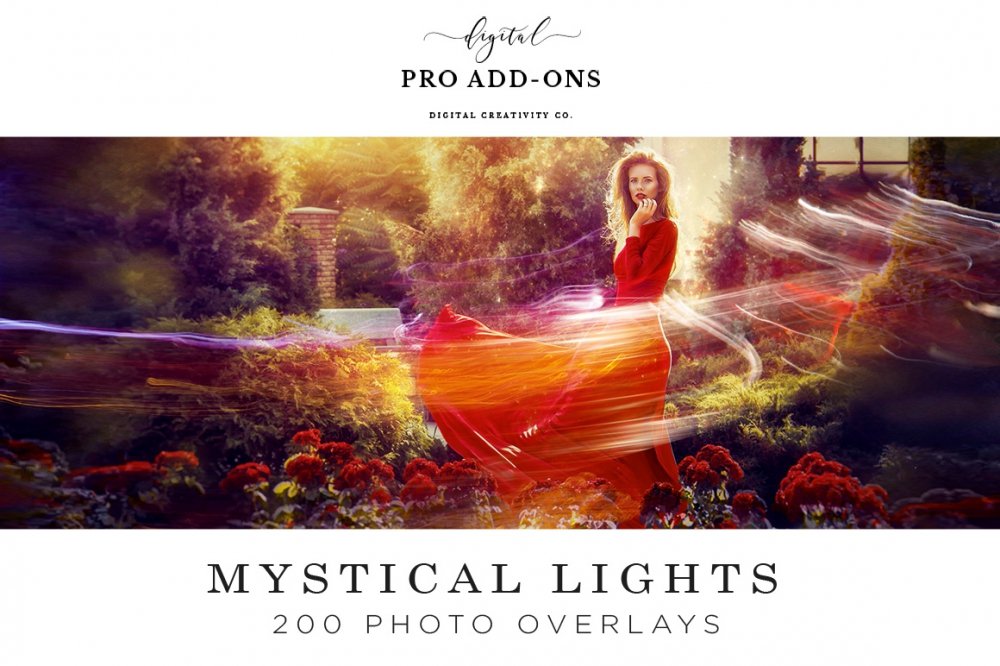
Mystical Lights: 200 Photo Overlays
Extended Licence Included for personal & commercial projects
Professional Support from our helpful team


18 lovely reviews from
our community
For technical support and product-related questions, please contact our friendly Customer Support Team, who would really love to help!
- 1
- 2
Leave a Review
Why Design Cuts is The Smart Choice For Designers
Huge savings when you buy two or more marketplace items
Contact our friendly Customer Support Team at any time for help or advice
Our downloads don't expire! Download what you need, when you need it



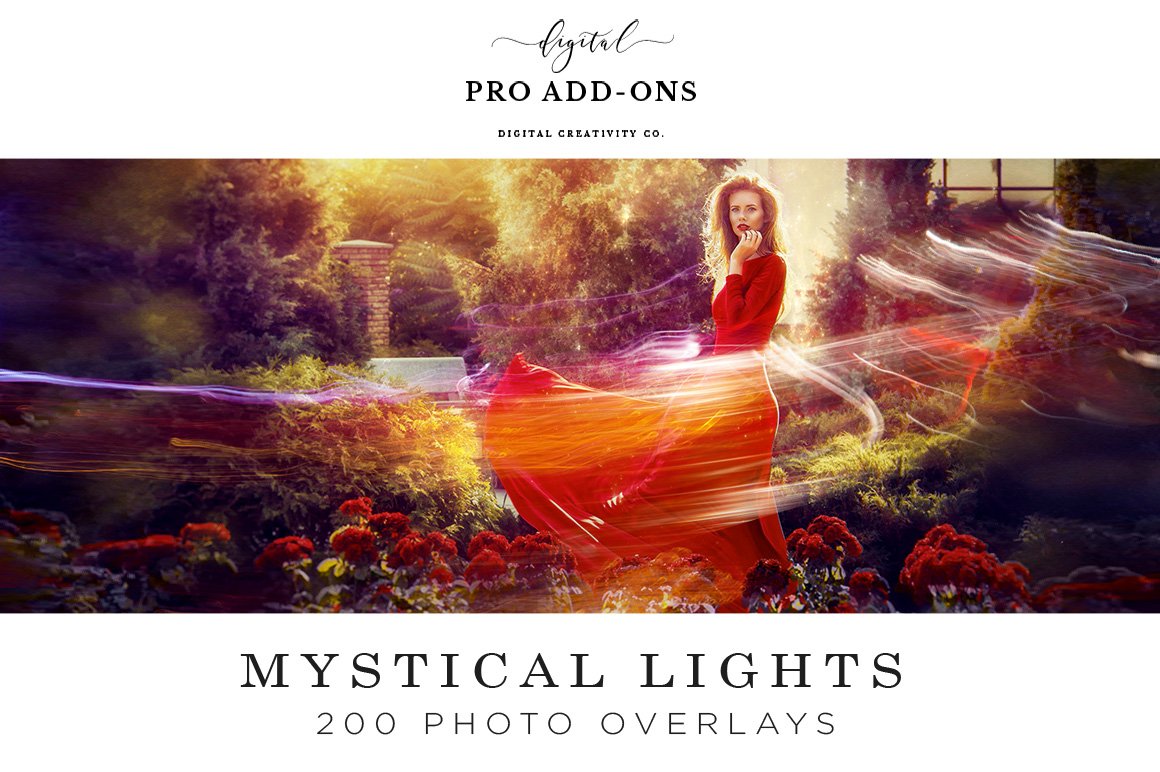






tmxwest –
Will Mystical Light work ok with photoshop cc 2020
Annabel Smith –
Hey Anthony,
Thank you so much for commenting. The great news is that the designer has advised that this pack will indeed work in Photoshop CC 2020, so I hope that you will find it useful for your projects :).
lianetfs –
Hello,
I am having issues installing these on Photoshop CC 2020. I have tried to use ExtensionManager and it is not recognizing the package. By any chance do you have these for Photoshop CC 2020?
Thanks,
Lianet
Annabel Smith –
Hey Lianet,
Thanks so much for reaching out to us!
I am really sorry for any confusion caused. The designer has advised that the individual overlays will work with all design software which support blending modes ‘Screen’ or ‘Add’, however the panel is only compatible with Photoshop CS4- CC 2018.
My apologies for any disappointment caused Lianet, however I hope that you still find these overlays really useful for your projects.
lianetfs –
Ok, thanks for clarifying this.
Annabel Smith –
You’re so welcome Lianet, and if you have any other questions, please do let me know!
Yeri –
When I bought, This is Mystical Lights 150 , But now Is this Mystical Lights 200?
SJ- Community Manager –
Hey Yeri,
Thank you so much for your comment and I am so sorry for any confusion caused! This pack has just been updated by the designer with some new files, which is why you are now seeing this in your account as 200 instead of 150 :)
nicevibesnet –
Hi , can these be used with procreate?
Thank you
Annabel Smith –
Thanks so much for reaching out to us Justin!
The designer has advised that this pack requires Photoshop to work fully, however as the latest Procreate version does include a Screen blending mode, you should certainly be able to work with the overlays :). If you do get stuck working with them however, please do let me know and I can definitely help!
Ruth Drews –
I have not been able to get the extension to work…..I followed all the directions on the provided PDF and still cannot find the extension in PS CC 2019…..It’s in the right path (CEP/Extension), but still does not show up in PS (Window, Ext…etc). I even downloaded the “Anastasiy Ext Mgr” and still no show….I also tried Adobe’s Ext Mgr….no show…
Can someone help?
Annabel Smith –
Hey Ruth,
Thank you os much for your comment and I’m so sorry to hear that you are experiencing difficulty with your new Mystical Lights pack. The great news is that I can certainly help you with this and have popped you over an email to get you up and running :)
Diana –
I would be interested in this if it could be used in Affinity Designer or Affinity Photo… but it is unclear to me if maybe it is, and it just wasn’t mentioned… or if it just isn’t.
sarah-jane@designcuts.com –
Hey Diana,
I am so sorry for any confusion caused! The designer has advised that this one works best with Adobe Photoshop CS5 or newer, but i’ve just popped you over an email to go through this with you :)