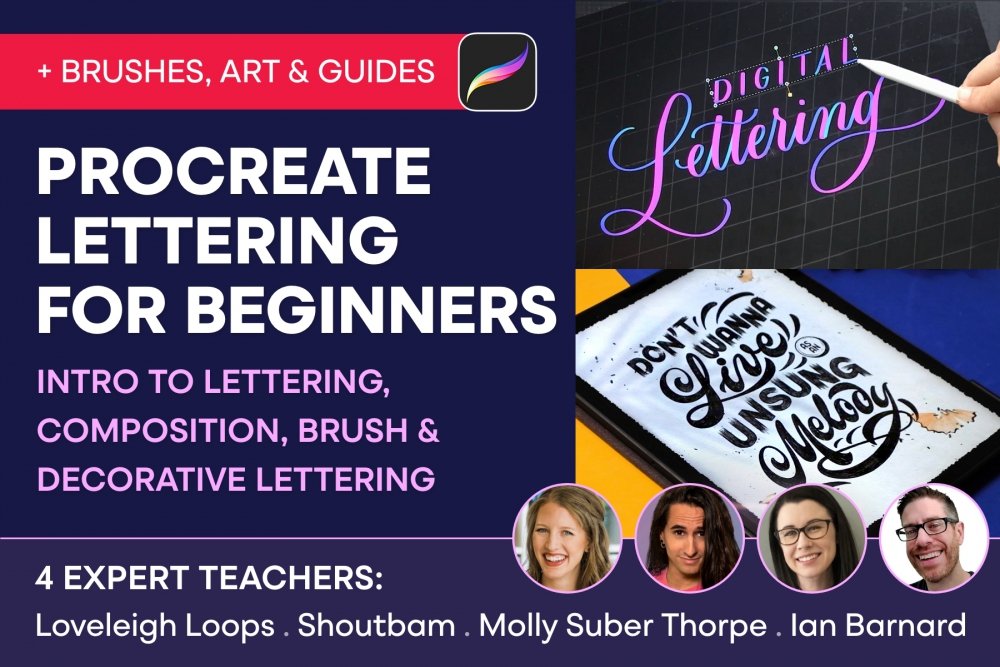
Procreate Lettering For Beginners is the ultimate learning experience to help you develop your lettering skills.
This comprehensive course will teach you the fundamentals of lettering composition, brush and decorative lettering.
Your instructor team features four lettering masters: Loveleigh Loops, ShoutBam!, Molly Suber Thorpe and Ian Barnard. Combined, they have decades of lettering experience and millions of followers. This is your chance to learn from the very best.
Procreate Lettering For Beginners features over 4 hours of practical lessons and a ton of bonus content including practice sheets, guides, brushes and bonus projects!
Practical lessons include:
Beginners Guide To Lettering (89 minutes)
This masterclass from Loveleigh Loops gives you a complete breakdown of the fundamentals required to develop your lettering skills.
Inside this class you’ll learn:
- The basics of digital lettering and everything you need to know to get started
- How to use Procreate for lettering
- All about essential lettering tools
- The step by step process to create your first lettering piece
- How to add finishing touches to your piece
- How to overcome common lettering problems
- How to avoid overwhelm and stay creative
Lettering Composition For Beginners (56 minutes)
Composition is a skill that makes or breaks your lettering art and this masterclass by ShoutBam! teaches you everything you need to know.
Inside this class you’ll learn:
- How to find inspiration for your art
- The art of getting your piece started
- How to establish the importance of your words
- To understand visual hierarchy
- To understand how to use lowercase & uppercase for composition
- How to adapt the size of your words to create hierarchy in a layout
- More about letterforms in ascenders & descenders
- The first step towards composition containers
- How to create containers for your layouts
- How to create layouts based on containers
- How to use & understand negative space
- How to fine tune your layouts & add lettering
- How to create your 3 final thumbnail compositions
- How to pick your strongest composition
- How to create final artwork from your composition
Brush Lettering For Beginners (88 minutes)
Molly Suber Thorpe leads a masterclass in brush lettering, providing you with a complete set of practical techniques to put you on the path to lettering greatness.
Inside this class you’ll learn:
- How to get started with canvas set-up
- More about lettering brushes
- The fundamentals of brush lettering strokes
- The detail of brush lettering strokes that add the flair
- How to practice the lowercase lettering alphabet
- How to practice uppercase letter alphabet
- The application of your practice on a bonus layout
Decorative Lettering For Beginners (61 minutes)
There’s no better way to end a lettering masterclass than with a little pizzaz and in this class Ian Barnard delivers this and more, teaching you the art and secrets to creating letters with the wow factor.
Inside this class you’ll find tons of practical advice and examples to help, including:
- Discovering different styles of inline decoration
- How to add shading to your letters
- How to add depth to your letters
- Taking away elements to add text effects
Included in this set:
4 practical lessons:- Beginners Guide To Lettering (89 minutes)
- Lettering Composition For Beginners (56 minutes)
- Brush Lettering For Beginners (88 minutes)
- Decorative Lettering For Beginners (61 minutes)
- Permanent Access - No time limit for undertaking the course
- Lessons available to stream anytime via your Design Cuts account
- High Quality Video - Quality options matched to your connection
- Assignments: Tips & takeaways for continual improvement
- Artwork: Follow along easily with lesson artwork Practice Sheets Alphabets, flourishes, words, strokes, lowercase & uppercase
- Other Bonuses: Brushes & brush cheat sheet, lettering quotes & bonus project
Zipped File Size: 472.0 MB
File Types Included: BRUSHSET, JPG, PDF, PROCREATE
Software Compatibility: Procreate .
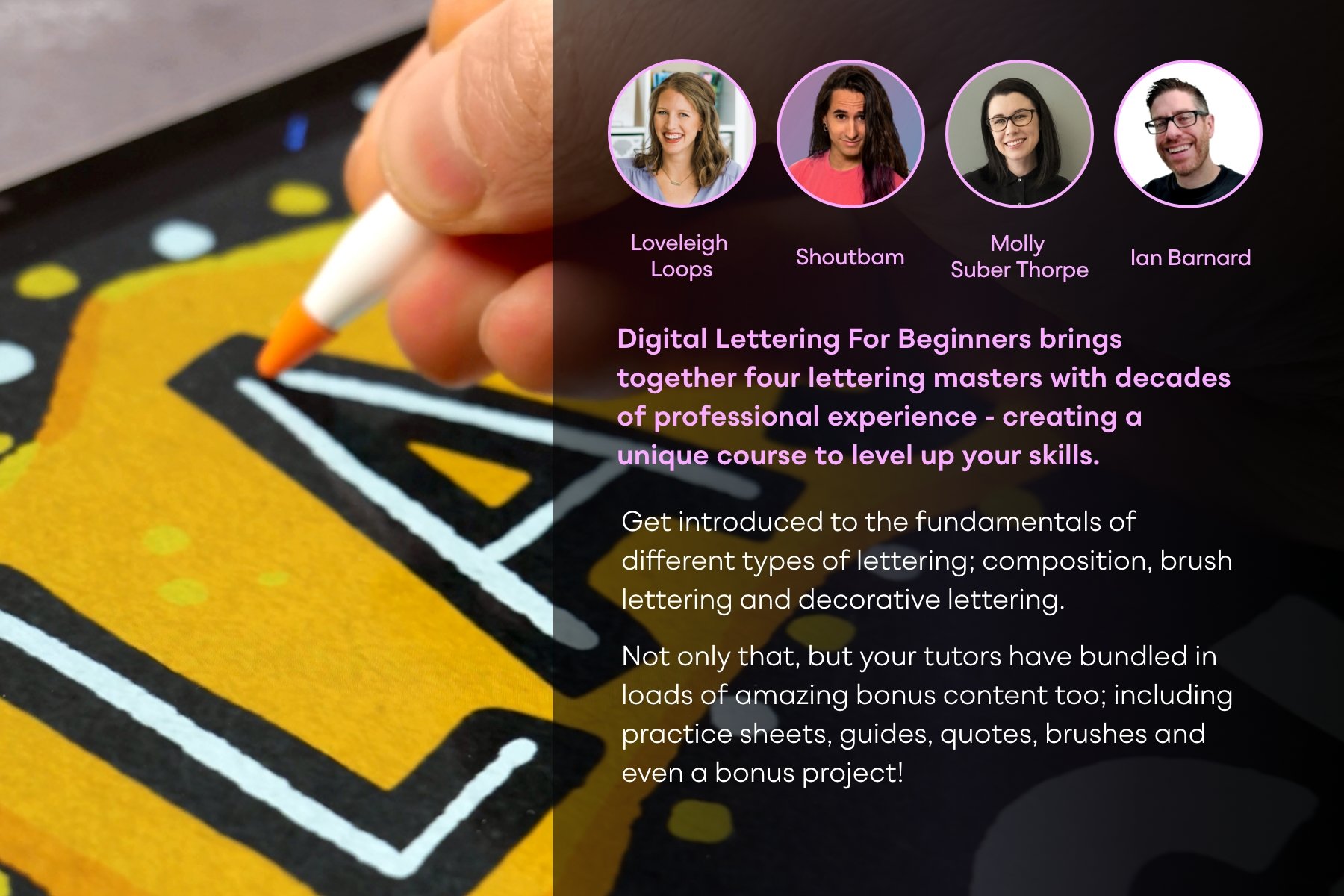
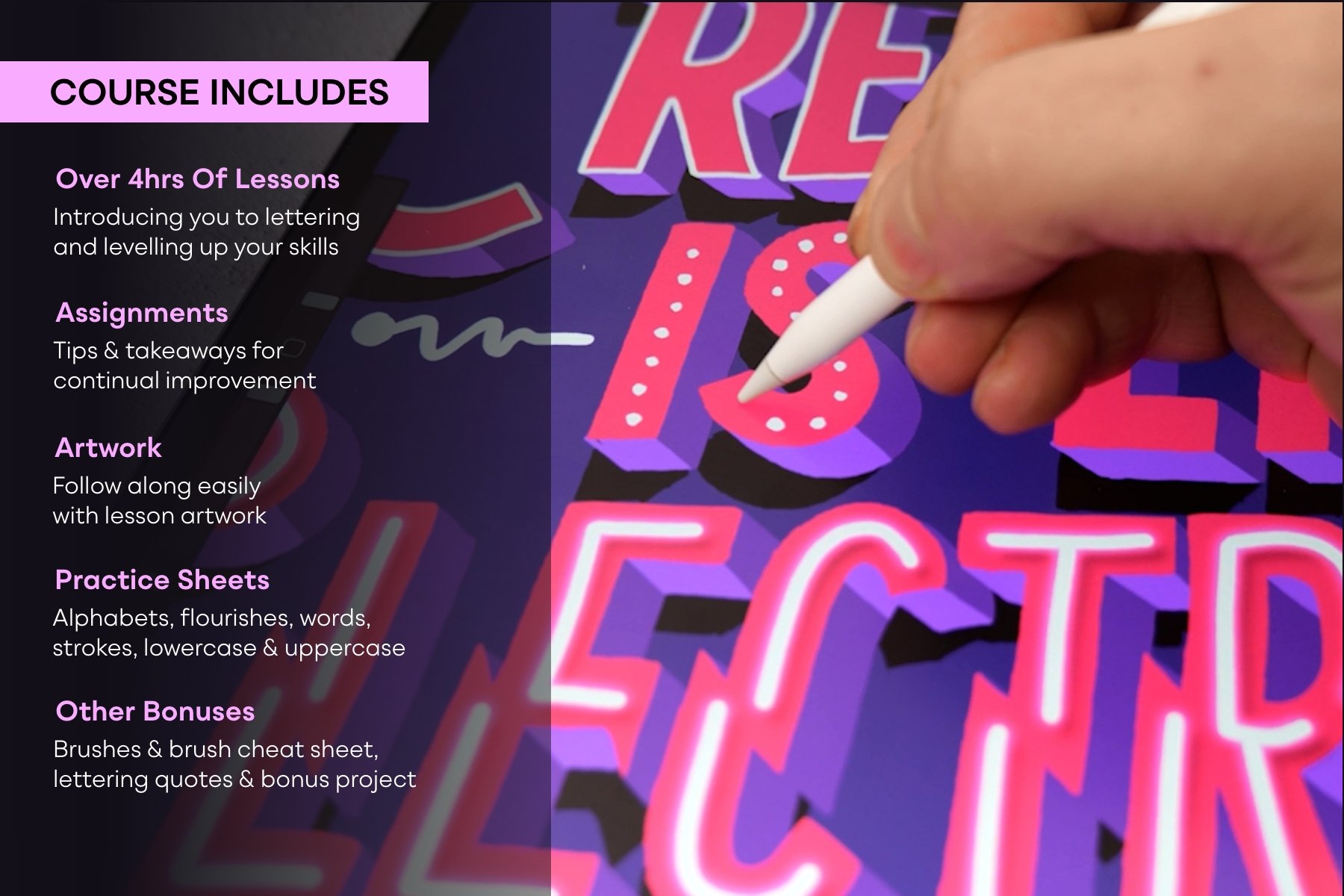
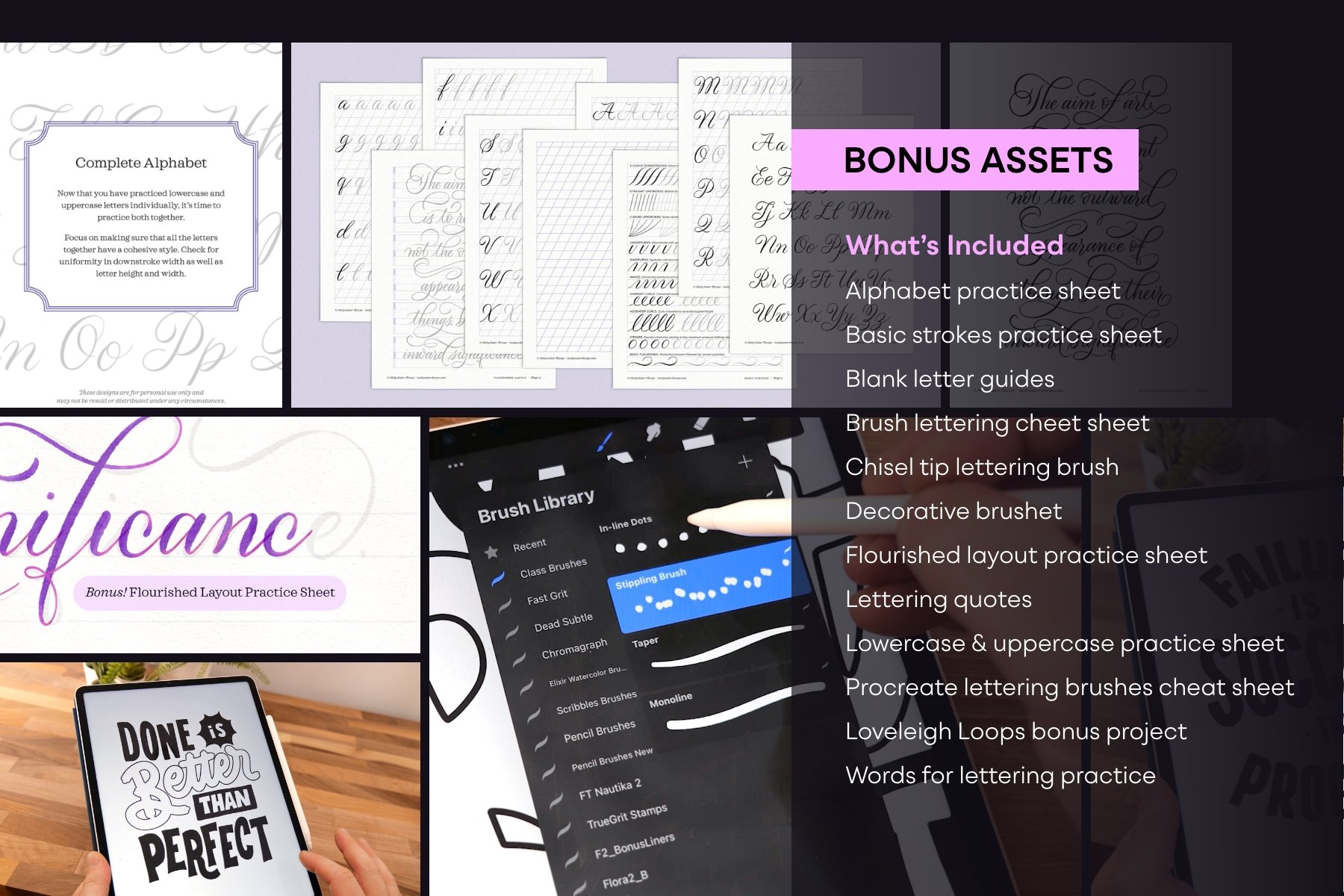
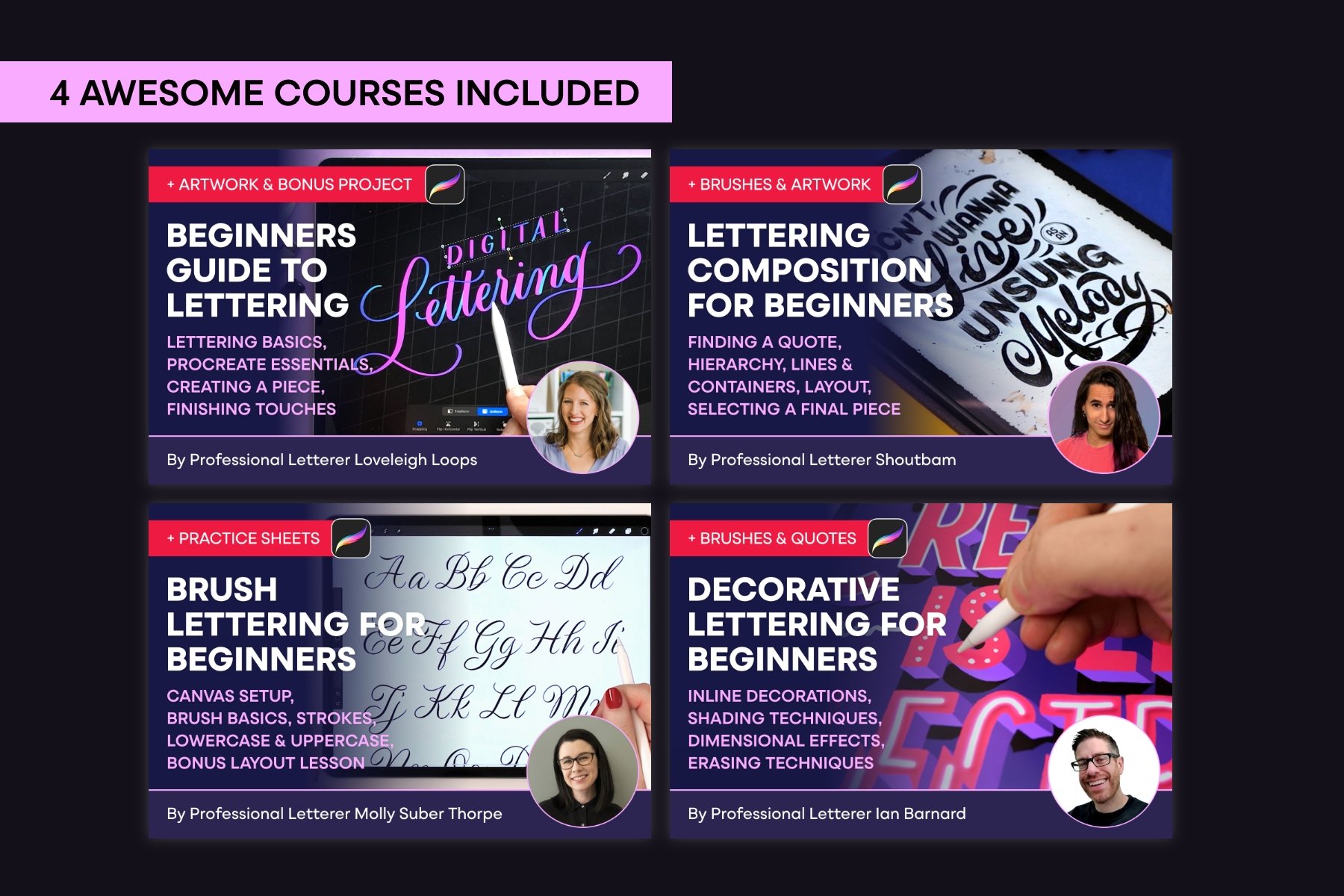
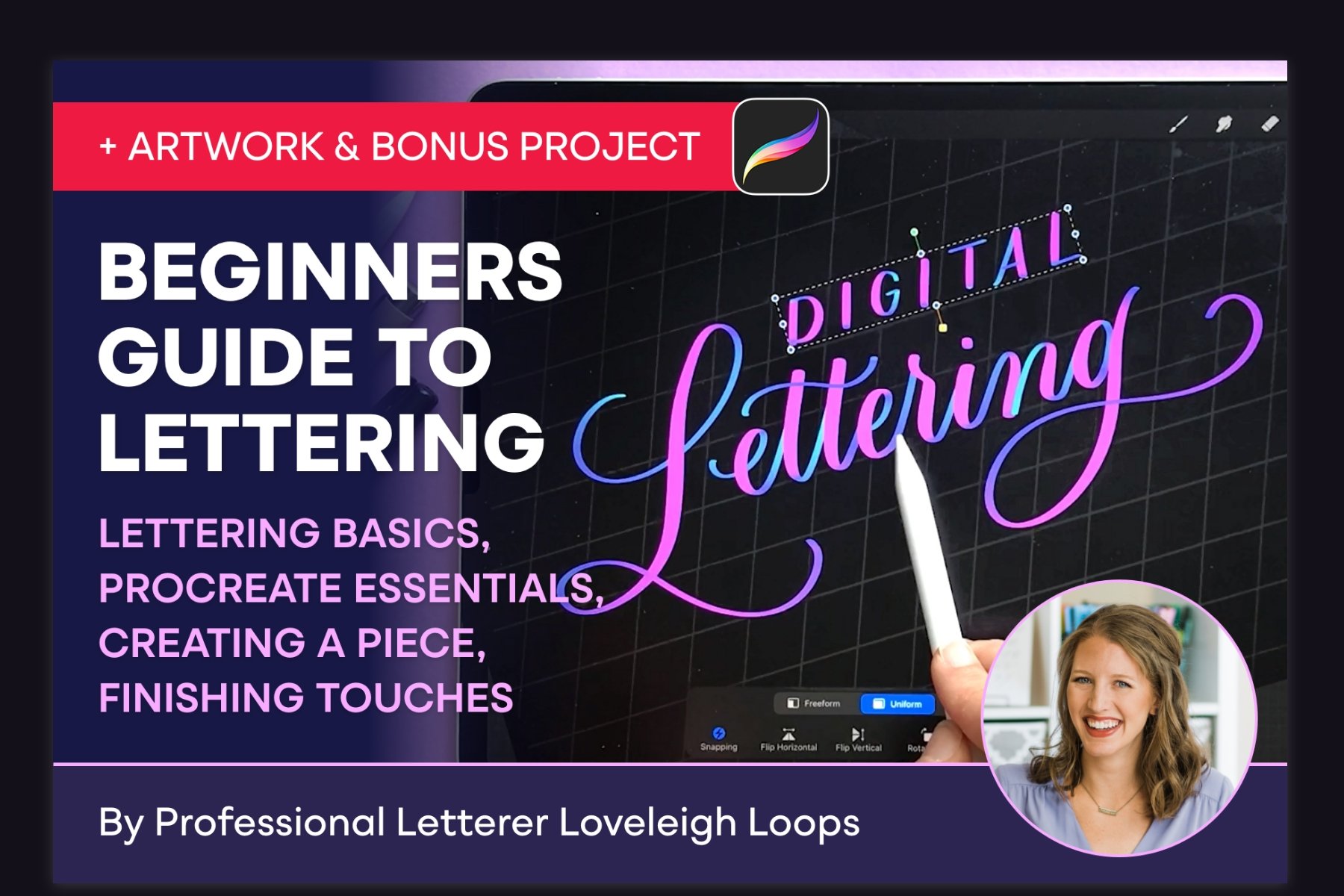
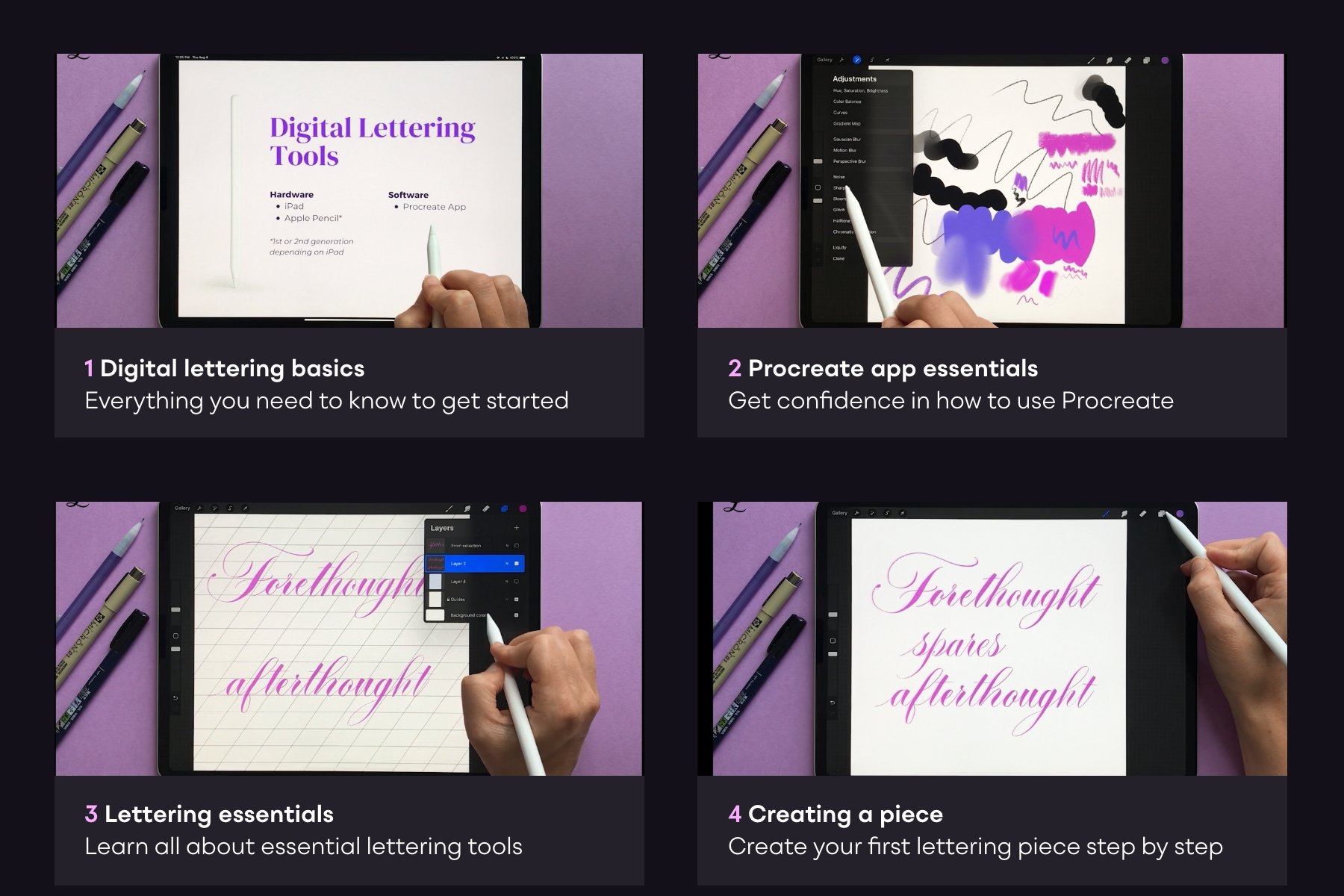
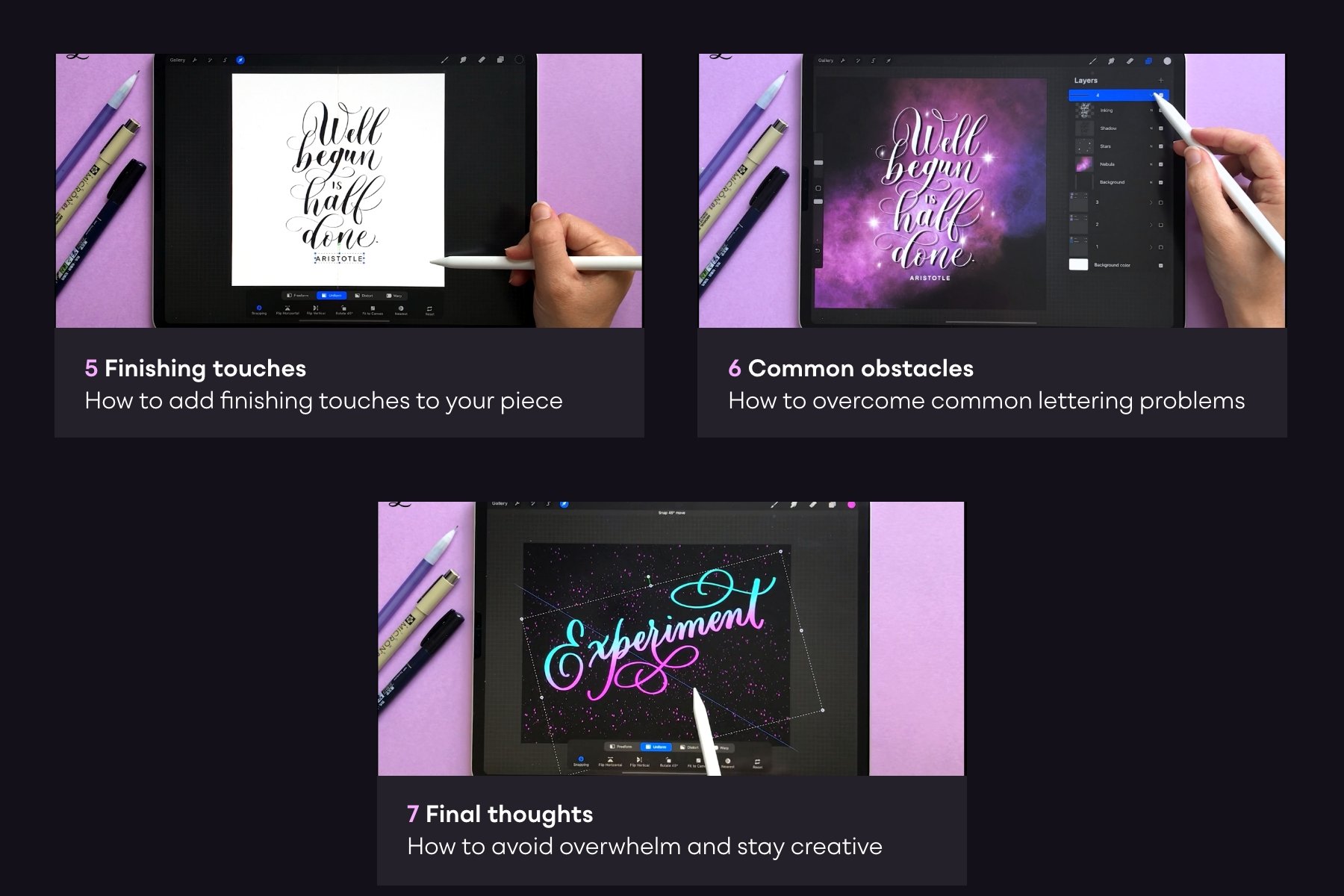
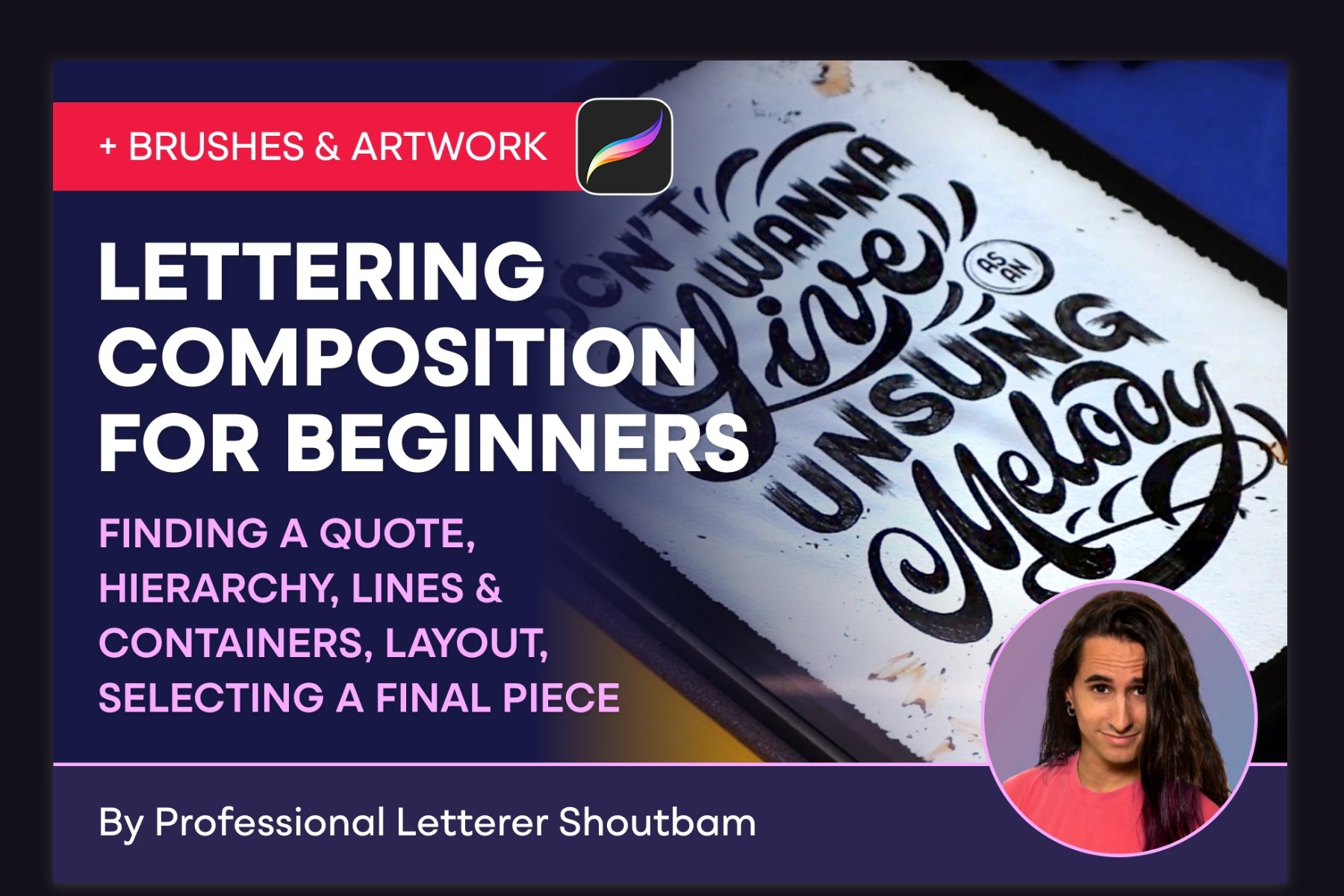
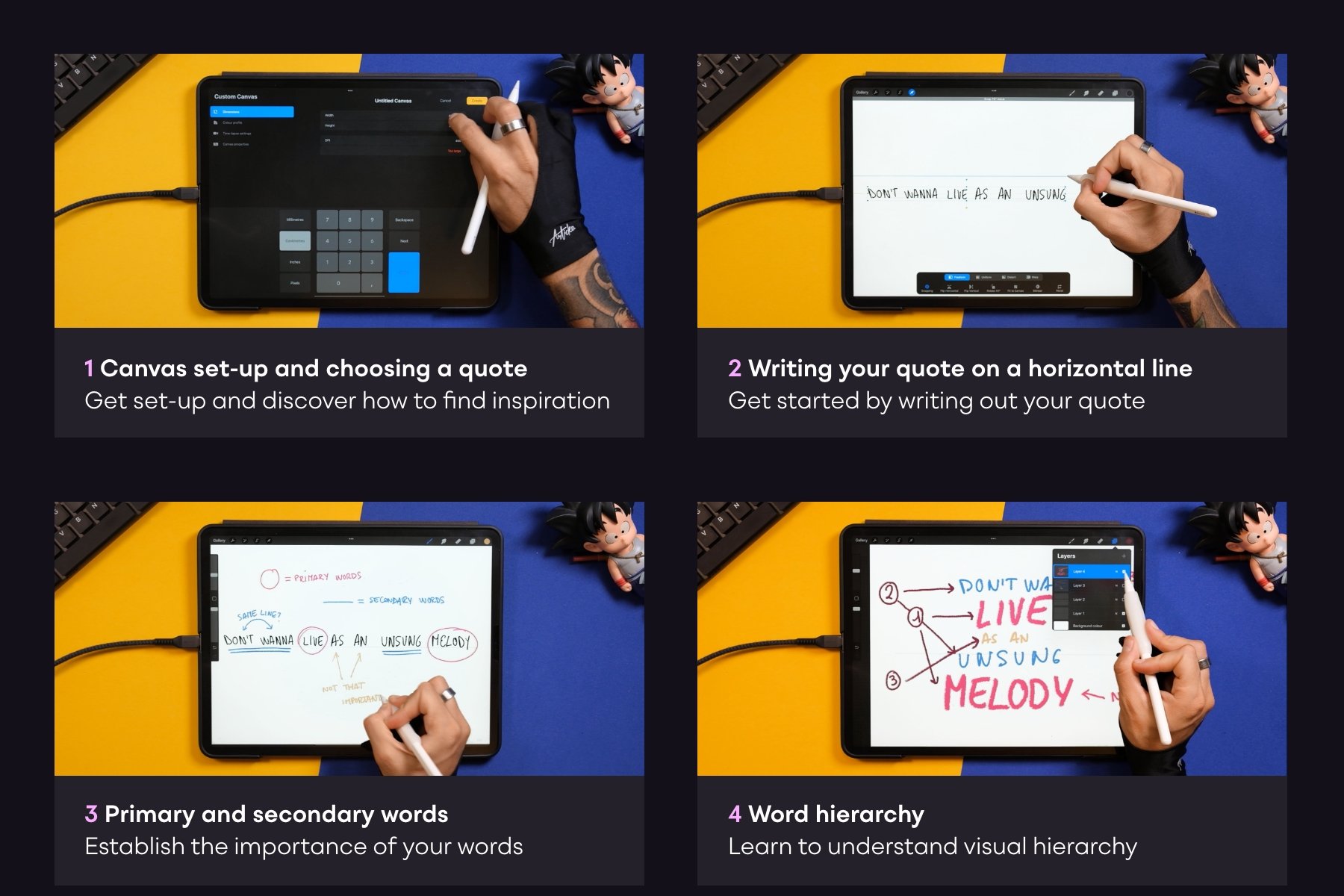
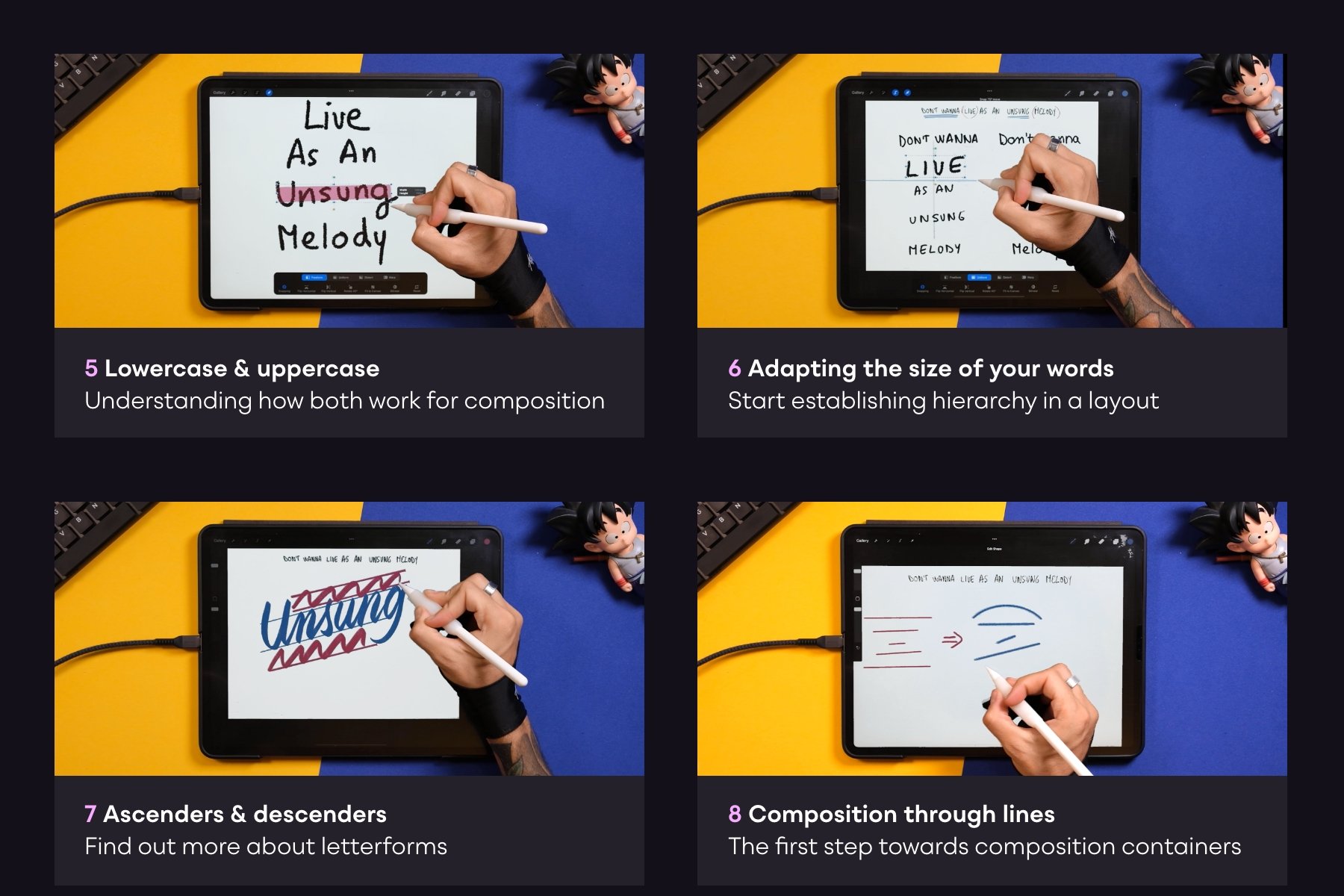
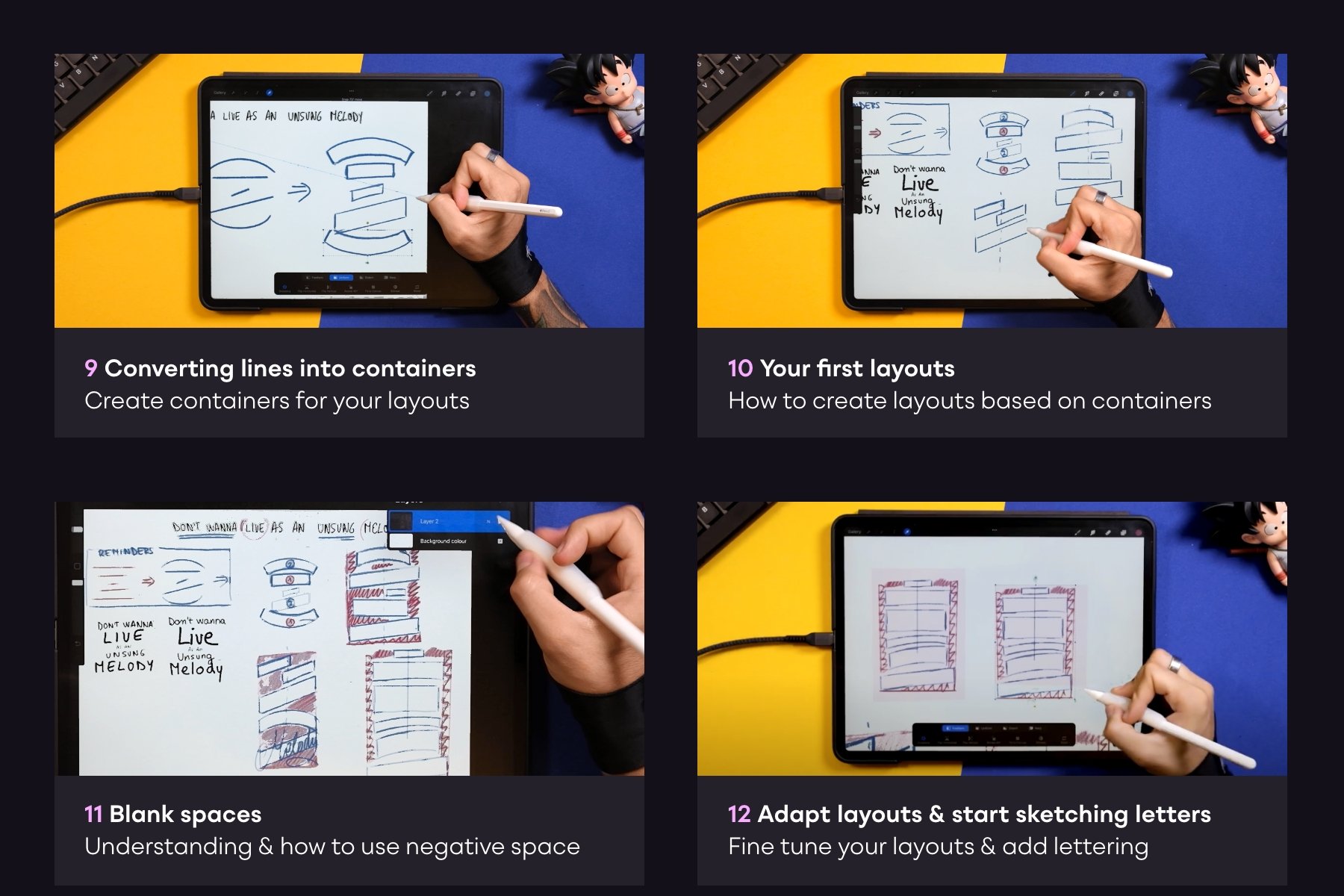
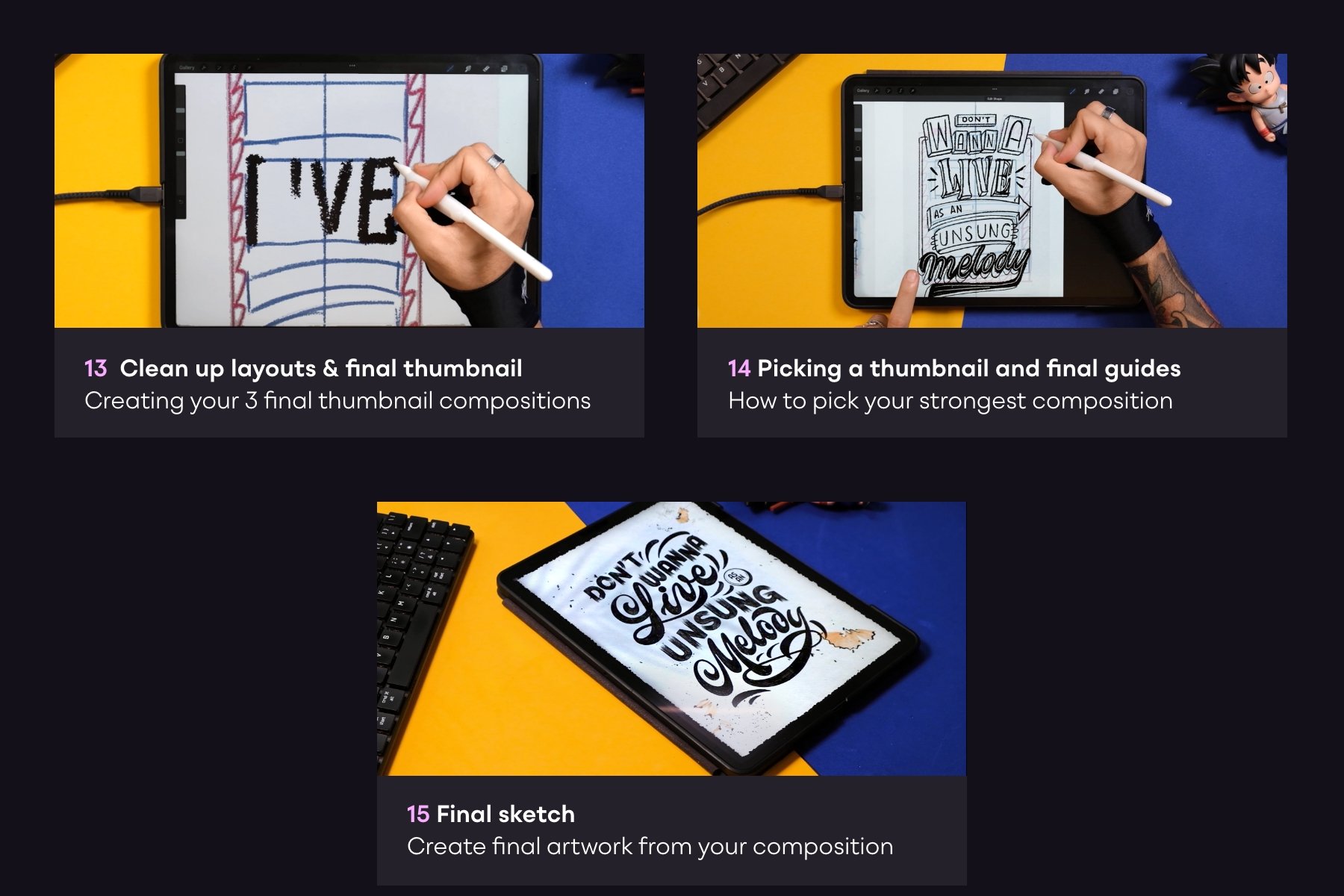
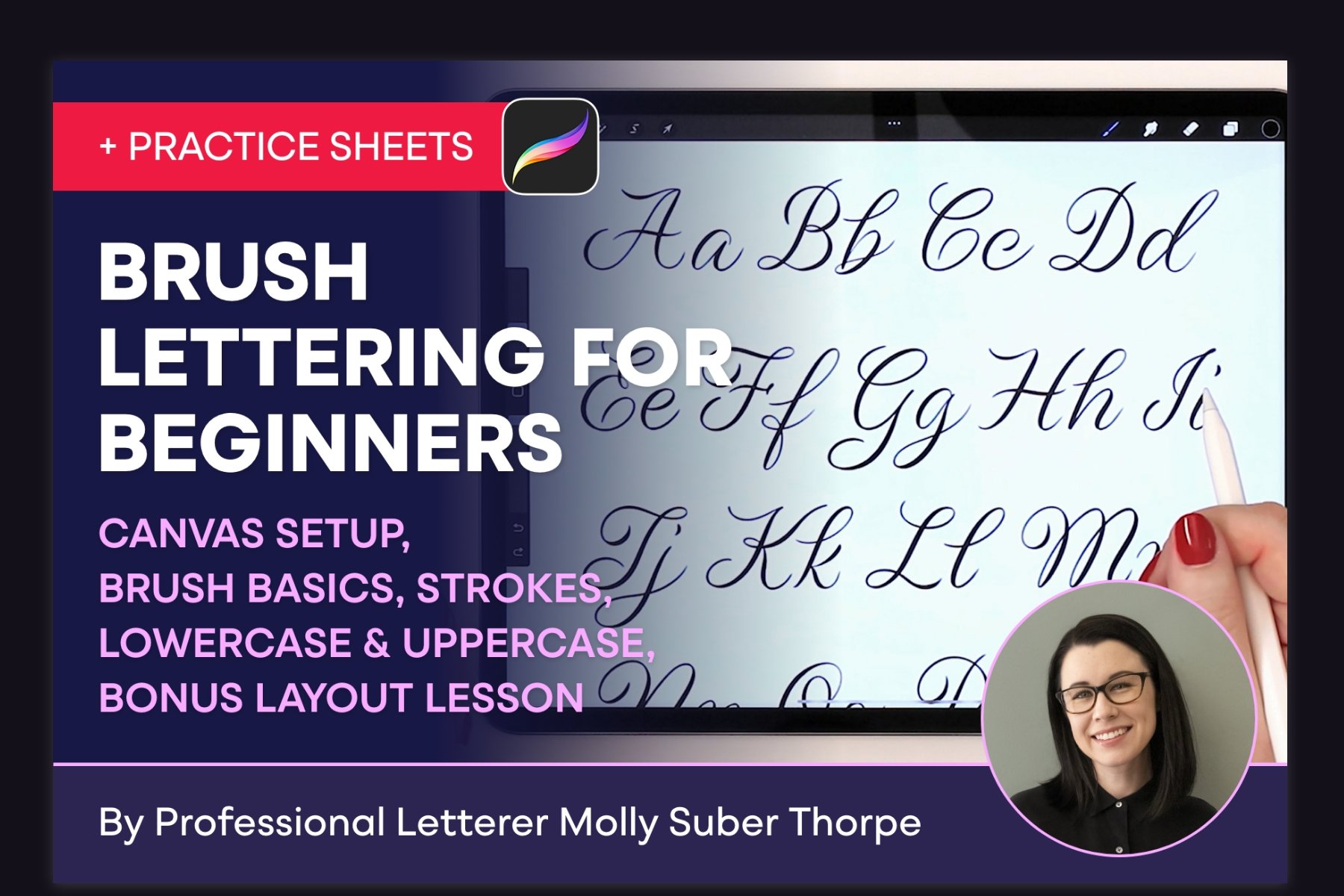
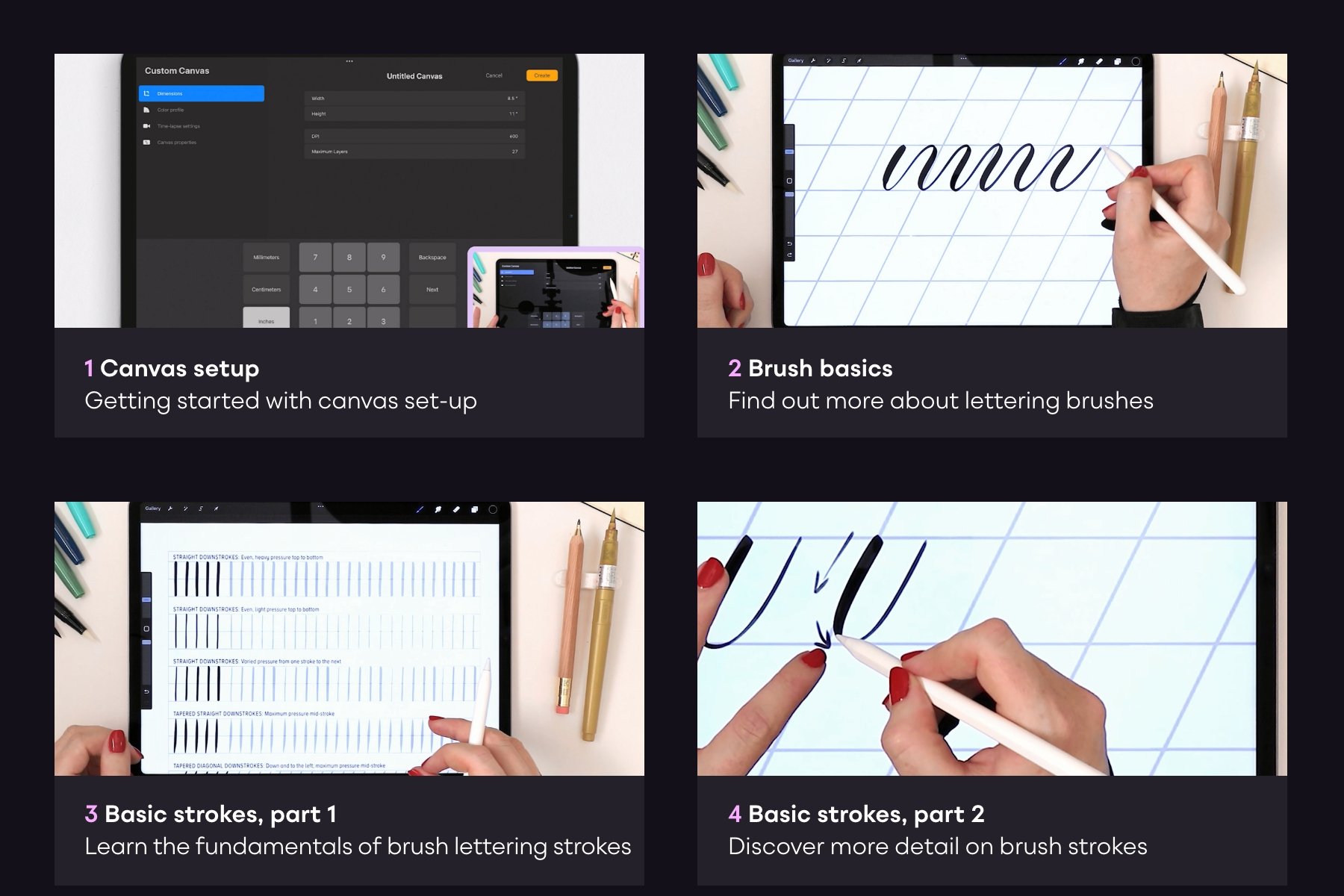
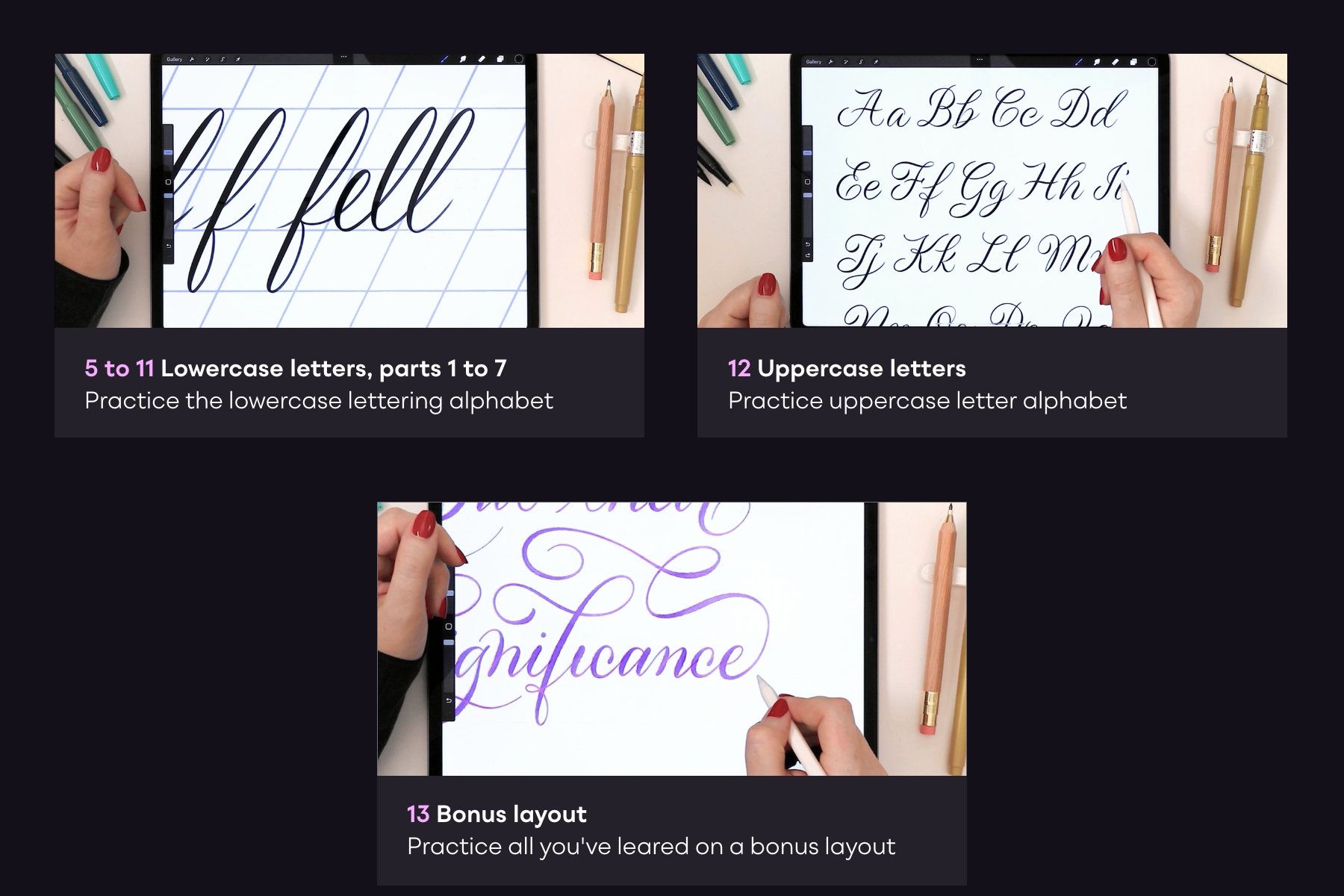
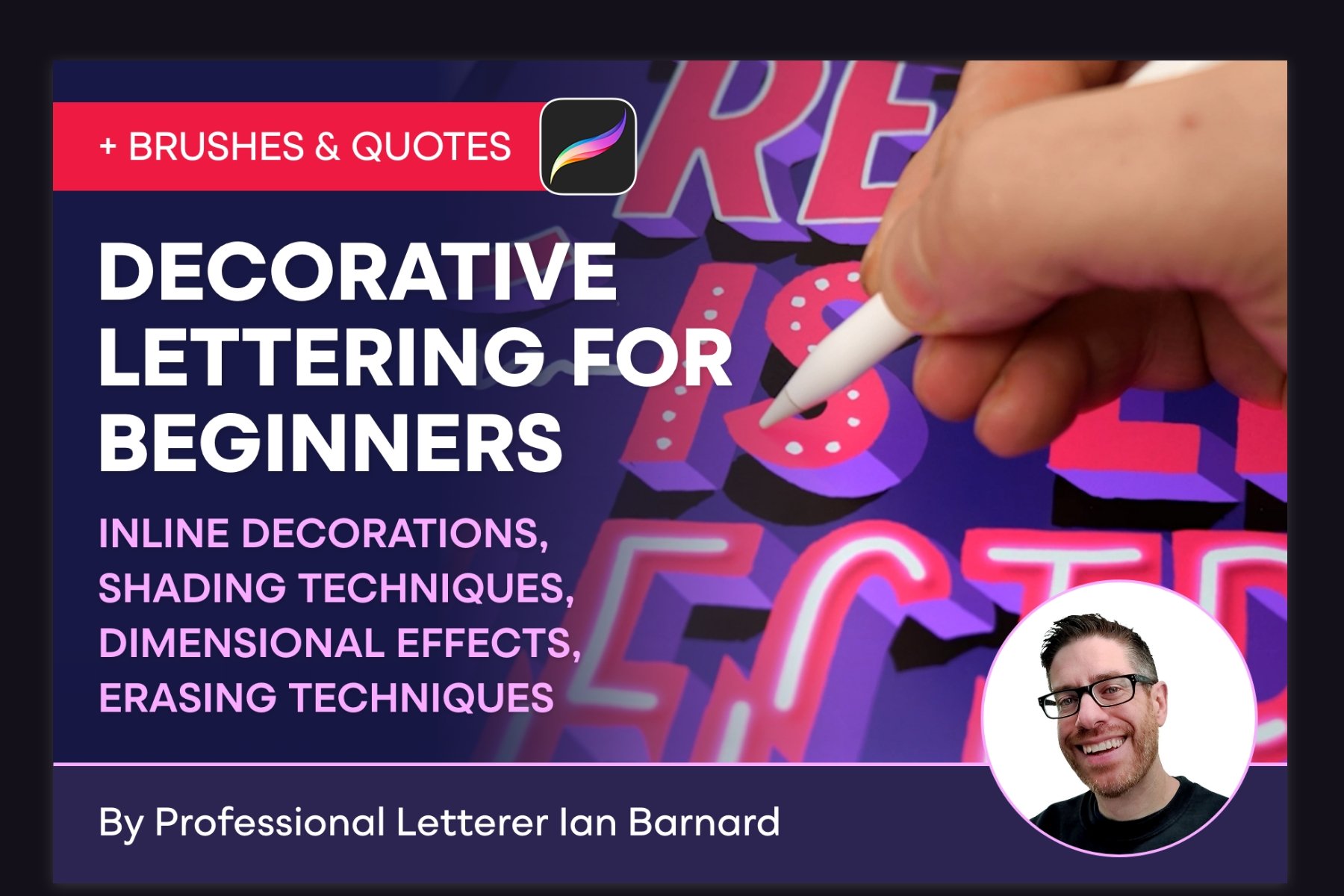
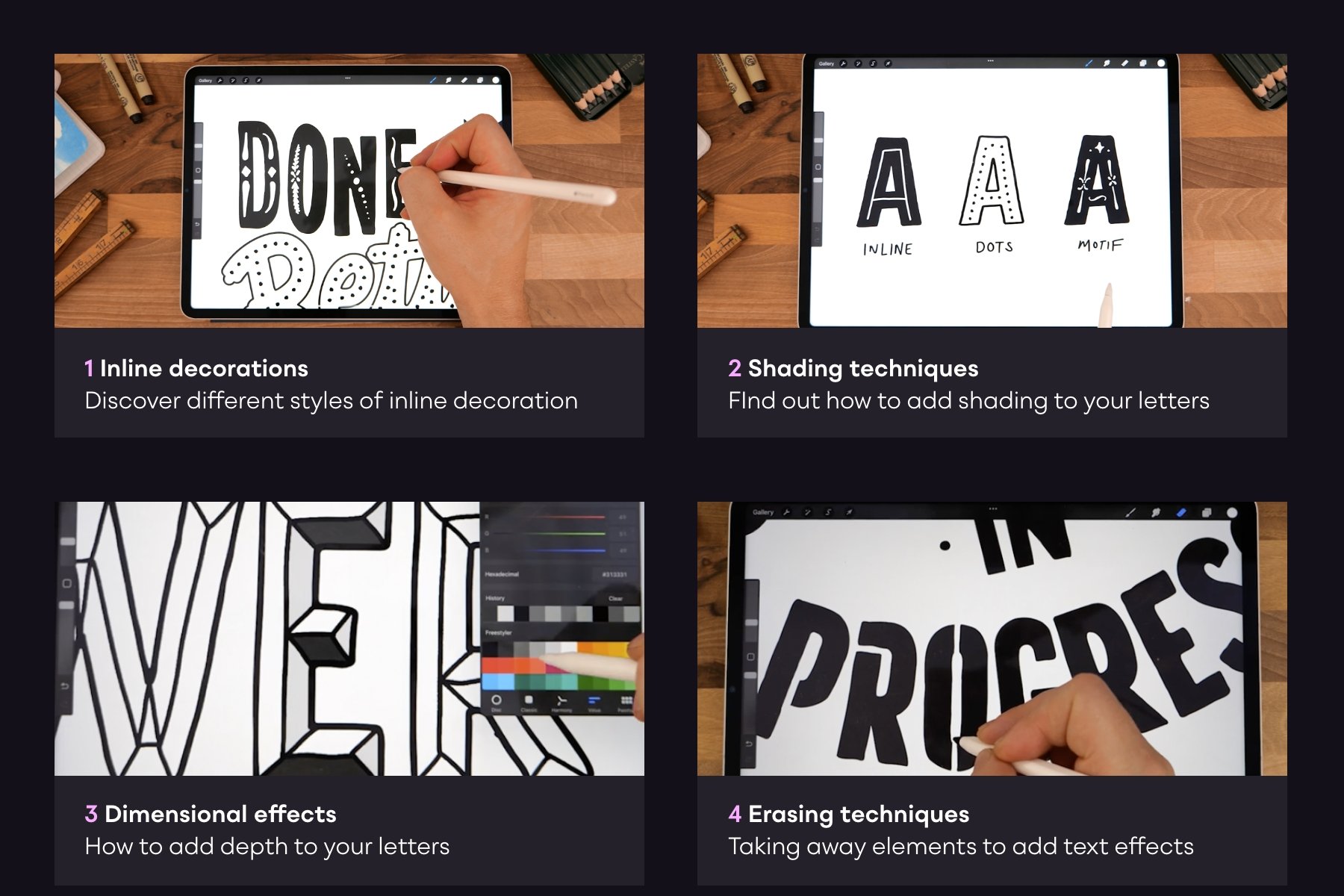

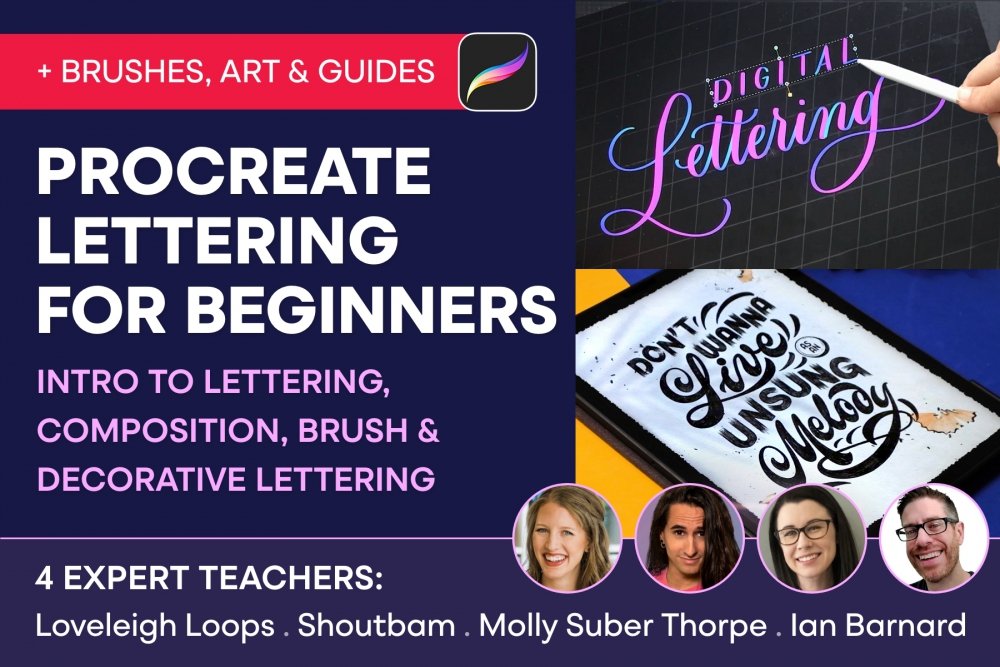
Procreate Lettering For Beginners
Extended Licence Included for personal & commercial projects
Professional Support from our helpful team


20 lovely reviews from
our community
For technical support and product-related questions, please contact our friendly Customer Support Team, who would really love to help!
- 1
- 2
Leave a Review
Why Design Cuts is The Smart Choice For Designers
Huge savings when you buy two or more marketplace items
Contact our friendly Customer Support Team at any time for help or advice
Our downloads don't expire! Download what you need, when you need it



ichanghk –
Do the videos have English subtitles?
Fran Adams –
Hey that’s a great question!
The course videos do have subtitles in English.
You can turn these on or off, by ‘CC’ button on the bottom right-hand side of the video, next to the volume slider :)
sibel –
This course is not on teachable platform, is it?
Fran Adams –
Hey Sibel.
Nope, our courses are only available on our website :)
Soyeon –
Hi, can I access the course permanently, not a time limit?
And can I use procreate app on ipad air2, which I bought in 2017?
Many thanks
Fran Adams –
Great questions Soyeon!
The answer is yes, and yes! If you buy any of our courses, you’ll get permanent access, so you can learn at your own pace :)
According to Procreate’s own FAQ, your iPad Air 2 should be fine, but it needs to be running OS 14.4 or above to be able to install the current version.
As we offer a 30-day money-back guarantee, if you find you’re not able to make use of this course, I’ll be happy to organise a full refund for you Soyeon, so there’s no risk to trying this out :)
Jenifer –
I’m very interested in this class but I have a quick question before I sign up. I like to hand letter on my iPad and I’m getting into making fonts using my hand lettering. The brushes we receive in this class to use Procreate, is it ok to use them for creating fonts for sale? The extended license information wasn’t clear on that and I don’t want to accidentally break any rules if it’s not ok.
Gina Tomes –
I’d love to help with your licensing question Jenifer 🙂 I have popped an email over to you on this which you should receive from me shortly.
Janet Bailleul –
When will this course be offered and can we access it if we aren’t available then?
Gina Tomes –
The good news is that there is no time limit for undertaking the course, as the lessons available to stream anytime via your Design Cuts account 🙂 I hope this helps Janet.