
The Grid Instagram Template is a stylish and elegant collection of Instagram Posts and Instagram Stories to assist you in promoting your business.
Continuous, pre-sliced design layout. Total time-saver.
Once you have posted designs 1 – 27, you can get started from the bottom again. The bottom and the top will line up to produce a continuous, no- stop grid layout for your feed.
Included in this set:
• 3 Color Options (Rose Gold, Gold & Color)
• 27 Post Designs on 1 Grid
• 12 Instagram Story Designs Included
• 3 Textures included (Rose Gold, Gold & Silver)
• Editable Smart Objects
• Pre-Sliced Layout
• Fully Customisable & commercial free images included
• Help File Included with tutorial links & font links
• Mockups not included
• Please remember to install the fonts before opening with Photoshop
Zipped File Size: 985.6 MB
File Types Included: .PSD
Software compatibility: Adobe Photoshop CS6 (and higher)
This product has not been featured in a past deal.

The Grid Instagram Layout Template
Extended Licence Included for personal & commercial projects
Professional Support from our helpful team


8 lovely reviews from
our community
For technical support and product-related questions, please contact our friendly Customer Support Team, who would really love to help!
Leave a Review
Why Design Cuts is The Smart Choice For Designers
Huge savings when you buy two or more marketplace items
Contact our friendly Customer Support Team at any time for help or advice
Our downloads don't expire! Download what you need, when you need it




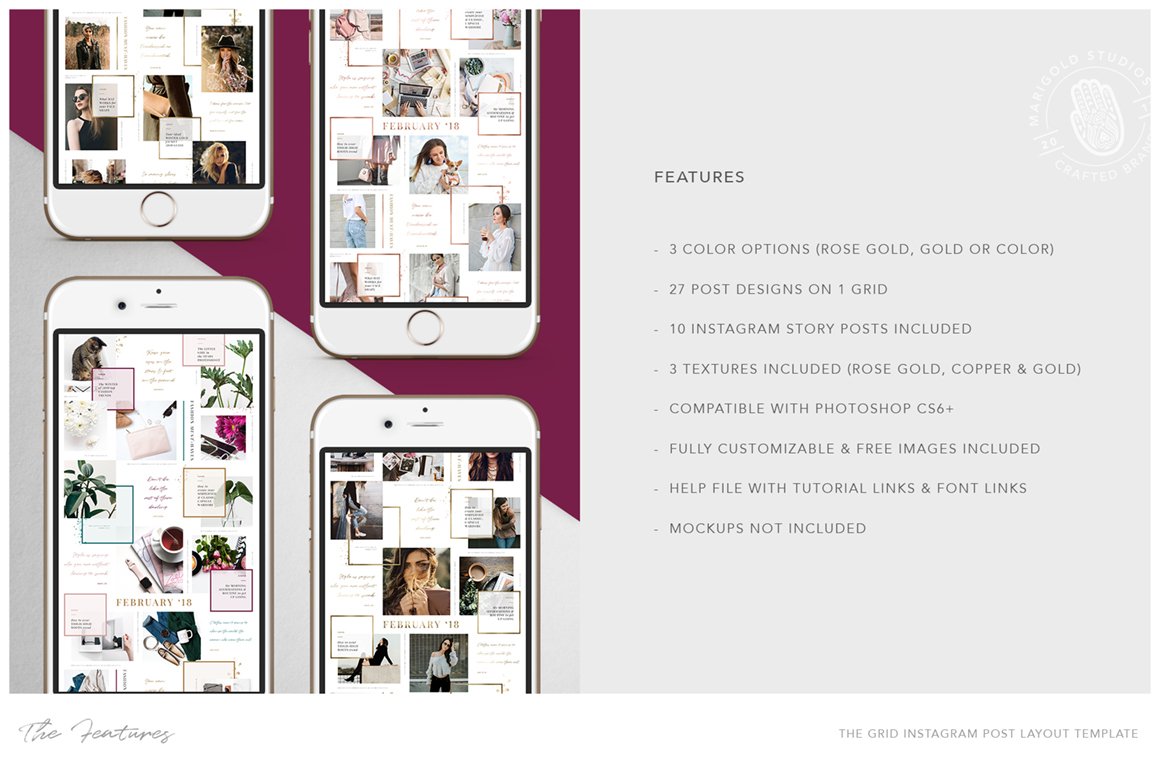
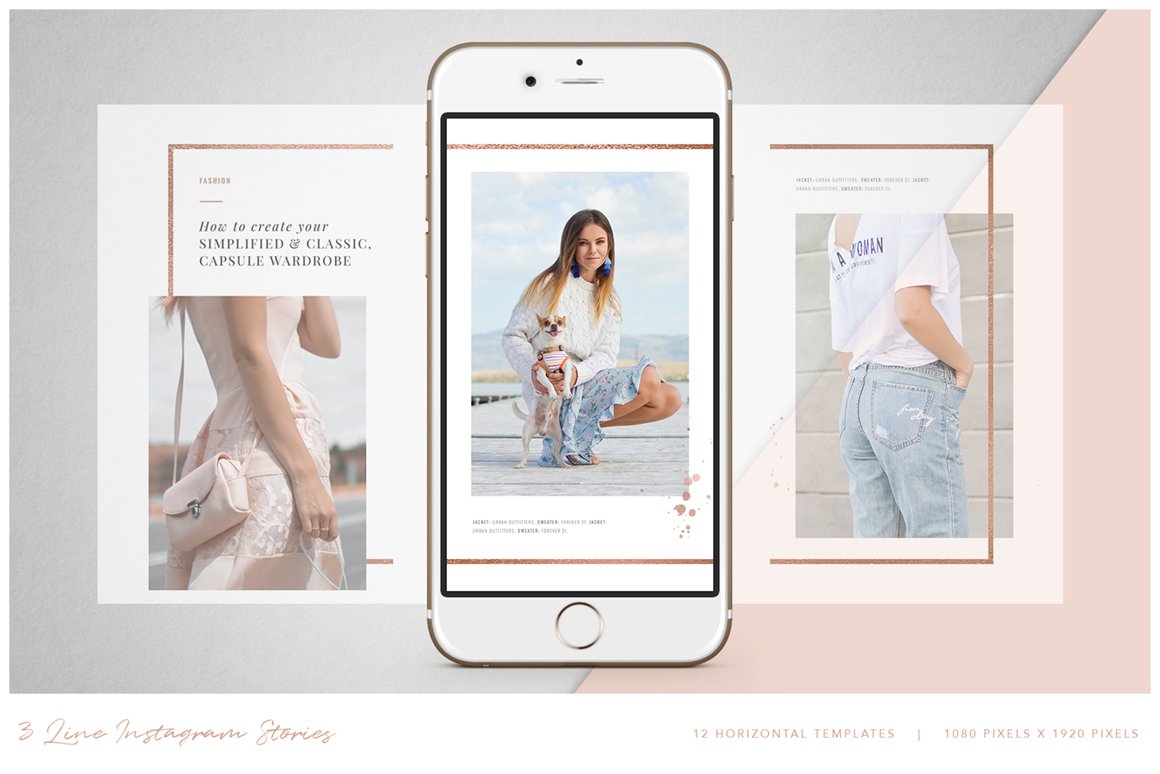
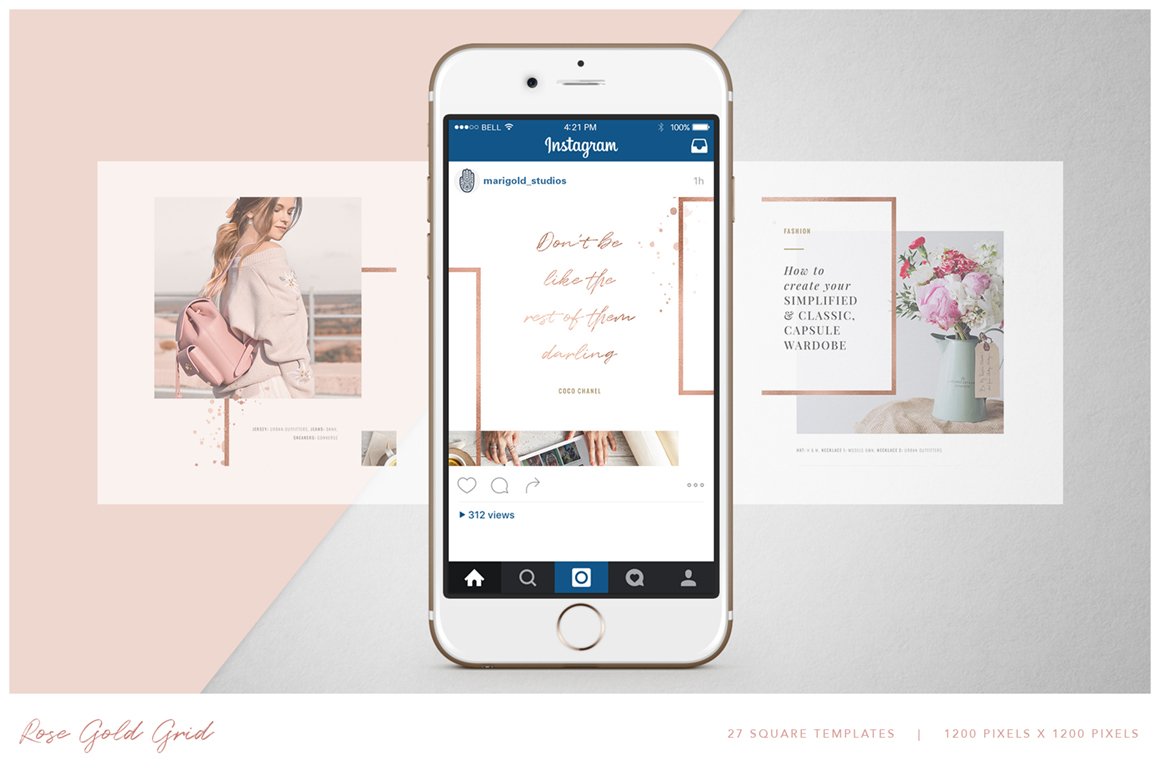
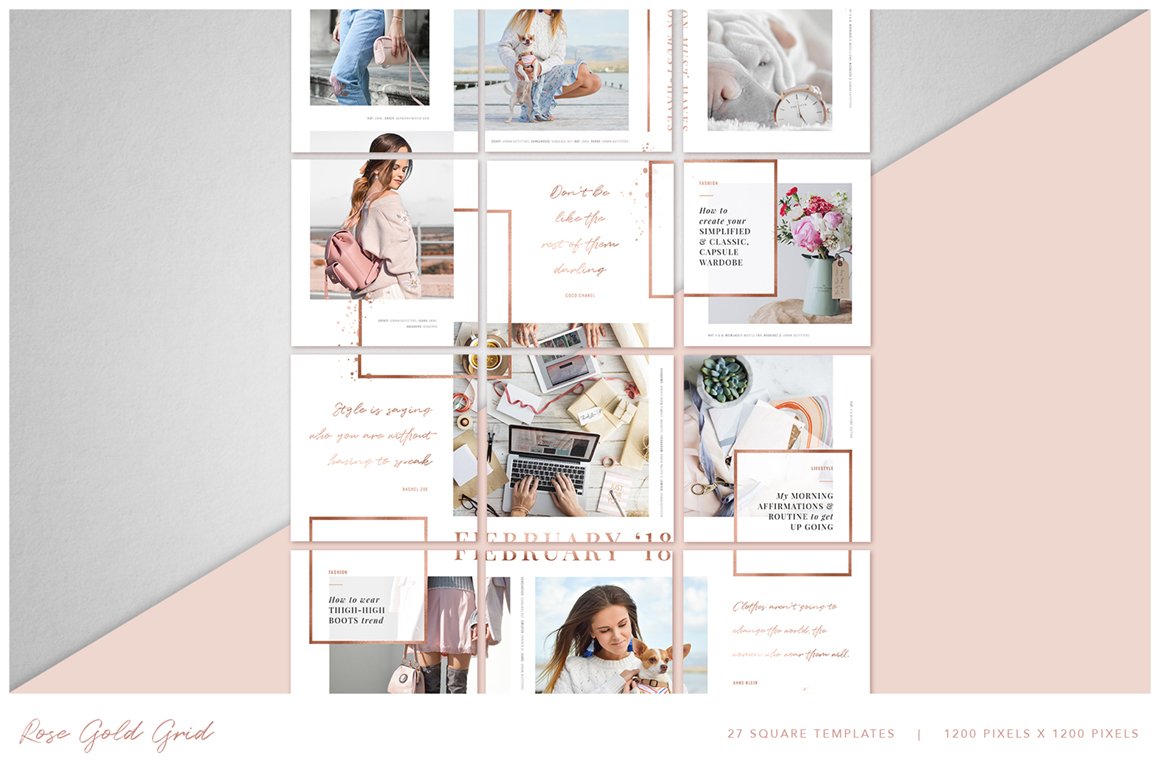
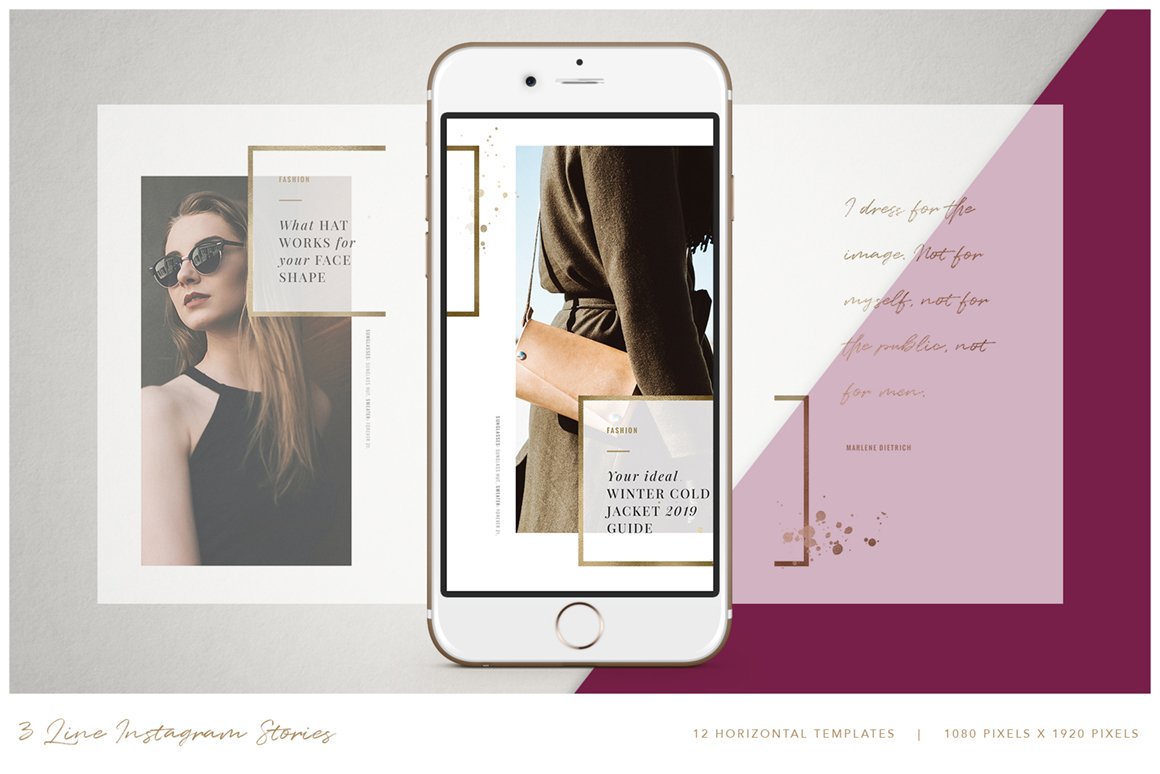
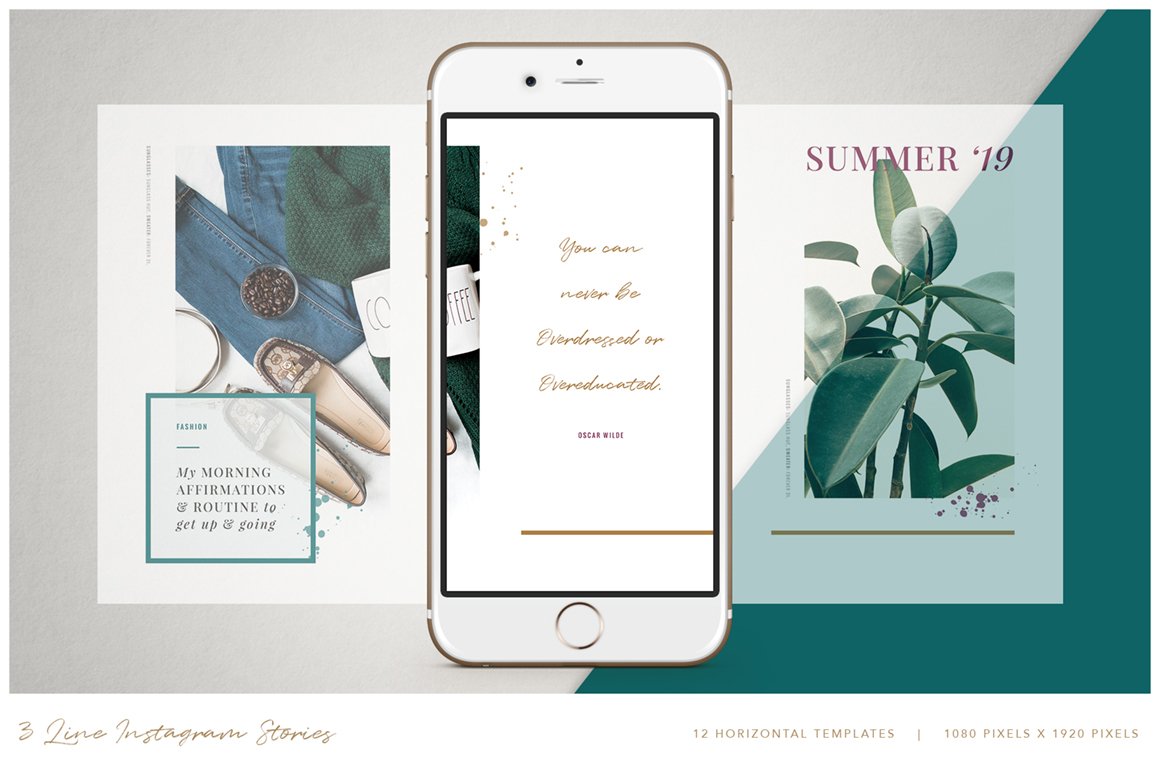
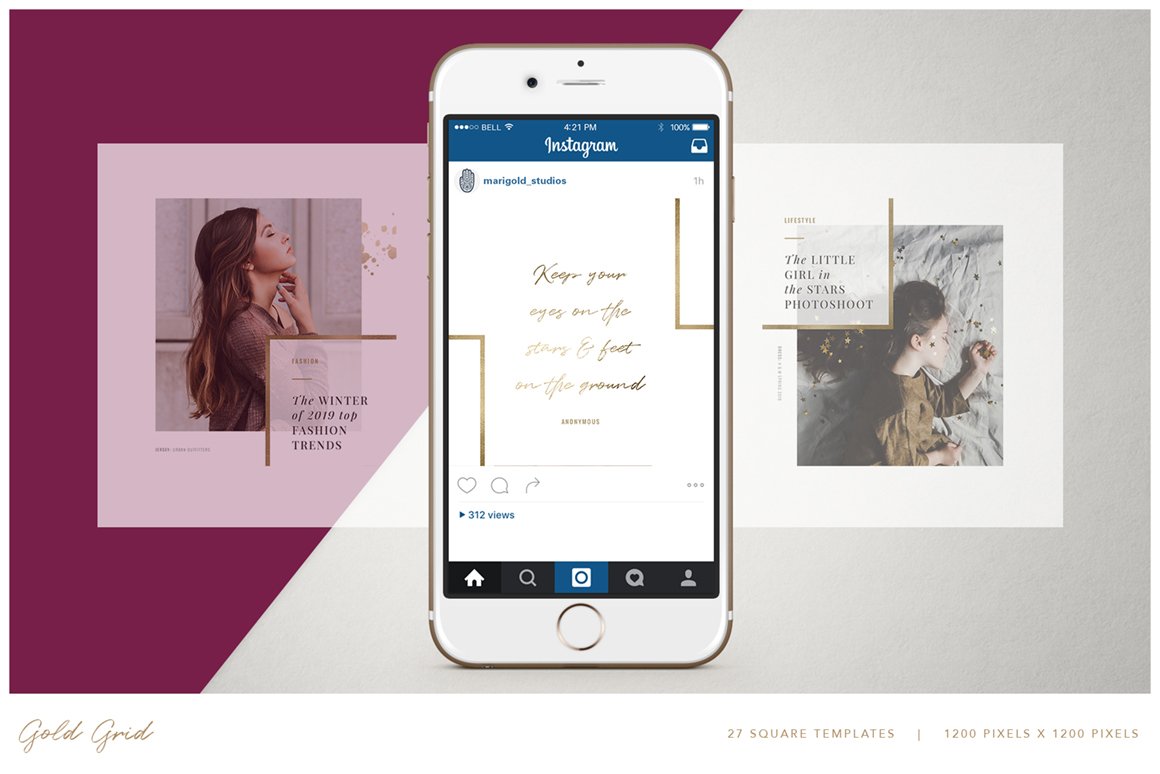
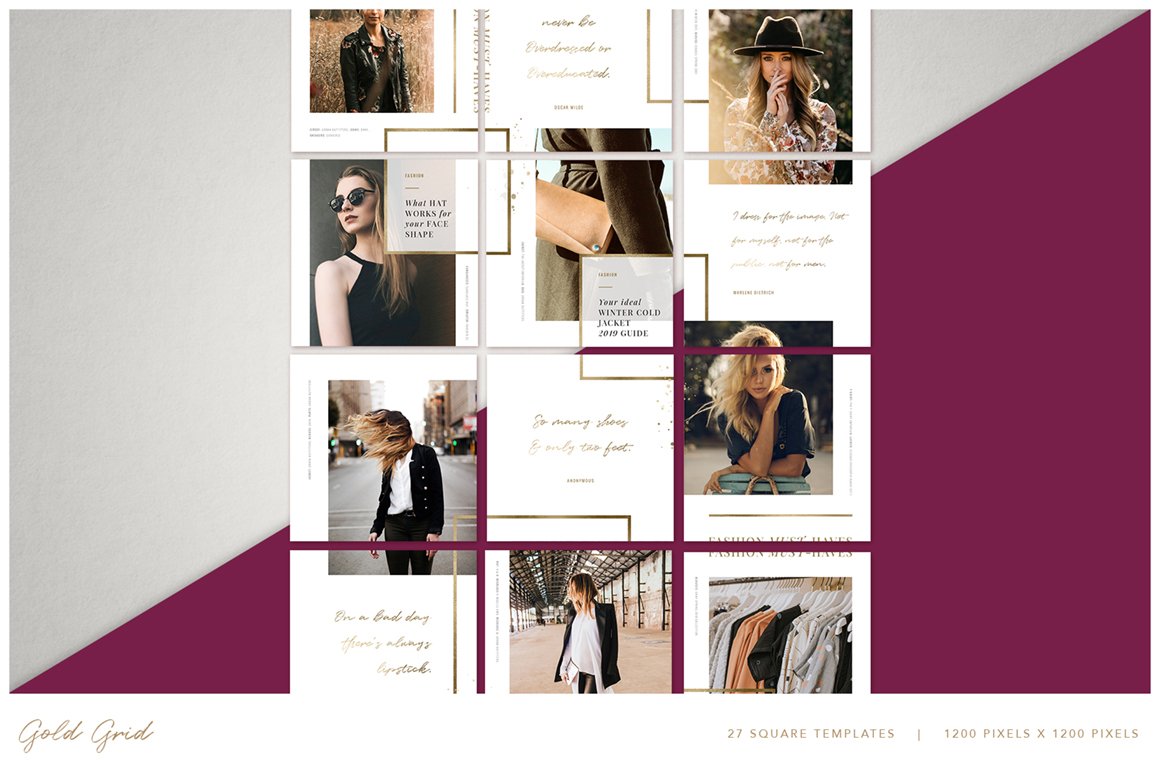
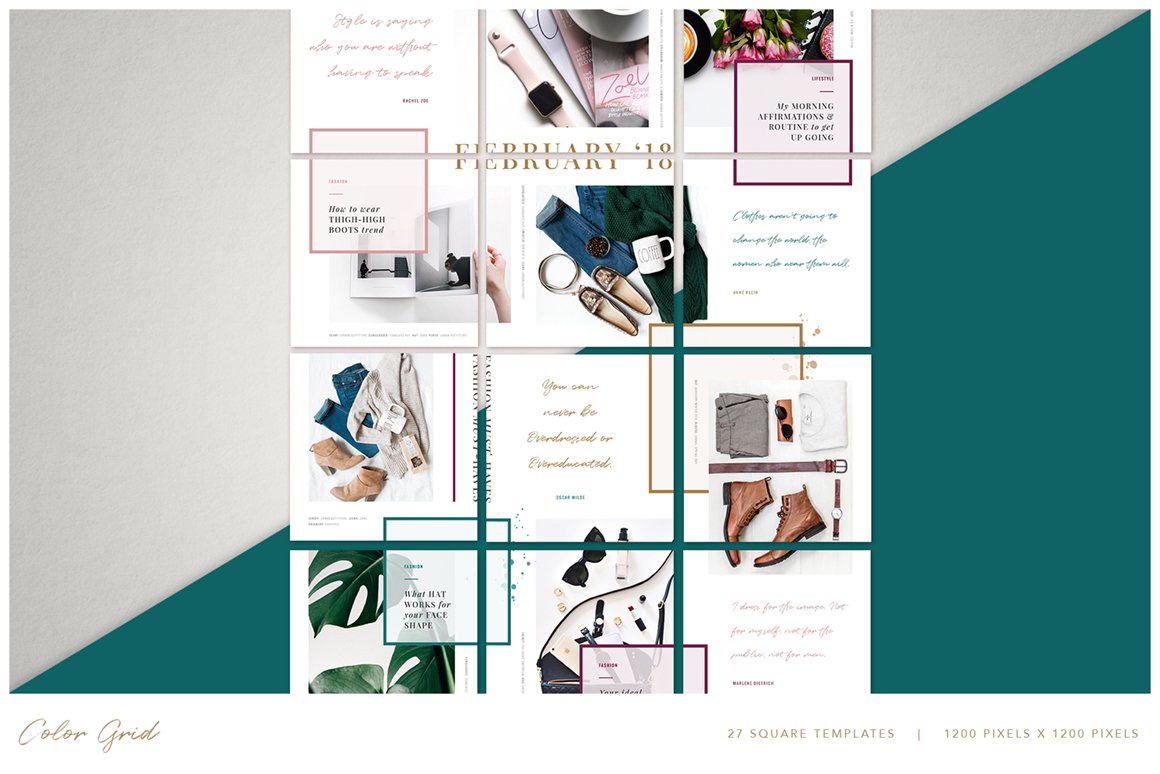
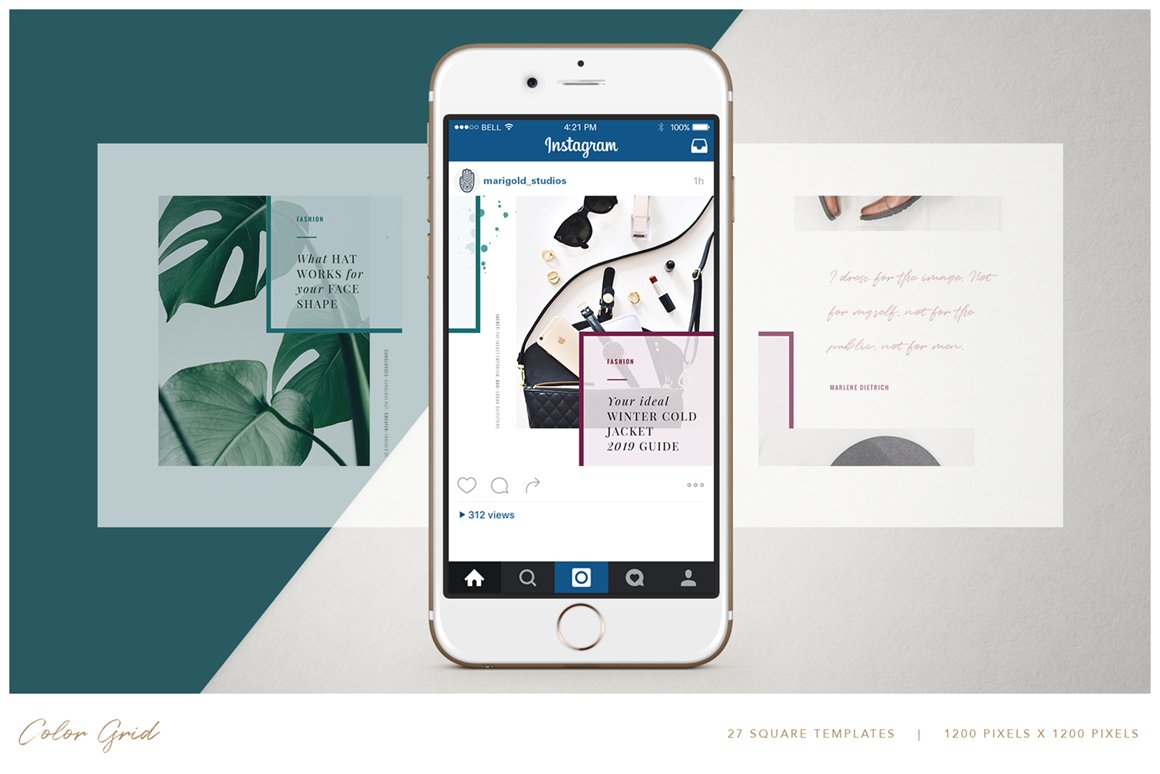
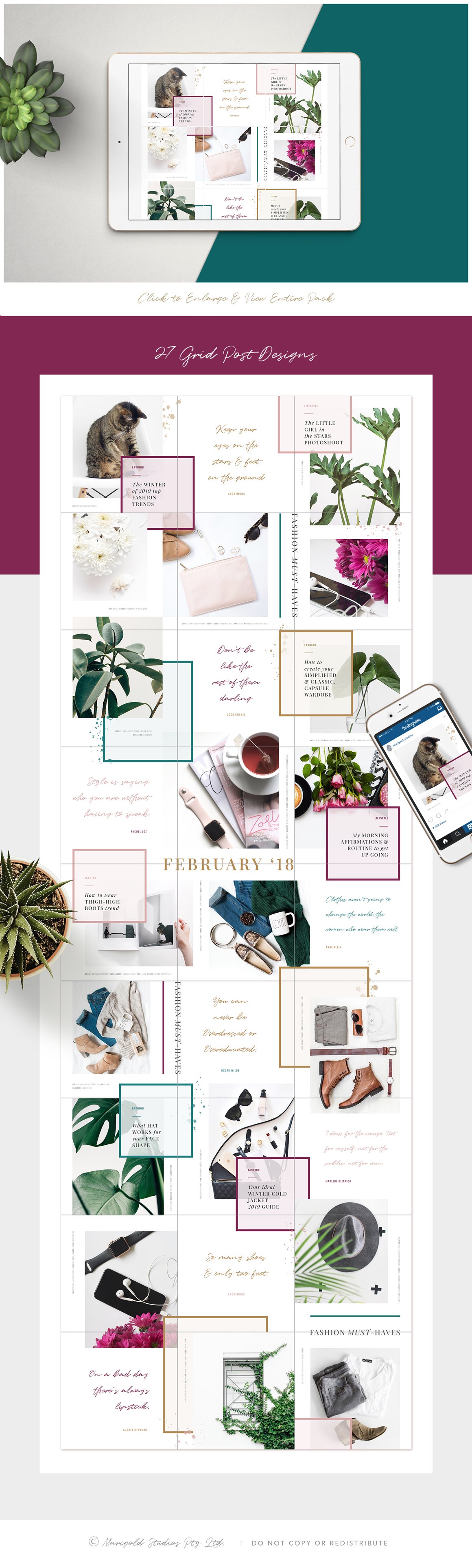

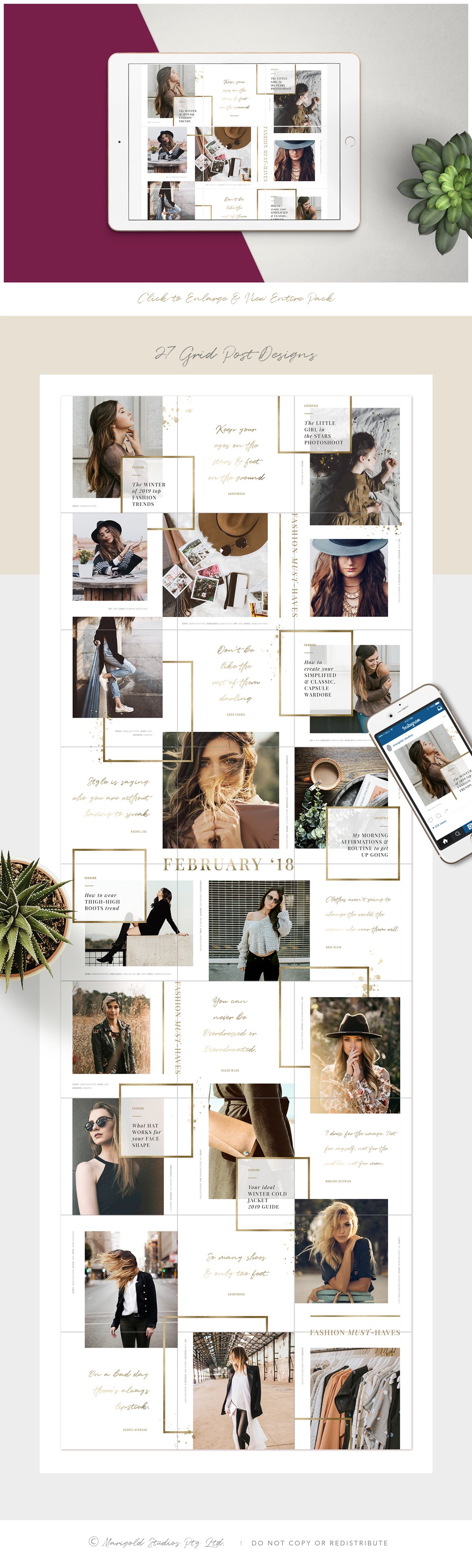
Daphne –
hi can I have an email to contactyou for support. Thank you
Zack Parks –
Hey Daphne,
Thanks for getting in touch and we can certainly help. You can contact us at hello@designcuts.com and we will be happy to help. I have also just popped you an email that should help :).
Meranda –
How do you go about setting up the templates? Does the action run all the photos at once?
Some of the photos overlap into other posts, how does this work? It seems a bit complicated.
Annabel Smith –
Thanks so much for commenting Meranda and rest assured, we are always here and happy to help if you have any queries at all about working with any of your purchases.
To help you create an instagram grid with ease, the designer has provided these templates as layered PSD files, where you can replace any of the text and images using the smart objects. They also have included a step-by-step guide to guide you through the process from start to finish, with some handy visuals, so I hope that if you do decide to pick this one up, you can enjoy following along :).
We do always offer a 30 day money back guarantee so if you did purchase it and decide that it is not useful for you, simply let us know within 30 days, and we will happily refund you in full!
Rocío –
hello! i would like to know if i can only use adobe, but I don’t have adobe.
can i use it on iphone too?
Annabel Smith –
Hey Rocío,
Thanks so much for commenting and I am really sorry for any confusion over the compatibility of these templates. As the designer has provided these as PSD files, they do require Adobe Photoshop to be able to edit them and add in your own content, before sharing to your social media- my apologies for any disappointment caused!
john35 –
I am confused about the difference between this and the Brooklyn set. The main image is different, but the rest of the page is identical for both. Am I missing something?
Annabel Smith –
Thanks so much for flagging this with us John!
We’re so sorry for any confusion caused- this was completely our mistake and as you saw, some of the preview graphics were displaying on both products. Our Product Team have fixed this now however, so you should find that these two packs are showing their correct images for you now :).