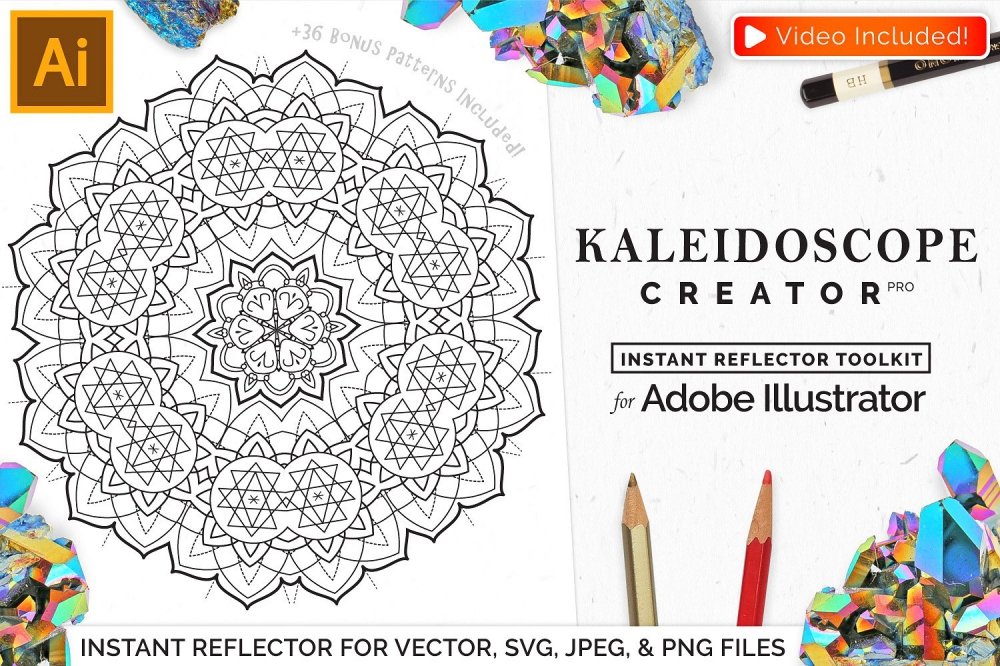
Kaleidoscope Creator Pro is an addon for Adobe Illustrator that allows you to quickly create intricate mirrored illustrations from line drawings, vectors, images, and more!
This is an ideal design tool for creating coloring books, logos, posters, patterns, and tattoo designs.
Six, four, and two-sided Kaleidoscopes are included. You can use these with your own images to instantly create unique mirrored patterns, or you can use the included bonus royalty free vector illustrations.
Included in this set:
• Vector kaleidoscope template & toolkit
• Professional narrated video tutorial to get you started
• 36 bonus illustrations just for fun!
Zipped File Size: 8.68 MB
File Types Included: .AI, .AIA
Software compatibility: Adobe Illustrator Version CS5 (and higher)
This product has not been featured in a past deal.
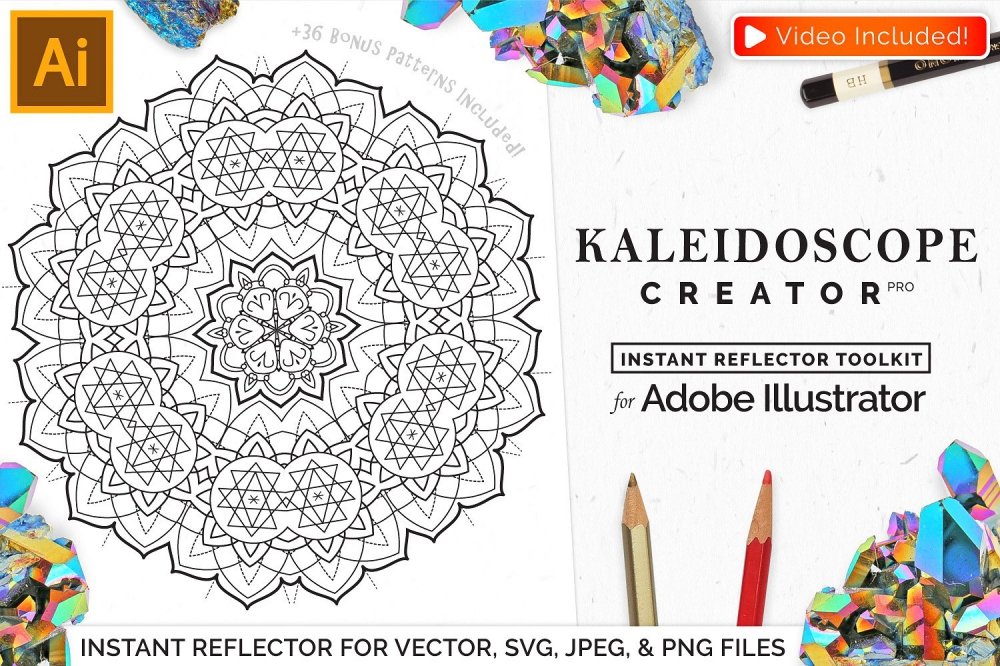
Vector Kaleidoscope for Adobe Ai
Extended Licence Included for personal & commercial projects
Professional Support from our helpful team


6 lovely reviews from
our community
For technical support and product-related questions, please contact our friendly Customer Support Team, who would really love to help!
Leave a Review
Why Design Cuts is The Smart Choice For Designers
Huge savings when you buy two or more marketplace items
Contact our friendly Customer Support Team at any time for help or advice
Our downloads don't expire! Download what you need, when you need it



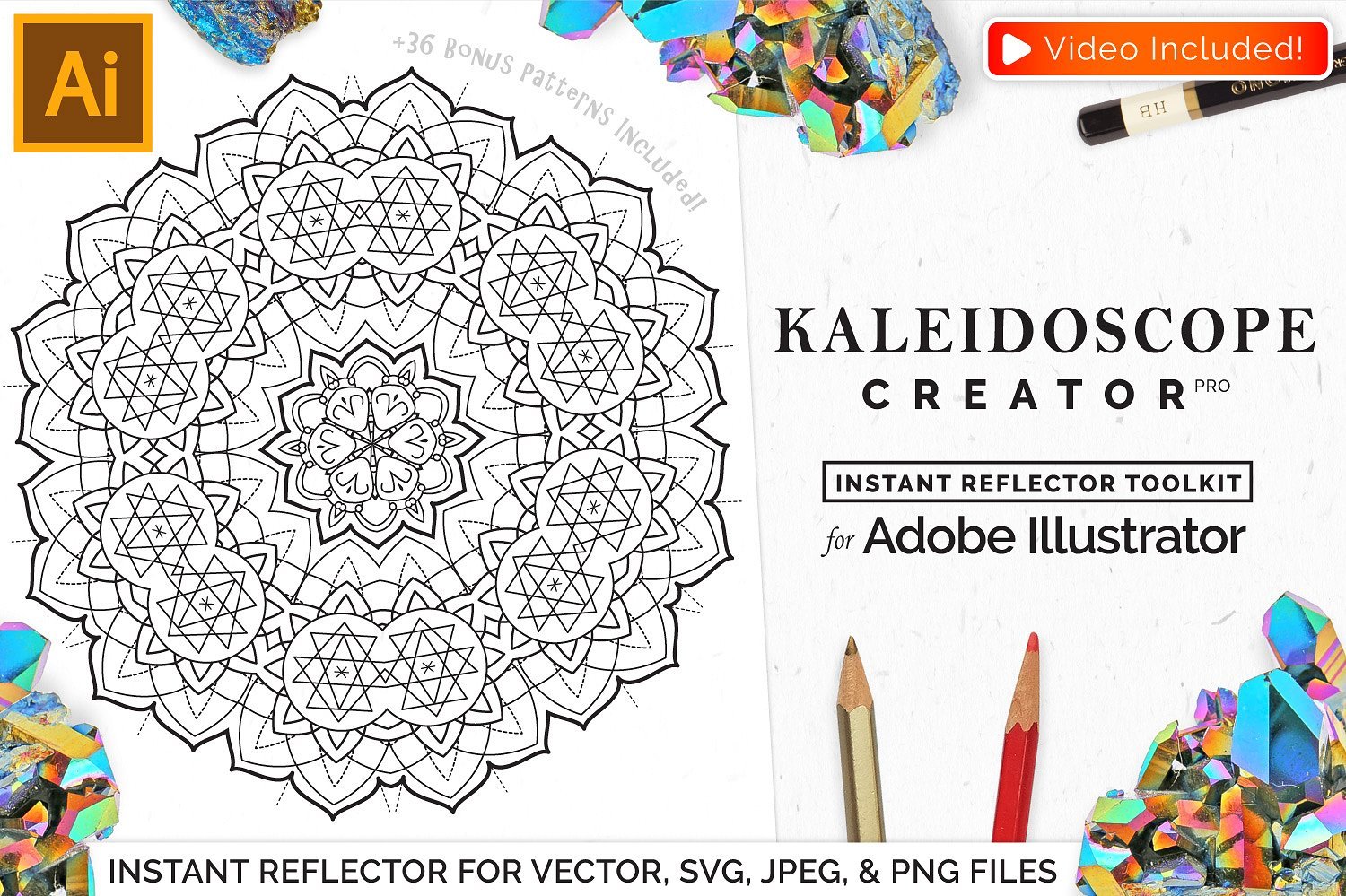

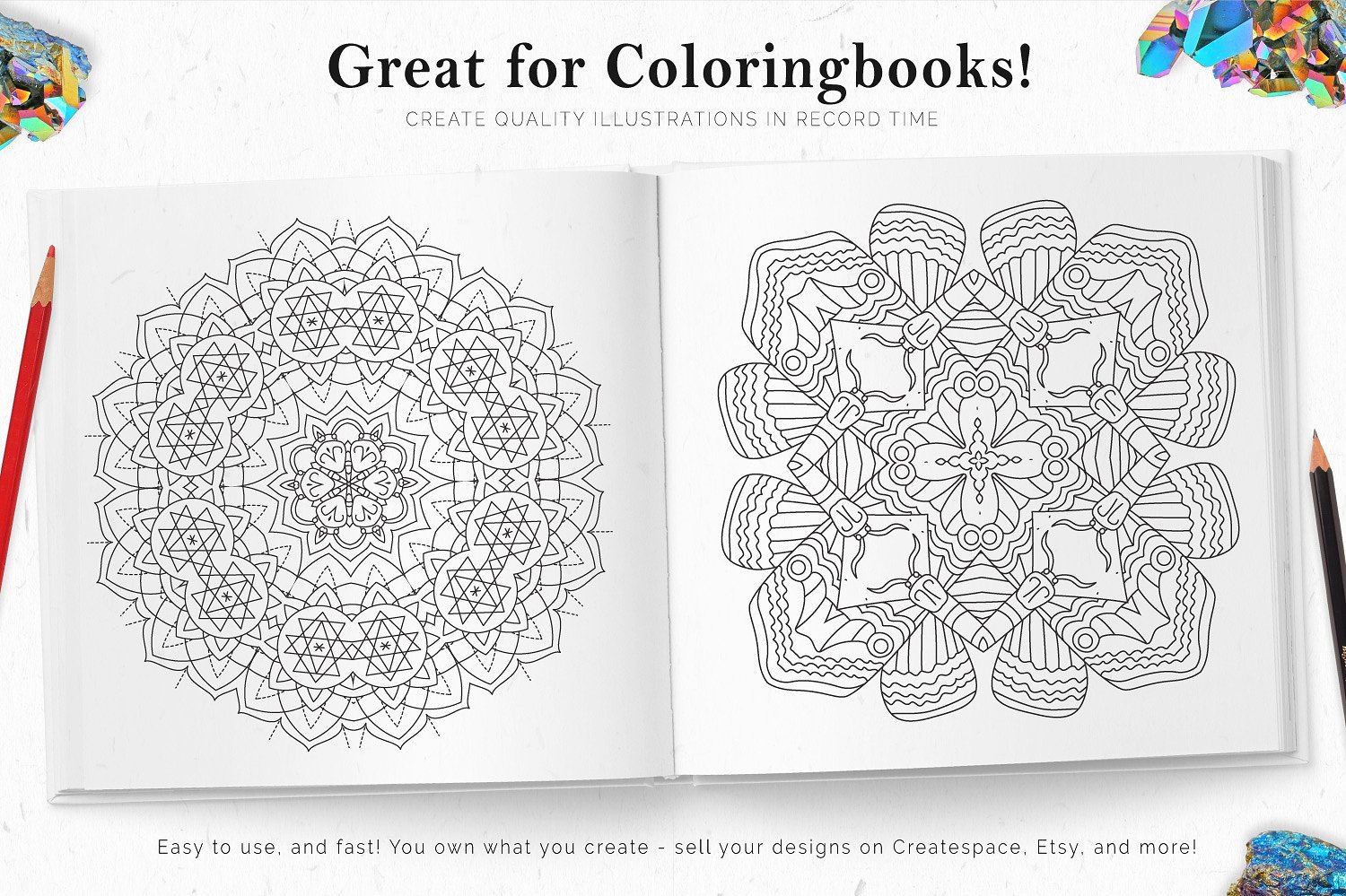
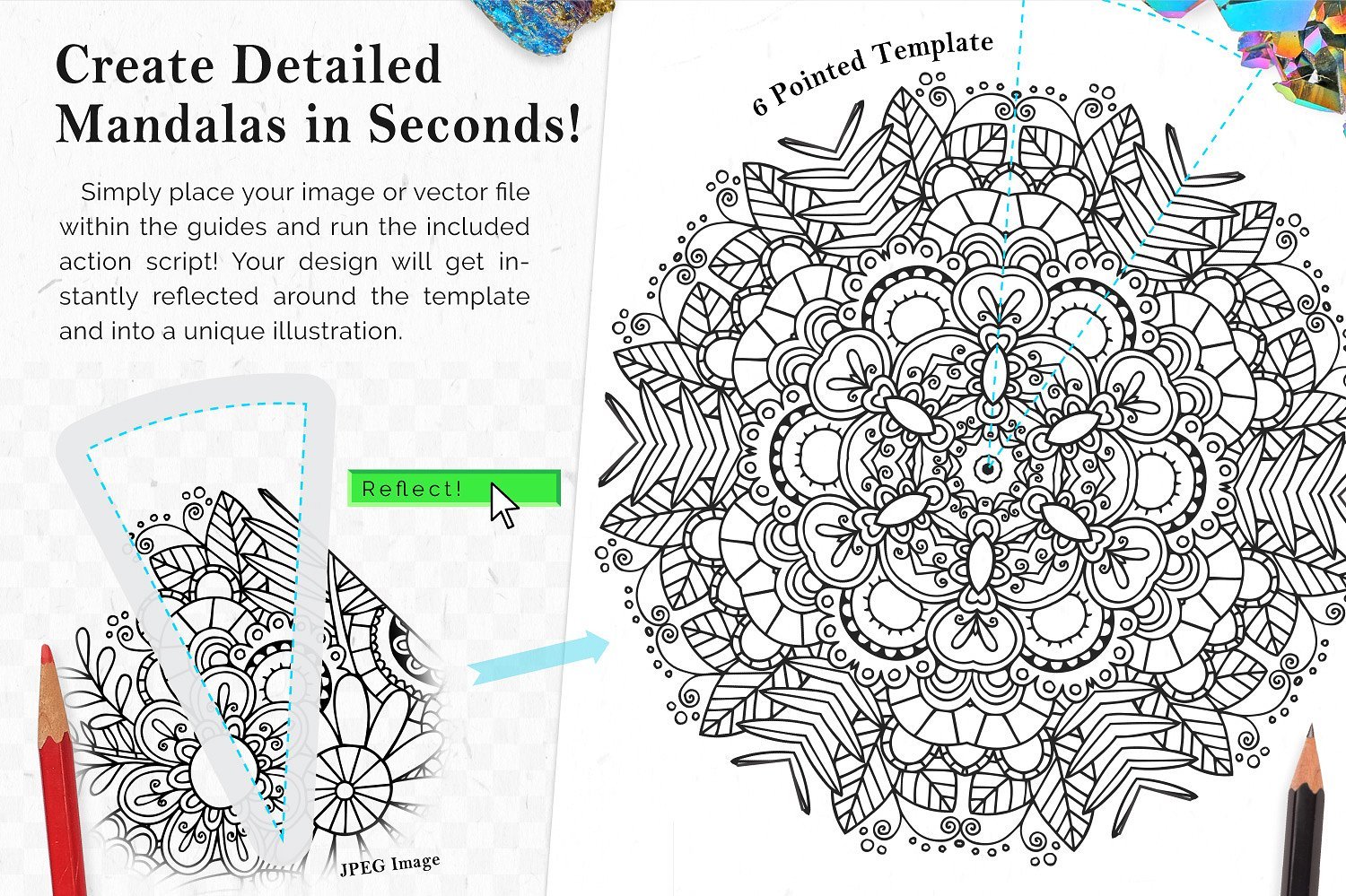
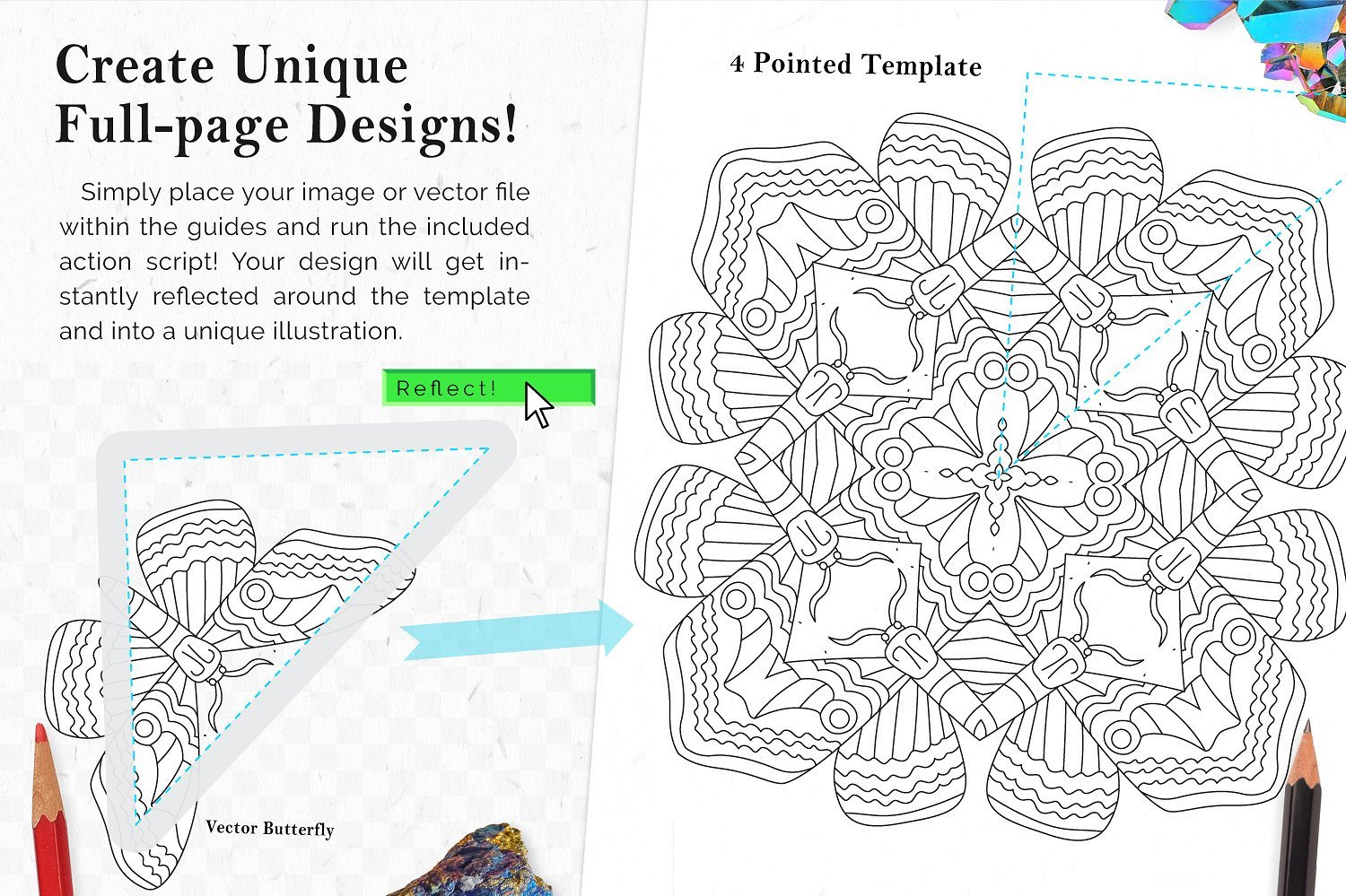
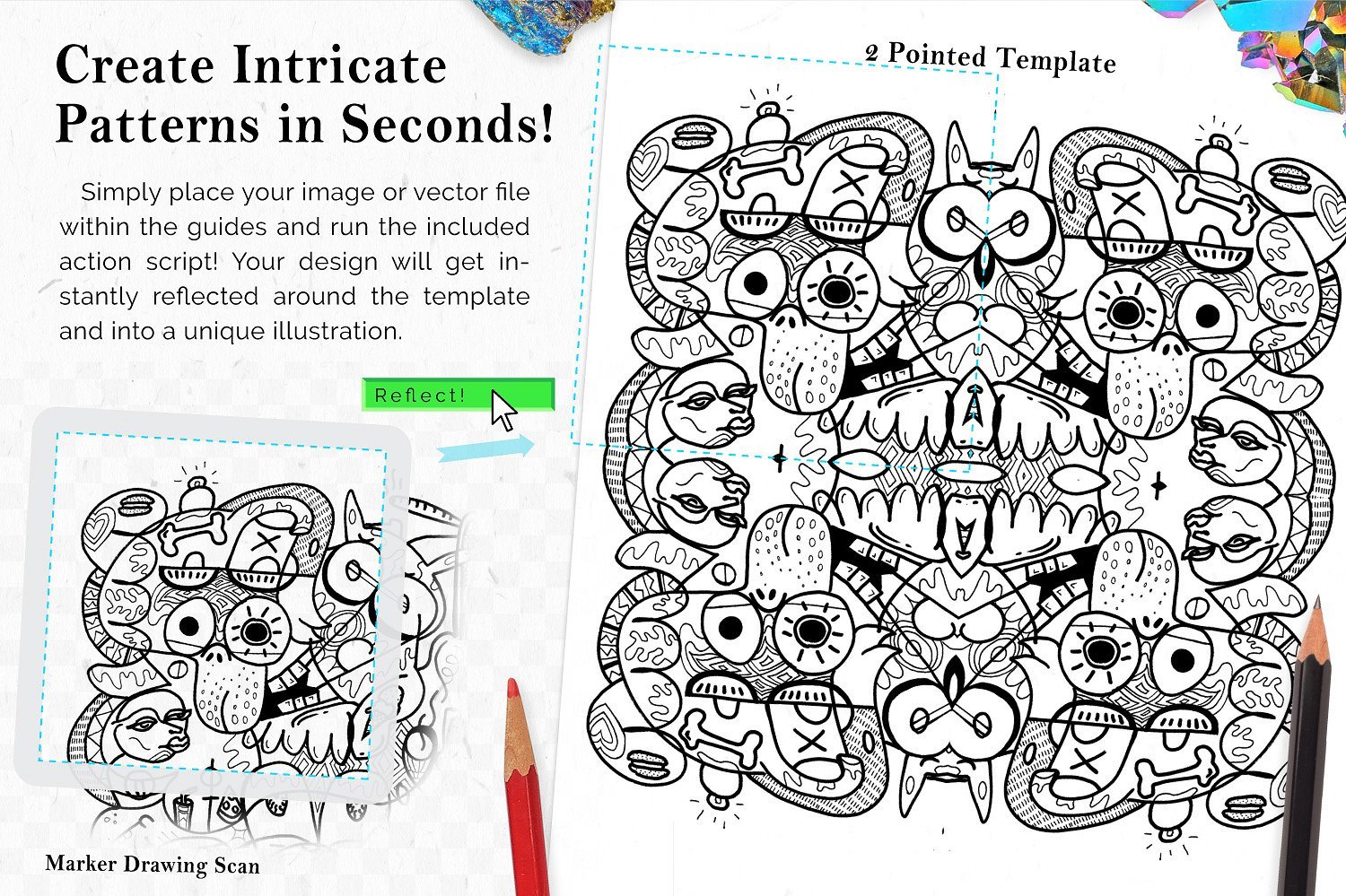
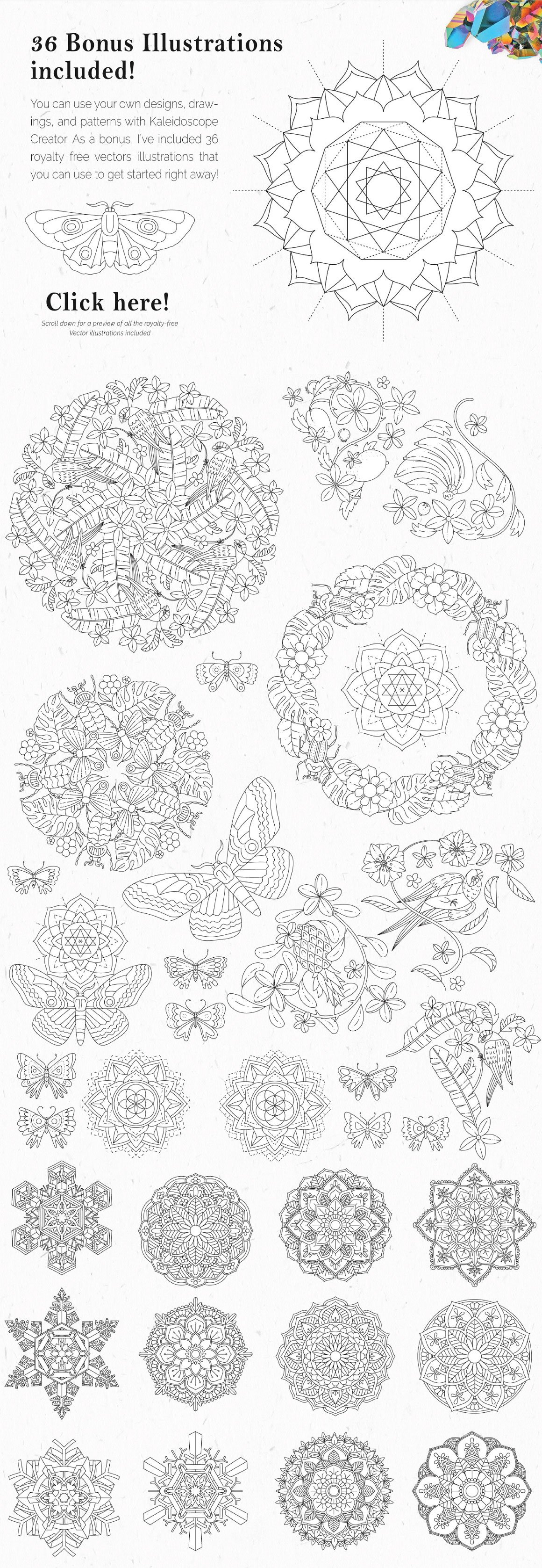
Liz Vanderwater –
Hi..
I just LOVE Everdrifter’s products. :) Any chance that this is compatible with Affinity products?
Thanks!
Annabel Smith –
Thanks so much for commenting Liz,
Unfortunately this pack is currently only for Adobe Illustrator, however we will be happy to pop your request over to the designer to see if they would consider including an Affinity version in future :).
Liz Vanderwater –
Awesome!
Thanks Annabel.
:)
Cheers,
Liz
Annabel Smith –
You’re so welcome Liz!
talleyg –
Very easy to use! I was able to create what I needed to in a few seconds. The tutorial video was helpful to see how to do it quickly. Will be using this tool a lot.
Annabel Smith –
Thanks so much for commenting Gabrielle, and it is awesome to hear that you found this tutorial super easy to navigate.
I hope that you get lots of great use out of your Kaleidoscope Creator and that it is a really useful tool for your creative projects :).