
My best-selling vintage pen and ink brushes are now available for Affinity Designer!
So now you can enjoy creating authentic looking vintage artwork more easily.
You asked I listened…
I’ve received countless requests to convert my Finest Vintage Illustrator Brushes to Affinity Designer and I’m now very excited to release this popular pack to a wider audience.
So, Why is this set so popular?
Sourced from real vintage artwork – helping you achieve maximum authenticity.
This exceptional anti-stretch pattern brushes seamlessly repeat a tile along the stroke rather than stretching one image along the line. This means that you won’t need to change brushes so often, leaving you more time to perfect those authentic-looking designs and classic artwork.
A huge range of brush strokes is included – so you’ll always find the correct one for the task in hand.
Customize the look – layer the brush strokes and give yourself, even more, hatching options.
Time-saving pre-layered shading brush – a pre-layered hatch brush is supplied for when you’re in a hurry.
Multiple Line Brushes – you can draw multiple lines with just one stroke, saving you loads of time! Don’t worry though, some single outline brushes have also been included.
Included in this set:
• The Brushes – A variety of authentic looking vintage hatch and outline brushes.
• A quick reference .PDF guide – This will help you quickly find the right brushes for the task in hand quickly and easily.
• Instructions – A very thorough guide on how to load, apply and then adjust the brushes is supplied.
Zipped File Size: 47.9 MB
File Types Included: .PDF
Software compatibility: Affinity
This product has featured in The Affinity Lover’s Brush Kit
These images have been provided by the designer for presentational purposes only. Please refer to the Design Cuts license for terms of use.

Finest Vintage – Affinity Brushes
Extended Licence Included for personal & commercial projects
Professional Support from our helpful team


14 lovely reviews from
our community
For technical support and product-related questions, please contact our friendly Customer Support Team, who would really love to help!
Leave a Review
Why Design Cuts is The Smart Choice For Designers
Huge savings when you buy two or more marketplace items
Contact our friendly Customer Support Team at any time for help or advice
Our downloads don't expire! Download what you need, when you need it




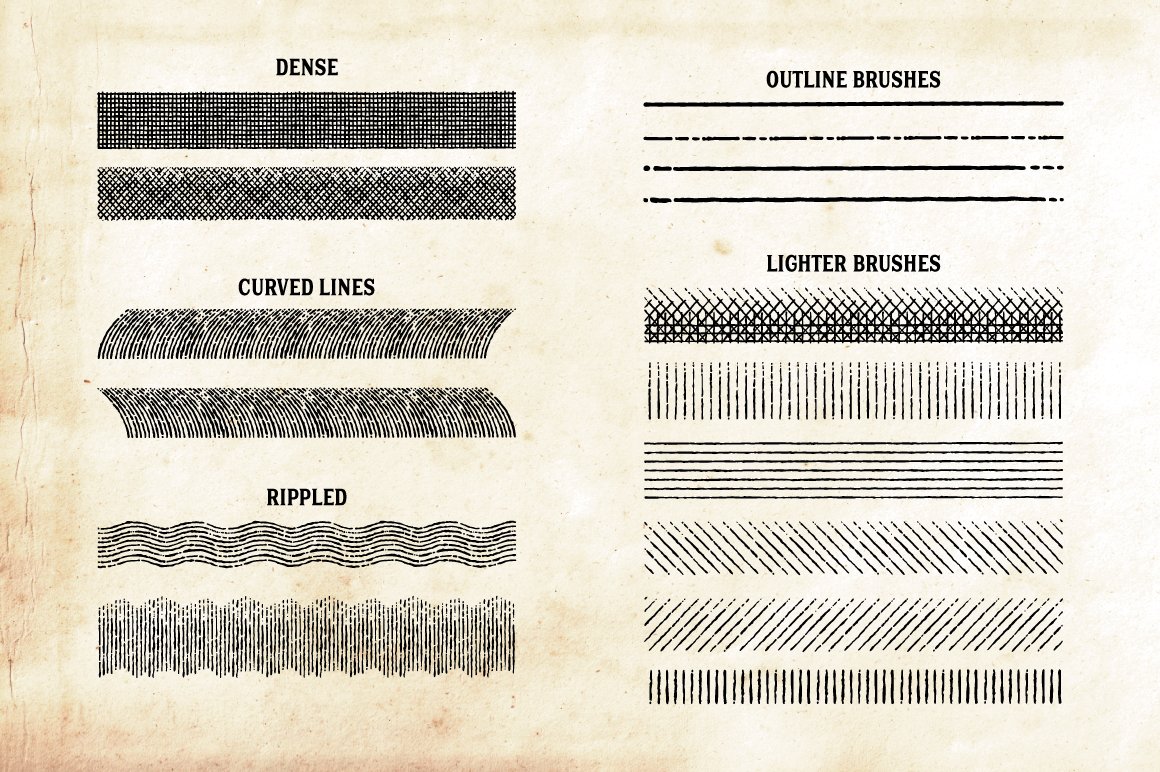
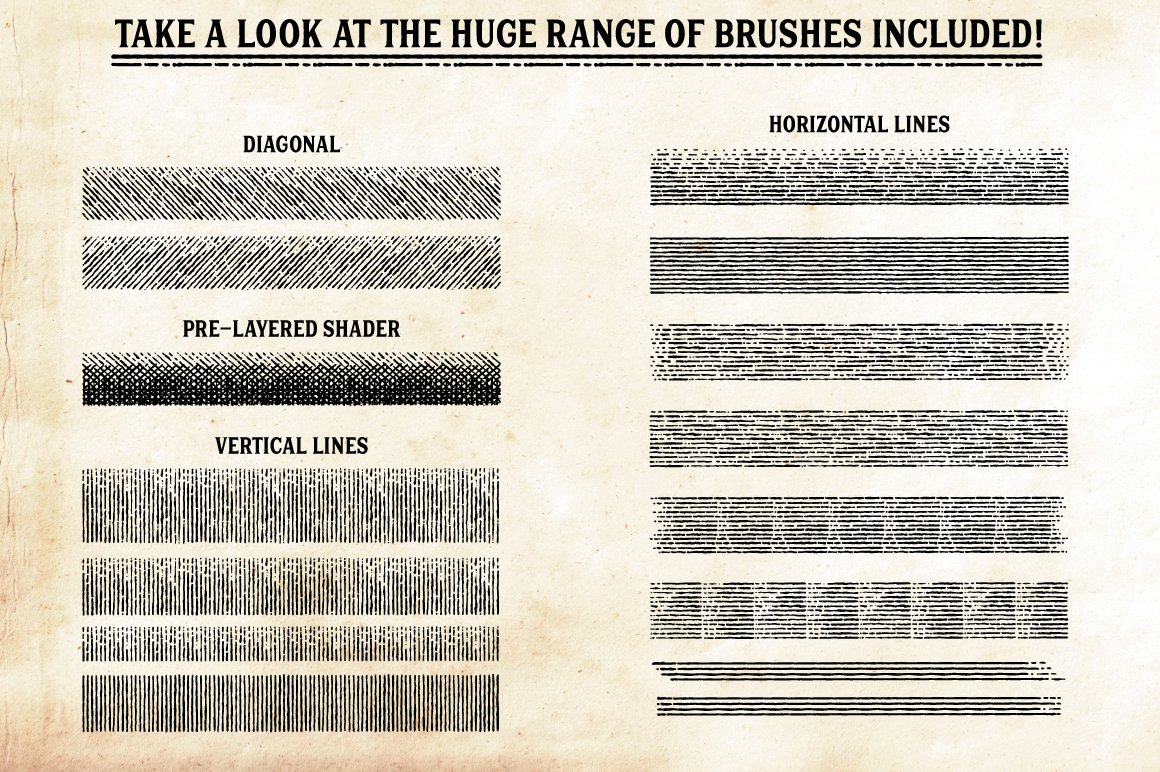
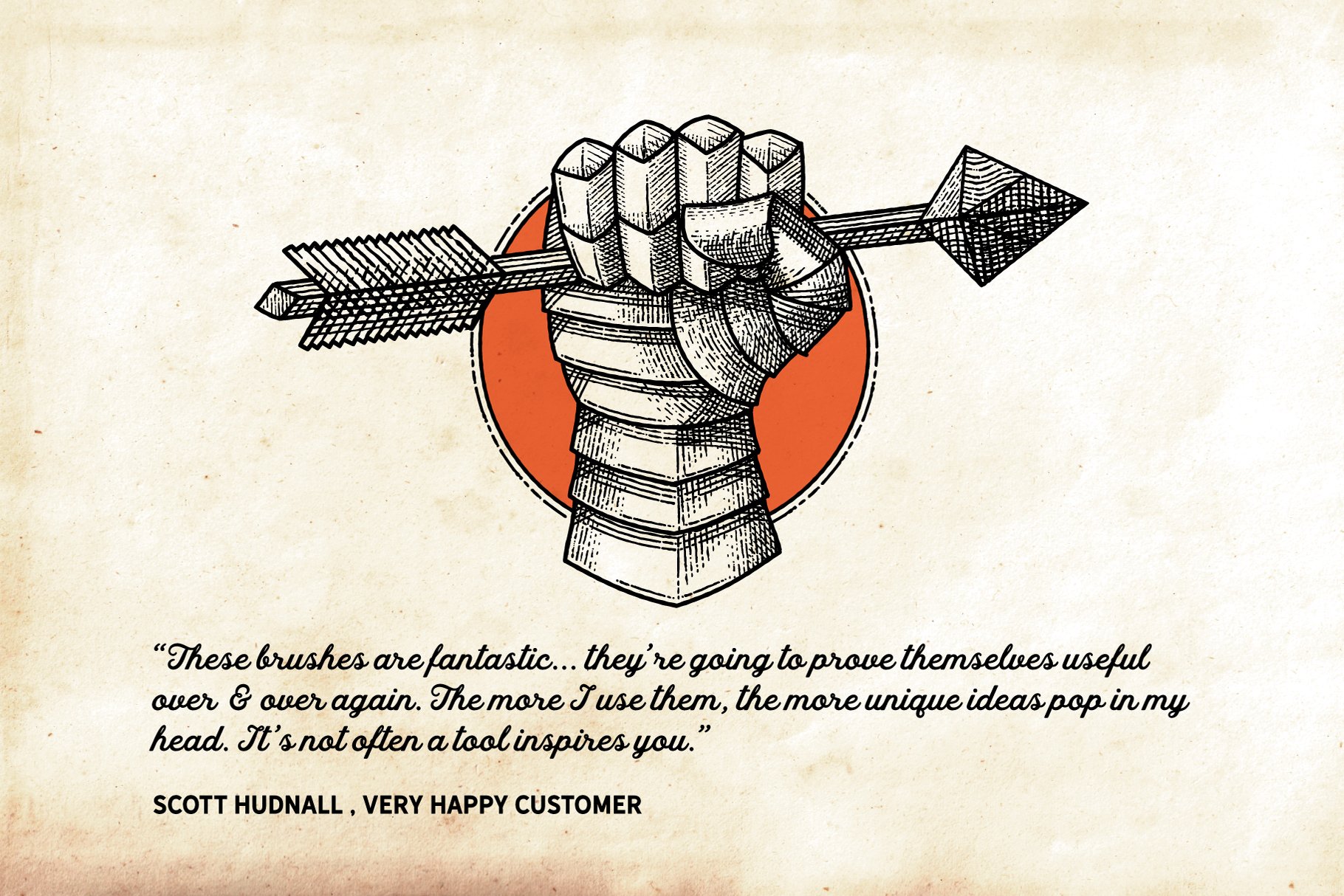
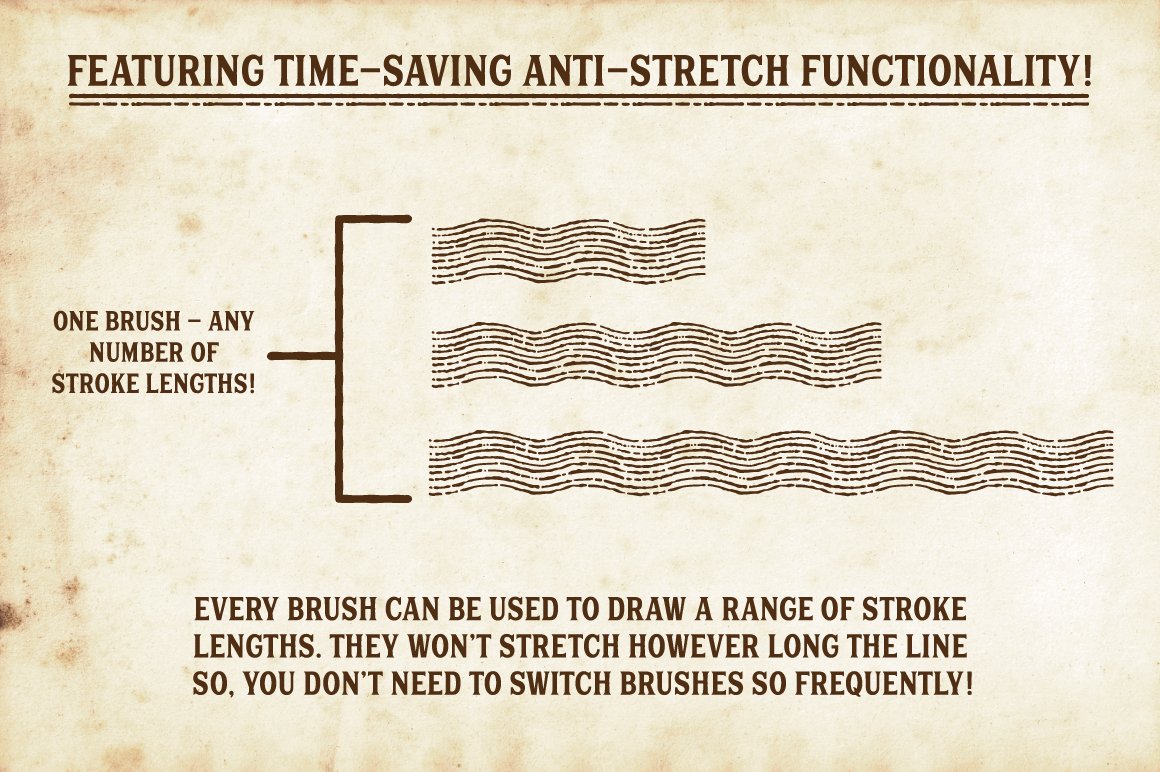
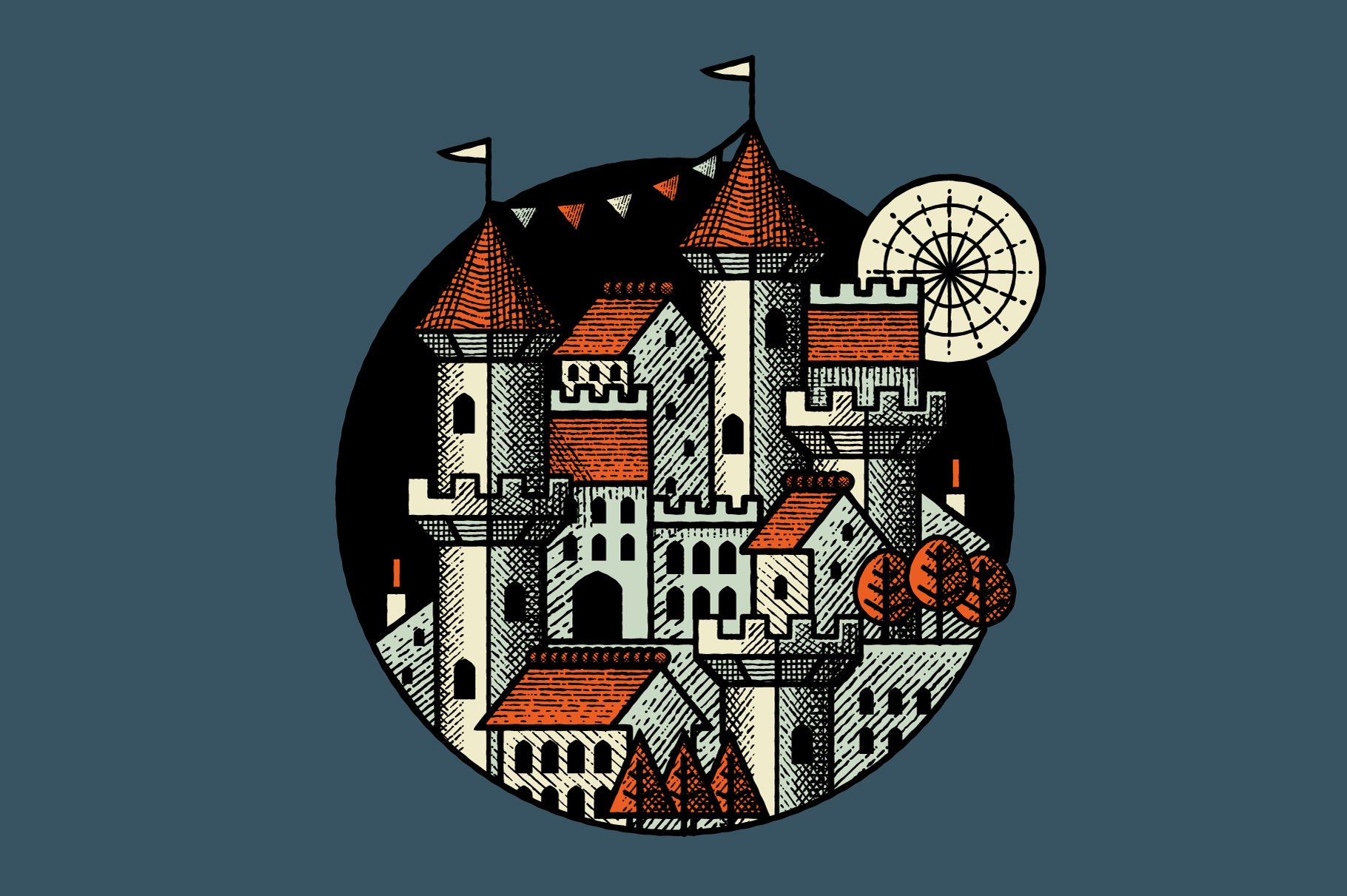
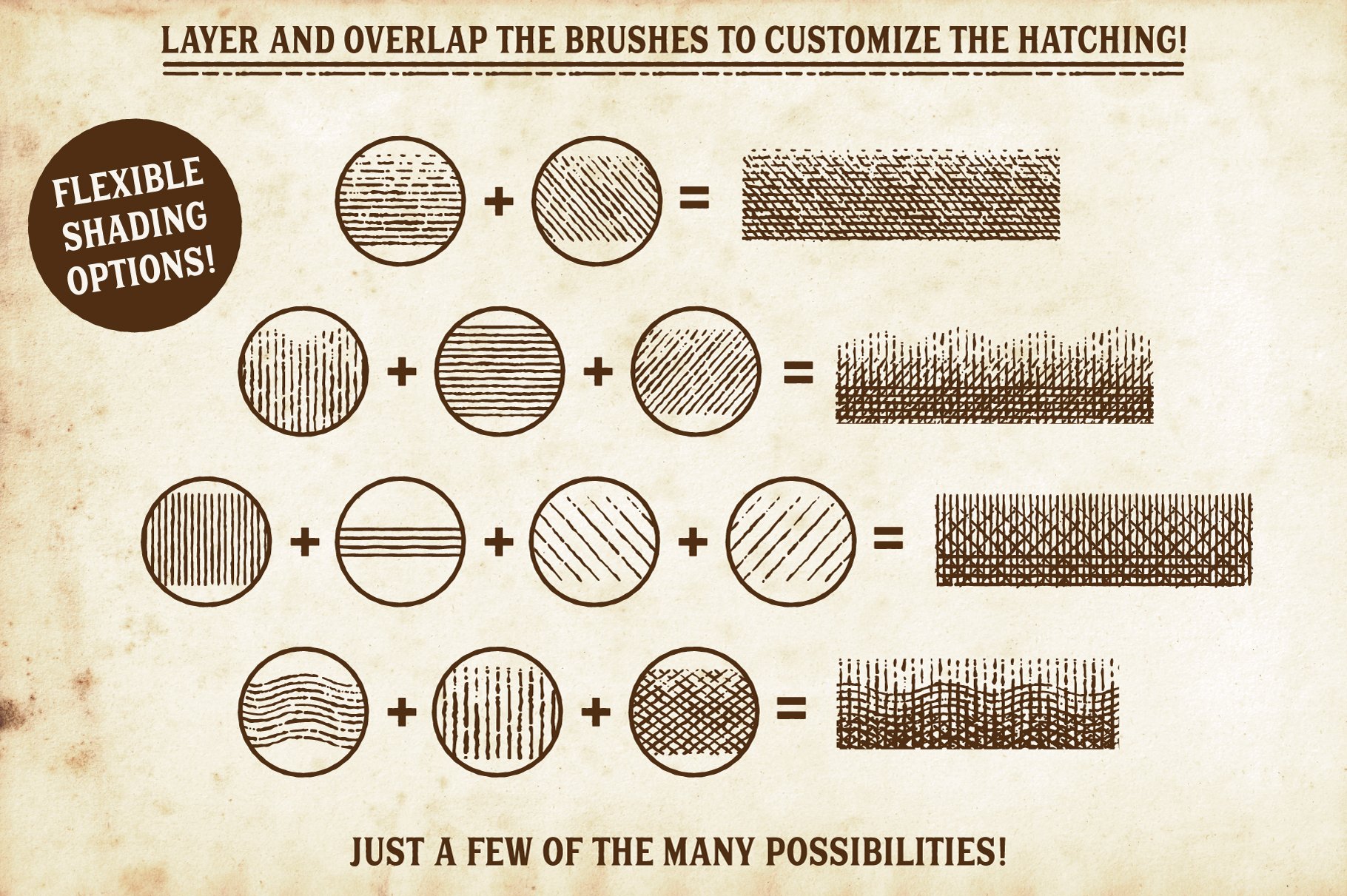
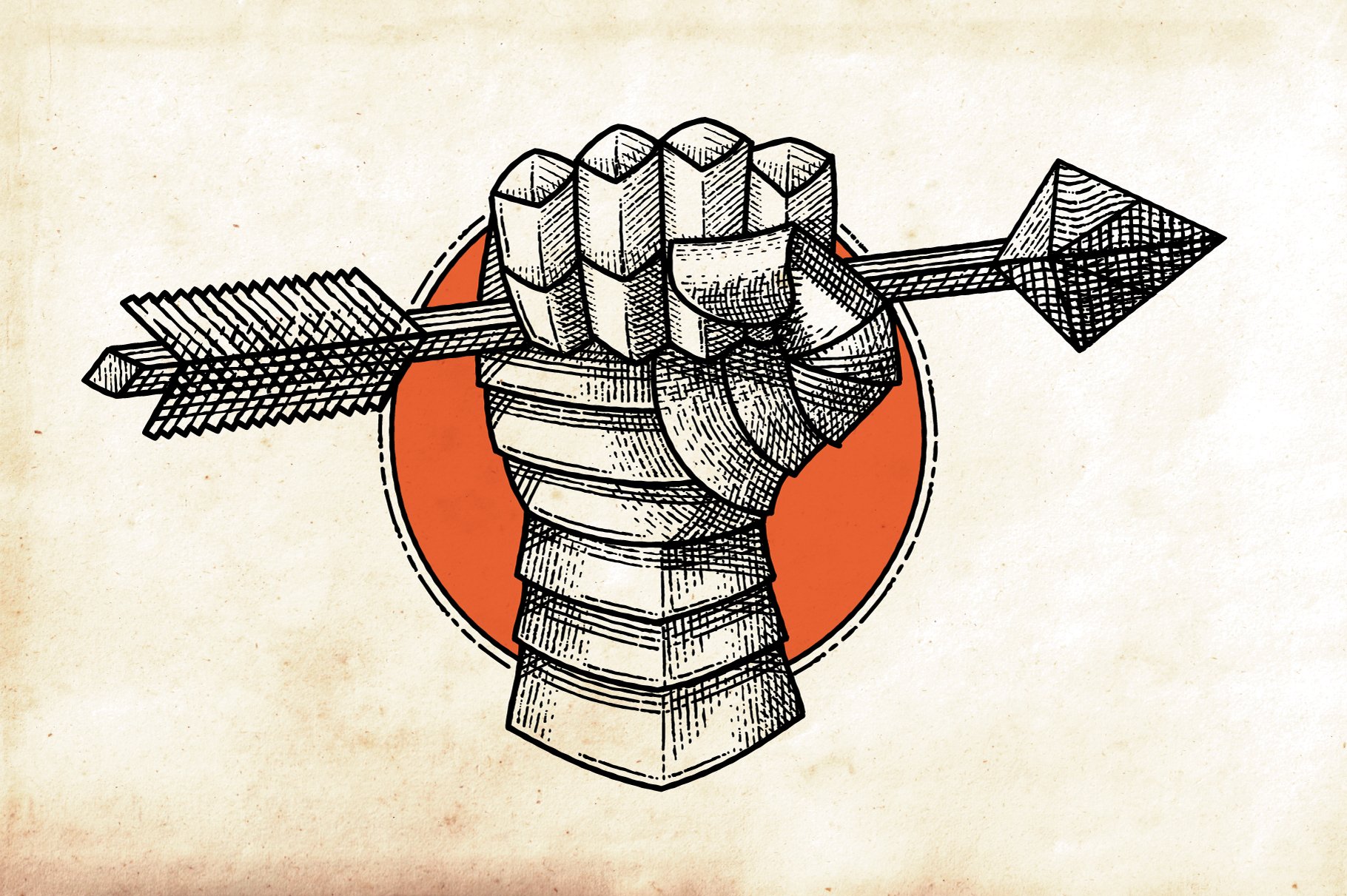
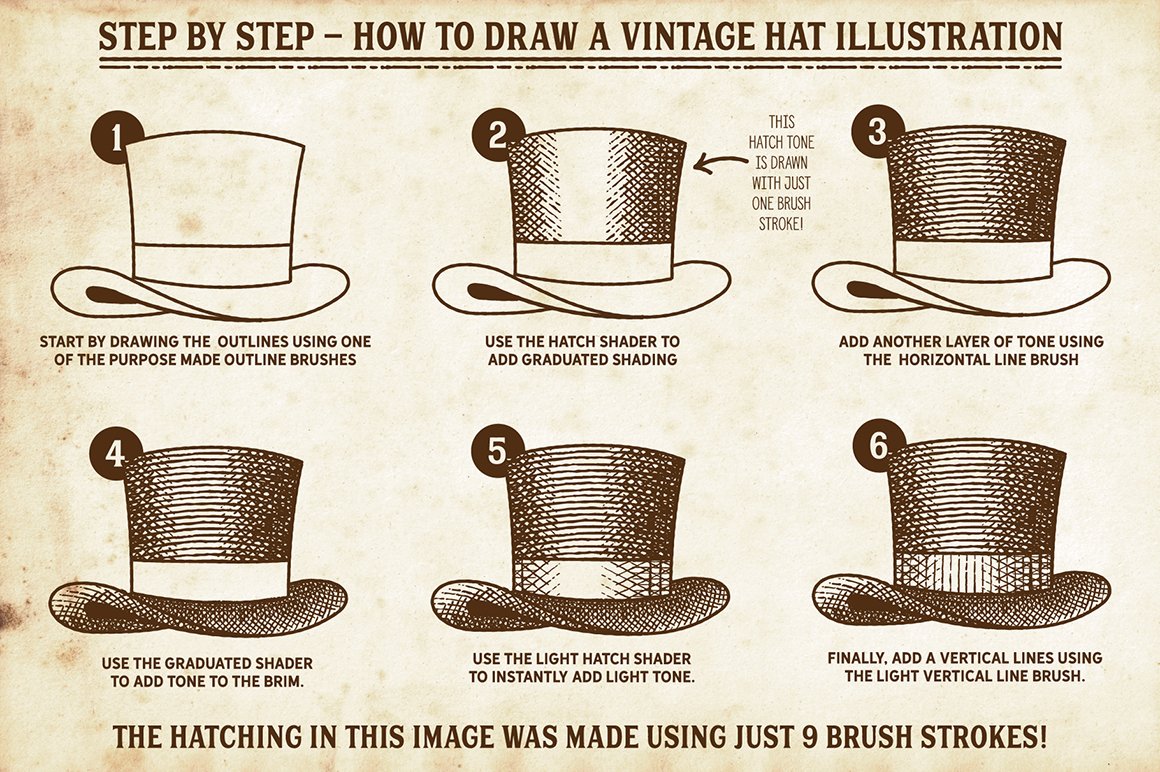

Madison –
Will this set every become available for procreate?
Gina Tomes –
It’s completely down to the designer on the software compatibility, and hopefully this is something they will consider in the future Madison 🙂.
Peter Joyes –
What would I need to have installed on my ipad in order to make full use of the VINTAGE brushes?
Zack Parks –
Hey Peter,
Thanks for getting in touch and rest assured I can certainly help answer your query now. To use these brushes, you will need to purchase Affinity Photo or Affinity Designer to open these brushes. Hope this helps!
kaiarun –
How many brushes included in this set?
Annabel Smith –
Thanks so much for commenting Kaiarun!
The designer has included a handy reference sheet for all of these brushes included, so this pack should contain 40 brushes :).
dear.candy –
These are excellent brushes, I noticed on another platform that the illustrator version has been updated to include 10 new single stroke brushes and was wondering if this pack will be updated as well, and if so how will I know so that I can re-download the files?
Annabel Smith –
Hey Candy,
Yay we’re so happy to hear that you love these brushes and thanks so much for letting us know!
I have just asked our Product Team to take a look at these for you and reach out to Jeremy if there is an update available for this particular pack :).
dear.candy –
Thanks Annabel, I appreciate your assistance :)
Annabel Smith –
You’re so welcome Candy- I’m so glad that I could help!
Julie –
Are these raster or vector brushes? Can you mention what we will receive? Thanks!
SJ Bennett –
Hey Julie,
That is a very good question, so I’ve reached out to The Artifex Forge for you and they have advised that although Affinity Designer calls this type of brush a ‘vector brush’ it is actually made from bitmap material. They call it vector because it runs along a vector stroke.
I hope this helps :)
sabine.lutzmann –
maybe the language, and I try again. If the result isn’t vector, do you think it should be called vetor brush? How it was made before doesn’t matter, as long as the result isn’t bitmap.
Gina Tomes –
I do apologise for any confusion caused Sabine – Affinity vector brushes are made using bitmap material and are named ‘vector’ because they run along the length of a vector stroke and can therefore be re-coloured and reposed as needed. I hope this helps 🙂