Graphic design is an essential part of projects in various spheres. According to Zippia, 73% of businesses invest in design to stand out. Whether you create an asset for a brand’s Instagram post or work on an eCommerce homepage UX design, you can’t manage without graphic design software. But with so many tools present on the market, it’s hard to understand which one will work best for your particular needs. To make your search process easier, we’ve prepared a list of the best free and paid graphic design tools.
1. Adobe Photoshop
Adobe Photoshop is one of the best-known graphic design software. It includes comprehensive tools for layered photo editing, sketching, typography, and a variety of visual effects. Apart from that, new AI-powered capabilities, such as Landscape Mixer and Color Transfer, are regularly being updated and added. Among other features of the tool are:
- Royalty-free assets and libraries;
- Photo editing software that can create animated overlays, convert photographs to gifs, colorize photos, and more;
- Detailed instructions for adjusting color and lighting, extending photo backdrops, erasing undesired elements, moving and scaling objects;
- Easy switch between 2D and 3D workflows with animated previews, glow effects, texture lighting, etc.
Although multiple unique features are a significant advantage, many people find the app too complicated and hard to comprehend. So keep in mind that if you don’t actively deal with graphic design or don’t have to perform complex tasks, this software might be too complicated for you.
The monthly payment is $20,99 when purchasing an annual subscription.
Screenshot taken in the official Adobe Photoshop Software
2. Adobe Illustrator
If you work with vector images, it is probably the greatest and most well-known product for graphic design. Adobe Illustrator makes it simple to produce stunning vector graphics for any medium. This includes cartoons, diagrams, charts, graphs, logos, and other assets. Illustrator is also used to build web pages and icons for websites and apps. Here are some of the most prominent features of the software:
- Adobe Illustrator is extremely versatile, with numerous preset layouts and other customization options;
- The in-panel editing tool allows designers to update many artboards simultaneously;
- It generates graphics files in relatively small sizes so that designers can simply distribute them via email attachments.
- Gives access to over 90 million pictures, illustrations, templates, and videos.
Similar to Photoshop, Illustrator may seem overwhelming for new users and requires some learning.
The monthly payment is $20,99 in case you have an annual subscription.
Screenshot taken on the official Design Cuts YouTube channel.
3. Adobe InDesign
Adobe InDesign is capable of producing both digital assets and print-based products such as posters, booklets, magazines, newspapers, books, etc. Graphic designers, marketing specialists, and publishers are the most common users of Adobe InDesign. This software combines important elements from Photoshop and Illustrator. As a result, users can generate and preview content easily. Among the main features of the tool are:
- Color themes, shapes, and fonts identified from pre-existing images that can be saved for further use;
- HTML exporting feature;
- A pleasing properties panel, aiding in the optimization of user workflows. It collects and shows your most frequently used controls, which appear depending on what you’re doing.
- Easy merge of graphics and text to streamline and optimize files.
- A possibility to add hyperlinked tags to keywords, anchor text frames, annotations, tables, and captions.
- A possibility to resize numerous objects and change their width and height at the same time.
The minimal monthly payment is $20,99 when purchasing an annual subscription.
Screenshot taken on the official Design Cuts YouTube channel.
4. CorelDraw Graphics Suite
It is one of the most well-known and widely used design programs, particularly for marketing purposes and vector images. CorelDraw Graphics Suite has professional-level functionality and a user-friendly interface. It is basically a collection of programs that provide advanced editing capabilities. Here are the key benefits of the tool:
- Registered users can access hundreds of high-resolution pictures, digital images, layouts, fonts, gradients, and bitmap fills via an online digital library;
- It has a desktop UI environment that can be customized in terms of icon scaling, toolboxes, settings for how your documents open, and a window border color scheme;
- Corel’s new pointilizer has a plethora of configurable options that go beyond conventional dots;
- It can export files in up to 48 different formats.
- When dealing with system-intensive advanced vector graphics, users can choose GPU acceleration over the usual CPU.
The minimum monthly payment is $20.75 (with an annual subscription).
Screenshot taken on the official CorelDraw YouTube channel.
5. Canva
Canva is an all-in-one solution perfect for small businesses. It’s probably one of the most straightforward software for visual content creation. Canva helps businesses create professional-looking assets regardless of their graphic design expertise. The tool is excellent for those who do not have the funds to employ a professional designer. It provides a large number of templates, stock pictures, and elements to assist you in creating visuals of all kinds. Here are some of Canva’s best functions:
- Canva’s online video editor allows you to create interesting video content such as slideshows, gifs, advertisements, and short films. The software allows you to make basic video editing, add transitions, crop frames, cut and resize recordings.
- You can run live presentations during which audience members can join the discourse and provide replies, comments, and questions.
- Canva allows you to import and edit PDF files for free.
- Within Canva, you can form a team and collaborate with other users. Admins set access rights, and teams may begin working together on presentations, social media posts, and other projects.
Canva offers a free plan with limited capabilities and access only to some templates. Canva Pro is available at $12.99 per month. Canva Enterprise will cost you $30 monthly.
Screenshot taken on the official Canva website
6. Inkscape
Inkscape is a sophisticated free graphic design software that may assist designers in creating scalable visual designs that will not stretch or blur when resized. It’s a user-friendly tool for vector drawing enthusiasts or graphic design newbies. Here are the Inscape functions worth your attention:
- Features essential text processing and object building (freehand pencil tool, pen tool, calligraphy tool, shape tools, multi-line text tool, and others);
- Supports numerous gradients and includes a tool for creating complicated combinations;
- Has object manipulation tools, including interactive transformations, object grouping, layers, etc.;
- Several extensions are available to enhance user interface control in InkScape. You may use plugins to translate text to braille, produce barcodes, make various grids, and more.
The tool is absolutely free.
Screenshot taken in the official Inkscape app.
7. Sketch
Sketch is a vector-based visual design software suitable for the app, web, and interface design. It is also perfectly suitable for building interactive UI/UX prototypes. Here are some of the most interesting characteristics of the tool:
- Makes use of grids, snap-to-grid capabilities, and snap-to-pixel functionality to eliminate half-pixel renderings or incorrect alignment;
- Provides an artboard template collection for iOS devices as well as responsive web design layouts;
- Through active community support, ensures access to bespoke plugins for specific needs;
- Allows simple sharing and teamwork through the cloud;
- Allows any layer or group to be exported as a PNG file;
- Autosaves all changes made on a step-by-step basis to prevent design loss.
Mind that Sketch is only available for Mac users.
The monthly payment is $9.
Screenshot taken fthe official Sketch website
8. Affinity Designer
Affinity Designer is a professional design program often called an Adobe Illustrator alternative. It can be used to create logos, icons, printing projects, UI designs, and more. The platform incorporates vector and raster design tools. Furthermore, all picture editing, page layout, graphic design, and drawing features are accessible for Mac, Windows, and iPad. Here are the main advantages of the Affinity Designer tool:
- Grid framework for designers to use when producing isometric video game visuals and iconography.
- Snapping allows designers to lock and position objects and elements based on a variety of factors like grids, alignment guidelines, forms, and nodes of other objects.
- Users may work in pixel and vector art settings without launching another program.
- The zoom feature extends the images up to 1,000,000 percent, allowing designers to develop with maximum precision and accuracy.
Affinity Designer for all operating systems can be purchased for $169.99. One-off payment for macOS or Windows is $69.99. The price of an iPadOS version is $19.99.
Screenshot taken on the official Affinity Designer 2 website
9. GIMP
GIMP is an excellent substitute for Photoshop. It offers multiple free services to users, including editing tools, automated adjustment tools, and a variety of instructional resources. With third-party software and plugin integrations, you can extend GIMP and offer new functionalities. Since GIMP is open-source software, you may download the source code and access a vast library of free plugins to personalize the user interface. Other benefits of the software include:
- Brush-based features of high quality, as well as a robust gradient editor and blend tool;
- A sophisticated path tool with transformable paths and selections;
- An extensive procedural database for extending GIMP capabilities with external programs;
- Support of multiple file types. These files may be readily loaded, shown, converted, and saved by users;
- Tutorials for each function to assist users;
- A choice between a modular and single-window interface;
The Tool is free.

10. Figma
Figma is a popular tool for prototyping and building interfaces, websites, and mobile applications. As it is a browser application, it allows the efficient collaboration of several people on a single project. They can all readily get the most recent design version if they have an Internet connection and a URL link. The software offers multiple advantages, among them are:
- An easy change to the designs: names, layer numbers, and objects, as well as adding explanations and rearranging design components, take seconds;
- Support of multiple graphic formats and the possibility to design website or application pieces independently with real-time preview;
- Multiple plugins such as Unsplash, Iconify, Content Reel, Component Replacer, Blobs Maker, Remove BG, and others;
- Several ways to choose the spacing between items in web prototypes. This simplifies the developer’s design process since he can quickly measure the spacing between the objects and put them as needed;
- An opportunity to prototype your design for a smartphone with the help of Figma Mirror.
Figma has a free plan with limited capabilities. The minimum monthly payment for premium features is $12 per editor.
Screenshot taken on the official Figma website
Final Word
Choosing the right graphic design software may seem tedious at first. But there are at least five factors that you can consider to shorten the list:
- Goal. The differences in the tools’ functionality are often driven by differences in their purposes. They may be created for marketing visuals, UX/UI design or web design creation, etc.);
- The number of users. Some tools offer better terms for teams, while others are better for single users;
- Cost. Consider whether you can afford a paid service. Decide by evaluating the features available from open-source tools against the benefits provided by premium products. Mind that although free tools usually have fewer capabilities, some of them are robust, and depending on your requirements, they may be sufficient;
- Complexity. Some tools may be too hard to comprehend if you are not a professional designer or lack experience;
- Compatibility with devices. Unfortunately, some tools are only available on a particular operating system.
Hopefully, our guide will help you find the software that is perfect for you or your company.
More Related Articles
We hope you have enjoyed this article, and you’ve learned more about the capabilities, and some of the limitations of these top design softwares. If you are already using the Adobe Suite programs, or Affinity Designer, we would like to share some resources that might come in handy for your creative process.
15 Beautiful Photoshop Brushes Every Designer Should Own
How to use Smart Objects for Document Production in Adobe Photoshop
Creating a Food Branding Mockup in Photoshop & Illustrator
How to Create Perspective Text in Adobe Illustrator
How to Create a Wedding Invitation Design in Photoshop
Creating a Book Layout in InDesign with Kladi from Printmysoul
Best Affinity Designer Ink Brushes
The Affinity Designer User Guide with Pope Phoenix
A Guide to Drawing Hair in Affinity with Claudia Riveros
Cover image source Freepik











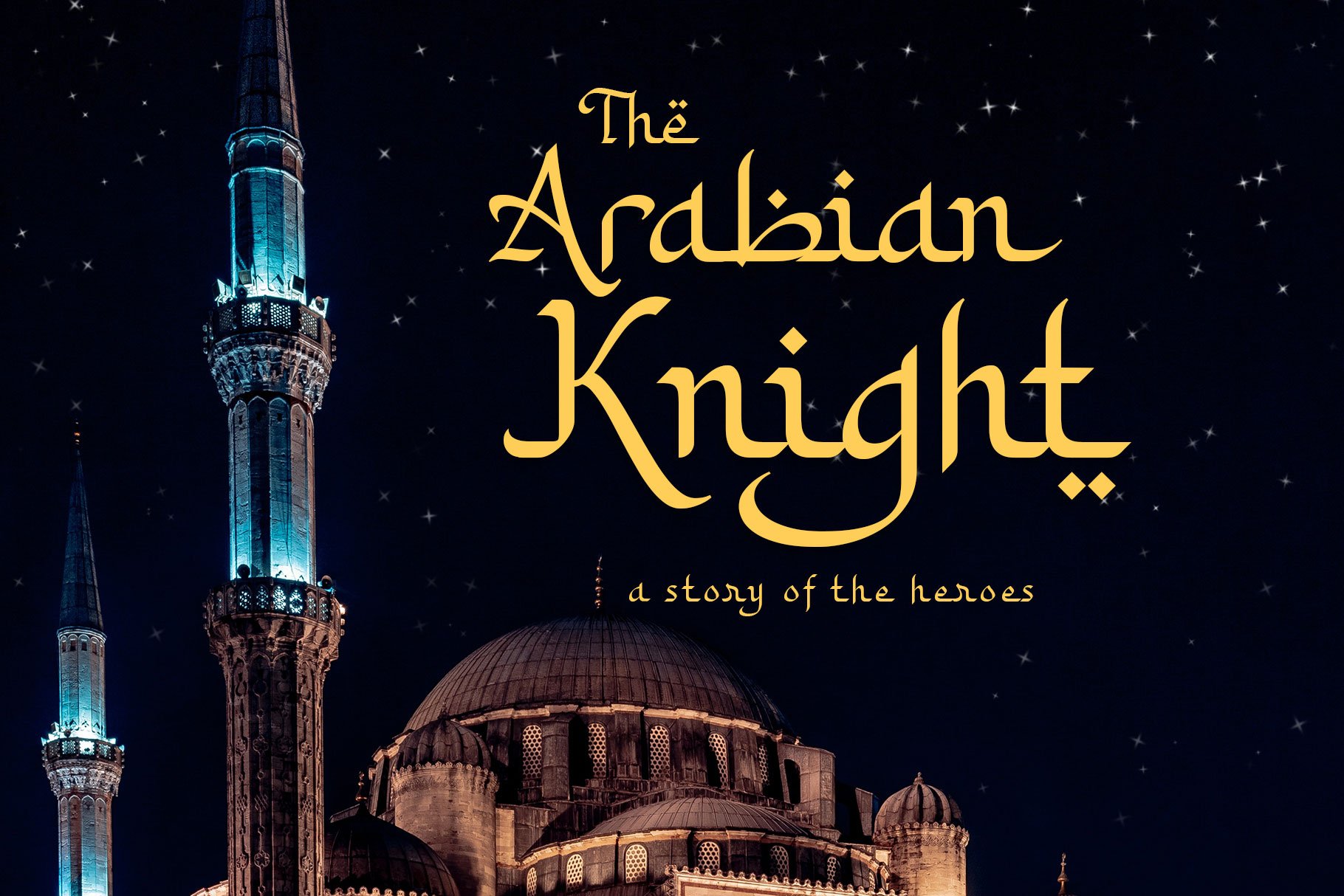

Be the first to comment